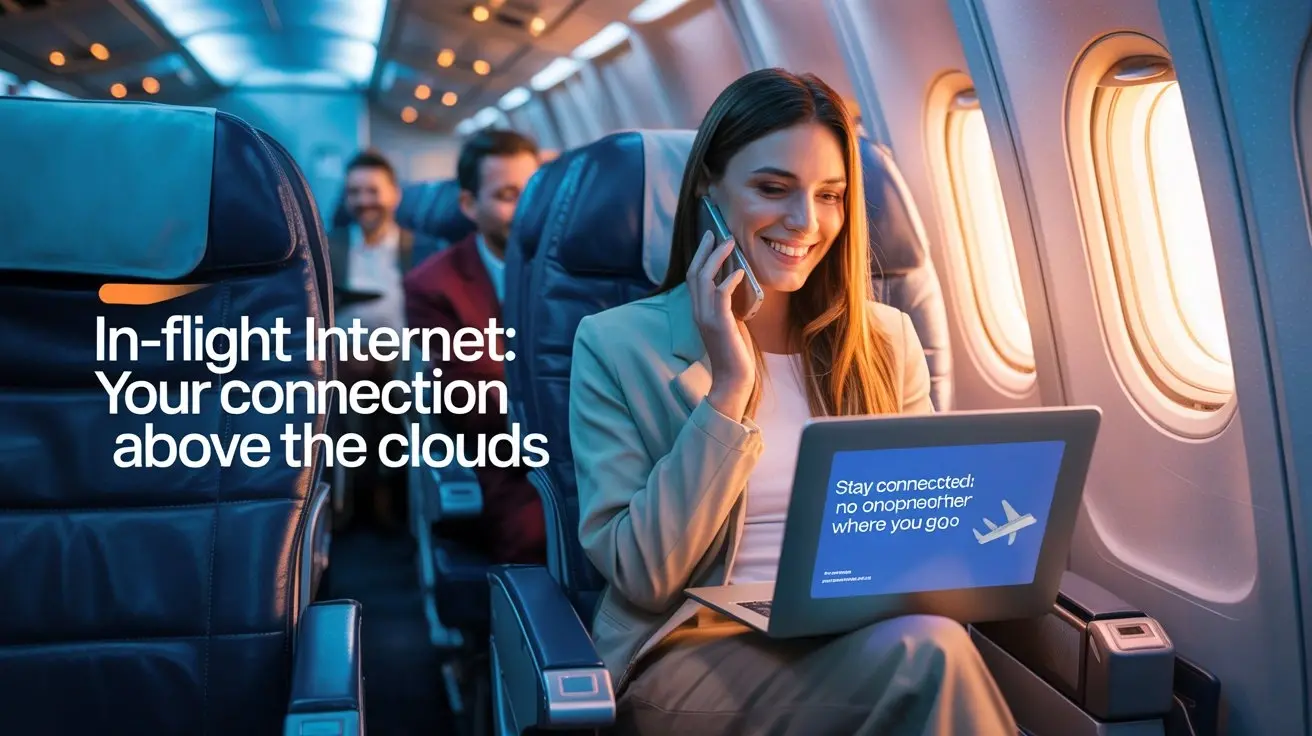Spectrum now offers its customers the ability to upgrade their internet service with Spectrum Advanced Home WiFi. This additional service provides customers with a stronger signal throughout their homes, ensuring they are always connected no matter where they are. By installing WiFi pods, customers can optimize their internet speeds to enhance the performance of their WiFi router. Spectrum Advanced Home WiFi is a minimal additional service that allows users to connect to a wireless network using a Spectrum-approved router. It provides greater coverage and control over the home network, giving customers the power to increase speeds and limit device access. For just $5/month, Spectrum Internet customers can upgrade to this advanced home WiFi system to enhance their internet experience. Customers can sign in to their online account as the primary user to upgrade their service, or they can chat with Spectrum for assistance.
What is Spectrum Advanced Home WiFi?
Spectrum Advanced Home WiFi is a top-of-the-line managed WiFi solution that provides customers with greater control over their home network. It allows users to connect to a high-performance wireless network with speeds up to 1Gbps, which is ten times faster than traditional networks. With the My Spectrum App, users can personalize their WiFi network name (SSID) and password, view and manage devices connected to their network, and even check and remove connected devices or pause WiFi when desired. The service uses software and advanced algorithms to ensure optimal performance for all devices connected to the network. Spectrum Advanced Home WiFi is available as an additional service through Spectrum at a minimal cost and is powered by a Spectrum-approved router. Overall, this advanced solution provides key benefits, such as enhanced security, greater control, and improved performance, making it an attractive option for those looking for a premium WiFi experience.
How to get Spectrum Advanced Home WiFi?
1. Sign up for Spectrum Internet: The first step to getting Spectrum Advanced Home WiFi is to sign up for Spectrum Internet. You can do this online or by calling on (844) 533-0888.
2. Order the self-install kit: After signing up for Spectrum Internet, you can choose to order your self-install kit which includes everything you need to set up your WiFi network.
3. Download the My Spectrum App: To access Advanced WiFi features, you'll need to download the My Spectrum app and sign in using your Spectrum username and password.
4. Choose the best router for Spectrum Internet: When it comes to choosing a router for Spectrum Internet, Motorola Advanced Home WiFi is a great option. It delivers security, reliability, and the fastest speeds that reach every corner of your home.
5. Set up your router: If you're setting up your Spectrum router for the first time, simply follow the steps to get your router up and running. Make sure your internet speed is between 300 - 940Mbps.
6. Customize your WiFi network: With Advanced In-Home WiFi, you can personalize your WiFi network by checking and removing connected devices, pausing WiFi, and managing your devices from anywhere with the My Spectrum App.
7. Enjoy fast and reliable WiFi: With Spectrum Advanced Home WiFi, you can enjoy speeds of up to 1Gbps, which is ten times faster than the average home WiFi network. So, sit back, relax, and enjoy fast and reliable WiFi for all your home needs.
8. Contact customer service for assistance: If you experience any issues setting up your Spectrum Advanced Home WiFi, you can contact Spectrum customer service and get in touch with an agent for further assistance.
Benefits of Spectrum Advanced Home WiFi
1. Improved Internet Performance
Spectrum Advanced Home WiFi provides users with improved Internet performance. With speeds of up to 1Gbps, the service ensures a faster and smoother Internet experience for every device in the home.
2. Enhanced Safety and Protection
With Spectrum Advanced Home WiFi, users can rest assured that their home networks are safe and secure from online threats. The service delivers added safety and protection against potential cyber threats.
3. Increased Control through My Spectrum App
Spectrum's Advanced Home WiFi enables users to control which devices access their WiFi network and provides information on connected devices through the My Spectrum app. This added control creates a more personalized and secure home network.
4. Savings on Rental Fees
By signing up for Spectrum's Advanced Home WiFi, users can save on the monthly rental fees for equipment that would typically be provided by the service provider.
5. Personalized WiFi Network
Spectrum's Advanced Home WiFi allows users to personalize their network name and password, creating a more individualized and unique network for their home.
6. Multiple Device Connectivity
With both 2.4 GHz and 5 GHz frequency bands, Spectrum's Advanced Home WiFi can support multiple home devices to connect and run smoothly.
7. Reliable and Consistent Service
Spectrum's Advanced Home WiFi delivers reliable and consistent service, ensuring that users can enjoy optimal performance and connectivity throughout their homes.
Conclusion
Spectrum Advanced Home WiFi is a service that provides improved internet performance, safety, and protection from online threats. Upgrading Spectrum Internet speed is an easy process that can be done online or by chatting with Spectrum customer support. Advanced Home WiFi is available to nearly all Spectrum Internet customers and comes with additional security features. By upgrading to advanced WiFi, users can extend their internet reach and have better coverage in their homes or businesses. Although there is a $5 fee for in-home WiFi on most Spectrum plans, the benefits of upgrading make the investment worthwhile. With the latest DOCSIS 3.1 technology, Spectrum can even deliver gigabit download speeds through copper cable wires. Overall, upgrading the internet with Spectrum Advanced Home WiFi is a smart choice for individuals and businesses seeking faster, safer, and more reliable internet access.
Call on (844) 533-0888 & get Spectrum advanced home wifi now!
FAQ about Spectrum advanced home wifi
1: What is Spectrum Advanced Home WiFi?
A: Spectrum Advanced Home WiFi is a service that provides security, reliability, and high-speed internet to every corner of your home. With Advanced Home WiFi, you can customize your network name and password, manage the devices connected to your network, and control access to your internet service.
2: How much does Spectrum Advanced Home WiFi cost?
A: The service costs $5 per month when bundled with Spectrum Internet. The promotional price for Spectrum Internet with speeds of 300Mbps is $50 per month for the first 12 months for new customers.
3: Can Spectrum Advanced Home WiFi improve internet speed?
A: Yes. Advanced Home WiFi is designed to increase internet speed and coverage throughout your home. With high-performance WiFi routers, the service delivers the fastest speeds for streaming HD videos, playing online games, and downloading files quickly.
4: How does Spectrum Advanced Home WiFi provide security?
A: With Spectrum Advanced Home WiFi, you can control which devices have access to your network using the My Spectrum app. You can also see information about connected devices, allowing you to detect unauthorized access.
5: Can I personalize my network name and password with Spectrum Advanced Home WiFi?
A: Yes. The service provides the option to personalize your network name (SSID) and password, making it easier to remember and more unique to your preferences.
6: Can I manage devices connected to my WiFi network with Spectrum Advanced Home WiFi?
A: Yes. You can view and manage devices connected to your network using the My Spectrum app. This allows you to monitor your home network and detect any unauthorized access.