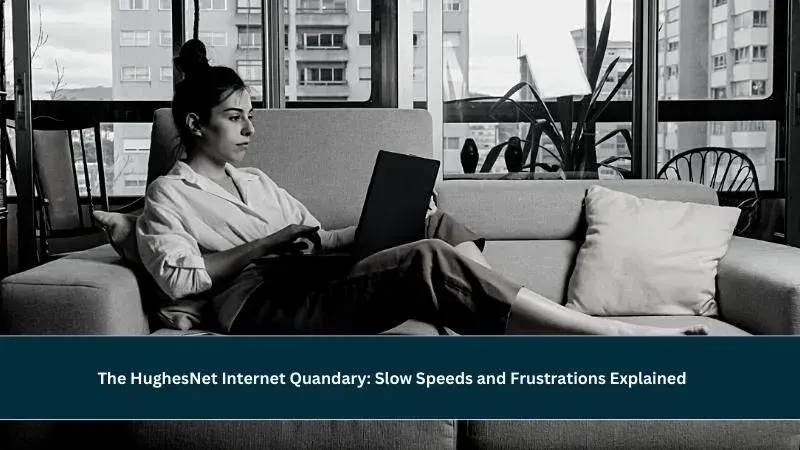
Navigating the digital realm, one cannot ignore the importance of a reliable internet connection. HughesNet, a popular choice in the satellite internet world, often leaves users grappling with slow speeds and inevitable frustrations. In this article, we will explore the HughesNet Internet Quandary, providing valuable insights, solutions, and a glimmer of hope for those facing this issue.
The HughesNet Internet Quandary: Slow Speeds Unveiled
Slow internet speeds can quickly turn a smooth online experience into a turbulent journey. HughesNet users sometimes find themselves in a quandary, struggling to understand why their internet connection seems sluggish. Let's uncover the factors contributing to this frustrating situation.
Understanding HughesNet Satellite Internet
Before delving into the slow speed issue, it's essential to grasp the technology behind HughesNet. HughesNet offers internet access via satellite, which has its unique set of challenges. The signal has to travel to space and back, resulting in inherent latency.
Congestion Woes
One of the key reasons for slow HughesNet speeds is network congestion. During peak hours, when many users are online simultaneously, the bandwidth gets divided, leading to slower speeds for individual users.
Inclement Weather Impact
Another factor affecting HughesNet's performance is inclement weather. Rain, snow, or storms can disrupt the satellite signal, causing intermittent outages and reduced speeds.
Equipment Quality Matters
In the HughesNet Internet Quandary, the quality of equipment plays a significant role. Outdated or malfunctioning modems and routers can hinder your internet experience.
Optimizing HughesNet for Speed
While HughesNet has its limitations, there are several steps you can take to optimize your internet speed. Let's explore some practical solutions:
HughesNet Gen5 vs. Gen4
Upgrading to the latest generation of HughesNet technology can significantly improve your speeds. Gen5 offers better performance and enhanced capabilities compared to Gen4.
HughesNet Usage Policies
Understanding HughesNet's Fair Access Policy (FAP) is crucial. It defines usage thresholds, and exceeding these thresholds can lead to reduced speeds during peak times. Managing your data usage can help maintain consistent speeds.
Professional Installation
Proper installation of your HughesNet equipment by a certified technician ensures optimal performance. This can make a substantial difference in your internet speeds.
FAQs
Q: Can I stream HD videos with HughesNet?
Yes, you can stream HD videos with HughesNet, but it's essential to manage your data usage to avoid speed reductions due to Fair Access Policy (FAP).
Q: How can I check my HughesNet modem's status?
You can check your HughesNet modem's status by accessing the built-in system control center, which provides valuable information about your connection.
Q: Does HughesNet offer unlimited data plans?
HughesNet offers unlimited data plans with no hard data caps. However, during peak hours and excessive usage, you may experience reduced speeds due to the Fair Access Policy.
Q: What is the average latency with HughesNet?
The average latency with HughesNet is around 600 milliseconds, primarily due to the distance the signal travels to and from the satellite.
Q: Is it possible to use a VPN with HughesNet?
Yes, you can use a VPN with HughesNet. However, it may result in slower speeds due to the added encryption and data routing.
Q: Can I play online games with HughesNet?
Playing online games with HughesNet is possible, but the latency may not be ideal for fast-paced, competitive gaming.
Conclusion
The HughesNet Internet Quandary, characterized by slow speeds and frustrations, is a common issue faced by many satellite internet users. Understanding the challenges and optimizing your setup can greatly improve your online experience. While HughesNet may not provide lightning-fast speeds, it can still offer a reliable connection for various online activities.
In this article, we've explored the factors contributing to slow speeds, offered practical solutions, and answered frequently asked questions. By following the tips and insights provided, you can make the most of your HughesNet connection and minimize the frustrations associated with slow internet speeds.
Don't Wait! Contact Us at (855) 210-8090 for Wireless Internet.
