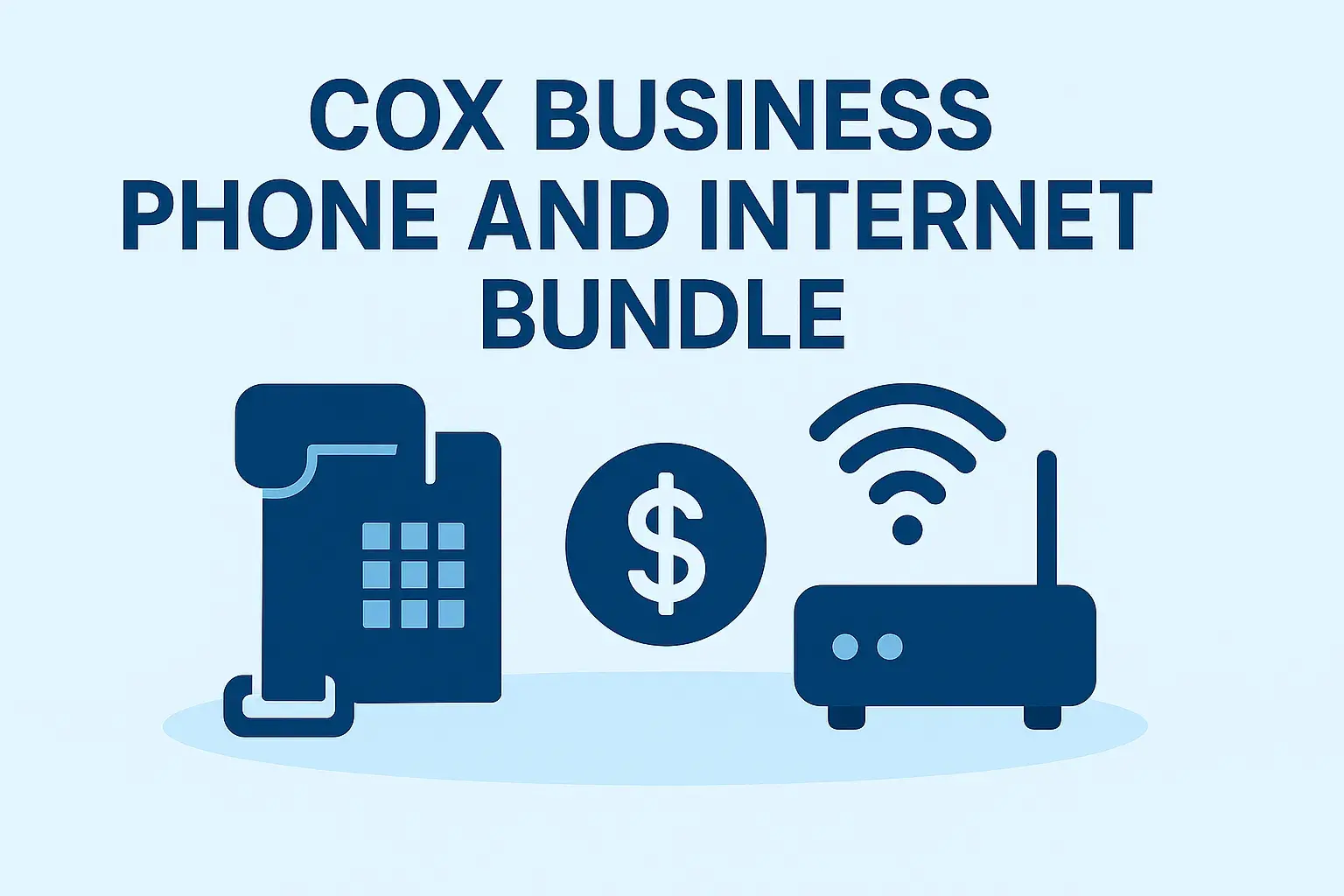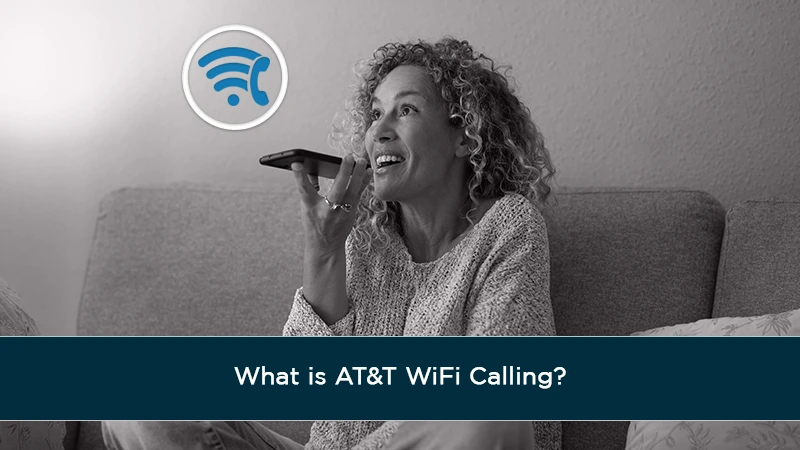
In an increasingly connected world, reliable communication is essential for work, socializing, and emergencies. AT&T WiFi Calling is a powerful feature that ensures you can make and receive calls and texts even when cellular service is weak or unavailable. Whether you’re in a rural area with spotty coverage, traveling internationally, or dealing with a network outage, this service can keep you connected. This comprehensive guide explores what AT&T WiFi Calling is, how to set it up, its benefits, international usage, emergency call considerations, troubleshooting tips, and real user experiences to help you decide if it’s right for you.
What is AT&T WiFi Calling?
AT&T WiFi Calling, also known as Voice over Wi-Fi (VoWiFi), allows you to make and receive phone calls and text messages over a Wi-Fi network instead of relying on a cellular signal. This feature is particularly valuable in areas with poor or no cellular coverage, such as basements, rural locations, or during large events where networks are congested. It’s also a cost-effective solution for international travelers looking to avoid roaming charges.
How It Works
When WiFi Calling is enabled on your compatible AT&T phone, your device automatically routes calls and texts through a Wi-Fi network when the cellular signal is weak or unavailable. The process is seamless, requiring no manual intervention once set up. Your phone prioritizes the best available network—cellular or Wi-Fi—ensuring uninterrupted communication. For example, if you’re in a building with thick walls, your phone will switch to Wi-Fi Calling without dropping the call.
When to Use It
-
Poor Cellular Coverage: Ideal for areas with weak signals, such as rural homes or urban buildings with interference.
-
International Travel: Make free calls to U.S. numbers from abroad over Wi-Fi, avoiding costly roaming fees.
-
Network Outages: Stay connected during cellular network disruptions, such as during natural disasters or technical issues.
-
Crowded Areas: Useful in crowded venues where cellular networks may be overloaded.
AT&T WiFi Calling is included in your wireless service at no additional cost for calls to U.S. numbers, making it a practical feature for many users.
Setting Up AT&T WiFi Calling
Setting up AT&T WiFi Calling is straightforward and can be done directly from your smartphone’s settings. However, you’ll need to ensure your device and plan meet the requirements.
Requirements
To use AT&T WiFi Calling, you need:
-
A compatible AT&T Wireless or AT&T Prepaid phone (check the list of supported devices at AT&T’s website).
-
An active Wi-Fi internet connection.
-
A postpaid AT&T wireless account or prepaid plan provisioned with HD Voice.
To verify compatibility:
-
On iPhones, go to Settings > Cellular and look for the Wi-Fi Calling option.
-
On Android devices, navigate to Settings > Network & Internet or Connection and check for Wi-Fi Calling.
-
Alternatively, download AT&T’s list of compatible devices (PDF, 136KB) from their support page.
Step-by-Step Setup
For iPhone:
-
Open the Settings app.
-
Tap Phone.
-
Select Wi-Fi Calling.
-
Toggle on Wi-Fi Calling on this iPhone (the switch turns green).
-
Enter your emergency address when prompted. This is critical for 911 calls, as it helps emergency services locate you.
For Android:
-
Open the Phone app.
-
Tap the three-dot menu in the top-right corner.
-
Select Settings.
-
Find Wi-Fi Calling and toggle it on.
-
Provide your emergency address as prompted.
Verifying It’s Working
Once set up, your phone will display indicators when WiFi Calling is active:
-
iPhone: Look for “AT&T Wi-Fi” next to the Wi-Fi icon in the status bar.
-
Android: See a plus sign (+) and a Wi-Fi icon on the Start call, End call buttons, and the active call status indicator.
To force WiFi Calling for testing, enable airplane mode while keeping Wi-Fi on, then make a test call. If the call goes through, the feature is working correctly.
Benefits of AT&T WiFi Calling
AT&T WiFi Calling offers several advantages that enhance your communication experience:
|
Benefit |
Description |
|---|---|
|
Improved Coverage |
Stay connected in areas with weak or no cellular signal, such as rural homes or basements. |
|
No Extra Cost for U.S. Calls |
Calls to U.S. numbers are free, whether you’re in the U.S. or abroad, as long as you’re on Wi-Fi. |
|
Seamless Switching |
Automatically switches between cellular and Wi-Fi networks without dropping calls. |
|
Cost Savings |
Saves on plan minutes, especially for frequent callers or international travelers. |
|
Reliability During Outages |
Provides a backup during cellular network disruptions, such as natural disasters or outages. |
These benefits make WiFi Calling a valuable feature for users who need reliable communication in challenging environments.
International WiFi Calling with AT&T
WiFi Calling is a game-changer for international travelers, but understanding the costs and limitations is crucial.
Cost Structure
-
Calls to U.S. Numbers: Free from anywhere in the world when using Wi-Fi, regardless of whether you’re on an AT&T Wireless or Prepaid plan.
-
Calls to International Numbers:
-
From the U.S.: Billed at international long-distance rates unless you have an international calling package that includes the destination country.
-
From Outside the U.S.: Charges depend on your roaming add-on:
-
AT&T International Day Pass: Included in the daily fee for over 210 destinations.
-
AT&T Passport: Billed at a low per-minute rate.
-
AT&T Cruise: Included in the cruise package calling allowance.
-
Pay-per-Use: Billed at per-minute rates based on the country (see AT&T’s pay-per-use rates).
-
-
-
Text Messages: Count as regular texts and are billed according to your plan.
Free International Calling Alternatives
To avoid charges for international calls, consider using apps like WhatsApp, Viber, or Zoom over Wi-Fi. These apps allow free calls between users who have the same app installed, though they may have limitations, such as requiring both parties to use the app.
Limitations
WiFi Calling is restricted in certain countries due to local regulations, including China, Cuba, North Korea, India, Iran, Israel, Pakistan, Saudi Arabia, Sudan, Syria, Turkey, United Arab Emirates, and Vietnam. Always check AT&T’s support page for the latest restrictions.
911 and Emergency Calls
WiFi Calling handles 911 calls differently than cellular calls, and there are important considerations to keep in mind.
How 911 Calls Work
-
Cellular Preference: 911 calls always attempt to use the cellular network first, even if WiFi Calling is enabled or your phone is in airplane mode.
-
Wi-Fi Fallback: If no cellular signal is available, the call is routed over Wi-Fi using Enhanced 911 (E911). The call uses the emergency address you provided during setup, which may not reflect your current location.
-
Accuracy Concerns: E911 over Wi-Fi may be less accurate than cellular 911, as it relies on Wi-Fi location data. If you’re not at your registered address, you may need to provide your current location to emergency responders.
-
Connection Risks: If the Wi-Fi connection drops during a 911 call, the call will disconnect.
Updating Your Emergency Address
To ensure emergency services can locate you:
-
Go to the Wi-Fi Calling settings on your phone.
-
Update your emergency address if you move or are using WiFi Calling at a different location.
-
Verify the address to complete the update.
This step is critical, as an outdated address could delay emergency response.
Troubleshooting and Tips
While AT&T WiFi Calling is generally reliable, you may encounter issues. Here are common problems and solutions:
|
Issue |
Solution |
|---|---|
|
WiFi Calling Not Working |
Check router settings for IPsec Passthrough; ensure ports aren’t blocked (see AT&T’s support document). Restart your phone or update its software. |
|
Dropped Calls |
Ensure a strong Wi-Fi signal. Consider a Wi-Fi extender if coverage is weak. |
|
No Wi-Fi Calling Option |
Verify device compatibility. Contact AT&T support if the option is missing. |
|
Poor Call Quality |
Check your internet speed (a minimum of 1 Mbps is recommended). Switch to a less congested Wi-Fi network if possible. |
Tips for Optimal Use
-
Force WiFi Calling: Enable airplane mode with Wi-Fi on to ensure calls use Wi-Fi only.
-
Secure Your Wi-Fi: Use a password-protected network with WPA3 encryption to protect your calls.
-
Test the Feature: Make a test call in airplane mode with Wi-Fi enabled to confirm functionality.
-
Contact Support: If issues persist, call AT&T at 1-800-288-2020 or use their online chat.
User Experiences
Customer feedback on AT&T WiFi Calling is mixed but generally positive:
-
Positive Feedback: “I live in a rural area with terrible cell service, and WiFi Calling has been a lifesaver. I can make calls without any issues as long as I’m on Wi-Fi.” – Sarah M. ([CNET]([invalid url, do not cite])).
-
Negative Feedback: “I had trouble with WiFi Calling on my Android phone until I updated my router settings. It wasn’t intuitive, but it works great now.” – John D. ([Reddit]([invalid url, do not cite])).
Some users report issues with specific routers, such as Xfinity’s xFi modem, causing dropped calls or failure to connect. Enabling IPsec Passthrough or contacting your ISP for router adjustments can resolve these problems.
FAQs:
Does AT&T charge for WiFi Calling?
No, AT&T does not charge extra for WiFi Calling when making calls to U.S. numbers, whether in the U.S. or abroad. International calls may incur charges based on your plan’s rates.
Can I use WiFi Calling internationally without extra charges?
Calls to U.S. numbers from abroad are free over Wi-Fi. Calls to international numbers are billed according to your plan’s international rates or roaming add-ons.
What if I move to a new address?
Update your emergency address in the Wi-Fi Calling settings to ensure 911 calls are routed correctly. This can be done on your phone where you initially set up the feature.
How does WiFi Calling affect my battery life?
WiFi Calling may save battery life in areas with weak cellular signals, as your phone doesn’t need to search for a signal. However, keeping Wi-Fi on constantly may slightly increase battery usage.
Is WiFi Calling secure?
WiFi Calling is as secure as your Wi-Fi network. Use a password-protected network with WPA3 encryption to ensure privacy and security.
Can I use WiFi Calling with a prepaid plan?
Yes, AT&T Prepaid plans support WiFi Calling, provided your phone is compatible and provisioned with HD Voice.
What if WiFi Calling isn’t working?
Check your router settings, ensure IPsec Passthrough is enabled, restart your phone, or update your software. Contact AT&T support if issues persist.
Conclusion
AT&T WiFi Calling is a versatile feature that enhances your ability to stay connected, whether you’re in a low-signal area or traveling internationally. With no extra cost for U.S. calls, seamless switching between networks, and easy setup, it’s a valuable tool for AT&T customers. While there are limitations, such as restricted countries and potential 911 accuracy issues, proper setup and troubleshooting can ensure a smooth experience. Check your device compatibility and enable WiFi Calling today to enjoy reliable communication wherever you are. Visit AT&T’s WiFi Calling page for more details or contact support at 1-800-288-2020.