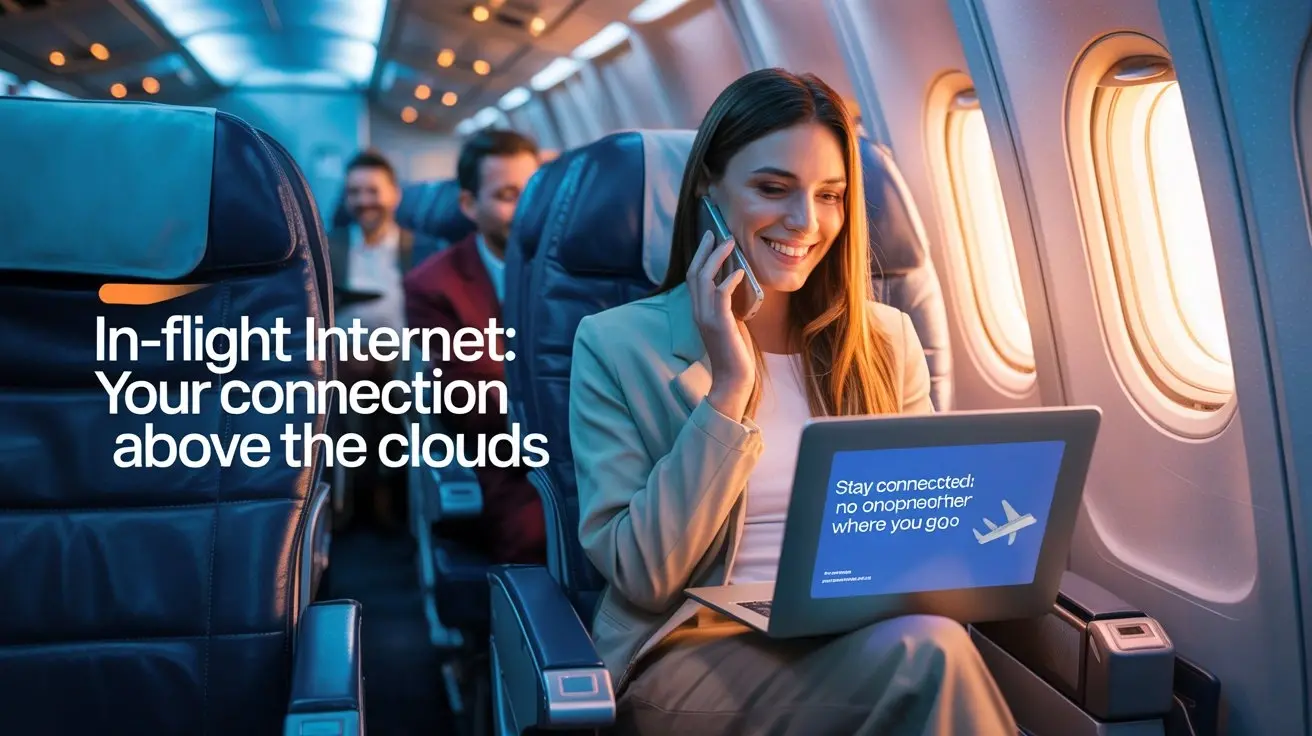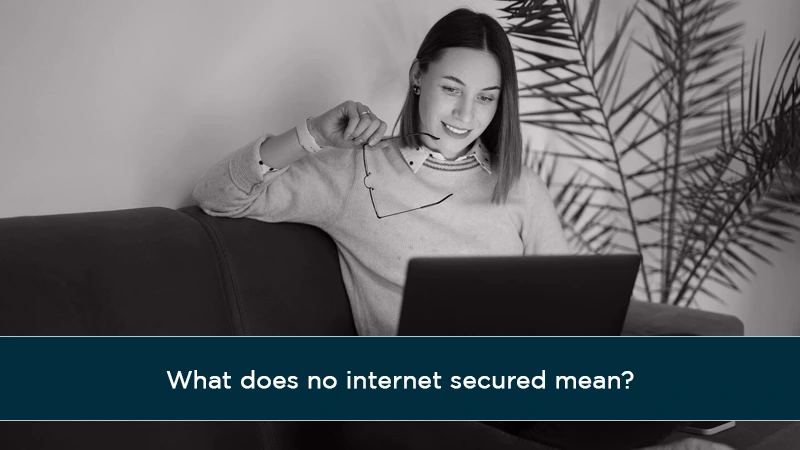
In today's hyper-connected world, a reliable internet connection is essential. However, encountering 'No Internet Secure' issues on your network can be frustrating and disrupt your online activities. But fear not, we're here to guide you through resolving these issues and ensuring a secure and stable internet connection. Let's dive in!
Understanding 'No Internet Secure' Issues
What Are 'No Internet Secure' Issues?
You may have come across the message 'No Internet, Secured' on your device. This warning indicates that your device is connected to the network, but there is no internet access. This problem can occur for various reasons, and we'll explore them in detail.
Common Causes of 'No Internet Secure' Issues
- Router Problems: Outdated firmware, overheating, or hardware issues can lead to connectivity problems.
- ISP Outages: Sometimes, the issue is not on your end but due to problems with your Internet Service Provider.
- Incorrect Network Settings: Incorrectly configured network settings on your device can cause connectivity issues.
- Interference: Signal interference from other electronic devices can disrupt your Wi-Fi connection.
- Software Conflicts: Conflicting software or malware can affect your internet connection.
How to Resolve 'No Internet Secure' Issues
Diagnosing the Problem
Before you can resolve the issue, it's crucial to diagnose the root cause. Follow these steps:
- Check Router Lights: Examine the lights on your router. If they indicate a problem, refer to your router's manual for troubleshooting steps.
- Contact ISP: If the issue is due to an ISP outage, contact your provider for updates and estimated repair times.
- Review Network Settings: Ensure that your device's network settings are correctly configured.
- Identify Interference Sources: Identify potential sources of signal interference and move them away from your router.
- Scan for Malware: Run a malware scan on your device to rule out software conflicts.
Solutions for 'No Internet Secure' Issues
Once you've pinpointed the cause, it's time to implement solutions:
1. Router Maintenance
- Update router firmware regularly.
- Keep your router in a well-ventilated area to prevent overheating.
2. ISP Communication
- Maintain open communication with your ISP.
- Inquire about possible outages and expected resolution times.
3. Network Settings
- Verify network settings, including IP address and DNS server configurations.
- Reset network settings if necessary.
4. Minimize Interference
- Relocate electronic devices causing interference.
- Consider using a dual-band router to switch to a less crowded frequency.
5. Software Cleanup
- Regularly scan for malware and remove any threats.
- Ensure your firewall settings are appropriately configured.
FAQs
Q: Can I fix 'No Internet Secure' issues on my own?
A: Yes, many issues can be resolved through the steps mentioned above. However, if you're unsure, it's always a good idea to contact your ISP for assistance.
Q: How often should I update my router's firmware?
A: Check for updates every few months or as recommended by your router's manufacturer. Keeping it up to date can prevent potential issues.
Q: What should I do if the problem persists after trying these solutions?
A: If the issue continues, consider seeking professional IT help. There may be underlying issues that require expert assistance.
Q: Are there any tools to help diagnose network problems?
A: Yes, there are various network diagnostic tools available online that can help identify and troubleshoot connectivity issues.
Q: Can a weak Wi-Fi signal cause 'No Internet Secure' issues?
A: Yes, a weak signal can lead to connectivity problems. Ensure your device is within a reasonable range of your router for a stronger signal.
Conclusion
Facing 'No Internet Secure' issues on your network can be frustrating, but with the right knowledge and troubleshooting steps, you can resolve them efficiently. Remember to keep your router updated, maintain communication with your ISP, and regularly check and adjust your network settings to enjoy a secure and stable internet connection. Stay connected!