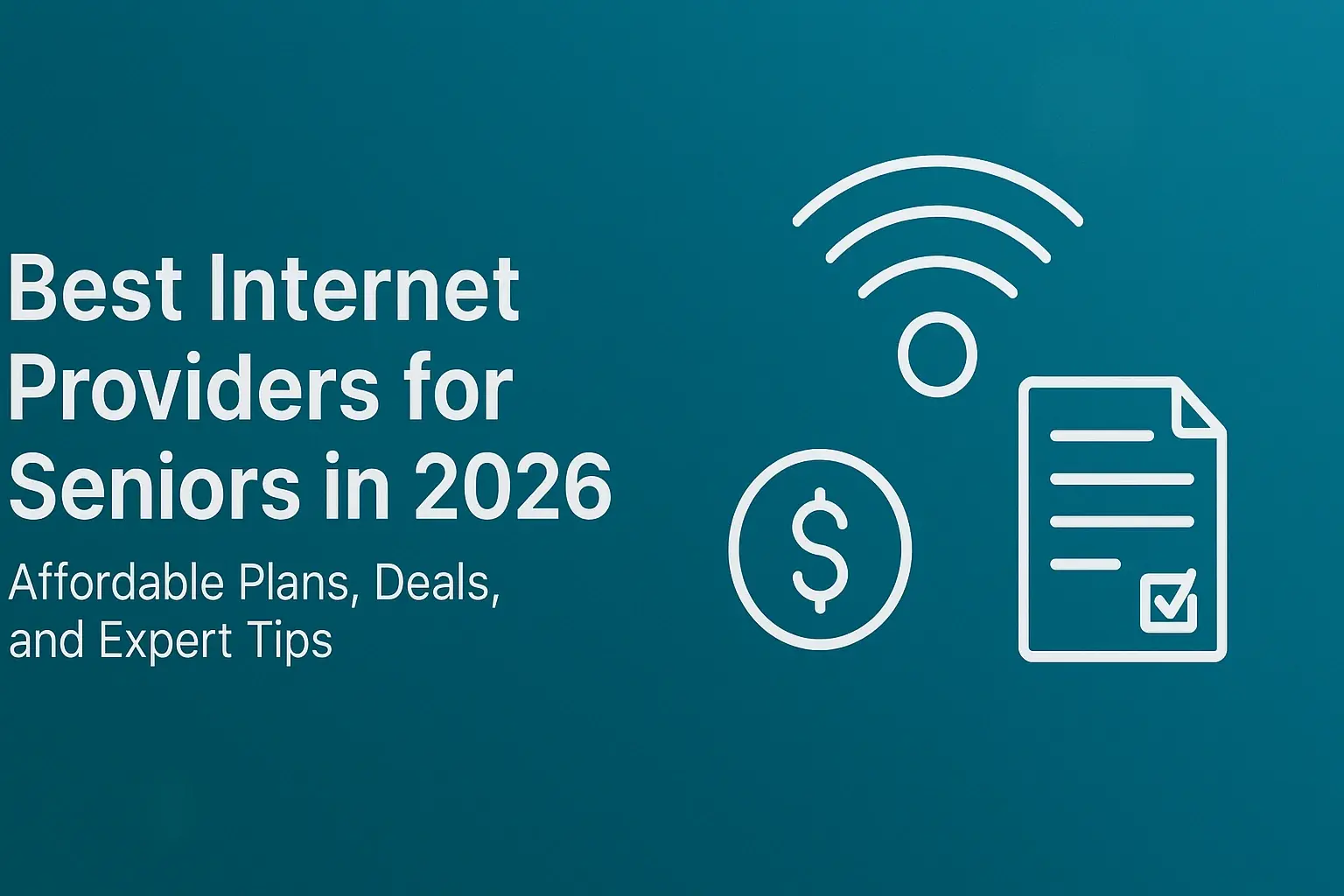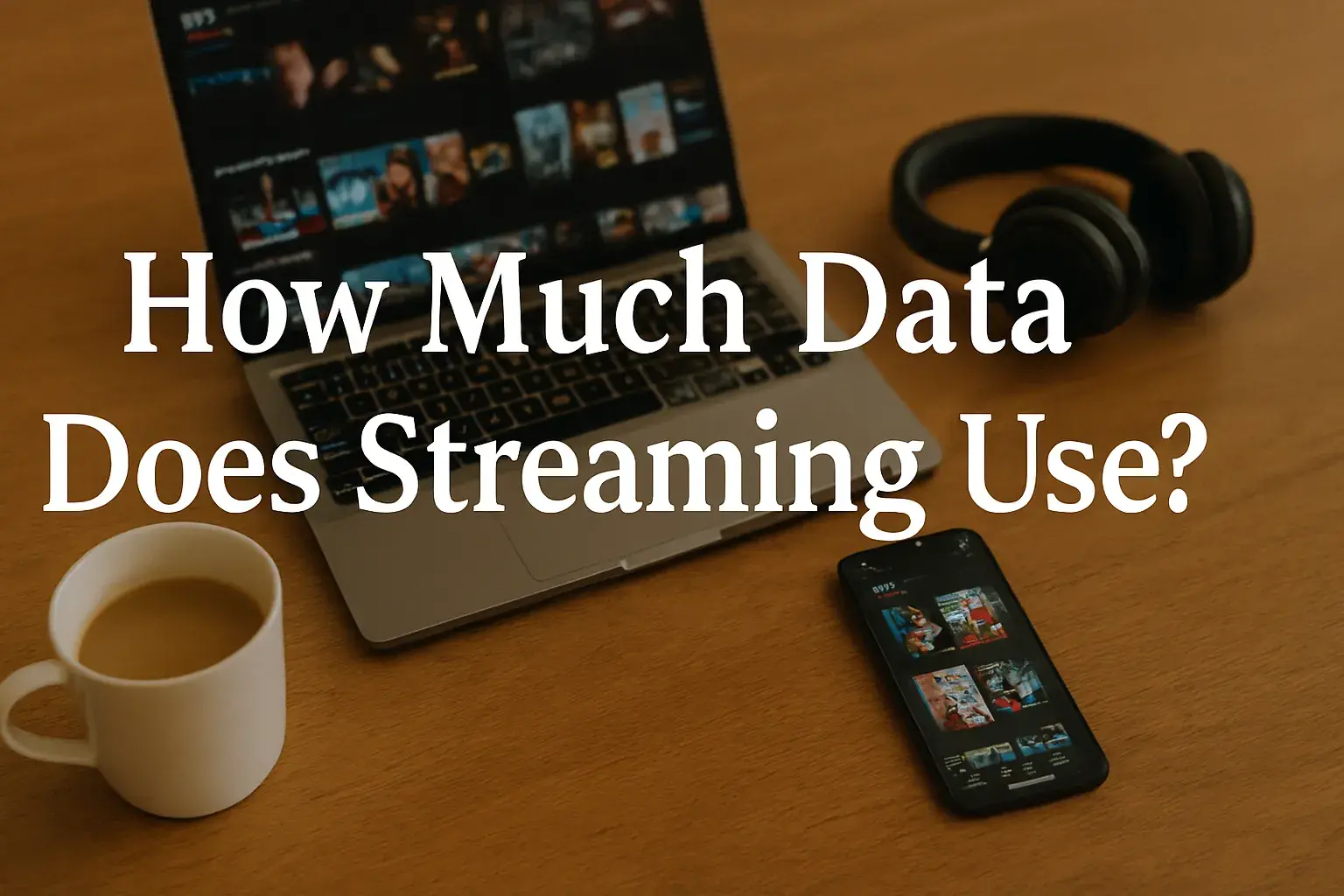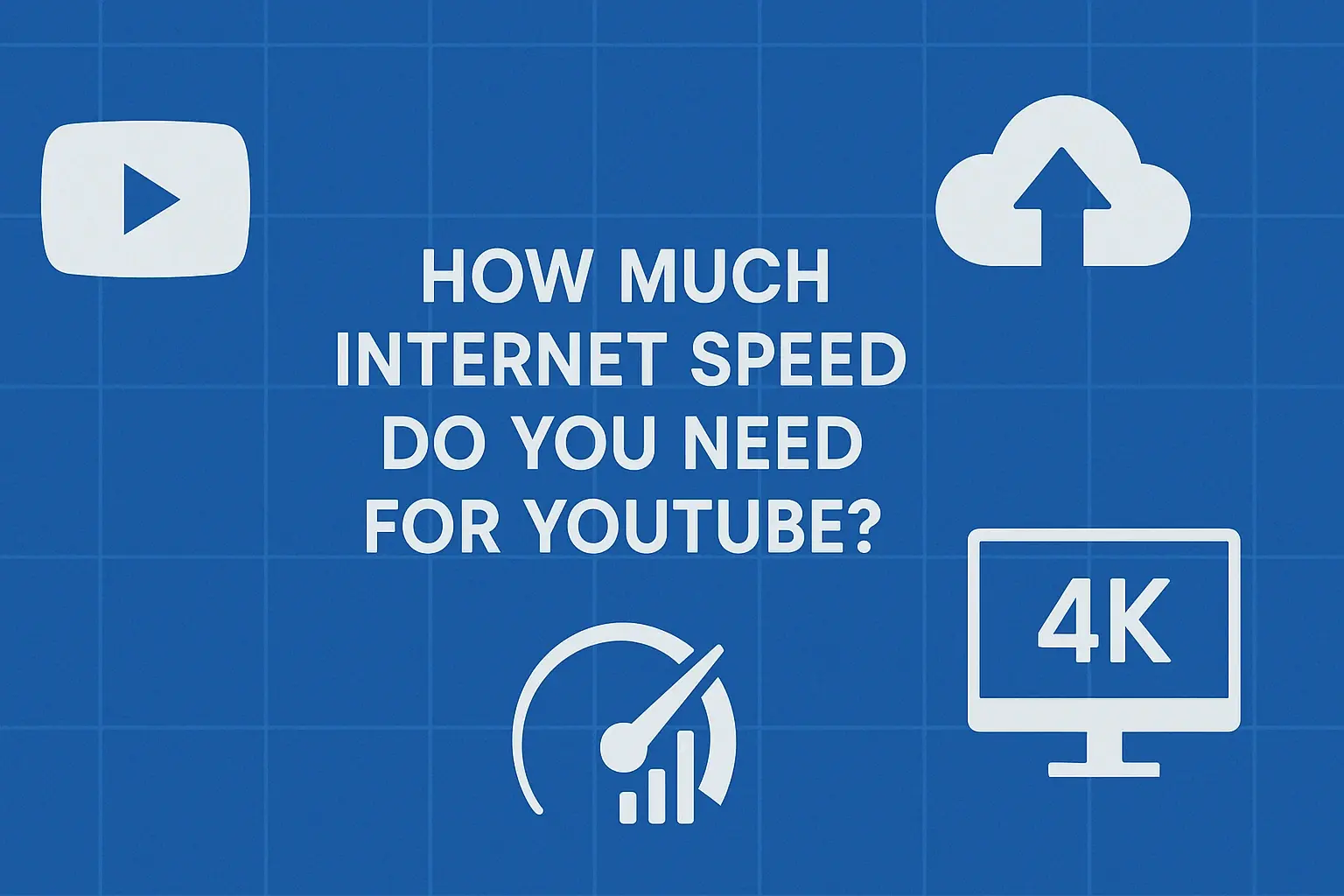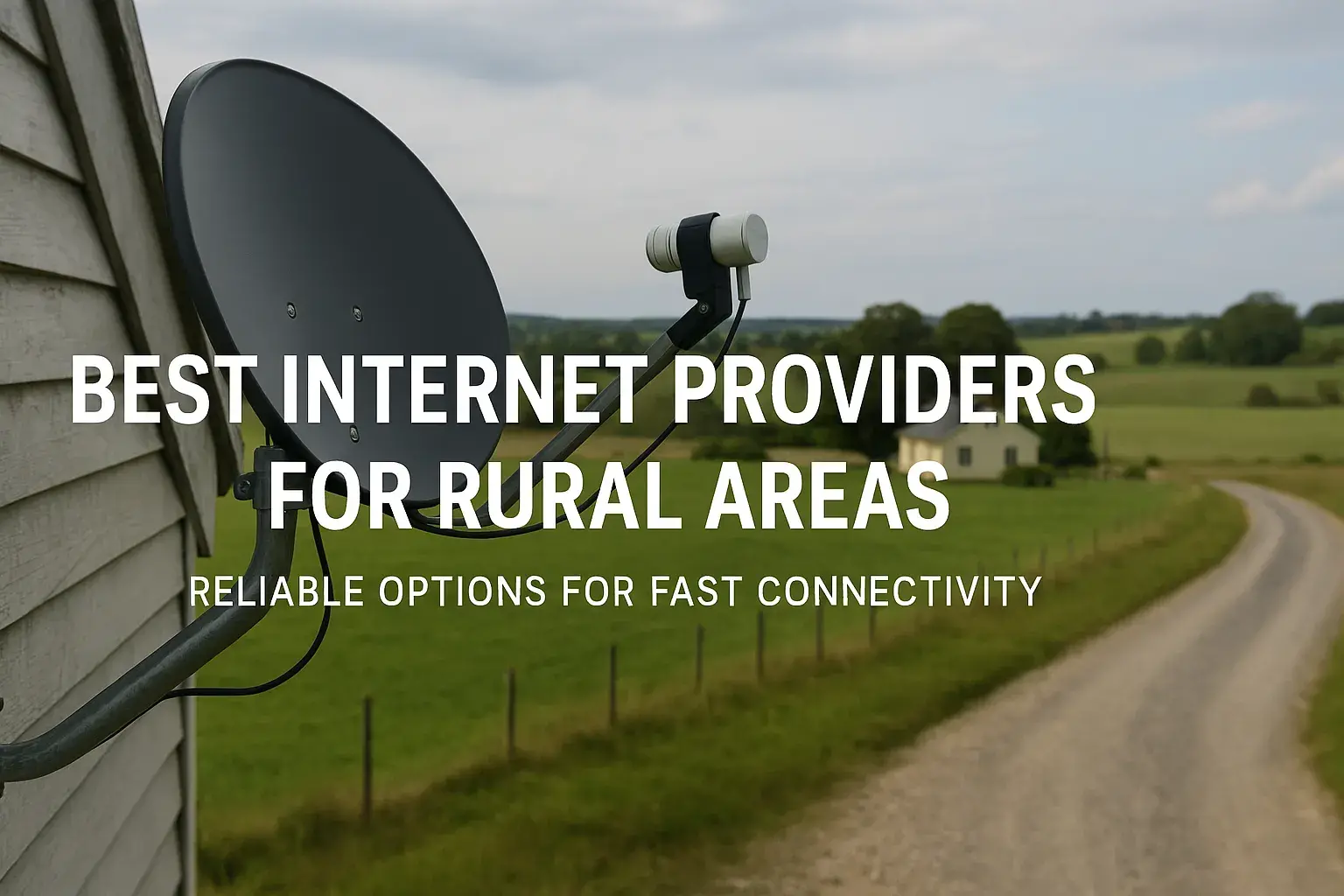Tired of buffering, slow downloads, and dropped connections? This guide will show you how to dramatically improve your home internet experience by upgrading to Spectrum Advanced Home WiFi. Discover the benefits, features, and how to make the switch seamlessly for a faster, more reliable online life.
Why It's Time to Upgrade Your Home WiFi
In 2025, our reliance on stable, high-speed internet is no longer a luxury; it's a fundamental necessity. From remote work and online education to streaming high-definition content, online gaming, and managing smart home devices, a robust internet connection underpins nearly every aspect of modern life. Yet, many households continue to struggle with outdated routers, insufficient bandwidth, and the frustrating limitations of their current internet service. This often manifests as slow loading times, constant buffering during video calls or streaming, dropped connections during critical moments, and an inability to support multiple connected devices simultaneously. These issues aren't just minor inconveniences; they can significantly impact productivity, entertainment, and overall quality of life. The digital landscape is evolving rapidly, with increasing demands for bandwidth and lower latency. If your current setup is struggling to keep pace, it's a clear signal that an upgrade is not just beneficial, but essential for a seamless digital experience.
The Growing Demands of the Digital Age
The average household in 2025 is connected like never before. Consider these statistics:
- The number of connected devices per household is projected to exceed 50 by the end of 2025, encompassing smartphones, tablets, laptops, smart TVs, gaming consoles, smart speakers, security cameras, thermostats, and more.
- High-definition and 4K streaming are now standard, with 8K content gaining traction. These formats require significantly more bandwidth than older resolutions.
- The rise of cloud-based applications for work and personal use means constant data transfer, demanding consistent and fast upload and download speeds.
- Online gaming continues to grow, with real-time multiplayer experiences requiring low latency and high bandwidth to avoid lag.
- Remote work and hybrid work models are firmly established, making reliable video conferencing and access to company networks paramount.
If your current internet plan and equipment were set up several years ago, it's highly probable that they are no longer adequate to meet these escalating demands. The result is a network that feels sluggish, unreliable, and frustratingly outmoded.
Recognizing the Signs of an Outdated Connection
How do you know if your internet connection is holding you back? Look for these common symptoms:
- Frequent Buffering: Videos pause constantly, especially during peak hours.
- Slow Download/Upload Speeds: Large files take an eternity to download, and uploading photos or videos is a painfully slow process.
- Dropped Connections: Your WiFi signal disappears unexpectedly, forcing you to reconnect.
- Lag in Online Gaming: You experience delays that put you at a disadvantage in multiplayer games.
- Poor Video Call Quality: Participants in video conferences appear pixelated, frozen, or have choppy audio.
- Inability to Connect Multiple Devices: The internet slows to a crawl or becomes unusable when several people or devices are online simultaneously.
- Weak WiFi Signal in Certain Areas: You have dead zones or weak signal strength in parts of your home.
These are all indicators that your current internet infrastructure is insufficient. Upgrading your connection, particularly with advanced WiFi solutions, is the most effective way to address these pervasive issues and unlock the full potential of your digital life.
Introducing Spectrum Advanced Home WiFi
Spectrum Advanced Home WiFi is designed to address the modern challenges of home internet connectivity. It goes beyond a basic internet service by integrating cutting-edge WiFi technology with robust internet plans to deliver a superior, reliable, and high-performance online experience. This solution aims to eliminate the common frustrations associated with home WiFi, ensuring that every corner of your home is covered with a strong, stable, and fast internet signal. It's not just about faster speeds; it's about creating a seamless, always-on connection that supports the diverse and demanding needs of today's connected households. By leveraging advanced hardware and intelligent network management, Spectrum Advanced Home WiFi provides a comprehensive solution for those seeking to upgrade their internet connection and enjoy a truly modern digital lifestyle.
What Makes it "Advanced"?
The "Advanced" in Spectrum Advanced Home WiFi signifies a commitment to exceeding standard internet offerings. This typically involves a combination of:
- High-Speed Internet Tiers: Access to faster download and upload speeds that can handle multiple high-bandwidth activities concurrently.
- Next-Generation WiFi Equipment: Provision of modern routers and potentially mesh systems that utilize the latest WiFi standards (e.g., WiFi 6 or WiFi 6E) for improved speed, capacity, and efficiency.
- Enhanced Network Management: Intelligent features that optimize traffic, prioritize devices, and ensure a stable connection even under heavy load.
- Professional Support and Installation: Often includes expert setup and ongoing technical assistance to ensure optimal performance.
This integrated approach ensures that the internet service and the WiFi network work in harmony, providing a holistic solution that directly tackles the pain points of slow and unreliable home internet.
Key Features of Spectrum Advanced Home WiFi
Spectrum Advanced Home WiFi is built with features designed to elevate your internet experience. These components work together to ensure speed, reliability, and comprehensive coverage throughout your home. Understanding these features is crucial to appreciating the value this upgrade brings.
High-Speed Internet Plans
At the core of any advanced WiFi solution is a powerful internet connection. Spectrum offers various speed tiers, and their Advanced Home WiFi packages typically bundle these with their premium equipment. This ensures you have the necessary bandwidth to support all your online activities.
- Download Speeds: Crucial for streaming, downloading large files, and browsing. Higher speeds mean less waiting.
- Upload Speeds: Increasingly important for video conferencing, uploading content to the cloud, and online gaming.
- Low Latency: Minimizes the delay between sending a command and receiving a response, essential for real-time applications like gaming and video calls.
Next-Generation WiFi Technology (e.g., WiFi 6/6E)
The WiFi equipment provided with Spectrum Advanced Home WiFi often incorporates the latest wireless standards. As of 2025, WiFi 6 (802.11ax) and increasingly WiFi 6E are becoming the benchmark for performance.
- WiFi 6 (802.11ax): Offers higher speeds, better performance in congested environments (like homes with many devices), increased capacity, and improved battery efficiency for connected devices. It achieves this through technologies like OFDMA (Orthogonal Frequency-Division Multiple Access) and MU-MIMO (Multi-User, Multiple-Input, Multiple-Output) enhancements.
- WiFi 6E: Extends WiFi 6 capabilities into the 6 GHz band, offering even more bandwidth and less interference. This is particularly beneficial for high-demand applications and future-proofing your network.
Intelligent Network Management and Optimization
Advanced WiFi solutions often include smart features that actively manage your network for optimal performance.
- Device Prioritization: Allows you to assign higher priority to critical devices or applications, ensuring they receive the bandwidth they need, even when the network is busy.
- Band Steering: Automatically connects your devices to the optimal WiFi band (2.4 GHz or 5 GHz, and potentially 6 GHz with WiFi 6E) for the best performance and range.
- Self-Healing Capabilities: The network can automatically detect and resolve minor issues, reducing downtime and the need for manual intervention.
Whole-Home Coverage Solutions (Mesh Systems)
For larger homes or those with challenging layouts, Spectrum Advanced Home WiFi may include or offer options for mesh networking systems. A mesh system uses multiple nodes placed around your home to create a single, seamless WiFi network.
- Eliminates Dead Zones: Ensures strong WiFi signals in every room, from the basement to the attic.
- Seamless Roaming: Devices automatically connect to the strongest node as you move around your home, without interruption.
- Scalability: You can add more nodes to expand coverage as needed.
Enhanced Security Features
Keeping your home network secure is paramount. Advanced WiFi solutions often come with built-in security protocols and features.
- WPA3 Encryption: The latest security standard, offering stronger protection against unauthorized access.
- Guest Network Options: Allows you to create a separate network for visitors, keeping your main network secure.
- Firewall Protection: Built-in security measures to protect your network from external threats.
Tangible Benefits for Your Household
Upgrading to Spectrum Advanced Home WiFi isn't just about technical specifications; it translates into real, tangible improvements for everyone in your household. These benefits directly address the frustrations of a subpar internet connection and enhance your daily digital life.
Seamless Streaming and Entertainment
Imagine a world without buffering. With advanced WiFi, you can enjoy:
- Uninterrupted 4K/8K Streaming: Watch your favorite movies and shows in the highest quality without pauses or pixelation.
- Lag-Free Online Gaming: Experience smoother gameplay with lower latency, giving you a competitive edge.
- Multiple Streams Simultaneously: Different family members can stream different content on various devices at the same time without impacting performance.
- Immersive Virtual Reality Experiences: For those exploring VR, a stable and fast connection is critical for a realistic and enjoyable experience.
Boosted Productivity for Remote Work and Education
The ability to work and learn from home effectively hinges on a reliable internet connection.
- Crystal-Clear Video Conferences: Participate in meetings and online classes with confidence, knowing your connection won't drop or degrade.
- Faster File Transfers: Upload and download large work documents, project files, or school assignments quickly and efficiently.
- Access to Cloud-Based Tools: Seamlessly use collaborative platforms, cloud storage, and other essential work/study applications.
- Reduced Downtime: Minimize the risk of missed deadlines or missed learning opportunities due to internet issues.
Effortless Smart Home Integration
As smart homes become more common, the demand on WiFi networks increases exponentially.
- Reliable Connectivity for All Devices: Smart thermostats, security cameras, smart lights, voice assistants, and other IoT devices will connect and operate consistently.
- Faster Response Times: Your smart home commands will be executed more quickly and reliably.
- Support for More Devices: Easily add new smart devices without worrying about overloading your network.
- Enhanced Security for IoT: Advanced security features can help protect your connected devices from vulnerabilities.
Improved Connectivity for Multiple Users and Devices
In a busy household, multiple users and devices are often online simultaneously. Spectrum Advanced Home WiFi is built to handle this.
- No More "Internet Wars": Everyone can use the internet for their preferred activities without slowing down the entire household.
- Consistent Performance: Whether you're gaming, streaming, working, or browsing, the experience remains smooth for all users.
- Greater Capacity: The network can efficiently manage traffic from a large number of connected devices.
Extended WiFi Range and Elimination of Dead Zones
If you experience weak signal strength in certain areas of your home, an advanced solution can fix this.
- Strong Signal Everywhere: Enjoy reliable WiFi in every room, on every floor, and even in your backyard.
- Consistent Speeds Throughout: Performance doesn't degrade significantly as you move away from the router.
- Improved Mobility: Move freely around your home with your laptop or tablet without losing your connection.
Spectrum Advanced Home WiFi vs. Standard Options
To truly understand the value of Spectrum Advanced Home WiFi, it's helpful to compare it against standard internet setups and what they typically offer. This comparison highlights the key differentiators that make an "advanced" solution a worthwhile investment in 2025.
Standard Internet Setup
A typical, non-advanced internet setup often involves:
- Basic Router: Usually provided by the ISP, often an older model that may not support the latest WiFi standards (e.g., WiFi 5 or older).
- Limited Bandwidth: Internet plans with speeds that are adequate for basic browsing and a single stream, but struggle with multiple users or high-demand activities.
- No Mesh System: Coverage is dependent solely on the single router's range, leading to dead zones in larger homes or those with thick walls.
- Limited Smart Features: Basic network management, often lacking advanced prioritization or self-healing capabilities.
- Potential for Congestion: Older WiFi standards are less efficient at handling multiple devices, leading to slowdowns.
Spectrum Advanced Home WiFi
In contrast, Spectrum Advanced Home WiFi typically offers:
- High-Performance Router/Gateway: Often supporting WiFi 6 or WiFi 6E, designed for higher speeds, greater capacity, and better efficiency.
- Faster Internet Tiers: Bundled with plans that provide the necessary download and upload speeds for modern digital life.
- Optional Mesh Network: For comprehensive whole-home coverage, eliminating dead zones and ensuring consistent signal strength.
- Intelligent Network Management: Features like device prioritization, band steering, and enhanced security protocols.
- Optimized for Multiple Devices: Designed to handle the demands of numerous connected devices simultaneously without significant performance degradation.
Comparison Table: Key Differentiators
Here's a direct comparison of key aspects:
| Feature | Standard Internet Setup | Spectrum Advanced Home WiFi |
|---|---|---|
| WiFi Standard | Often WiFi 5 (802.11ac) or older | Typically WiFi 6 (802.11ax) or WiFi 6E |
| Speed Potential | Sufficient for basic use, struggles with heavy load | Higher potential speeds, optimized for demanding tasks |
| Device Capacity | Limited, prone to slowdowns with many devices | High capacity, handles numerous devices efficiently |
| Coverage | Dependent on single router range; dead zones common | Whole-home coverage, often with mesh options |
| Network Intelligence | Basic functionality | Advanced features like prioritization, band steering |
| Latency | Can be higher, impacting real-time applications | Lower, optimized for gaming and video calls |
| Smart Home Support | May struggle with many connected devices | Robust support for a growing number of IoT devices |
| Security | Standard WPA2 encryption | Often includes WPA3 encryption and enhanced features |
Cost vs. Value
While a standard setup might seem cheaper upfront, the long-term value of Spectrum Advanced Home WiFi is often greater. The frustration, lost productivity, and inability to fully utilize modern online services associated with a standard setup can outweigh the initial cost savings. For households that rely heavily on the internet for work, education, or entertainment, the investment in an advanced solution pays dividends in performance, reliability, and peace of mind.
Seamless Installation and Setup
One of the primary concerns when upgrading internet service is the installation process. Spectrum aims to make the transition to Advanced Home WiFi as smooth and hassle-free as possible, ensuring you can start enjoying the benefits quickly.
Professional Installation Options
For many Spectrum Advanced Home WiFi packages, professional installation is an option, and often recommended. This ensures that your equipment is set up correctly and optimized for your home's specific environment.
- Expert Technicians: Trained professionals will visit your home to install and configure your modem, router, and any mesh nodes.
- Optimal Placement: Technicians can advise on the best locations for your equipment to ensure maximum coverage and signal strength.
- System Testing: They will thoroughly test your connection and WiFi network to confirm everything is working optimally before they leave.
- Guidance and Support: You'll have the opportunity to ask questions and receive guidance on using your new system.
Self-Installation (When Available)
In some cases, Spectrum may offer a self-installation option, which can be a convenient and faster alternative if you're comfortable with basic setup procedures.
- Easy-to-Follow Instructions: Spectrum provides clear, step-by-step guides and often video tutorials to help you through the process.
- Pre-Configured Equipment: Your equipment may arrive pre-activated or with simple setup wizards.
- Online Activation: You can typically activate your service through a web portal or a dedicated app.
- Remote Support: If you encounter issues during self-installation, Spectrum's customer support is available to assist you.
Setting Up Your Network
Once the hardware is installed, setting up your WiFi network is straightforward:
- Connect to the Network: Find your WiFi network name (SSID) and password on the equipment or in the setup documentation.
- Access Router Settings: For advanced customization, you can usually log into your router's web interface or mobile app.
- Change Default Password: It's crucial to change the default WiFi password to a strong, unique one for security.
- Configure Network Name (SSID): You can personalize your network name if desired.
- Set Up Guest Networks: If your router supports it, create a separate network for visitors.
What to Expect During the Transition
The transition to Spectrum Advanced Home WiFi typically involves:
- Scheduling an Appointment: If opting for professional installation, you'll schedule a date and time that works for you.
- Equipment Delivery: Your new equipment will be delivered either before or on the day of installation.
- Downtime: There will be a brief period of internet downtime while your old equipment is disconnected and the new system is activated. Spectrum aims to minimize this interruption.
- Post-Installation Check: After installation, test your connection on multiple devices and in various locations to ensure full coverage and optimal speeds.
Spectrum's commitment to a smooth installation process means you can look forward to enjoying your upgraded WiFi experience with minimal disruption.
Maximizing Your Spectrum Advanced Home WiFi Performance
Once your Spectrum Advanced Home WiFi is installed, there are several steps you can take to ensure you're getting the absolute best performance from your new system. Optimization is key to unlocking its full potential.
Strategic Router and Node Placement
The physical location of your router and any mesh nodes significantly impacts WiFi coverage and strength.
- Central Location: Place your primary router in a central, open area of your home, away from obstructions like thick walls, large metal objects, and appliances that can cause interference (microwaves, cordless phones).
- Elevated Position: Placing the router on a shelf or table, rather than on the floor, can improve signal distribution.
- Mesh Node Placement: For mesh systems, place nodes about halfway between the router and the furthest dead zone, or between other nodes, ensuring they have a strong signal from the previous point.
- Avoid Interference: Keep routers and nodes away from other electronic devices that emit radio frequencies.
Utilizing the Latest WiFi Standards
Ensure your devices are connecting to the most efficient WiFi bands available.
- Connect Compatible Devices to 5 GHz/6 GHz: If your devices (laptops, smartphones, smart TVs) support 5 GHz or 6 GHz bands (with WiFi 6E), connect them to these bands for faster speeds and less interference. These bands have shorter ranges but offer superior performance.
- Use 2.4 GHz for Range: The 2.4 GHz band has a longer range and is better for devices that are further away or don't require the highest speeds, like some smart home devices.
- Leverage Band Steering: If your router has band steering enabled, it will automatically direct devices to the best band for their location and capabilities.
Managing Connected Devices
Even with advanced WiFi, a very large number of devices can strain the network. Smart management is key.
- Turn Off Unused Devices: If a device isn't actively using the internet, disconnect it from WiFi to free up network resources.
- Prioritize Critical Devices: Use your router's Quality of Service (QoS) settings to prioritize bandwidth for devices or applications that need it most (e.g., work computer, gaming console).
- Limit Background Updates: Configure devices to update software during off-peak hours or manually to avoid unexpected bandwidth spikes.
Regularly Update Firmware and Software
Manufacturers frequently release updates for routers and devices to improve performance, fix bugs, and enhance security.
- Router Firmware: Check your router's settings or the Spectrum app for firmware updates. Many advanced routers can be set to update automatically.
- Device Software: Ensure the operating systems and apps on your connected devices are also up-to-date.
Security Best Practices
A secure network is a stable network.
- Strong, Unique Passwords: Use a complex password for your WiFi network (SSID) and change the default administrator password for your router.
- Enable WPA3 Encryption: If available and supported by your devices, use WPA3 for the strongest security.
- Guest Network: Utilize the guest network feature for visitors to keep your main network isolated and secure.
Monitoring Your Network Performance
Periodically check your internet speeds and network status.
- Speed Tests: Use online speed test tools (like Ookla Speedtest or Spectrum's own speed test) from various locations in your home to verify performance.
- Router App/Interface: Many advanced routers offer a mobile app or web interface that provides insights into connected devices, network traffic, and signal strength.
Common Issues and Troubleshooting
Even with the most advanced systems, occasional issues can arise. Knowing how to troubleshoot common problems can save you time and frustration.
Slow Speeds
If you're experiencing slower-than-expected speeds:
- Restart Your Modem and Router: This is the first and often most effective step. Unplug both devices, wait 30 seconds, and plug them back in, modem first, then router.
- Check Your Plan: Ensure you are subscribed to a plan that matches your speed needs. Run a speed test directly connected to the modem if possible to isolate the issue.
- Reduce Network Load: Temporarily disconnect some devices to see if performance improves.
- Check for Interference: Move your router away from other electronics or potential sources of interference.
- Update Firmware: Ensure your router's firmware is up-to-date.
- Consider Router Placement: If speed drops significantly in certain areas, your router or mesh node placement might need adjustment.
Dropped Connections
If your WiFi signal is frequently dropping:
- Restart Equipment: As with slow speeds, a simple restart can often resolve temporary glitches.
- Check for Loose Cables: Ensure all cables connecting your modem and router are securely fastened.
- Overheating: Make sure your modem and router have adequate ventilation and are not overheating.
- Interference: Other devices operating on the same frequency can cause drops. Try changing the WiFi channel in your router settings (if accessible).
- Distance from Router: If you're far from the router, the signal may be too weak. Consider repositioning your router or adding a mesh node.
- ISP Issues: If the problem persists across all devices and locations, there might be an issue with Spectrum's service in your area. Contact Spectrum support.
Weak WiFi Signal / Dead Zones
If certain areas of your home have poor or no WiFi signal:
- Router Placement: The primary router might not be optimally placed. Try moving it to a more central location.
- Obstructions: Thick walls (especially brick or concrete), metal objects, and large appliances can block WiFi signals.
- Mesh System Issues: If you have a mesh system, ensure nodes are properly placed and have a good connection to each other. Check the mesh system's app for signal strength between nodes.
- Add More Nodes: If your home is large or has a complex layout, you may need additional mesh nodes to extend coverage.
- Check Router Settings: Ensure your router is broadcasting on all bands (2.4 GHz and 5 GHz/6 GHz) if applicable.
Inability to Connect New Devices
If you're having trouble connecting a new device:
- Verify Password: Double-check that you are entering the correct WiFi password.
- Check Network Compatibility: Ensure the device is compatible with your WiFi standard (e.g., older devices might not support WiFi 6).
- Restart Router: A router reboot can sometimes resolve connectivity issues.
- MAC Filtering: Check if MAC address filtering is enabled on your router and if the new device's MAC address is allowed.
- Device Reset: Try resetting the network settings on the device you are trying to connect.
When to Contact Spectrum Support
If you've tried these troubleshooting steps and are still experiencing persistent issues, it's time to contact Spectrum support. They can:
- Remotely Diagnose Issues: Spectrum technicians can often diagnose problems with your service or equipment remotely.
- Check for Local Outages: They can inform you if there are any service disruptions in your area.
- Schedule a Technician Visit: If necessary, they can send a technician to your home to resolve complex hardware or line issues.
- Assist with Equipment: They can help troubleshoot or replace faulty equipment.
By following these troubleshooting steps, you can resolve most common WiFi issues and maintain optimal performance for your Spectrum Advanced Home WiFi.
Future-Proofing Your Home Network
The digital world moves at an astonishing pace. Investing in Spectrum Advanced Home WiFi is not just about meeting today's needs, but also about preparing your home network for the demands of tomorrow. Future-proofing ensures that your investment remains valuable for years to come.
Embracing Emerging Technologies
Spectrum Advanced Home WiFi, particularly solutions incorporating WiFi 6E and beyond, is designed with future technologies in mind.
- Increased Bandwidth Demands: As 8K streaming, more immersive online gaming, and advanced VR/AR applications become mainstream, the need for higher bandwidth and lower latency will only grow. WiFi 6E's 6 GHz band offers significantly more capacity to handle this.
- The Internet of Things (IoT) Explosion: The number of connected devices in homes will continue to skyrocket. Future WiFi standards are built to manage a vastly larger number of devices more efficiently, preventing network congestion.
- AI and Machine Learning: As AI becomes more integrated into our homes and devices, these applications will require robust, always-on connectivity for cloud processing and real-time interaction.
Scalability of Your Network
A well-designed advanced WiFi system offers scalability.
- Mesh Systems: If you move to a larger home or add more areas you want to cover, you can simply add more mesh nodes to expand your WiFi coverage.
- Modular Hardware: Advanced routers and gateways are often designed to be compatible with future upgrades or add-ons.
Longevity of Your Investment
By choosing a solution that utilizes the latest standards like WiFi 6/6E, you are investing in hardware that is less likely to become obsolete quickly.
- Extended Lifespan: Equipment supporting current high-performance standards will remain capable of handling demanding applications for a longer period than older technologies.
- Reduced Need for Frequent Upgrades: While technology always advances, a future-proofed system delays the need for costly hardware replacements.
Spectrum's Commitment to Innovation
Spectrum, as a leading internet service provider, is invested in offering solutions that keep pace with technological advancements. Choosing their Advanced Home WiFi means you are likely to benefit from their ongoing efforts to integrate new technologies and improve their service offerings.
By selecting Spectrum Advanced Home WiFi, you are making a strategic choice to equip your home with a network that is not only powerful and reliable today but also resilient and adaptable to the evolving digital landscape of the future. This proactive approach ensures you can continue to enjoy the full benefits of the internet without being held back by outdated technology.
Making the Switch: What to Expect
Transitioning to a new internet service and WiFi solution can seem daunting, but Spectrum aims to make the process of upgrading to Advanced Home WiFi as straightforward as possible. Understanding what to expect can alleviate any concerns and prepare you for a smooth upgrade.
Initial Consultation and Plan Selection
The first step is usually to consult with Spectrum to determine the best Advanced Home WiFi package for your needs. This might involve:
- Assessing Your Usage: Discussing how you use the internet (streaming, gaming, remote work, number of devices) to recommend appropriate speed tiers.
- Evaluating Your Home: Considering the size and layout of your home to determine if a mesh system is recommended for optimal coverage.
- Understanding Package Options: Learning about the different hardware options, service plans, and any associated costs or promotions.
Scheduling and Installation
Once you've selected a plan, the next phase is scheduling the installation.
- Appointment Setting: You'll schedule a date and time for either professional installation or for equipment to be shipped if you choose self-installation.
- Professional Installation: A Spectrum technician will arrive, install the necessary equipment (modem/gateway, router, potentially mesh nodes), and ensure everything is connected and functioning. They will also test the signal strength and WiFi coverage.
- Self-Installation: If you opt for self-installation, you'll receive the equipment with clear instructions. You'll then follow the provided guide to connect the devices and activate your service, often through an online portal or app.
Downtime During Transition
There will be a period of internet downtime during the switch. This is typically brief and occurs when your old equipment is disconnected and the new system is activated.
- Minimizing Interruption: Spectrum works to make this transition as quick as possible, often scheduling installations during times that minimize disruption.
- Notification: You will usually be informed about the expected downtime.
Post-Installation Steps
After the new equipment is installed and activated:
- Connect Your Devices: Reconnect all your WiFi-enabled devices to the new network using the provided network name (SSID) and password.
- Test Performance: Conduct speed tests and test various online activities (streaming, browsing, video calls) on different devices and in different areas of your home to confirm performance.
- Configure Settings: If you wish, you can log into your router's settings to personalize your network name, change passwords, or set up guest networks.
Ongoing Support and Management
Spectrum provides ongoing support for their Advanced Home WiFi services.
- Customer Service: Access to customer support for any questions or issues that may arise.
- Spectrum App: Many advanced features, network management tools, and troubleshooting guides are often accessible through a dedicated Spectrum mobile app.
- Firmware Updates: Spectrum typically manages firmware updates for their provided equipment to ensure optimal performance and security.
Making the switch to Spectrum Advanced Home WiFi is designed to be a positive upgrade experience, leading to a more robust, faster, and reliable internet connection for your entire household.
Conclusion
In today's digitally driven world, a slow or unreliable internet connection is a significant impediment. Spectrum Advanced Home WiFi offers a comprehensive solution to overcome these frustrations, delivering superior speed, robust coverage, and enhanced reliability. By leveraging next-generation WiFi technology, intelligent network management, and high-speed internet plans, this upgrade ensures your household can seamlessly stream, game, work, and connect an ever-increasing number of devices without compromise. The benefits extend beyond mere convenience, directly impacting productivity, entertainment, and the smooth operation of your smart home. With professional installation options and a commitment to future-proofing your network, making the switch to Spectrum Advanced Home WiFi is a smart investment for any household seeking to maximize their online experience. Don't let outdated technology hold you back; embrace the power and performance of an advanced home network today.