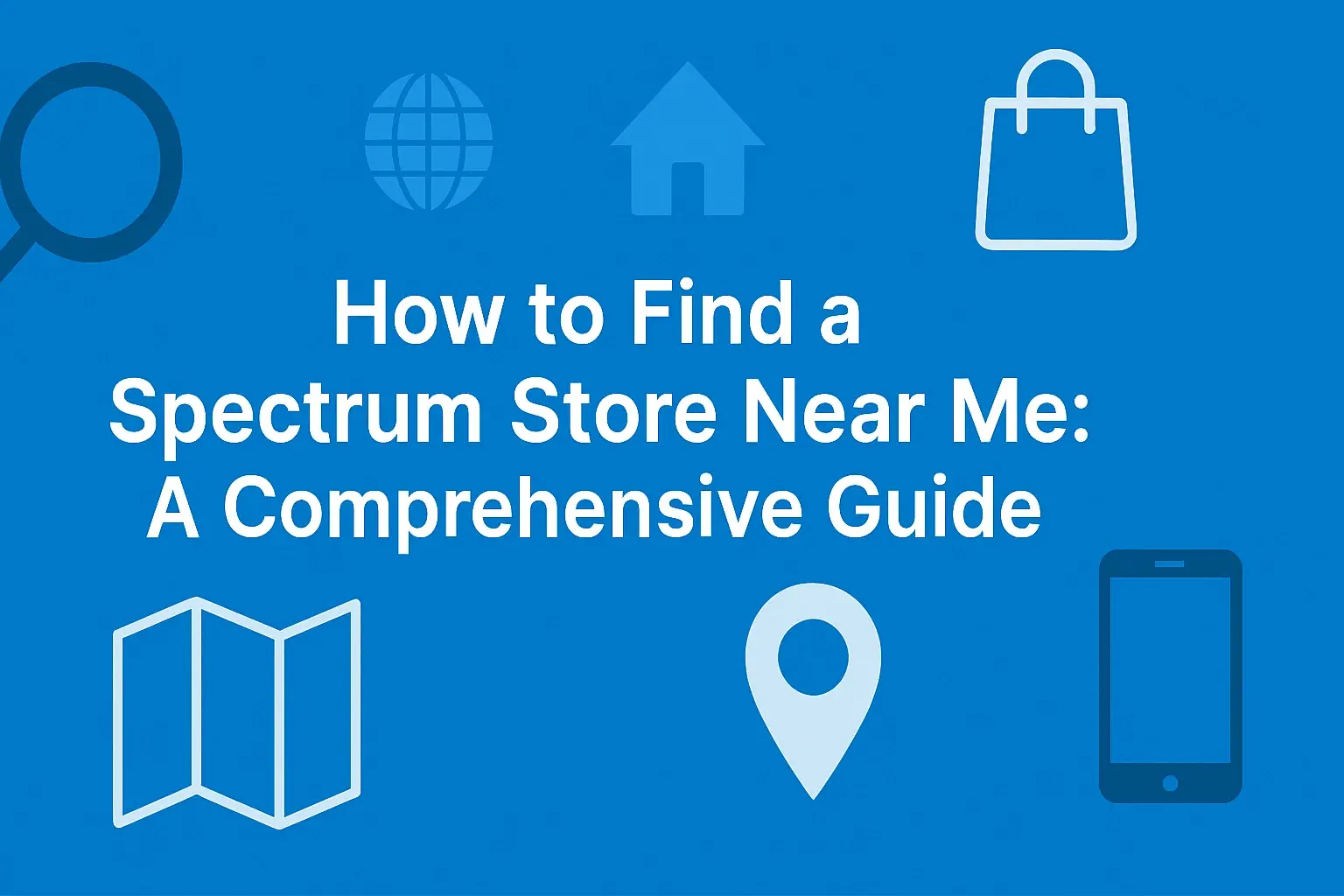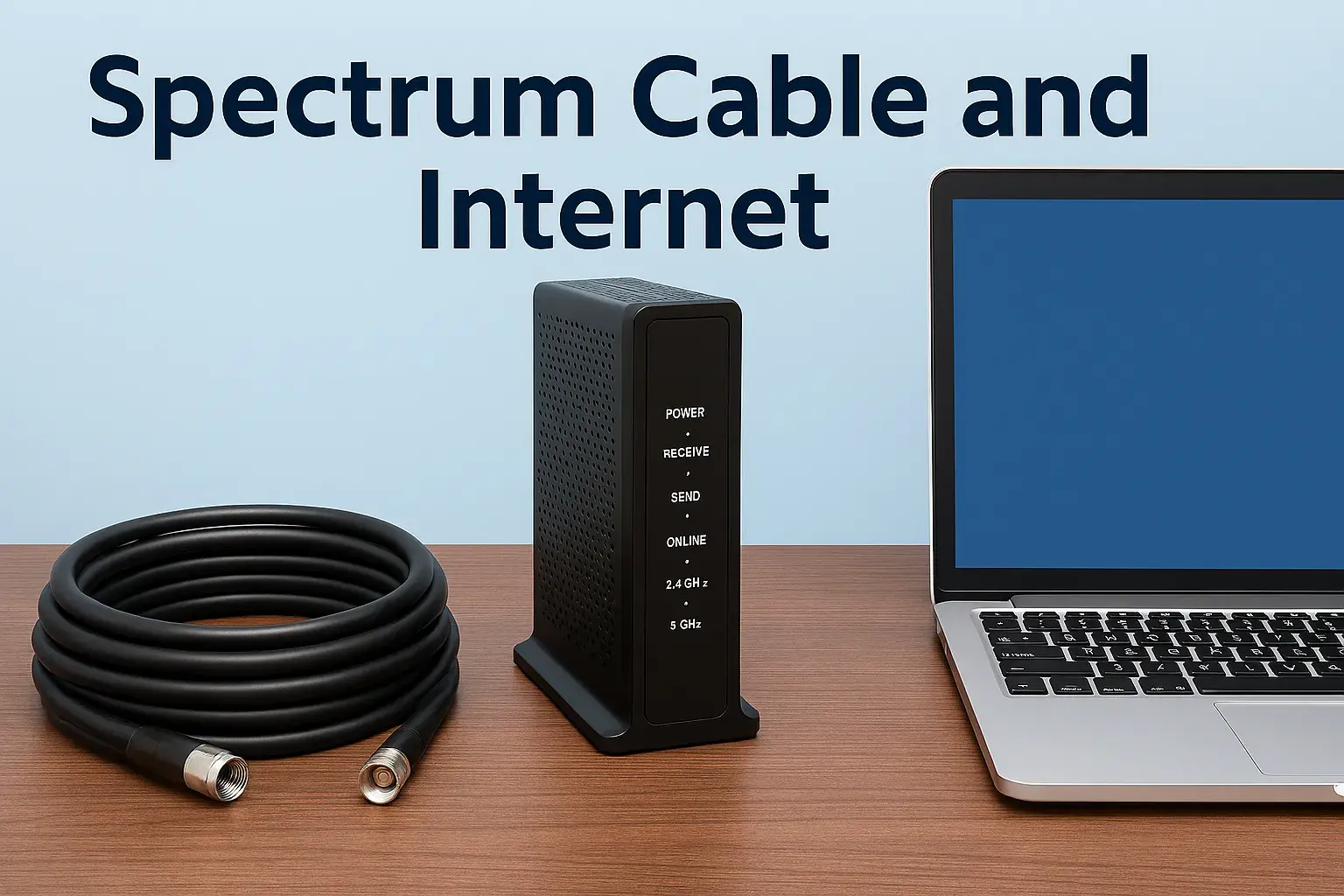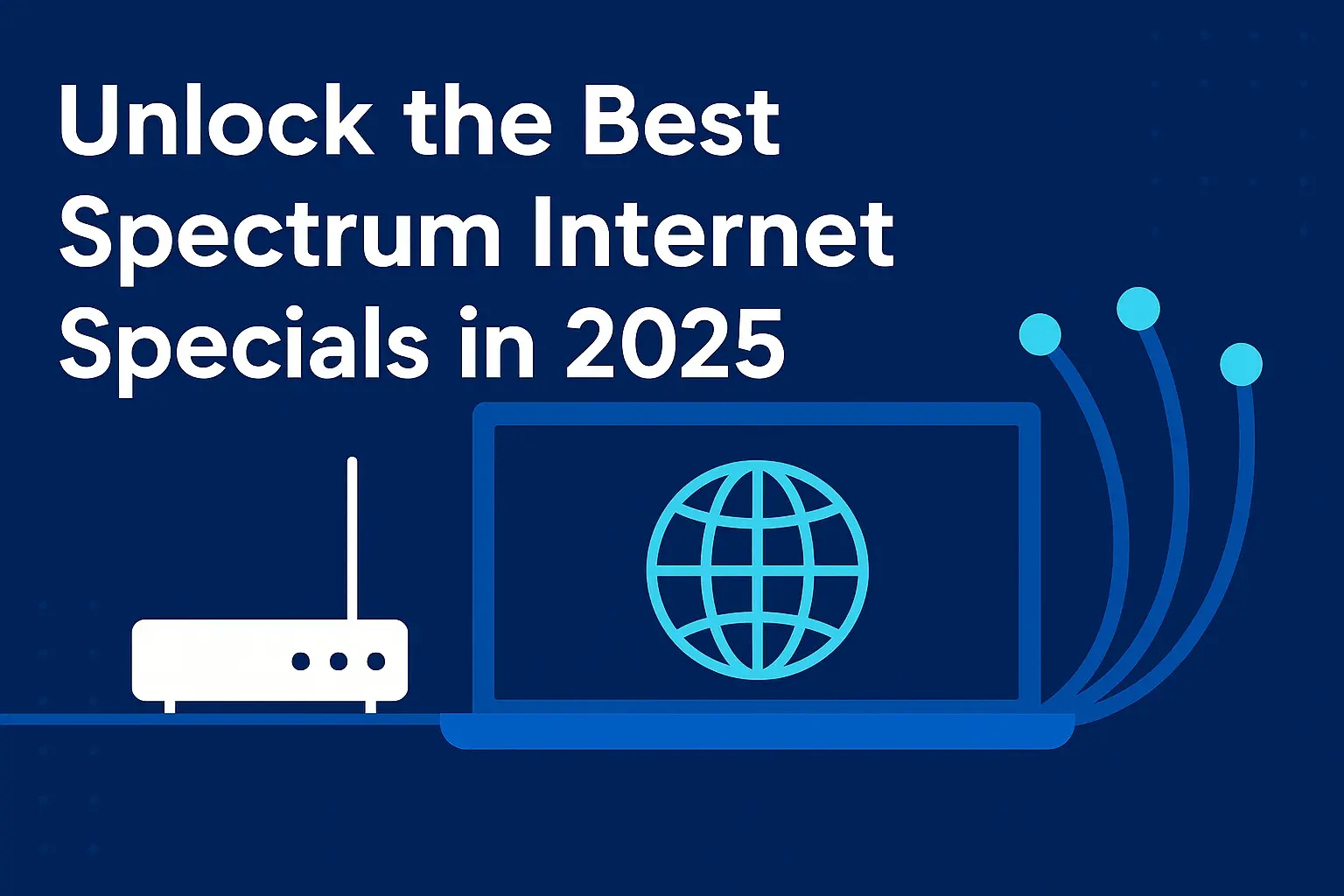In today's world, having a good and fast Wi-Fi connection is very important. Picking the right router is key for a smooth online experience with Spectrum's Wi-Fi. This blog will help you learn about Spectrum's compatibility needs and look at the best routers that work with it. Whether you are streaming, gaming, or just browsing the internet, the right router can improve your internet experience.
Understanding Spectrum's Compatibility Requirements
Spectrum requires customers to have a modem that works with their internet service, similar to providers like Comcast. Spectrum does offer some modem options. However, customers can often choose to use their modem. It's important to know if your router is compatible. A router connects with a modem to set up a WiFi network. This way, many devices can connect to the internet at the same time.
When looking for a router that works with Spectrum, you should check its speed. This is shown as Mbps (megabits per second) or Gbps (gigabits per second). A higher number means faster internet speeds. Also, make sure the router supports the ethernet, WEP, and WiFi standards based on your Spectrum internet plan.
The Importance of Choosing the Right Router
Choosing the right router is very important for your internet experience. A good and compatible router gives you faster internet speeds. This means you can stream and download without problems. It also improves the range of your WiFi. You can reduce dead zones and get a steady internet connection all over your home.
A quality router can also manage many devices at the same time. This is essential for homes with several users or smart devices. With a strong router, you can enjoy online gaming without lag. You can stream videos without buffering and browse the web easily.
Spending money on a good router that works well with Spectrum's needs helps you get the best out of your internet plan. It allows you to have a trouble-free online experience, especially when using a VPN.
Spectrum's Recommended Specifications for Optimal Performance
Spectrum recommends routers that meet specific criteria to ensure optimal performance with their network. While compatibility is key, prioritizing routers with the latest WiFi technology, such as WPA, and WPS, and compatibility with Alexa is also important. Opt for routers supporting WiFi 6 or the newer WiFi 7 standard, if available, to enjoy faster speeds, increased capacity, and improved efficiency.
For larger homes, consider a mesh WiFi system. These systems use multiple router units (or nodes) placed strategically around your house to create a seamless and extended WiFi network. This eliminates dead zones and provides consistent coverage over a larger area.
| Feature | Specification |
| WiFi Standard | WiFi 6 or WiFi 7 (recommended) |
| Speed | At least 1 Gbps (for Gigabit internet plans) |
| Security | WPA2/WPA3 encryption |
| Other Features | Mesh WiFi capability (for larger homes), Quality of Service (QoS) for traffic prioritization |
Conclusion
When picking a router for Spectrum, it is important to know what compatibility requirements you need. To get great performance, you should choose a router that follows Spectrum's suggested specs. If you follow these tips, you can have a smooth internet experience and make the most of your connection. For more questions about compatibility, setup, or which routers are approved, check Spectrum's guidelines or ask their customer support for help. Picking a compatible router can make your internet speed better and simplify your connectivity setup for an easier experience.