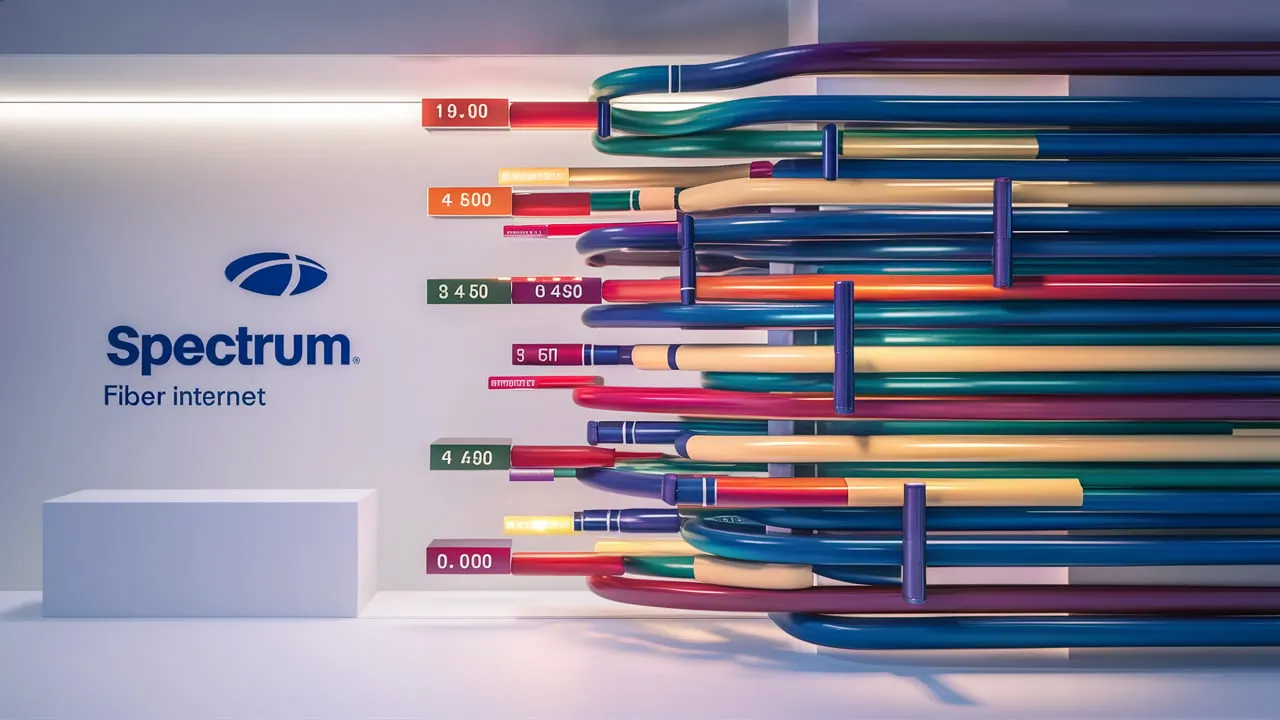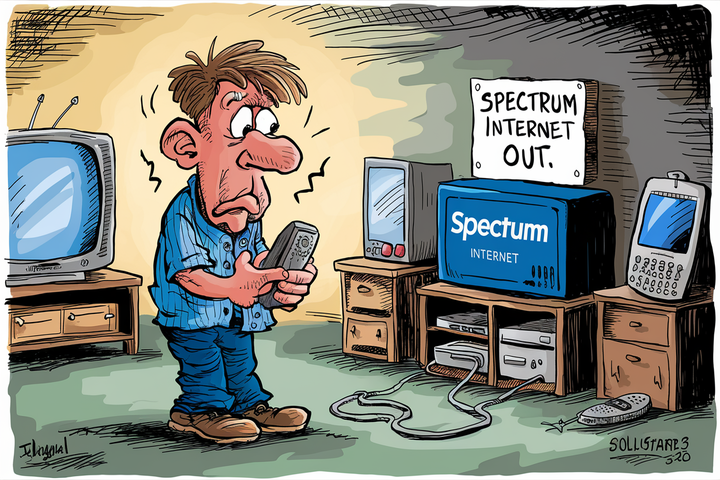
Internet connection is important for several activities that include work, school, entertainment, and communication among many others. Sometimes you find yourself without internet connectivity in the middle of a fun activity, which can be stressing. This article gives a guide on how you can know whether spectrum is experiencing an outage and what to do when the Internet service Provider is down.
How to verify that Spectrum Internet service is unavailable
This can be done directly from the Spectrum website, where you can look up any outages that could be happening in that region. This map helps users type in their zip code and note any outages that might be currently affecting service. The map includes options for the extent of the affected region and the services that are unavailable, and how long they should take to resolve.
Another location that you can check is the Twitter page of Spectrum. Sometimes, they share status on large-scale power interruptions and the effects of such incidents on their services. This can help to develop some indication if everyone is experiencing the problem too.
Last but not the least; you may consider bothering the Spectrum support team. The automated messages may also show if there is an area outage of services being experienced at the moment. All I would like to remind is that the calls’ number is normally high during mass power outages, so expect long waiting on hold.
Possible Causes of Spectrum Outage
There are a few common culprits when Spectrum internet goes down:There are a few common culprits when Spectrum internet goes down:
- Maintenance & Upgrades – As mentioned before, Spectrum may at times carry out maintenance and upgrade its network, which results in interruptions in the service for a short span. These are often performed during the night when the effect on other operations is least felt.
- Equipment Problems - It is sometimes complicated by your modem or router or the device connected to it rather than Spectrum’s network. A few things that maybe be done include: resetting the equipment or checking to see if there are newer firmware versions.
- Harm to Fiber Cables – Fiber optic cables are sensitive and might get damaged due to mishaps by construction workers. It becomes a time-consuming process for Spectrum technicians to search and identify broken lines to repair.
- Loss of Power – A common issue is that since Spectrum equipment needs electricity to help with the internet connection, outages can halt the service. Ensure that connected gadgets are connected to surge protectors and back up power like generator or UPS battery backup.
- Increased demand results from the increased movement of people in the evening when people are from work or school. While it is rare to experience slow Internet speeds, temporary reductions in intake capacity for a specific region can cause brief delays.
Receiving Information on the Availability of the Spectrum
When an outage occurs, getting updates from Spectrum can give you an idea of when to expect service to be restored
- Strictly monitor the Spectrum Outage Map for updates on when the services will be restored.
- Check out their regional accounts for updates in the shortest time possible.
- Calling support and listening to the messages for information is possible.
- There is a short message at the bottom of this page that always provides updates, so be sure to check your email and Spectrum account inbox.
It is wise to wait for hours to get the problem fixed because more significant power blackouts can take that long to fix. Understand that technicians at Spectrum are doing their best to restore connections to all clients.
My Spectrum Internet is Down: What to Do?
Having an internet outage is frustrating but there are a few things you can try while waiting for service to come back.
First, switch off the modem and router and then turn it back on after 30 seconds have elapsed. This may help to re-establish contact on a different level or in a different manner that was not effective before. It is just important not to keep connected devices online during this process.
If you have this type of portable device, turn on this phone’s mobile hotspot or tethering function for a short while. This also allows you to hook up other devices through WiFi which can be useful for certain operations. So just be careful with the mobile data and its usage and throttling if it exists.
Perhaps, you can try a few more millimeters towards the router or modem for a slightly better signal on your laptop or tablet. Ideally use an ethernet cable to directly connect the modem to the computer if the connection has to be made.
You can use the chance to update the firmware and software that may require a strong connection via the Internet. Adding passwords for the system and also enabling the encryption system is also advisable.
And don't forget...patience. Although slow internet speeds can be frustrating, the loss of connectivity which can be attributed to natural causes or any other unusual circumstance is usually out of Spectrum’s jurisdiction. Technicians have long been toiling away in the background to restore service as safely and quickly as is possible. Inability to access the internet is a huge problem that requires patience and an opportunity to look for an alternative solution.
It is advised to continue following the channels mentioned above such as the outage map, Spectrum support numbers, Facebook, and Twitter. This gives you the latest news on the progress of full restoration in your neighborhood if the services are available. And when the internet is on again, hopefully this creative downtime was not all too annoying at Spectrum!
Call (844) 533-0888 to get a new Spectrum connection now!
Read More:
How Much Is Internet Per Month with Spectrum?
How Much Is Spectrum’s Internet?
How To Activate Spectrum Internet?
How To Connect Spectrum Internet?
How To Downgrade Spectrum Internet?