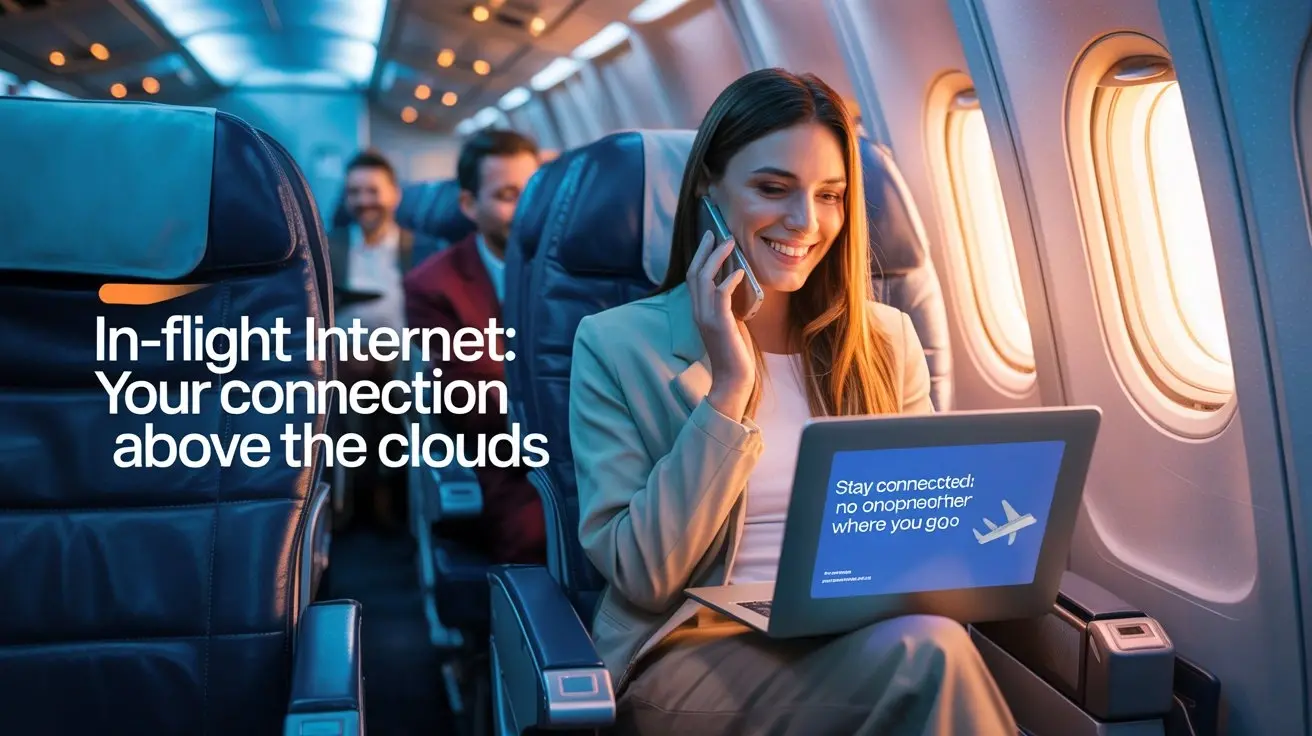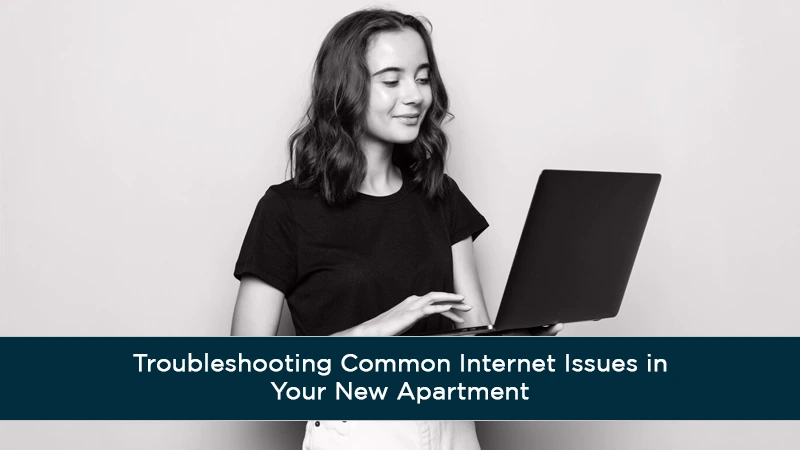
Moving into a new apartment is an exciting venture, but it comes with a laundry list of tasks, and setting up the internet is a top priority for most of us. In this comprehensive guide, we'll walk you through the process of how to set up internet in your new apartment, ensuring a smooth and hassle-free experience. Whether you're a tech novice or a seasoned pro, our expert advice will help you navigate the process seamlessly.
Choosing the Right Internet Service Provider (ISP)
Selecting the right Internet Service Provider is crucial for a stable and speedy connection. Here's how to make an informed choice:
- Evaluate Your Needs: Assess your internet usage, considering factors like streaming, gaming, or working from home.
- Research Local ISPs: Look up local ISPs and compare their plans, prices, and customer reviews.
- Check Availability: Ensure your chosen ISP is available in your new apartment complex.
Setting Up Your Wi-Fi Router
Setting up your Wi-Fi router correctly is essential for optimal connectivity. Follow these steps:
- Find the Optimal Location: Position your router in a central location to ensure even coverage throughout your apartment.
- Connect to Modem: Connect your router to the modem provided by your ISP.
- Secure Your Network: Set a strong, unique password to prevent unauthorized access.
Activating Your Internet Connection
Now that your router is set up, it's time to activate your internet connection.
- Contact Your ISP: Reach out to your ISP to activate your service. Follow their instructions for a smooth setup.
- Wait for Activation: It may take a few hours for your internet to be fully activated. Be patient!
Troubleshooting Common Issues
Encounter issues with your internet setup? Check out these solutions:
- Slow Connection: If your internet is sluggish, try resetting your router or contacting your ISP for assistance.
- No Internet: In case of no connection, ensure all cables are connected properly, and contact your ISP if the problem persists.
- Wi-Fi Interference: Minimize interference from neighboring networks by choosing the least congested Wi-Fi channel.
FAQs
How much internet speed do I need for my apartment?
The required speed depends on your usage. For basic browsing and streaming, 25-50 Mbps is sufficient. However, if you're a heavy user, consider 100 Mbps or more.
Do I need to buy a router separately?
It depends on your ISP. Some provide a router with their service, while others may require you to purchase one. Check with your ISP's terms.
Can I install my internet myself?
Yes, many ISPs offer self-installation kits with detailed instructions. If you're tech-savvy, it's a cost-effective option.
What is the ideal location for my Wi-Fi router?
Position it in a central area of your apartment, away from walls and obstructions. Elevating it can improve signal strength.
How can I secure my Wi-Fi network?
Choose a strong, unique password and enable WPA2 or WPA3 encryption. Regularly update your password for added security.
Is it possible to change my ISP after setting up the internet?
Yes, it's possible, but you may incur fees. Research and choose your ISP wisely to avoid frequent switches.
Conclusion
Setting up internet in your new apartment doesn't have to be daunting. With the right ISP, proper router setup, and a few troubleshooting tips, you can enjoy a seamless online experience in your new space. Stay connected, stay informed, and enjoy the benefits of a well-established internet connection.