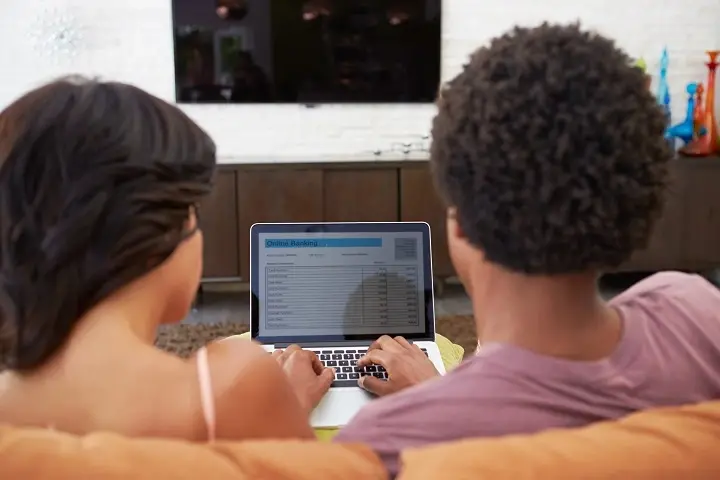
Although Xfinity bills could make you feel as though you are paying for more than you use, the internet has become a basic need. Not so scary, budget fighters and cord-cutters! These ten practical tips will help you cut your Xfinity internet cost and free more money for you.
Top 10 Doable Strategies to Reduce Xfinity Internet Bill: Review Your Internet Speed
1. Xfinity has a spectrum of internet options with different speeds. You probably overspend if you have a blazing-fast subscription but mostly use the internet for surfing and streaming. Think about going to a slower plan that fits your needs. For example, a 100 Mbps plan can be sufficient rather than a 300 Mbps plan if you live alone and have simple internet consumption patterns. Your monthly savings could be $20 or more from this.
2. Review Your Cable TV Order.
Many Xfinity bundles pair the internet with cable TV. If you hardly watch cable, think about cutting it completely. Using either free or subscription-based streaming services, stream your preferred shows. Look at converting to a leaner package with fewer channels even if you like some cable channels. Your monthly expenses will be much lower if so.
3. Bargain over a New Rate
Be not timid! Get in touch with Xfinity customer care and gently ask about a reduced online cost. Be polite but forceful; indicate your readiness to investigate other suppliers should a better offer not be presented. What a basic phone call can accomplish could astound you. You might say anything like this: "I have been a devoted Xfinity client for X years, but right now my rate seems exorbitant. Are any reductions or offers meant to help lower my bill?
4. Think of an Xfinity Mobile Bundle.
Bundling Xfinity Mobile for your cell phone service and Xfinity internet subscription will result in notable savings if you use both services. Xfinity frequently runs package discounts meant to lower the total cost of both services.
5. Stop Funding Rental Equipment
Renting equipment like Wi-Fi routers and cable boxes costs Xfinity a monthly fee. Think about buying your matching router and modem. Although there is an initial outlay, over time the savings may be really large. For about $100, a decent-quality modem is available; if the monthly leasing charge is $10, it would pay for itself in just several months.
6. Search for and Eliminate Hidden Fees
Examine your Xfinity bill closely for hidden expenses including data use overage charges or device protection programs. If you choose not to use these services, opt out to save some money.
7. Watch Automatic Price Increases
Usually expiring after a year, promotional rates cause automatic price increases. Act pro-actively! Track your bill and get in touch with Xfinity before the promotional time ends to renegotiate new pricing or discuss changing to a different campaign.
8. Search Alternatives: Is a competitor in town?
See whether other Internet Service Providers operate in your location. Find their strategies and weigh costs. Should a rival company have a better offer, use this knowledge as leverage while negotiating with Xfinity or think about entirely changing providers.
9. Use Government Programs (should they be relevant).
Under its Affordable Connectivity Program (ACP), the FCC offers qualified low-income households a discount on internet services. See if you qualify by looking into this program.
10. Think through a temporary fix: vacation holds.
Think about putting your service on hold if you are on vacation or won't be using the internet for a prolonged length of time. Temporary suspension choices provided by Xfinity allow you to assist avoid unneeded costs while you're away.
Using some of these techniques will help you control your Xfinity internet bill and release some money for other needs. Recall that a little work can go a lot toward helping you save money!
To currently obtain a new Xfinity internet connection, call (844) 339-9555!






