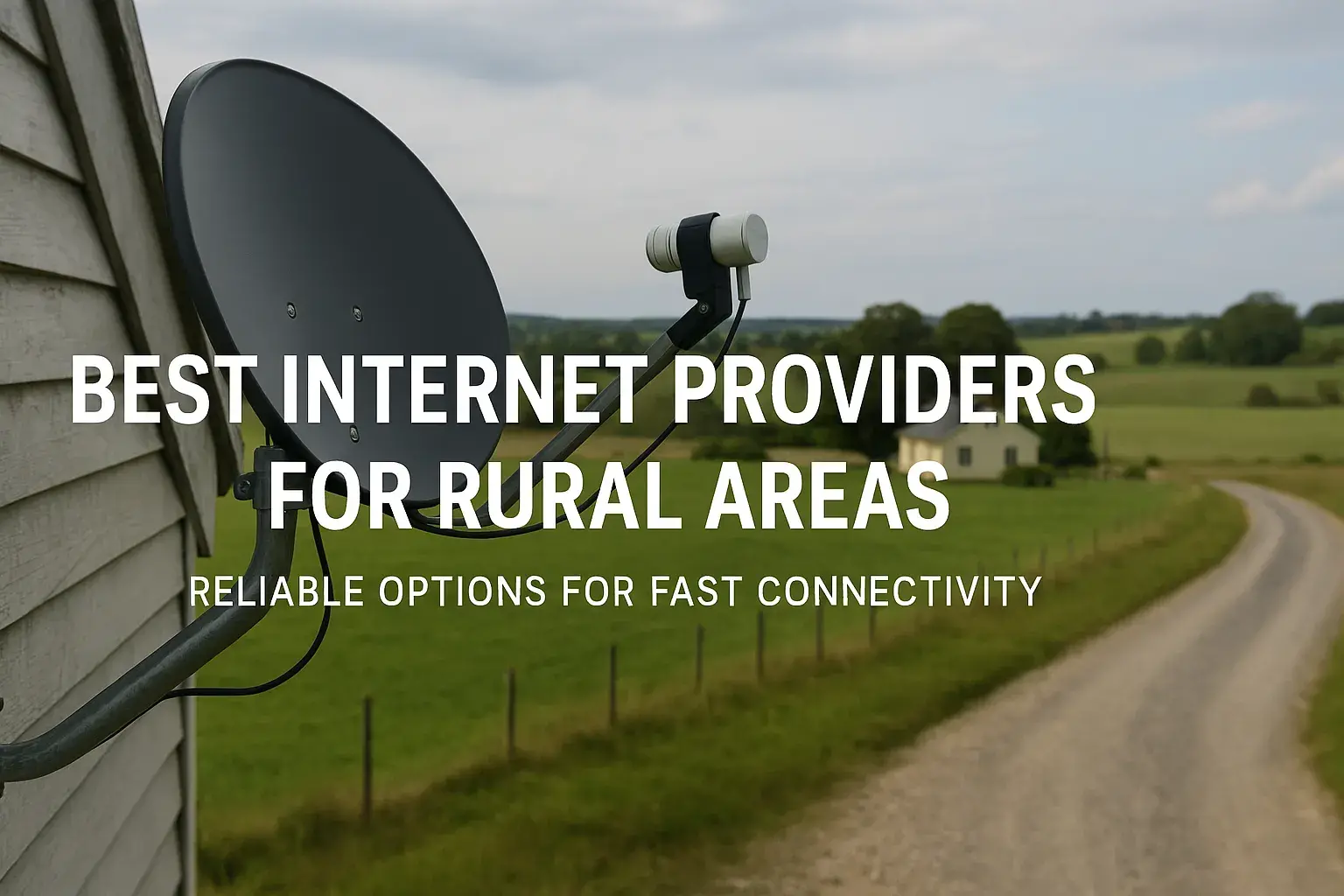Looking to disconnect from AT&T internet service? This comprehensive guide walks you through every step of the cancellation process, from understanding your contract to avoiding unexpected fees. We'll cover the essential information you need to know to make your AT&T internet cancellation smooth and hassle-free, ensuring you meet all requirements.
Understanding Your AT&T Internet Contract
Before you even think about picking up the phone to cancel your AT&T internet service, the most crucial first step is to thoroughly understand the terms of your current contract. This is where many customers run into unexpected charges or complications. AT&T, like most internet service providers, operates on service agreements that can range from month-to-month to multi-year commitments. Knowing which type of agreement you're under is paramount.
Contract Lengths and Early Termination Fees (ETFs)
AT&T typically offers several contract structures. The most common are:
- Month-to-Month Agreements: These offer the most flexibility. You can typically cancel at any time without incurring an Early Termination Fee (ETF). However, month-to-month plans can sometimes be more expensive per month than their contract-bound counterparts.
- 12-Month or 24-Month Contracts: These agreements usually come with a lower monthly rate in exchange for a commitment to stay with AT&T for the specified duration. If you cancel before the contract term is up, you will almost certainly face an ETF. The amount of the ETF can vary based on the remaining time on your contract, often decreasing over time. For example, a 24-month contract might have an ETF of $15-$20 per month remaining on the contract.
- Promotional Periods: Be aware of any promotional pricing you might be on. These often come with a specific contract length tied to them. Exiting the promotion early, even if you didn't sign a formal long-term contract, might still have implications.
Actionable Tip for 2025: Always check your original service agreement or log into your AT&T online account. Your contract details, including the end date and any associated ETFs, should be clearly outlined. If you can't find this information, contacting AT&T customer service is your next best step, but be prepared with your account details.
Equipment Leases and Ownership
Another significant aspect of your AT&T internet service is the equipment. Most customers lease their modem/router from AT&T. These lease fees are often included in your monthly bill. When you cancel your service, you are typically required to return this leased equipment. Failure to do so can result in significant unreturned equipment fees, which can be as high as $150-$200 or more per device, depending on the model. This is separate from any ETF.
2025 Insight: While some older plans might have allowed equipment purchase, the vast majority of AT&T internet setups in 2025 involve leased modems and gateways. Confirm ownership status to avoid surprise charges.
Bundled Services
Many AT&T customers have bundled services, such as internet, TV (U-verse or DIRECTV), and phone. If you cancel only your internet service, you need to understand how this affects the pricing and terms of your other services. Bundles often offer discounts, and removing one component might lead to increased costs for the remaining services or the cancellation of those services as well, depending on the bundle structure.
Consideration for 2025: If your bundle includes services you wish to keep, discuss this with AT&T. They may be able to reconfigure your plan to exclude internet while retaining other services, though this often means losing bundle discounts.
Preparing for Cancellation: Key Steps Before You Call
Successfully navigating the AT&T internet cancellation process requires more than just dialing a number. Proactive preparation can save you time, money, and frustration. By gathering information and understanding potential issues, you can ensure a smoother transition and avoid common pitfalls. This section outlines the essential steps to take before you initiate the cancellation.
Gather Your Account Information
Before contacting AT&T, have all your account details readily available. This includes:
- Your AT&T Account Number
- The primary phone number associated with your account
- Your AT&T User ID and password (if you plan to manage this online)
- The full name on the account
- The service address
- Your security PIN or a security question answer (AT&T uses these for verification)
Having this information at your fingertips will expedite the verification process when you speak with a customer service representative.
Review Your Billing Statement
Take a close look at your most recent AT&T bill. This will help you understand:
- Your current monthly service cost
- Any outstanding balances
- The amount of any potential Early Termination Fee (ETF)
- Lease charges for equipment
- Any other recurring fees or charges
Understanding these figures will give you a clear picture of what you owe and what to expect when you cancel.
Determine Your Contract End Date and ETF
As mentioned earlier, this is critical. Access your AT&T online account or review your service agreement. If you are within a contract period, calculate the remaining months. Most ETFs are calculated on a per-month basis for the remaining term. For instance, if you have 6 months left on a 24-month contract with a $15/month ETF, your total ETF would be $90.
2025 Data Point: While specific ETF amounts vary, AT&T's policy generally aligns with industry standards, typically ranging from $15 to $20 per month for each remaining month of a fixed-term contract. Always verify this with AT&T directly.
Identify and Prepare AT&T Equipment for Return
List all AT&T-provided equipment currently in your possession. This usually includes the modem and/or router (often a single gateway device). Check for any damage or missing components. You will need to return this equipment to AT&T to avoid hefty unreturned equipment fees. Note down the model numbers of your devices. Many customers find this information on a sticker on the equipment itself.
Important Note: Do NOT purchase your own modem/router and expect AT&T to automatically stop charging you lease fees unless you have specifically arranged this with them in advance. The lease fees are tied to the equipment they provide.
Consider Your Next Internet Provider
While not strictly part of the cancellation process, it's wise to have your next internet service provider lined up or at least researched. This ensures minimal downtime between services. Research providers in your area, compare speeds, pricing, contract terms, and installation timelines. Having a plan for your next provider can make the transition seamless.
2025 Provider Landscape: In 2025, the competitive landscape includes major players like Spectrum, Xfinity, Verizon Fios, and various smaller fiber providers. Researching local availability for fiber optic internet is often recommended for the best speeds and reliability.
Decide on the Best Cancellation Method
AT&T offers several ways to initiate cancellation. While phone is the most common, understanding your options beforehand can be beneficial. The primary methods are:
- Phone: This is the most direct and often required method for formal cancellation.
- Online Chat/Account Management: Sometimes, certain account changes can be initiated via online chat, but full cancellations often require a phone call.
- In-Store: While less common for service cancellations, some customers may prefer visiting a physical store.
Knowing these options allows you to choose the one that best suits your communication style and availability.
How to Cancel Your AT&T Internet Service: Step-by-Step
Once you've completed the preparatory steps, you're ready to initiate the cancellation of your AT&T internet service. This section provides a clear, actionable guide to walk you through the process, ensuring you cover all necessary bases and communicate effectively with AT&T representatives.
Step 1: Contact AT&T Customer Service
The most reliable way to cancel your AT&T internet service is by calling their customer service department. Have your account information ready.
Phone Number: The primary number for AT&T customer service, which often handles cancellations, is typically 1-800-288-2020 for residential services. It's always a good idea to verify this number on the official AT&T website or your latest bill, as numbers can occasionally change.
When to Call: Call during their business hours. Be prepared for potential wait times, especially during peak periods. Consider calling earlier in the week or day to potentially reduce wait times.
Step 2: Clearly State Your Intention to Cancel
Once connected with a representative, clearly and politely state that you wish to cancel your AT&T internet service. Avoid ambiguity. For example, say, "I would like to cancel my AT&T internet service."
Be Prepared for Retention Efforts: AT&T, like all major ISPs, will likely attempt to retain you as a customer. They may offer discounts, new plans, or other incentives. Decide in advance if you are open to these offers or if your decision to cancel is final. If it's final, politely but firmly reiterate your intention to cancel.
Step 3: Verify Your Account and Contract Terms
The representative will ask for your account information to verify your identity and access your account details. They should then confirm your contract status, including:
- Whether you are currently under a contract.
- The remaining duration of your contract.
- The amount of any Early Termination Fee (ETF).
- The date your service will officially be disconnected.
Crucial Verification: Do not proceed without confirming these details. If the representative's information differs from what you found during your preparation, politely point out the discrepancy and ask for clarification or for them to review your original agreement.
Step 4: Discuss Equipment Return
You will need to arrange for the return of any leased AT&T equipment. The representative will explain the process. Common methods include:
- Shipping: AT&T may send you a prepaid shipping box and label. You'll need to pack the equipment and drop it off at a designated shipping carrier (e.g., UPS, FedEx).
- In-Store Drop-off: You might be able to return the equipment to a local AT&T store.
Confirmation is Key: Ask for a confirmation number or receipt for your equipment return. This serves as proof that you returned the items and helps protect you from unreturned equipment fees.
Step 5: Confirm Final Bill and Charges
Inquire about your final bill. It should reflect any prorated charges up to the cancellation date, any applicable ETFs, and potentially any outstanding balances. Ask when you can expect this final bill and how it will be delivered (mail or online). Ensure all charges are clearly explained and that you understand them.
Example Scenario: If your cancellation date is the 15th of the month and your billing cycle starts on the 1st, you will likely be charged for half a month's service. If you have an ETF, it will be added to this final bill.
Step 6: Schedule the Disconnection Date
You can usually choose your desired disconnection date. It's often advisable to schedule the disconnection for a day or two *after* you have confirmed your new internet service is active to avoid any gaps in connectivity, especially if you work from home.
Recommendation for 2025: If possible, schedule the AT&T cancellation for a day when your new service is confirmed to be working. This minimizes the risk of being without internet.
Step 7: Receive Confirmation of Cancellation
After the call, you should receive a confirmation of your cancellation. This might be an email, a text message, or a confirmation number provided verbally. Keep this confirmation for your records. If you don't receive any confirmation within 24-48 hours, it's wise to follow up with AT&T.
What Happens After You Cancel AT&T Internet?
The cancellation process doesn't end the moment you hang up the phone. Several things will happen in the days and weeks following your official disconnection date. Understanding these post-cancellation events will help you manage your account closure effectively and avoid any lingering issues.
Service Disconnection
On your scheduled disconnection date, AT&T will remotely disable your internet service. You will no longer be able to access the internet through your AT&T connection. If you have a combined gateway device, your Wi-Fi network may still appear, but it will not provide internet access.
Equipment Return Process
As discussed, returning your leased equipment is a critical step. Follow the instructions provided by AT&T for packaging and shipping or dropping off the equipment. Ensure you get a tracking number or receipt. The timeframe for returning equipment can vary, but it's typically within 10-30 days of your service disconnection.
Consequences of Non-Return: If you fail to return the equipment within the specified timeframe, AT&T will charge you the full retail or replacement cost for each item. These fees can be substantial, often ranging from $100 to $200 per device. This is a common reason for unexpected charges after cancellation.
Final Billing and Payment
Your final AT&T bill will be generated shortly after your service is disconnected. This bill will include:
- Prorated charges for the service period up to your disconnection date.
- Any applicable Early Termination Fees (ETFs).
- Charges for any unreturned equipment (if applicable).
- Any other outstanding balances or credits.
You will need to pay this final bill by the due date to avoid late fees or further collection actions. AT&T typically sends this bill via mail or makes it available in your online account portal.
Online Account Access
Your access to your AT&T online account may be limited after cancellation. You might still be able to log in to view your final bill and payment history for a certain period, but you will lose access to service management features.
Credit Score Impact
If you have a history of timely payments with AT&T and you pay your final bill promptly, canceling your service should have a neutral or even slightly positive impact on your credit score by demonstrating responsible account management. However, if you fail to pay your final bill, AT&T may report this delinquency to credit bureaus, which can negatively affect your credit score.
2025 Credit Reporting: Major service providers like AT&T are diligent about reporting outstanding debts. Settling your final bill is crucial for maintaining a good credit standing.
Potential for Future Service
If you cancel due to dissatisfaction with service quality or pricing, there's no inherent barrier to re-signing with AT&T in the future if your circumstances change. However, if you leave owing money or with significant disputes, this could impact your ability to obtain service from AT&T or other providers later on.
Alternatives to Full Cancellation
Sometimes, a complete cancellation of AT&T internet service isn't the only or best solution. Depending on your situation, there might be alternatives that allow you to adjust your service without severing ties entirely. Exploring these options can sometimes lead to a more satisfactory outcome.
Downgrading Your Internet Plan
If your current AT&T internet plan is more than you need, or if the cost has become prohibitive, consider downgrading to a lower-tier plan. This can significantly reduce your monthly bill while still providing internet access. AT&T offers various speed tiers, and moving to a slower, less expensive option might be sufficient for your household's needs.
When to Consider: If you find yourself paying for speeds you rarely use, or if your internet usage has decreased, a downgrade is a practical solution.
Negotiating a Better Rate
Many customers find that by calling AT&T and expressing their intent to switch providers due to cost, they can negotiate a more favorable rate. AT&T often has retention specialists who are empowered to offer discounts or promotional pricing to keep customers. This is especially effective if you are out of contract.
Negotiation Tactics for 2025: Research competitor pricing in your area before calling. Mention specific offers from other providers. Be polite but firm. Highlight your loyalty as a customer.
Pausing or Suspending Service
In certain circumstances, AT&T may allow you to temporarily suspend your internet service rather than cancel it completely. This is often applicable if you are moving temporarily, going away for an extended period, or experiencing other life events that require a pause. Suspending service usually means you won't be billed for the service during the suspension period, and you might be able to retain your current plan and pricing upon reactivation. However, policies on suspension vary, and there might be limitations on the duration or frequency.
Check Eligibility: Inquire with AT&T customer service about the possibility and terms of service suspension.
Transferring Service to a New Address
If you are moving, the most straightforward option is often to transfer your AT&T internet service to your new address. This avoids ETFs and the hassle of setting up a new provider. You can usually do this by contacting AT&T and providing your new address. They will inform you about service availability at the new location and any associated transfer fees or installation charges.
2025 Moving Tip: Start the transfer process well in advance of your move date to ensure seamless service.
Bundling with Other AT&T Services
If you have AT&T wireless service or are considering DIRECTV, bundling your internet with these services might offer cost savings. AT&T often provides discounts for customers who consolidate their services under one provider. This could be a viable option if you are satisfied with AT&T's overall service offerings.
Common Pitfalls and How to Avoid Them
Navigating the cancellation of any service can be complex, and AT&T internet is no exception. Being aware of common mistakes and pitfalls can help you avoid unexpected charges, service disruptions, or other frustrating outcomes. This section highlights frequent issues and provides actionable advice on how to circumvent them.
Pitfall 1: Not Understanding Contract Terms
Description: Many customers cancel without fully grasping their contract length or the existence of an Early Termination Fee (ETF). This leads to surprise charges on their final bill.
How to Avoid:
- Thoroughly review your initial service agreement.
- Log into your AT&T online account to check your contract end date.
- When speaking with customer service, explicitly ask about your contract status and any applicable ETFs.
- Keep records of all communications regarding your contract.
Pitfall 2: Forgetting to Return Leased Equipment
Description: Failing to return AT&T-provided modems, routers, or other equipment can result in significant unreturned equipment fees, often exceeding the value of the equipment itself.
How to Avoid:
- Make a list of all AT&T equipment you possess.
- Ask the cancellation representative for clear instructions on the return process (shipping, drop-off, packaging).
- Obtain a tracking number or a dated receipt for all returned items.
- Return the equipment promptly within the timeframe specified by AT&T.
Pitfall 3: Incomplete Cancellation Request
Description: Not clearly stating your intention to cancel, or ending the conversation before all necessary steps are confirmed, can lead to service not being officially terminated.
How to Avoid:
- Be direct and unambiguous when stating your intent to cancel.
- Ensure all necessary confirmations (disconnection date, final bill details, equipment return) are obtained.
- Ask for a cancellation confirmation number or email.
- If unsure, follow up with AT&T after a few days to confirm the cancellation is processed.
Pitfall 4: Not Confirming Final Bill Details
Description: Accepting the final bill without scrutiny can lead to overcharges, incorrect prorated amounts, or unexpected fees being included.
How to Avoid:
- Request a detailed breakdown of your final bill.
- Cross-reference charges with your understanding of your contract and service period.
- Question any charges you don't understand or believe are incorrect.
- Ensure prorated charges accurately reflect the days of service used.
Pitfall 5: Assuming Bundled Service Changes
Description: Canceling only one part of a bundle (e.g., internet) without understanding how it affects other services (e.g., TV, phone) can lead to unexpected price increases or unwanted service changes.
How to Avoid:
- Before canceling internet, discuss the impact on your other AT&T services with a representative.
- Inquire about reconfiguring your bundle or pricing for remaining services.
- If necessary, be prepared to cancel other services as well if they become uneconomical.
Pitfall 6: Not Having a Replacement Service Lined Up
Description: Canceling internet service without a plan for a new provider can leave you without connectivity, which is particularly disruptive in today's connected world.
How to Avoid:
- Research and select your next internet provider *before* canceling AT&T.
- Compare speeds, pricing, contract terms, and installation timelines.
- Schedule the installation of your new service to coincide with or immediately follow your AT&T disconnection.
Comparing Internet Providers in 2025
As you consider canceling your AT&T internet, it's essential to understand the competitive landscape of internet service providers (ISPs) in 2025. The availability and quality of internet services vary significantly by location. Making an informed choice about your next provider can ensure you get the best value, speed, and reliability for your needs.
Key Factors to Consider When Choosing an ISP
When evaluating potential internet providers, focus on these critical aspects:
- Speed: This is often the most crucial factor. Speeds are measured in Mbps (megabits per second) for downloads and uploads. Consider your household's usage: streaming high-definition video, online gaming, video conferencing, and smart home devices require higher speeds.
- Technology Type:
- Fiber Optic: Generally the fastest and most reliable technology, offering symmetrical upload and download speeds. Availability is growing but still limited in many areas.
- Cable: Widely available, offering good download speeds, but upload speeds are typically much lower than download speeds.
- DSL: Uses phone lines, generally the slowest option, but can be available where cable or fiber are not.
- Satellite/Fixed Wireless: Available in rural areas where other options are scarce, but often comes with higher latency, data caps, and slower speeds.
- Pricing and Fees: Look beyond the advertised monthly price. Consider installation fees, equipment rental costs, data caps, and any hidden charges. Promotional pricing often lasts for a limited time (e.g., 12 months), after which the price increases significantly.
- Contract Terms: Many providers still require contracts (12-24 months). Understand the Early Termination Fees (ETFs) if you need to break the contract. Some providers offer no-contract options, which provide more flexibility.
- Data Caps: Some plans, especially satellite or fixed wireless, come with monthly data allowances. Exceeding these caps can result in throttling (reduced speeds) or overage charges. Fiber and cable plans are increasingly offering unlimited data.
- Customer Service and Reliability: Read reviews and check independent ratings (e.g., from consumer reports or tech websites) for customer satisfaction and network uptime.
Major Internet Providers in 2025 and Their Offerings
The following are some of the major players in the US internet market in 2025. Availability and specific plans will vary by your exact location.
Spectrum (Charter Communications)
Technology: Primarily Cable, some Fiber expansion.
Strengths: Widely available, offers high download speeds, often no data caps on many plans, competitive pricing for bundled services.
Considerations: Upload speeds are significantly lower than download speeds. Contracts may be required for promotional pricing.
Xfinity (Comcast)
Technology: Primarily Cable, significant Fiber expansion.
Strengths: Extensive network, offers very high download speeds, bundles with TV and mobile services, often competitive introductory offers.
Considerations: Data caps are common on many plans (though unlimited options are available at a higher cost). Upload speeds lag behind download speeds.
Verizon Fios
Technology: Fiber Optic.
Strengths: Offers symmetrical upload and download speeds, excellent for heavy users, streaming, and gaming. Generally reliable service. Often no-contract options.
Considerations: Availability is limited to specific regions where Verizon has built out its fiber network. Can be more expensive than cable for comparable download speeds.
AT&T Internet
Technology: Fiber (Fiber Internet), DSL (Internet plans), Fixed Wireless.
Strengths: AT&T Fiber offers excellent symmetrical speeds and reliability where available. Bundling options with AT&T wireless are attractive to existing AT&T customers.
Considerations: DSL speeds are significantly slower and less reliable than fiber or cable. Availability of AT&T Fiber is still growing.
T-Mobile Home Internet / Google Fiber / Other Regional Providers
Technology: Varies (5G Home Internet, Fiber, Fixed Wireless).
Strengths: 5G Home Internet offers a competitive alternative with potentially no data caps and no contracts. Google Fiber provides top-tier fiber speeds in select markets. Regional providers may offer unique local solutions.
Considerations: 5G Home Internet speeds can fluctuate based on network congestion. Google Fiber's availability is very limited. Research local options thoroughly.
2025 Market Trend: The push for greater fiber optic deployment continues, aiming to provide faster and more symmetrical internet speeds nationwide. 5G home internet is also emerging as a significant competitor, particularly in areas underserved by traditional broadband.
Recommendation: Use online comparison tools (e.g., BroadbandNow, HighSpeedInternet.com) and enter your zip code to see exact provider availability, plan details, and current pricing in your area. Always read the fine print before signing up.
Conclusion
Canceling your AT&T internet service, while sometimes necessary, requires careful planning and execution to avoid unforeseen charges and ensure a smooth transition. By thoroughly understanding your contract, gathering all necessary account information, and following the step-by-step cancellation process, you can effectively disconnect your service. Remember to prioritize returning leased equipment promptly and to meticulously review your final bill for accuracy. If you're switching providers, researching and securing your next internet service in advance will minimize any period without connectivity. By staying informed and proactive, you can navigate the AT&T internet cancellation process with confidence and ease, setting yourself up for a better internet experience moving forward.