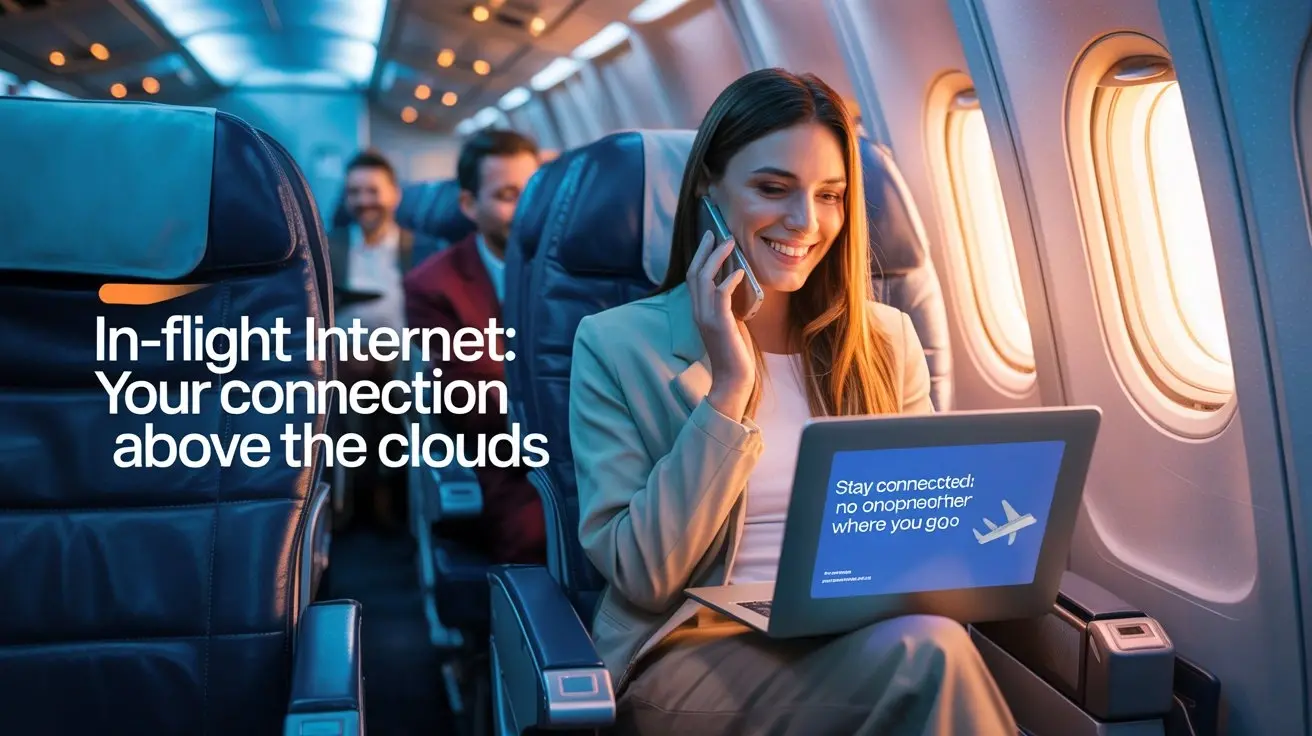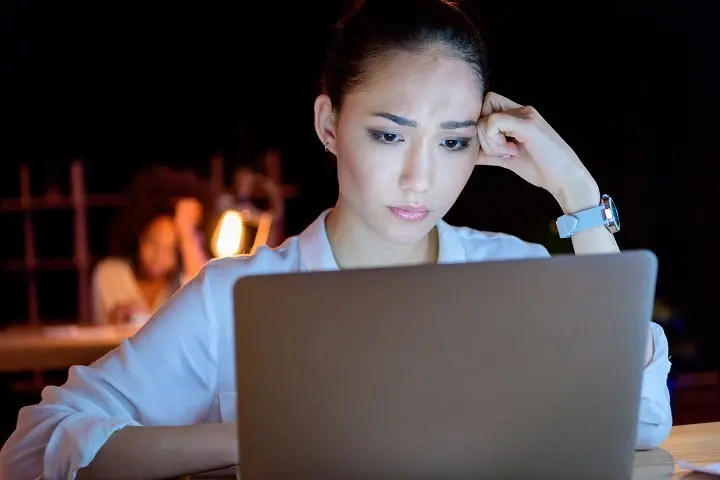
In the digital age, an internet outage can feel like being stranded on a deserted island. If you're a Breezeline user experiencing connectivity issues, don't worry – you're not alone, and there are solutions at hand. Let's explore some quick fixes for these internet interruptions.
How to Fix Breezline Internet Outage?
1. Check for Service Outages
First things first, verify if it's just you or a widespread issue. Sometimes, Breezeline may have an outage due to maintenance or unforeseen circumstances. You can check the status on Breezeline's official website, social media pages, or through a quick Google search. If there's a known outage, your best bet is to wait it out. These issues are typically resolved fairly quickly by the service provider.
2. Restart Your Modem and Router
The classic 'turn it off and on again' approach is cliché for a reason – it often works. Unplug your modem and router, wait for about a minute, and then plug them back in. This simple step can resolve a surprising number of connectivity issues by refreshing your network connection.
3. Check the Cables
Sometimes, the culprit is as simple as a loose cable. Check all the connections between your modem, router, and the wall socket. Ensure everything is firmly plugged in. If you find any damaged cables, they'll need replacing.
4. Minimize Network Congestion
If your internet is slow rather than completely down, you might be facing network congestion. This happens when too many devices are using the network simultaneously. Try disconnecting some devices and see if your connection improves.
5. Adjust the Router's Placement
The location of your router can impact your internet speed and stability. Make sure it's placed in an open area, away from obstructions and electronic interference. Elevating the router can also help improve coverage.
6. Update Router Firmware
Outdated firmware can lead to performance issues. Check if your router has any pending updates. These updates can fix bugs, improve performance, and even enhance security.
7. Use a Wired Connection
If possible, try connecting your device directly to the modem using an Ethernet cable. This can help you determine if the problem is with your Wi-Fi signal or the internet connection itself.
8. Manage Bandwidth-Hungry Applications
Applications that use a lot of bandwidth, like video streaming services, online games, or large downloads, can slow down your internet. Pause these activities and see if your connection improves.
9. Check for Interference
Other electronic devices, like cordless phones, microwaves, or Bluetooth speakers, can interfere with your Wi-Fi signal. Try turning off these devices or moving them away from your router.
10. Reset to Factory Settings
If all else fails, consider resetting your router to its factory settings. Be aware that this will erase all your current settings, including your Wi-Fi name and password, so you'll need to set up your network again.
What to Do if None of These Work?
If you've tried all these steps and your internet is still down, it might be time to call Breezeline's customer support. They can provide more in-depth troubleshooting or send a technician if necessary. Always have your account information handy when you call for quicker service.
Staying Productive During an Outage
Internet outages are frustrating, but they don't have to halt your day. Here are a few tips to stay productive:
• Use your smartphone's data plan as a hotspot, but keep an eye on data usage.
• If you have important online work, consider heading to a nearby café or library with Wi-Fi.
• Use this offline time for tasks that don't require an internet connection, like organizing your workspace or planning.
Conclusion
Internet interruptions are an inconvenience, but often they can be resolved with some basic troubleshooting. Remember, regular maintenance of your home network can prevent many of these issues. If you find that Breezeline's service is consistently unreliable, it might be time to consider other providers in your area. In the end, having a stable internet connection is key to staying connected in our digital world.
Interested in exploring the latest offerings from Breezeline? Discover the new services that can transform your internet experience today. Call us at (888) 801-2128 to learn more and upgrade your connection. Don't wait – elevate your internet with Breezeline now!