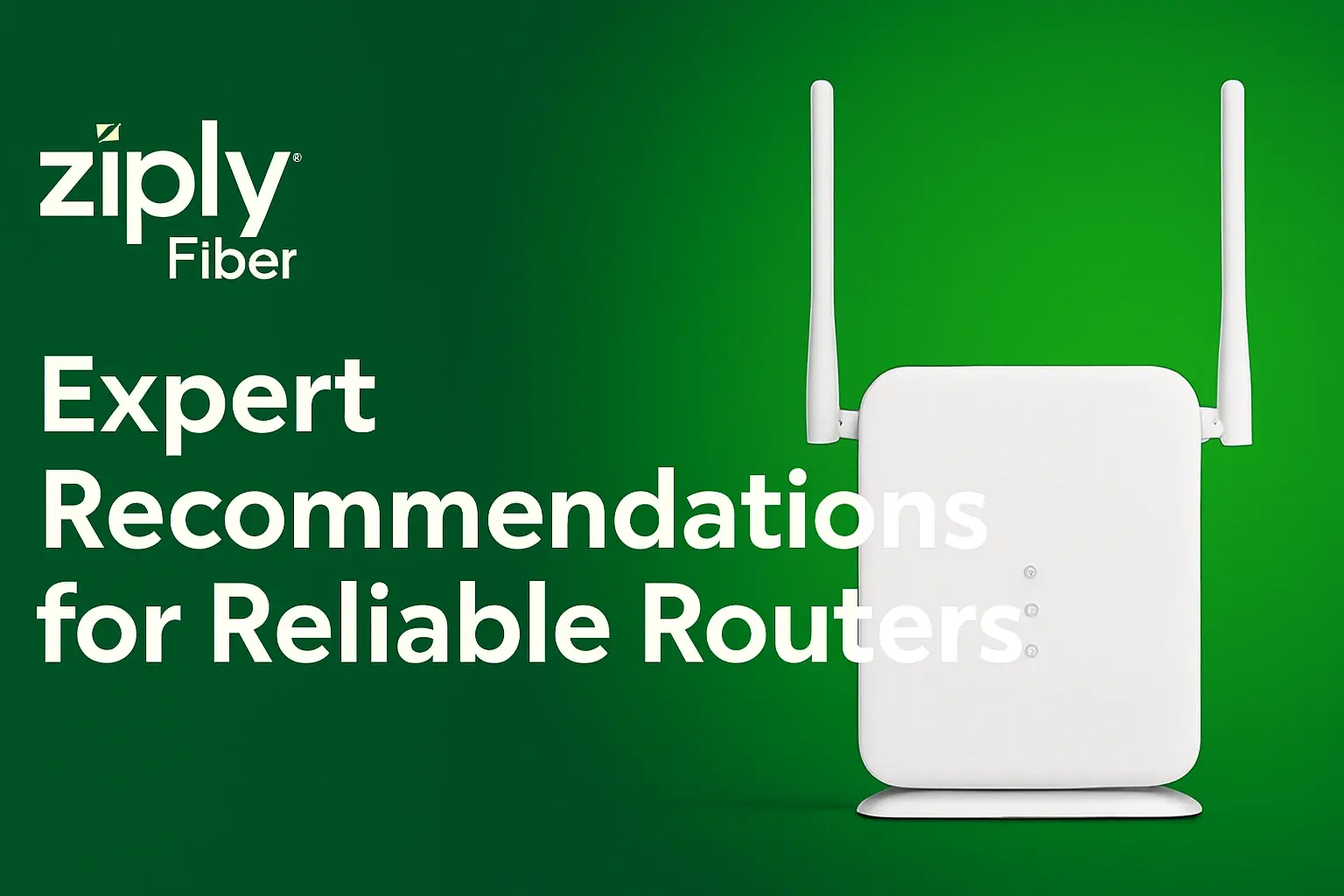In today's fast-paced digital world, a reliable and robust internet connection is essential, especially for those working from home. As more people adopt remote work, the need for a stable and fast WiFi connection becomes even more critical. If you're experiencing dead zones, slow speeds, or intermittent connectivity in your home office, it might be time to consider a WiFi extender. Specifically, the Ziply WiFi extender can be a game-changer for your home office setup. In this post, we'll explore the reasons why you need a Ziply WiFi extender to enhance your home office experience.
Understanding WiFi Extenders
Before diving into the benefits of the Ziply WiFi extender, it's essential to understand what a WiFi extender is and how it works. A WiFi extender, also known as a WiFi repeater or booster, is a device that amplifies your existing WiFi signal, extending its coverage to areas with weak or no signal. It essentially rebroadcasts your router's signal, creating a larger and more reliable network. This can be particularly useful in larger homes or spaces with multiple walls and obstacles that can interfere with the WiFi signal.
The Challenges of a Home Office Setup
Working from home has its advantages, but it also comes with its challenges, especially when it comes to maintaining a consistent and strong internet connection. Here are some common issues faced by home office setups:
1. Dead Zones
Dead zones are areas in your home where the WiFi signal is weak or nonexistent. This can be frustrating when you need to access the internet for work-related tasks, video conferences, or file uploads.
2. Slow Internet Speeds
Slow internet speeds can hinder productivity and make it challenging to complete tasks efficiently. This can be particularly problematic during peak usage times when multiple devices are connected to the network.
3. Intermittent Connectivity
Intermittent connectivity can disrupt your workflow and lead to dropped video calls, lost connections, and delays in completing tasks. This can be especially frustrating during important meetings or deadlines.
4. Multiple Devices
With more people working from home, households often have multiple devices connected to the internet simultaneously. This can strain the network and lead to reduced performance for all users.
Why Choose a Ziply WiFi Extender?
The Ziply WiFi extender is designed to address these common challenges and enhance your home office setup. Here are the key reasons why you need a Ziply WiFi extender:
1. Improved Coverage
One of the primary benefits of the Ziply WiFi extender is its ability to improve coverage throughout your home. By extending the range of your existing WiFi network, the Ziply WiFi extender ensures that every corner of your home, including your home office, receives a strong and reliable signal. This eliminates dead zones and provides seamless connectivity, allowing you to work efficiently from any location in your home.
2. Enhanced Speed and Performance
The Ziply WiFi extender is designed to boost the speed and performance of your WiFi network. By amplifying the signal, the extender ensures that you experience faster internet speeds and reduced latency. This is particularly beneficial for tasks that require a stable and fast connection, such as video conferencing, online collaboration, and large file transfers.
3. Easy Setup and Installation
The Ziply WiFi extender is user-friendly and easy to set up. With a simple plug-and-play design, you can quickly install the extender without the need for technical expertise. The device typically comes with clear instructions and a user manual to guide you through the setup process. Additionally, the Ziply WiFi extender is compatible with most routers, making it a versatile solution for various home office setups.
4. Cost-Effective Solution
Investing in a Ziply WiFi extender is a cost-effective solution to improve your home office internet connectivity. Instead of upgrading to a more expensive internet plan or replacing your existing router, the Ziply WiFi extender allows you to maximize the performance of your current setup. This can save you money while still providing the enhanced coverage and speed you need.
5. Seamless Integration with Ziply Fiber
If you're already a Ziply Fiber customer, the Ziply WiFi extender seamlessly integrates with your existing network. This ensures that you receive the full benefits of Ziply Fiber's high-speed internet without any compatibility issues. The extender is specifically designed to work with Ziply Fiber's infrastructure, providing optimized performance and reliability.
Tips for Maximizing the Benefits of Your Ziply WiFi Extender
To get the most out of your Ziply WiFi extender, consider the following tips:
1. Optimal Placement
The placement of your Ziply WiFi extender is crucial for maximizing its effectiveness. Ideally, the extender should be placed midway between your router and the area with a weak signal. Avoid placing the extender near large metal objects, electronic devices, or thick walls that can interfere with the signal.
2. Regular Firmware Updates
Ensure that your Ziply WiFi extender is running the latest firmware. Manufacturers often release updates to improve performance, security, and compatibility. Check the manufacturer's website regularly for firmware updates and follow the instructions to install them.
3. Secure Your Network
It's essential to secure your WiFi network to prevent unauthorized access and ensure optimal performance. Use a strong password and enable WPA3 encryption if your devices support it. Additionally, consider setting up a guest network for visitors to keep your main network secure.
4. Monitor Network Usage
Keep an eye on the devices connected to your network and monitor their usage. Disconnect any unnecessary devices to reduce strain on your network and improve performance for your home office setup.
Conclusion
A reliable and robust internet connection is essential for a productive home office setup. If you're experiencing dead zones, slow speeds, or intermittent connectivity, the Ziply WiFi extender can be a game-changer. By improving coverage, enhancing speed and performance, and seamlessly integrating with Ziply Fiber, the Ziply WiFi extender provides a cost-effective solution to enhance your home office experience.
Whether you're attending virtual meetings, collaborating with colleagues, or working on important projects, the Ziply WiFi extender
Dial (844) 533-1115 to Get Ziply Internet Connection Today!