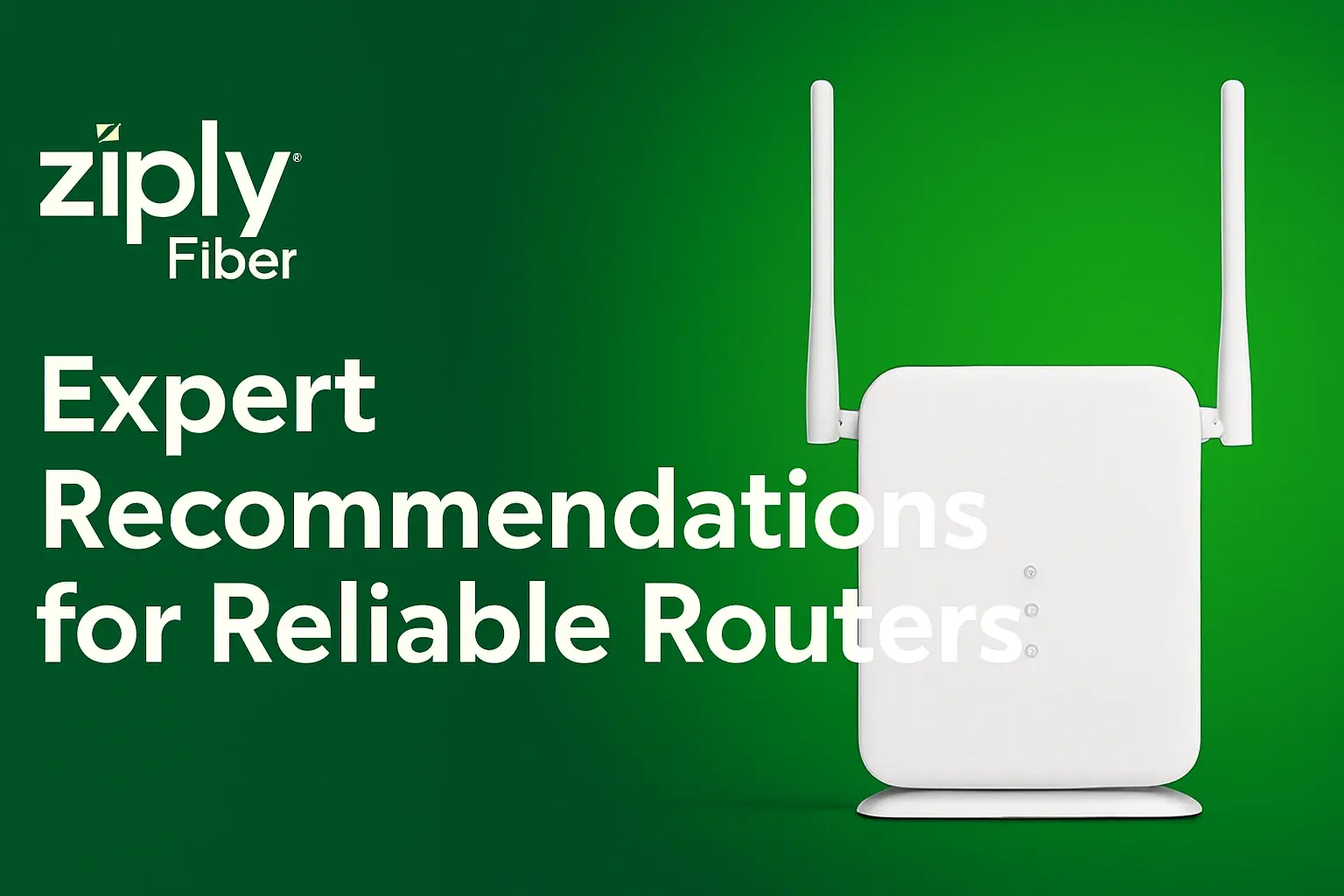When it comes to enjoying Ziply Fiber’s fast and reliable internet service, having the right modem-router combo can make all the difference. If you're tired of spotty Wi-Fi coverage or devices slowed down by outdated equipment, it's time for an upgrade. This blog explores the best modem-router combinations perfectly suited to Ziply Fiber, ensuring you get the internet speed and performance you deserve.
We'll help you break down what to look for in a modem-router combo, the advantages of having one device instead of two, and share our top picks to complement your Ziply Fiber plan.
Why Choose a Modem-Router Combo?
Before we get into the best options, you might be wondering whether a modem-router combo is the right choice for you. A combo device simplifies your home internet setup by combining a modem (which connects your home to your ISP, in this case, Ziply Fiber) with a router that distributes Wi-Fi across your space.
Advantages of Combining Modem and Router
- Ease of Setup: No more managing dual devices or wrestling with cables. With a modem-router combo, you get fast installation and streamlined daily use.
- Space-Saving Design: Tired of bulky gadgets and tangled wires? A combo device reduces clutter.
- Cost Savings: Owning your modem-router combo means you can stop paying equipment rental fees to your ISP. Over time, this can add up to significant savings.
- Optimized Performance: Many combos are designed to work seamlessly with specific types of internet service, including fiber connections, ensuring better speed and connectivity.
What to Look for in a Modem-Router Combo
Not all modem-router combos are created equal. Here are the key features to consider when choosing one for your Ziply Fiber connection.
1. Compatibility with Fiber Internet
Ziply Fiber offers ultra-fast fiber-optic internet, which means you need a modem-router combo that is compatible with Gigabit speeds. Look for devices that specifically list support for fiber connections or those approved for Ziply Fiber and similar ISPs.
2. Wi-Fi Standards
Ensure the device supports the Wi-Fi 6 or Wi-Fi 6E standard. These new-generation Wi-Fi standards offer faster speeds, better support for multiple devices, and more reliable performance compared to older technologies like Wi-Fi 4 or 5.
3. Coverage Area
Do you live in a multi-story home, a small apartment, or somewhere in between? Pay attention to the range of the modem-router combo. Many devices also feature Mesh Wi-Fi support, allowing you to extend coverage across your home seamlessly.
4. Ports and Connectivity
If you regularly use wired internet connections for gaming consoles, computers, or other devices, make sure your modem-router combo has multiple Ethernet ports.
5. Ease of Use
User-friendly interfaces, mobile apps for controls, and updates are all big perks to consider. Features like parental controls and guest Wi-Fi settings can also add convenience.
Top Modem-Router Combos for Ziply Fiber
1. Arris SURFboard G34
Perfect for: Small to medium-sized households that need reliable speed and performance.
- Compatibility: Gigabit fiber-ready
- Wi-Fi Standard: Wi-Fi 6
- Coverage: Up to 2,500 sq. ft.
- Key Features: This modem-router combo boasts 4 Ethernet ports, making it ideal for homes with multiple wired connections. Adding to its appeal, it offers easy-to-use management through a dedicated mobile app.
With its balance of affordability and modern features, the Arris SURFboard G34 is a fantastic choice for Ziply Fiber users.
2. Netgear Orbi CBR750
Perfect for: Tech-savvy users seeking whole-home Wi-Fi with sleek, modern design.
- Compatibility: Built for Gigabit fiber connections
- Wi-Fi Standard: Wi-Fi 6
- Coverage: Up to 5,000 sq. ft. (expandable with additional satellites)
- Key Features: This hybrid device combines powerful modem functionality with a mesh Wi-Fi system. Its tri-band Wi-Fi ensures uninterrupted streaming, gaming, and video conferencing for even the busiest households.
3. Motorola MG8702
Perfect for: Budget-conscious users who want a high-performance device without breaking the bank.
- Compatibility: Supports high-speed fiber internet
- Wi-Fi Standard: Wi-Fi 6
- Coverage: Up to 3,000 sq. ft.
- Key Features: This combo device includes Beamforming technology to enhance signal strength across devices. Additionally, Motorola's Smart MIMO technology ensures data is routed efficiently to all connected devices.
4. TP-Link Archer CR1900
Perfect for: Apartment dwellers and small households with focused needs.
- Compatibility: Gigabit-ready
- Wi-Fi Standard: Wi-Fi 5 (for those on a tighter budget)
- Coverage: Medium-sized spaces up to 2,200 sq. ft.
- Key Features: An affordable solution with 4 Ethernet ports and a dual-band radio to prioritize your devices, making it great for simple Ziply Fiber setups.
5. ASUS RT-AX86U Pro (With Compatible Fiber Modem)
Perfect for: Hardcore gamers and heavy streamers who value performance.
- Wi-Fi Standard: Wi-Fi 6
- Compatibility: Modular solution requiring a separate fiber modem
- Coverage: Up to 3,500 sq. ft.
- Key Features: With gaming-specific features like reduced latency and adaptive quality of service (QoS), this router offers an exceptional experience for high-demand users. While not a full modem-router combo, pairing it with a fiber-compatible modem creates a versatile setup.
Pro Tips for Optimizing Your Modem-Router Combo
Once you've chosen the right modem-router combo for your home, here are a few tips to maximize its performance with your Ziply Fiber connection.
- Place Strategically: Position the device in a central location away from thick walls, microwaves, or other potential interference.
- Update Regularly: Ensure the firmware is always up-to-date to benefit from security patches and performance enhancements.
- Use QoS Settings: Many modem routers allow you to prioritize specific devices or activities, such as streaming or video conferencing.
- Monitor Bandwidth: Apps and built-in dashboards make it easy to track usage and optimize performance when multiple devices are connected.
Get the Best Out of Your Ziply Fiber Connection
Pairing Ziply Fiber's premium internet service with the right modem-router combo ensures you’re not just meeting your internet needs but exceeding them. Whether you’re working from home, gaming with friends, or streaming 4K content across multiple devices, these recommendations will keep you connected without a hitch.
Take the time to assess your home’s size, how many devices you use daily, and your budget to choose the best combo for you. And remember, a great internet experience starts with the right equipment.
Contact (844) 533-1115 to Activate Your Ziply Internet Connection!