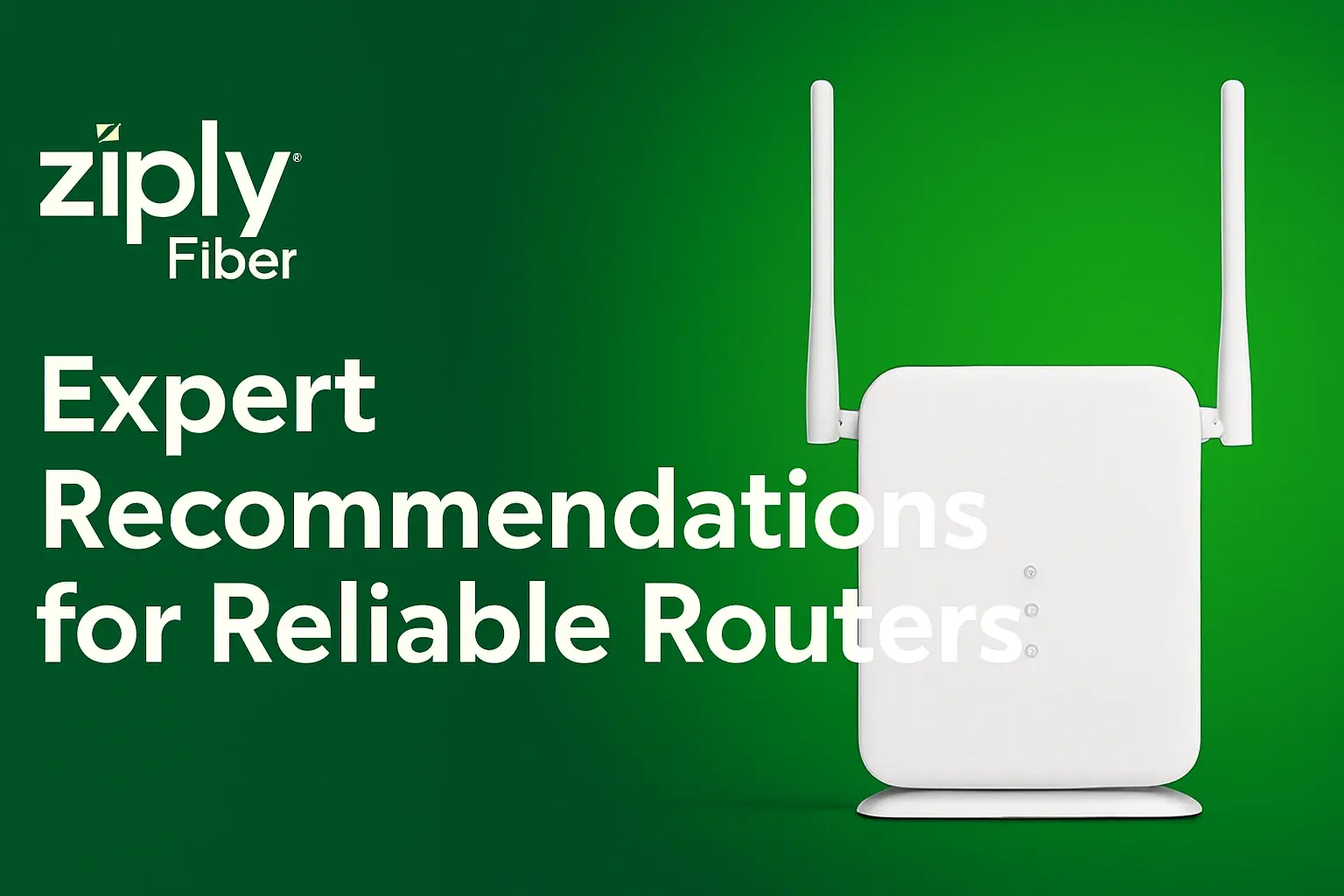If you're a Ziply Fiber internet user, getting the most out of your connection starts with the right router. While Ziply offers compatible equipment, their monthly rental fees can quickly add up. Fortunately, there are budget-friendly routers available that not only save you money but also optimize your internet speeds, coverage, and performance.
This guide will cover the best affordable routers that are fully compatible with Ziply Fiber. We'll address what features you need, recommend specific models, and share tips on how to choose the perfect router for your home.
Why You Need a Compatible Router for Ziply
Before we jump into recommendations, it's essential to understand why selecting a compatible router matters. While Ziply offers its own equipment, a third-party router can often deliver better performance for less cost in the long term. Here’s why:
- Save on Rental Fees: Renting a router from Ziply typically costs $10-15 per month. A one-time purchase of a third-party router pays for itself over time.
- Improved Performance: Many third-party routers feature advanced technologies like beamforming, MU-MIMO, and dual-band capabilities for faster speeds and better coverage.
- Customization and Control: Third-party routers usually come with intuitive apps or advanced settings to control your network better.
- Future-Proofing: A quality router can serve you well as internet speeds continue to advance, with many supporting gigabit speeds and beyond.
With this in mind, choosing an appropriate and budget-friendly option becomes crucial.
Key Features to Consider in Ziply Compatible Routers
Not all routers are created equal, and finding one that meets your needs requires knowing what to look for. Here's a short checklist:
1. Compatibility with Fiber Internet
The first thing to confirm is whether the router supports fiber-optic connections. Zippy often uses Ethernet or an ONT (Optical Network Terminal) for its connections, which most modern routers should accommodate.
2. Speed Capacity
Think about your current internet plan with Ziply. If you’re on a gigabit plan, make sure the router supports at least 1Gbps speeds. For lower-tier plans, a router capable of handling 300-500 Mbps will suffice.
3. WiFi Standards
Look for routers that support the latest WiFi technologies, like WiFi 5 (802.11ac) or WiFi 6 (802.11ax). WiFi 6 is more future-proof, but WiFi 5 is great for most homes and is often friendlier to your wallet.
4. Coverage and Range
A router with ample coverage ensures fewer dead zones in your home. If you have a multi-level house or a large space, you may need a router with powerful antennas or even a mesh system.
5. Parental Controls and Security Features
These features are valuable for families. Many modern routers provide tools to manage online access, block inappropriate content, and secure your network.
6. Price
Of course, affordability is the focus here. The good news is that you don’t have to spend $200+ to get a reliable, high-performance router for Ziply.
Now that we’ve covered what to look for, here are our top picks for affordable Ziply-compatible routers.
Top Budget-Friendly Routers Compatible with Ziply Fiber
1. TP-Link Archer A7 – Best Overall Budget Option
Price: Around $60
Why It’s Great:
The TP-Link Archer A7 is one of the most affordable routers offering robust performance and ease of setup. With dual-band capabilities and a max speed of 1750 Mbps, it’s ideal for most households using Ziply’s basic or mid-tier plans. The Archer A7 also includes features like a guest network, parental controls, and seamless app-based management.
Features:
- Dual-band WiFi (2.4 GHz and 5 GHz)
- Coverage for up to 2,500 sq. ft.
- Four Ethernet ports for wired devices
2. NETGEAR Nighthawk R6700 – Great for Streaming and Gaming
Price: Around $80
Why It’s Great:
Known for its reliability and performance, the Nighthawk R6700 is an excellent mid-range option for streaming 4K videos or online gaming. Its 1GHz dual-core processor ensures smooth performance even when multiple devices are connected.
Features:
- Speeds up to 1750 Mbps
- Advanced QoS for prioritizing gaming or streaming
- Beamforming technology for improved range
3. ASUS RT-ACRH13 – Best for Smaller Homes
Price: Around $80
Why It’s Great:
For smaller households with less demand, the ASUS RT-ACRH13 is a fantastic choice. Its compact design doesn’t compromise power, as it features four antennas for great coverage and dual-band connectivity.
Features:
- Dual-band speeds of up to 1267 Mbps
- USB 3.0 port for file sharing
- Easy app-based setup
4. Tenda AC10U – Affordable Performance
Price: Around $50
Why It’s Great:
If you're looking for an affordable option that still provides fast speeds and reliable performance, the Tenda AC10U is a standout. This router supports speeds up to 1200 Mbps and covers up to 2,000 sq. ft., making it perfect for budget-conscious families.
Features:
- Dual-band support
- Four Gigabit Ethernet ports
- Built-in parental controls
5. Google Nest WiFi – Best for Mesh Systems
Price: Around $120 for a 2-pack
Why It’s Great:
For larger homes or those with multiple floors, a mesh WiFi system like Google Nest WiFi offers incredible coverage. While a bit pricier than traditional routers, the system’s ease of use, stylish design, and seamless connectivity make it a worthy investment for Ziply users.
Features:
- Covers up to 4,400 sq. ft. with a 2-pack
- Doubles as a smart home hub for Google devices
- Easily expandable for increased coverage
How to Set Up Your New Router with Zippy
Got your router? Great! Here’s a quick step-by-step guide to getting it working with your Ziply internet service:
- Disconnect Ziply’s Rental Equipment: If you’ve been using Ziply’s router, unplug it from the power source and disconnect the cables.
- Connect Your New Router: Plug the Ethernet cable from your ONT into your new router’s WAN or uplink port.
- Power Up: Turn on your new router and allow it to boot fully. This can take a couple of minutes.
- Follow Setup Instructions: Use the accompanying app or web interface to configure your WiFi name, security settings, and other preferences.
- Enjoy Your Improved Connection: Once everything is set up, connect your devices to the new router and enjoy optimized speeds and coverage.
Final Thoughts on Finding the Perfect Router for Ziply
Choosing the right router can make a significant difference in the quality of your Ziply Fiber experience. The good news is that you don’t need to overspend to get a device that balances performance, coverage, and reliability.
By investing in one of the budget-friendly routers covered in this guide, you’ll save money on rental fees, improve your internet performance, and enjoy better control over your network.
Reach out at (844) 533-1115 for Instant Ziply Internet Connectivity!