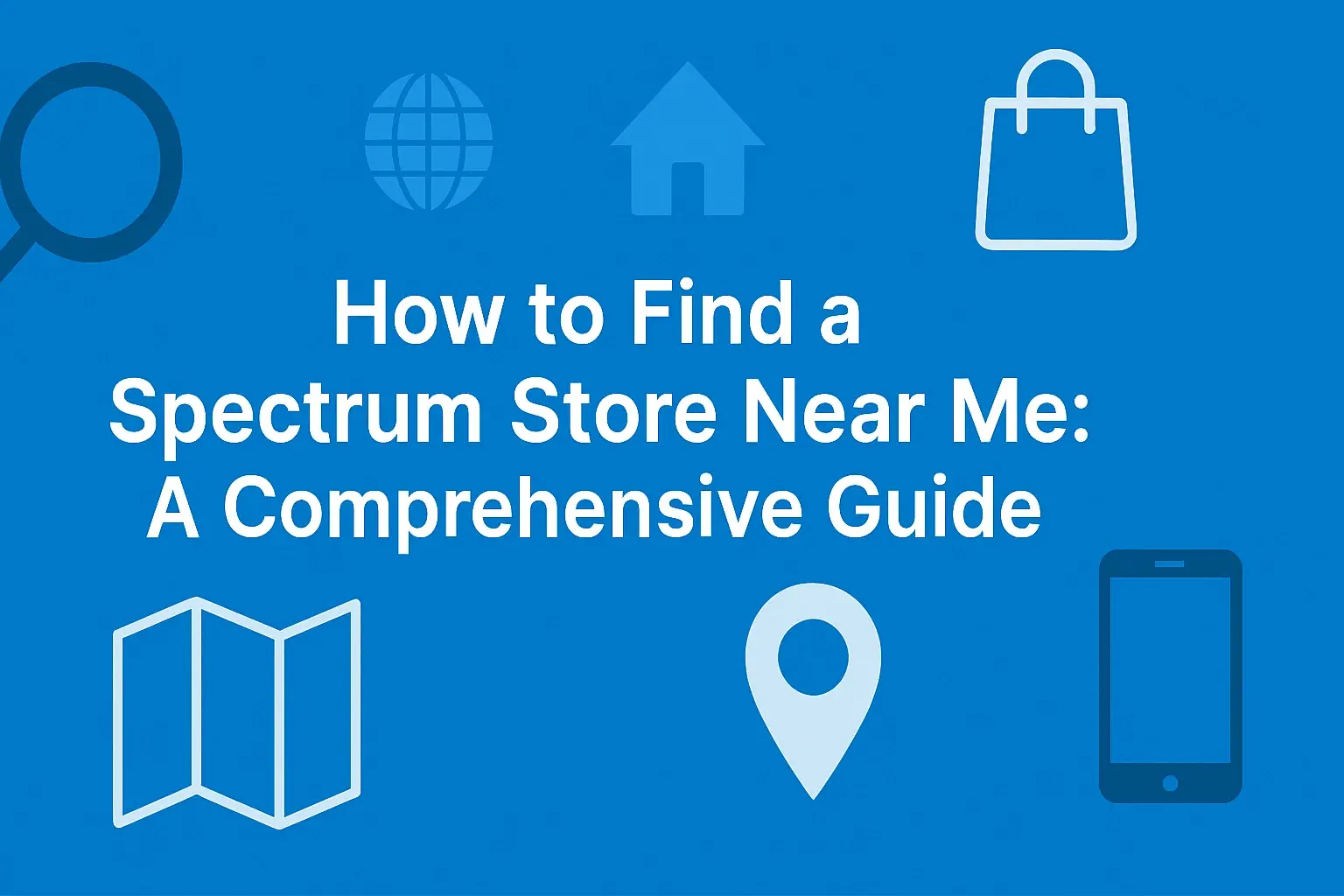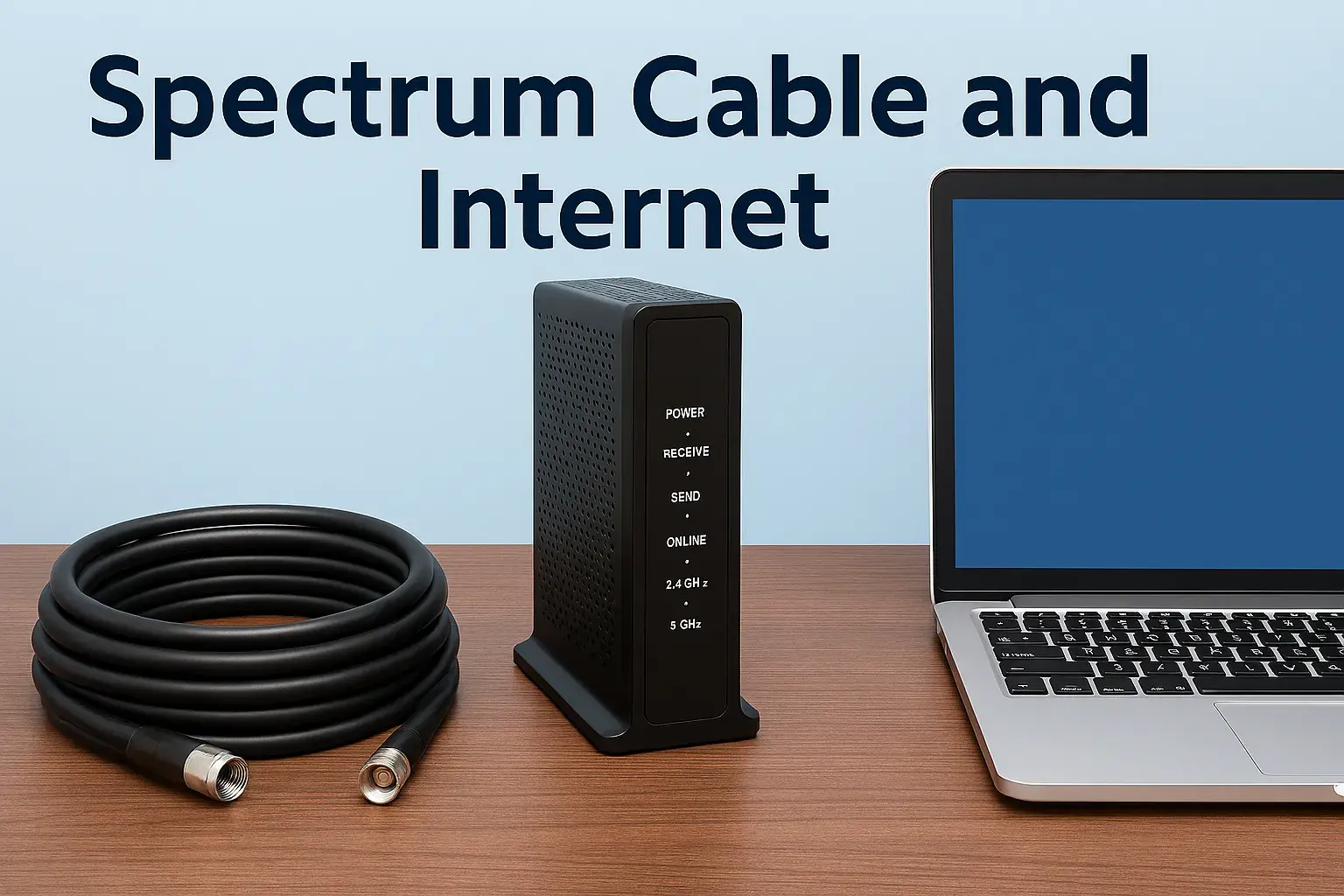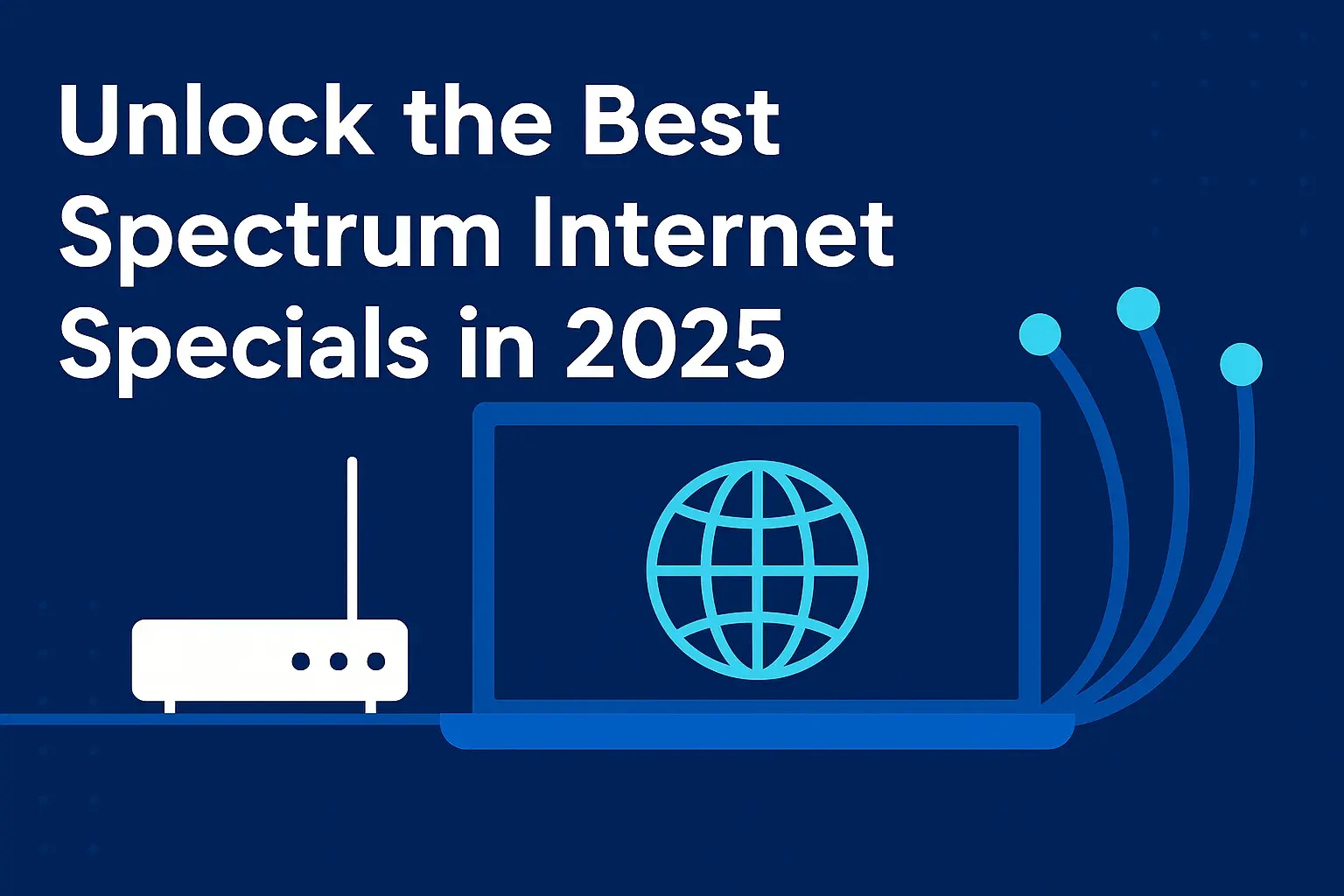The Xumo Stream Box is a unique streaming device designed to bridge the gap between traditional cable TV and modern streaming services. Developed by Xumo, a joint venture between Charter Communications (Spectrum) and Comcast (Xfinity), this device aims to provide a seamless experience for users who want access to both live TV and streaming apps in one place. Priced at $60 outright or $5/month, it’s marketed as a cost-effective alternative to traditional cable boxes. In this comprehensive review, we’ll explore its features, performance, user experiences, and how it compares to other streaming devices on the market.
Features and Specifications
The Xumo Stream Box is packed with features that make it a versatile streaming solution. Here are its key specifications:
Video and Audio Quality: Supports 4K HDR, Dolby Vision, and Dolby Atmos for an immersive viewing experience.
Connectivity: Connects via Wi-Fi 6 or Gigabit Ethernet, ensuring fast and stable internet access.
Remote: Includes a voice-controlled remote with number keys and a dedicated voice search button, capable of controlling your TV and other A/V equipment.
App Integration: Comes with over 300 pre-loaded apps, including Netflix, Hulu, Disney+, and more, accessible from a single interface.
Cable TV Integration: Seamlessly integrates live TV from cable providers like Spectrum and Xfinity, eliminating the need to switch inputs.
Cloud DVR: Available as an optional subscription for recording shows, though it comes at an additional cost of $5-$10/month.
Design: Compact and lightweight, smaller than traditional cable boxes but larger than streaming dongles like Roku or Fire TV Stick.
The device is powered entirely by an internet connection, requiring no coaxial cable, which allows for flexible placement in your home. It’s designed to be a one-stop solution for both cable subscribers and streaming enthusiasts.
Setup and Installation
Setting up the Xumo Stream Box is relatively straightforward, particularly for Spectrum internet customers. The process involves:
Connecting the device to your TV via an HDMI cable.
Link it to your Wi-Fi or Ethernet network.
Sign in to your cable provider account.
Creating an Xumo account (required for operation).
Optionally configure the remote to control your TV or soundbar.
The setup is rated 2/5 for ease due to its 24-step process and the mandatory Xumo account, which some users find cumbersome. Unlike some competitors, the device isn’t pre-configured by cable providers, so you’ll need to handle the setup yourself. However, no technician visit is required, which is a plus for convenience.
User Interface and Experience
The Xumo Stream Box features a modern, ribbon-style interface that’s more intuitive than traditional cable boxes. It allows seamless navigation between live TV, streaming apps, and settings. The voice search feature is a standout, enabling users to find content by speaking into the remote. For example, searching for actor names or genres works well, though more specific queries (e.g., “Halloween movies good for kids”) may yield inconsistent results.
The unified experience is a major selling point. You can switch between cable channels and streaming apps without changing inputs or remotes, making it ideal for households that use both. The interface is generally fast, though some users report occasional hesitations, which are expected to improve with software updates. The lack of an app store, however, limits you to the 300+ pre-installed apps, and some popular services like Crunchyroll, PBS, or Fubo TV are notably absent.
Performance
The Xumo Stream Box’s performance is a mixed bag. While it supports high-quality video and audio formats, it lags behind competitors like the Apple TV 4K in speed. For instance:
App Loading Times:
Prime Video: 12 seconds (vs. 6 seconds on Apple TV 4K)
Disney+: 20 seconds (vs. 6 seconds on Apple TV 4K)
This slower performance, rated 3/5, may frustrate users accustomed to faster devices. Additionally, some users report connectivity issues, such as the device shutting off after 4 hours, locking up, or experiencing sound drops. These problems are more common with boxes provided by cable companies like Xfinity or Spectrum, possibly due to improper resetting of reused units.
User Experiences
User feedback on the Xumo Stream Box is varied, reflecting both its potential and its pitfalls. Many users appreciate the cost savings, with one Spectrum customer noting a reduction in their monthly bill from $157 to $152 by switching to the Xumo Box, thanks to its $5/month lower cost compared to traditional set-top boxes. The unified interface and voice control are also praised for simplifying the viewing experience.
However, reliability issues are a significant concern, particularly with boxes provided by cable companies. Common complaints include:
Incorrect Channels and Accounts: Some users report boxes showing channels from different regions or displaying another person’s recordings and purchases, likely due to improper resetting of reused units.
Connectivity Problems: Frequent outages, devices shutting off after 4 hours, or locking up are reported, often requiring users to unplug the device to resolve issues.
Usability Challenges: The device can be difficult for elderly or less tech-savvy users due to its learning curve and non-backlit remote. The lack of a back button and the awkward volume button placement also frustrate some users.
Limited Features: The inability to pause live TV without a cloud DVR subscription and issues with fast-forwarding/rewinding (e.g., no visual feedback, volume drops) are notable drawbacks.
Interestingly, users who purchased the Xumo Stream Box directly from Xumo report a much better experience, with all channels, recordings, and purchases functioning correctly. This suggests that boxes from cable providers may suffer from quality control issues, possibly due to reused hardware not being properly reset.
Pricing and Availability
The Xumo Stream Box is available for $60 outright or $5/month, with some cable providers offering it free for the first year for new customers. It’s compatible with Spectrum, Xfinity, Cox, and Xtream services, but requires an active cable TV and internet subscription from one of these providers. Additional costs may include:
Cloud DVR: $5-$10/month
Streaming Subscriptions: Fees for services like Netflix or Hulu
Media Rentals/Purchases: Costs for on-demand content
Users should also be aware that streaming via the Xumo Box counts toward internet data usage, which could impact those with data caps.
Conclusion
The Xumo Stream Box is a compelling option for cable TV subscribers who want to streamline their viewing experience by combining live TV with streaming apps. Its support for 4K HDR, Dolby Vision, and Dolby Atmos, along with its cost-saving potential, makes it an attractive alternative to traditional cable boxes. However, its slower performance, limited app selection, and reliability issues—particularly with boxes from cable providers—may deter some users.
If you’re a Spectrum or Xfinity customer who values the convenience of a unified interface and doesn’t mind occasional performance hiccups, the Xumo Stream Box is worth considering. For streaming-only users or those seeking top-tier performance, alternatives like the Apple TV 4K or Roku Ultra may be better suited. To ensure the best experience, consider purchasing the device directly from Xumo to avoid potential issues with reused units from cable providers.