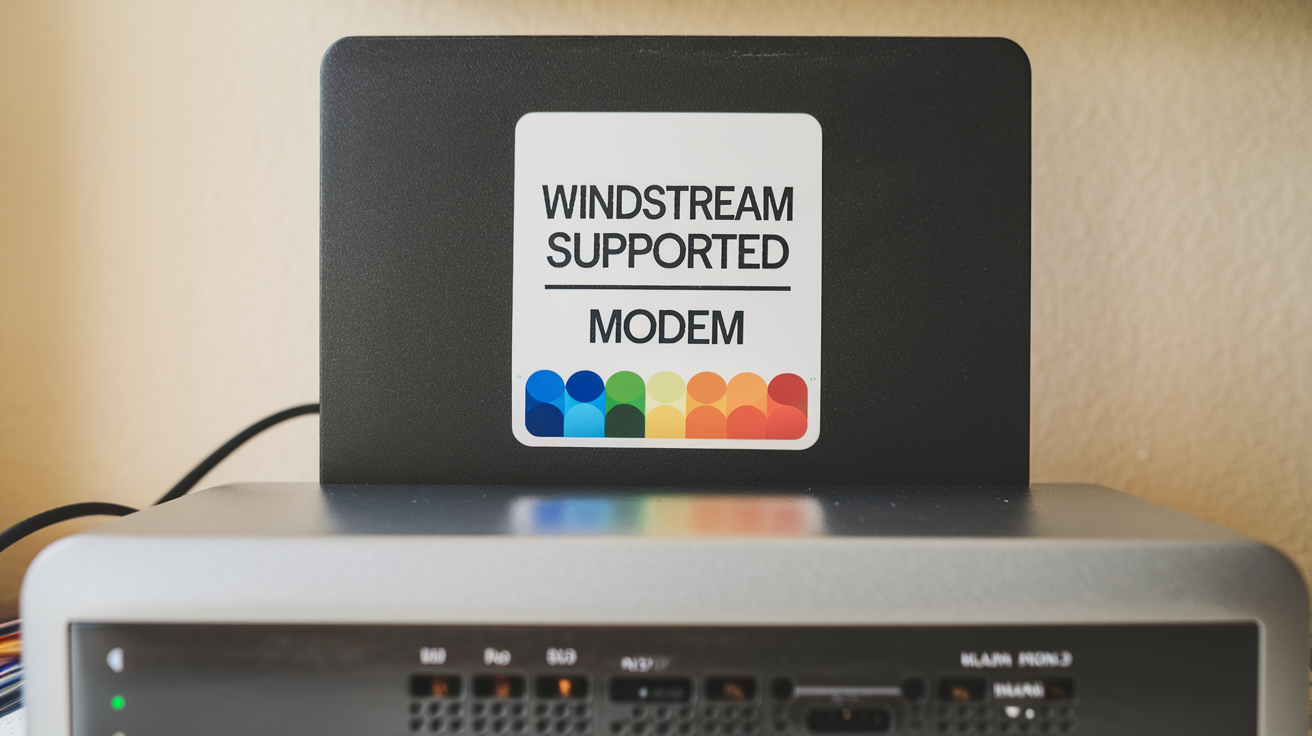
When it comes to choosing the best modem for your Windstream internet service, the options can feel overwhelming. With speed, compatibility, performance, and user experience at stake, it’s critical to choose the right device to support your internet needs. This guide will walk you through everything you need to know about Windstream-supported modems, helping you make an informed decision for optimal connectivity.
Whether you’re setting up a new internet connection or looking to upgrade your current modem, we’ve got the details you need to ensure seamless performance.
What is Windstream, and Why Does Your Modem Matter?
Windstream is a leading internet service provider (ISP) in the United States, offering DSL, fiber, and cable internet services to both households and businesses. Like any ISP, your internet connection's reliability and speed rely heavily on the modem you use. Choosing the right modem ensures you get the most out of your subscription, avoiding unnecessary slowdowns and compatibility issues.
Why You Should Care About Compatibility
Not all modems work with every ISP, and Windstream is no exception. Windstream-supported modems are devices tested and approved for compatibility with the company’s DSL and fiber networks. Using an unsupported modem could lead to poor performance, frequent disconnections, or even a lack of service altogether.
By opting for a Windstream-approved modem, you’re ensuring optimized performance and proper compatibility, allowing you to experience your internet plan’s advertised speeds and reliability.
Windstream Internet Types and Their Compatible Modems
To understand which modem suits your needs, it’s essential to first determine the type of internet connection available in your area and your specific Windstream plan. Here are the primary internet types offered by Windstream and their requirements.
1. DSL Internet
DSL (Digital Subscriber Line) uses traditional telephone lines to deliver internet. If you’re on a Windstream DSL plan, you’ll need a modem that supports ADSL2+, VDSL, or bonded DSL, depending on your subscription.
Suggested Modems for Windstream DSL Plans:
- Actiontec T3200 Gateway
Ideal for both single-line and bonded DSL connections, this dual-band modem-router combo supports speeds up to 100 Mbps and covers the essentials for reliable connectivity.
- Netgear D6220 N1500
Known for its affordability and efficiency, this modem is compatible with various DSL internet tiers. It’s perfect for basic home connectivity needs.
- Kinetic Fiber Internet
For those lucky enough to have Kinetic’s fiber-optic internet, you’re dealing with one of the fastest and most reliable forms of broadband. Fiber internet requires modems or routers compatible with gigabit speeds.
Suggested Devices for Kinetic Fiber Plans:
- ARRIS NVG343BQ
This modem-router combo is designed for fiber-optic connections and provides seamless communication with Windstream network infrastructure for blazing-fast speeds.
- Netgear Nighthawk R7000 (Router Only)
For fiber installations, some setups require you to pair a modem with a high-performance router. The Nighthawk R7000 routes gigabit-level speeds with advanced Wi-Fi optimization.
- Cable Internet (Legacy Plans)
Although less common, Windstream also offers cable internet in select areas. Standard DOCSIS-compatible modems can be used for these plan,s provided they support the required speed tiers.
How to Choose the Right Windstream Modem?
Selecting the best modem depends on your internet plan, household needs, and desired features. Here’s a checklist of things to consider when purchasing a modem for WindstreaInternetet.
Consider Your Internet Speed
Your modem should support your internet plan’s maximum speed to ensure you’re not throttling your connection. For instance, if you’re on a 400 Mbps plan, avoid a modem that maxes out at 300 Mbps.
Router vs. Modem-Router Combo
Do you already have a router? If so, you may only need a standalone modem. If you prefer an all-in-one solution, a modem-router combo simplifies setup and reduces clutter.
Bonded DSL Support
Advanced DSL modems with bonded connections can aggregate two DSL lines to deliver higher speeds, making them ideal for users who need stability and bandwidth for multitasking or video streaming.
Security Features
Look for WPA3 encryption, guest network options, and parental control features, especially if you’re in a household with a lot of connected devices.
Easy Configuration
Some modems come with a plug-and-play setup, while others require professional installation. If you’re not tech-savvy, choose one that simplifies configuration.
Benefits of Using a Modem Provided by Windstream
Unlike purchasing a third-party modem, renting or buying a modem supplied by Windstream offers the following benefits:
- Automatic Updates – Windstream updates firmware on their provided devices, ensuring performance optimization and security patches.
- Hassle-Free Support – If something goes wrong, Windstream’s tech support team can assist since they’re familiar with the hardware.
- Guaranteed Compatibility – You'll never have a mismatch issue with your chosen internet plan.
However, keep in mind that renting can become costly over time. Buying a compatible third-party modem is often a one-time investment that's more cost-effective.
How Do I Set Up a Windstream Modem?
Here’s a step-by-step guide to configuring your Windstream modem to get up and running in no time.
- Connect the Hardware
- Place the modem in a central location in your home or office.
- Use the included Ethernet cable to connect your modem to the Windstream wall outlet.
- Plug It Into Power
- Connect your modem to a power source and turn it on. Most modems have LED indicators to show their status.
- Call Windstream If Needed
- Some modems may require you to contact Windstream for activation. Provide them with the model number and MAC address of your device, usually found on the label at the back.
- Test Your Connection
- Once the setup is complete, test your connection using a wired device (like a laptop) to ensure optimal performance.
- Connect Wireless Devices
- For Wi-Fi-enabled modems, find the default network name (SSID) and password on the device sticker and connect your devices. Consider changing the default password for increased security.
Boost Your Internet with the Right Modem
Selecting the best Windstream-supported modem is key to unleashing the full potential of your internet connection. Whether you’re streaming movies, managing remote work, or simply browsing, the right modem will ensure a seamless and reliable experience.
Still unsure about which modem to choose? Take the time to review your internet usage, plan details, and network preferences.
Call (844) 533-1114 and Start Your WINDSTREAM Internet Service Now!






