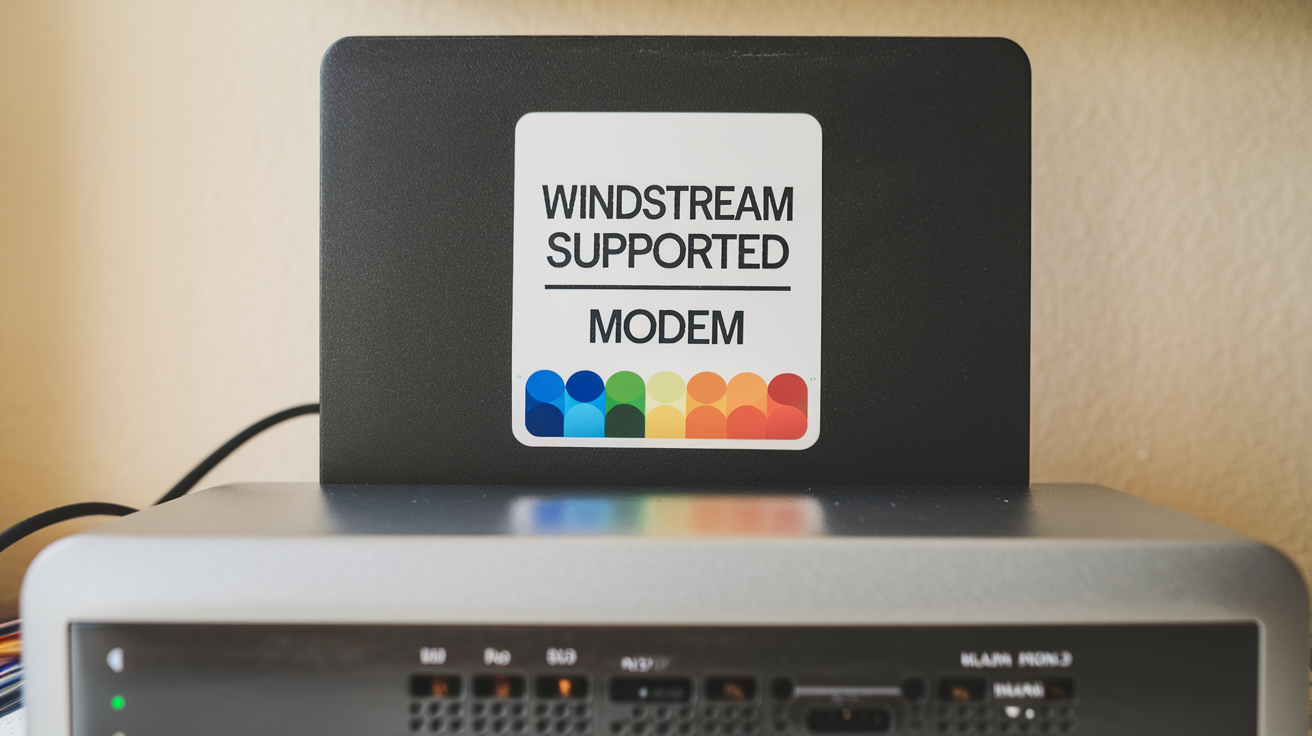Choosing the right modem can dramatically improve your internet experience, especially if you’re a Windstream user. With faster speeds and better reliability becoming standard expectations, the importance of using a modem that’s compatible with Windstream’s network cannot be overstated.
This guide will walk you through everything you need to know about Windstream-approved modems for 2025. We’ll cover why using an approved modem matters, what factors to consider before buying one, and recommend the best options to maximize your internet connection.
Why You Need a Windstream-Approved Modem
If you’re new to Windstream services—or considering upgrading your current modem—you might wonder why you need an “approved” modem. Here are a few critical reasons:
1. Guaranteed Compatibility
Windstream’s network operates on DSL and fiber technologies, requiring modems that can handle their specifications. Approved modems have been tested for seamless compatibility with Windstream’s services.
2. Optimal Performance
Using an approved modem ensures your connection can handle the speeds and reliability you’re paying for, whether it’s basic access, high-speed internet, or Kinetic Gig.
3. Avoid Extra Costs
Windstream provides the option to rent their in-house modem, but this can cost you around $10-$12 a month. Purchasing your own Windstream-approved modem eliminates unnecessary rental fees while ensuring you stay connected.
4. Easy Support
If any issues arise, Windstream customer support can quickly assist with approved modems, as they’re familiar with their functionality and setup.
With these advantages in mind, investing in a Windstream-approved modem is a step towards consistently fast and hassle-free connections.
What to Look for in a Windstream-Approved Modem
Choosing the right modem can feel overwhelming with so many options available. To simplify the process, keep these factors in mind:
1. Connection Type
Windstream provides services through both DSL (Digital Subscriber Line) and fiber-optic networks. Before purchasing a modem, confirm your plan type:
For DSL users, look for a modem with VDSL2 or ADSL2+ support.
For fiber users, consider a gateway device that combines modem and Wi-Fi router capabilities.
2. Speed Support
Ensure the modem is capable of handling your subscribed internet speeds. For instance:
Basic plans typically require support for speeds up to 100 Mbps.
Kinetic Gig users need a modem that supports 1 Gbps speeds or higher.
3. Built-in Wi-Fi Router (Optional)
If you want fewer devices cluttering up your space, opt for a modem-router combo. This all-in-one device reduces the need for a separate router, saving money and simplifying installation.
4. Future-Proofing
Internet speeds and technologies evolve rapidly. To ensure your modem is relevant for years, choose a model that supports current technologies like dual-band Wi-Fi 5 or 6 and advanced security features.
5. Ease of Installation
Look for modems with simple setup processes. Many models now include user-friendly apps and detailed instructions for configuration.
Top Windstream-Approved Modems to Consider in 2025
To narrow down your search, we’ve compiled a list of the best Windstream-approved modems for 2025. Each option is highly rated for its performance, compatibility, and overall value.
1. NETGEAR Nighthawk D7000
Connection Type: DSL
Key Features:
Dual-band Wi-Fi 5 for excellent wireless coverage.
Speeds up to 1.9 Gbps.
Multiple gigabit Ethernet ports for wired connections.
Why It’s Great:
This modem-router combo delivers fast speeds and stable connections for heavy users while being an excellent choice for gaming and streaming households.
2. TP-Link Archer VR2100 AC2100
Connection Type: DSL/Fiber
Key Features:
Wi-Fi 5 with speeds up to 1733 Mbps on 5GHz band.
MU-MIMO technology for optimizing multiple device connections.
Easy installation via the TP-Link Tether app.
Why It’s Great:
The Archer VR2100 is perfect for busy homes with multiple devices. Its comprehensive compatibility with DSL and fiber plans makes it versatile for future upgrades.
3. Arris Surfboard SB8200 (for Fiber)
Connection Type: Fiber
Key Features:
Supports speeds up to 2 Gbps.
Two gigabit Ethernet ports for advanced wired connections.
DOCSIS 3.1 for ultra-low latency and high-speed performance.
Why It’s Great:
The SB8200 is ideal for Kinetic Gig plan users, offering unmatched speeds and reliability. Its advanced technology ensures compatibility with fiber networks and future standards.
4. Motorola MG7700
Connection Type: DSL/Fiber
Key Features:
Built-in AC1900 Wi-Fi router.
Speeds up to 1900 Mbps for wireless connections.
Unparalleled stability with Power Boost technology.
Why It’s Great:
This is an all-in-one solution for those who want a reliable modem-router combo. With its future-proof design and enhanced Wi-Fi performance, it’s a standout choice.
5. Actiontec GT784WN (Budget-Friendly)
Connection Type: DSL
Key Features:
Wi-Fi 4 support for moderate-speed connections (up to 300 Mbps).
Integrated firewall for added security.
Smooth setup process.
Why It’s Great:
For those on a budget, the Actiontec GT784WN delivers dependable performance at an affordable price. It’s an excellent choice for basic internet plans and smaller households.
Tips for Setting Up Your Windstream-Approved Modem
Once you’ve chosen your modem, follow these simple steps to set it up and start enjoying better internet performance:
1. Unbox Your Modem
Remove the modem, cables, and installation guide from the box. Familiarize yourself with the device’s ports.
2. Connect to Power
Plug the modem into a power outlet and ensure it’s turned on.
3. Connect to the Internet
For DSL users, connect the modem to your phone line. For fiber users, plug it into the designated fiber connector.
4. Configure the Device
Access the modem’s settings via your browser or mobile app. Follow the provided instructions to customize network settings, including Wi-Fi names and passwords.
5. Test the Connection
Use a laptop, smartphone, or other device to test the internet connection. Contact Windstream customer support for assistance if you encounter issues.
Unlock the Full Potential of Your Internet with the Right Modem
The importance of choosing a Windstream-approved modem for 2025 cannot be overstated. The right modem can dramatically improve your internet’s speed, efficiency, and reliability. Whether you’re a casual internet user or need professional-grade connectivity, investing in the right device will elevate your online experience.
By selecting one of the recommended modems above, you can enjoy seamless streaming, smoother gaming, faster downloads, and productivity like never before.
Dial (844) 533-1114 to Get a WINDSTREAM Internet Connection Today!