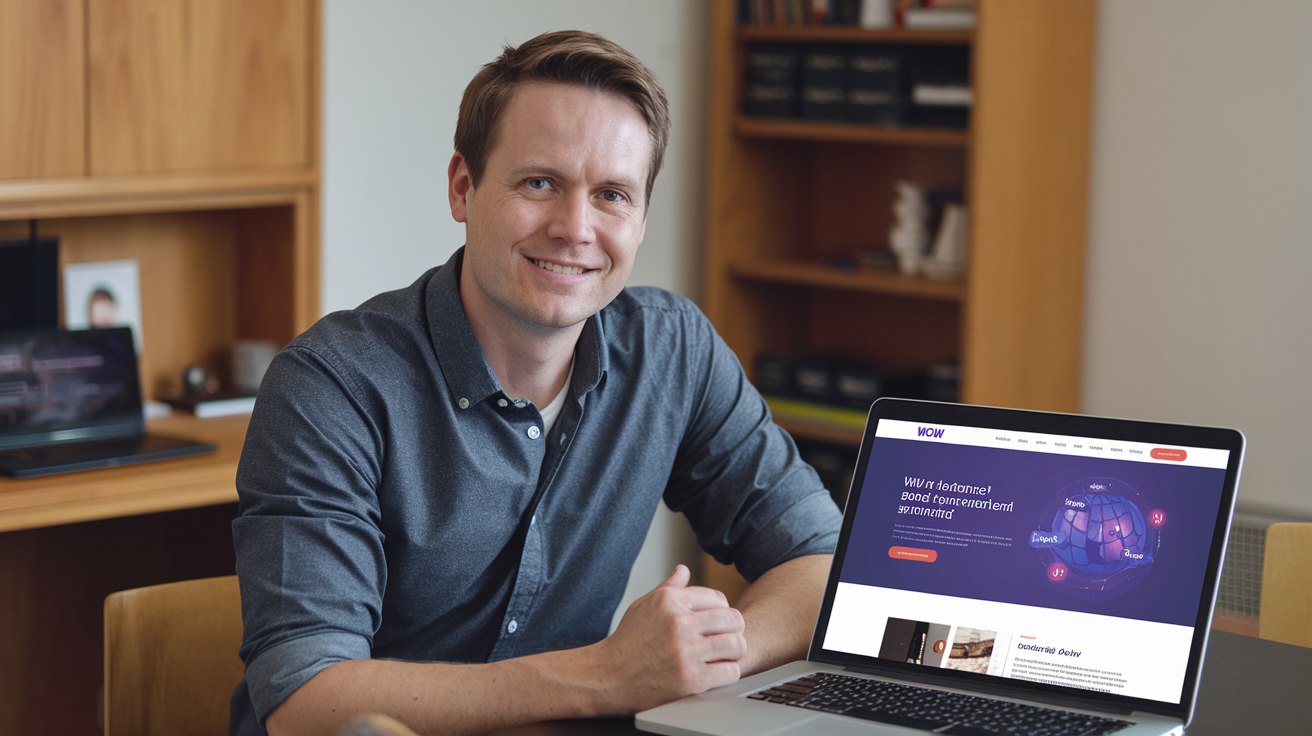Understanding the root causes of WOW Internet downtime is crucial for subscribers seeking reliable connectivity. This comprehensive guide delves into the most frequent issues, from infrastructure faults to user-level equipment problems, equipping you with the knowledge to anticipate and mitigate disruptions in 2025.
The Most Common Issues That Lead to WOW Internet Downtime
Internet service providers like WOW! are complex operations, and while they strive for constant uptime, various factors can lead to service interruptions. For users, experiencing downtime can range from a minor inconvenience to a significant disruption, impacting work, communication, and entertainment. This article aims to provide an in-depth look at the most prevalent causes of WOW Internet downtime, offering insights that go beyond basic troubleshooting to address the underlying systemic and environmental issues that can affect your connection in 2025.
In the digital age, consistent internet access is no longer a luxury but a necessity. Whether you're working from home, attending virtual classes, managing a business, or simply staying connected with loved ones, a stable internet connection is paramount. When that connection falters, it can be incredibly frustrating. This guide is designed to demystify the reasons behind WOW! Internet outages, offering a detailed breakdown of common culprits. By understanding these issues, users can be better prepared, potentially identify problems faster, and even take proactive steps to prevent future disruptions.
We will explore a wide spectrum of potential problems, starting with the foundational infrastructure that powers your internet, moving through the equipment in your home, and examining external influences that can impact service. Furthermore, we'll touch upon the role of software, configuration errors, and even planned maintenance, which, while necessary, can also lead to temporary downtime. By the end of this article, you will have a clearer picture of why your WOW! Internet might be down and what can be done about it.
Underlying Infrastructure Problems
The backbone of any internet service provider's operation lies in its physical infrastructure. This includes a vast network of cables, fiber optic lines, data centers, and network equipment spread across significant geographical areas. When these components experience issues, it can affect a large number of customers, leading to widespread WOW! Internet downtime. These problems are often beyond the direct control of the end-user but are critical to understand for a complete picture.
Fiber Optic Cable Damage
Fiber optic cables are the high-speed highways of the internet. They transmit data as light pulses, offering immense bandwidth and speed. However, these cables, whether buried underground or strung on poles, are susceptible to damage. In 2025, common causes of fiber optic cable damage include:
- Construction Accidents: Digging projects, whether for new utilities, roadwork, or building foundations, are a leading cause of severed underground fiber lines. Accidental excavation is a persistent threat to buried infrastructure.
- Environmental Factors: Extreme weather events like heavy storms, floods, landslides, or even severe cold can cause ground shifts or direct physical damage to underground or aerial cables.
- Third-Party Damage: Unauthorized digging, vandalism, or even animal activity (though less common for fiber) can compromise cable integrity.
- Aging Infrastructure: Like any physical component, fiber optic cables and their protective conduits can degrade over time due to wear and tear, exposure to elements, or material fatigue.
The repair of damaged fiber optic cables can be complex and time-consuming, often requiring specialized equipment and crews. This can result in extended periods of downtime for affected areas.
Network Equipment Malfunctions
WOW!'s network relies on a sophisticated array of hardware located in various points of presence (PoPs) and data centers. These include routers, switches, servers, and other critical networking devices. Failures in this equipment can cause significant service disruptions.
- Hardware Failures: Components within routers, switches, or other network devices can fail due to age, manufacturing defects, power surges, or overheating. Redundant systems are often in place, but a failure of primary and backup systems simultaneously can lead to an outage.
- Overload and Congestion: During peak usage times, network equipment can become overloaded if not adequately provisioned. While providers aim to manage traffic, unexpected surges in demand or inefficient routing can lead to performance degradation and, in extreme cases, outages.
- Software Glitches in Network Devices: The firmware and operating systems running on network hardware can have bugs or errors that lead to unexpected behavior or crashes.
These issues require skilled technicians to diagnose and repair or replace the faulty equipment, often necessitating a coordinated effort to minimize the impact on customers.
Power Outages at Network Facilities
Internet service providers rely on a stable power supply for their network equipment. Power outages at data centers, PoPs, or remote equipment sites can directly lead to WOW! Internet downtime. While backup generators and uninterruptible power supplies (UPS) are standard, these systems are not infallible.
- Generator Failures: Backup generators can fail to start, run out of fuel, or experience mechanical issues.
- UPS Limitations: UPS systems provide temporary power during short outages but have limited battery life and cannot sustain operations during prolonged power failures.
- Utility Grid Issues: Widespread power outages affecting the local utility grid can impact even facilities with backup power if the outage is severe or prolonged.
The reliance on electricity means that any disruption to the power grid can cascade into internet service interruptions.
Issues with Core Network Routing and Switching
The internet is a network of networks, and effective routing and switching are essential for data to travel efficiently from its source to its destination. Problems in WOW!'s core network routing protocols or the physical switching fabric can cause connectivity issues.
- BGP (Border Gateway Protocol) Errors: BGP is the protocol that enables the exchange of routing information between large networks. Misconfigurations or unexpected behavior in BGP can lead to routes being advertised incorrectly, making parts of the network unreachable.
- Switch Failures or Overloads: Core switches are responsible for directing traffic within the network. A failure or overload of a critical switch can isolate segments of the network.
- Denial-of-Service (DoS) Attacks: While often targeting specific services, large-scale DoS attacks can sometimes overwhelm network infrastructure, leading to broader connectivity problems.
These are highly technical issues that require expert network engineers to resolve, often involving complex diagnostics and configuration adjustments.
Customer-Side Equipment Failures
While infrastructure issues can affect large areas, many WOW! Internet downtimes are localized and stem from problems with the equipment within the customer's home or business. These are often more directly addressable by the user.
Modem or Router Malfunctions
The modem and router are the primary gateways for your internet connection. If either of these devices fails, your internet will stop working. Common causes include:
- Overheating: Devices placed in poorly ventilated areas or exposed to direct sunlight can overheat, leading to performance issues or complete failure.
- Power Surges: While surge protectors help, direct lightning strikes or significant power fluctuations can still damage sensitive electronic components within modems and routers.
- Hardware Degradation: Like any electronic device, modems and routers have a lifespan. Over time, components can wear out, leading to intermittent issues or complete failure.
- Firmware Glitches: The internal software (firmware) of these devices can sometimes develop bugs or become corrupted, requiring a reset or update.
In 2025, many users opt for their own routers, increasing the variables that can cause issues. It's essential to distinguish between a WOW!-provided modem and a user-owned router when troubleshooting.
Loose or Damaged Cables and Connectors
The physical connections between your modem, router, and the wall outlet are critical. Even a slightly loose cable can interrupt your internet service.
- Coaxial Cable Issues: For cable internet, the coaxial cable connecting the modem to the wall outlet can become loose, kinked, or damaged. The connector at either end can also become corroded or loose.
- Ethernet Cable Problems: Ethernet cables connecting your router to your modem, or your devices to your router, can also be faulty. Damaged insulation, bent pins in the connector, or a faulty cable itself can prevent data transmission.
- Power Cable Issues: A loose or damaged power cable for your modem or router will obviously prevent it from operating.
A simple check of all physical connections is often the first and easiest troubleshooting step.
Outdated or Incompatible Equipment
As technology advances, older modems and routers may struggle to keep up with the speeds and protocols required by modern internet services. While WOW! provides compatible equipment, if a user opts for their own, ensuring it meets current standards is vital.
- Speed Limitations: An older modem might not be capable of handling the speeds of your WOW! Internet plan, leading to slow speeds or dropped connections, especially during peak times.
- Protocol Incompatibility: Newer internet technologies or security protocols might not be supported by outdated equipment.
- Firmware Not Updated: Even if the hardware is capable, if the firmware on a user-owned router hasn't been updated, it can lead to compatibility issues or security vulnerabilities.
Consulting WOW!'s compatibility list or their support for recommended equipment is advisable for users purchasing their own devices.
Wi-Fi Interference and Signal Issues
While not strictly "downtime" in the sense of no internet service, poor Wi-Fi performance can feel like downtime to users. Interference from other devices or poor signal strength can make the internet unusable.
- Interference Sources: Other electronic devices such as microwaves, cordless phones, Bluetooth devices, and even neighboring Wi-Fi networks can interfere with your Wi-Fi signal.
- Physical Obstructions: Walls (especially concrete or brick), metal objects, and large appliances can block or weaken Wi-Fi signals.
- Router Placement: Placing the router in a central, open location, away from obstructions and potential interference sources, is crucial for optimal signal distribution.
- Router Capacity: Older or less powerful routers may struggle to handle a large number of connected devices, leading to slow speeds or dropped connections for some users.
In 2025, with the proliferation of smart home devices, managing Wi-Fi interference is becoming increasingly important.
External Environmental and Accidental Factors
Beyond the direct control of WOW! or the customer, external events can also lead to internet service disruptions. These are often unpredictable and can range from localized incidents to broader environmental impacts.
Weather-Related Damage
Severe weather is a significant cause of internet outages, affecting both aerial and underground infrastructure.
- High Winds: Can damage aerial cables, knock down poles, or cause debris to fall on infrastructure.
- Lightning Strikes: Can directly damage network equipment or cause power surges that affect sensitive electronics.
- Heavy Snow and Ice: Can weigh down aerial cables, causing them to snap or poles to fall. Ice buildup can also affect signal transmission in some cases.
- Flooding: Can damage underground cables, junction boxes, and equipment located in low-lying areas.
- Extreme Heat: Can cause equipment to overheat, especially in unconditioned enclosures or data centers, leading to failures.
WOW! often has disaster recovery plans, but widespread severe weather can overwhelm these capabilities, leading to extended downtime.
Power Grid Failures
As mentioned earlier, power outages are a direct cause of internet downtime. However, it's worth reiterating the impact of broader utility failures.
- Local Power Outages: Affecting your home or neighborhood will obviously impact your ability to connect if your modem and router lose power.
- Widespread Grid Issues: Major power grid failures, whether due to natural disasters, accidents, or infrastructure issues, can affect WOW!'s network facilities, leading to large-scale outages.
The reliability of the power grid is intrinsically linked to the reliability of internet services.
Accidental Damage by Third Parties
This category covers unintentional damage caused by individuals or entities not associated with WOW! or the customer.
- Vehicle Accidents: Cars or trucks colliding with utility poles carrying internet cables.
- Construction or Excavation Errors: As mentioned in infrastructure, but specifically highlighting accidental digging by utility companies, contractors, or even homeowners.
- Vandalism or Sabotage: Though less common, intentional damage to network infrastructure can occur.
- Animal Interference: While less frequent for fiber, rodents can sometimes chew through older copper cables, or larger animals can damage aerial equipment.
These incidents are often sudden and unpredictable, leading to immediate service interruptions.
Natural Disasters
Major natural disasters can have a profound and lasting impact on internet infrastructure.
- Earthquakes: Can damage underground cables, fiber optic splices, and network equipment housed in buildings.
- Hurricanes and Tornadoes: Cause widespread destruction to aerial infrastructure, power lines, and buildings housing network components.
- Wildfires: Can damage infrastructure through direct burning or by causing widespread power outages due to preemptive shutoffs.
Recovery from such events can take weeks or months, depending on the severity of the damage and the accessibility of affected areas.
Software, Configuration, and Human Error
Even with robust hardware and infrastructure, errors in software, misconfigurations, or simple human mistakes can lead to WOW! Internet downtime. These issues can be subtle and difficult to diagnose.
Network Configuration Errors
WOW!'s network is managed by complex software and configurations. A mistake during a configuration change can have widespread consequences.
- Router or Switch Misconfiguration: Incorrectly setting up routing tables, access control lists, or other network parameters can lead to connectivity issues or make entire network segments unreachable.
- IP Address Conflicts: While less common at the ISP level, issues with IP address allocation or management can sometimes cause connectivity problems.
- Firewall Rule Errors: Incorrectly configured firewall rules can inadvertently block legitimate traffic, leading to perceived downtime for certain services or users.
These are typically resolved by network engineers who must carefully review and revert or correct the erroneous configurations.
Software Bugs and Glitches
The software that runs network devices, management systems, and customer-facing portals can have bugs.
- Firmware Bugs: A bug in the firmware of a router, switch, or other network device can cause it to crash, become unresponsive, or behave erratically.
- Management System Failures: Software used by WOW! to monitor and manage their network can experience glitches, leading to inaccurate reporting or an inability to manage devices effectively.
- Customer Portal Issues: While not directly causing internet downtime, bugs in the customer portal can prevent users from accessing account information or troubleshooting tools, exacerbating the frustration of an outage.
Software updates and patches are regularly released to address these issues, but sometimes a bug can slip through and cause an outage.
Human Error During Maintenance or Updates
Despite rigorous training and procedures, human error is a factor in many technical issues.
- Accidental Disconnection: A technician might accidentally disconnect a critical cable or power supply during routine work.
- Incorrect Command Entry: Typing the wrong command into a network device's management interface can lead to unintended consequences.
- Misinterpretation of Procedures: A misunderstanding of maintenance or upgrade procedures can lead to errors.
- Failure to Follow Protocols: Skipping a crucial step in a diagnostic or repair process can cause further problems.
WOW! employs strict protocols to minimize human error, including checklists, peer reviews, and rollback procedures, but it remains a potential cause of downtime.
Security Breaches and Cyberattacks
While less common for causing widespread "downtime" in the traditional sense (e.g., no signal), security incidents can disrupt service or make it unusable.
- Distributed Denial of Service (DDoS) Attacks: These attacks aim to overwhelm network resources, making services inaccessible. While often targeting specific websites or services, a large-scale attack can impact the ISP's infrastructure.
- Malware on Network Devices: If network devices are compromised by malware, it can lead to instability or unauthorized control.
- Compromised Management Systems: If WOW!'s internal management systems are breached, attackers could potentially disrupt network operations.
Cybersecurity is a constant battle for ISPs, and while they invest heavily in defenses, sophisticated attacks can still pose a threat.
Planned Maintenance and Upgrades
While not an "unplanned" outage, scheduled maintenance and upgrades are a necessary part of maintaining and improving internet service. These events are typically communicated in advance but still result in temporary WOW! Internet downtime.
Network Infrastructure Upgrades
To keep pace with increasing demand and technological advancements, WOW! periodically upgrades its network infrastructure. This can involve replacing old equipment, expanding capacity, or implementing new technologies.
- Fiber Expansion: Laying new fiber optic lines or upgrading existing ones to support higher speeds.
- Router and Switch Replacements: Installing newer, more powerful network hardware.
- Data Center Enhancements: Improving the capacity and resilience of their central data facilities.
These upgrades often require taking sections of the network offline temporarily to perform the physical or logical changes.
Software and Firmware Updates
Regular updates are essential for security, performance, and stability of network devices and management systems.
- Router and Switch Firmware: Updating the operating software on network hardware to patch vulnerabilities or improve functionality.
- Network Management Software: Updating the tools WOW! uses to monitor, control, and manage their network.
- Security Patches: Applying critical security updates to protect against emerging threats.
These updates are usually performed during off-peak hours to minimize customer impact, but some downtime is often unavoidable.
System Maintenance and Health Checks
Routine maintenance is performed to ensure all systems are operating optimally and to identify potential issues before they cause an outage.
- Equipment Testing: Running diagnostics on critical hardware like routers, switches, and power systems.
- Cable Integrity Checks: Inspecting and testing the physical network for faults.
- System Reboots: Occasionally, systems may need to be rebooted to clear memory or apply minor configuration changes.
While often quick, these maintenance windows are communicated and represent planned periods of unavailability.
Customer Equipment Updates (Less Common for User-Owned)
If WOW! provides modems, they may occasionally push firmware updates to these devices. While this is usually seamless, in rare cases, an update might cause a temporary connectivity issue or require a modem reboot.
Communication is Key: WOW! typically notifies customers of planned maintenance through email, SMS, or announcements on their website. It's crucial for users to stay informed about these scheduled interruptions.
Troubleshooting and Prevention Strategies
While you can't control WOW!'s infrastructure, you can take steps to minimize downtime related to your own equipment and environment, and be better prepared when outages do occur.
Basic Troubleshooting Steps
When your WOW! Internet is down, start with these fundamental checks:
- Check Other Devices: See if the internet is down on all your devices or just one. This helps determine if the issue is with a specific device or your network.
- Restart Your Modem and Router: Unplug both devices, wait 30 seconds, and plug them back in, modem first, then router. This is the most common fix for many connectivity issues.
- Check Physical Connections: Ensure all cables (coaxial, Ethernet, power) are securely plugged into your modem, router, and wall outlet.
- Verify Lights on Modem/Router: Consult your modem/router manual to understand what the indicator lights mean. Solid lights usually indicate a good connection, while blinking or off lights can signal a problem.
- Bypass the Router: If you have a separate modem and router, try connecting a computer directly to the modem via Ethernet. If this works, the issue is likely with your router.
- Check for Service Outages: Visit the WOW! website or app, or call their support line to see if there's a known outage in your area.
Preventative Measures for Your Home Network
Proactive steps can significantly reduce the likelihood of your own equipment causing downtime:
- Invest in Quality Equipment: If using your own router, ensure it's a reputable brand and model that supports your internet speed plan.
- Proper Ventilation: Ensure your modem and router are in a well-ventilated area to prevent overheating. Avoid enclosed cabinets or placing them near heat sources.
- Use a Surge Protector: Protect your modem and router from power surges by plugging them into a quality surge protector.
- Regularly Update Router Firmware: If you own your router, check for and install firmware updates periodically.
- Optimize Wi-Fi Placement: Position your router in a central location, away from obstructions and potential interference sources, for the best signal coverage. Consider a mesh Wi-Fi system for larger homes.
- Secure Your Network: Use strong Wi-Fi passwords and WPA3 encryption to prevent unauthorized access, which can degrade performance.
When to Contact WOW! Support
If you've gone through the basic troubleshooting steps and confirmed there isn't a known outage, it's time to contact WOW! support. Be prepared to:
- Provide your account information.
- Describe the problem clearly and what troubleshooting steps you've already taken.
- Note any specific error messages or unusual behavior from your equipment.
WOW! technicians can remotely diagnose your connection, check signal levels, and determine if the issue lies with their network or requires a technician visit.
Understanding Planned Maintenance
Keep an eye on your email and the WOW! website for announcements regarding scheduled maintenance. While inconvenient, these are essential for network health and future performance improvements. Plan accordingly if you know a maintenance window is approaching.
Comparing Troubleshooting Approaches
| Issue Type | Likely Cause | Troubleshooting Focus | Resolution Time (Estimate) | User Action |
|---|---|---|---|---|
| Widespread Outage | Infrastructure damage, major equipment failure, power grid issue | WOW! Network Operations Center | Hours to Days | Report, check for updates, wait |
| Localized Outage (Neighborhood) | Local infrastructure damage, equipment failure at a node | WOW! Field Technicians | Hours | Report, check for updates, wait |
| Single-Home Outage | Customer equipment failure, cable issue, Wi-Fi problem | User & WOW! Support | Minutes to Hours | Troubleshoot modem/router, check cables, call support |
| Slow Speeds | Network congestion, Wi-Fi interference, outdated equipment, line issues | User & WOW! Support | Minutes to Days | Restart equipment, optimize Wi-Fi, check speed plan, call support |
Understanding these distinctions helps manage expectations and direct your troubleshooting efforts effectively. In 2025, with increasing reliance on high-speed internet, minimizing downtime is more critical than ever.
Conclusion
WOW! Internet downtime, while frustrating, is often the result of a complex interplay of factors. From the robust yet vulnerable infrastructure that forms the backbone of the service, to the individual modems and routers in our homes, and the unpredictable nature of external events, numerous elements can contribute to a loss of connectivity. We've explored the most common culprits in 2025, including damaged fiber optic cables, network equipment malfunctions, power grid failures, weather-related incidents, software glitches, and human error. Understanding these causes is the first step toward mitigating their impact.
For users, the most empowering approach is to focus on what you can control: your home network equipment and its environment. Regularly restarting your modem and router, ensuring proper ventilation, using surge protectors, and keeping firmware updated can prevent many common disruptions. When issues arise, a systematic troubleshooting approach, starting with basic checks and progressing to contacting WOW! support, is essential. Furthermore, staying informed about planned maintenance by WOW! allows you to prepare for scheduled downtimes.
By being aware of the potential pitfalls – from construction accidents damaging underground lines to a simple loose Ethernet cable in your living room – you can become a more informed and resilient internet user. While WOW! continually works to maintain and improve its network, a proactive stance on your end significantly enhances your overall internet experience. Prioritize understanding your equipment, maintaining your home network, and knowing when and how to seek assistance from your provider to ensure the most reliable connection possible.