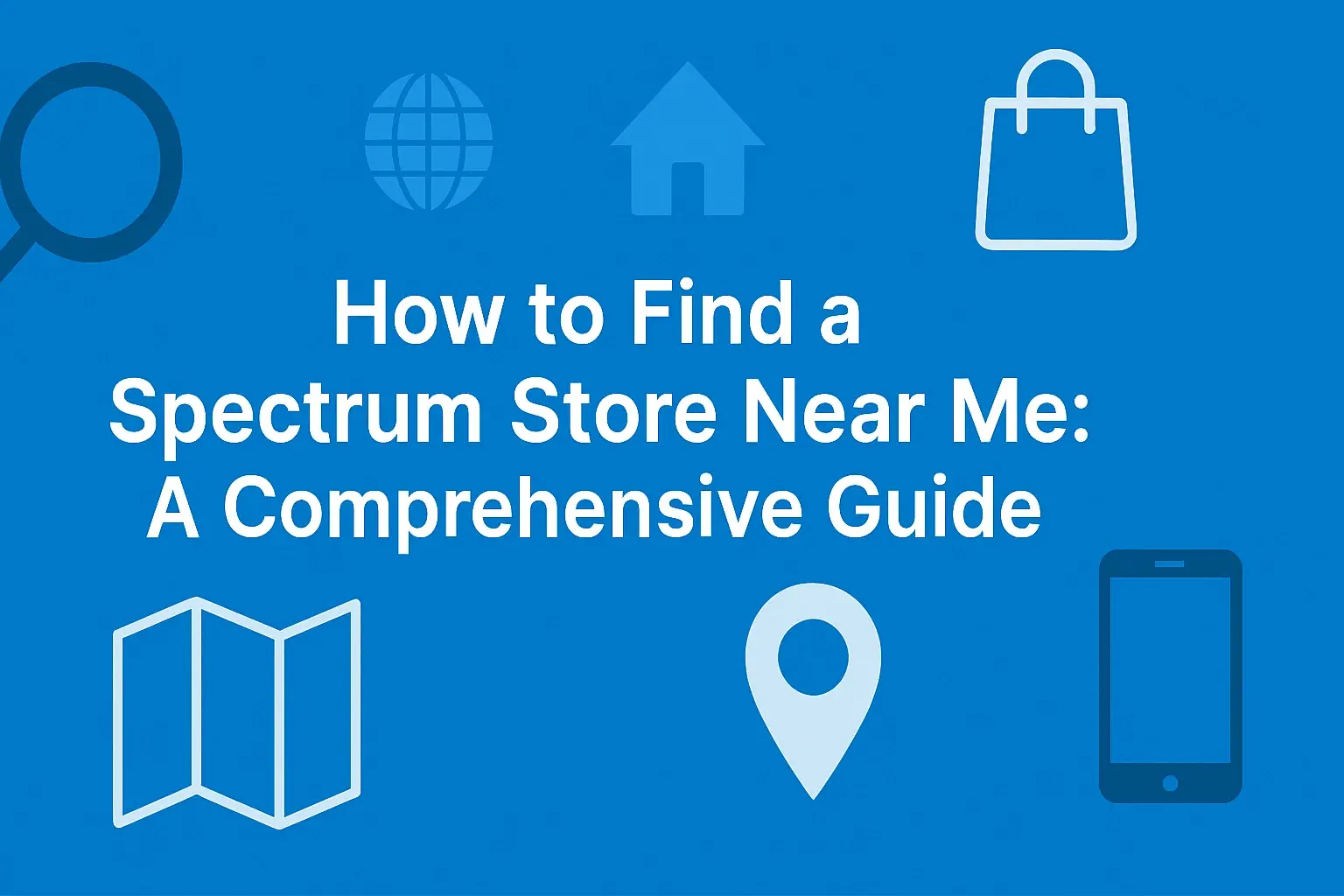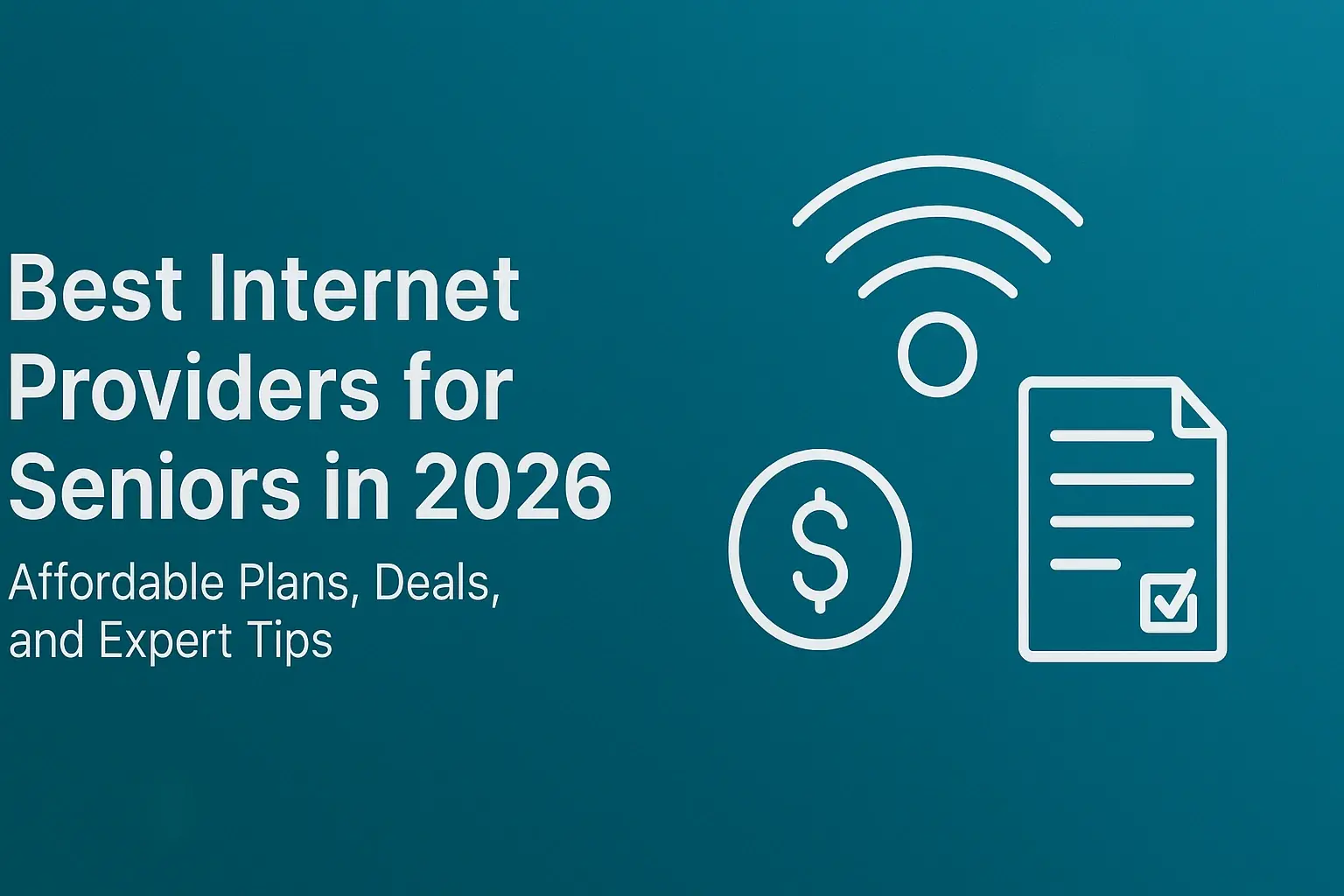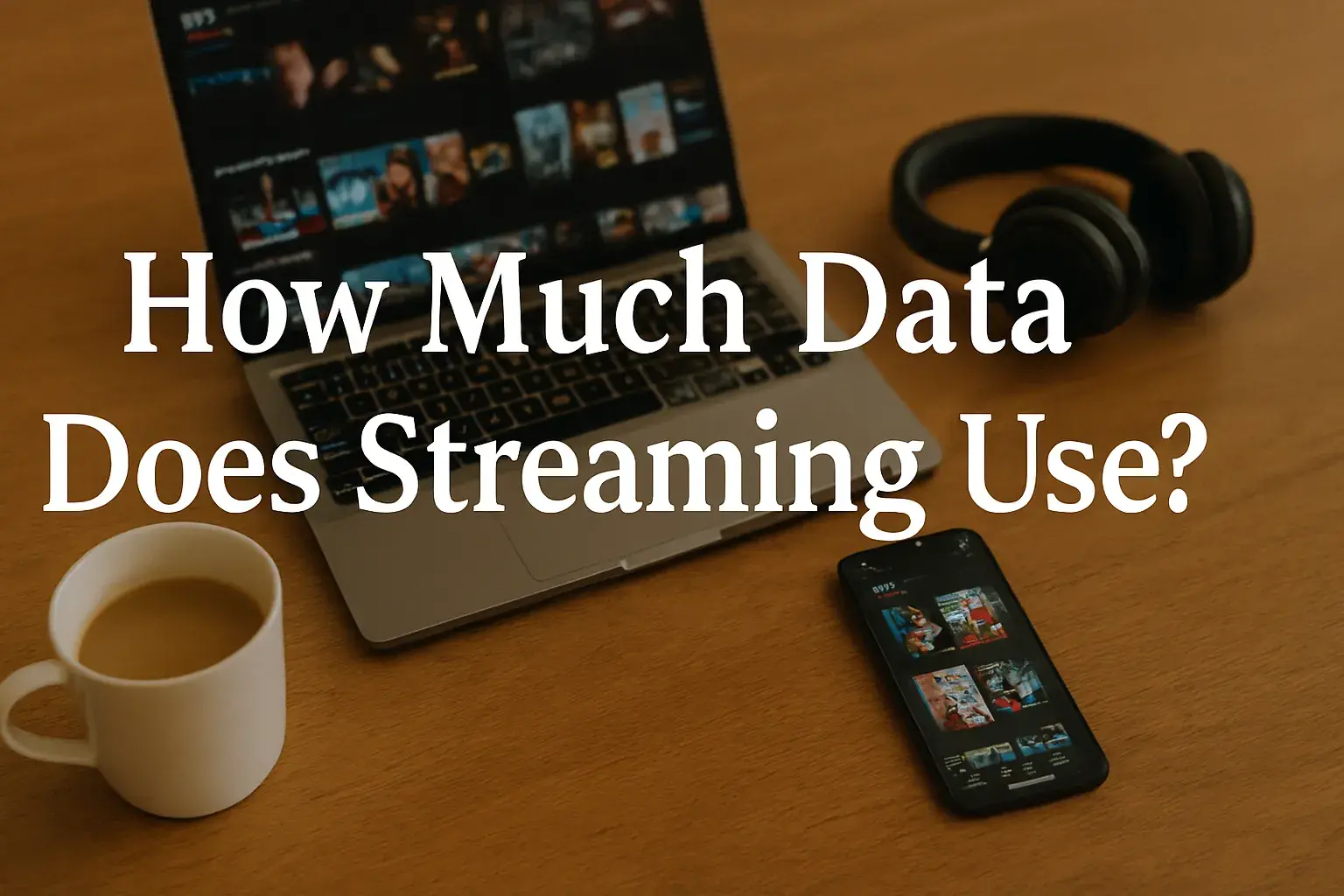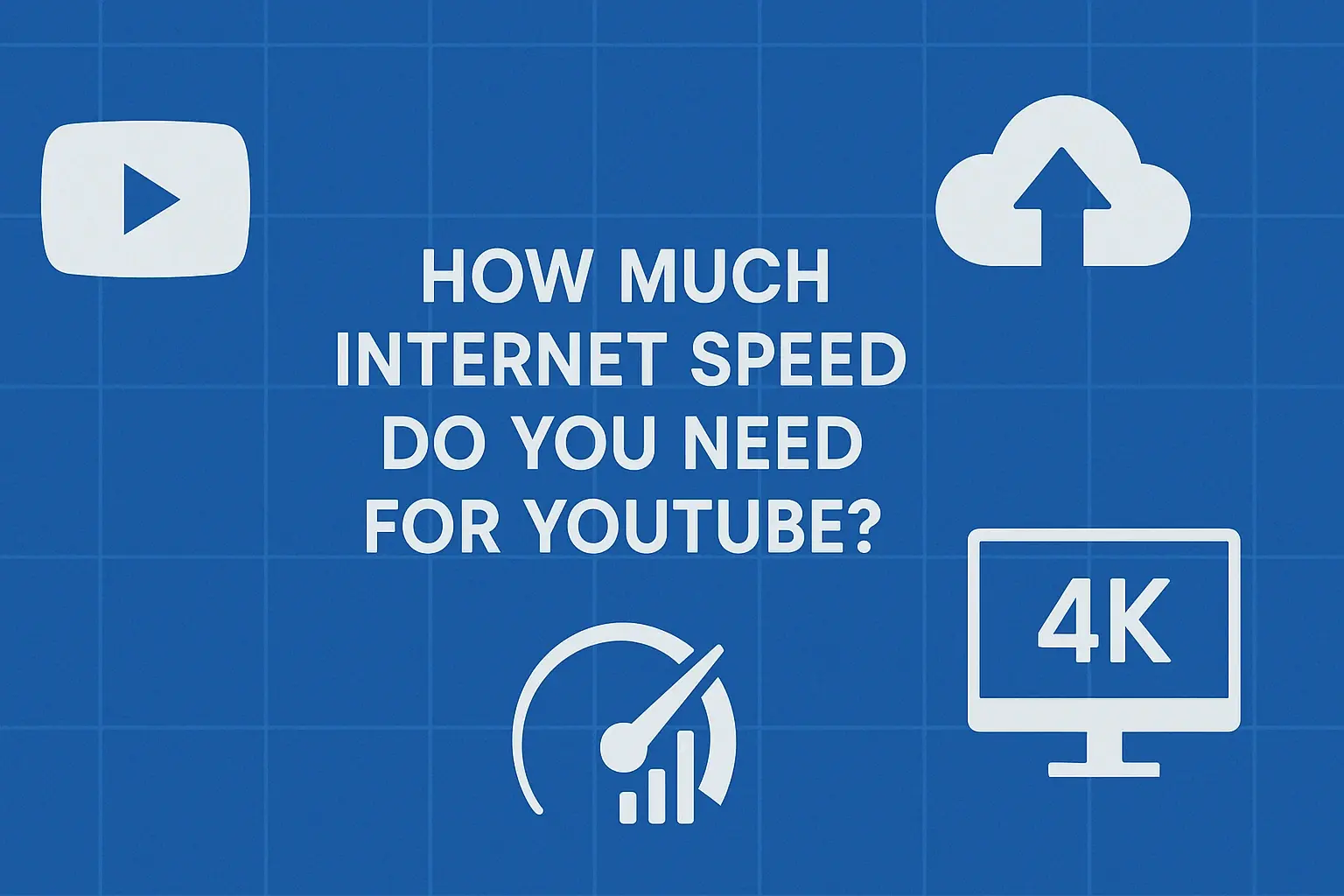Finding Spectrum equipment return locations near you is simpler than you think. This guide provides a comprehensive overview of your options, helping you efficiently return your Spectrum modem, router, or other devices to avoid unnecessary charges. We'll cover everything from online tools to in-person drop-off points.
Finding Spectrum Equipment Return Locations Near You
Locating a Spectrum equipment return point is a primary concern for customers ending their service or upgrading their devices. Spectrum, a major provider of internet, TV, and phone services, requires customers to return leased equipment to avoid ongoing charges. This guide is designed to be your definitive resource for finding Spectrum equipment return locations near you, ensuring a hassle-free process. We understand that navigating these logistics can sometimes be confusing, so we've compiled the most effective strategies and essential information to help you locate the nearest and most convenient drop-off points.
The search for "Spectrum equipment return locations near me" often arises when a customer is moving, switching providers, or simply upgrading their home entertainment setup. Spectrum aims to make this process as streamlined as possible, but knowing where to go and what to expect is key. This comprehensive guide will walk you through the various methods Spectrum offers for returning their equipment, from utilizing their online portal to understanding third-party drop-off points. We'll also delve into why returning your equipment promptly is so important and what steps you can take to ensure a smooth and successful return, preventing any unexpected fees or account issues.
Spectrum's Official Equipment Return Methods
Spectrum offers several official methods for customers to return their leased equipment. Understanding these options is the first step in finding the most convenient solution for your specific situation. Each method is designed to cater to different customer needs and geographical locations. Whether you prefer the ease of a mail-in return or the immediacy of an in-person drop-off, Spectrum has you covered. It's important to choose the method that best suits your circumstances to ensure a timely and efficient return.
The primary methods for returning Spectrum equipment include:
- Shipping the equipment back: Spectrum often provides pre-paid shipping labels for customers to mail their equipment back to a designated facility. This is a popular option for those who are not near a physical return location or prefer the convenience of a home-based return.
- Dropping off at a Spectrum Store: While not all Spectrum stores function as return centers, many do. These locations offer a direct, in-person return experience.
- Dropping off at authorized third-party locations: In many areas, Spectrum partners with other businesses, such as retail stores or shipping centers, to accept equipment returns. This significantly expands the network of accessible return points.
Each of these methods requires specific preparation and understanding of the process to avoid any complications. For instance, ensuring you have the correct shipping label or knowing which third-party locations are authorized is crucial.
Leveraging Spectrum's Online Tools and Resources
The most direct and often most accurate way to find Spectrum equipment return locations near you is by utilizing Spectrum's official online tools and resources. These platforms are specifically designed to provide up-to-date information based on your location. By inputting your address or ZIP code, you can quickly identify the nearest authorized drop-off points, whether they are Spectrum stores or partner locations.
Using the Spectrum Website/App
Spectrum's official website and mobile app are your primary digital gateways to information about equipment returns. Typically, there's a dedicated section for managing your account, which includes options for service changes, equipment management, and returns. Within this section, you should find a tool that allows you to search for return locations.
Steps to find locations online:
- Visit the official Spectrum website or open the Spectrum mobile app.
- Log in to your account.
- Navigate to the "Account" or "My Services" section.
- Look for an option related to "Equipment Returns," "Manage Equipment," or "Service Changes."
- You will likely find a link or button that says "Find a Return Location" or similar.
- Enter your ZIP code or full address when prompted.
- The system will then display a list or map of nearby Spectrum stores and authorized third-party return locations.
It's advisable to check the operating hours of the location you choose before heading out, as these can vary.
Contacting Spectrum Customer Service
If you encounter difficulties using the online tools or prefer speaking with a representative, Spectrum's customer service is readily available. They can provide direct assistance in locating the nearest return facility and guide you through the entire return process. This is also a good option if you have specific questions about your account or the equipment you need to return.
You can typically reach Spectrum customer service via phone. Keep your account information handy when you call, as the representative will need it to assist you effectively. They can confirm authorized return locations and provide any necessary return authorization numbers or instructions.
Obtaining a Shipping Label
For customers who opt for the mail-in return method, obtaining a pre-paid shipping label is essential. Spectrum usually provides these labels digitally. Once you initiate the return process online or through customer service, you should receive instructions on how to download and print your shipping label. Ensure the label is clearly visible and securely attached to your return package. This label contains all the necessary information for the shipping carrier to deliver the equipment to the correct Spectrum facility.
In-Person Drop-Off Options: What to Expect
For many customers, dropping off their Spectrum equipment in person is the most straightforward method. This approach allows for immediate confirmation of return and can be particularly convenient if you live close to an authorized location. Spectrum utilizes a combination of its own retail stores and a network of authorized third-party partners to facilitate these drop-offs.
Spectrum Stores as Return Centers
Some Spectrum retail stores are equipped to accept returned equipment. These are often the most convenient option if one is located nearby. When you visit a Spectrum store, be sure to inform the staff that you are there to return equipment. They will typically guide you through the process, verify the equipment, and provide a receipt or confirmation of your return. It’s always a good idea to call ahead to confirm that the specific Spectrum store you plan to visit accepts equipment returns, as not all locations are designated for this purpose.
Authorized Third-Party Return Locations
To broaden accessibility, Spectrum partners with various third-party businesses to act as authorized return locations. These can include major retail chains, electronics stores, or shipping service providers. The online location finder tool is the best way to identify these authorized partners in your area. When dropping off equipment at a third-party location, ensure the staff is aware that it's a Spectrum equipment return. They will typically scan the equipment and provide you with a receipt. It's crucial to get this receipt as proof of your return, especially if you are discontinuing service.
What to Bring to the Drop-Off Location
When heading to an in-person drop-off location, it's important to bring the necessary items to ensure a smooth transaction. Typically, you should bring:
- The Spectrum equipment: Ensure all components you are returning are accounted for.
- Power cords and adapters: Do not forget these essential accessories.
- Any other associated cables: Such as Ethernet cables if applicable.
- Your account information: Having your account number or a valid ID can help expedite the process.
- A form of identification: This is often required for verification.
Having all these items ready will save you time and prevent potential issues at the return point.
Preparing Your Spectrum Equipment for Return
Properly preparing your Spectrum equipment before returning it is crucial for a seamless process and to avoid any potential charges for missing components. This involves gathering all necessary items and ensuring they are ready for transit or drop-off.
Gathering All Components
When you receive your Spectrum equipment (modem, router, TV box, etc.), it comes with specific accessories. When returning it, you must return all these original components. This typically includes:
- The main equipment unit (e.g., modem, router, set-top box).
- All original power cords and adapters.
- Any remote controls provided with TV boxes.
- Ethernet cables or other connecting cables that were part of the original package.
Failing to return all original accessories can result in charges for missing items. Double-check the packaging the equipment originally came in, if you still have it, to ensure you haven't missed anything.
Cleaning and Packaging
While Spectrum doesn't typically require deep cleaning, it's good practice to wipe down the equipment and its accessories to remove dust and debris. For shipping returns, ensure the equipment is securely packaged to prevent damage during transit. Use a sturdy box and adequate packing materials like bubble wrap or packing peanuts. If you are dropping off in person, you may not need to package it elaborately, but ensure it's easy to carry and present.
Documenting the Return
It is highly recommended to document your equipment return. If you are shipping the equipment, take photos of the packaged item before you send it off. If you are dropping it off in person, always request and keep a dated receipt from the Spectrum store or authorized third-party location. This receipt serves as proof that you have returned the equipment and when you did so, which can be invaluable if any disputes or discrepancies arise regarding your account after the return.
Navigating Common Spectrum Equipment Return Scenarios
Understanding how to handle specific situations related to Spectrum equipment returns can prevent confusion and ensure you meet your obligations as a customer. Whether you're moving, switching providers, or upgrading, each scenario has its own nuances.
Moving Out of the Spectrum Service Area
If you are moving to an area not serviced by Spectrum, you will need to return all leased equipment before or shortly after your service is disconnected. The process is generally the same as a standard cancellation. You'll need to locate a return point near your current address or arrange for a mail-in return using a pre-paid shipping label. It's crucial to coordinate this return with your service disconnection date to avoid being charged for equipment you no longer possess.
Key steps:
- Notify Spectrum of your move and intent to disconnect service.
- Request a return shipping label or identify the nearest drop-off location.
- Return all equipment by the specified deadline.
- Obtain a receipt for your records.
Switching to a Different Internet Provider
When you switch to another internet service provider, you'll need to return your Spectrum equipment to avoid ongoing rental fees or penalties. The process mirrors that of moving out of the service area. You can use Spectrum's online tools to find the nearest return location or opt for the mail-in return option. Ensure you have your new provider's service activated before or immediately after returning your Spectrum equipment to maintain internet connectivity.
Considerations:
- Check if your new provider offers any assistance with equipment returns from your previous provider.
- Understand the exact date your Spectrum service will be disconnected and align your equipment return accordingly.
Upgrading Your Spectrum Equipment
Sometimes, Spectrum may require you to return older equipment when you upgrade to newer technology. This is often part of the upgrade process itself, where the new equipment is provided upon the return of the old. In other cases, you might receive a new device and be instructed to return the old one within a specific timeframe. Follow the instructions provided by Spectrum closely. They will usually supply a pre-paid shipping label or direct you to a specific return location for the old equipment.
Important:
- Do not assume you can keep old equipment. Always follow Spectrum's specific instructions for upgrades.
- Ensure the old equipment is returned promptly to avoid any potential charges for unreturned devices.
Returning Damaged or Defective Equipment
If your Spectrum equipment is damaged (not due to misuse) or defective, Spectrum typically has a process for handling these returns. You should contact Spectrum customer service immediately to report the issue. They will advise you on how to proceed, which may involve returning the faulty equipment for a replacement. They will likely provide specific instructions and potentially a pre-paid shipping label to ensure you are not charged for the return of non-functional equipment. It's important to be honest about the condition of the equipment when reporting the issue.
Key actions:
- Contact Spectrum support as soon as you notice the defect or damage.
- Follow their instructions precisely for returning the equipment.
- Avoid attempting repairs yourself, as this could void any warranty or return policy.
What If You Can't Find a Spectrum Equipment Return Location?
Occasionally, customers may find it challenging to locate a convenient Spectrum equipment return location, especially in rural areas or regions with limited Spectrum presence. Fortunately, Spectrum provides alternative solutions to ensure all customers can fulfill their return obligations.
Requesting a Mail-In Return Kit
If you are unable to find a physical drop-off location, the most common alternative is to request a mail-in return kit from Spectrum. This kit typically includes a pre-paid shipping label and appropriate packaging materials. You will be responsible for packing the equipment securely and dropping it off at a designated shipping carrier location (e.g., UPS, FedEx, USPS, depending on the label provided).
How to request a kit:
- Contact Spectrum customer service via phone or through their online chat support.
- Explain that you cannot find a local return location.
- Request a mail-in return kit.
- Follow the instructions provided for packing and shipping the equipment.
This method is reliable and ensures your equipment is returned to Spectrum without you having to travel long distances.
Escalating the Issue with Customer Service
If you've exhausted the standard options and are still facing difficulties, don't hesitate to escalate the issue with Spectrum customer service. Explain your situation clearly and politely. There might be specific arrangements or exceptions that can be made for your circumstances. For example, if you are moving and have a confirmed disconnect date, they may be able to extend the return window slightly or arrange for a special pickup if feasible.
When to escalate:
- After exhausting online search tools and phone support.
- If you have a critical deadline (e.g., service disconnection).
- If you believe you are not receiving adequate assistance.
Persistent and polite communication can often lead to a resolution. Always document who you spoke with, when, and what was agreed upon.
Understanding Potential Fees for Unreturned Equipment
It is paramount to return your Spectrum equipment on time and in accordance with their policy. Failure to do so can result in significant charges for unreturned or unrecovered equipment. These fees can vary depending on the type of equipment and are often comparable to the retail value of the device. For instance, as of 2025-26, a Spectrum modem might incur a fee of $100-$150 if not returned, while a Wi-Fi router could range from $50-$100, and advanced TV boxes could be $150-$250 or more. These are estimates, and actual fees are subject to Spectrum's official policy.
Example of potential fees (2025-26 estimates):
| Equipment Type | Estimated Unreturned Fee (USD) |
|---|---|
| Modem | $100 - $150 |
| Wi-Fi Router | $50 - $100 |
| Advanced TV Box (e.g., WorldBox) | $150 - $250+ |
| Power Adapters/Cords | $10 - $30 (each) |
Note: These are estimated fees and can vary. Always refer to your Spectrum service agreement or contact customer service for exact amounts.
To avoid these charges, prioritize finding a return location or obtaining a shipping label promptly. Always secure proof of return to protect yourself against erroneous charges.
Tips for a Smooth Spectrum Equipment Return Process
Ensuring a smooth return of your Spectrum equipment involves a few key preparation steps and a proactive approach. By following these tips, you can minimize potential stress and avoid common pitfalls.
Act Promptly After Service Cancellation or Change
The moment you decide to cancel your Spectrum service or switch providers, begin the process of returning your equipment. Don't wait until the last minute. The sooner you locate a return point or arrange for a shipment, the less likely you are to miss deadlines and incur late fees. Many customers find it easiest to initiate the return process immediately after confirming their service end date.
Verify the Equipment List
Before you return your equipment, take a moment to review the list of devices and accessories that Spectrum requires you to return. This information is usually provided when you cancel service or can be found on your billing statements or Spectrum's website. Ensure you have all the necessary items, including power cords, remotes, and any other included peripherals. Missing items can lead to additional charges.
Keep Your Receipt as Proof
Whether you drop off your equipment at a Spectrum store or an authorized third-party location, always ask for and keep a dated receipt. If you are shipping the equipment, keep the tracking information and the shipping receipt. This documentation is your proof of return and can be crucial if there are any discrepancies or disputes with Spectrum regarding your account after the return. It protects you from being wrongly charged for unreturned items.
Check Return Location Hours
Before heading to a Spectrum store or a partner location, it is wise to check their operating hours. Many retail locations have varying hours, especially on weekends or holidays. Confirming their hours beforehand can save you a wasted trip and ensure the location is open to accept your return when you arrive.
Confirm Return with Spectrum
After you have returned the equipment, it's a good practice to follow up with Spectrum a week or two later to confirm that the return has been processed and reflected correctly on your account. This proactive step can help catch any errors or issues early on, preventing them from escalating into billing problems. You can usually do this by checking your online account or contacting customer service.
Spectrum Equipment Return Policy Overview (2025-26)
Spectrum's equipment return policy is designed to ensure that leased devices are returned promptly upon service termination or upgrade. As of the 2025-26 period, the core tenets of this policy remain consistent, emphasizing customer responsibility and clear procedures for returns. Understanding these guidelines is vital to avoid unexpected charges and maintain a positive relationship with the provider, even after service has ended.
The policy generally dictates that all Spectrum-leased equipment, including modems, routers, Wi-Fi hotspots, set-top boxes, and remotes, must be returned when service is discontinued or when upgrading to new equipment. Spectrum provides customers with a specific timeframe, typically 10-30 days, after service disconnection to return the equipment. The exact duration can vary based on the specific service agreement and circumstances.
Key aspects of the policy for 2025-26 include:
- Responsibility: The customer is responsible for the safe return of all leased equipment.
- Timeliness: Equipment must be returned within the timeframe specified by Spectrum (usually 10-30 days post-disconnection).
- Completeness: All original components, including power cords and accessories, must be returned.
- Method: Customers can return equipment via mail-in (using a provided shipping label) or at designated Spectrum stores or authorized third-party locations.
- Fees for Non-Return: Failure to return equipment by the deadline will result in charges for unreturned equipment, often at the full retail value of the devices. These fees can be substantial, ranging from $50 to over $250 per device, depending on the equipment type.
- Proof of Return: Customers are advised to obtain a receipt or tracking information as proof of return.
Spectrum's commitment to expanding its network and services means that return locations are continually being updated. While the core policy remains stable, the methods and accessibility of return points evolve. For the most current and personalized information regarding your equipment return, always refer to your Spectrum account portal or contact their customer service directly. This ensures you are acting in accordance with the latest procedures and policies.
In conclusion, finding Spectrum equipment return locations near you is a manageable task when you utilize the right resources. Whether you opt for the convenience of a mail-in return or prefer an in-person drop-off at a Spectrum store or an authorized partner, Spectrum offers multiple avenues to facilitate the process. Remember to gather all necessary equipment and accessories, document your return, and act promptly to avoid any unwanted charges. By following the steps outlined in this guide, you can ensure a smooth and efficient return, leaving you free to enjoy your new service or provider without lingering concerns about old equipment.