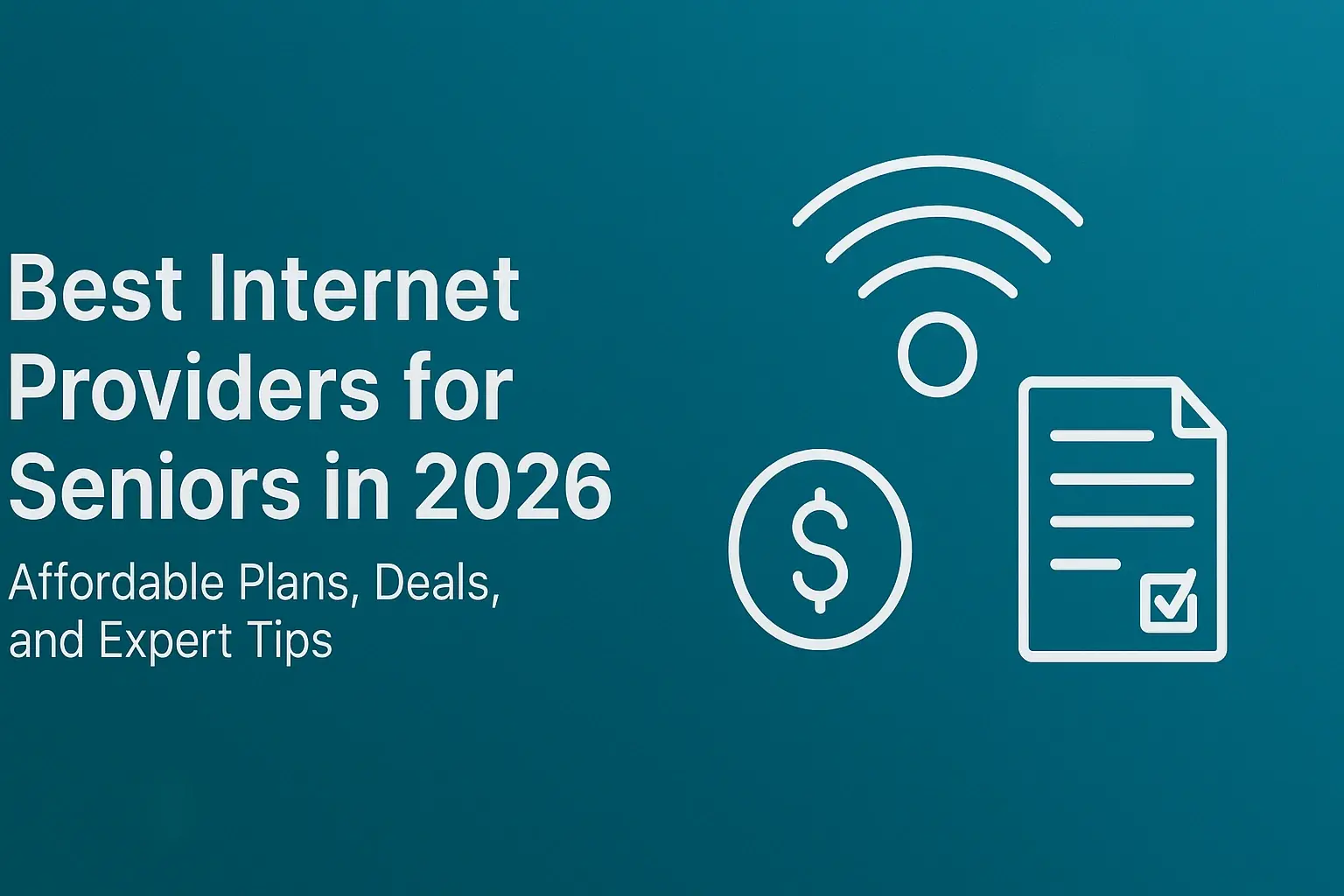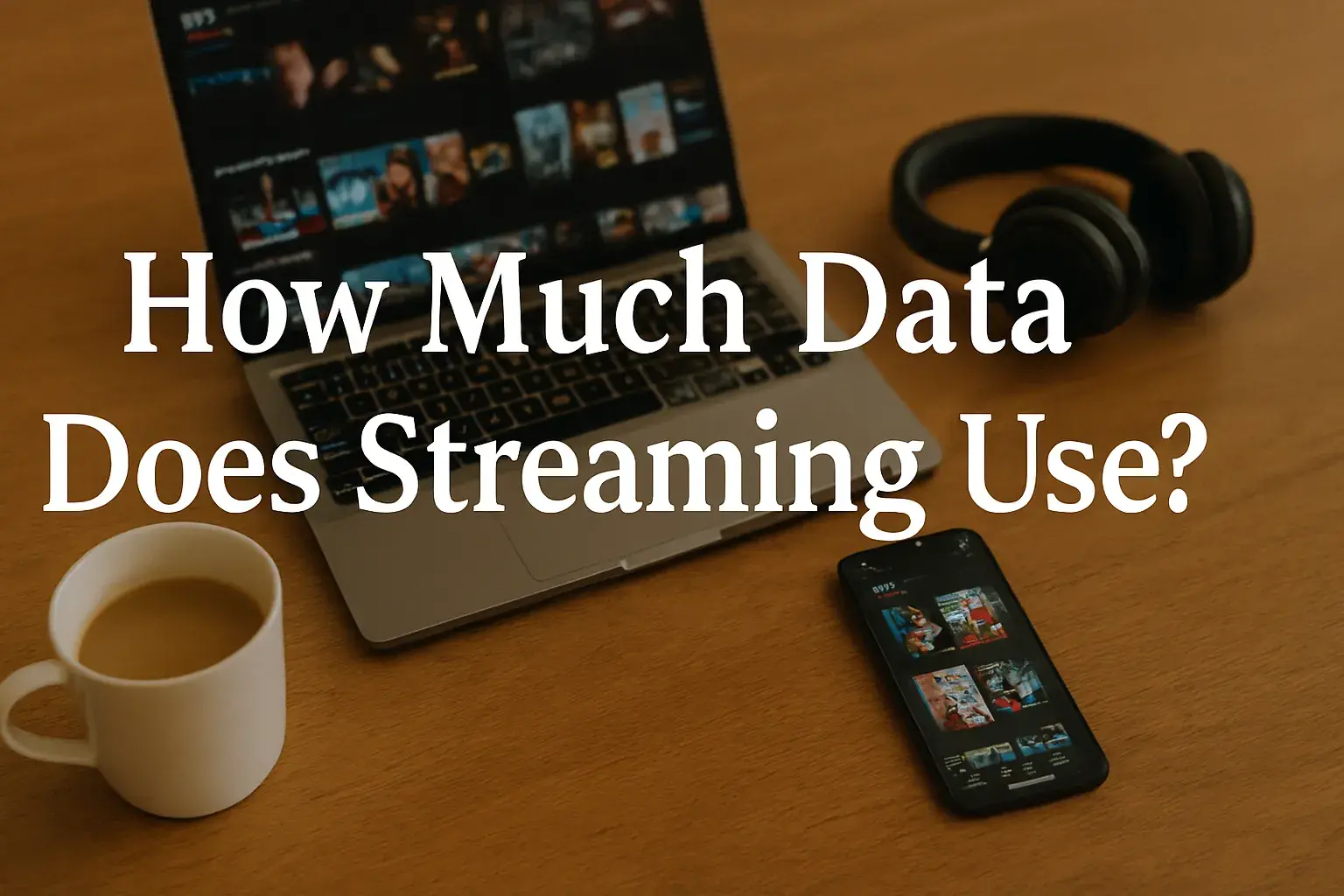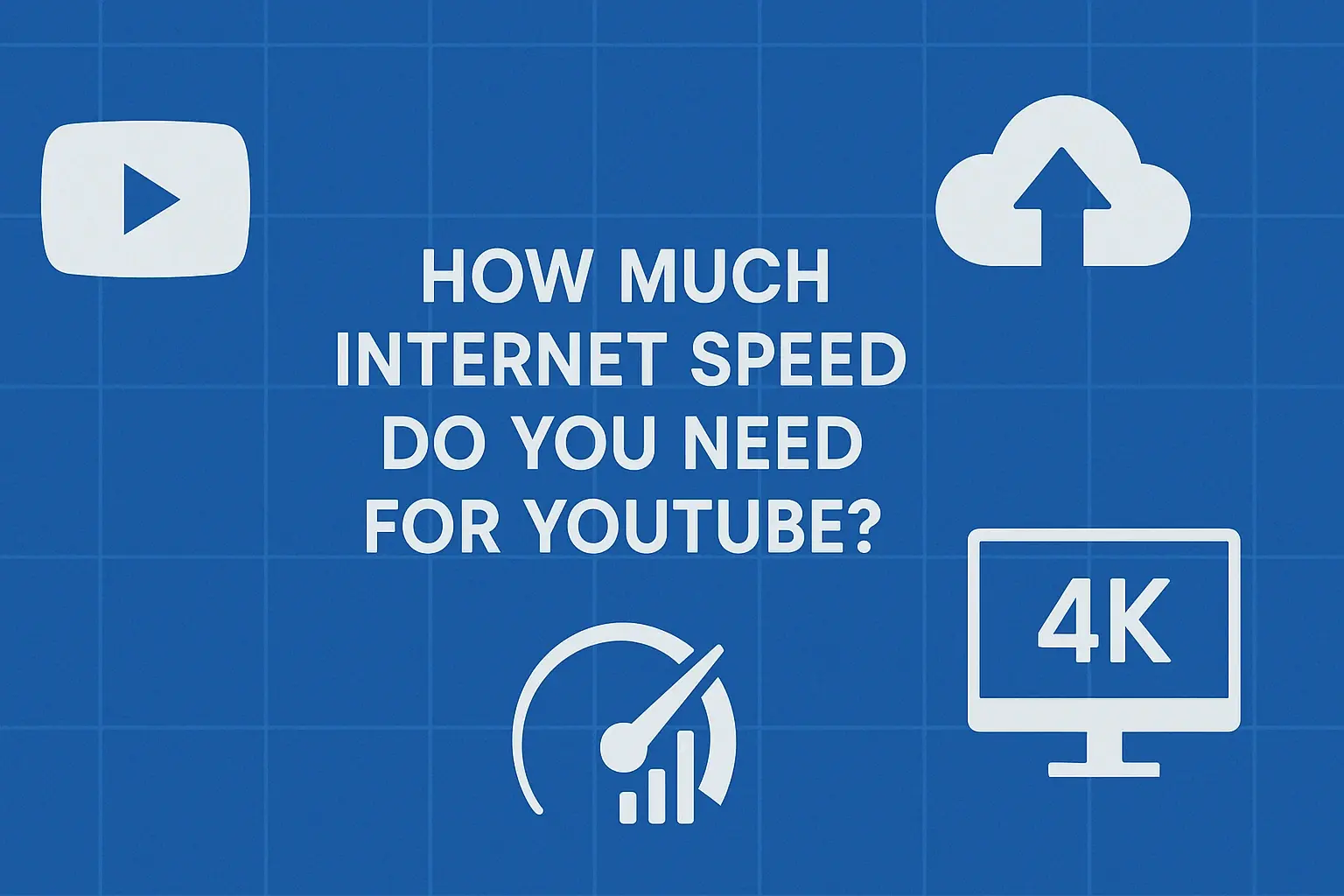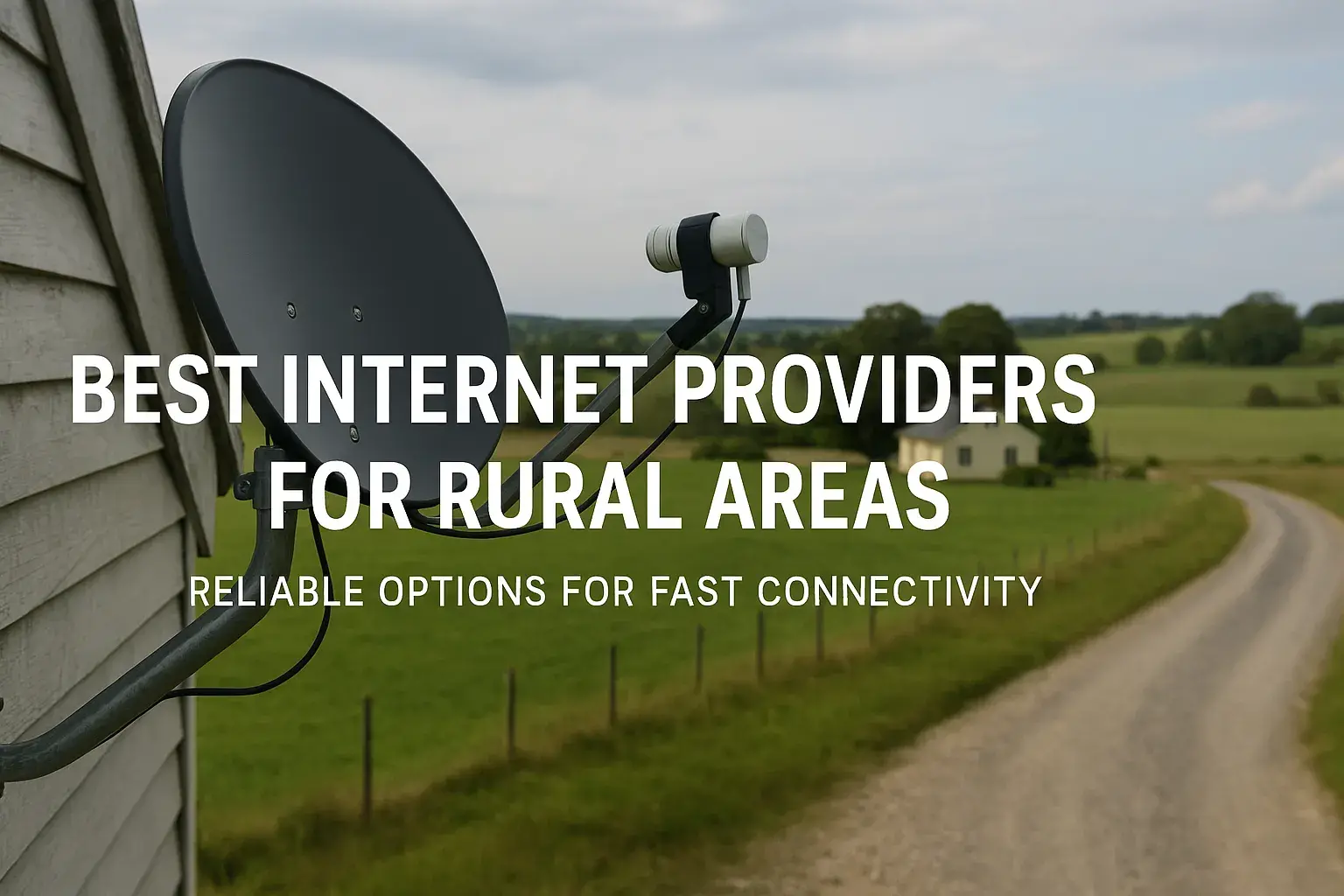Understanding what 100 Mbps internet speed can cover is crucial for modern households. This guide breaks down the real-world capabilities of a 100 Mbps connection, from streaming and gaming to smart home devices, helping you determine if it's the right speed for your needs in 2025.
What Exactly is 100 Mbps?
When we talk about internet speeds, the term "Mbps" is thrown around frequently. Mbps stands for Megabits per second, and it's the standard unit for measuring how much data can be transferred over your internet connection in one second. A 100 Mbps connection means that, under ideal conditions, your internet can download or upload 100 million bits of data every second. This is a significant speed for many households, offering a substantial improvement over older dial-up or even early broadband connections. In 2025, 100 Mbps is considered a solid mid-tier speed, capable of handling a wide array of online activities for a typical family.
Understanding Internet Speeds: Mbps Explained
To truly grasp what 100 Mbps can do, it's essential to understand the difference between download and upload speeds, and how these translate into practical usage. Internet service providers (ISPs) typically advertise a download speed, which is the most critical for consuming content online. Upload speed, while often lower, is important for activities like video conferencing, uploading large files, or online gaming.
Download Speed vs. Upload Speed
Download speed dictates how quickly you can receive data from the internet. This affects how fast web pages load, how quickly videos buffer, and how fast you can download files. For most users, download speed is the primary concern.
Upload speed dictates how quickly you can send data to the internet. This is crucial for activities like sending emails with large attachments, backing up files to the cloud, participating in video calls, and live streaming. While often less than download speeds, adequate upload speeds are increasingly important in our connected world.
Bits vs. Bytes
It's also important to note the distinction between bits and bytes. An Internet speed of 100 Mbps refers to Megabits per second. A Byte is made up of 8 bits. Therefore, 100 Megabits per second is equivalent to 12.5 Megabytes per second (100 / 8 = 12.5). This conversion is vital when calculating download times for files. For example, a 125 MB file would theoretically take 10 seconds to download on a 100 Mbps connection (125 MB / 12.5 MB/s = 10 seconds).
Latency and Ping
Beyond raw speed, latency (often measured as ping) plays a significant role, especially in real-time applications like online gaming and video conferencing. Latency is the delay between sending a request and receiving a response. A lower ping is better, indicating a more responsive connection. While 100 Mbps generally provides good enough bandwidth, very high latency can still degrade the experience for certain activities, even with ample speed.
What Can 100 Mbps Cover in Real-World Scenarios?
The true measure of an internet speed is how it performs with everyday tasks. A 100 Mbps connection is robust enough to handle a variety of common internet activities simultaneously, making it a suitable choice for many households. Let's break down its capabilities across different use cases.
Simultaneous Usage
One of the key benefits of a 100 Mbps connection is its ability to support multiple users and devices concurrently. In a typical 2025 household, this might include:
- One person streaming a 4K movie.
- Another person on a video call for work.
- A teenager playing an online multiplayer game.
- Several smart home devices operating in the background (thermostat, security cameras, smart speakers).
- A third person browsing the web or checking social media.
A 100 Mbps connection can generally manage this load without significant buffering or lag, provided the network is well-configured and the ISP delivers the advertised speeds consistently.
Bandwidth Allocation
Different online activities consume varying amounts of bandwidth. Here's a general idea of bandwidth requirements for common tasks:
- Web Browsing & Social Media: 1-5 Mbps
- Standard Definition (SD) Streaming: 3-5 Mbps
- High Definition (HD) Streaming: 5-8 Mbps
- 4K Ultra HD Streaming: 15-25 Mbps
- Online Gaming (downloading games): 5-50 Mbps (highly variable)
- Online Gaming (playing): 3-5 Mbps (primarily latency dependent)
- Video Conferencing (HD): 5-10 Mbps (upload and download)
- Large File Downloads: Can utilize the full available speed (e.g., 100 Mbps = ~12.5 MB/s)
With 100 Mbps, you have ample bandwidth to accommodate several of these activities happening at once. For instance, if one person is streaming 4K content (25 Mbps) and another is on an HD video call (10 Mbps), you're using 35 Mbps, leaving plenty of capacity for other users and background activities.
Streaming and Entertainment: How Many Devices?
Streaming services have become a cornerstone of home entertainment, and internet speed is paramount to a smooth viewing experience. A 100 Mbps connection offers significant flexibility for streaming.
4K Streaming
The demand for 4K content has surged, and while it requires more bandwidth, 100 Mbps can handle it well. Netflix, for example, recommends 25 Mbps for 4K streaming. This means a single user can enjoy pristine 4K quality without interruption. If multiple users are streaming 4K content simultaneously, it might start to strain the connection. For example, two simultaneous 4K streams would consume approximately 50 Mbps, leaving 50 Mbps for other activities.
HD Streaming
High Definition (HD) streaming is the standard for most content. Most services recommend around 5-8 Mbps for HD. With 100 Mbps, you could theoretically support over ten simultaneous HD streams. In reality, factors like the number of devices, the specific streaming service, and network congestion will influence this. However, it's safe to say that a household with several members watching different HD shows or movies at the same time will have a seamless experience.
Simultaneous Streams Comparison (2025 Estimates)
Let's visualize what 100 Mbps can handle:
| Streaming Quality | Recommended Speed Per Stream | Number of Simultaneous Streams (Approx.) |
|---|---|---|
| Standard Definition (SD) | 5 Mbps | Up to 20 |
| High Definition (HD) | 8 Mbps | Up to 12 |
| 4K Ultra HD | 25 Mbps | Up to 4 |
Note: These are estimates and can vary based on the streaming service and network conditions.
This table highlights that 100 Mbps is more than adequate for most families' streaming needs, even with multiple devices active. You can comfortably have several people watching HD content while others enjoy 4K, without significant buffering issues.
Online Gaming: Is 100 Mbps Enough?
Online gaming is a popular activity where both speed and latency are critical. While 100 Mbps provides ample bandwidth for downloading large game files, its impact on gameplay is more nuanced.
Bandwidth for Gaming
The actual data transfer during gameplay is relatively low, often only a few Mbps. Therefore, 100 Mbps download and upload speeds are more than sufficient for the data-intensive aspects of gaming, such as downloading updates and new games. A typical game download can consume a significant portion of your bandwidth, but once installed, the ongoing data usage is minimal.
The Importance of Latency (Ping)
For online gaming, latency (ping) is often more critical than raw download speed. A low ping means your actions in the game are registered quickly by the game server, leading to a smoother, more responsive experience. High latency can cause lag, where your character appears to jump or stutter, and your inputs are delayed.
While 100 Mbps is a good speed, the latency you experience depends heavily on your ISP, your home network setup (router quality, Wi-Fi vs. Ethernet), and the distance to the game servers. Ideally, for competitive gaming, a ping below 50ms is desirable. A 100 Mbps connection is generally capable of providing low latency, especially when using a wired Ethernet connection.
Gaming Scenarios with 100 Mbps
- Downloading Games: A 50 GB game could take roughly 1 hour to download (50 GB = 400,000 Megabits. 400,000 Mb / 100 Mbps = 4000 seconds = ~67 minutes). This is a reasonable time for most gamers.
- Playing Multiplayer Games: A typical multiplayer session might use 3-5 Mbps of bandwidth. With 100 Mbps, this leaves plenty of room for other household members to stream or browse without impacting your game's responsiveness.
- Streaming Gameplay: If you plan to stream your gameplay to platforms like Twitch or YouTube, your upload speed becomes crucial. 100 Mbps connections often have upload speeds ranging from 10 Mbps to 20 Mbps. Streaming HD gameplay at 60fps typically requires an upload speed of 3-6 Mbps, which is well within the capabilities of most 100 Mbps plans.
In summary, 100 Mbps is generally sufficient for online gaming, provided your latency is also low. It excels in download speeds for games and doesn't hinder gameplay due to bandwidth limitations.
Smart Home Devices: The Connected Household
The proliferation of smart home devices—from smart speakers and thermostats to security cameras and smart plugs—means that even devices not actively being used by a person can consume bandwidth. A 100 Mbps connection is typically well-equipped to handle a moderately sized smart home ecosystem.
Bandwidth Consumption of Smart Devices
Most smart home devices consume very little bandwidth when idle. However, their cumulative effect can add up, especially if multiple devices are streaming video or sending data simultaneously.
- Smart Speakers (e.g., Alexa, Google Home): Minimal bandwidth, usually less than 1 Mbps.
- Smart Thermostats: Very low bandwidth, often less than 0.5 Mbps.
- Smart Lights/Plugs: Negligible bandwidth.
- Smart Security Cameras: This is where bandwidth can increase significantly, especially for higher-resolution cameras or those with continuous recording. A single 1080p camera can use 2-4 Mbps for continuous streaming. Multiple cameras can quickly consume substantial bandwidth.
- Smart Doorbells (with video): Similar to cameras, can use 1-3 Mbps.
- Smart TVs (for apps, not streaming content): Low background usage.
Managing a Smart Home with 100 Mbps
For a household with a dozen or so smart devices, including a couple of smart cameras, 100 Mbps should be sufficient. The background usage of most smart devices is low enough not to interfere with primary activities like streaming or gaming. However, if you have a very extensive smart home setup with many high-resolution cameras streaming simultaneously, you might start to notice a slowdown, especially if other bandwidth-intensive activities are occurring concurrently.
Example Scenario: Smart Home Load
Consider a household with:
- 2 smart cameras streaming at 3 Mbps each (6 Mbps total)
- 1 smart thermostat (0.5 Mbps)
- 2 smart speakers (1 Mbps total)
- Several smart plugs/lights (negligible)
This adds up to approximately 7.5 Mbps of continuous background usage. This leaves over 90 Mbps for human users, which is ample for multiple HD streams, gaming, and browsing.
The key takeaway is that while smart devices add to the overall bandwidth demand, 100 Mbps provides a healthy buffer for most smart home configurations in 2025.
Work From Home: Productivity with 100 Mbps
The rise of remote work has made reliable internet speeds essential for productivity. A 100 Mbps connection is generally very capable for most work-from-home scenarios, especially for individuals and smaller teams.
Video Conferencing
High-quality video conferencing is a staple of remote work. Services like Zoom, Microsoft Teams, and Google Meet require both download and upload bandwidth. For HD video conferencing, 10 Mbps download and 5 Mbps upload are generally recommended. A 100 Mbps connection (typically with upload speeds of 10-20 Mbps) can easily support multiple simultaneous HD video calls without issue.
Cloud-Based Applications and Collaboration Tools
Most modern work environments rely on cloud-based applications (e.g., Google Workspace, Microsoft 365, Salesforce) and collaboration tools (e.g., Slack, Asana). These applications require consistent connectivity and reasonable speeds for efficient operation. 100 Mbps provides more than enough bandwidth for seamless access and usage of these tools.
Large File Transfers
For professionals who regularly transfer large files (e.g., designers, video editors, software developers), upload speed is particularly important. A 100 Mbps connection with a 20 Mbps upload speed allows for relatively quick uploads. For example, a 1 GB file (8,000,000 Megabits) would take approximately 6.7 minutes to upload (8,000,000 Mb / 20 Mbps = 400,000 seconds = ~6.7 minutes). While not as fast as gigabit upload speeds, this is often acceptable for many professional workflows.
Multiple Devices and Simultaneous Tasks
A remote worker might be on a video call, accessing cloud documents, responding to emails, and perhaps even downloading or uploading project files. A 100 Mbps connection can comfortably handle these concurrent tasks without significant performance degradation.
Comparison: 100 Mbps vs. Lower Speeds for WFH
Compared to lower speeds (e.g., 25-50 Mbps), 100 Mbps offers a significant advantage for work-from-home:
- Smoother Video Calls: Less chance of pixelation or dropped connections.
- Faster File Transfers: Reduced waiting times for uploads and downloads.
- Better Multitasking: Ability to run multiple demanding applications simultaneously.
- Increased Reliability: Less susceptible to slowdowns when other household members are also online.
For the majority of remote workers, 100 Mbps provides a robust and reliable internet experience, ensuring productivity and seamless communication.
Factors Affecting Your 100 Mbps Performance
While 100 Mbps is a good speed, several factors can prevent you from consistently achieving that performance in your home. Understanding these can help you troubleshoot and optimize your connection.
Your Router
The router is the gateway to your home network. An old or underpowered router can become a bottleneck, even if your ISP is providing a strong signal. Ensure your router supports modern Wi-Fi standards (like Wi-Fi 6) and has sufficient processing power to handle the demands of your connected devices.
Wi-Fi vs. Ethernet
Wi-Fi is convenient, but it's susceptible to interference from other devices, physical obstructions (walls, furniture), and distance from the router. These factors can significantly reduce your actual speeds compared to what your ISP provides. Ethernet (a wired connection) is almost always faster and more stable, as it bypasses Wi-Fi limitations.
For activities where consistent speed and low latency are critical (like online gaming or critical video calls), using an Ethernet connection is highly recommended. Even with a 100 Mbps plan, using Wi-Fi might result in speeds closer to 50-70 Mbps depending on the environment.
Network Congestion
Internal Network Congestion: If many devices in your home are using high bandwidth simultaneously (e.g., multiple 4K streams, large downloads), your total available bandwidth (100 Mbps) will be shared, and each device will receive a portion. This is normal and expected.
External Network Congestion: This refers to congestion on your ISP's network or the wider internet. During peak hours (evenings and weekends), more people are online, which can lead to slower speeds for everyone, regardless of the plan you're paying for. This is often referred to as "ISP throttling" or network congestion.
Number of Connected Devices
As discussed, each connected device consumes a portion of your total bandwidth. A household with 20+ connected devices, even if most are low-bandwidth smart home gadgets, will utilize the network more heavily than a household with only a few devices.
ISP Performance and Plan Details
Not all 100 Mbps plans are created equal. The actual speeds you receive can depend on the type of internet technology (e.g., Cable, Fiber, DSL), the ISP's infrastructure in your area, and any data caps or throttling policies they might have. It's always a good idea to run speed tests regularly (using reputable sites like Speedtest.net or Fast.com) to see what speeds you're actually getting and compare them to your plan's advertised speeds.
Malware and Background Processes
Malware on your devices can consume bandwidth without your knowledge. Similarly, background applications (e.g., automatic updates for software, cloud syncing services) can also use bandwidth. Keeping your devices secure and managing background processes can help ensure you're getting the most out of your connection.
Comparing 100 Mbps to Other Speeds
To put 100 Mbps into perspective, let's compare it to common internet speed tiers available in 2025.
100 Mbps vs. Lower Speeds (e.g., 25-50 Mbps)
25-50 Mbps: This speed tier is generally suitable for single-user households or small families with basic internet needs (web browsing, email, standard definition streaming). It can struggle with multiple HD streams, 4K content, or heavy simultaneous usage. A 100 Mbps connection offers roughly double the capacity, significantly improving the experience for multiple users and bandwidth-intensive activities.
100 Mbps vs. Higher Speeds (e.g., 300-500 Mbps)
300-500 Mbps: These speeds are ideal for larger households with many users and devices, heavy gamers, content creators, or those who frequently download very large files. They provide much more headroom for simultaneous 4K streaming, multiple high-demand gamers, and extremely fast file transfers. While 100 Mbps is good, these higher tiers offer a noticeable improvement in performance, especially under heavy load.
100 Mbps vs. Gigabit Speeds (1000+ Mbps)
Gigabit (1000 Mbps+): Gigabit speeds are the current top tier for residential internet. They offer immense capacity, allowing for virtually unlimited simultaneous streaming, gaming, and downloading. They are overkill for most average households but are becoming increasingly popular for power users, large families, and those embracing emerging technologies that require massive bandwidth. For most users, the difference between 100 Mbps and gigabit might not be dramatically noticeable for everyday tasks, but it becomes apparent during extreme usage scenarios.
Summary Table: Speed Tiers and Use Cases (2025)
| Speed Tier (Download) | Ideal For | Limitations |
|---|---|---|
| 25-50 Mbps | Single user, basic browsing, SD streaming. | Struggles with multiple HD streams, 4K, heavy gaming. |
| 100 Mbps | Small to medium households, HD/4K streaming, moderate gaming, WFH. | Can be strained by many simultaneous 4K streams or very heavy usage. |
| 300-500 Mbps | Larger households, heavy gamers, multiple 4K streams, content creators. | Minimal limitations for most users. |
| 1000+ Mbps (Gigabit) | Power users, very large households, demanding applications, future-proofing. | Often overkill for average needs, but offers ultimate flexibility. |
As this table illustrates, 100 Mbps occupies a strong middle ground, offering a significant upgrade over basic plans and catering to the needs of a typical modern household in 2025.
Is 100 Mbps Right For Your Household in 2025?
Deciding if 100 Mbps is the right internet speed for your household in 2025 depends on your specific usage patterns, the number of people and devices in your home, and your online activities. Based on our analysis, 100 Mbps is a robust and versatile speed that can cover a wide range of needs effectively.
Who is 100 Mbps Ideal For?
- Families with 2-4 members: Where multiple people might be streaming HD content, browsing, and using social media simultaneously.
- Remote Workers: Who rely on stable video conferencing, cloud applications, and occasional large file transfers.
- Gamers: Who need fast game downloads and sufficient bandwidth for online play, provided latency is also managed.
- Smart Home Enthusiasts: With a moderate number of connected devices.
- Households that primarily stream HD content: With occasional 4K viewing.
When Might You Need More?
- Very Large Households (5+ members): Especially if multiple people are engaged in bandwidth-intensive activities concurrently (e.g., multiple 4K streams, simultaneous gaming sessions).
- Heavy 4K Streamers: If multiple family members consistently watch 4K content at the same time.
- Professional Content Creators: Who regularly upload very large video files or extensive datasets.
- Households with dozens of smart home devices: Particularly if many are high-resolution cameras streaming continuously.
- Those seeking the absolute fastest download speeds for massive files: Where every minute saved on downloads counts.
Making the Decision
To determine if 100 Mbps is right for you, consider the following questions:
- How many people live in your household and use the internet regularly?
- What are the primary online activities for each person (streaming, gaming, working, browsing)?
- How many devices are connected to your network at any given time (smartphones, tablets, laptops, smart TVs, game consoles, smart home devices)?
- Do you frequently stream content in 4K, or is HD sufficient?
- Do you or other household members engage in online gaming, and is low latency a priority?
- Do you work from home and rely heavily on video conferencing or large file transfers?
By honestly answering these questions, you can better gauge whether 100 Mbps will meet your current and future internet needs. In 2025, it remains a strong contender for a balanced, high-performance internet experience for the average household, offering a significant leap in capability over lower-tier plans without the often higher cost of gigabit speeds.
In conclusion, a 100 Mbps internet connection in 2025 is a capable and versatile speed tier. It can comfortably support simultaneous HD streaming, moderate 4K streaming, online gaming with good latency, robust work-from-home activities, and a connected smart home ecosystem. While it may be stretched by extreme simultaneous usage of multiple 4K streams or very heavy professional content creation, for the vast majority of households, 100 Mbps offers an excellent balance of performance, reliability, and value. Regularly testing your speeds and considering your household's unique digital footprint will ensure you're making the most informed decision about your internet service.