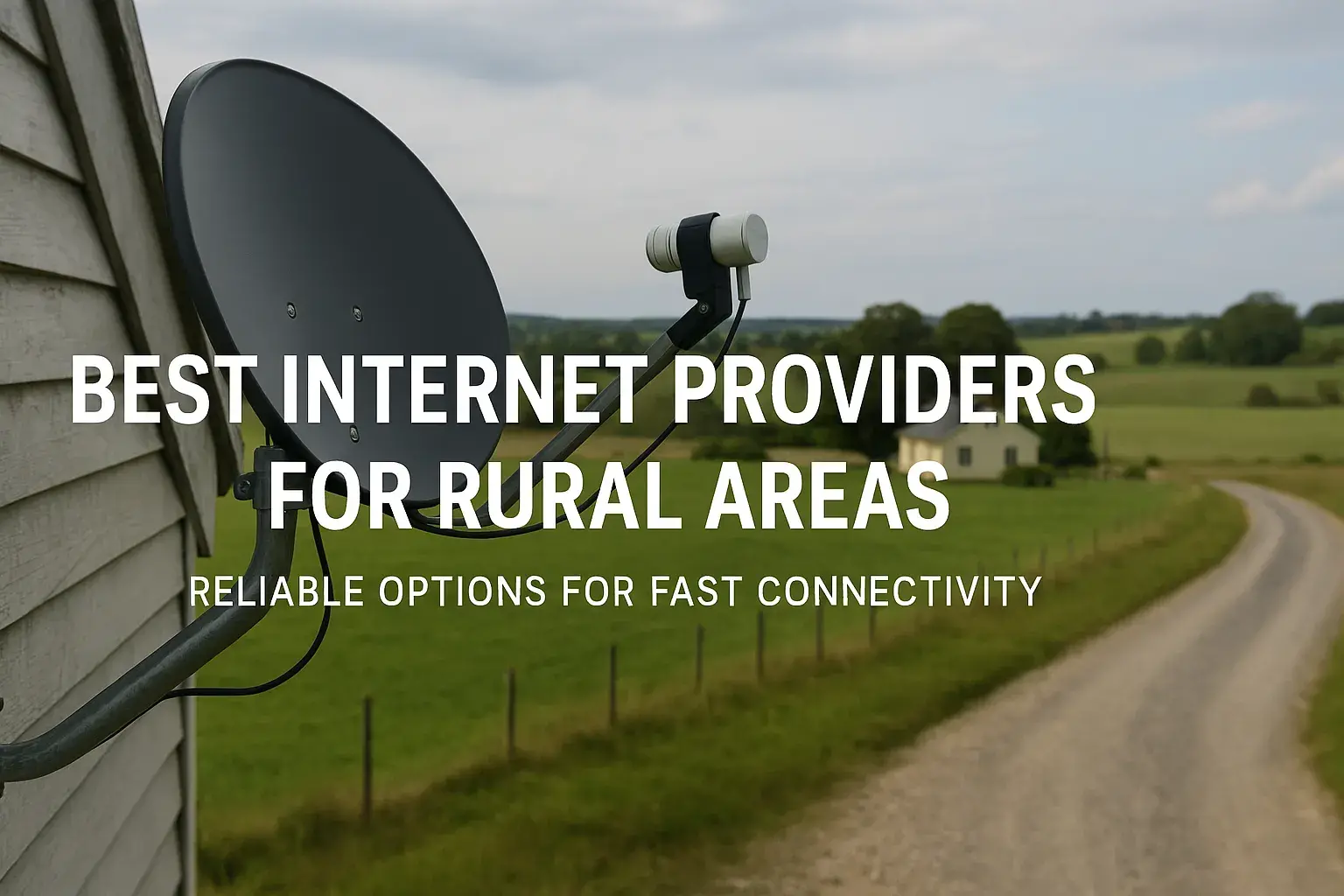Choosing the right Internet Service Provider (ISP) can feel like navigating a maze. With numerous options, varying speeds, and complex pricing structures, making an informed decision is crucial for a seamless online experience. This guide offers the top 10 essential tips to help you select the perfect ISP for your needs in 2025.
1. Understand Your Internet Needs
Before you even start looking at ISPs, the most critical first step is to honestly assess your household's internet usage. What do you primarily use the internet for? Are you a casual browser, a heavy streamer, a dedicated gamer, or do you work from home requiring constant, stable connectivity? Your answers will dictate the type of plan and speed you need.
Daily Internet Habits
For many households in 2025, daily internet activities include:
- Web Browsing and Email: Requires minimal bandwidth.
- Social Media: Moderate bandwidth needs, especially with video content.
- Streaming Video (HD/4K): Significant bandwidth requirements. Netflix recommends at least 5 Mbps for HD and 25 Mbps for 4K. For multiple streams, this can quickly add up.
- Online Gaming: Requires low latency (ping) and stable speeds, though bandwidth needs can vary.
- Video Conferencing (Work/School): Stable upload and download speeds are essential. Zoom recommends 1.8 Mbps for HD group meetings.
- Downloading Large Files: High bandwidth is crucial for faster download times.
Number of Users and Devices
Consider how many people and devices will be connected simultaneously. A single person browsing on a laptop has very different needs from a family of four, each with a smartphone, tablet, smart TV, and gaming console all active at once. As of 2025, the average US household has around 11 connected devices. Each device consumes a portion of your available bandwidth.
Work-From-Home Requirements
If you or someone in your household works remotely, stable and reliable internet is non-negotiable. This often means prioritizing higher download speeds for receiving large files and, crucially, robust upload speeds for video calls, cloud syncing, and sending large documents. Many remote workers find that plans with at least 100 Mbps download and 20 Mbps upload are a good starting point.
Gaming and Streaming Habits
For online gamers, low latency (ping) is often more important than raw download speed. High ping can lead to lag, making fast-paced games unplayable. For 4K streaming enthusiasts, a consistent download speed of 25 Mbps or higher per stream is recommended. If multiple family members want to stream in 4K simultaneously, you'll need a plan that can handle 100 Mbps or more dedicated to streaming alone.
Budget Considerations
While it's tempting to opt for the fastest plan available, your budget plays a significant role. Be realistic about what you can afford monthly. Remember to factor in potential installation fees, equipment rental costs, and any promotional discounts that will expire.
2. Research Available Providers in Your Area
Internet availability is highly localized. What works for your neighbor might not be an option for you, and vice versa. The first step is to identify which ISPs actually serve your specific address. This will narrow down your choices significantly and prevent you from wasting time researching providers you can't even sign up with.
Online Availability Tools
Most major ISPs have online tools on their websites where you can enter your address to check service availability. Major providers like Comcast (Xfinity), Spectrum, AT&T, Verizon, and CenturyLink are common, but smaller regional or municipal providers might also exist.
Comparison Websites
Several third-party websites specialize in aggregating ISP information. By entering your ZIP code, these sites can show you all available providers, the types of internet they offer (cable, fiber, DSL, satellite), and often provide a comparison of their basic plans and pricing. Examples include BroadbandNow, HighSpeedInternet.com, and Allconnect.
Ask Your Neighbors
A great, often overlooked, source of information is your neighbors. Ask them which ISP they use, what their experience has been like, and if they've encountered any issues with reliability or customer service. This anecdotal evidence can be invaluable.
Check for Municipal Broadband
In some areas, local governments have stepped in to provide their own broadband services, often at competitive prices and with excellent performance. Search for "[Your City/County Name] municipal broadband" to see if this is an option for you.
Understanding Coverage Maps
While availability checkers are usually accurate, sometimes coverage maps can give you a broader picture. These maps, often found on ISP websites, show general service areas. However, remember that actual service at your specific address can be affected by local infrastructure, including the distance to the nearest hub or node.
3. Compare Internet Speeds and Bandwidth
Speed is often the most advertised feature of an internet plan, but it's also one of the most misunderstood. Understanding download vs. upload speeds and what "up to" really means is crucial.
Download Speed vs. Upload Speed
Download Speed: This is the speed at which your device receives data from the internet. It's what matters most for activities like streaming videos, browsing websites, and downloading files. Speeds are typically measured in Megabits per second (Mbps).
Upload Speed: This is the speed at which your device sends data to the internet. It's important for video conferencing, uploading photos and videos to social media, online gaming, and cloud backups. Upload speeds are often significantly lower than download speeds, especially with cable and DSL connections.
What Speed Do You Actually Need? (2025 Data)
Here's a general guideline based on common activities:
| Activity | Recommended Download Speed (Mbps) | Recommended Upload Speed (Mbps) | Notes |
|---|---|---|---|
| Basic Browsing & Email | 3-10 | 1-3 | For one user. |
| Streaming HD Video (1-2 devices) | 10-25 | 2-5 | Netflix HD recommends 5 Mbps. |
| Streaming 4K Video (1-2 devices) | 25-50 | 5-10 | Netflix 4K recommends 25 Mbps. |
| Online Gaming | 25-50+ | 5-10+ | Low latency is also critical. |
| Video Conferencing (HD) | 10-25 | 5-10 | For stable work calls. |
| Heavy Usage (Multiple users, 4K streaming, gaming, downloads) | 100+ | 20+ | For a busy, modern household. |
"Up To" Speeds Explained
Most advertised speeds are "up to" speeds. This means that under ideal conditions, you might achieve that speed, but your actual speed can fluctuate due to network congestion, the number of users on the network in your area, the quality of your equipment, and the distance from the ISP's equipment. Don't choose a plan solely based on the advertised maximum speed; look at the typical speeds reported by users if possible.
Bandwidth vs. Speed
While often used interchangeably, bandwidth refers to the maximum amount of data that can be transmitted over a connection in a given amount of time, while speed refers to how quickly that data travels. Think of bandwidth as the width of a pipe and speed as the flow rate. You need sufficient bandwidth to handle all your connected devices and activities simultaneously.
Speed Tests
Once you have an ISP, use reputable speed test websites (like Speedtest.net by Ookla or Fast.com) at different times of the day to see your actual performance. This can help you determine if you're consistently getting what you pay for and if it's time to upgrade or switch.
4. Evaluate Pricing, Contracts, and Hidden Fees
The advertised monthly price is rarely the final price you'll pay. A thorough evaluation of pricing structures, contract terms, and potential hidden fees is essential to avoid bill shock.
Promotional vs. Standard Pricing
Many ISPs offer attractive introductory prices for the first 6, 12, or 24 months. It's crucial to understand what the price will jump to after the promotional period ends. Ask for the "standard rate" or "regular price" after the discount expires. For example, a plan advertised at $50/month might jump to $80/month after 12 months.
Contract Length and Early Termination Fees (ETFs)
Contracts can lock you in for 12, 24, or even 36 months. While they sometimes offer a lower monthly rate, they also come with significant Early Termination Fees (ETFs) if you need to break the contract. In 2025, ETFs can range from $10 to $20 per month remaining on the contract. If you anticipate moving or are unsure about your long-term needs, consider month-to-month plans, even if they are slightly more expensive.
Hidden Fees to Watch For
- Installation/Activation Fees: Some ISPs charge a one-time fee to set up your service. These can range from $50 to $200 or more.
- Equipment Rental Fees: If you rent a modem or router from your ISP, you'll pay a monthly fee. This can add up to $10-$20 per month, meaning you could pay $120-$240 per year. Buying your own compatible equipment can save money long-term.
- Data Caps: While less common for fixed-line broadband in 2025, some plans, especially satellite or fixed wireless, may have data caps. Exceeding these can result in throttling (slowing down your speed) or overage charges.
- Late Fees: Standard fees for missed payments.
- Service Call Fees: If a technician needs to visit your home for an issue that isn't deemed the ISP's fault, you might be charged.
- Taxes and Surcharges: These are often not included in advertised prices and can add a significant percentage to your bill.
Bundling Services
ISPs often offer bundles that combine internet, TV, and phone services. While these can sometimes offer savings, always do the math. Calculate the total cost of the bundle versus the cost of individual services from different providers. Sometimes, unbundling and getting services from separate, specialized providers can be cheaper and offer better quality.
Negotiating Your Bill
Don't be afraid to negotiate. Many ISPs have retention departments that can offer discounts or better plans to keep you as a customer, especially if you mention competitor offers or have been a loyal customer. This is often most effective when your promotional period is ending or if you're considering switching.
5. Understand Different Internet Connection Types
The type of internet connection available to you significantly impacts speed, reliability, and cost. In 2025, the primary types you'll encounter are fiber, cable, DSL, fixed wireless, and satellite.
Fiber Optic Internet
Pros: The fastest and most reliable option. Offers symmetrical download and upload speeds (e.g., 1 Gbps download and 1 Gbps upload). Low latency. Less susceptible to interference and distance degradation.
Cons: Availability is limited, typically in more densely populated urban and suburban areas. Can be more expensive.
Best for: Gamers, streamers, heavy users, remote workers, and households with many connected devices.
Cable Internet
Pros: Widely available in most urban and suburban areas. Offers high download speeds, often competitive with fiber. Generally more affordable than fiber.
Cons: Speeds can be asymmetrical (much higher download than upload). Performance can degrade during peak hours due to shared bandwidth with neighbors. Susceptible to physical line damage.
Best for: Most households needing good speeds for streaming, browsing, and general use. A strong contender if fiber isn't available.
DSL (Digital Subscriber Line)
Pros: Uses existing telephone lines, making it available in many areas where cable or fiber are not. Often cheaper than cable.
Cons: Speeds are significantly slower than cable or fiber, especially upload speeds. Performance degrades with distance from the provider's central office. Can be affected by phone line quality.
Best for: Light internet users in areas with limited options, or those on a very tight budget who don't require high speeds.
Fixed Wireless Internet
Pros: A good option for rural or underserved areas where wired connections are scarce. Can offer decent speeds, sometimes competitive with cable.
Cons: Performance can be affected by weather, line-of-sight obstructions (trees, buildings), and distance from the tower. Speeds and reliability can be less consistent than wired options.
Best for: Rural residents who cannot get cable or fiber and need something faster than satellite.
Satellite Internet
Pros: Available virtually anywhere with a clear view of the sky. The only option for extremely remote locations.
Cons: Generally the slowest and most expensive option per Mbps. High latency (ping) makes it unsuitable for gaming or real-time video conferencing. Susceptible to weather interference. Often comes with strict data caps.
Best for: Individuals in extremely remote areas with no other options, for very basic internet use.
Choosing the Right Type
In 2025, prioritize fiber if available. If not, cable is usually the next best bet. DSL is a fallback for slower needs, and fixed wireless or satellite are for areas with limited wired infrastructure.
6. Read Customer Reviews and Ratings
Technical specifications and pricing are important, but real-world customer experiences provide invaluable insights into an ISP's reliability, customer service, and overall satisfaction.
Where to Find Reviews
- Third-Party Review Sites: Websites like Trustpilot, Yelp, and the Better Business Bureau (BBB) often have extensive customer reviews for ISPs.
- Consumer Advocacy Groups: Organizations like the National Cable & Telecommunications Association (NCTA) or the U.S. Telecom Association may have consumer resources or links to complaint data.
- Local Forums and Social Media: Local community forums, Reddit subreddits for your city or state, and Facebook groups can be excellent places to find candid feedback from people in your immediate area.
- ISP-Specific Review Sections: Some comparison websites integrate user reviews directly into their provider listings.
What to Look For in Reviews
When reading reviews, pay attention to recurring themes:
- Reliability: Do users frequently report outages, slow speeds, or inconsistent connections?
- Customer Service: How responsive and helpful is the support staff? Are there long wait times? Are issues resolved effectively?
- Billing Issues: Are customers experiencing unexpected charges or difficulty resolving billing disputes?
- Installation Experience: Was the installation process smooth and on time?
- Speed Consistency: Do customers consistently receive the speeds they pay for, or are they significantly lower, especially during peak hours?
- Contract Clarity: Are there frequent complaints about hidden fees or misleading contract terms?
Interpreting Review Data
Don't let a few negative reviews deter you entirely. Every ISP will have some unhappy customers. Look for overall trends and patterns. A provider with a majority of positive reviews and consistent themes of reliability and good service is a strong candidate. Conversely, an ISP with a high volume of complaints about frequent outages or poor customer service should be approached with caution.
Beware of Fake Reviews
Be critical. Some reviews might be overly positive or negative and could be fake. Look for detailed, specific feedback rather than generic praise or complaints.
7. Consider Customer Support Quality
Even with the most reliable internet connection, issues can arise. When they do, the quality of customer support can make the difference between a minor inconvenience and a major headache.
Support Channels Available
Consider the different ways you can contact support:
- Phone Support: Essential for immediate assistance, but can involve long wait times.
- Live Chat: Convenient for quick questions, but may not be suitable for complex technical issues.
- Email Support: Good for documentation but typically slower response times.
- Self-Service Portals/Knowledge Bases: Helpful for troubleshooting common problems without needing to contact an agent.
- In-Person Support/Retail Stores: Some providers offer physical locations for assistance.
24/7 Availability
For critical issues, especially if you work from home or rely on the internet for essential services, 24/7 support is a significant advantage. An outage at 2 AM can be much more disruptive if support isn't available until morning.
Technical Expertise
When you have a technical problem, you want to speak with someone who understands the technology and can guide you through troubleshooting steps effectively. Poorly trained support staff can lead to frustration and unresolved issues.
Responsiveness and Resolution Time
How quickly does the ISP respond to support requests? More importantly, how long does it take to actually resolve your issue? A quick response that doesn't fix the problem is less valuable than a slightly longer wait for a definitive solution.
Customer Reviews on Support
As mentioned in the previous section, customer reviews are a goldmine for assessing support quality. Look for comments about wait times, the helpfulness of agents, and the effectiveness of problem resolution.
Proactive Communication
Does the ISP proactively communicate about planned maintenance or widespread outages? This can save customers a lot of unnecessary worry and support calls.
8. Bundle Services Wisely
ISPs often promote bundles of internet, TV, and phone services as a way to save money and simplify billing. While bundles can offer convenience and potential savings, it's crucial to analyze them carefully.
The Allure of Bundles
The primary appeal of bundling is the perceived cost savings and the convenience of a single bill from a single provider. Many providers offer significant discounts when you combine multiple services.
Calculating True Savings
Before signing up for a bundle, do the following:
- Price Each Service Individually: Research the cost of the exact internet, TV, and phone plans you want from the bundled provider.
- Price Services Separately: Research the cost of the same services from different, specialized providers. For example, you might get faster internet from one company, better TV channel selection from another, and cheaper phone service from a third.
- Compare Total Costs: Add up the individual costs and compare them to the bundled price. Factor in any potential installation or equipment fees for each scenario.
Potential Downsides of Bundling
- You Don't Need All Services: You might be paying for TV channels you never watch or a home phone line you don't use, just to get a discount on internet.
- Lower Quality in Some Areas: Sometimes, the bundled TV or phone service might not be as robust or reliable as a standalone offering from a dedicated provider.
- Less Flexibility: If you're unhappy with one part of the bundle (e.g., the TV service), you might be locked into the entire package due to contract terms.
- Price Increases: Promotional bundle pricing often expires, and the combined price can become significantly higher than anticipated.
When Bundling Makes Sense
Bundling can be a good option if:
- You genuinely need all the services offered in the bundle.
- The bundled price is demonstrably lower than purchasing each service individually from different providers.
- You value the simplicity of a single bill and provider.
- The contract terms are favorable and don't include excessive ETFs.
9. Check Equipment Options and Costs
Your modem and router are critical components of your internet setup. Understanding your options and associated costs can save you money and improve performance.
ISP-Provided Equipment
Most ISPs will provide you with a modem and/or router, often as part of a bundle or for an additional monthly rental fee. These devices are usually compatible with their network but may not offer the latest technology or the best performance.
Rental Fees: As mentioned earlier, these fees can add up significantly over time. In 2025, expect to pay anywhere from $10 to $20 per month for modem/router rental.
Buying Your Own Equipment
In most cases, you have the option to purchase your own modem and router. This typically requires purchasing a modem that is compatible with your ISP's network (check their approved modem list) and a separate Wi-Fi router, or a combination modem/router unit (gateway).
Pros of Owning:
- Cost Savings: The upfront cost of purchasing equipment can be recouped within 1-2 years through avoided rental fees.
- Better Performance: You can choose higher-quality, feature-rich devices that offer better Wi-Fi range, speed, and advanced settings.
- No Rental Hassles: You don't have to worry about returning equipment when you switch providers.
Cons of Owning:
- Upfront Cost: A good modem and router can cost anywhere from $100 to $300 or more.
- Compatibility Issues: You must ensure the equipment is compatible with your ISP.
- Troubleshooting: If there's a problem with your equipment, you're responsible for troubleshooting and replacement.
Modem vs. Router vs. Gateway
- Modem: Connects your home network to your ISP's network.
- Router: Creates your home Wi-Fi network and allows multiple devices to connect to the internet simultaneously.
- Gateway: A combination device that includes both modem and router functionalities.
Wi-Fi 6 and Beyond
For new equipment purchases in 2025, consider devices that support Wi-Fi 6 (802.11ax) or newer standards. These offer improved speed, efficiency, and better performance in environments with many connected devices.
10. Plan for Future Growth and Scalability
Your internet needs today might be different from your needs in one, three, or five years. Choosing an ISP and a plan that can accommodate future growth will save you the hassle of frequent upgrades or switches.
The Ever-Increasing Demand for Bandwidth
As technology advances, so does our reliance on high-speed internet. Streaming in 8K, immersive virtual reality experiences, more sophisticated smart home devices, and the proliferation of IoT (Internet of Things) devices all contribute to a growing demand for bandwidth. What seems like ample speed today might feel sluggish in a few years.
Scalable Plans
When choosing a plan, consider if the ISP offers easy upgrade paths. Can you easily move from a 100 Mbps plan to a 300 Mbps or 1 Gbps plan with the same provider if your needs increase? Some ISPs make this process seamless, while others require a new contract or installation.
Provider Reputation for Innovation
Research ISPs that are known for investing in their network infrastructure and adopting new technologies. Providers who are actively deploying fiber or upgrading their cable networks are more likely to offer faster speeds and better performance in the future.
Consider Your Household's Future
Think about potential changes in your household. Will more people be moving in? Will children be getting older and requiring more bandwidth for schoolwork or entertainment? Will you be starting a home-based business?
Avoid Long-Term Lock-Ins if Uncertain
If you're unsure about your future needs or anticipate a move, opt for shorter contract terms or month-to-month plans. This provides the flexibility to switch if your requirements change or if a better technology becomes available.
The Value of Symmetrical Speeds
If your future plans include significant content creation, streaming, or hosting, prioritize ISPs that offer symmetrical upload and download speeds (common with fiber). This ensures your outgoing data keeps pace with your incoming data, a crucial factor for many emerging online activities.
Conclusion
Selecting the right Internet Service Provider is a strategic decision that impacts your daily digital life. By carefully assessing your household's needs, researching available providers and connection types, comparing speeds and pricing transparently, and considering customer support and equipment options, you can make an informed choice. Remember to always read reviews, understand contract terms, and plan for future scalability. In 2025, prioritizing reliability, adequate speed, and fair pricing will ensure you get the most value and the best online experience. Take the time to do your homework, and you'll be rewarded with seamless connectivity for years to come.