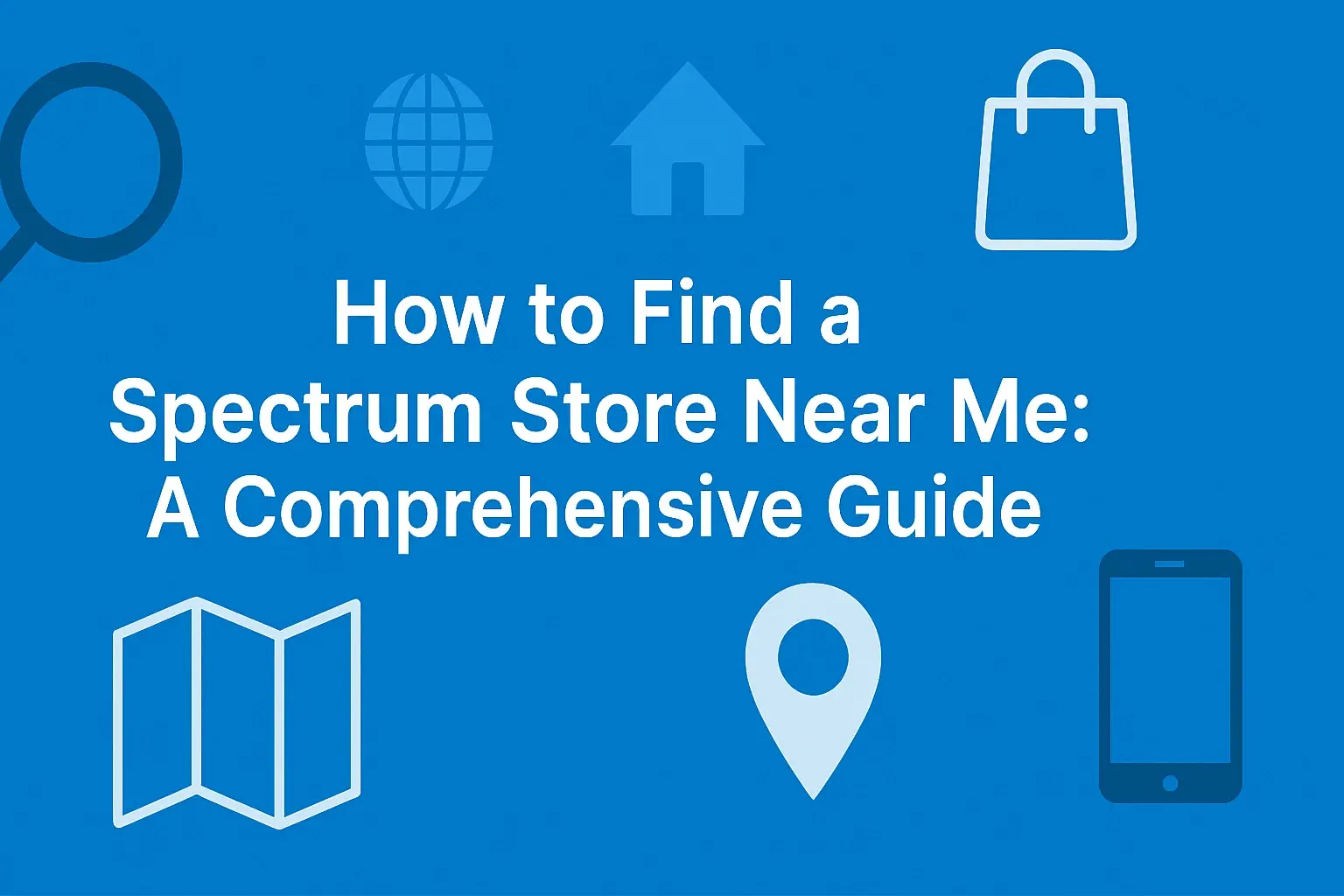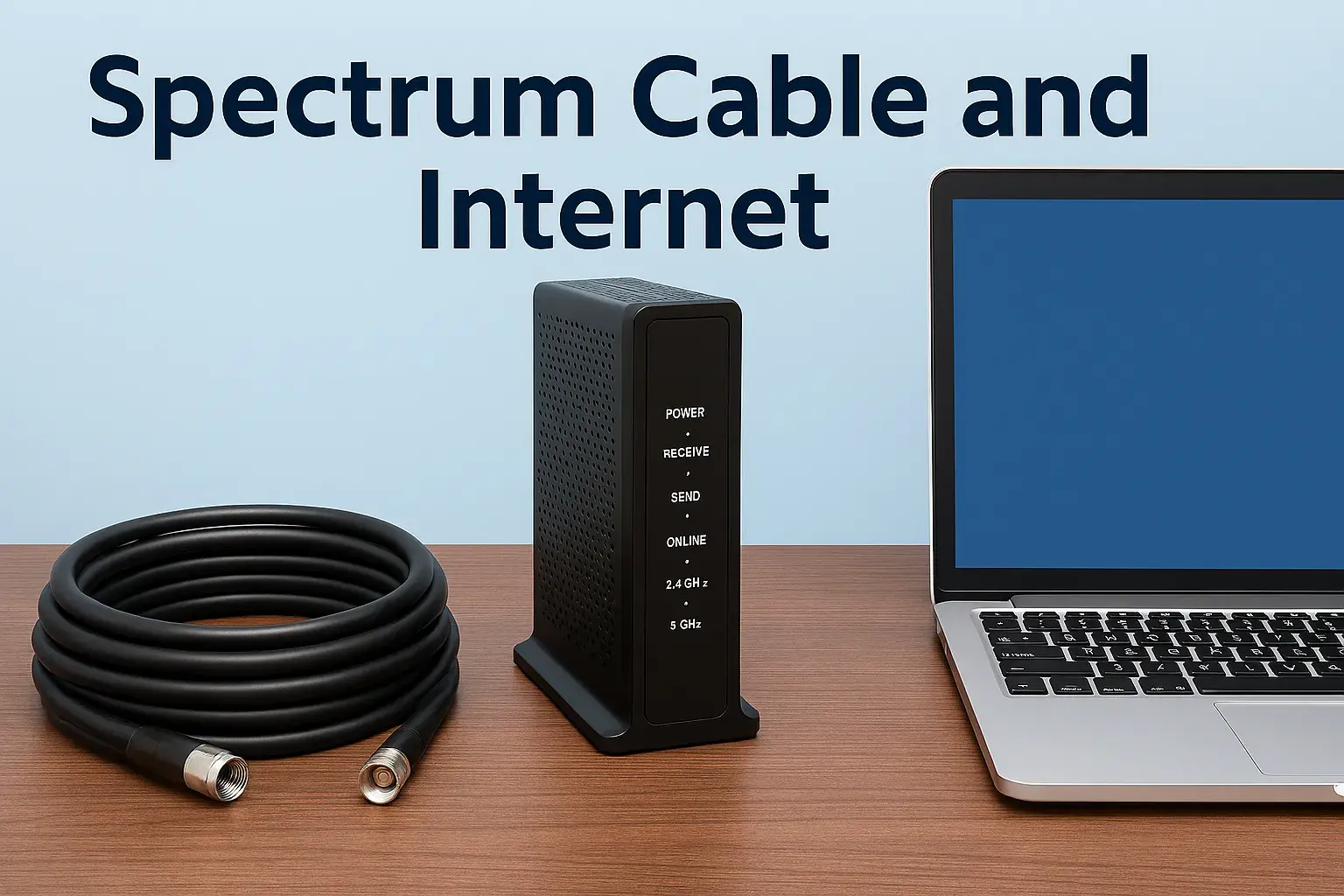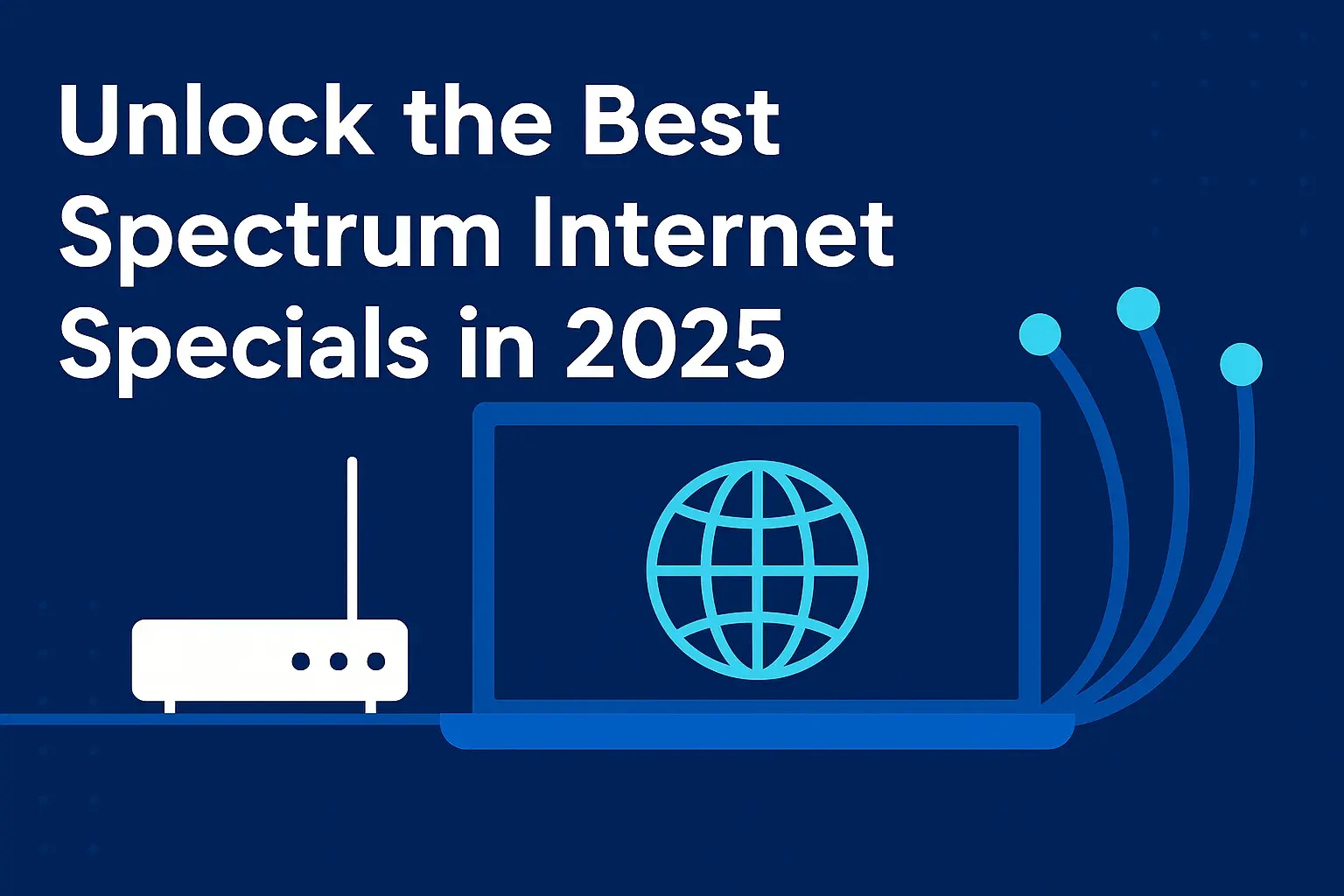Unlock Seamless Streaming: Spectrum Stream & Roku Compatibility Explained
Discover how to effortlessly integrate Spectrum Stream with your Roku device. This guide provides a clear path to enjoying your favorite channels and on-demand content, ensuring a smooth streaming experience without cable boxes. Learn about compatibility, setup, and optimization for 2025.
Why Roku is Your Go-To for Spectrum Stream
In the evolving landscape of home entertainment, the desire for flexibility and cost-effectiveness often leads consumers to explore streaming solutions. Spectrum, a major internet and cable provider, has embraced this shift with its Spectrum Stream service. For many, the question isn't just about accessing Spectrum's offerings, but *how* to access them on their preferred devices. This is where Roku enters the picture. Roku devices, known for their user-friendly interface and extensive app library, have become a dominant force in the streaming market. The synergy between Spectrum Stream and Roku is a natural fit for cord-cutters and cord-nevers alike, offering a compelling alternative to traditional cable packages. By understanding the compatibility and the steps involved, users can unlock a world of entertainment tailored to their viewing habits.
As of 2025, the streaming market continues to mature, with consumers prioritizing devices that offer broad app support and a seamless user experience. Roku consistently ranks among the top streaming platforms due to its affordability, ease of use, and the sheer volume of channels and services available. Spectrum Stream, in turn, represents Spectrum's commitment to providing its content library through IP-based delivery, making it accessible across various internet-connected devices. The integration of Spectrum Stream onto Roku devices isn't just a convenience; it's a strategic move that aligns with modern viewing trends. This guide aims to demystify the process, ensuring that users can confidently set up and enjoy Spectrum Stream on their Roku devices, maximizing their entertainment value.
The Rise of Streaming and Cord-Cutting in 2025
The trend of cord-cutting, the act of canceling traditional cable or satellite TV subscriptions in favor of streaming services, has accelerated significantly. By 2025, projections indicate that a substantial portion of households will have fully transitioned to streaming. This shift is driven by several factors:
- Cost Savings: Streaming services often offer more flexible pricing models, allowing users to subscribe only to the content they want, leading to significant savings compared to bundled cable packages.
- Content Variety: The proliferation of streaming platforms means an unprecedented amount of content is available, from live TV channels to niche documentaries and original series.
- Convenience and Flexibility: Streaming allows for on-demand viewing, the ability to watch on multiple devices, and the freedom to cancel subscriptions easily.
- Technological Advancements: Improved internet speeds and more sophisticated streaming devices like Roku have made the transition seamless and high-quality.
Spectrum Stream is a direct response to these market dynamics, offering a way for existing Spectrum internet customers to access a significant portion of their cable TV programming without the need for a traditional cable box. This makes it an attractive option for those looking to reduce their monthly bills and simplify their home entertainment setup.
Spectrum Stream: An Overview
Spectrum Stream is a service offered by Charter Communications (Spectrum) that allows eligible customers to watch live TV, On Demand content, and access DVR functionality through an internet connection. It's designed to be an IP-based alternative to traditional cable TV, eliminating the need for physical cable boxes in every room. Key features of Spectrum Stream typically include:
- Live TV Channels: Access to a wide array of local, national, and premium channels, depending on the subscription package.
- On Demand Library: A vast collection of movies and TV shows available to stream at any time.
- DVR Capabilities: The ability to record live TV and watch it later, often managed through an app or compatible device.
- Multi-Device Support: Content can be accessed on various devices, including smart TVs, smartphones, tablets, and streaming players.
The availability of Spectrum Stream often depends on specific service areas and eligibility requirements, usually tied to having Spectrum internet service. It's crucial for users to verify their eligibility and the specific channel lineup available in their region.
Why Roku is the Ideal Streaming Partner
Roku has established itself as a leader in the streaming device market due to its:
- Extensive App Store: Roku boasts one of the largest app stores, featuring thousands of streaming channels and services, including dedicated apps for major TV providers.
- User-Friendly Interface: The Roku operating system is intuitive and easy to navigate, making it accessible for users of all technical skill levels.
- Affordability: Roku devices are generally more affordable than many other smart TV platforms or streaming boxes, offering excellent value for money.
- Wide Device Range: Roku offers a variety of devices, from simple streaming sticks to more advanced streaming boxes and integrated Roku TVs, catering to different budgets and needs.
- Regular Updates: Roku frequently updates its software and firmware, ensuring a smooth and secure user experience with new features and performance improvements.
This combination of features makes Roku a natural and highly compatible platform for services like Spectrum Stream, allowing users to consolidate their entertainment into a single, easy-to-manage device.
Getting Started: Installing the Spectrum TV App on Roku
The primary way to access Spectrum Stream on a Roku device is through the official Spectrum TV app. This app acts as the gateway, allowing your Roku player to connect to your Spectrum Stream service and stream content. The process is straightforward and designed for quick setup, even for those new to streaming devices.
Step-by-Step Installation Guide
Follow these steps to install and set up the Spectrum TV app on your Roku device:
- Power On Your Roku Device: Ensure your Roku device is connected to your TV and powered on.
- Navigate to the Roku Channel Store: From the Roku home screen, navigate to the "Streaming Channels" option.
- Search for the Spectrum TV App: Select "Search Channels" and type "Spectrum TV" into the search bar. The official app should appear in the search results.
- Add the Channel: Select the Spectrum TV app and then choose "Add channel." Follow any on-screen prompts to confirm the addition.
- Launch the Spectrum TV App: Once installed, you can find the Spectrum TV app on your Roku home screen. Select it to launch.
- Sign In with Your Spectrum Credentials: When prompted, you will need to sign in using your Spectrum username and password. This is the same login information you use for your Spectrum account online. If you haven't set up online credentials, you'll need to do so through Spectrum's website.
- Authorize Your Device: After signing in, you may be asked to authorize your Roku device. Follow the on-screen instructions, which might involve visiting a specific website and entering a code displayed on your TV screen.
- Start Streaming: Once authorized, you should be able to access the Spectrum Stream interface on your Roku device and begin browsing and watching content.
Prerequisites for Spectrum Stream on Roku
Before you begin the installation process, ensure you have the following:
- Active Spectrum Internet Service: Spectrum Stream is typically an add-on or included service for customers with qualifying Spectrum internet plans. You must have an active Spectrum internet account.
- Spectrum Account Credentials: You'll need your Spectrum username and password to log into the Spectrum TV app. If you've forgotten these, you can usually recover them through the Spectrum website.
- Compatible Roku Device: Ensure your Roku device is up-to-date with the latest firmware. Most modern Roku devices (Roku Express, Roku Streaming Stick, Roku Premiere, Roku Ultra, Roku TVs) are compatible. Older models might have limitations.
- Stable Internet Connection: A strong and stable internet connection is crucial for smooth streaming. Spectrum recommends a minimum internet speed of 5 Mbps for HD streaming, but 10-25 Mbps or higher is ideal for multiple devices and higher resolutions.
- Roku Account: You will need a Roku account to add channels and manage your device.
Navigating the Spectrum TV App on Roku
Once logged in, the Spectrum TV app on Roku offers a familiar interface:
- Home Screen: This is your central hub, showcasing recommended content, recently watched shows, and quick access to different sections.
- Live TV: Browse through the channel guide to see what's currently airing and tune into live broadcasts.
- On Demand: Explore a library of movies and TV episodes available to watch anytime.
- DVR: Access your recorded programs (if your Spectrum Stream package includes DVR functionality).
- Search: Use the search function to find specific shows, movies, or channels.
The Roku remote provides intuitive navigation through these sections. Use the directional pad to move between options, the OK button to select, and the back button to return to previous screens.
Understanding Channel Lineups and Packages
It's important to note that the channels available through the Spectrum TV app on Roku are determined by your specific Spectrum Stream package. Not all channels available on traditional Spectrum cable may be accessible via the app. Users should consult their Spectrum service agreement or contact Spectrum directly to confirm their channel lineup and any limitations.
Account Verification and Potential Issues
Sometimes, the app might require re-verification of your Spectrum account. This is usually a security measure. If you encounter persistent login issues, it's often related to your Spectrum account credentials, internet service status, or a temporary app glitch. Checking your Spectrum account online and restarting your Roku device can often resolve these minor hiccups.
Troubleshooting Common Spectrum Stream & Roku Issues
While the integration of Spectrum Stream and Roku is generally seamless, users may occasionally encounter issues. Understanding common problems and their solutions can save you time and frustration. This section addresses frequent challenges and provides actionable steps for resolution.
Connectivity Problems
Issue: "No Internet Connection" or "Cannot Connect to Spectrum Service" errors.
Solutions:
- Check Your Internet: First, verify that your Spectrum internet service is active and working on other devices. Restart your modem and router.
- Restart Your Roku: Go to Roku Settings > System > System Restart.
- Check Wi-Fi Signal: Ensure your Roku device has a strong Wi-Fi signal. If using a Roku stick, consider moving it closer to the router or using an extender.
- Router Settings: Ensure your router is not blocking streaming traffic or has reached its device limit.
- Spectrum Service Status: Check Spectrum's website or app for any reported outages in your area.
App Performance Issues
Issue: The Spectrum TV app is slow, freezing, or crashing.
Solutions:
- Update the App: On your Roku, go to Settings > System > System Update > Check now. If an update is available for the Spectrum TV app, it will usually be downloaded and installed automatically. You can also try removing and re-adding the app.
- Clear Cache (if applicable): While Roku doesn't have a direct "clear cache" button for apps like some other platforms, removing and re-adding the app often serves a similar purpose.
- Restart Roku: As mentioned, a system restart can resolve many temporary glitches.
- Check for Roku OS Updates: Ensure your Roku's operating system is up to date.
Login and Authentication Errors
Issue: "Invalid Credentials" or unable to log in.
Solutions:
- Verify Credentials: Double-check your Spectrum username and password for typos. Ensure you are using the correct login for your Spectrum Stream service.
- Reset Password: If you're unsure of your password, visit the Spectrum website to reset it.
- Account Status: Confirm that your Spectrum account is active and in good standing.
- Device Authorization Limit: Spectrum may limit the number of devices that can be simultaneously logged in. Ensure you haven't exceeded this limit. You might need to de-authorize older devices through your Spectrum account online.
- Contact Spectrum Support: If issues persist, Spectrum's customer support can help troubleshoot account-specific login problems.
Video and Audio Quality Problems
Issue: Pixelated video, stuttering playback, or no audio.
Solutions:
- Internet Speed Test: Run a speed test on your Roku device (if it has a built-in browser or app) or on a device connected to the same network. Ensure you meet Spectrum's recommended speeds (at least 5 Mbps for HD, 10-25 Mbps for 4K).
- Reduce Network Congestion: If other devices are heavily using your internet bandwidth (e.g., large downloads, multiple streaming sessions), it can impact playback quality.
- Check HDMI Cable: Ensure your HDMI cable is securely connected and not damaged. Try a different HDMI port or cable.
- Roku Audio Settings: Navigate to Roku Settings > Audio & Screen > Audio Mode and experiment with different settings (e.g., Stereo, Surround).
- App-Specific Settings: While the Spectrum TV app has limited settings, ensure no specific video quality options are inadvertently set too low.
When to Contact Spectrum Support
If you've tried the general troubleshooting steps and are still experiencing issues, it's time to contact Spectrum support. They can:
- Verify your account status and service eligibility.
- Check for any service-specific issues related to Spectrum Stream.
- Assist with account-related login problems.
- Provide guidance on specific package features or limitations.
When to Contact Roku Support
Roku support is best for issues related to the Roku device itself, its operating system, or general app store functionality. This includes:
- Problems adding or removing channels.
- Roku device not powering on or responding.
- General performance issues with the Roku OS.
- Issues with Roku account setup or management.
By systematically working through these troubleshooting steps, most users can resolve common problems and enjoy uninterrupted Spectrum Stream viewing on their Roku devices.
Exploring Alternative Streaming Solutions
While Spectrum Stream on Roku is a primary and often preferred method, it's beneficial to understand the broader streaming landscape. Spectrum offers its services through various platforms, and users might consider alternatives based on their specific needs, existing subscriptions, or device preferences. Understanding these options ensures you're making the most informed decision for your home entertainment.
Spectrum TV App on Other Devices
The Spectrum TV app is not exclusive to Roku. Spectrum makes its streaming service available on a variety of other platforms, offering flexibility for users who may not own a Roku device or prefer to use other hardware. These platforms include:
- Smart TVs: Many modern smart TVs from brands like Samsung, LG, Vizio, and others have the Spectrum TV app available directly through their respective app stores.
- Mobile Devices: The Spectrum TV app can be downloaded from the Apple App Store and Google Play Store for iOS and Android smartphones and tablets, respectively. This allows for on-the-go streaming.
- Other Streaming Devices: While Roku is a major player, Spectrum TV app support may extend to other popular streaming devices like Amazon Fire TV, Apple TV, and Google Chromecast (often through casting from a mobile device). It's always best to check the specific app store for your device to confirm availability.
The functionality and user interface within the app may vary slightly across different platforms, but the core content and features remain consistent, provided your Spectrum Stream package supports them.
Spectrum's Cloud DVR and Streaming Options
Spectrum Stream leverages cloud-based technology for its DVR and streaming capabilities. This means:
- No Physical DVR Box Needed: For many Spectrum Stream packages, DVR functionality is managed in the cloud. This means you don't need a physical DVR box installed in your home, saving space and reducing equipment rental fees.
- Access Recordings Anywhere: Your recorded content is accessible through the Spectrum TV app on any authorized device, whether you're at home or on the go.
- On-Demand Content: The extensive on-demand library is a significant part of the Spectrum Stream offering, providing a vast selection of movies and TV shows without needing to record them.
This cloud-centric approach aligns perfectly with the flexibility offered by streaming devices like Roku.
Comparison with Other Live TV Streaming Services
For users considering alternatives to traditional cable or even Spectrum Stream itself, several major live TV streaming services are available in 2025. These services often compete by offering different channel lineups, pricing structures, and features. Understanding these can help you evaluate if Spectrum Stream is the best fit for your household.
Here's a brief comparison of popular services:
| Service | Typical Base Package Channels | DVR Options | Price Range (Monthly) | Key Differentiator |
|---|---|---|---|---|
| Spectrum Stream | Local channels, popular cable networks (varies by package and region) | Cloud DVR (often included or add-on) | $20 - $70+ (often tied to Spectrum Internet) | Integration with Spectrum Internet, no cable box required. |
| YouTube TV | Over 100 channels including locals, sports, news, entertainment. | Unlimited cloud DVR (6 months storage) | ~$73 | Extensive channel lineup, unlimited DVR, strong local channel coverage. |
| Hulu + Live TV | Over 95 channels including locals, plus Hulu's on-demand library and Disney+. | Unlimited cloud DVR (9 months storage) | ~$77 (with ads) / ~$89 (no ads) | Bundles live TV with Hulu's popular on-demand content and sports add-ons. |
| Sling TV | Customizable packages (Orange, Blue) starting with ~30-50 channels. | Cloud DVR (200 hours, add-on) | $40 - $55+ (depending on package) | Most affordable entry point, highly customizable with add-on "Sling" packages. |
| FuboTV | Over 200 channels, strong focus on sports, includes locals. | Cloud DVR (1000 hours) | ~$80 - $100+ | Extensive sports coverage, broad channel selection. |
Note: Prices and channel lineups are subject to change and vary by region. This table reflects general offerings as of early 2025.
When Spectrum Stream Might Be the Best Choice
Spectrum Stream is often an excellent choice for existing Spectrum internet customers. The benefits include:
- Bundled Savings: Often, bundling Spectrum Stream with Spectrum Internet can lead to cost savings or a more streamlined billing process.
- Simplicity: For those already invested in the Spectrum ecosystem, using Spectrum Stream on Roku is a natural extension, requiring minimal new accounts or setup.
- No Cable Box Hassle: Eliminates the need for multiple cable boxes, reducing clutter and potential rental fees.
- Access to Local Channels: Spectrum Stream generally provides access to local broadcast channels, which is a critical feature for many viewers.
Considerations for Other Services
Conversely, other services might be preferable if:
- You don't have Spectrum internet and are looking for a standalone live TV streaming service.
- You require a specific channel lineup not offered by Spectrum Stream (e.g., extensive international sports channels).
- You are heavily invested in the content libraries of services like Hulu or Disney+ and want them bundled.
- You are looking for the absolute lowest entry price for live TV streaming (Sling TV often fits this).
Ultimately, the "best" solution depends on individual viewing habits, budget, and existing service subscriptions. For Spectrum internet customers aiming for a cable-free experience, Spectrum Stream on Roku remains a top contender.
The Future of Spectrum and Roku Integration
The relationship between Spectrum and Roku is more than just a compatibility agreement; it represents a significant shift in how television services are delivered and consumed. As technology advances and consumer preferences evolve, the integration between these two entities is likely to deepen, offering even more streamlined and enhanced experiences for users in the coming years.
Evolving Streaming Technologies
The streaming landscape is in constant flux. Key technological advancements expected to influence Spectrum and Roku's integration include:
- 4K HDR Streaming: As more content becomes available in higher resolutions, both Spectrum and Roku are pushing for wider support. Expect improved streaming quality for live TV and on-demand content, provided your Roku device and internet connection support it.
- Enhanced DVR Functionality: Cloud DVR services are becoming more sophisticated. Future updates might offer more storage, advanced search capabilities within recordings, and easier management of recorded content.
- Personalization and AI: Artificial intelligence will likely play a larger role in content recommendations, personalized channel guides, and even optimizing streaming quality based on individual viewing habits and network conditions.
- Voice Control Integration: While Roku already has voice search, deeper integration with Spectrum Stream content through voice commands via Roku's voice assistant or other smart home ecosystems is a probable development.
Potential for Deeper Integration
Beyond the current app-based integration, there are several areas where Spectrum and Roku could collaborate more closely:
- Pre-installed Apps: We may see Roku TVs coming with the Spectrum TV app pre-installed, further simplifying the setup process for new users.
- Exclusive Content or Bundles: While less common in the competitive streaming market, there's always a possibility of exclusive bundles or promotional offers that combine Spectrum services with Roku hardware or premium content.
- Unified User Interfaces: Future iterations could see a more unified interface where Spectrum Stream content is more seamlessly integrated into the main Roku home screen, rather than being a separate app. This would offer a truly consolidated entertainment experience.
- Improved Performance Optimization: As both companies gather more data on user behavior and network performance, they can work together to optimize the streaming experience, reducing buffering and improving video quality specifically for Spectrum Stream on Roku devices.
Spectrum's Commitment to IP-Based Services
Spectrum's investment in Spectrum Stream highlights its strategic pivot towards internet protocol (IP)-based television services. This means that traditional cable infrastructure is gradually being supplemented or replaced by streaming technology. This shift is crucial for several reasons:
- Flexibility: IP-based services are inherently more flexible, allowing for easier updates, new features, and broader device compatibility.
- Cost Efficiency: Over time, IP delivery can be more cost-effective than maintaining extensive coaxial cable networks.
- Consumer Demand: The market clearly favors the flexibility and convenience of streaming, and Spectrum is adapting to meet this demand.
Roku, as a leading streaming platform, is a natural partner in this transition. By supporting Spectrum Stream, Roku solidifies its position as a central hub for all forms of entertainment, including traditional linear TV delivered via IP.
The Role of Roku in the Future of TV
Roku's strategy has always been to be the operating system for the living room. Its success is built on:
- Neutrality: Roku aims to be a platform for all content providers, not just a competitor. This open approach encourages services like Spectrum to develop and maintain apps on their platform.
- Ubiquity: Roku devices are found in millions of homes, making it a critical distribution channel for any TV provider looking to reach a broad audience.
- User Experience: The focus on a simple, intuitive interface ensures that users can easily find and access content, regardless of the provider.
As the lines between traditional TV and streaming continue to blur, Roku is well-positioned to remain a dominant force, acting as the bridge between content providers like Spectrum and the end consumer.
Your Spectrum Stream & Roku Journey Starts Now
Navigating the world of streaming can seem complex, but getting Spectrum Stream to work seamlessly with your Roku device is more achievable than ever. We've explored why this combination is a powerful choice for modern entertainment, detailing the straightforward installation process and offering solutions for common troubleshooting scenarios. Remember, a stable internet connection and your Spectrum account credentials are your keys to unlocking this flexible viewing experience.
By leveraging the user-friendly interface of Roku and the extensive content offerings of Spectrum Stream, you can significantly enhance your home entertainment without the burdens of traditional cable. Whether you're a seasoned cord-cutter or just beginning your journey, this guide provides the essential knowledge to get started. Explore the possibilities, enjoy the convenience, and take control of your TV viewing. Your seamless Spectrum Stream and Roku experience awaits.