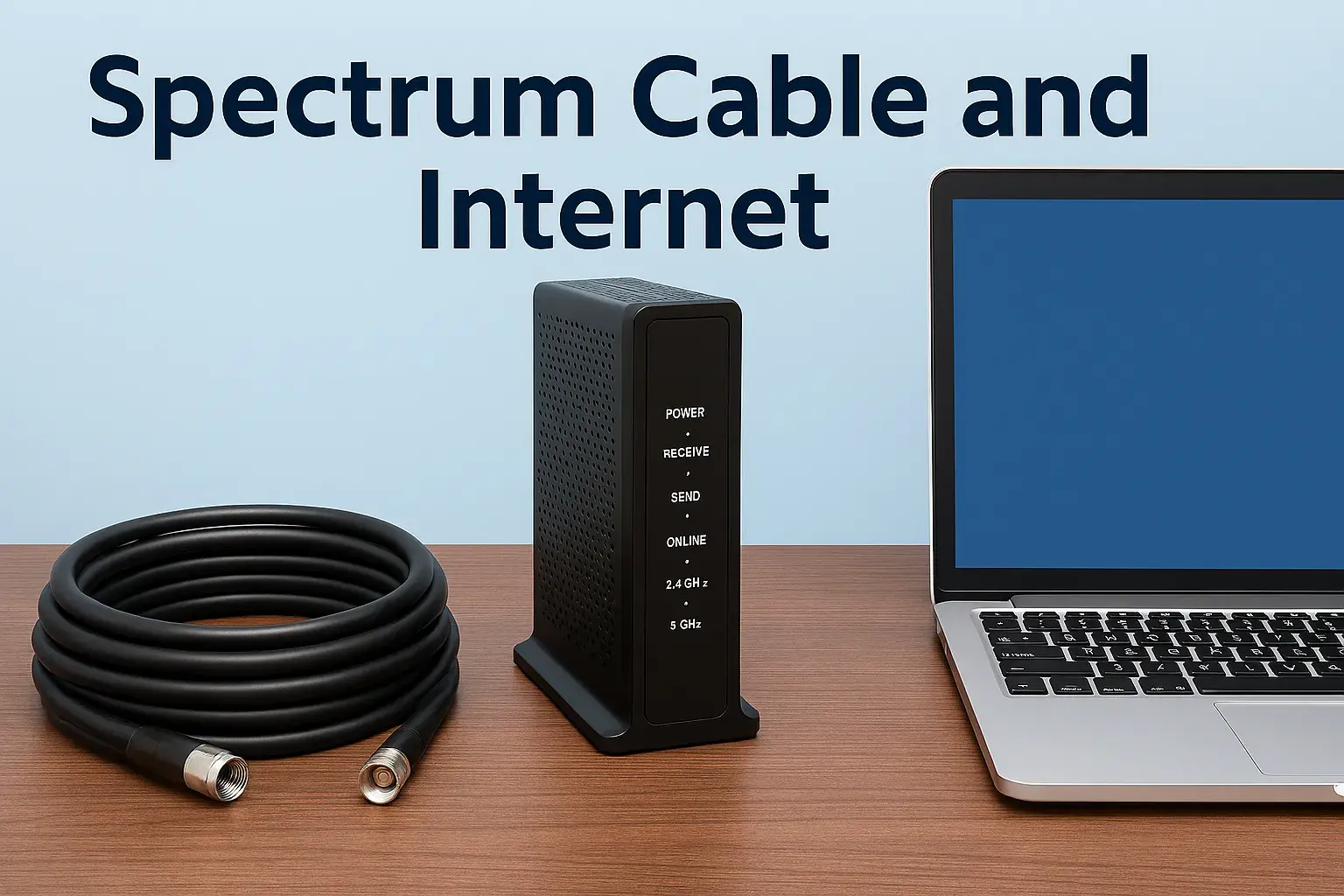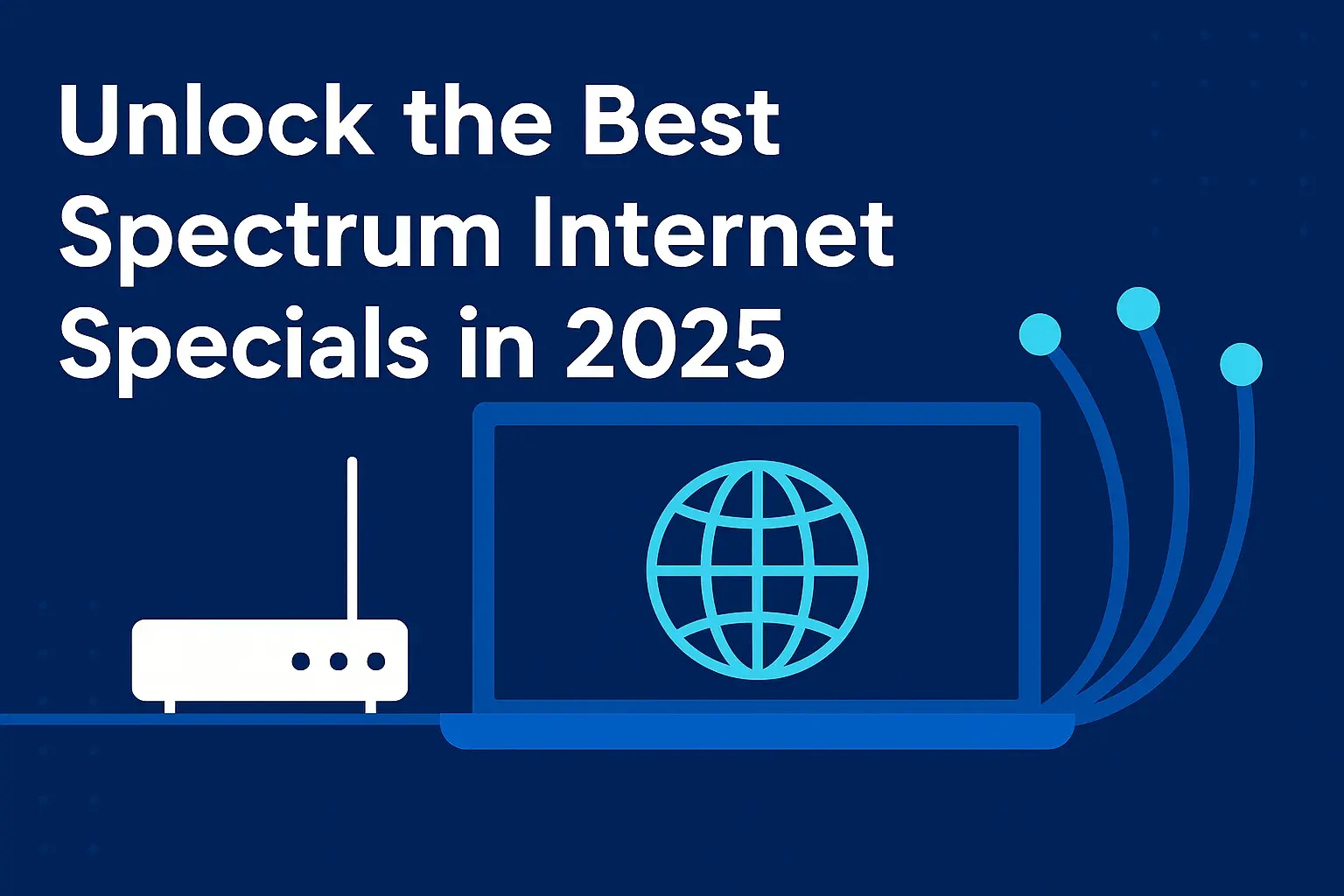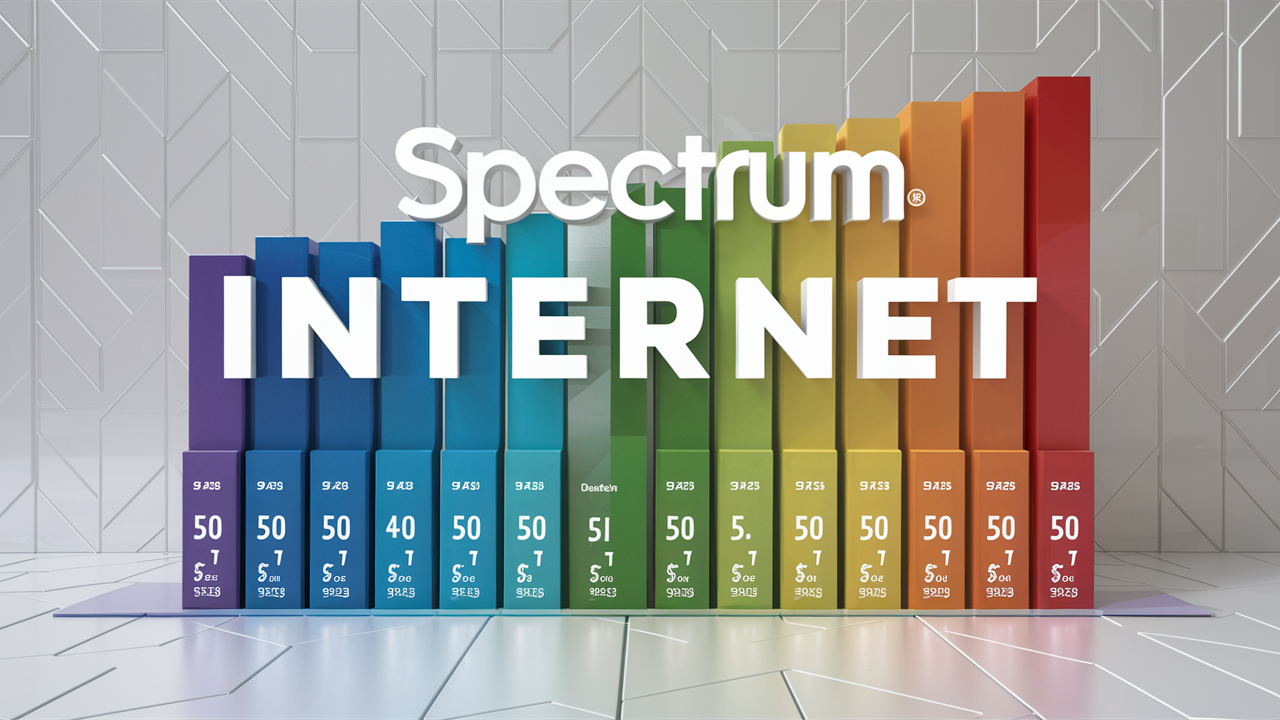
Navigating Spectrum's internet fees and pricing can feel complex. This comprehensive guide breaks down all potential costs, from monthly plans and equipment rentals to installation and hidden charges, empowering you to make informed decisions for your home or business in 2025-26.
Spectrum Internet Plans: What to Expect in 2025-26
Spectrum, a leading provider of high-speed internet services, offers a range of plans designed to cater to various user needs, from casual browsing to heavy streaming and online gaming. Understanding the nuances of these plans is the first step in deciphering Spectrum's pricing. In 2025-26, Spectrum continues to emphasize its fiber-optic network capabilities, promising reliable connectivity and competitive speeds. The core of their offering revolves around several speed tiers, each with a corresponding monthly price. However, the advertised price often doesn't tell the whole story, as various fees and potential discounts can significantly alter the final bill. This section will explore the typical Spectrum internet plans available, focusing on the speed tiers and their general pricing brackets, before diving into the specific fees that accompany them.
Spectrum's most common plans typically include:
- Basic Internet: Often around 100-300 Mbps download speeds, suitable for single users or small households with moderate internet usage.
- Standard Internet: Ranging from 300-500 Mbps download speeds, ideal for families, multiple devices, and streaming in HD.
- Advanced Internet: Typically 500 Mbps to 1 Gbps (1000 Mbps) download speeds, perfect for power users, large households, and demanding applications like 4K streaming, online gaming, and extensive file downloads.
- Gigabit Internet: Offering speeds up to 1 Gbps or more, this is their premium offering for the most demanding users.
It's crucial to note that availability of these plans can vary by location. Spectrum's network expansion efforts mean that more areas are gaining access to higher speed tiers, including their gigabit offerings. When considering a Spectrum plan, always verify the exact speeds and availability in your specific address. The pricing for these plans is generally presented without promotional discounts, which are common for new customers. These introductory offers can significantly reduce the monthly cost for the first 12-24 months, but it's essential to be aware of the standard rate that applies after the promotional period ends.
Understanding Spectrum's Pricing Structure
Spectrum's pricing structure is designed to be relatively straightforward at first glance but can become intricate when all components are considered. The advertised monthly price for an internet plan is typically the base rate for the service itself, usually reflecting a promotional period for new subscribers. This introductory pricing is a key marketing tool, designed to attract customers with a seemingly low entry cost. However, this promotional rate is not permanent. After a specified period, usually 12 to 24 months, the price will revert to the standard, non-promotional rate, which is often considerably higher. Understanding this transition is vital for long-term budgeting.
Beyond the base service fee, Spectrum's pricing is influenced by several other factors:
- Speed Tiers: Higher download and upload speeds naturally come with a higher monthly cost.
- Promotional Offers: As mentioned, these are temporary discounts. New customers are often eligible for these, but they require careful attention to expiry dates.
- Contract Length: While Spectrum often advertises no-contract options, some bundles or specific promotions might involve a commitment. Understanding if you are on a contract is important for avoiding early termination fees.
- Bundling: Combining internet with TV and/or phone services can sometimes lead to savings compared to subscribing to each service individually.
- Equipment Rental: Spectrum charges a monthly fee for modem and router rentals, which can add a significant amount to your bill over time.
- Additional Fees: Installation, activation, late payment, and other service-related fees can impact the total cost.
In 2025-26, Spectrum's strategy continues to involve aggressive introductory pricing to capture market share, particularly in areas where they are expanding their fiber footprint. This means that the gap between promotional and standard rates might be more pronounced. It's also worth noting that Spectrum, like many ISPs, may engage in dynamic pricing, where rates can subtly adjust over time, especially after promotional periods expire. Therefore, a proactive approach to monitoring your bill and understanding the underlying pricing structure is paramount for managing your Spectrum expenses effectively. Being aware of the standard rates and potential price increases is key to avoiding bill shock.
Spectrum Internet Fees: A Detailed Breakdown
Delving into the specific fees associated with Spectrum internet is crucial for a complete understanding of your monthly expenditure. While the advertised plan price is the starting point, a variety of additional charges can accumulate. These fees range from one-time costs associated with setting up your service to recurring charges for equipment and potential service adjustments. Understanding each of these components allows for accurate budgeting and helps in identifying areas where potential savings might be possible. In 2025-26, Spectrum's fee structure remains largely consistent with previous years, with a focus on transparency regarding installation and equipment, though vigilance is still advised.
Here’s a comprehensive breakdown of common Spectrum internet fees:
Installation Fees
Spectrum offers different installation options, each with its associated cost:
- Self-Installation: This is often the most cost-effective option. If your home is already wired for Spectrum services, you may be able to install the equipment yourself. The fee for self-installation is typically minimal, often ranging from $0 to $25, and sometimes waived entirely as part of a promotional offer. This involves receiving a kit with instructions and equipment to connect your modem and router.
- Professional Installation: This involves a Spectrum technician visiting your home to set up your internet service. This is recommended if your home is not pre-wired, if you require specific placement of equipment, or if you prefer expert setup. The standard professional installation fee can range from $50 to $100. However, Spectrum frequently offers promotions that waive or significantly reduce this fee for new customers, especially when signing up for specific plans or bundles.
The choice between self-installation and professional installation often depends on your technical comfort level and the existing infrastructure in your home. For many, the savings from self-installation are substantial, but the convenience and assurance of a professional setup can be worth the extra cost for others.
Activation Fees
Activation fees are generally associated with the initial setup of your service. Spectrum's approach to activation fees can vary. Sometimes, the activation fee is bundled with the installation fee, particularly for professional installations. In other instances, a separate, smaller activation fee might apply, especially for self-installations or if the service is being activated on an existing line without a technician visit. In 2025-26, Spectrum has been known to waive activation fees as part of new customer promotions, making it a point to inquire about during the signup process. If not waived, these fees typically range from $10 to $30.
Equipment Rental Fees
Spectrum provides modems and routers, and if you choose to rent them, you will incur a monthly fee. This is a recurring cost that can add up significantly over the lifespan of your service. In 2025-26, Spectrum's modem rental fee typically falls between $10 and $15 per month. If you opt for a combined modem/router unit (gateway), the price might be slightly higher. Many users choose to purchase their own compatible modems and routers to avoid these recurring rental fees. This can be a substantial long-term saving, although it requires an upfront investment in equipment and ensuring compatibility with Spectrum's network.
Late Payment Fees
Like most service providers, Spectrum imposes late payment fees if your bill is not paid by the due date. These fees are typically a flat rate, often around $10 to $20, but can vary based on your specific plan and region. It is always advisable to pay your bill on time to avoid these unnecessary charges. Setting up autopay can be a reliable way to prevent late payments.
Service Call Fees
If a Spectrum technician needs to visit your home to resolve an issue that is determined to be due to customer-owned equipment or improper wiring (not caused by Spectrum's network or equipment), you may be charged a service call fee. This fee can be substantial, often ranging from $50 to $99. To avoid this, it's important to ensure your own equipment is functioning correctly and that any internal wiring is in good condition. If the issue is determined to be Spectrum's responsibility, this fee is typically waived.
Early Termination Fees (ETFs)
While Spectrum often promotes no-contract plans, if you do sign a contract for a specific promotion or bundle, you may be subject to an Early Termination Fee if you cancel the service before the contract term ends. These fees can be significant and are usually prorated based on the remaining time on your contract. Always clarify the contract terms and potential ETFs before committing to a long-term agreement.
Understanding these individual fees is the first step to accurately assessing the true cost of Spectrum internet. By factoring in these potential charges, you can make a more informed decision about which plan best suits your needs and budget.
Spectrum Equipment Costs: Modems and Routers
The cost of internet service is not solely determined by the monthly plan price; the equipment used to access the network plays a significant role. Spectrum offers customers the option to rent their modems and routers, or to purchase their own compatible equipment. In 2025-26, Spectrum continues to offer both options, each with its own financial implications. Understanding these costs is vital for making an economically sound decision that aligns with your long-term budget and internet usage habits.
Spectrum-Provided Equipment Rental
If you choose to rent equipment from Spectrum, you will incur a recurring monthly fee. This fee covers the use of their modem, which translates your internet signal into a format your devices can understand, and potentially a router, which broadcasts your Wi-Fi signal throughout your home. In 2025-26, the typical monthly rental fee for a Spectrum modem is around $10-$15. If you require a Wi-Fi router from Spectrum as well, or if you opt for a combined modem/router gateway device, the monthly cost can increase, often to $15-$25 per month.
Pros of renting:
- Convenience: Spectrum provides and maintains the equipment. If it malfunctions, they are responsible for replacement.
- Compatibility: The equipment is guaranteed to be compatible with Spectrum's network.
- No Upfront Cost: You don't need to purchase hardware initially.
Cons of renting:
- Recurring Expense: The monthly rental fee adds to your overall bill indefinitely. Over several years, this cost can far exceed the price of purchasing your own equipment.
- Limited Choice: You are restricted to the models Spectrum offers, which may not always be the latest or most feature-rich.
- Potential for Price Increases: Rental fees can be subject to change.
Purchasing Your Own Equipment
An alternative to renting is to purchase your own modem and router that are compatible with Spectrum's network. This requires an upfront investment but can lead to significant savings over the long term. The cost of a high-quality modem can range from $70 to $150, and a good Wi-Fi router can cost anywhere from $80 to $200 or more, depending on features and performance. For a dual-band or tri-band router with advanced features, the cost can be higher.
Pros of purchasing:
- Long-Term Savings: After the initial investment, you eliminate recurring rental fees, leading to substantial savings over time.
- Greater Control and Features: You can choose equipment that best suits your needs, with advanced features like better Wi-Fi range, faster speeds, and enhanced security options.
- Flexibility: You can upgrade your equipment whenever you wish without needing Spectrum's approval.
Cons of purchasing:
- Upfront Cost: Requires a significant initial investment.
- Compatibility Issues: You must ensure the equipment you purchase is on Spectrum's approved modem/router list and meets their technical specifications.
- Responsibility for Maintenance: If your purchased equipment malfunctions, you are responsible for troubleshooting and replacement.
- Setup Complexity: May require more technical knowledge for initial setup and configuration.
Compatibility and Certification
If you decide to purchase your own equipment, it is imperative to ensure it is compatible with Spectrum's network. Spectrum maintains a list of approved modems and routers on its website. These devices have been tested and certified to work on their network. Using unapproved equipment can lead to service issues or may even be disallowed by Spectrum. Always check this list before making a purchase. For 2025-26, Spectrum continues to support DOCSIS 3.0 and DOCSIS 3.1 modems, with DOCSIS 3.1 being essential for gigabit speeds.
Example Scenario:
Let's say Spectrum charges $15/month for modem rental. Over three years (36 months), this amounts to $540 in rental fees. If you purchase a compatible modem for $100, you save $440 over three years. This calculation clearly illustrates the potential long-term financial benefits of owning your equipment, especially for users who plan to maintain their Spectrum service for an extended period.
Installation and Activation Fees: What You'll Pay
The initial setup of your Spectrum internet service involves costs that are distinct from your monthly plan fees. These are typically one-time charges, though they can be waived or reduced through promotional offers. Understanding the nuances of Spectrum's installation and activation fees is crucial for accurately budgeting your initial expenses. In 2025-26, Spectrum continues to offer various installation options, each with a corresponding price point, and frequently uses these as incentives for new subscribers.
Self-Installation Options
For customers whose homes are already wired for Spectrum services, self-installation is often the most economical choice. This process involves Spectrum shipping you a kit containing a modem, router (if you choose to rent), and all necessary cables and instructions. You then connect the equipment yourself, following the provided guide. The fee for self-installation is generally quite low, often ranging from $0 to $25. In many cases, Spectrum will waive this fee entirely as part of a new customer promotion, especially when signing up for higher-tier internet plans or bundles. This option is ideal for those who are comfortable with basic technical setup and want to avoid a technician visit.
Professional Installation Process
If your home is not pre-wired for Spectrum, or if you prefer to have a professional handle the setup, you will opt for a professional installation. This involves scheduling an appointment for a Spectrum technician to come to your home. The technician will run any necessary cables, install wall outlets, set up the modem and router, and ensure your internet service is functioning correctly. The standard fee for a professional installation typically ranges from $50 to $100. However, this is one of the most common fees that Spectrum waives or significantly discounts for new customers. Promotions often include a free professional installation, making it a more attractive option for those who might otherwise opt for self-installation to save money.
Activation Fee Details
An activation fee is a charge for the initial provisioning of your service on Spectrum's network. While sometimes bundled with installation, it can also be a separate charge. For self-installations, a small activation fee might apply, typically between $10 and $30, to cover the administrative costs of setting up your account. For professional installations, the activation process is usually integrated into the technician's visit, and the fee may be part of the overall installation charge or waived as part of a promotion. It's essential to clarify with the Spectrum sales representative whether an activation fee is separate from the installation fee and if it can be waived.
Promotional Offers and Fee Waivers
Spectrum frequently uses installation and activation fees as a bargaining chip in their promotional packages. New customers signing up for specific internet plans, bundles, or agreeing to a particular contract term (even if it's a "no-contract" plan with a promotional period) may find these initial fees completely waived. These offers are dynamic and change regularly, so it's always advisable to ask about current promotions when signing up. For instance, a common offer might be "Free professional installation and no activation fee for the first year." Always read the fine print of any promotion to understand the terms and conditions, including any potential fees that might apply after the promotional period.
Factors Influencing Installation Costs
While standard fees are common, certain circumstances can influence installation costs:
- Complex Wiring: If your home requires extensive or complex wiring (e.g., long cable runs, difficult access points), additional charges might apply, even for professional installation.
- Multiple Outlets: If you require internet service in multiple locations within your home requiring new drops, this could incur extra fees.
- Existing Service Issues: If a technician has to rectify pre-existing wiring issues not related to Spectrum's service, charges may apply.
It is always best to have a clear understanding of your home's wiring situation and to discuss any potential complexities with the Spectrum representative before scheduling a professional installation to avoid unexpected charges.
Additional Spectrum Fees to Watch For
Beyond the primary costs of monthly service, equipment, and initial setup, Spectrum, like many service providers, has a range of other potential fees that can impact your bill. These "hidden" fees, while often disclosed in the terms of service, can catch unsuspecting customers off guard. Staying informed about these potential charges is crucial for maintaining control over your Spectrum expenses. In 2025-26, these additional fees remain a consistent part of the ISP landscape, so vigilance is key.
Data Overage Fees
One of the most significant potential fees to be aware of is data overage charges. Historically, Spectrum has marketed itself as having "unlimited" data for its internet plans. However, it's essential to understand the specifics of this policy. While Spectrum generally does not impose hard data caps that would result in immediate overage fees, they do reserve the right to manage network traffic during peak times for customers who consume exceptionally large amounts of data. This "network management" could theoretically lead to throttled speeds, though direct overage charges are uncommon for residential plans. For business plans, data caps and overage fees are more prevalent. Always confirm the data policy for your specific plan, as policies can evolve.
Service Modification Fees
If you need to make changes to your Spectrum service, such as upgrading or downgrading your internet speed, adding or removing services from a bundle, or changing your equipment, there might be a fee associated with the modification. These fees are typically nominal, often in the range of $10 to $25, and are intended to cover the administrative costs of updating your account and service. It's advisable to inquire about any potential modification fees before requesting a change to your service.
Reconnection Fees
If your service is suspended due to non-payment, Spectrum will likely charge a reconnection fee to restore your service once the outstanding balance is paid. This fee is in addition to the overdue amount and can range from $10 to $30. To avoid this, ensure your payments are made on time each month.
Paper Bill Fees
In an effort to encourage digital billing and reduce administrative costs, some service providers, including potentially Spectrum in certain regions or for specific account types, may charge a fee for receiving a paper bill. Opting for electronic billing (e-billing) and online payment is usually free and can help you avoid this minor charge. Always check your billing preferences and options.
Returned Payment Fees
If a payment you make to Spectrum is returned due to insufficient funds, a closed account, or any other reason, Spectrum will charge a returned payment fee. This fee is typically similar to a late payment fee, often around $10 to $25, and is applied in addition to the original payment amount due.
Remote Diagnostic Fees
While less common for standard residential internet issues, if Spectrum needs to perform extensive remote diagnostics on your connection or equipment that is ultimately found to be an issue with your own non-Spectrum provided equipment, they may attempt to charge a fee. However, for issues related to Spectrum's network or provided equipment, these fees are typically waived.
Moving Service Fees
If you are moving to a new address within Spectrum's service area, you will need to transfer your service. While Spectrum often aims to make this process seamless, there might be a small fee associated with transferring your service, especially if a new installation is required at the new location. This fee is often similar to a standard activation or installation fee, and it's worth inquiring if it can be waived as part of a relocation offer.
Being aware of these potential additional fees allows you to proactively manage your Spectrum bill. By understanding the terms and conditions, opting for electronic services, and paying on time, you can minimize the impact of these charges and ensure you are paying only for the services you intend to use.
Spectrum Internet Bundles and Savings Opportunities
Spectrum offers a variety of bundles that combine internet service with other offerings like TV and phone. These bundles are often presented as a way to save money compared to subscribing to each service individually. For 2025-26, Spectrum continues to leverage bundling as a key strategy to attract and retain customers, offering tiered packages that cater to different household needs. Understanding these bundles and the potential savings they offer is crucial for maximizing value from your Spectrum subscription.
Internet and TV Bundles
This is perhaps the most popular type of bundle. By combining Spectrum Internet with Spectrum TV, customers can often receive a discounted rate on both services. These bundles can range from basic internet and a limited TV channel package to high-speed internet and a comprehensive cable TV lineup. The savings are typically realized through a promotional rate that applies for a set period, often 12 to 24 months. After this period, the price reverts to the standard rates for each service, which can be significantly higher. It's important to compare the bundled price against the cost of purchasing the services separately to determine the actual savings.
Triple Play Bundles: Internet, TV, Phone
Spectrum also offers "Triple Play" bundles, which combine internet, TV, and home phone services. These packages are designed for households that want an all-in-one solution from a single provider. Similar to double-play bundles, Triple Play packages usually come with introductory pricing that offers substantial savings for a limited time. The value proposition here is convenience and potential cost reduction, but again, customers must be mindful of the standard rates that apply after the promotional period expires.
Internet-Only Plans and Promotions
While bundles are a significant part of Spectrum's strategy, they also offer internet-only plans. For customers who only need internet service, these plans can be more straightforward. However, Spectrum frequently runs promotions on internet-only plans as well. These promotions might include:
- Discounted Monthly Rate: A lower price for the first 12-24 months.
- Free Equipment: Waiving modem and router rental fees for a period.
- Installation Fee Waivers: Eliminating professional installation or activation fees.
- Speed Upgrades: Offering a higher speed tier at the price of a lower tier for a promotional period.
It is always recommended to check Spectrum's website or speak with a sales representative to inquire about current promotions on internet-only plans, as these can offer competitive pricing without the commitment to TV or phone services.
Negotiating and Loyalty Discounts
For existing customers whose promotional periods are ending, or for those looking to switch from a competitor, there is often room for negotiation. Many customers find success by contacting Spectrum's customer service or retention department when their promotional rates are about to expire. By expressing dissatisfaction with the upcoming price increase or mentioning competitor offers, customers can sometimes secure new promotional rates or loyalty discounts. While not guaranteed, this proactive approach can lead to significant savings. In 2025-26, with increasing competition, ISPs are often more willing to negotiate to retain customers.
Student and Military Discounts
Spectrum may offer specific discounts for students or military personnel. These discounts can vary by region and are not always advertised prominently. It is advisable for eligible individuals to inquire directly with Spectrum about any available student or military discounts when signing up for service or when their promotional period is nearing its end.
Evaluating Bundle Value
When considering a bundle, it's essential to perform a cost-benefit analysis. Calculate the total cost of the bundle over the promotional period and then for the standard rate period. Compare this to the cost of purchasing equivalent services from different providers. Consider whether you will actually use all the services included in the bundle. For example, if you rarely watch TV, a TV and internet bundle might not be the most cost-effective solution, even with introductory discounts.
Example Bundle Scenario:
A Spectrum Double Play bundle (Internet 300 Mbps + TV Select) might be advertised at $99.99/month for 12 months. After 12 months, the price increases to $139.99/month. If purchased separately, the internet might be $79.99 and the TV $89.99, totaling $169.98/month. In this scenario, the bundle offers $30/month savings during the promotional period and $30/month savings after the promotional period, assuming these are the standard rates. However, if you can find a competitor offering similar internet for $60 and a streaming service for $30, the bundle might not be the best value.
Comparing Spectrum to Competitors' Pricing (2025-26 Outlook)
In the competitive landscape of internet service providers (ISPs) in 2025-26, Spectrum faces competition from various players, including other cable companies, fiber optic providers, and even emerging fixed wireless and satellite options. Understanding how Spectrum's pricing and fees stack up against these competitors is crucial for consumers seeking the best value. Spectrum's strength lies in its extensive cable network, offering high speeds in many areas, but its pricing can be a point of contention, especially after promotional periods.
Fiber Optic Providers
Providers like AT&T Fiber, Verizon Fios, and Google Fiber often offer symmetrical upload and download speeds, which are superior for activities like video conferencing, large file uploads, and online gaming. In terms of pricing, fiber providers can be competitive, especially for their mid-tier plans. For example, a 300-500 Mbps fiber plan might be priced similarly to Spectrum's comparable cable offering. However, fiber availability is still more limited than cable. When fiber is available, its performance advantages often justify its price. Some fiber providers may also have fewer equipment rental fees or offer them for free.
Other Cable Providers
Competitors like Xfinity (Comcast) offer similar cable internet services and pricing structures to Spectrum. Both companies heavily rely on promotional pricing for new customers, followed by significant price increases. Comparisons between Spectrum and Xfinity often come down to specific regional offers, available speeds, and bundle deals. Some users report that one provider might have slightly better customer service or more consistent performance in their area. It's essential to compare the exact speed tiers, advertised prices, and promotional durations offered by both providers in your specific location.
Fixed Wireless and Satellite Internet
For rural or underserved areas where cable and fiber are not available, fixed wireless and satellite internet are often the only options. Providers like T-Mobile Home Internet (fixed wireless), Starlink (satellite), and HughesNet (satellite) offer alternatives. In terms of pricing, fixed wireless services like T-Mobile Home Internet have become increasingly competitive, often offering unlimited data at a fixed monthly price that rivals cable. Satellite internet, while improving, generally offers lower speeds and higher latency, and can be more expensive, especially with data caps. These are typically not direct competitors for users in areas with robust cable or fiber options.
Key Comparison Points
When comparing Spectrum to competitors, consider the following:
- Advertised Price vs. Standard Price: Always look beyond the introductory offer. What is the price after 12 or 24 months?
- Contract Length: Spectrum often offers no-contract options, which provides flexibility. Some competitors might require longer contracts for their best rates.
- Data Caps: Spectrum generally offers unlimited data for residential plans, a significant advantage over many competitors who impose data caps.
- Equipment Fees: Compare modem and router rental fees. Purchasing your own equipment can often lead to savings regardless of the provider.
- Installation and Activation Fees: Look for providers who waive these initial costs, especially through promotions.
- Bundling Options: If you need multiple services, compare the total cost of bundled packages from different providers.
- Speeds (Download & Upload): Fiber providers excel in upload speeds. If upload performance is critical for you, fiber might be a better choice.
- Customer Service and Reliability: Online reviews and consumer reports can offer insights into the reliability and customer service quality of different providers in your area.
2025-26 Market Trends:
The trend in 2025-26 is towards increased competition, particularly with the expansion of fiber networks and fixed wireless options. This competition is putting pressure on traditional cable providers like Spectrum to offer more attractive pricing and better service. Consumers are likely to see more aggressive promotions and potentially more flexible plan options. However, the underlying cost structure for cable infrastructure means that Spectrum may still struggle to match the pure performance and sometimes the long-term cost-effectiveness of fiber, especially for users with high upload speed requirements.
Tips for Managing Your Spectrum Bill
Effectively managing your Spectrum internet bill requires a proactive approach, especially given the potential for promotional periods to end and various fees to accrue. By understanding your plan, monitoring your usage, and utilizing available resources, you can keep your monthly expenses in check and avoid unexpected charges. Here are several actionable tips for managing your Spectrum bill in 2025-26.
Understand Your Plan and Promotional Period
The most critical step is to be fully aware of the details of your current Spectrum plan. Know your contracted speed, the monthly price, and, most importantly, the exact date your promotional pricing expires. Mark this date on your calendar. A few months before the expiration, start researching current Spectrum offers and competitor pricing. This will give you leverage when you contact Spectrum to negotiate a new rate.
Opt for Auto-Pay and Paperless Billing
Signing up for automatic payments can help you avoid late fees, which can add up. Many providers also offer a small discount for opting into paperless billing, which also reduces clutter and ensures you receive your bill notifications promptly via email. Ensure your bank account has sufficient funds to cover the automatic withdrawal to avoid returned payment fees.
Consider Purchasing Your Own Equipment
As discussed earlier, Spectrum's modem and router rental fees can be a significant recurring expense. If you plan to keep your Spectrum service for more than a year or two, purchasing your own compatible modem and router can lead to substantial long-term savings. Ensure you buy equipment that is on Spectrum's approved list and meets your speed needs.
Review Your Bill Regularly
Don't just pay your bill without looking at it. Take a few minutes each month to review your statement for any discrepancies, unexpected charges, or fees you don't recognize. If you see something unusual, contact Spectrum customer service immediately to inquire about it. Errors can happen, and it's your responsibility to catch them.
Bundle Strategically, or Not at All
If you need multiple services (internet, TV, phone), bundling with Spectrum can offer savings. However, only bundle if you will genuinely use all the services included. If you only need internet, an internet-only plan might be more cost-effective, especially if you can supplement TV with streaming services. If you do bundle, understand the pricing structure for each component and the total cost after the promotional period.
Negotiate When Promotional Periods End
This is arguably the most effective way to manage your Spectrum bill long-term. When your introductory offer is about to expire, call Spectrum's customer service or retention department. Explain that you are considering switching providers due to the upcoming price increase. Often, they will offer you a new promotional rate to keep your business. Be prepared to mention competitor offers to strengthen your negotiating position.
Evaluate Your Speed Needs
Are you paying for internet speeds that you don't actually use? For many households, basic or standard internet plans are sufficient. Unless you have multiple users streaming 4K video simultaneously, engaging in heavy online gaming, or frequently downloading large files, you might be able to downgrade to a lower-speed, less expensive plan. This is especially relevant after a promotional period ends, as higher-tier plans will see the most significant price jumps.
Explore Competitor Offers
Regularly check what other ISPs in your area are offering. Sometimes, switching providers can be more cost-effective than negotiating with your current one. Be aware of any early termination fees from your current provider if you are under contract, and factor in installation and equipment costs from the new provider.
Utilize Spectrum Online Tools
Spectrum's website and My Spectrum app offer tools to manage your account, view your bill, check data usage (if applicable), and sometimes even find new offers. Familiarize yourself with these resources to stay on top of your service and billing.
By implementing these tips, you can gain better control over your Spectrum internet expenses, ensuring you receive the best possible value for your money throughout your subscription.
Conclusion: Making the Right Spectrum Choice
Navigating Spectrum's internet fees and pricing in 2025-26 requires a thorough understanding of their plans, the various fees involved, and strategic approaches to cost management. While Spectrum offers competitive speeds and broad availability, its pricing structure, particularly the transition from promotional to standard rates, necessitates careful attention. By prioritizing transparency, conducting thorough research, and employing smart management techniques, consumers can ensure they are getting the best value for their internet service. The key lies in moving beyond advertised prices to understand the total cost of ownership, including equipment, installation, and potential future increases.
Ultimately, the decision to choose Spectrum, or any ISP, should be based on a comprehensive evaluation of your specific needs, budget, and the competitive landscape in your area. Always verify speeds, pricing, contract terms, and promotional details directly with Spectrum or by comparing them against rival providers. By staying informed and proactive, you can confidently select and manage your Spectrum internet service, ensuring it meets your connectivity demands without breaking the bank.