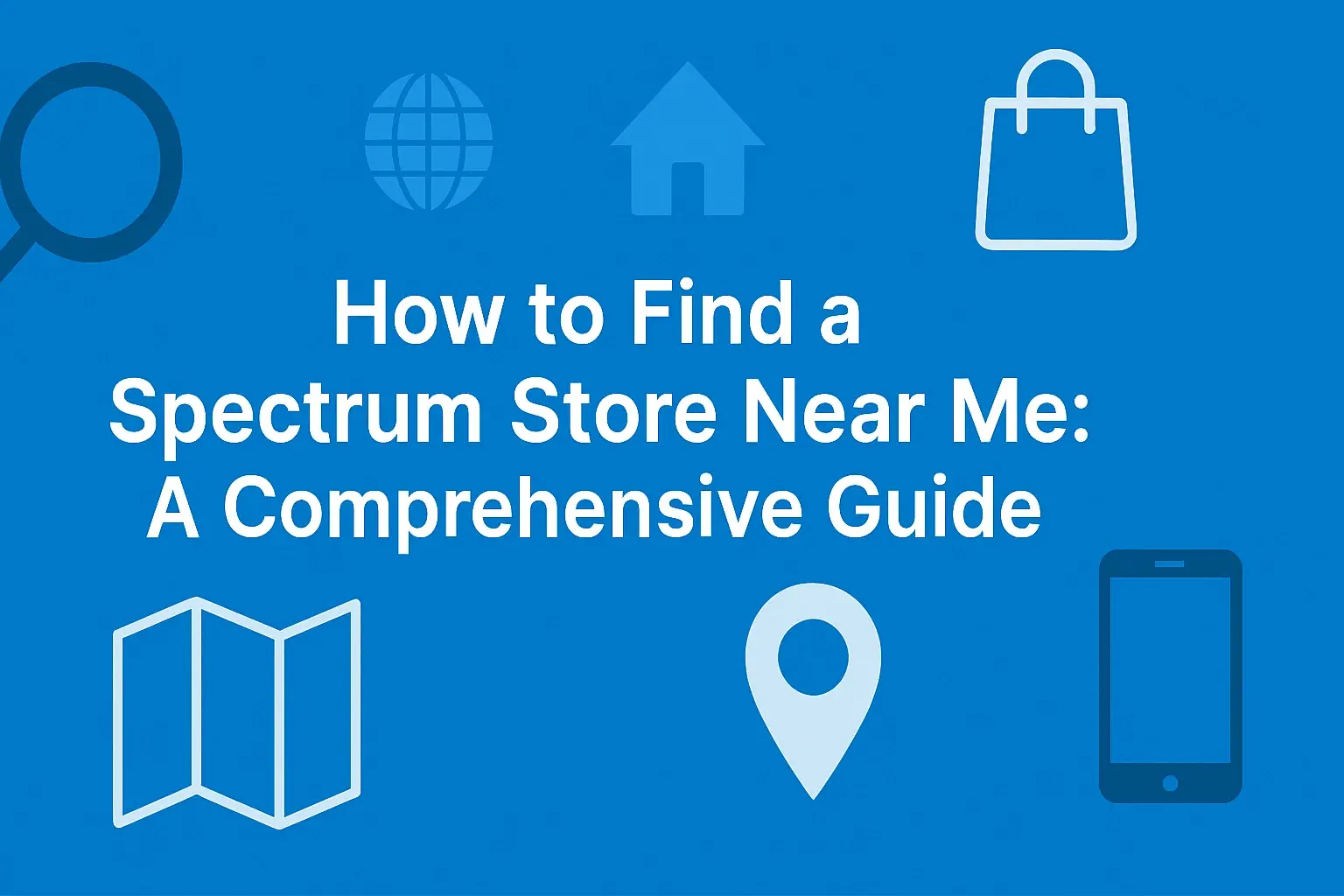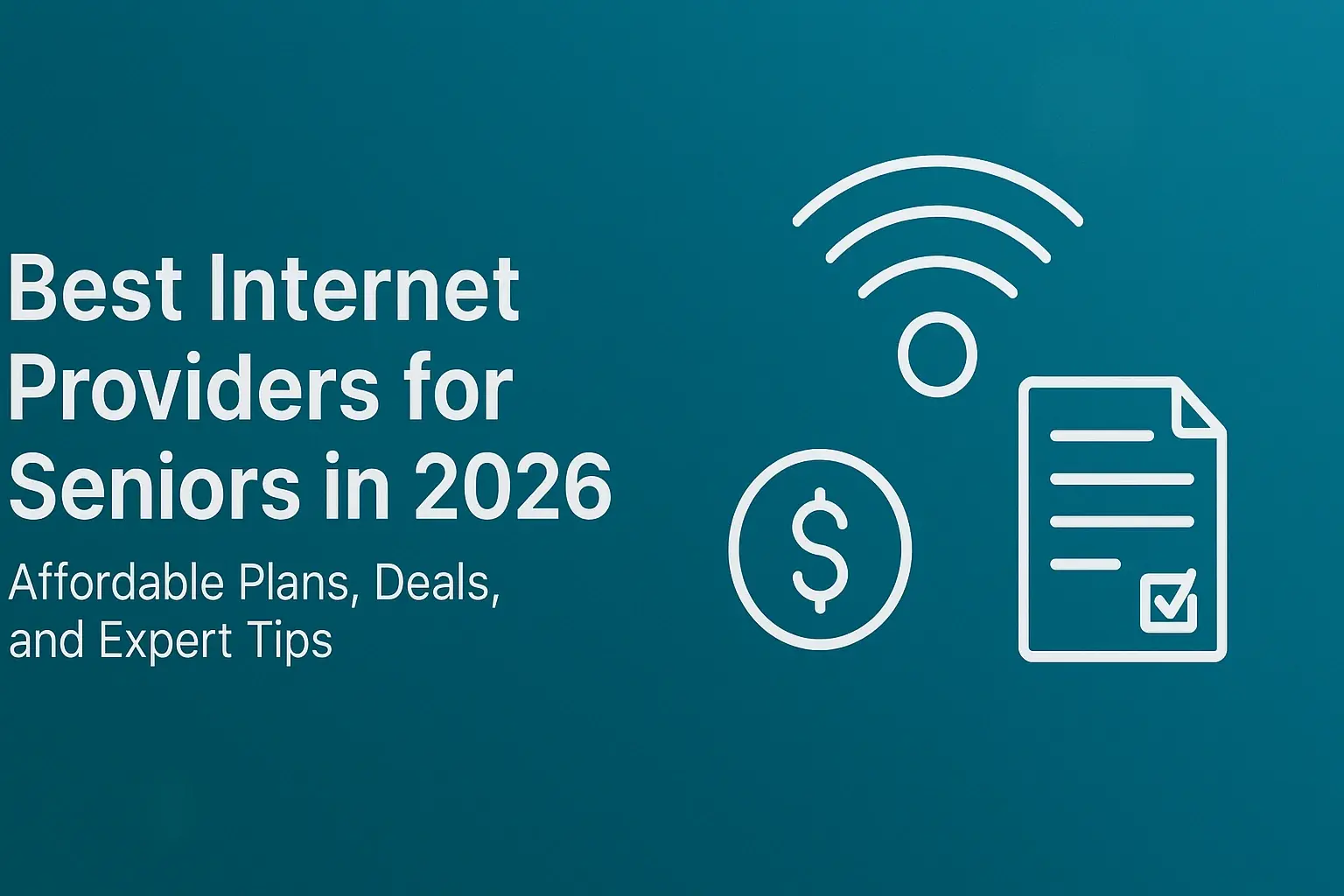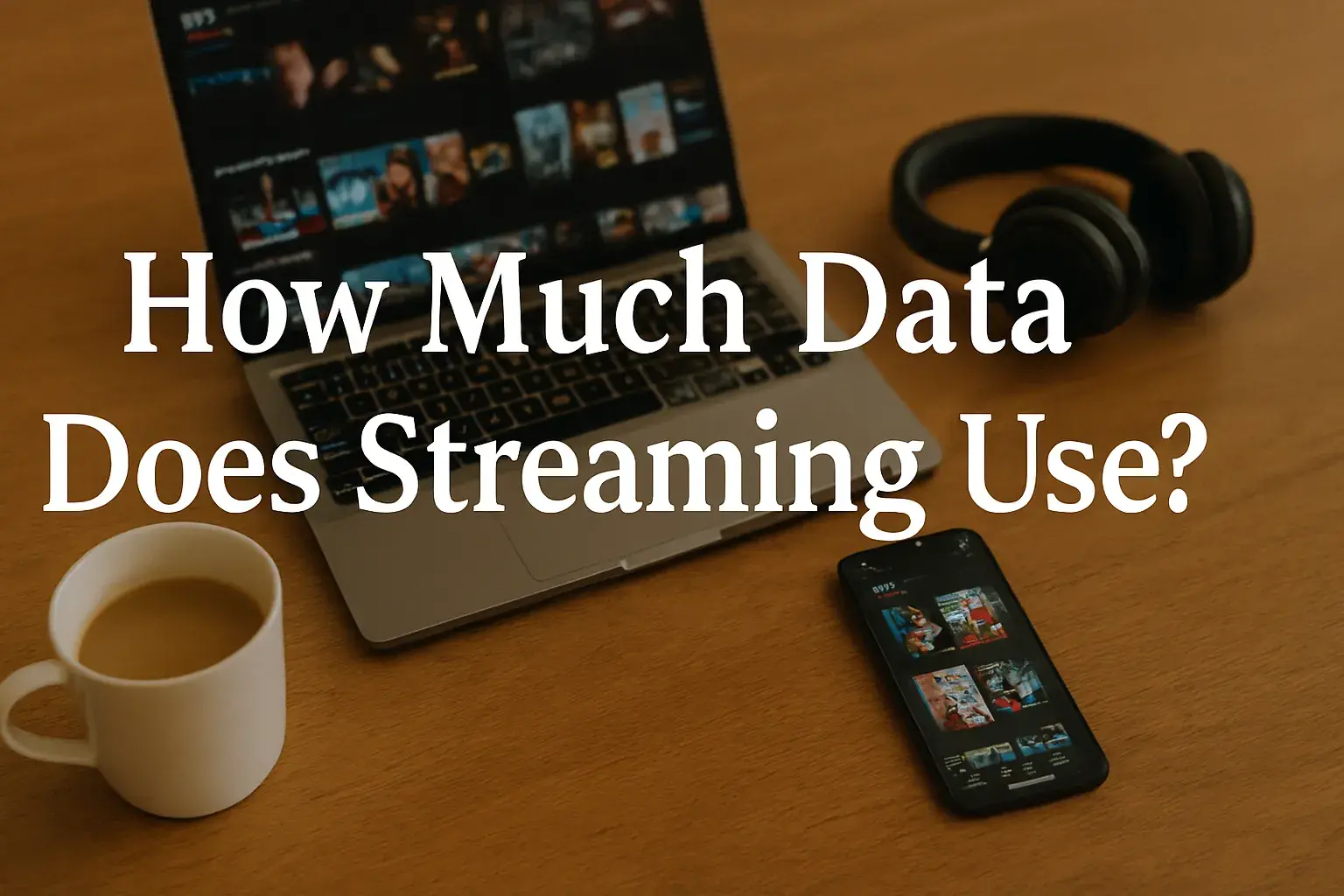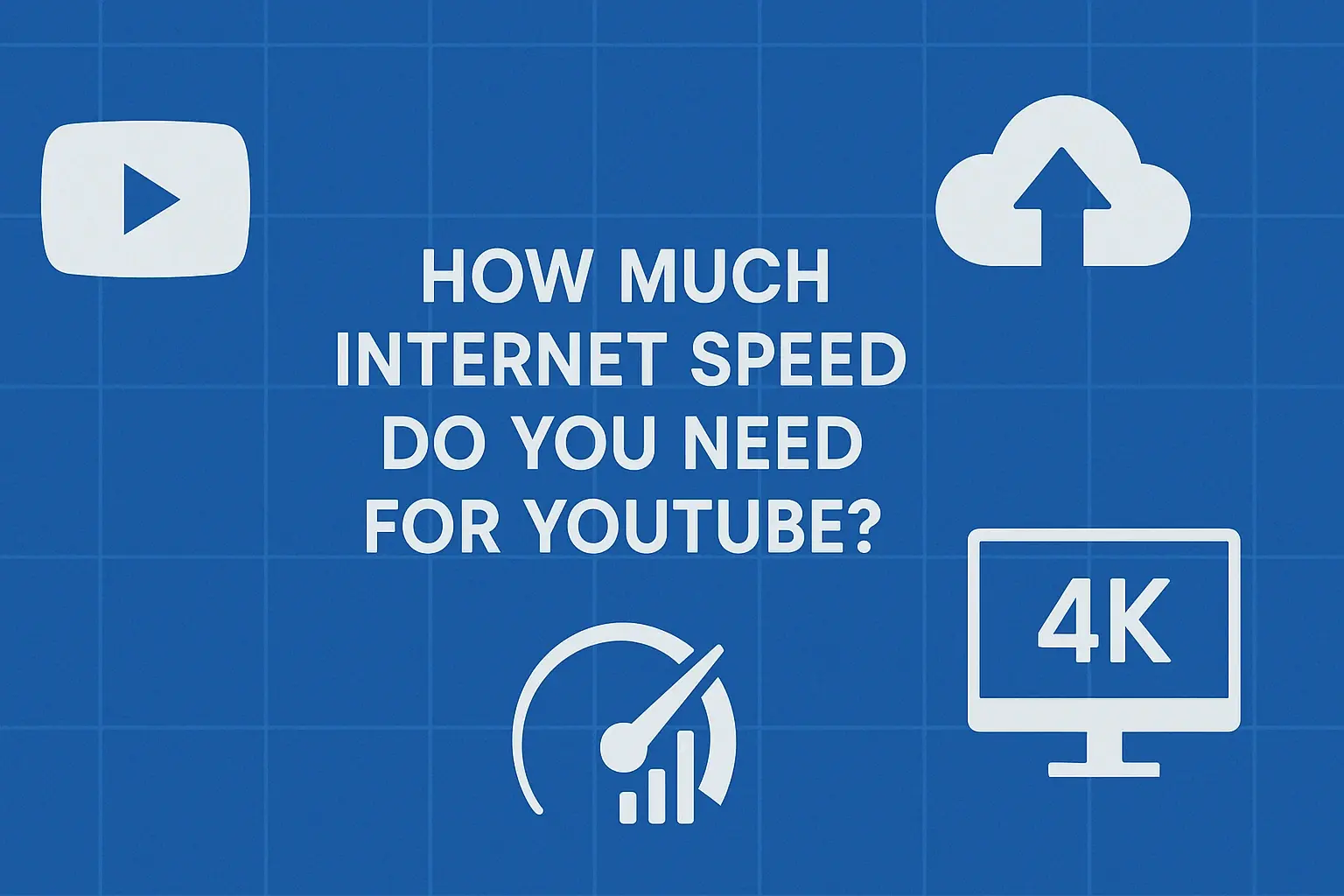Unlock unparalleled mobile freedom with Spectrum Mobile's innovative hotspot plans. Discover how to leverage their robust network for seamless connectivity, whether you're working remotely, traveling, or simply need a reliable internet backup. This guide explores the best Spectrum Mobile hotspot options to keep you connected anytime, anywhere.
Understanding Spectrum Mobile Hotspot Plans
In today's hyper-connected world, the ability to access the internet reliably, wherever you are, is no longer a luxury but a necessity. Whether you're a student needing to complete assignments on the go, a professional working remotely, or a traveler staying in touch, a dependable mobile hotspot solution is paramount. Spectrum Mobile recognizes this growing demand and offers flexible plans designed to provide seamless connectivity through their robust network. This article delves deep into Spectrum Mobile's hotspot capabilities, helping you understand how to best utilize their services for uninterrupted internet access. We will explore the nuances of their data plans, how they translate to hotspot usage, and what makes Spectrum Mobile a compelling choice for those seeking consistent, high-quality mobile internet. By the end, you'll be equipped with the knowledge to select the ideal Spectrum Mobile hotspot plan that perfectly aligns with your digital lifestyle, ensuring you're always online when it matters most.
Spectrum Mobile Data Plans and Hotspot Capabilities
Spectrum Mobile, a Mobile Virtual Network Operator (MVNO) that leverages Verizon's 4G LTE and 5G network, offers a unique approach to mobile data. Unlike many carriers that separate data allowances for on-device use and hotspot tethering, Spectrum Mobile's plans are generally designed to pool data. This means the data you use on your phone and the data you use when your phone acts as a hotspot often come from the same bucket. This integrated approach can be incredibly beneficial for users who need flexibility.
Spectrum Mobile primarily offers two main data plans:
- By the Gig: This plan is ideal for users with fluctuating data needs. You pay for the data you actually use, typically starting at a lower monthly cost. For example, if you use 1GB of data, you pay for 1GB. If you use 5GB, you pay for 5GB. The price per gigabyte usually decreases as you use more data within a billing cycle. This plan is inherently flexible and allows for easy scaling of your data usage.
- Unlimited: Spectrum Mobile's Unlimited plan offers a set amount of high-speed data before throttling speeds significantly. While the primary focus is on unlimited data for your smartphone, this plan also includes mobile hotspot capabilities. The key distinction here is that while the overall data is "unlimited," there's typically a specific threshold for high-speed data used via hotspot tethering. Once this threshold is reached, your hotspot speeds may be reduced to 3G or 4G speeds, which can impact performance for data-intensive tasks like streaming high-definition video or large file downloads. It's crucial to check the latest terms and conditions for the exact high-speed data cap for hotspot usage on the Unlimited plan, as these can change.
How Hotspot Functionality Works:
When you enable the mobile hotspot feature on your compatible smartphone, it essentially turns your phone into a Wi-Fi router. Other devices, such as laptops, tablets, or other smartphones, can then connect to your phone's Wi-Fi signal to access the internet. This is incredibly useful when you're away from a traditional Wi-Fi network, like in a coffee shop, airport, or hotel without reliable Wi-Fi. The data consumed by these connected devices counts towards your overall data allowance on your Spectrum Mobile plan. For the "By the Gig" plan, this means your hotspot usage directly increases your bill if you exceed your initial estimate. For the "Unlimited" plan, it counts towards the high-speed data allowance before potential throttling.
Key Considerations for Hotspot Usage:
- Data Consumption: Hotspot usage can consume data much faster than on-device usage. Streaming video, downloading large files, and video conferencing are particularly data-intensive activities.
- Device Compatibility: Most modern smartphones are compatible with hotspot functionality. However, ensure your specific device model supports this feature and is provisioned correctly by Spectrum Mobile.
- Network Performance: The speed and reliability of your hotspot connection will depend on the underlying Verizon network coverage in your area. Spectrum Mobile leverages this network, so coverage is generally strong.
- Battery Drain: Running a mobile hotspot can significantly drain your phone's battery. It's advisable to keep your phone plugged in or have a portable power bank handy when using it as a hotspot for extended periods.
Understanding these core aspects of Spectrum Mobile's data plans and their inherent hotspot capabilities is the first step towards selecting a plan that truly supports your need for seamless connectivity.
Choosing the Right Spectrum Mobile Hotspot Plan for Your Needs
Selecting the optimal Spectrum Mobile hotspot plan hinges entirely on your individual data consumption habits and how you intend to use the hotspot feature. Spectrum Mobile's flexible plan structure, particularly the "By the Gig" and "Unlimited" options, caters to a diverse range of users. To make an informed decision, it's essential to honestly assess your typical monthly data usage and the types of activities you'll be performing when relying on your mobile hotspot.
For the Heavy Data User
If you fall into the category of a heavy data user, the Spectrum Mobile "Unlimited" plan is likely your most suitable option. This plan is designed for individuals who stream a lot of video, frequently download large files, engage in extensive online gaming, or use their mobile hotspot for prolonged periods for work or entertainment. While the plan advertises "unlimited" data, it's critical to understand the specifics of its hotspot data allowance. As of 2025-26, Spectrum Mobile's Unlimited plan typically includes a generous allocation of high-speed data for hotspot usage (e.g., 15GB or more) before speeds are reduced. For many heavy users, this high-speed cap is sufficient for most daily tasks, including essential work functions like video conferencing and cloud document access.
Why it's ideal:
- Predictable Costs: Even with heavy usage, your monthly bill remains relatively consistent, unlike the "By the Gig" plan where costs can escalate rapidly.
- Generous High-Speed Hotspot Data: The initial high-speed data allowance for hotspot tethering is substantial enough for many demanding tasks.
- Peace of Mind: You don't have to constantly monitor your data usage, reducing the anxiety of unexpected overage charges.
Considerations:
- Speed Throttling: Be aware that exceeding the high-speed hotspot data threshold will result in slower speeds. If you consistently need high-speed internet for demanding tasks via hotspot, you'll need to manage your usage or consider alternative solutions.
- Cost: The Unlimited plan is generally more expensive than the "By the Gig" plan if your data usage is consistently low.
For a heavy data user, the Spectrum Mobile Unlimited plan offers the best balance of data availability and cost predictability, ensuring that your mobile hotspot remains a reliable tool for your always-on lifestyle.
For the Moderate Data User
Moderate data users often find themselves in a sweet spot where either plan could potentially work, but the "By the Gig" plan often presents a more cost-effective and transparent solution. A moderate user might typically consume between 5GB to 15GB of data per month on their device and use their hotspot for occasional tasks like checking emails on a laptop, browsing the web, or light streaming while traveling. The "By the Gig" plan allows you to pay only for what you use. If you estimate needing around 10GB for the month, you might purchase that amount. If you end up using 8GB, you pay for 8GB. If you use 12GB, you pay for 12GB. This pay-as-you-go model provides excellent control over your spending.
Why it's ideal:
- Cost Efficiency: You avoid paying for a large block of data you might not use, making it potentially cheaper than the Unlimited plan.
- Flexibility: You can adjust your data purchase each month based on your anticipated needs.
- Transparency: Your bill directly reflects your actual data consumption, making it easy to track.
Considerations:
- Monitoring Required: You need to be mindful of your data usage. If you unexpectedly use more data than planned, your bill will increase accordingly.
- Potential for Higher Costs if Usage Spikes: If your moderate usage suddenly spikes to very high levels, the "By the Gig" plan could become more expensive than an Unlimited plan for that particular month.
For moderate users, the "By the Gig" plan offers the best of both worlds: cost savings and the ability to adapt to varying data needs, ensuring your Spectrum Mobile hotspot remains a valuable asset without breaking the bank.
For the Light Data User
Light data users are those who primarily use Wi-Fi for most of their internet activities and only require mobile data for occasional browsing, social media checks, or quick email responses when away from a Wi-Fi signal. For these individuals, the "By the Gig" plan is almost always the most economical choice. You might start by purchasing just 1GB or 2GB of data per month. If you find you're consistently using more, you can easily adjust your data purchase for the next billing cycle. The ability to start small and scale up means you're never paying for more data than you need. The hotspot feature on this plan is available for those occasional times you might need to connect a laptop for a brief period.
Why it's ideal:
- Maximum Cost Savings: You pay the absolute minimum for mobile data, making it incredibly budget-friendly.
- No Wasted Data: You are never paying for data allowances that go unused.
- Simple and Straightforward: The plan is easy to understand and manage.
Considerations:
- Limited Hotspot Use: While available, the limited data allowance means extensive hotspot use is not feasible. It's best reserved for short, essential connections.
- Careful Monitoring: Even with light usage, it's wise to keep an eye on your data consumption to avoid accidental overages, which can be costly on a per-gigabyte basis.
The "By the Gig" plan is the undisputed champion for light data users seeking Spectrum Mobile hotspot capabilities, offering unparalleled cost-effectiveness and control over mobile data expenses.
Maximizing Your Spectrum Mobile Hotspot Experience
Leveraging your Spectrum Mobile device as a hotspot is a powerful way to stay connected, but achieving a truly seamless experience requires more than just enabling the feature. It involves understanding device compatibility, managing your data effectively, and prioritizing security. By implementing best practices in these areas, you can ensure your mobile hotspot is a reliable and secure extension of your internet access, whether for work, travel, or emergencies.
Device Compatibility and Setup
For your Spectrum Mobile hotspot to function, your smartphone must be compatible. Spectrum Mobile primarily uses Verizon's network, and most modern smartphones sold by Spectrum or unlocked devices that are compatible with Verizon's network will support hotspot functionality. This includes a vast majority of recent iPhone and Android models.
Steps for Setup (General Guide):
- Check Your Plan: Ensure your Spectrum Mobile plan includes hotspot capabilities. Both "By the Gig" and "Unlimited" plans generally do, but verify the terms.
- Enable Hotspot on Your Device:
- For Android Devices: Navigate to Settings > Network & Internet (or Connections) > Hotspot & tethering > Wi-Fi hotspot. Toggle the switch to turn it on. You can typically customize the network name (SSID) and password here for security.
- For iOS Devices (iPhones): Go to Settings > Personal Hotspot. Toggle "Allow Others to Join" to the ON position. You can set your Wi-Fi password under "Wi-Fi Password."
- Connect Other Devices: On the device you want to connect (e.g., laptop, tablet), go to its Wi-Fi settings. Your phone's hotspot network name (SSID) should appear in the list of available networks. Select it and enter the password you set up.
Troubleshooting Tips:
- Restart Your Phone: A simple reboot can often resolve temporary glitches.
- Check for Software Updates: Ensure your phone's operating system is up to date.
- Verify Network Settings: Sometimes, resetting network settings on your phone can help (this will erase saved Wi-Fi passwords and Bluetooth pairings).
- Contact Spectrum Mobile Support: If you continue to experience issues, Spectrum Mobile customer support can verify your account provisioning and offer device-specific guidance.
Ensuring your device is properly set up is the foundational step to a smooth hotspot experience.
Data Management Tips for Hotspot Usage
Hotspot data consumption can be significantly higher than on-device usage. Proactive data management is crucial, especially if you're on the "By the Gig" plan or nearing the high-speed limit on the "Unlimited" plan.
Key Strategies:
- Monitor Usage Regularly: Use the Spectrum Mobile app or website to track your data consumption in real-time. This helps you stay aware of how much data you have left.
- Prioritize Wi-Fi: Whenever possible, connect to reliable Wi-Fi networks (home, office, public Wi-Fi hotspots) to save your mobile data.
- Adjust Streaming Quality: If streaming video on connected devices, opt for lower resolution settings (e.g., 480p instead of 1080p or 4K) to drastically reduce data usage.
- Download Content Offline: For services like Netflix, YouTube Premium, or music streaming apps, download content when on Wi-Fi for later offline viewing or listening.
- Disable Automatic Updates: Ensure that operating system and app updates on connected devices are set to download only when connected to Wi-Fi.
- Close Unused Applications: Background data usage on connected devices can still consume data. Close applications and browser tabs that are not actively in use.
- Use Data Saver Modes: Many operating systems and applications offer data saver or low-data modes that can help reduce background data consumption.
- Understand Hotspot Speeds: Be aware that hotspot speeds can vary. If you're experiencing slow speeds, it might be due to network congestion, distance from your phone, or reaching your high-speed data limit.
Effective data management ensures you get the most out of your allocated data and avoid unexpected charges or slowdowns.
Security Best Practices for Your Hotspot
When you turn your phone into a hotspot, you're creating a mini Wi-Fi network. Securing this network is vital to prevent unauthorized access and protect your data.
Essential Security Measures:
- Use a Strong, Unique Password: Never use default or easily guessable passwords. Create a complex password that includes a mix of uppercase and lowercase letters, numbers, and symbols. Change it periodically.
- Change the Network Name (SSID): While not a primary security measure, changing the default SSID can make your network slightly less identifiable to casual snoops. Avoid using personal information in the SSID.
- Enable WPA2 or WPA3 Encryption: Ensure your hotspot is set to use the strongest available encryption protocol. WPA2 is standard, and WPA3 is even more secure if your device supports it. Avoid WEP, which is outdated and insecure.
- Limit Connected Devices: Only allow devices you trust to connect to your hotspot. Regularly review connected devices in your hotspot settings and disconnect any you don't recognize.
- Turn Off Hotspot When Not in Use: This is a simple yet effective security measure. When you're finished using your hotspot, turn it off to prevent any potential unauthorized connections.
- Be Cautious on Public Networks: While your hotspot is generally more secure than public Wi-Fi, exercise caution when accessing sensitive information on any network. Consider using a VPN for an extra layer of security.
- Keep Your Phone's Software Updated: Software updates often include critical security patches that protect your device and its features, including the hotspot.
By implementing these security best practices, you can confidently use your Spectrum Mobile hotspot, knowing your connection is protected.
Spectrum Mobile Hotspot Plans vs. Competitors (2025-26 Landscape)
In the competitive telecommunications market of 2025-26, Spectrum Mobile distinguishes itself through its unique integration with Spectrum's internet and TV services and its reliance on Verizon's robust network. Understanding how Spectrum Mobile's hotspot plans stack up against other major carriers and MVNOs is crucial for consumers seeking the best value and performance. While many carriers offer hotspot capabilities, the specifics of data allowances, pricing, and network quality can vary significantly.
Comparison Table: Spectrum Mobile vs. Key Competitors
The following table provides a snapshot comparison of Spectrum Mobile's hotspot offerings against some prominent competitors. Note that specific plan details, data caps, and pricing can change, so it's always advisable to check the latest information directly from the providers.
| Feature | Spectrum Mobile (By the Gig) | Spectrum Mobile (Unlimited) | Competitor A (e.g., T-Mobile Connect) | Competitor B (e.g., Visible) | Competitor C (e.g., AT&T Prepaid) |
|---|---|---|---|---|---|
| Primary Network | Verizon (4G LTE/5G) | Verizon (4G LTE/5G) | T-Mobile (4G LTE/5G) | Verizon (4G LTE/5G) | AT&T (4G LTE/5G) |
| Hotspot Data (High-Speed Cap) | Uses general data allowance | Typically 15-30GB (varies by plan tier) | Often limited (e.g., 5GB or 10GB, or 3G speeds after threshold) | Unlimited (often throttled to 3G speeds after threshold) | Varies by plan, often 10-20GB |
| Pricing Model | Pay-per-gigabyte | Fixed monthly fee | Fixed monthly fee, often budget-focused | Fixed monthly fee (often includes unlimited data) | Fixed monthly fee |
| Network Congestion | Leverages Verizon's network | Leverages Verizon's network | Leverages T-Mobile's network | Leverages Verizon's network (can be deprioritized) | Leverages AT&T's network |
| Bundling Benefits | Discount for Spectrum Internet/TV customers | Discount for Spectrum Internet/TV customers | Limited bundling options | Limited bundling options | Limited bundling options |
Note: Specific data caps and pricing are subject to change. Always refer to provider websites for the most current information.
Key Differentiators for Spectrum Mobile
Spectrum Mobile's primary advantage lies in its bundling opportunities. Customers who already subscribe to Spectrum's home internet or cable TV services often receive significant discounts on their mobile plans, including the "By the Gig" plan, which can make it exceptionally affordable. Furthermore, by leveraging Verizon's extensive 4G LTE and 5G network, Spectrum Mobile generally offers strong and reliable coverage across a wide geographic area, which is a critical factor for consistent hotspot performance.
Compared to some budget MVNOs, Spectrum Mobile's higher-tier Unlimited plans often provide a more substantial high-speed data allowance for hotspot usage before throttling. While some competitors might offer "unlimited" hotspot data, it's frequently at significantly reduced speeds (e.g., 3G), making it impractical for anything beyond basic email. Spectrum Mobile's approach, offering a set amount of high-speed data, provides a more predictable and usable experience for those who rely on their hotspot for more than just occasional browsing.
However, it's important to note that Spectrum Mobile is an MVNO. This means that during times of extreme network congestion on Verizon's network, Spectrum Mobile customers (especially those on unlimited plans) may experience slightly slower speeds compared to direct Verizon customers. For most users, this difference is negligible, but it's a factor to consider for those in densely populated areas with frequent network congestion.
Ultimately, Spectrum Mobile's hotspot plans offer a compelling proposition, especially for existing Spectrum customers, by combining a strong network with flexible data options and potential cost savings through bundling. The choice between "By the Gig" and "Unlimited" depends on individual usage patterns, mirroring the decision-making process for any mobile carrier.
Real-World Scenarios: Spectrum Mobile Hotspot in Action
The true value of a mobile hotspot plan becomes evident when you see how it performs in everyday situations. Spectrum Mobile's plans, with their reliance on Verizon's network and flexible data options, are designed to be robust companions for various scenarios. Let's explore a few common use cases where Spectrum Mobile hotspot plans shine.
Scenario 1: The Remote Worker's Lifeline
User Profile: Sarah is a freelance graphic designer who often works from coffee shops, co-working spaces, or client sites where Wi-Fi is unreliable or non-existent. She relies heavily on cloud-based design software, video conferencing for client meetings, and large file transfers.
Spectrum Mobile Plan: Sarah opts for Spectrum Mobile's "Unlimited" plan. Her typical monthly usage involves 10-12GB of on-device data and about 15GB of hotspot data for her laptop.
How it works: Sarah enables her phone's hotspot, connects her laptop, and seamlessly accesses her cloud design tools. For client meetings, the high-speed hotspot data allows for clear video and audio, ensuring professional communication. She can download design assets and upload finished projects without interruption. Even if she exceeds the initial high-speed hotspot data cap (e.g., 20GB), the reduced speeds are usually sufficient for checking emails or light web browsing while she waits for her next billing cycle or seeks out a Wi-Fi spot. The predictability of the Unlimited plan's cost is crucial for her business budget.
Key Benefit: Consistent connectivity for critical work tasks, enabling productivity regardless of location.
Scenario 2: The Digital Nomad's Travel Companion
User Profile: David is a travel blogger who spends months at a time exploring different cities. He needs reliable internet to upload photos and videos, write blog posts, manage social media, and stay in touch with his audience. He often stays in Airbnbs or hostels with inconsistent Wi-Fi.
Spectrum Mobile Plan: David uses Spectrum Mobile's "By the Gig" plan. He estimates his monthly needs to be around 8-10GB, primarily for hotspot use on his laptop and tablet.
How it works: David purchases 10GB of data at the beginning of each month. When he arrives at a new location, he immediately sets up his hotspot. He uses it to research local attractions, upload daily blog content, and communicate with his followers. Because he's mindful of his usage—downloading content over Wi-Fi when available and adjusting streaming quality—he finds that 10GB is often sufficient. If he has an exceptionally data-heavy month with lots of video uploads, he can easily purchase an additional 5GB or 10GB without being locked into a higher fixed monthly cost. This flexibility is key for his variable travel lifestyle.
Key Benefit: Cost-effective and adaptable data solution for fluctuating travel needs, allowing for precise spending control.
Scenario 3: The Essential Emergency Backup
User Profile: The Miller family has Spectrum Internet at home. During a severe storm in late 2025, their home internet service was unexpectedly down for two days. Their daughter, Emily, needed to attend online classes, and the parents needed to stay connected for work updates and to monitor emergency alerts.
Spectrum Mobile Plan: The family has a Spectrum Mobile "Unlimited" plan for their primary smartphone, which they rarely use for hotspotting but is always available.
How it works: As soon as their home internet went out, Mr. Miller enabled the hotspot on his smartphone. Emily was able to connect her laptop and participate in her online classes without missing a beat. The family could also check local news, weather alerts, and communicate with relatives. While they knew their hotspot data usage would increase significantly during this period, the Unlimited plan meant they didn't have to worry about exorbitant overage charges. The high-speed data allowance was more than enough to cover their essential needs for the duration of the outage.
Key Benefit: Reliable backup internet connectivity during home service outages, ensuring continuity for essential communication and education.
These scenarios highlight the versatility of Spectrum Mobile's hotspot plans. Whether you're a professional demanding constant connectivity, a traveler seeking flexibility, or a family needing a reliable backup, Spectrum Mobile offers solutions tailored to keep you seamlessly connected.
Expert Tips for Seamless Connectivity with Spectrum Mobile Hotspot
Achieving truly seamless connectivity with your Spectrum Mobile hotspot involves more than just having a plan; it requires a strategic approach to usage and optimization. As an expert in mobile connectivity, here are key recommendations to ensure your hotspot experience is consistently reliable and efficient:
- Understand Your Plan's Nuances: Deeply familiarize yourself with the high-speed data cap for hotspot usage on Spectrum's Unlimited plan, or closely monitor your gigabyte consumption on the By the Gig plan. Knowing these limits prevents unexpected slowdowns or charges.
- Leverage Wi-Fi Whenever Possible: This is the golden rule. Always prioritize connecting to stable Wi-Fi networks when available. Your mobile hotspot should be your go-to solution when Wi-Fi is absent or unreliable, not your primary connection method.
- Optimize Connected Devices: Ensure that devices connected to your hotspot are configured for efficient data use. Disable automatic updates for operating systems and apps, and set streaming services to lower resolutions when using hotspot data.
- Keep Your Phone Charged: Running a hotspot is a significant battery drain. Always keep your phone plugged in or carry a high-capacity power bank to ensure your hotspot remains active when you need it most.
- Position Your Phone Strategically: For the best signal strength, place your phone in an open area, away from obstructions like thick walls or metal objects. If connecting multiple devices, ensure they are within a reasonable range of your phone.
- Use a VPN for Security and Privacy: While Spectrum Mobile leverages Verizon's network, adding a Virtual Private Network (VPN) to your connected devices provides an additional layer of encryption and privacy, especially when accessing sensitive information.
- Regularly Review Network Settings: Periodically check your phone's hotspot settings. Ensure you're using strong WPA2/WPA3 encryption and a robust password. Remove any devices that are no longer in use or that you don't recognize.
- Test Your Speeds: Use speed test applications on your connected devices to gauge the performance of your hotspot connection. This helps you understand what kind of activities are feasible (e.g., basic browsing vs. HD streaming).
- Consider a Dedicated Hotspot Device: For extremely heavy or constant hotspot users, investing in a dedicated mobile hotspot device (MiFi) might be more efficient than relying solely on your smartphone, as these devices are optimized for prolonged hotspot use and often have larger batteries. However, ensure it's compatible with Verizon's network.
- Stay Updated on Spectrum Mobile's Offerings: The mobile landscape changes rapidly. Keep an eye on Spectrum Mobile's website for any updates to their plans, data allowances, or promotional offers that might enhance your hotspot experience.
By implementing these expert tips, you can transform your Spectrum Mobile hotspot from a convenience into a dependable, secure, and efficient connectivity solution.
Conclusion: Seamless Connectivity with Spectrum Mobile Hotspot
Spectrum Mobile's hotspot plans offer a compelling solution for users seeking reliable and flexible internet access on the go. By leveraging the robust Verizon network and providing options like the cost-effective "By the Gig" plan and the comprehensive "Unlimited" plan, Spectrum caters to a wide spectrum of user needs. Whether you're a remote professional requiring constant uptime, a traveler managing fluctuating data demands, or simply need a dependable backup for your home internet, Spectrum Mobile provides the tools to stay connected. Remember to choose the plan that best aligns with your data consumption habits, prioritize data management and security best practices, and take advantage of bundling opportunities if you're an existing Spectrum customer. With the right approach, your Spectrum Mobile hotspot can indeed deliver seamless connectivity, empowering your digital life wherever you are.