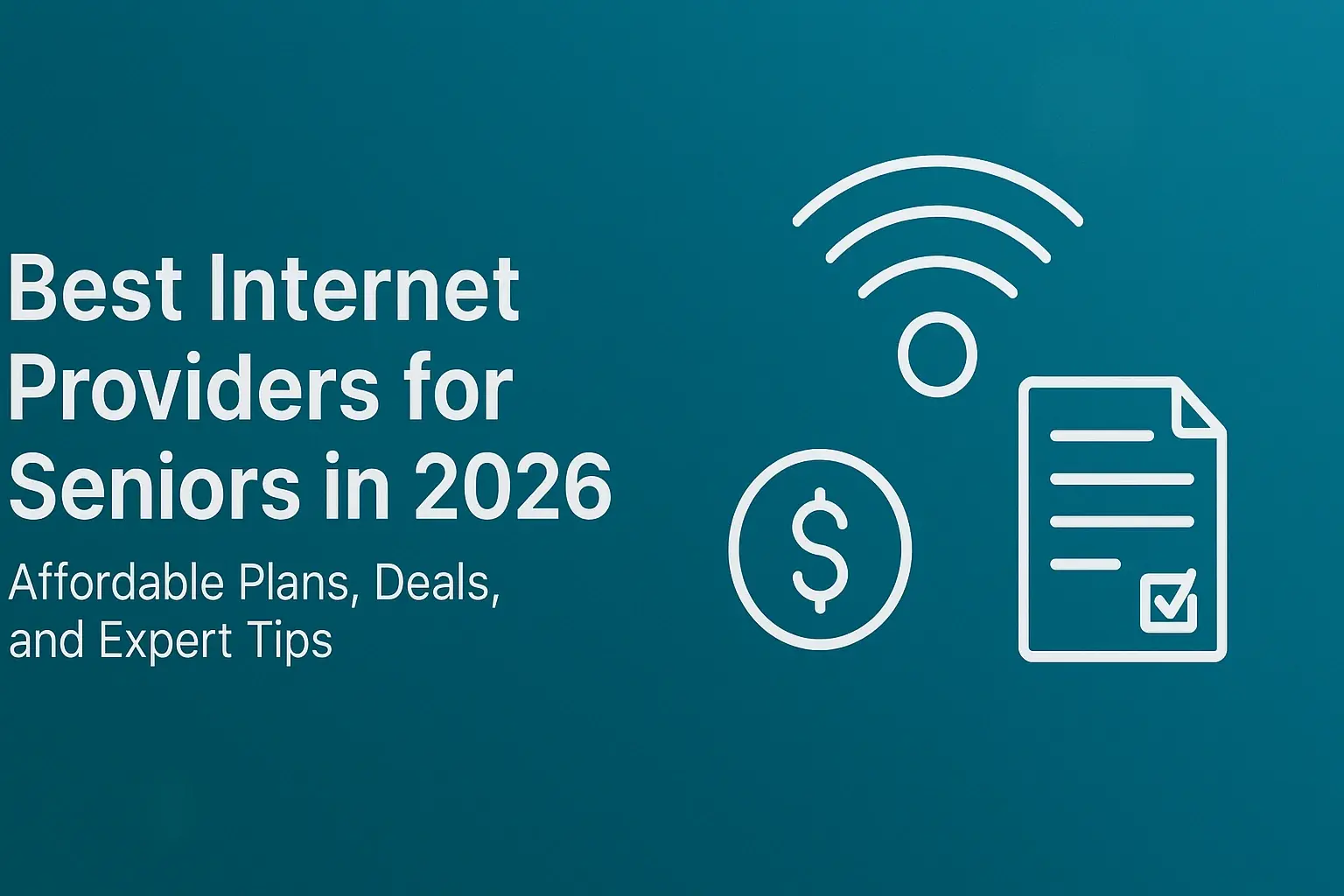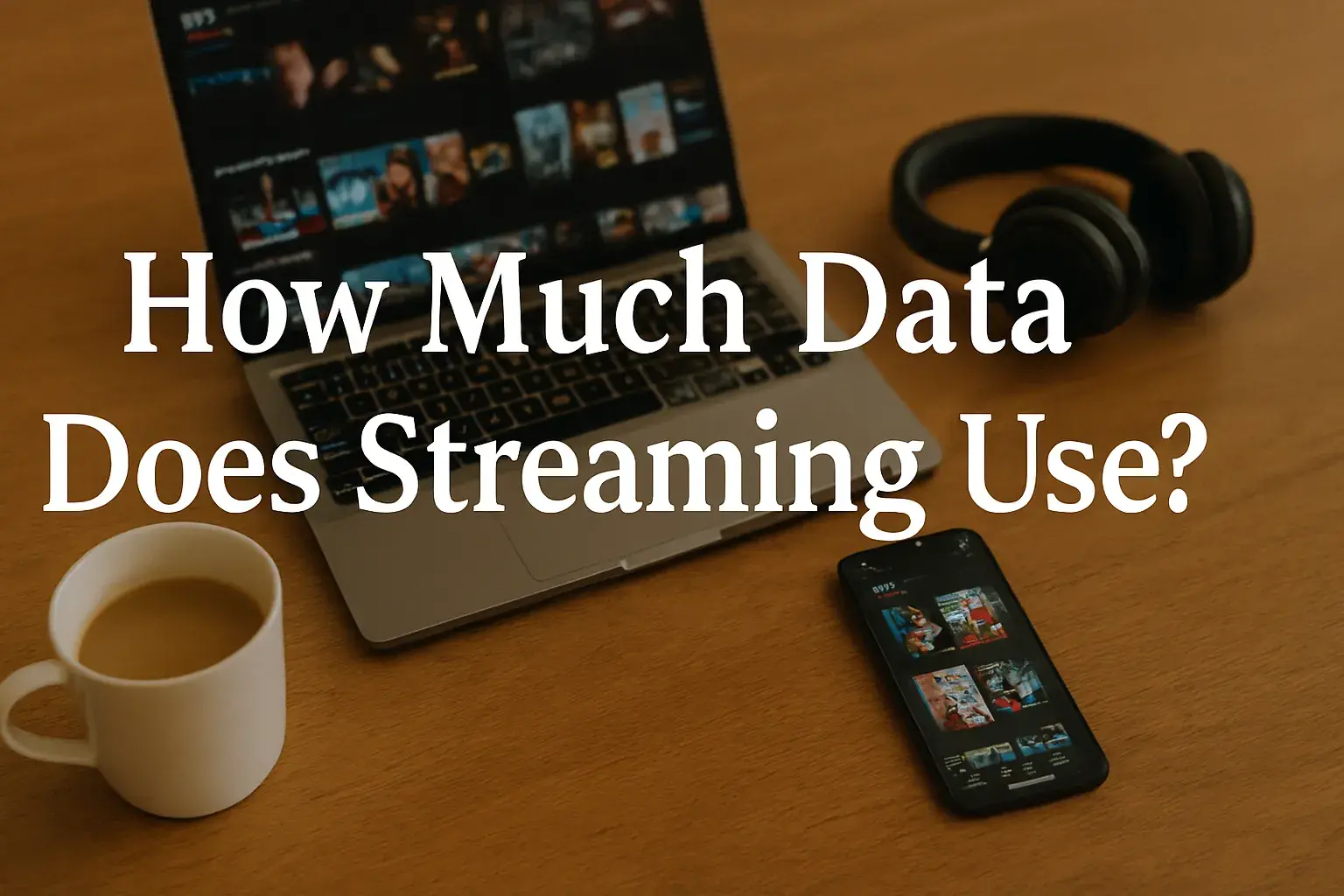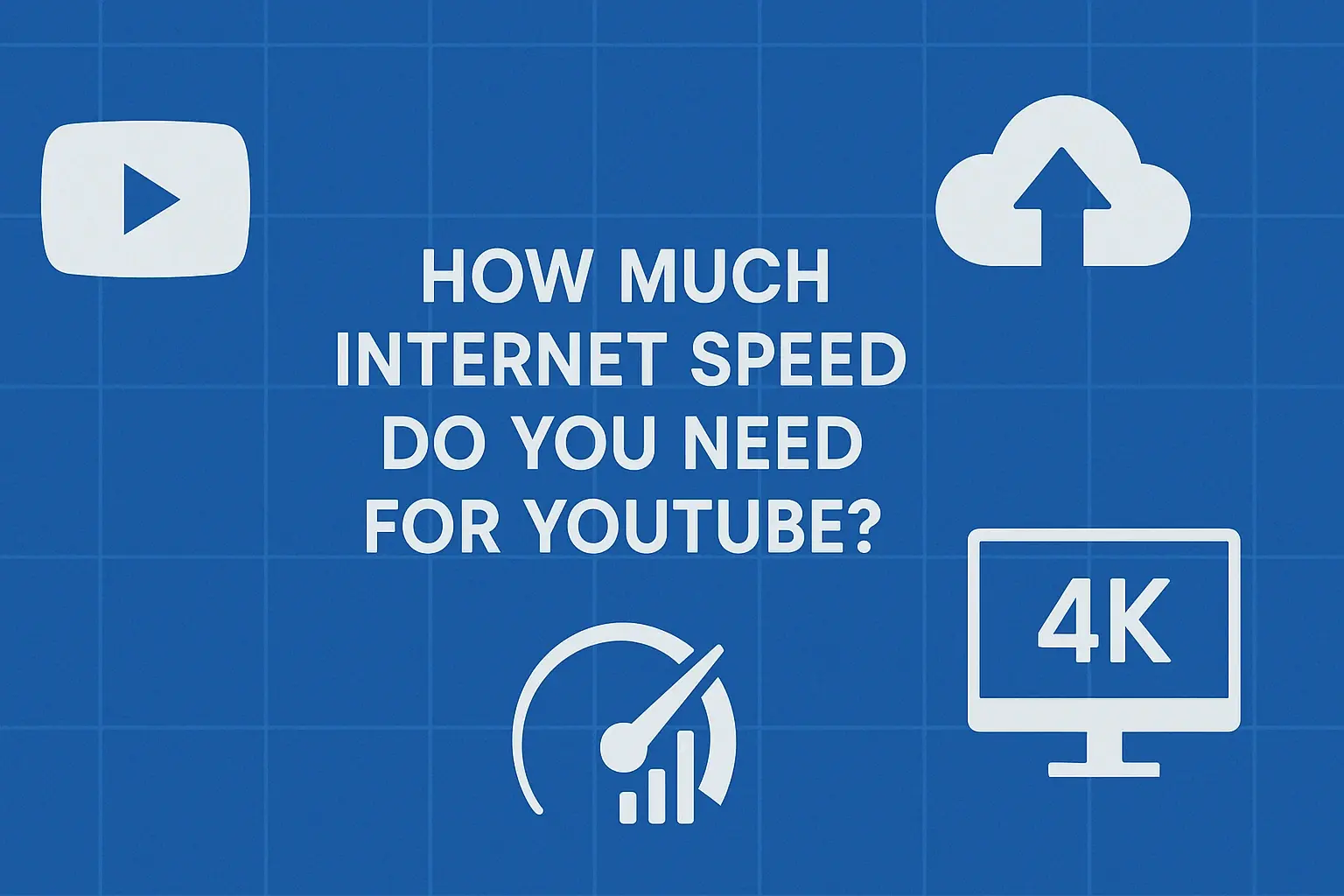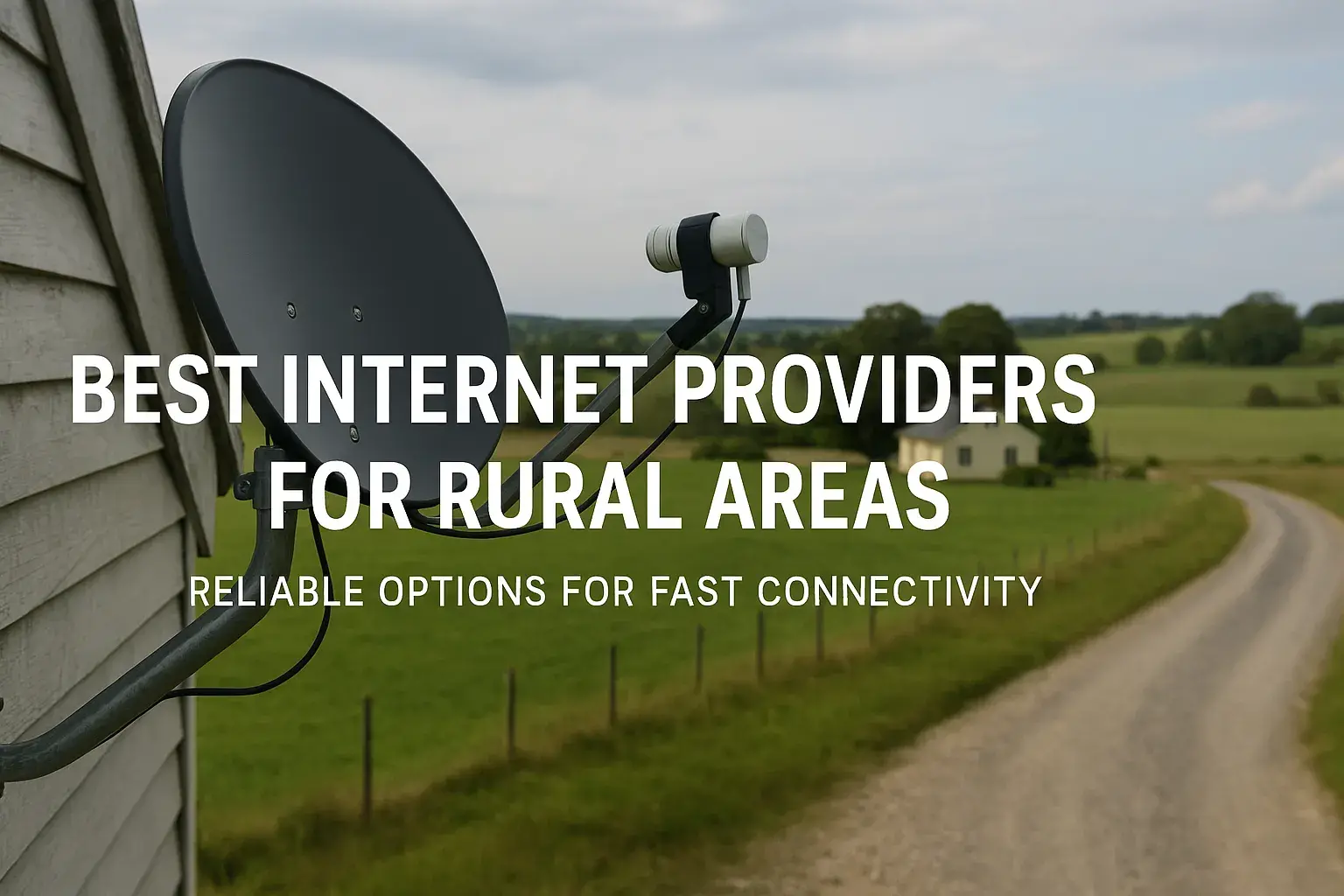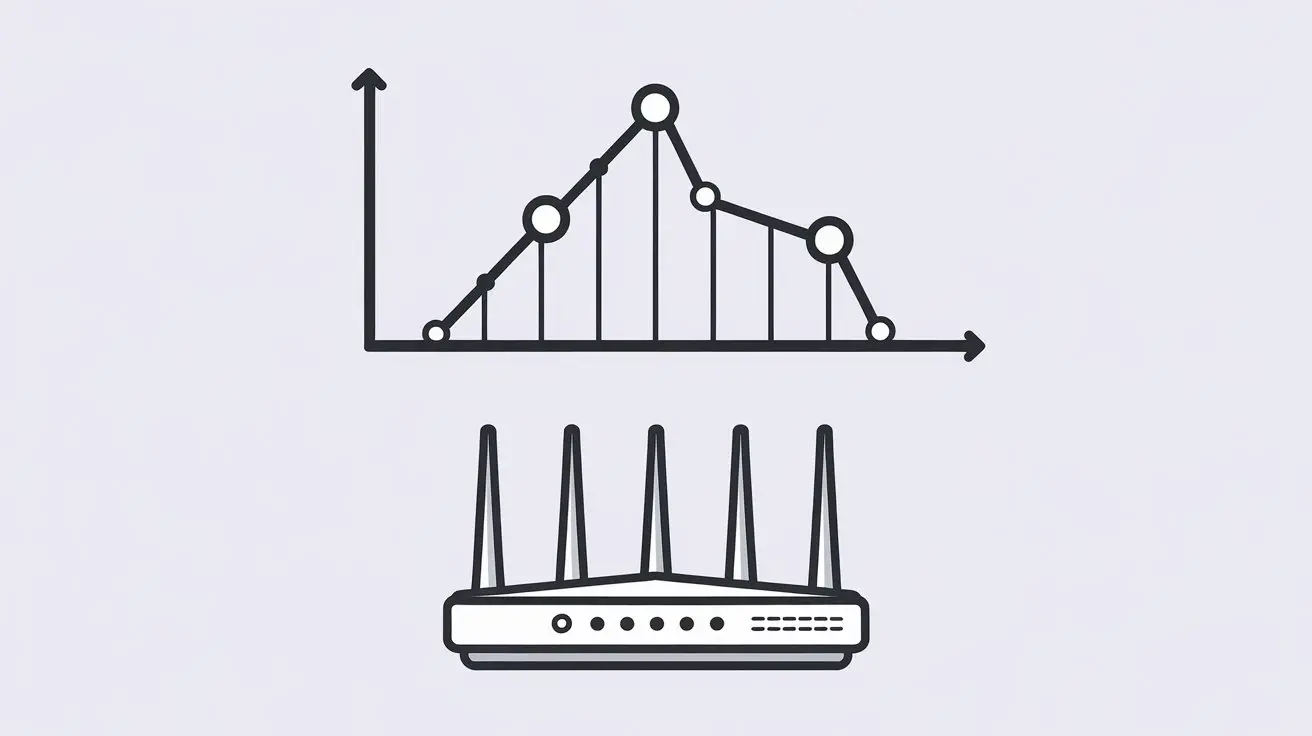
Did you know the average household spends $139 annually on router fees, a sum that far exceeds the cost of purchasing a new, high-performance router? This revelation highlights a significant, often overlooked, expense in our digital lives, prompting a re-evaluation of how we access and manage our home internet.
Understanding the True Cost of Router Fees
In today's hyper-connected world, reliable internet access is no longer a luxury; it's a necessity. From remote work and online education to streaming entertainment and smart home devices, our lives are deeply intertwined with the digital realm. However, the convenience of home internet often comes with hidden costs, chief among them being recurring router fees. Many consumers are unaware of the significant financial drain these fees represent, especially when compared to the one-time purchase of their own equipment. This article aims to shed light on this pervasive issue, demonstrating precisely why paying $139 a year (or more) on router fees is a financial misstep that can be easily avoided by investing in a new router.
The core of the problem lies in the common practice by Internet Service Providers (ISPs) of including a modem and/or router in their service packages, often for a monthly rental fee. While this might seem convenient initially, offering a seemingly simple, all-in-one solution, it masks a much larger expenditure over time. These fees, often ranging from $10 to $20 per month, accumulate rapidly, creating a substantial financial burden that rarely benefits the consumer in terms of performance or features.
Let's break down the typical scenario. An ISP might charge $15 per month for a rented router. Over a single year, this amounts to $180. If a household remains with the same ISP for three years, that's $540 spent on a piece of equipment that, in many cases, is outdated or offers subpar performance compared to commercially available options. The statistic that people spend $139 a year on router fees is a conservative average, suggesting that some households might be paying even more, while others might be paying slightly less, but the principle remains the same: it's a recurring expense that eats into your budget.
The initial appeal of renting a router from your ISP is understandable. It eliminates the perceived hassle of researching, purchasing, and setting up your own equipment. For individuals who are not tech-savvy or who simply want the path of least resistance, this option appears attractive. However, this convenience comes at a steep price, both literally and figuratively. The technology within ISP-provided routers often lags behind the latest advancements, meaning you might not be getting the best possible speeds or features for your internet plan. Furthermore, these devices are typically designed for mass deployment and may not be optimized for the specific needs of your household, such as supporting a large number of connected devices or ensuring robust Wi-Fi coverage throughout your home.
This article will delve into the economics of router rental versus ownership, explore the common reasons why ISPs impose these fees, and provide a clear, actionable guide for consumers looking to break free from this costly cycle. By the end, you'll understand why the statement "People Spend $139 A Year On Router Fees Which Is Much More Than A New Router" is not just a catchy headline but a critical financial insight for every internet user.
The Router Fee Trap: Why It Happens
Understanding why router fees are so prevalent requires a look at the business models of ISPs and the historical context of internet service provision. For decades, ISPs have operated with a bundled service approach, where the hardware necessary to access their network was an integral part of the subscription. This created a convenient, albeit often expensive, ecosystem for consumers.
ISP Business Strategies
ISPs often view the modem and router rental as a consistent, recurring revenue stream. Unlike the one-time purchase of a router, which provides a single point of profit, the monthly rental fee guarantees ongoing income. This model is particularly attractive for ISPs because it locks customers into their ecosystem, making it slightly more cumbersome to switch providers if they also need to replace their rented equipment.
- Recurring Revenue: Monthly fees provide a predictable and stable income source for ISPs.
- Customer Lock-in: Requiring customers to use their equipment can deter them from switching to competitors, as it adds another layer of complexity to the migration process.
- Hardware Depreciation: ISPs can amortize the cost of the hardware over its lifespan, often recouping more than the initial purchase price through rental fees.
- Support and Maintenance: While not always explicitly stated, the rental fee can sometimes be seen as contributing to the ISP's network maintenance and customer support infrastructure related to hardware.
The Illusion of Convenience
The primary selling point for rented routers is convenience. When you sign up for internet service, the ISP often offers to provide and set up the necessary equipment. This is particularly appealing to consumers who may not be technically inclined or who simply want to avoid the perceived hassle of purchasing and configuring their own router. The "set it and forget it" mentality fostered by ISPs makes the monthly fee seem like a small price to pay for this ease of use.
However, this convenience is often an illusion that masks a more expensive reality. The routers provided by ISPs are typically basic models, chosen for their cost-effectiveness and ease of mass deployment rather than their performance or advanced features. They may not support the latest Wi-Fi standards (like Wi-Fi 6 or Wi-Fi 6E), offer robust security features, or provide the necessary bandwidth to support the increasingly connected nature of modern households.
Outdated Technology and Performance Limitations
A significant issue with ISP-rented routers is that they are often several generations behind the cutting edge of networking technology. While you might be paying for a high-speed internet plan, the capabilities of your rented router can become a bottleneck, preventing you from experiencing the full speeds you're paying for. For example, an older router might only support Wi-Fi 4 (802.11n) or Wi-Fi 5 (802.11ac), while newer devices and standards like Wi-Fi 6 (802.11ax) offer significantly faster speeds, better performance in crowded wireless environments, and improved power efficiency for connected devices.
Furthermore, these routers are often designed to be "good enough" for the average user, not optimized for power users, gamers, or households with numerous smart home devices. The limited processing power, antenna design, and firmware capabilities can lead to:
- Slower Wi-Fi Speeds: Even with a fast internet plan, your wireless speeds can be significantly capped by an older router.
- Limited Range and Coverage: Basic routers may struggle to provide a strong signal throughout larger homes or in areas with many obstructions.
- Inconsistent Connectivity: Devices may frequently disconnect or experience drops in performance due to the router's inability to handle multiple connections efficiently.
- Lack of Advanced Features: Features like advanced Quality of Service (QoS) settings, robust parental controls, or secure guest network options might be limited or non-existent.
The cumulative effect of these limitations means that consumers are not only overpaying for their internet hardware but are also potentially underutilizing the internet service they are subscribed to. The $139 annual fee, which seems manageable on a monthly basis, represents a significant opportunity cost, preventing users from investing in hardware that could enhance their entire online experience.
The Stark Financial Reality: Router Fees vs. Router Purchase
The most compelling argument against paying monthly router fees is the straightforward financial comparison. When you juxtapose the cumulative cost of renting a router over several years with the one-time purchase price of a modern, high-quality router, the savings from owning your equipment become abundantly clear. The statement "People Spend $139 A Year On Router Fees Which Is Much More Than A New Router" is a critical financial insight that can save consumers hundreds, if not thousands, of dollars over the lifespan of their internet service.
Calculating the Long-Term Cost of Rental
Let's use the average annual router fee of $139. This breaks down to approximately $11.58 per month. While this might seem like a small, manageable expense when viewed monthly, its impact becomes significant when projected over time:
- 1 Year: $139
- 2 Years: $278
- 3 Years: $417
- 5 Years: $695
- 10 Years: $1,390
These figures represent the absolute minimum, assuming the $139 annual fee remains constant. In reality, some ISPs charge more, with monthly fees of $15, $18, or even $20 being common. If an ISP charges $15 per month, the annual cost is $180, and over 10 years, this amounts to $1,800.
The Cost of Purchasing a New Router
In stark contrast, a high-quality, modern router can be purchased for a fraction of the long-term rental cost. As of 2025, consumers can find excellent routers that support the latest Wi-Fi 6 or Wi-Fi 6E standards for prices ranging from $80 to $250. Even a top-tier mesh Wi-Fi system, which offers superior coverage for larger homes, can typically be purchased for $200 to $500.
Let's consider a few scenarios:
- Scenario A: Budget-Friendly Purchase. A reliable Wi-Fi 6 router can be purchased for around $100. After 5 years, the total cost is $100. This is significantly less than the $695 spent on rental fees in the same period.
- Scenario B: Mid-Range Investment. A more powerful Wi-Fi 6 router with better range and features might cost $180. Over 5 years, the total cost is $180, still a massive saving compared to rental.
- Scenario C: Premium Mesh System. A high-performance Wi-Fi 6 mesh system for comprehensive home coverage could cost $350. Over 5 years, this investment is $350, a fraction of the $695+ in rental fees.
The Break-Even Point
The break-even point, where the cost of purchasing a router becomes less than the cost of renting it, is often reached within the first year of service. For example, if a router costs $150 and the ISP charges $15 per month ($180 per year) for rental:
- After 10 months of rental, you've spent $150.
- At this point, purchasing the router for $150 would have been more economical.
This calculation doesn't even factor in the superior performance, advanced features, and longer lifespan of a purchased router. Many ISP-rented routers are basic, functional devices that may not receive firmware updates as frequently as consumer-grade equipment, potentially leaving them vulnerable to security threats or lacking performance enhancements.
Opportunity Cost and Value Proposition
Beyond the direct financial savings, choosing to own your router offers a better value proposition. The $139 (or more) spent annually on fees could be reinvested in:
- Upgraded Router Technology: Purchase a router that supports the latest Wi-Fi standards, offering faster speeds and better performance.
- Extended Network Coverage: Invest in a mesh system to eliminate dead zones and ensure strong Wi-Fi throughout your home.
- Specialized Equipment: If you have specific needs (e.g., gaming, smart home automation), you can choose a router optimized for those tasks.
- Other Household Expenses: The savings can be allocated to other important needs or desires.
The stark reality is that the $139 annual router fee is a recurring expense that offers diminishing returns, often providing outdated technology and limited functionality. Conversely, a one-time purchase of a new router is an investment that pays dividends in terms of performance, features, and long-term cost savings, making the statement "People Spend $139 A Year On Router Fees Which Is Much More Than A New Router" a powerful call to action for smarter consumer choices.
Breaking Free: Strategies to Eliminate Router Fees
The good news is that escaping the cycle of monthly router fees is entirely achievable for most internet users. ISPs, while often preferring you to rent their equipment, are generally required by regulatory bodies to allow customers to use their own compatible hardware. This empowers consumers to take control of their home network and their finances.
1. Understand Your ISP's Policy on Third-Party Equipment
The first and most crucial step is to determine your ISP's specific policy regarding customer-owned modems and routers. Most ISPs will have this information readily available on their website or can provide it via customer service. Key things to look for include:
- Compatibility Lists: ISPs often provide a list of approved or compatible modem and router models. While you are not strictly limited to this list, it's a good starting point to ensure your chosen equipment will work seamlessly with their network.
- Modem vs. Router: Differentiate between a modem (which connects your home to the ISP's network) and a router (which creates your Wi-Fi network). Some ISPs may require you to rent their modem but allow you to use your own router. Others may allow you to purchase your own modem as well.
- "Bring Your Own Device" (BYOD) Programs: Many ISPs have formal BYOD programs that outline the process and requirements for using your own equipment.
Contacting your ISP's customer support is often the most direct way to get accurate information. Be prepared to ask specific questions about modem compatibility (if you plan to buy your own modem) and whether they have any restrictions on using your own router.
2. Research and Select Your Own Router
Once you understand your ISP's requirements, the next step is to choose a router that best suits your needs and budget. Consider the following factors:
- Internet Speed Plan: Ensure the router can support the maximum speeds of your internet plan. A router that can't handle your subscribed speed will be a bottleneck. Look for routers rated for Gigabit speeds if you have a high-speed plan.
- Wi-Fi Standard: For optimal performance and future-proofing, opt for a Wi-Fi 6 (802.11ax) or Wi-Fi 6E router. These standards offer faster speeds, better efficiency, and improved performance in environments with many connected devices.
- Coverage Area: If you have a larger home or experience Wi-Fi dead zones, consider a mesh Wi-Fi system. These systems use multiple units to blanket your home with a strong, consistent signal.
- Number of Devices: If you have many smart home devices, gaming consoles, and other connected gadgets, choose a router with sufficient processing power and capacity to handle multiple simultaneous connections without performance degradation.
- Features: Look for features that are important to you, such as advanced parental controls, robust security protocols (WPA3), Quality of Service (QoS) settings, and easy-to-use mobile apps for management.
- Brand Reputation and Reviews: Research reputable brands known for reliable networking equipment and read reviews from other users to gauge performance and reliability.
Popular and well-regarded brands in 2025 include ASUS, TP-Link, Netgear, and Eero (Amazon). Investing in a router from a trusted manufacturer ensures better performance, more frequent firmware updates, and often better customer support.
3. Purchase Your Router (and Modem, if applicable)
Once you've made your selection, purchase the router from a reputable retailer. Online stores like Amazon, Best Buy, and Newegg are common places to find a wide selection of networking equipment. If your ISP requires you to use their modem or if you're opting to buy your own modem as well, ensure it is compatible with your ISP's network specifications (e.g., DOCSIS 3.1 for cable internet).
4. Set Up Your New Router
Setting up your own router is typically a straightforward process. Most routers come with a quick-start guide and a mobile app that walks you through the configuration. The general steps involve:
- Connect the Router: Plug the router into your modem using an Ethernet cable. If you are using your own modem, connect it to the wall outlet and then connect it to your new router.
- Power On: Turn on both the modem and the router.
- Configure Settings: Follow the on-screen prompts or the mobile app instructions to set up your Wi-Fi network name (SSID) and password. You will also typically set an administrator password for the router's interface.
- Connect Devices: Connect your computers, smartphones, and other devices to your new Wi-Fi network using the SSID and password you created.
If you are replacing an ISP-rented modem and router combo unit, you will need to disconnect the ISP's equipment and connect your new modem (if purchased) and then your new router. If you are only replacing the router and using the ISP's modem, simply connect your new router to the existing modem.
5. Notify Your ISP and Return Rented Equipment
After successfully setting up and testing your new router, you'll need to inform your ISP that you are discontinuing their equipment rental. Contact their customer service and clearly state your intention to use your own modem and/or router. They will likely guide you through the process of deactivating their equipment on their network and provide instructions for returning their rented hardware.
Important: Ensure you return the rented equipment promptly to avoid any further charges. Keep the return receipt as proof of return.
By following these steps, you can effectively break free from the recurring $139 annual router fees and invest in a home network that offers superior performance, features, and long-term value. This proactive approach not only saves money but also enhances your overall internet experience, proving that "People Spend $139 A Year On Router Fees Which Is Much More Than A New Router" is a preventable financial drain.
Choosing Your Own Router: A Smart Investment
The decision to purchase your own router instead of renting from your ISP is more than just a cost-saving measure; it's a strategic investment in your home's digital infrastructure. In 2025, the landscape of home networking has evolved significantly, offering consumers a plethora of advanced options that far surpass the capabilities of typical ISP-provided equipment. Understanding the benefits and considerations of choosing your own router is key to maximizing your internet experience and your budget.
The Performance Advantage
ISP-provided routers are often chosen by the provider based on cost-effectiveness and broad compatibility, not necessarily peak performance. They might be older models that don't support the latest Wi-Fi standards or have limited processing power. When you buy your own router, you gain access to cutting-edge technology:
- Latest Wi-Fi Standards: As of 2025, Wi-Fi 6 (802.11ax) and Wi-Fi 6E are the current standards. These offer significantly faster speeds, lower latency, and improved efficiency, especially in environments with many connected devices. Wi-Fi 6E further expands into the 6 GHz band, reducing interference and increasing capacity.
- Higher Throughput: Consumer routers are designed to deliver the speeds advertised by your ISP, often with better performance than rented units.
- Enhanced Beamforming and MU-MIMO: Modern routers utilize advanced technologies like beamforming to direct Wi-Fi signals more effectively towards your devices and Multi-User, Multiple-Input, Multiple-Output (MU-MIMO) to communicate with multiple devices simultaneously, improving overall network performance.
Advanced Features and Customization
Owning your router gives you the power to customize your network to your specific needs. ISP routers often have limited firmware and few, if any, advanced settings available to the user. With a purchased router, you can unlock a world of features:
- Robust Security Options: Access advanced security protocols like WPA3, set up robust firewalls, and manage guest networks with ease.
- Quality of Service (QoS): Prioritize network traffic for specific devices or applications (e.g., gaming, video conferencing) to ensure a smooth experience even during peak usage.
- Parental Controls: Implement granular control over internet access for children, including scheduling internet time, blocking specific websites, and managing device access.
- VPN Support: Many routers offer built-in VPN client capabilities, allowing you to secure your entire home network's traffic with a single VPN subscription.
- Firmware Updates: Reputable manufacturers regularly release firmware updates to improve performance, patch security vulnerabilities, and add new features. This ensures your router remains up-to-date and secure.
Cost-Effectiveness Over Time
As detailed previously, the financial argument is undeniable. The average annual fee of $139 quickly surpasses the cost of a new router. A $150 router purchased today will pay for itself within a year compared to renting. Over the typical lifespan of a router (3-5 years), the savings can easily reach several hundred dollars. This money can then be reinvested into better hardware, faster internet plans, or other household needs.
Types of Routers to Consider
When choosing your own router, consider the different types available to suit various needs:
- Standard Routers: Ideal for smaller homes or apartments, these provide a single point of Wi-Fi coverage. Look for Wi-Fi 6 or Wi-Fi 6E models for the best performance.
- Mesh Wi-Fi Systems: For larger homes or those with multiple floors, a mesh system is the best solution. These consist of a main router and one or more satellite nodes that work together to create a seamless, whole-home Wi-Fi network. They eliminate dead zones and provide consistent coverage.
- Gaming Routers: Designed for serious gamers, these often feature high-performance processors, advanced QoS settings, and dedicated gaming ports to minimize lag and prioritize gaming traffic.
Compatibility Considerations
While most ISPs allow you to use your own router, some may have specific requirements, especially for the modem. If you have cable internet, your modem must be DOCSIS 3.0 or DOCSIS 3.1 compatible and approved by your ISP. If you have fiber optic internet, you might be provided with a specific Optical Network Terminal (ONT) that cannot be replaced, but you can still connect your own router to it. Always check your ISP's compatibility list or contact their support to confirm.
Investing in your own router is a smart financial and technological decision. It empowers you with better performance, more features, enhanced security, and significant long-term savings, directly countering the notion that "People Spend $139 A Year On Router Fees Which Is Much More Than A New Router." It's a step towards taking control of your home network and ensuring you get the most out of your internet service.
The Multifaceted Benefits of Owning Your Router
The financial savings are a primary driver for ditching ISP-rented routers, but the advantages extend far beyond just keeping more money in your pocket. Owning your router unlocks a host of benefits that can significantly enhance your daily digital life, from improved performance and reliability to greater control and security. The $139 annual fee is not just money spent; it's potential lost in terms of a superior home network experience.
Enhanced Performance and Speed
One of the most immediate and noticeable benefits of owning your router is the potential for improved performance. ISP-provided routers are often basic models designed to meet minimum requirements. Purchased routers, especially those supporting Wi-Fi 6 and Wi-Fi 6E, are engineered for higher speeds and better efficiency.
- Faster Wi-Fi Speeds: Experience the full potential of your internet plan. Modern routers can deliver significantly faster wireless speeds, making large file downloads, streaming high-definition content, and online gaming much smoother.
- Reduced Latency: Lower latency is crucial for real-time applications like online gaming and video conferencing. A better router can minimize delays and provide a more responsive experience.
- Improved Bandwidth Management: With advanced features like QoS, you can prioritize critical traffic, ensuring that your video calls or gaming sessions don't suffer when someone else in the household is downloading large files.
Superior Coverage and Reliability
Dead zones and dropped connections are common frustrations with basic routers. Owning your router allows you to select hardware that is better suited to your home's size and layout.
- Wider Range: Higher-quality antennas and more powerful transmitters in consumer routers often provide a stronger signal that reaches further into your home.
- Mesh Networking: For larger homes or those with multiple floors, mesh Wi-Fi systems offer a seamless and robust solution. These systems use multiple nodes to blanket your entire home with a single, strong Wi-Fi network, eliminating dead spots and ensuring consistent connectivity everywhere.
- Stable Connections: Advanced routers are built with better components and firmware, leading to more stable and reliable connections for all your devices.
Greater Control and Customization
ISP routers typically offer a very limited user interface with few customization options. Owning your router puts you in the driver's seat, allowing you to tailor your network to your specific needs.
- Advanced Settings: Access a wealth of settings, including detailed network traffic monitoring, advanced firewall configurations, and granular control over Wi-Fi channels and power.
- Personalized Network Name (SSID) and Password: Choose your own network name and a strong, unique password for enhanced security.
- Guest Networks: Easily set up isolated guest networks for visitors, keeping your main network secure and private.
- Parental Controls: Implement sophisticated parental controls to manage your children's internet usage effectively.
Enhanced Security
Network security is paramount in today's digital landscape. Owning your router means you have more control over its security features and updates.
- Latest Security Protocols: Ensure your network is protected with the latest security standards, such as WPA3, which offers stronger encryption than older WPA2 protocols.
- Regular Firmware Updates: Manufacturers frequently release firmware updates to patch security vulnerabilities and protect your network from emerging threats. You have the power to install these updates promptly.
- Customizable Firewall: Configure your router's firewall to block unwanted traffic and protect your network from external attacks.
Future-Proofing Your Home Network
Technology evolves rapidly. By investing in a modern router, you're better prepared for future advancements and increasing demands on your network.
- Support for New Devices: As more smart home devices and high-bandwidth applications emerge, a modern router ensures your network can handle them efficiently.
- Longer Lifespan: A well-chosen consumer router is likely to remain relevant and performant for longer than an ISP-provided unit, further extending your investment's value.
Elimination of Recurring Fees
The most tangible benefit is the cessation of monthly rental fees. The $139 annual cost, or potentially more, is eliminated, freeing up that money for other essential expenses or investments. This recurring saving is a significant financial advantage that compounds over time.
In essence, owning your router transforms your internet service from a passive utility into a customizable, high-performance asset for your home. It's a proactive step that delivers tangible improvements in speed, reliability, security, and control, making the statement "People Spend $139 A Year On Router Fees Which Is Much More Than A New Router" a clear signal to take action and invest wisely in your home network.
Navigating ISP Policies
While the benefits of owning your router are clear, the process of switching from rented equipment to your own can sometimes feel daunting, largely due to navigating the varying policies of different Internet Service Providers (ISPs). Understanding these policies is the first step toward successfully making the switch and eliminating those recurring $139 annual router fees.
The Right to Use Your Own Equipment
In many regions, regulatory bodies have established rules that grant consumers the right to use their own compatible networking equipment. For example, in the United States, the Federal Communications Commission (FCC) has policies that generally allow consumers to connect their own modems and routers to the internet service. This is often referred to as the "Customer Premises Equipment" (CPE) rule.
However, this right typically comes with the caveat that the customer's equipment must be compatible with the ISP's network and meet certain technical standards. The ISP is generally not obligated to provide technical support for customer-owned equipment, although they must ensure their network functions correctly when compatible third-party devices are connected.
Types of ISP Policies and Requirements
ISPs can broadly be categorized by their approach to customer-owned equipment:
- Fully Permissive: These ISPs have a clear and straightforward policy allowing customers to use their own modems and routers. They often provide lists of recommended or compatible devices and detailed instructions on how to activate them on their network.
- Moderately Permissive: These ISPs may allow you to use your own router but might require you to use their modem. They may also have a more limited list of approved modems.
- Restrictive (Less Common): While less common due to regulatory oversight, some ISPs might make it more difficult to use your own equipment, perhaps by having very stringent compatibility requirements or offering minimal support for third-party devices.
Key Information to Obtain from Your ISP
Before purchasing any new equipment, it's essential to gather specific information from your ISP. Here's what you should ask:
- Modem Compatibility: If you plan to replace your modem (especially for cable internet), ask for a list of DOCSIS 3.0 and DOCSIS 3.1 modems that are certified or compatible with their network. This is crucial as an incompatible modem will not connect to their service.
- Router Compatibility: While most routers are compatible with most modems, some ISPs might have specific firmware requirements or recommendations for routers, especially if they offer integrated services like voice over IP (VoIP) through the router.
- Activation Process: Understand the steps involved in activating your own modem and/or router. This usually involves providing the MAC address of your equipment to the ISP so they can provision it on their network.
- Deactivation of Rented Equipment: Get clear instructions on how to deactivate and return any rented equipment to avoid ongoing charges.
- Technical Support Limitations: Be aware of the scope of technical support your ISP will provide. They will support their network, but typically not the internal configuration or troubleshooting of your personal router.
Where to Find ISP Policy Information
Most ISPs make this information accessible through several channels:
- ISP Website: Look for sections like "Support," "Equipment," "Bring Your Own Device," or "FAQ."
- Customer Service Hotline: Calling their support line is often the most direct way to get specific answers. Be patient, as you may need to speak to a technical support representative who is knowledgeable about third-party equipment.
- Online Forums and Communities: User-generated forums related to your ISP can sometimes provide valuable insights and experiences from other customers who have switched to their own equipment.
Common Pitfalls to Avoid
- Buying an Incompatible Modem: This is the most common mistake. Always verify modem compatibility with your ISP before purchasing.
- Assuming All Routers Work: While most do, ensure your chosen router supports the necessary Wi-Fi standards and has sufficient performance for your internet plan.
- Not Returning Rented Equipment: Failing to return rented equipment can lead to continued monthly charges, negating your savings.
- Over-Reliance on ISP Support: Be prepared to troubleshoot your own router using online resources, manufacturer support, or community forums.
By diligently researching and understanding your ISP's policies, you can confidently navigate the process of switching to your own router, saving yourself the $139 annual fee and gaining a superior home networking experience. This informed approach ensures that the transition is smooth and that you are fully equipped to manage your digital life effectively.
Making the Switch: A Step-by-Step Guide
Ready to stop paying those unnecessary router fees and invest in a better home network? Making the switch from rented ISP equipment to your own purchased router is a straightforward process that can be accomplished in a few key steps. By following this guide, you can ensure a smooth transition and start enjoying the benefits of ownership, including saving money and improving your internet performance. Remember, the goal is to eliminate the $139 annual cost and gain a superior networking experience.
Step 1: Research and Gather Information
Before buying anything, do your homework:
- Identify Your Internet Plan: Know your subscribed internet speed (e.g., 300 Mbps, 1 Gbps). This will dictate the type of router you need.
- Check ISP Compatibility: Visit your ISP's website or call customer support to get their policy on using your own equipment. Specifically, ask for a list of compatible modems (if you have cable internet and plan to buy your own modem) and any router recommendations or restrictions. Note down the MAC address of any modem you plan to use, as you'll need it for activation.
- Assess Your Home Network Needs: Consider the size of your home, the number of devices you connect, and your primary internet usage (streaming, gaming, work). This will help you choose between a standard router or a mesh system.
Step 2: Select and Purchase Your New Equipment
Based on your research, choose your new router (and modem, if applicable):
- Modem (if applicable): If you have cable internet and your ISP allows it, purchase a DOCSIS 3.0 or 3.1 modem that is on your ISP's compatibility list. For fiber or DSL, you typically use the equipment provided by the ISP, but you can usually connect your own router to it.
- Router: Select a router that meets your needs. For most users, a Wi-Fi 6 router is recommended. For larger homes, consider a mesh Wi-Fi system. Ensure the router is capable of handling your internet speed. Popular brands include ASUS, TP-Link, Netgear, and Eero.
- Purchase: Buy your equipment from a reputable retailer (e.g., Amazon, Best Buy, Newegg).
Step 3: Prepare for the Switch
Before you physically swap out the equipment:
- Schedule the Switch: Choose a time when you can afford to be offline for a short period (e.g., an hour). Weekends or evenings are often good choices.
- Gather Cables: Ensure you have the necessary Ethernet cables. You'll likely need one to connect your modem to your router.
- Have ISP Information Ready: Keep your ISP account details and the MAC address of your new modem (if applicable) handy.
Step 4: Install and Configure Your New Equipment
This is where you physically make the change:
- Disconnect ISP Equipment: Unplug your ISP-provided modem and router (or modem/router combo unit) from the power outlet and any connected cables.
- Connect Your New Modem (if applicable): If you bought a new modem, connect it to the coaxial cable outlet (for cable internet) or phone line (for DSL). Then, connect it to a power outlet. Wait for the modem's indicator lights to show a stable connection (this can take a few minutes).
- Connect Your New Router: Connect your new router to your modem using an Ethernet cable. Plug the router into a power outlet.
- Activate Your Modem (if applicable): Follow your ISP's instructions to activate your new modem. This usually involves visiting a specific web page or calling their activation line and providing the modem's MAC address.
- Configure Your Router: Access your router's setup interface (usually via a web browser or a mobile app). Follow the on-screen prompts to set up your Wi-Fi network name (SSID) and password. Change the default administrator password for security.
- Connect Devices: Connect your computers, smartphones, and other devices to your new Wi-Fi network using the SSID and password you created. Test your internet connection.
Step 5: Notify Your ISP and Return Rented Equipment
Once you've confirmed your new equipment is working:
- Contact Your ISP: Inform your ISP that you are using your own equipment and wish to stop renting theirs. They will likely guide you through deactivating their modem/router on their network.
- Return Rented Gear: Follow your ISP's instructions for returning their equipment. This usually involves dropping it off at a designated store or shipping it back. Keep the return receipt as proof.
Step 6: Ongoing Management
- Monitor Performance: Keep an eye on your internet speeds and network stability.
- Update Firmware: Regularly check for and install firmware updates for your router to ensure optimal performance and security.
- Troubleshoot as Needed: If you encounter issues, consult your router's manual, the manufacturer's support website, or online forums.
By following these steps, you can successfully transition to owning your router, eliminating the $139 annual fee and enjoying a more robust, reliable, and cost-effective home network. This proactive approach empowers you to take control of your internet experience.
Future-Proofing Your Home Network
In the rapidly evolving digital landscape of 2025 and beyond, investing in a robust and future-proof home network is more critical than ever. The decision to purchase your own router, rather than continuing to pay recurring fees that amount to much more than a new device, is a foundational step in this process. By strategically selecting and configuring your networking equipment, you can ensure your home is ready for the technological advancements and increasing demands of the coming years.
Embracing Latest Wi-Fi Standards
The most significant aspect of future-proofing your network is adopting the latest Wi-Fi standards. As of 2025, Wi-Fi 6 (802.11ax) and its extension, Wi-Fi 6E, are the current benchmarks. Investing in a router that supports these standards ensures:
- Increased Speeds: Wi-Fi 6 offers theoretical speeds up to 40% faster than Wi-Fi 5, while Wi-Fi 6E, by utilizing the 6 GHz band, provides even greater capacity and reduced interference for compatible devices.
- Enhanced Efficiency: These standards are designed to handle a higher density of connected devices more efficiently, which is crucial as the number of smart home gadgets, wearables, and connected appliances continues to grow. Technologies like OFDMA (Orthogonal Frequency Division Multiple Access) and MU-MIMO (Multi-User, Multiple-Input, Multiple-Output) allow the router to communicate with multiple devices simultaneously and more effectively.
- Lower Latency: For applications like online gaming, virtual reality, and real-time communication, lower latency is essential. Wi-Fi 6 and 6E significantly improve latency, providing a more responsive experience.
While Wi-Fi 7 is on the horizon, Wi-Fi 6/6E offers substantial improvements and is likely to remain the dominant standard for several years, making it a wise investment now.
Scalability and Mesh Networking
As homes become "smarter" and more devices are added, network scalability is key. Owning your router allows you to choose solutions that can grow with your needs:
- Mesh Wi-Fi Systems: For larger homes or those with challenging layouts, mesh systems are indispensable. They provide seamless, whole-home coverage, eliminating dead zones and ensuring consistent connectivity. As your needs grow, you can often add more nodes to expand coverage further.
- Modular Design: Some advanced routers offer modular capabilities or support for additional access points, allowing for a more customized and scalable network architecture.
Security as a Priority
Future-proofing also means prioritizing security. As cyber threats become more sophisticated, your network's defenses must be robust:
- WPA3 Encryption: Ensure your router supports WPA3, the latest Wi-Fi security protocol, which offers enhanced encryption and protection against brute-force attacks.
- Regular Firmware Updates: Choose manufacturers that are committed to providing regular firmware updates. These updates are critical for patching security vulnerabilities and protecting your network from emerging threats. Owning your router gives you control over when these updates are applied.
- Advanced Firewall and VPN Capabilities: Look for routers with robust built-in firewalls and support for VPN clients or servers, allowing you to secure your entire home network's traffic.
Considering Bandwidth Demands
The demands on home bandwidth are only increasing with the rise of 4K/8K streaming, cloud gaming, remote work, and high-resolution video conferencing. Investing in a router that can handle multi-gigabit speeds (if your internet plan supports it) and efficiently manage traffic ensures you won't be bottlenecked by your hardware.
The Long-Term Financial Advantage
The initial purchase of a high-quality router might seem like a significant upfront cost compared to a low monthly fee. However, when you consider that the average $139 annual router fee accumulates to $695 over five years, the financial prudence of owning your equipment becomes undeniable. A $200 router purchased today will have paid for itself within two years and continue to provide superior service for years to come, saving you hundreds of dollars in the long run. This financial foresight is a crucial part of future-proofing your home.
By making the informed decision to purchase your own router and selecting equipment that supports the latest standards and offers robust features, you are not just saving money; you are investing in a more reliable, secure, and high-performing home network that will serve you well into the future. This proactive approach ensures that you are prepared for the ever-increasing demands of our connected world, making the statement "People Spend $139 A Year On Router Fees Which Is Much More Than A New Router" a call to embrace smarter, more cost-effective networking solutions.
Conclusion
The recurring $139 annual expenditure on router fees is a significant, yet often overlooked, drain on household budgets. This substantial sum far exceeds the one-time cost of purchasing a high-quality, modern router that offers superior performance, advanced features, and enhanced security. By understanding the business models of ISPs, the limitations of rented equipment, and the clear financial benefits of ownership, consumers can make an informed decision to break free from these unnecessary fees.
Investing in your own router is not just about saving money; it's about gaining control over your home network. It means unlocking faster speeds, more reliable connections, greater customization, and robust security that typical ISP-provided hardware simply cannot match. From Wi-Fi 6 and Wi-Fi 6E standards to mesh networking capabilities, the options available in 2025 empower you to create a home network that truly meets your needs and prepares you for future technological advancements.
The steps to making this transition are clear: research your ISP's policies, select compatible and feature-rich equipment, install it correctly, and notify your provider to return their rented gear. By taking these proactive measures, you can reclaim hundreds of dollars annually, improve your internet experience dramatically, and future-proof your home's digital infrastructure. Don't let outdated rental models dictate your spending; choose to invest wisely in your own network and reap the benefits for years to come.