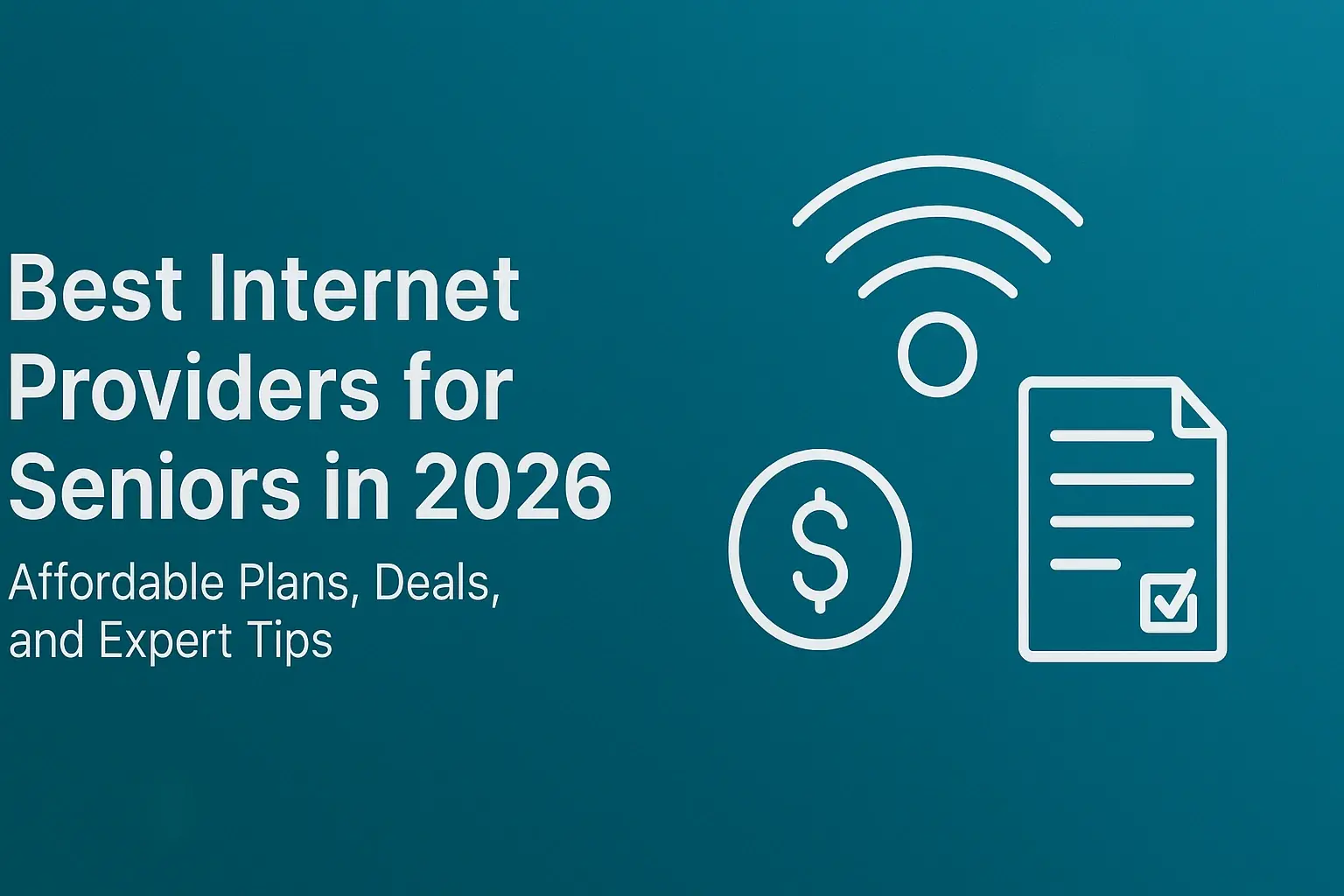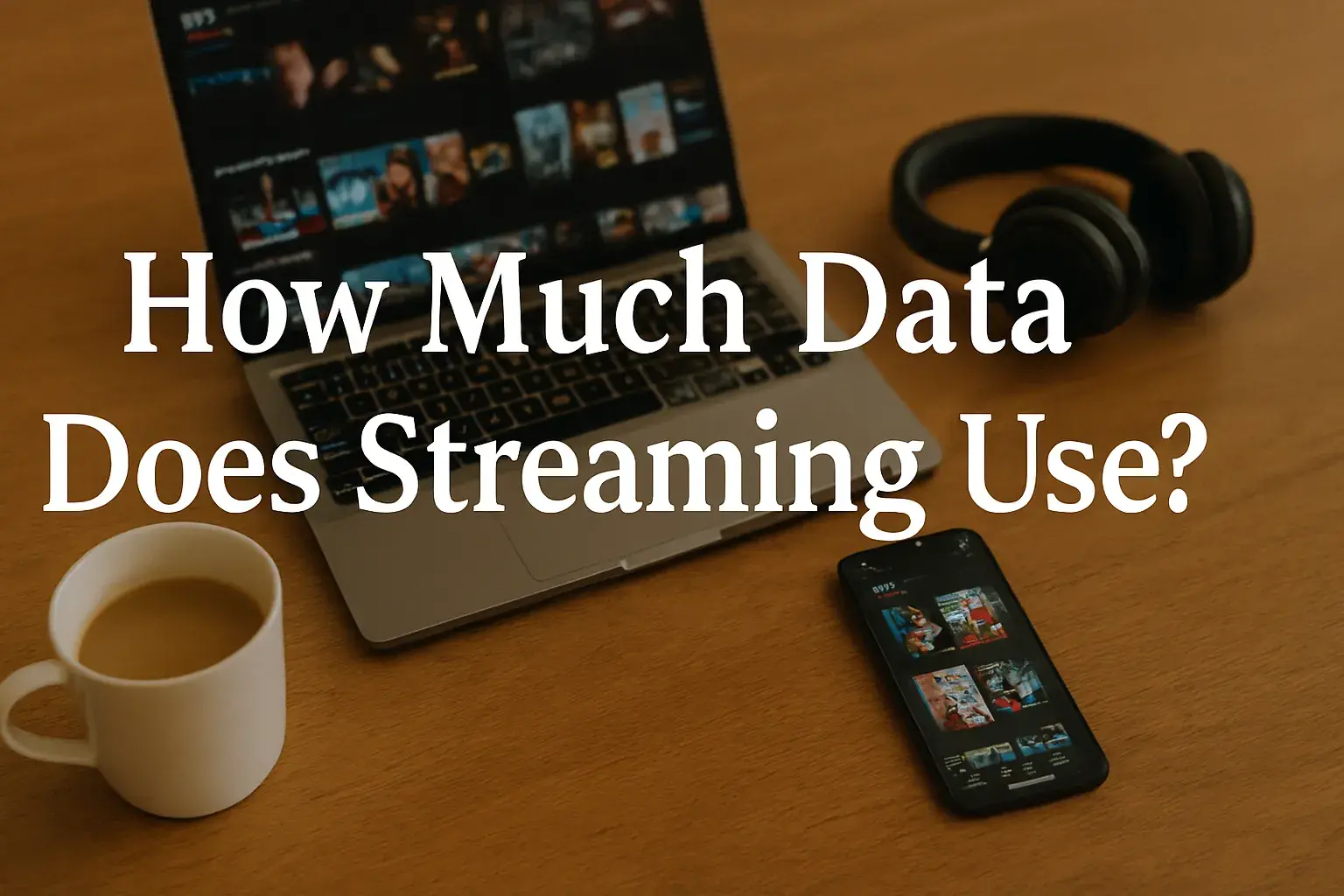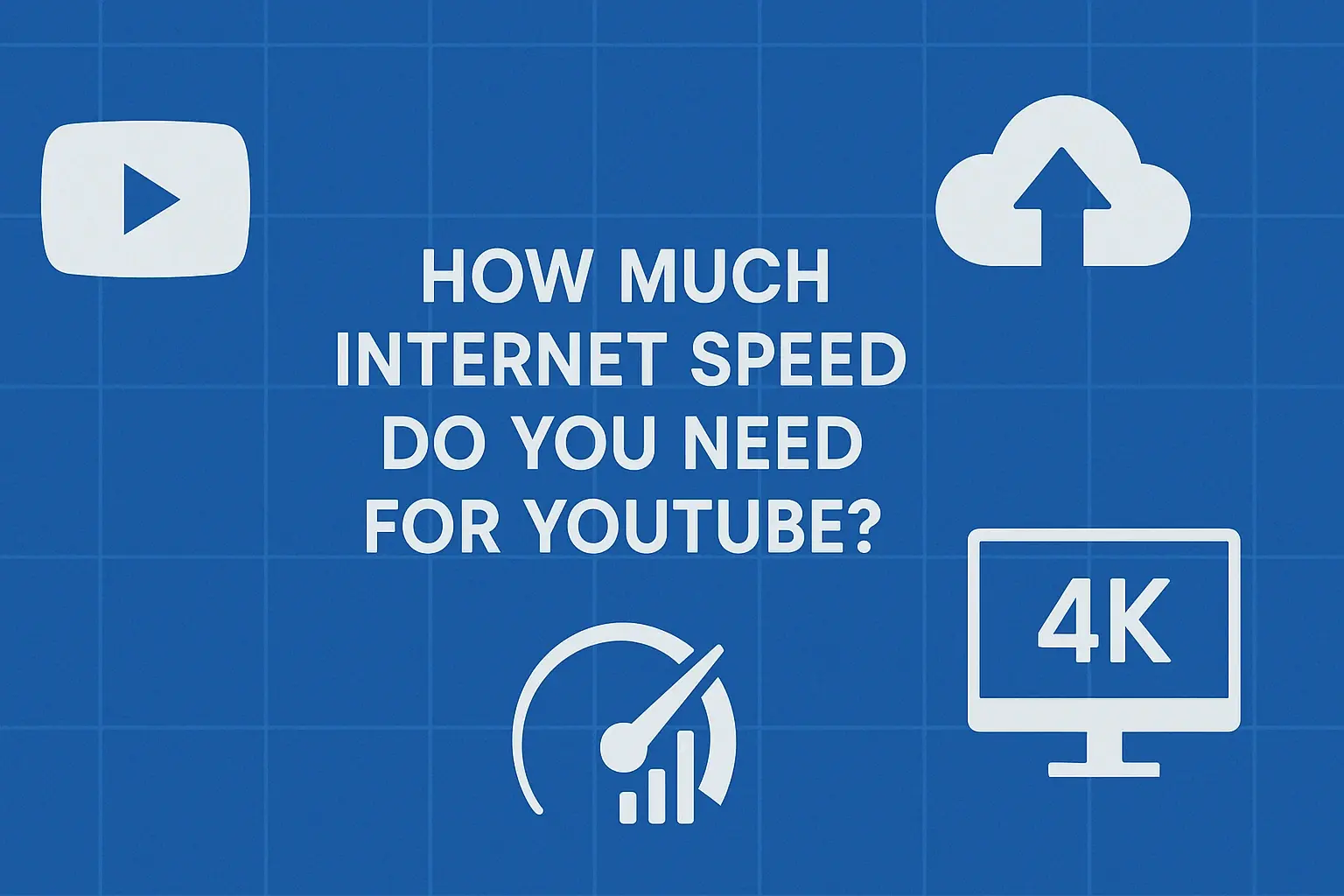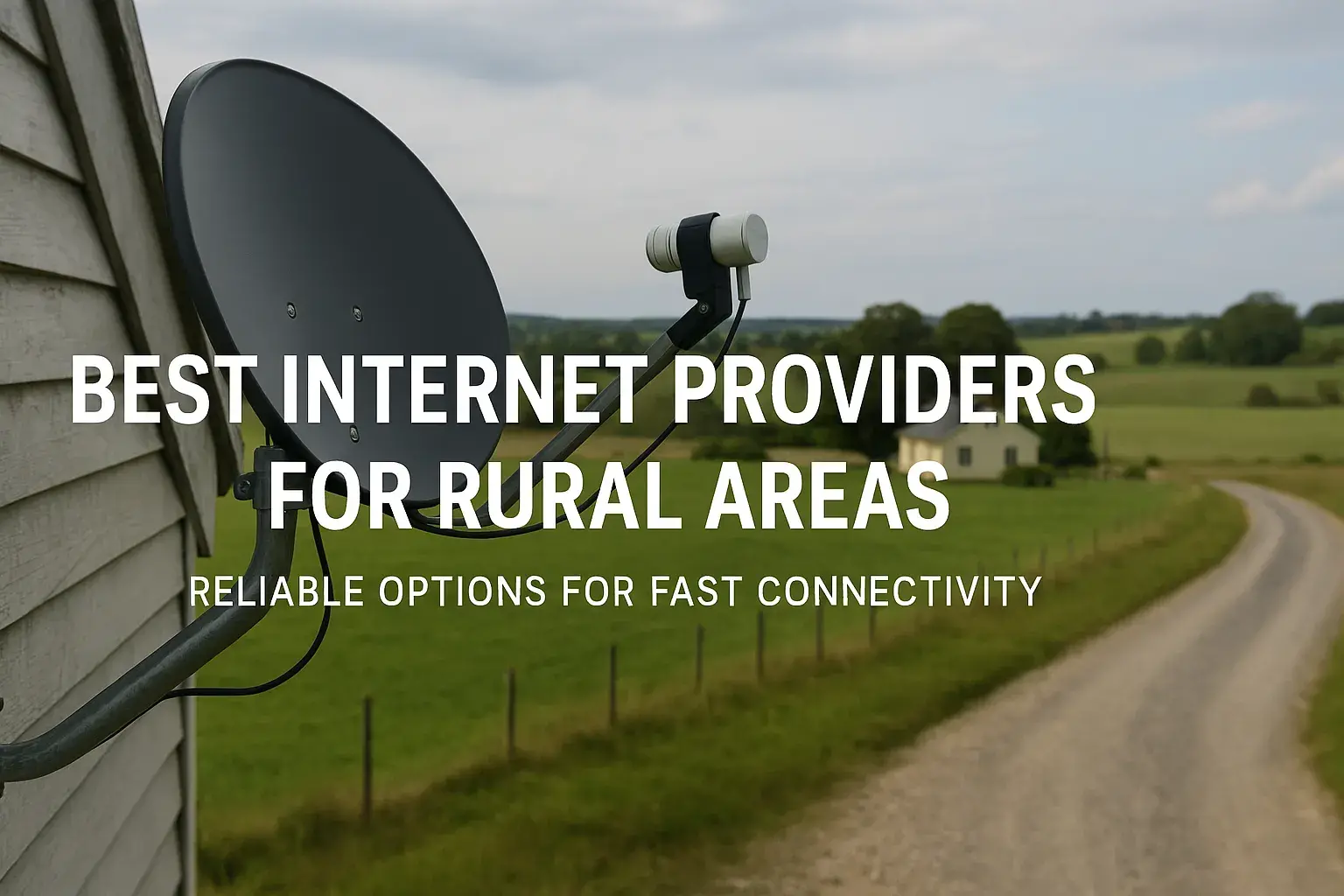You've just searched "cable companies near me" and landed here, likely feeling overwhelmed by the options or unsure where to begin. This guide cuts through the noise, offering actionable advice and crucial considerations to help you select the best cable provider for your home in 2025.
Understanding Your Needs: The Foundation of Your Choice
Before you even start looking at logos and promotional offers, the most critical step is to understand precisely what you need from a cable provider. This introspection will save you time, money, and frustration down the line. In 2025, with an ever-increasing reliance on digital services, your needs might be more complex than just basic television. Think about your household's digital habits. How many people are in your home? What are their primary uses for internet and television? Are there gamers who require low latency? Are there remote workers who need stable, high-speed connections? Are there avid sports fans who need specific sports channels? Do you stream a lot of 4K content? Answering these questions will help you prioritize features and services.
Assessing Your Internet Usage
Internet usage is arguably the most significant factor for many households in 2025. The average broadband speed in the US is projected to exceed 200 Mbps by the end of 2025, but your personal needs might be higher or lower. Consider the following:
- Number of Devices: More connected devices (smartphones, tablets, laptops, smart TVs, gaming consoles, smart home devices) mean higher bandwidth demands. A typical household in 2025 might have 15-20 connected devices.
- Streaming Habits: Standard definition (SD) streaming requires about 3-5 Mbps, high definition (HD) around 5-8 Mbps, and 4K Ultra HD streaming can demand 25 Mbps or more per stream. If multiple people are streaming in 4K simultaneously, you'll need a very robust connection.
- Online Gaming: Online gaming requires not only sufficient download speed but also low latency (ping). High-speed, stable connections are paramount.
- Remote Work/Learning: Video conferencing, large file uploads/downloads, and constant connectivity are essential for productivity.
- Smart Home Devices: The proliferation of smart home devices, from thermostats to security cameras, adds to the overall internet traffic in your home.
Evaluating Your Television Viewing Habits
While streaming services have gained immense popularity, traditional cable TV still holds its ground for many, offering a curated experience and live event access. Consider:
- Channel Preferences: What specific channels do you or your family watch regularly? Are there niche channels you can't live without?
- Sports: If you're a sports enthusiast, ensure the package includes the regional sports networks and national sports channels you need.
- News: Do you rely on specific news channels for your daily updates?
- On-Demand Content: Does the provider offer a good selection of on-demand movies and shows?
- Live TV Streaming vs. Cable: Understand the difference. Cable typically offers a physical box and a set channel lineup, while live TV streaming services (like YouTube TV, Hulu + Live TV) offer similar content over the internet, often with more flexibility but requiring a strong internet connection.
Bundling vs. Standalone Services
Many providers offer bundles that include internet, TV, and sometimes phone services. While these can offer savings, ensure you actually need all the services included. Sometimes, purchasing services separately from different providers can be more cost-effective if your needs are specific.
Researching Providers in Your Area
Once you've defined your needs, the next step is to identify which cable companies actually service your specific address. This is where the "near me" part of your search becomes crucial. Not all providers operate everywhere, and the competition can vary significantly by neighborhood.
Utilizing Online Tools and Resources
Several excellent online tools can help you quickly determine available providers. These often require your zip code or full address:
- Provider Websites: The most direct way is to visit the websites of major cable companies (e.g., Spectrum, Xfinity, Cox, Optimum) and use their "check availability" tools.
- Third-Party Comparison Sites: Websites like BroadbandNow, HighSpeedInternet.com, and CableTV.com aggregate provider information and allow you to compare plans side-by-side based on your location. These are invaluable for getting a broad overview.
- Consumer Review Sites: Sites like the Better Business Bureau (BBB), Trustpilot, and consumer forums can offer insights into customer experiences with specific providers in your region.
Understanding Local vs. National Providers
While national brands dominate, some regions might have smaller, local cable companies. These can sometimes offer competitive pricing or more personalized service, though their technology might be less advanced than the major players. Always check for these local options.
Availability Varies by Technology
It's important to note that availability isn't just about the company name; it's also about the technology they use in your area. Some providers might offer fiber optic internet in one part of town but only coaxial cable in another. Fiber is generally considered superior for speed and reliability.
Key Factors to Consider When Comparing Cable Companies
With your needs identified and available providers listed, it's time to dive into the specifics. This section breaks down the critical elements you should compare to make an informed decision.
Speed and Reliability Metrics
Speed: This refers to the rate at which data can be downloaded or uploaded. It's measured in megabits per second (Mbps) or gigabits per second (Gbps). Higher numbers mean faster performance.
Reliability: This is about consistency. A reliable connection means fewer outages, less buffering, and a stable experience. This is often harder to quantify with a single number and is best gauged through customer reviews and independent network performance tests (if available for your area).
Pricing and Contract Terms
Introductory Pricing: Many providers offer attractive low prices for the first 6-12 months. Always find out the "regular" price after the promotional period ends.
Contract Length: Are you locked into a 12-month, 24-month, or no-contract plan? No-contract plans offer flexibility but might be slightly more expensive month-to-month.
Fees: Look out for installation fees, equipment rental fees, modem fees, early termination fees, and any other hidden charges. These can significantly inflate the advertised monthly cost.
Customer Service and Technical Support
Availability: Is support available 24/7? What are the contact methods (phone, chat, email)?
Quality: How responsive and helpful is their support team? This is where online reviews are invaluable.
Bundling Options and Discounts
Package Deals: Do they offer discounts for bundling internet, TV, and phone? Are these discounts substantial enough to justify the bundle?
Standalone Service Pricing: If you don't want a bundle, how do their individual service prices compare?
Equipment and Installation
Modem/Router: Do you need to rent their equipment, or can you use your own compatible modem and router? Owning your equipment can save money long-term.
Installation: Is professional installation required? What is the cost? Are there self-installation options?
Channel Selection and Features (for TV)
Channel Tiers: Understand what channels are included in each package. Basic packages might lack popular sports or premium movie channels.
On-Demand Library: How extensive is their on-demand content? Are there extra charges for renting movies?
DVR Services: If you record shows, what are the DVR capabilities (storage space, number of simultaneous recordings)?
Understanding Pricing and Plans
Pricing is often the most significant factor for consumers, but it can also be the most deceptive. In 2025, providers are sophisticated in their pricing strategies, making it essential to read the fine print.
The Illusion of Introductory Offers
Most cable companies lure new customers with attractive introductory prices that last for a limited time, typically 6 to 12 months. While these initial savings are appealing, it's crucial to understand the price you'll pay *after* the promotional period expires. A $50/month deal for a year might jump to $80-$100+ thereafter. Always ask for the "regular" or "standard" rate.
Deconstructing the Monthly Bill
Your monthly bill is more than just the advertised price. Be vigilant about:
- Base Service Fee: The advertised price for the internet speed or TV package.
- Equipment Rental Fees: Modems, routers, and cable boxes often come with monthly rental charges. Owning your own compatible equipment can save you hundreds of dollars annually. For example, renting a modem might cost $10-$15 per month, totaling $120-$180 per year.
- Taxes and Surcharges: These can add a significant percentage to your bill. They vary by location and provider.
- Broadcast TV Fees: Some providers charge a separate fee to cover the costs of local broadcast channels.
- Regional Sports Fees: If your package includes regional sports networks, expect a dedicated fee for these.
- One-Time Fees: Installation fees, activation fees, or technician visit fees can add up.
Comparing Different Tiers of Service
Cable companies offer a range of plans, from basic internet and TV packages to premium bundles. The key is to match the tier to your actual usage. For internet, consider speeds like:
- Basic (Up to 100 Mbps): Suitable for 1-2 users with light browsing and occasional streaming.
- Standard (100-300 Mbps): Good for small to medium households, supporting multiple devices and HD streaming.
- Fast (300-500 Mbps): Ideal for larger households, heavy streamers, gamers, and remote workers.
- Gigabit (1 Gbps or higher): For power users, very large households, or those who download/upload massive files frequently.
For TV, understand the channel counts and the types of channels included in each tier. A basic package might have 50-100 channels, while premium packages can exceed 200 channels plus premium movie networks.
No-Contract vs. Contract Plans
No-Contract Plans: Offer flexibility. You can cancel or switch providers at any time without penalty. These plans might have a slightly higher monthly cost but eliminate the risk of early termination fees.
Contract Plans: Typically offer lower monthly rates or better introductory deals. However, they lock you in for a set period (e.g., 12 or 24 months). Breaking the contract early can result in substantial early termination fees (ETFs), often ranging from $10 to $20 per month remaining on the contract.
Internet Speed and Reliability: More Than Just Mbps
In 2025, internet speed is critical, but reliability is equally, if not more, important for a seamless digital experience. You can have the fastest advertised speed, but if the connection drops frequently, it's effectively useless.
Understanding Download vs. Upload Speeds
Download Speed: This is the speed at which you receive data from the internet. It's crucial for streaming, browsing, and downloading files. Most advertised speeds refer to download speeds.
Upload Speed: This is the speed at which you send data to the internet. It's vital for video conferencing, uploading files to cloud storage, online gaming, and live streaming. Many cable providers offer significantly lower upload speeds than download speeds (e.g., 100 Mbps download might come with only 10 Mbps upload).
Asymmetrical vs. Symmetrical Speeds: Cable internet is typically asymmetrical (download speed much higher than upload speed). Fiber optic internet often offers symmetrical speeds (download and upload speeds are the same), which is a significant advantage for content creators and heavy video conferencing users.
The Impact of Network Technology
The underlying technology used by the cable company significantly impacts speed and reliability:
- Coaxial Cable (HFC - Hybrid Fiber-Coaxial): This is the most common technology for cable internet. It uses fiber optic cables from the provider's hub to a neighborhood node, and then coaxial cables to individual homes. It's capable of high speeds but can be affected by network congestion in densely populated areas.
- Fiber Optic (FTTH - Fiber to the Home): This is the gold standard. It uses pure fiber optic cables all the way to your home, offering the highest potential speeds (often 1 Gbps and beyond), lower latency, and superior reliability. If fiber is available in your area, it's usually the best choice.
Factors Affecting Real-World Speeds
Even with a high-speed plan, your actual internet speed can be affected by:
- Home Wi-Fi Network: An old or poorly placed router can bottleneck your internet speed. Ensure your router is capable of handling your subscribed speeds.
- Number of Connected Devices: Each device consumes bandwidth. Too many devices simultaneously can slow down the network.
- Network Congestion: During peak hours (evenings and weekends), when many people in your neighborhood are online, speeds can decrease on shared networks like coaxial cable.
- Device Capabilities: Older devices or those with slower network cards may not be able to achieve the maximum speeds your internet plan offers.
- Distance from the Router: Wi-Fi signals weaken over distance and through walls.
Checking for Network Outages and Performance
While you can't predict every outage, look for providers with a reputation for stability. Many consumer review sites and forums discuss common outage patterns for specific providers in different areas. Some providers offer tools on their website to check for local outages.
TV Channel Packages and Features
For those who still prefer traditional television, understanding channel lineups, features, and add-ons is key to getting the most value.
Navigating Channel Tiers and Lineups
Cable providers typically offer several tiers of TV packages, each with a different number of channels and price point. These often include:
- Basic/Starter Packages: Usually include local broadcast channels (ABC, CBS, NBC, FOX), some popular national networks (CNN, ESPN, AMC), and a few other general entertainment channels. These might range from 50 to 150 channels.
- Standard/Popular Packages: Add more entertainment, news, sports, and movie channels. These can range from 150 to 200+ channels.
- Premium Packages: Include everything in the standard package plus premium movie channels (HBO, Showtime, Cinemax, Starz) and often more specialized sports or documentary channels.
Actionable Tip: Before signing up, download the channel lineup for each package you're considering directly from the provider's website. Cross-reference this with the channels you and your family actually watch.
On-Demand Libraries and Pay-Per-View
Most cable services offer an on-demand library of movies and TV shows. The size and quality of this library can vary significantly. Some providers also offer pay-per-view (PPV) options for new movie releases or major sporting events. Be aware of the costs associated with PPV, as they can add up quickly.
DVR and Recording Capabilities
If you're a habitual TV watcher who likes to record shows or watch them at your convenience, a Digital Video Recorder (DVR) is essential. Key features to look for in a DVR service include:
- Storage Capacity: How many hours of HD programming can it record? (e.g., 50 hours, 100 hours, 200+ hours).
- Simultaneous Recordings: How many shows can you record at the same time? (e.g., 2, 4, 6). This is crucial if multiple family members want to record different programs simultaneously.
- Whole-Home DVR: This feature allows you to watch recorded content from any TV in your home and even start watching a recording in one room and finish it in another.
Some providers offer cloud-based DVR services, which store recordings remotely. This can be convenient but might depend on your internet connection.
Premium Channel Add-ons
Premium channels like HBO, Showtime, Cinemax, Starz, and The Movie Channel offer ad-free movies and original series. These are typically add-ons to existing packages and can cost an extra $10-$20 per month per premium network. Consider if the content offered is worth the additional expense.
Sports Packages
For sports fans, ensuring access to specific leagues and events is paramount. This often involves checking for:
- Regional Sports Networks (RSNs): Crucial for watching local professional and college sports teams.
- National Sports Channels: ESPN, ESPN2, FS1, NFL Network, NBA TV, MLB Network, NHL Network, etc.
- International Sports Channels: For fans of international soccer, cricket, or other global sports.
Be aware that RSNs often come with a separate, sometimes significant, monthly fee, even if you have a package that includes them.
Bundle Deals and Savings
Bundling services—combining internet, TV, and sometimes home phone—is a common strategy used by cable companies to increase customer loyalty and offer perceived value. While they can offer significant savings, it's essential to analyze if the bundle truly fits your needs.
The Appeal of Bundles
Bundles are attractive for several reasons:
- Cost Savings: Providers often offer discounts when you purchase multiple services together compared to subscribing to each service individually.
- Convenience: A single bill and a single point of contact for all your home services simplify management.
- Promotional Offers: Bundles are frequently tied to attractive introductory pricing or special promotions.
When Bundles Make Sense
A bundle is a good option if:
- You Need All Services: You genuinely use and need internet, TV, and phone services.
- The Savings are Significant: Compare the bundled price against the cost of purchasing each service separately from the same or different providers. The savings should be substantial enough to justify the commitment.
- You Plan to Stay Long-Term: If you're looking for a stable, long-term solution and don't anticipate switching providers soon, a bundled contract might be beneficial.
When to Avoid Bundles
Consider unbundling if:
- You Don't Need All Services: If you primarily use a smartphone for calls and don't watch much traditional TV, a bundle is unnecessary and likely more expensive.
- You Can Get Better Deals Separately: Sometimes, a specific internet provider might offer a better standalone internet deal than what's included in a bundle. Similarly, streaming services might offer a more tailored TV experience at a lower cost.
- You Value Flexibility: No-contract plans for individual services offer more freedom to upgrade, downgrade, or switch providers as your needs or market offerings change.
Calculating True Cost Savings
To determine if a bundle is truly saving you money, perform this calculation:
- Identify the bundled price.
- Find the individual prices for each service (internet, TV, phone) from the same provider.
- Add the individual prices together.
- Compare the total individual price to the bundled price.
- Factor in any promotional periods and the regular rates after those periods end.
For example, if a bundle is $150/month for the first year, but individual services would cost $70 (internet) + $80 (TV) = $150/month, there's no immediate saving. However, if the bundle price is $130/month, you're saving $20/month. Always check the regular prices after the promotion.
Phone Service Considerations
Home phone service is becoming less common, but if you still use it, bundled phone plans often offer unlimited local and long-distance calling. However, compare this to the cost of VoIP services or simply using your mobile phone.
Customer Service and Support
A great plan can quickly turn sour if the customer service is poor. In 2025, reliable and accessible customer support is more critical than ever, especially with increasing reliance on these services.
Assessing Provider Reputation
Before committing, research the provider's customer service reputation. Look for:
- Online Reviews: Websites like the Better Business Bureau (BBB), Trustpilot, and consumer forums often have extensive reviews detailing customer experiences with support. Pay attention to recurring complaints about wait times, resolution rates, and technician quality.
- Customer Satisfaction Scores: Organizations like J.D. Power often release studies on customer satisfaction for telecommunications providers.
- Word-of-Mouth: Ask friends, family, or neighbors about their experiences with local providers.
Availability and Responsiveness
Consider these aspects of customer support:
- 24/7 Support: Is help available around the clock, especially for urgent issues like internet outages?
- Contact Channels: Do they offer phone support, live chat, email, or a self-service portal? Which channels do you prefer?
- Wait Times: How long do customers typically wait to speak to a representative?
- First Call Resolution: Does the support team tend to resolve issues on the first contact, or do you need multiple calls?
Technical Support vs. Billing Support
Distinguish between technical support (for service issues, outages, equipment problems) and billing support. Ensure the provider offers robust support for both areas.
Troubleshooting Resources
Does the provider offer helpful online resources like FAQs, troubleshooting guides, video tutorials, or community forums? These can often help you resolve minor issues quickly without needing to contact support directly.
Escalation Process
If your issue isn't resolved by the first-level support, is there a clear escalation process to supervisors or specialized teams? Understanding this can be helpful if you encounter persistent problems.
Installation and Equipment
The process of getting your service up and running, and the equipment you use, can significantly impact your initial experience and ongoing costs.
Professional Installation vs. Self-Installation
Professional Installation: A technician comes to your home to set up your service and equipment. This is often required for new service activations, especially if new lines need to be run or complex setups are involved. It usually incurs a fee.
Self-Installation: In some cases, if service is already active at your address or the setup is straightforward, you can opt for self-installation. This typically involves the provider shipping you equipment, and you follow instructions to connect it. This option is often free or has a much lower fee.
Consider: If you're comfortable with basic tech setups, self-installation can save money. However, if you're unsure or want to ensure everything is configured correctly, professional installation is recommended.
Modem and Router Options
Cable companies typically offer modems and routers for rent, but this adds to your monthly bill. You often have the option to purchase your own compatible equipment.
- Provider-Provided Equipment: Convenient, but expensive over time. Ensure you understand the rental fees.
- Customer-Owned Equipment:
- Modem: You can purchase a DOCSIS 3.0 or DOCSIS 3.1 modem (depending on your internet speed) from brands like Arris, Netgear, or Motorola. Check the provider's compatibility list. This can save $10-$15 per month.
- Router: You can purchase your own Wi-Fi router for better performance, features, and control over your home network. This is highly recommended for optimizing Wi-Fi coverage and speed.
Tip: Calculate the payback period for purchasing your own equipment. If a modem costs $100 and saves you $120 per year in rental fees, it pays for itself in less than a year.
Equipment Quality and Performance
If you rent equipment, inquire about the models provided. Older or lower-end modems and routers might not deliver the speeds you're paying for or offer robust Wi-Fi coverage. If you opt for your own equipment, research highly-rated models suitable for your internet speed tier.
Setting Up Your Home Network
Once equipment is installed, consider the placement of your router for optimal Wi-Fi coverage. For larger homes, mesh Wi-Fi systems can extend coverage effectively. Ensure your router is updated with the latest firmware for security and performance.
Contracts and Cancellation Policies
Understanding the terms of service, particularly regarding contracts and how to cancel, is vital to avoid unexpected fees and headaches.
The Fine Print of Contracts
Many cable providers lock customers into 12-month or 24-month contracts, often in exchange for lower introductory pricing or installation discounts. It's crucial to know:
- Contract Length: Exactly how long are you committed?
- Early Termination Fees (ETFs): What is the penalty for canceling service before the contract ends? This is typically calculated on a per-month basis for the remaining term (e.g., $10-$20 per month left).
- Grace Periods: Are there any grace periods after the contract ends before it automatically renews or switches to a month-to-month plan?
No-Contract Options
As mentioned, no-contract plans offer the ultimate flexibility. You pay a standard monthly rate and can cancel at any time without penalty. While the monthly rate might be slightly higher than a promotional contract price, the freedom from ETFs is often worth it for many consumers.
Cancellation Process
If you need to cancel service, understand the provider's process:
- Notification: How much notice do you need to give?
- Return of Equipment: You'll likely need to return rented equipment (modem, cable boxes) to avoid additional charges. Understand the return procedure (e.g., shipping labels, drop-off locations).
- Final Bill: When will your final bill be generated, and what will it include (prorated charges, ETFs)?
Negotiating Your Contract
Before signing a contract, especially if you're a new customer or considering switching, try to negotiate. Highlight competitor offers, mention any loyalty programs, or ask for additional discounts or perks. Sometimes, simply asking can lead to better terms.
What Happens If You Move?
If you move within the provider's service area, you can often transfer your service. However, moving outside their coverage area will typically trigger an early termination fee if you're under contract. Clarify this with the provider.
Making the Final Decision
After gathering all the information, it's time to synthesize it and make the best choice for your household. This involves a final comparison and a strategic approach.
Create a Comparison Matrix
Organize all the key information for each provider you're considering into a table or matrix. This will help you visualize the differences clearly.
Example Matrix Columns:
- Provider Name
- Internet Speed (Download/Upload)
- TV Package Details (Channels, Premium Options)
- Monthly Price (Introductory/Regular)
- Contract Length
- Equipment Rental Fees
- Installation Fees
- Bundled Savings
- Customer Service Rating (1-5)
- Key Pros
- Key Cons
Prioritize Your Needs
Refer back to your initial assessment of your household's needs. Which provider best meets your most important criteria? For instance, if extreme internet speed is paramount, fiber optic options will rank higher. If a specific set of TV channels is non-negotiable, prioritize providers offering those.
Weighing Cost vs. Value
The cheapest option isn't always the best. Consider the overall value proposition. A slightly more expensive plan with superior reliability, better customer service, and the channels you want might be a better long-term investment than a cheaper plan that constantly buffers or has poor support.
Read Reviews and Ask Around
Before finalizing, take one last look at recent customer reviews for the top contenders. If possible, speak to people in your immediate neighborhood who use these services. Local experience can be very telling.
The Power of Negotiation
Don't be afraid to call the provider's sales department and negotiate. Mention competitor pricing, ask about any available promotions, and be prepared to walk away if you don't get a satisfactory offer. Sometimes, simply stating you're considering another provider can unlock better deals.
Consider Future Needs
Think about how your needs might evolve. Will you need more internet speed in the next year or two as new devices and services emerge? Choosing a provider that offers easy upgrade paths can be beneficial.
What to Expect After Signing Up
Once you've made your decision and signed up, here's a general overview of the process and what to anticipate.
Scheduling Installation
If you opted for professional installation, you'll schedule an appointment with the provider. Be sure to confirm the date and time window. Ensure someone over 18 is present at the home during the appointment.
The Installation Process
A technician will arrive, assess your home's wiring, install necessary equipment (modem, router, cable boxes), and test the service to ensure it's working correctly. They should explain the basic setup and answer any immediate questions.
Setting Up Your Equipment
If you chose self-installation, follow the provided instructions carefully. This usually involves connecting the modem to the wall outlet and then to your router, and powering everything on. You may need to activate the service online or by phone.
Testing Your Service
Once installed, immediately test your internet speed using a reliable speed test website (like Speedtest.net or Fast.com) and check your TV channels. Ensure everything is functioning as expected.
Understanding Your First Bill
Your first bill might look different from subsequent bills. It could include prorated charges for the partial month of service, installation fees, and the full amount for the upcoming billing cycle. Review it carefully to ensure it matches your agreement.
Registering for Online Account Access
Most providers offer an online portal or app where you can manage your account, view your bill, check for outages, and sometimes access support. Registering for this is highly recommended.
Monitoring Performance and Contacting Support
Keep an eye on your service performance over the first few weeks. If you encounter any issues, don't hesitate to contact customer support. Document any problems, including dates, times, and the names of representatives you speak with, as this can be helpful if you need to escalate an issue.
Considering Equipment Upgrades
If you rented equipment and are experiencing performance issues, or if you want better Wi-Fi, consider purchasing your own compatible modem and router after the initial installation period. This can often lead to better performance and long-term savings.
Choosing a cable company can feel like a daunting task, but by following these steps—understanding your needs, researching thoroughly, comparing key factors, and negotiating effectively—you can confidently select the best provider for your home in 2025. Don't rush the process; informed decisions lead to satisfaction.
cable companies near me internet companies cable company