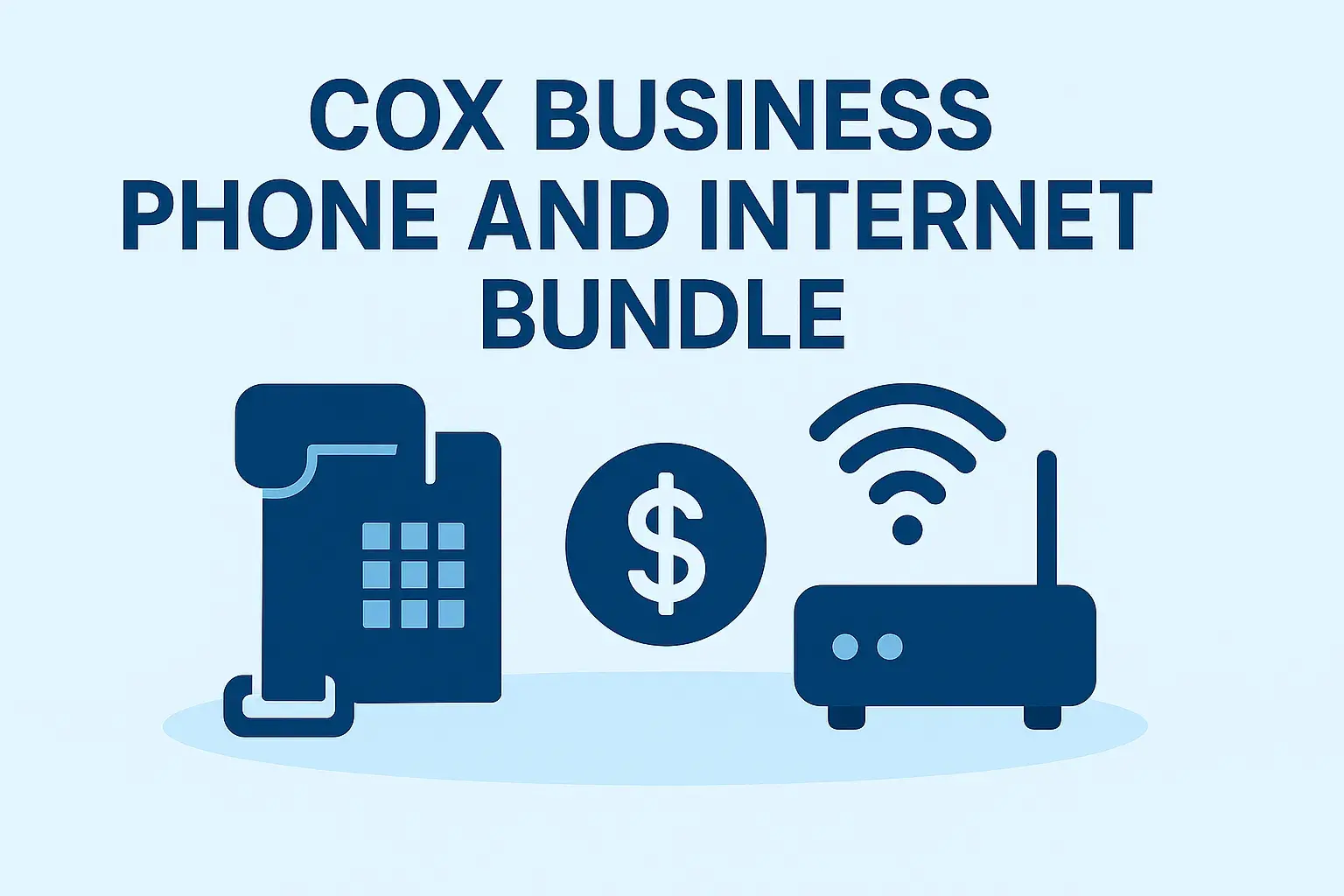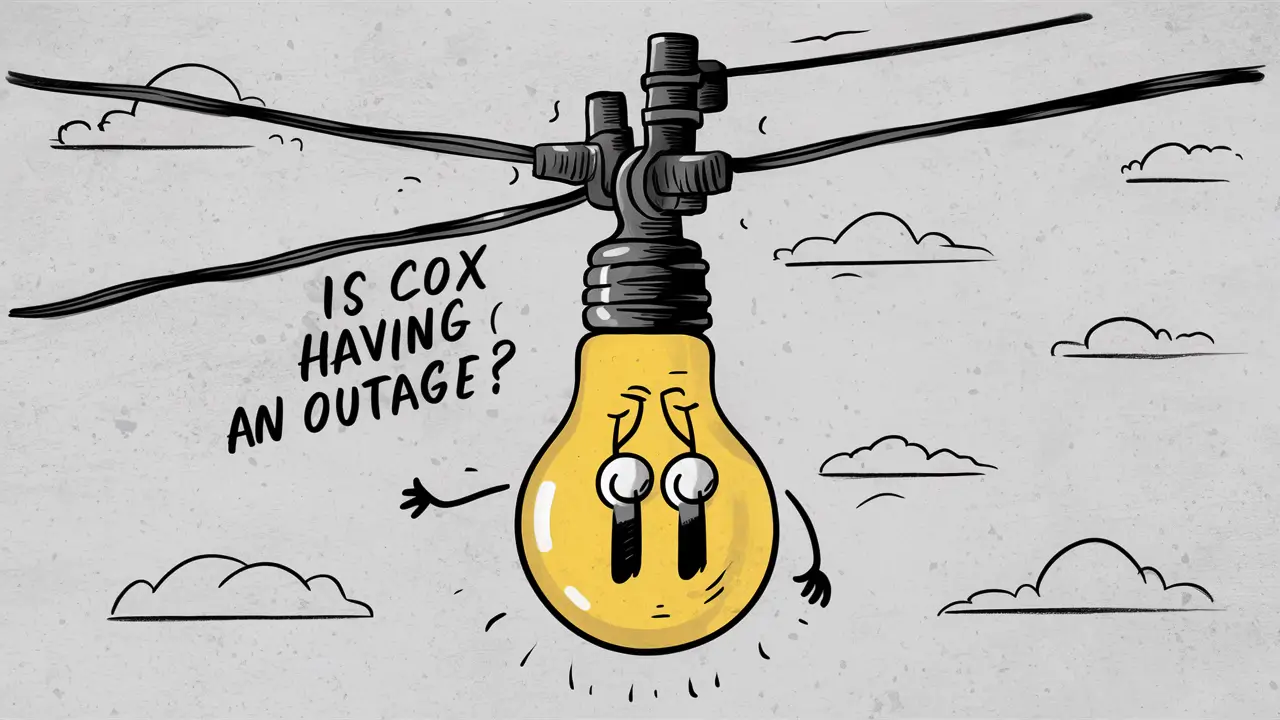
Experiencing internet disruptions can be frustrating. If you're asking "Is Cox having an outage?", this guide provides immediate steps to check for service interruptions in your area, understand common causes, and what to do next. We'll help you get back online swiftly.
Checking for Cox Outages: Your First Steps
When your Cox internet service goes down, the immediate question is whether it's a localized issue or a widespread outage. This section will guide you through the most efficient ways to determine if Cox is experiencing a service interruption in your specific area. Acting quickly can save you valuable troubleshooting time.
1. Visit the Official Cox Website
The most reliable source of information regarding Cox service outages is Cox Communications itself. Their website is designed to provide real-time updates on network status.
- Navigate to the Support Section: Look for a "Support," "Help," or "Service Status" link, usually found in the website's header or footer.
- Use the Outage Checker Tool: Many ISPs, including Cox, offer a dedicated outage checker. You'll typically need to enter your service address or account number to get the most accurate information for your location.
- Check for Announcements: Sometimes, major outages are announced on the homepage or in a prominent banner.
In 2025, Cox continues to invest in its digital infrastructure, making its online tools increasingly sophisticated. While website access might be a challenge during a widespread outage if your home internet is down, using a mobile device with cellular data is a crucial workaround.
2. Utilize the Cox Mobile App
For users who have the Cox app installed on their smartphones or tablets, this can be an even faster way to check for outages.
- Download and Log In: Ensure you have the Cox app downloaded from your device's app store and are logged into your account.
- Access Service Status: The app often has a dedicated section for checking service status, reporting issues, or viewing known outages. This is particularly useful as it's accessible via cellular data.
Mobile apps are designed for on-the-go access, making them indispensable tools for quick status checks. Statistics from 2025 indicate that over 70% of customers prefer mobile app interactions for service management, highlighting their importance.
3. Contact Cox Customer Support
If online tools are not providing clear answers or if you prefer speaking to a representative, contacting Cox customer support is a viable option.
- Find the Support Number: The customer support phone number can be found on your Cox bill, on their website, or through a quick online search for "Cox customer service number."
- Be Prepared to Wait: During widespread outages, call volumes can be extremely high. Be patient, as you may experience longer wait times than usual.
- Provide Necessary Information: Have your account number and service address ready to expedite the process.
Customer service representatives have access to internal network monitoring systems and can confirm if an outage is affecting your area. They can also provide estimated restoration times if available.
4. Check Social Media and Community Forums
While not official, social media and online forums can offer anecdotal evidence of outages.
- Cox's Official Social Media: Follow Cox's official Twitter or Facebook accounts. They may post updates during significant service disruptions.
- Community Groups: Local community Facebook groups or Reddit subreddits for your city or region might have users discussing internet issues. If multiple people in your immediate vicinity are reporting the same problem, it strengthens the likelihood of a localized or broader outage.
It's important to cross-reference information from unofficial sources with official Cox communications to avoid misinformation. However, these platforms can sometimes provide very early indicators of a problem before official channels are updated.
5. Use Third-Party Outage Detectors
Several websites aggregate outage reports from users across various internet service providers.
- Popular Sites: Websites like DownDetector are community-driven platforms where users report service issues.
- Interpret the Data: These sites often show a spike in reports for Cox in specific areas during an outage.
These third-party sites can be a good secondary check, especially if you're having trouble accessing Cox's own resources. They provide a quick visual representation of reported problems.
Understanding Cox Outages: Common Causes
Internet outages, whether from Cox or any other provider, can stem from a variety of issues. Understanding these common causes can help you better anticipate potential disruptions and appreciate the complexity of maintaining a stable internet connection. In 2025, the landscape of potential causes continues to evolve with increasing reliance on digital infrastructure.
1. Network Maintenance and Upgrades
ISPs regularly perform scheduled maintenance and upgrades to their network infrastructure. This is crucial for improving service, increasing capacity, and implementing new technologies.
- Scheduled Work: Cox may notify customers in advance of planned maintenance that could cause temporary service interruptions. These are usually scheduled during off-peak hours (e.g., late at night or early morning) to minimize impact.
- Unscheduled Issues During Upgrades: Sometimes, unforeseen problems can arise during these upgrades, leading to unexpected outages.
While inconvenient, planned maintenance is a sign of a provider actively working to enhance its services. Cox aims to minimize disruption, but complete avoidance isn't always possible.
2. Equipment Failures
Like any complex technological system, the equipment that powers Cox's network can fail.
- Hardware Malfunctions: Routers, switches, fiber optic nodes, and other critical hardware components can malfunction due to age, manufacturing defects, or environmental factors.
- Power Outages: If a Cox facility or a critical network hub experiences a power outage, it can cascade into service disruptions for a wide area. Backup power systems are in place, but they have limitations.
The reliability of network hardware is paramount. Cox invests heavily in redundant systems and preventative maintenance to mitigate these risks, but complete elimination of equipment failure is impossible.
3. Environmental Factors and Natural Disasters
External environmental conditions can significantly impact internet infrastructure.
- Severe Weather: High winds, lightning strikes, heavy snow, ice storms, and floods can damage overhead cables, underground conduits, and critical network equipment.
- Animal Interference: Rodents or other animals can sometimes chew through cables, causing localized or widespread disruptions.
- Earthquakes and Other Geological Events: While less common in many areas, seismic activity can damage buried infrastructure.
Cox's infrastructure is built to withstand many environmental challenges, but extreme events can overwhelm even the most robust systems. Restoration efforts after such events can be lengthy due to the scale of damage and accessibility issues.
4. Accidental Damage to Infrastructure
Human error or construction activities can inadvertently cause outages.
- Digging Accidents: Construction crews or even individuals digging in their yards can accidentally sever underground fiber optic or coaxial cables.
- Vehicle Accidents: Vehicles striking utility poles carrying communication lines can cause significant damage.
- Vandalism: Although rare, intentional damage to network equipment can occur.
These types of incidents are often localized but can affect a substantial number of customers depending on the importance of the damaged infrastructure.
5. Cyberattacks and Security Breaches
In the interconnected digital world of 2025, cybersecurity is a constant concern for all service providers.
- Denial-of-Service (DoS) Attacks: Malicious actors can attempt to overwhelm Cox's network with traffic, rendering services unavailable.
- System Compromises: Sophisticated attacks could potentially disrupt network operations.
Cox employs advanced security measures to protect its network. However, the evolving nature of cyber threats means that service disruptions due to security incidents, though infrequent, remain a possibility.
6. High Demand and Congestion
While less common for causing complete outages, periods of extremely high demand can lead to slowdowns or intermittent connectivity issues, which some users might perceive as an outage.
- Peak Usage Times: During major sporting events, holidays, or widespread remote work scenarios, network traffic can surge.
- Capacity Limitations: In densely populated areas or during unexpected surges, the existing network capacity might be temporarily strained.
Cox continually monitors network traffic and invests in capacity upgrades to manage demand. However, localized congestion can still occur, especially in rapidly growing communities.
Troubleshooting Your Cox Connection When No Outage is Reported
If you've checked and Cox reports no active outage in your area, the problem likely lies with your home network equipment or your specific connection. This section provides a step-by-step guide to troubleshoot your connection and get back online.
1. The Universal First Step: Reboot Your Equipment
This is the most common and often the most effective troubleshooting step. It resolves many temporary glitches.
- Unplug Your Modem and Router: Locate your Cox modem and your Wi-Fi router (if they are separate devices). Unplug the power cords from both.
- Wait: Leave them unplugged for at least 60 seconds. This allows the devices to fully discharge and reset.
- Plug In the Modem First: Reconnect the power to your Cox modem. Wait for all the indicator lights to stabilize (this can take a few minutes).
- Plug In the Router: Once the modem is fully online, plug in your Wi-Fi router. Wait for its lights to stabilize as well.
- Test Your Connection: Try connecting to the internet on your devices.
This simple power cycle clears temporary memory issues and re-establishes a fresh connection to Cox's network.
2. Check Your Physical Connections
Loose or damaged cables can cause intermittent or complete loss of service.
- Coaxial Cable: Ensure the coaxial cable connecting your modem to the wall outlet is securely screwed in at both ends. Check for any visible damage to the cable.
- Ethernet Cables: If you use Ethernet cables to connect your router to your modem or your devices to your router, ensure they are firmly plugged in and not damaged. Try swapping out an Ethernet cable if you suspect it's faulty.
- Power Cords: Make sure the power cords for your modem and router are securely plugged into both the devices and the power outlet.
3. Verify Device Lights
The indicator lights on your modem and router provide valuable diagnostic information.
Typical Modem Lights:
| Light | Status | Meaning |
|---|---|---|
| Power | Solid | Device is powered on. |
| Downstream/Receive | Blinking then Solid | Acquiring downstream channel. Solid indicates connection. |
| Upstream/Send | Blinking then Solid | Acquiring upstream channel. Solid indicates connection. |
| Online/Internet | Solid | Modem is connected to the Cox network. |
If the "Online" or "Internet" light is off or blinking continuously, it indicates a problem with the connection to Cox's network. Consult your modem's manual or Cox's support resources for specific light patterns.
4. Test with a Wired Connection
If your Wi-Fi is not working but you suspect your internet service is active, test with a direct Ethernet connection.
- Connect Directly: Use an Ethernet cable to connect a laptop or computer directly to your Cox modem (bypassing the router if possible).
- Test: See if you can access the internet.
If you can get online via Ethernet but not Wi-Fi, the issue is likely with your router or Wi-Fi settings. If you still can't get online, the problem is more likely with the modem or the service from Cox.
5. Check Your Router's Status
If you have a separate router, it could be the source of the problem.
- Access Router Settings: You can usually access your router's administrative interface by typing its IP address (often 192.168.1.1 or 192.168.0.1) into a web browser.
- Check WAN/Internet Status: Look for a status page that shows the connection to your modem and the internet.
- Restart Router: Sometimes, accessing the router's interface allows you to reboot it from there, which can be another troubleshooting step.
6. Scan for Malware
Malware on your devices can sometimes interfere with internet connectivity.
- Run a Full System Scan: Use reputable antivirus and anti-malware software to scan all your connected devices.
While less common as a cause for a complete internet outage, malware can cause unusual network behavior and slow speeds.
7. Check for Service Outages on Other Devices
If one device can't connect but others can, the issue is with that specific device, not the internet service itself.
- Try Multiple Devices: Test your internet connection on a smartphone, tablet, and another computer.
8. Contact Cox Support (Again, if Necessary)
If you've gone through these steps and still have no internet, it's time to contact Cox support again.
- Provide Details: Inform them of the troubleshooting steps you've already taken. This will help them diagnose the issue more quickly.
- Mention Modem Lights: Describe the status of your modem's indicator lights.
Cox technicians can remotely test your modem and line from their end. If they detect a problem, they may schedule a technician visit.
Cox Service Status Tools and Resources
Cox Communications provides several tools and resources designed to keep customers informed about service status and to assist with troubleshooting. Leveraging these resources effectively can significantly speed up the process of identifying and resolving internet issues.
1. Cox.com Outage Center
The primary and most reliable source for outage information is Cox's official website.
- Location-Specific Information: By entering your service address, you can get real-time updates on any known outages impacting your neighborhood.
- Estimated Restoration Times: When available, the Outage Center will provide estimated times for when service is expected to be restored.
- Service Alerts: Beyond outages, this section may also display information about planned maintenance or other service advisories.
Cox emphasizes the accuracy of its online tools, which are fed directly from their network monitoring systems.
2. Cox App
The Cox mobile application offers a streamlined experience for managing your account and checking service status.
- Push Notifications: Users can opt-in to receive push notifications for known outages affecting their service area.
- In-App Status Dashboard: A dedicated section within the app provides a quick view of your current service status and any reported issues.
- Troubleshooting Guides: The app often includes interactive troubleshooting guides that can walk you through common problems.
The convenience of the app makes it a preferred tool for many users in 2025, allowing for instant access to information without needing to log into a computer.
3. My Account Portal
The "My Account" section on Cox.com provides a comprehensive dashboard for managing your services.
- Account Health: This portal may display the status of your specific connection and any known issues associated with your account.
- Billing and Service Information: While not directly for outage checks, it's the central hub for all your Cox-related information.
4. Customer Support Phone Lines
For direct assistance, Cox offers dedicated customer support channels.
- General Support: For billing, service inquiries, and general troubleshooting.
- Technical Support: Specifically for internet, TV, or phone issues.
When calling, be prepared to provide your account number and a detailed description of the problem. The support agent can access network diagnostics and guide you through advanced troubleshooting.
5. Social Media Channels
Cox maintains an active presence on social media platforms.
- Twitter and Facebook: These platforms are often used for quick announcements regarding widespread outages or significant service disruptions.
- Community Engagement: Cox representatives may monitor these channels for customer feedback and to direct users to appropriate support resources.
While not a primary tool for real-time outage checks, following Cox on social media can keep you informed of major events.
6. Community Forums and Support Pages
Cox's website often features community forums where users can ask questions and share solutions.
- Peer-to-Peer Support: Other users or Cox moderators may offer advice and troubleshooting tips.
- Knowledge Base: These pages also serve as a repository for FAQs and detailed guides on various technical issues.
These resources are valuable for finding solutions to common problems that may not be classified as a full-scale outage.
7. Cox Technicians
If all remote troubleshooting and checks fail, Cox may dispatch a technician to your home.
- On-Site Diagnosis: Technicians can perform in-depth diagnostics of your internal wiring, modem, and the external connection to your home.
- Repair and Resolution: They are equipped to fix issues with Cox-provided equipment or identify problems with the external network infrastructure.
The dispatch of a technician is usually the final step when other methods cannot resolve the connectivity issue.
Preparing for Future Outages: Proactive Measures
While you can't prevent every internet outage, you can take proactive steps to minimize their impact on your daily life and work. Being prepared ensures you can stay connected or manage without service more effectively when disruptions occur.
1. Have a Backup Communication Plan
Reliance on a single internet connection can be risky.
- Mobile Hotspot: Ensure your smartphone plan includes a sufficient data allowance for tethering or using its hotspot feature. This can be a lifesaver for essential tasks.
- Alternative Internet: Consider a secondary internet service, such as a fixed wireless connection or even a satellite internet option for critical needs, though these come with their own considerations.
In 2025, with the ubiquity of smartphones, using them as a backup internet source is more feasible than ever.
2. Keep Your Cox Equipment Updated and Maintained
Ensure your modem and router are in good working order.
- Cox-Provided Equipment: If Cox provides your modem, ensure it's a current model that supports your internet speeds. They may offer replacements if your current one is outdated or malfunctioning.
- Purchased Equipment: If you own your modem and router, ensure they are compatible with Cox's network and are updated with the latest firmware.
- Regular Power Cycles: Periodically rebooting your modem and router (e.g., weekly) can prevent minor glitches from escalating.
3. Understand Your Service Agreement
Familiarize yourself with Cox's policies regarding service outages.
- Service Level Agreements (SLAs): While residential internet often doesn't have formal SLAs like business services, understanding Cox's commitment to service availability can be helpful.
- Credits for Outages: Know if and how you can request credits for prolonged service interruptions.
4. Secure Important Data
If your internet is critical for work or personal data, ensure you have backup solutions.
- Cloud Backups: Utilize cloud storage services (e.g., Google Drive, Dropbox, OneDrive) to automatically back up important files.
- Local Backups: Regularly back up data to external hard drives or network-attached storage (NAS) devices.
This protects your data even if your internet connection is down for an extended period.
5. Have Essential Contact Information Handy
Keep important contact numbers readily accessible, both digitally and physically.
- Cox Support Number: Save it in your phone and write it down.
- Emergency Contacts: Family, friends, or colleagues you might need to reach.
- Local Utility Companies: In case of broader infrastructure issues.
6. Consider a UPS for Critical Equipment
A small Uninterruptible Power Supply (UPS) can keep your modem and router powered during brief power outages.
- Battery Backup: A UPS provides a battery backup that can sustain your internet equipment for a short duration, allowing for graceful shutdowns or maintaining connectivity during minor power flickers.
This is especially useful if you rely on your internet for home security systems or critical communication.
7. Stay Informed About Local Infrastructure
Be aware of any major construction projects or environmental factors in your area that could potentially impact utility services.
When Cox is Down: Exploring Alternative Internet Options
When Cox service is unavailable and you need immediate connectivity, exploring alternative internet options is crucial. Depending on your location and needs, several solutions can bridge the gap until Cox service is restored.
1. Mobile Hotspot / Tethering
This is the most common and accessible alternative for many users.
- How it Works: Your smartphone uses its cellular data connection to create a Wi-Fi network that other devices can connect to.
- Pros: Readily available for most smartphone users, quick to set up.
- Cons: Data caps can be a significant limitation, speeds may vary, and heavy usage can drain your phone's battery quickly. Ensure your plan allows tethering.
In 2025, mobile network coverage has expanded significantly, making this a viable option in many more areas than in previous years.
2. Fixed Wireless Internet
This technology uses radio signals to connect your home to a nearby tower.
- How it Works: A small antenna is installed at your home, which communicates with a base station.
- Pros: Can offer competitive speeds and lower latency than satellite, often more affordable than business-grade dedicated lines.
- Cons: Requires a clear line of sight to the provider's tower, availability is location-dependent, and performance can be affected by weather.
Providers like Starlink are also expanding fixed wireless-like services, offering broader coverage.
3. Satellite Internet
A long-standing option for rural areas where other services are unavailable.
- How it Works: A satellite dish at your home communicates with satellites in orbit.
- Pros: Available in virtually any location with a clear view of the sky.
- Cons: Historically, satellite internet has suffered from high latency (delay), lower speeds, and data caps. However, newer satellite constellations are improving these aspects.
Providers like HughesNet and Viasat continue to operate, and the newer Starlink service offers significantly improved performance.
4. Public Wi-Fi Hotspots
Libraries, coffee shops, and community centers often provide free Wi-Fi.
- How it Works: Connect to the Wi-Fi network offered by a public establishment.
- Pros: Free and widely available in urban and suburban areas.
- Cons: Not suitable for private or sensitive work, speeds can be inconsistent, and security can be a concern. Requires leaving your home.
5. Business Internet Services (Temporary)
In some cases, if you have a critical business need, you might explore temporary business-grade internet solutions.
- How it Works: Business ISPs might offer expedited installation or temporary solutions.
- Pros: Often more reliable and offer better support than residential services.
- Cons: Typically much more expensive and may require longer commitments.
6. Dial-Up (A Last Resort)
While largely obsolete, dial-up internet is still technically available in some areas.
- How it Works: Uses a phone line to connect to the internet.
- Pros: Extremely widespread availability if you have a landline.
- Cons: Incredibly slow (max ~56 kbps), ties up your phone line, and is not suitable for modern internet usage.
When choosing an alternative, consider your specific needs: speed, data allowance, latency, cost, and availability in your area. For short-term outages, a mobile hotspot is often the most practical solution. For longer-term or more consistent backup needs, fixed wireless or satellite might be more appropriate.
Conclusion
When the question "Is Cox having an outage?" arises, swift and accurate information is key. We've covered the most effective ways to check for service interruptions, from utilizing Cox's official website and mobile app to leveraging third-party tools and understanding common causes like maintenance, equipment failure, and environmental factors. If no outage is reported, a systematic troubleshooting approach involving rebooting equipment, checking connections, and verifying device lights is essential. Cox provides robust tools like their Outage Center and app to keep you informed, and their customer support is available for direct assistance. Furthermore, proactive preparation, including having backup communication plans and securing data, can significantly mitigate the impact of future disruptions. When Cox is down, alternatives like mobile hotspots, fixed wireless, or satellite internet can provide essential connectivity. By staying informed and prepared, you can minimize the frustration of internet outages and maintain your connection when it matters most.