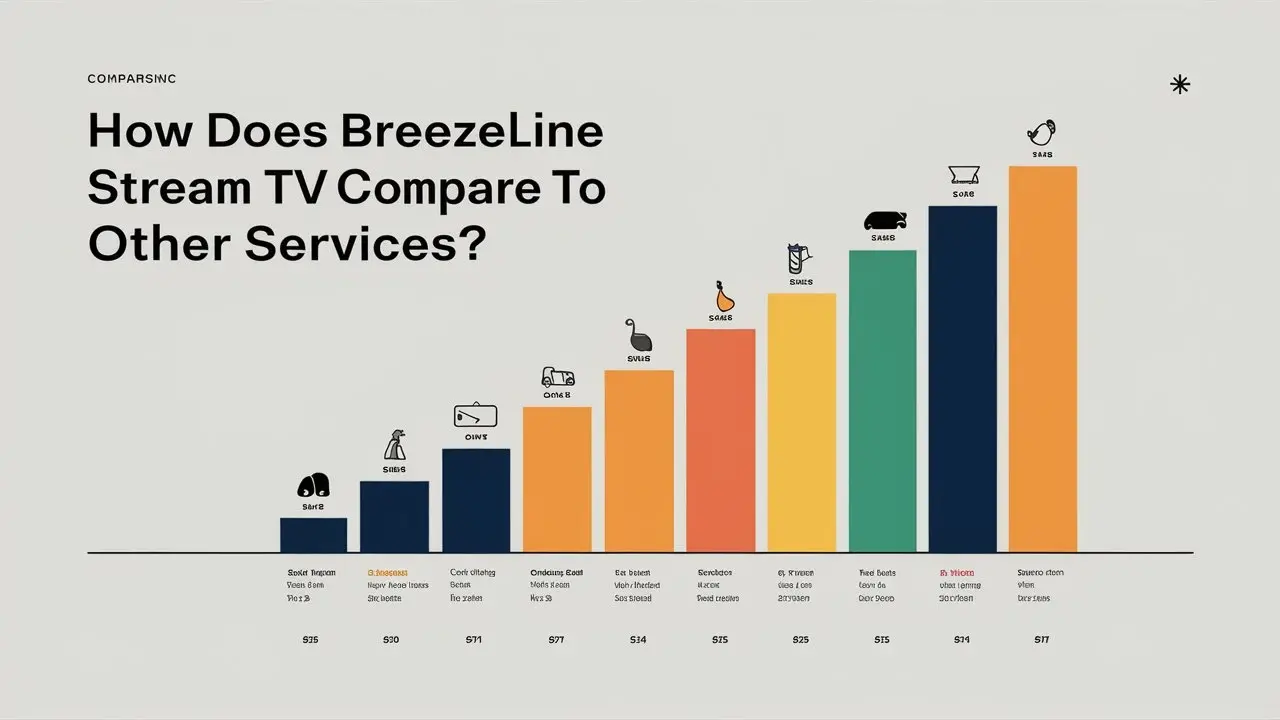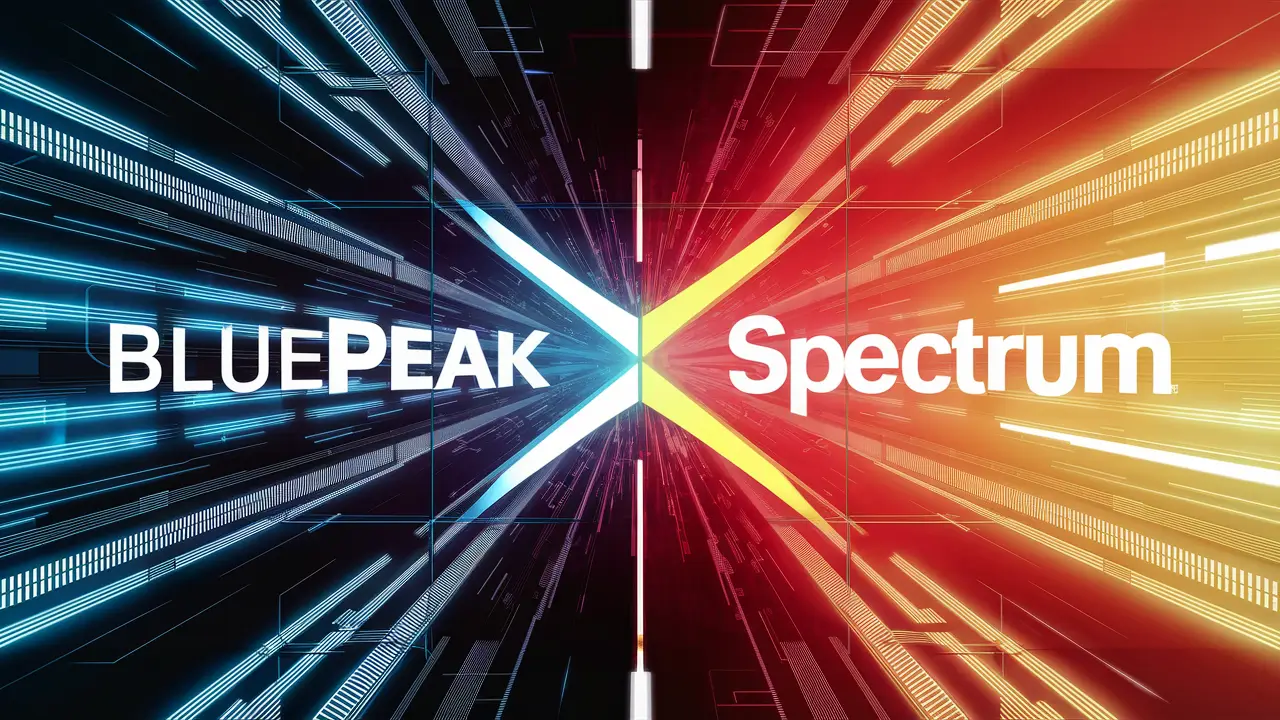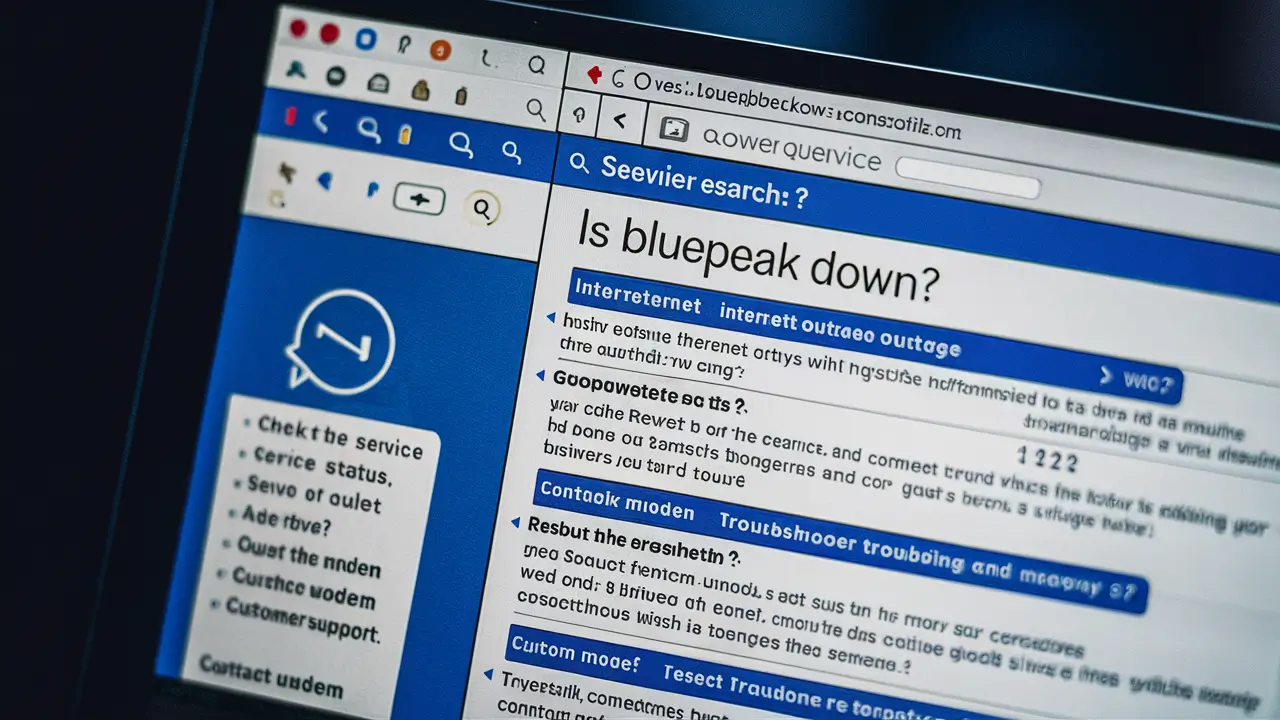
Experiencing an internet outage with Bluepeak? This guide provides immediate solutions to determine if Bluepeak is down, offers actionable steps for troubleshooting, and outlines what to do during an outage, ensuring you get back online swiftly. We cover common issues and official channels for real-time status updates.
Is Bluepeak Down? How to Detect an Outage
The frustrating moment when your internet connection grinds to a halt can be disorienting. Before assuming the worst, it's crucial to systematically determine if the issue lies with your Bluepeak service or elsewhere. This section will guide you through the most effective methods to ascertain whether Bluepeak is experiencing an outage in your area.
Initial Checks: Ruling Out Local Problems
Before you dive into external checks, the most common culprits for internet disruption are often within your own home or immediate network. Performing these basic checks can save you time and frustration.
1. Check Your Equipment
Your modem and router are the gateways to your internet. A simple restart can resolve many temporary glitches.
- Power Cycle Your Modem and Router: Unplug both devices from the power outlet. Wait for at least 30-60 seconds. Plug the modem back in first and wait for its lights to stabilize (usually indicating a connection). Then, plug in your router and wait for it to boot up. Test your connection again.
- Inspect Cables: Ensure all cables (Ethernet, coaxial, power) are securely connected to your modem, router, and wall outlets. Loose connections are a frequent, yet easily overlooked, cause of intermittent or complete service loss.
- Check Indicator Lights: Observe the lights on your modem and router. Consult your device's manual or Bluepeak's support documentation to understand what each light signifies. Solid green or blue lights usually indicate a healthy connection, while blinking or red lights often signal a problem.
2. Test Multiple Devices and Websites
Is the problem isolated to one device or one specific website?
- Try Different Devices: Attempt to connect to the internet using a different computer, smartphone, or tablet. If other devices can connect, the issue is likely with the original device's settings or hardware.
- Access Various Websites: Try loading several different, reputable websites (e.g., google.com, bbc.com, wikipedia.org). If only one or a few sites are inaccessible, the problem might be with those specific websites, not your internet service.
External Checks: Verifying a Bluepeak Outage
If your local checks don't resolve the issue, it's time to look outward and see if Bluepeak itself is experiencing a wider problem.
1. Bluepeak's Official Status Channels
The most reliable information will come directly from Bluepeak. In 2025-26, most major internet service providers maintain dedicated channels for outage reporting.
- Bluepeak Website: Visit the official Bluepeak website. Look for a "Support," "Outages," "Service Status," or "My Account" section. Many providers have a real-time outage map or status checker.
- Bluepeak Mobile App: If Bluepeak offers a mobile application, it's often the quickest way to check for service alerts, receive notifications, and manage your account. Download and explore the app if available.
- Social Media: Bluepeak likely maintains active social media profiles (e.g., X/Twitter, Facebook). Search for their official accounts and look for recent posts or pinned tweets regarding service disruptions. Social media is often updated faster than official website pages during widespread events.
2. Third-Party Outage Detectors
These platforms aggregate user-reported outages, providing a community-driven view of service status. While not official, they can be very helpful.
- Downdetector: Websites like Downdetector.com are invaluable resources. Search for "Bluepeak" and see if a significant number of users are reporting issues in your region. This can confirm if it's a widespread problem.
- Other Community Forums: Check local community forums, Reddit subreddits related to your city or region, or dedicated internet service provider forums. Users often share their experiences, which can corroborate an outage.
3. Contacting Bluepeak Support
If you suspect an outage and official channels are unclear, contacting Bluepeak directly is the next logical step.
- Customer Service Phone Number: Find Bluepeak's customer support number on their website or your bill. Be prepared for potentially longer wait times if there is a known widespread outage.
- Live Chat: Many providers offer live chat support on their website. This can be a convenient way to get assistance without waiting on hold.
By systematically working through these steps, you can efficiently determine whether your Bluepeak internet connection is down due to a local issue, a localized problem, or a widespread outage affecting their network.
Step-by-Step Troubleshooting for Bluepeak Issues
When your Bluepeak internet isn't working as expected, a structured troubleshooting approach is key to identifying and resolving the problem. This guide provides a comprehensive, step-by-step process to help you diagnose and fix common connectivity issues, whether it's a slow connection, intermittent drops, or a complete loss of service.
Step 1: Verify Internet Connectivity
The first step is to confirm that your internet service is indeed the problem. This involves checking your equipment and testing your connection across multiple devices and platforms.
1.1. Check Modem and Router Lights
The status lights on your Bluepeak modem and router are crucial indicators. Refer to your specific model's manual or Bluepeak's online support resources for light interpretations. Generally:
- Power Light: Should be solid, indicating the device is receiving power.
- Internet/Online/WAN Light: This light signifies a connection to Bluepeak's network. A solid light (often green or blue) is good. A blinking light might mean it's trying to connect, and no light or a red/orange light usually indicates a problem.
- Wi-Fi/WLAN Light: For your router, this light indicates the Wi-Fi network is broadcasting.
- Ethernet Lights: If you have devices connected via Ethernet cable, these lights should be on and steady.
1.2. Perform a Power Cycle (Reboot)
This is the most common and often effective fix for many network issues. It clears temporary glitches and re-establishes connections.
- Unplug the power cords from both your modem and your router.
- Wait for at least 60 seconds. This allows the devices to fully discharge and reset.
- Plug the modem back into the power outlet first. Wait for its lights to stabilize (usually 1-2 minutes) until the Internet/Online light is solid.
- Plug the router back into the power outlet. Wait for its lights to stabilize (another 1-2 minutes).
- Test your internet connection on a device.
1.3. Test Connection on Multiple Devices
To determine if the issue is with your entire network or a specific device:
- Try connecting to the internet using a different computer, smartphone, or tablet.
- If one device works and another doesn't, the problem is likely with the non-working device's settings, Wi-Fi adapter, or network configuration.
1.4. Test Different Websites and Applications
If you can connect but pages load slowly or not at all:
- Attempt to access several different, well-known websites (e.g., Google, Bing, Wikipedia).
- If only specific websites or applications are failing, the issue might be with those particular services, not your Bluepeak connection.
Step 2: Troubleshoot Wi-Fi Issues
If your wired connections are working but Wi-Fi is problematic, focus on your wireless network.
2.1. Check Wi-Fi Signal Strength
Weak signal strength can cause slow speeds or dropped connections.
- Move closer to your router to see if the performance improves.
- Consider the placement of your router. Obstructions like thick walls, metal objects, and other electronic devices (microwaves, cordless phones) can interfere with Wi-Fi signals.
2.2. Restart Your Router
Even if you did a full power cycle, sometimes just restarting the router can help.
- Press the power button on your router if it has one, or unplug its power cord.
- Wait 30 seconds, then plug it back in.
- Allow it to fully boot up before testing.
2.3. Check Router Settings (Advanced)
If you're comfortable accessing your router's administrative interface (usually via a web browser using an IP address like 192.168.1.1 or 192.168.0.1):
- Firmware Update: Ensure your router's firmware is up-to-date. Outdated firmware can cause performance issues and security vulnerabilities.
- Wi-Fi Channel Congestion: In crowded areas, multiple Wi-Fi networks can interfere with each other. Your router might have an option to automatically select the best channel or allow you to manually choose a less congested one.
- Network Name (SSID) and Password: Verify that your devices are connecting to the correct network name and using the correct password.
2.4. Consider Interference
Other devices can disrupt Wi-Fi signals.
- Try temporarily turning off other wireless devices in your home to see if Wi-Fi performance improves.
- Keep your router away from appliances like microwaves, Bluetooth devices, and cordless phones.
Step 3: Troubleshoot Wired (Ethernet) Connections
If you're using an Ethernet cable, ensure that connection is stable.
3.1. Check Ethernet Cable
A damaged or poorly connected Ethernet cable can cause problems.
- Ensure the cable is firmly plugged into both your device and the router/modem.
- Try using a different Ethernet cable if you suspect the current one is faulty.
3.2. Test a Different Ethernet Port
The port on your router or device might be malfunctioning.
- Try plugging the Ethernet cable into a different available port on your router.
Step 4: Advanced Network Diagnostics
If the basic steps haven't resolved your issue, you might need to perform more in-depth diagnostics.
4.1. Check for IP Address Conflicts
An IP address conflict occurs when two devices on your network are assigned the same IP address, preventing one or both from accessing the network.
- This is usually resolved by restarting your router, which forces it to reassign IP addresses.
- If you're comfortable with command-line tools, you can use `ipconfig` (Windows) or `ifconfig` (macOS/Linux) to check your IP address and look for any duplicate assignments.
4.2. Ping Test
A ping test sends small data packets to a specified server and measures the time it takes for them to return. This helps assess latency and packet loss.
- To your router: Open Command Prompt (Windows) or Terminal (macOS/Linux) and type `ping 192.168.1.1` (or your router's IP address).
- To an external site: Type `ping google.com`.
- Interpreting results: High ping times (latency) or "Request timed out" messages indicate network problems. Consistent packet loss (e.g., "100% packet loss") points to a significant issue.
4.3. Traceroute (Tracert)
Traceroute shows the path data takes from your device to a destination server, listing each "hop" (router) along the way. This can help pinpoint where delays or failures are occurring.
- In Command Prompt, type `tracert google.com`.
- Look for any hops that show asterisks (*) or excessively high response times, which might indicate a bottleneck or failure point in the network path.
Step 5: Check for Service Outages
If troubleshooting your equipment doesn't yield results, it's time to check if Bluepeak is experiencing a service outage.
5.1. Bluepeak's Official Channels
- Website: Visit Bluepeak's official website for an outage map or status update.
- Mobile App: Use the Bluepeak app if available for real-time alerts.
- Social Media: Check Bluepeak's official X (Twitter) or Facebook pages for announcements.
5.2. Third-Party Outage Trackers
- Websites like Downdetector.com can show if other users in your area are reporting issues with Bluepeak.
Step 6: Contact Bluepeak Support
If you've exhausted all troubleshooting steps and confirmed there isn't a widespread outage, it's time to contact Bluepeak's technical support.
- Be Prepared: Have your account number, modem/router model numbers, and a clear description of the problem ready.
- Explain Your Steps: Inform the support representative about all the troubleshooting steps you've already taken. This will help them diagnose the issue more efficiently.
- Ask Specific Questions: Inquire about potential network issues in your area, the status of your line, or if they can remotely test your equipment.
By following these detailed steps, you can systematically diagnose and resolve most Bluepeak internet issues. Remember to keep records of your troubleshooting attempts and any communication with Bluepeak support.
What to Do When Bluepeak is Confirmed Down
Discovering that Bluepeak is indeed experiencing a service outage can be frustrating, especially when you rely on a stable internet connection for work, communication, or entertainment. While you can't magically fix a network-wide issue, there are several proactive and practical steps you can take to manage the situation, stay informed, and minimize disruption. This guide outlines what to do when you've confirmed a Bluepeak outage.
1. Stay Informed About the Outage
The first priority is to get accurate information about the outage's scope, estimated resolution time, and any updates from Bluepeak.
1.1. Monitor Official Bluepeak Channels
- Bluepeak Website: Regularly check the "Service Status" or "Outages" section of the official Bluepeak website. This is usually the most authoritative source for information.
- Bluepeak Mobile App: If you have the Bluepeak app installed, enable push notifications for service alerts. This is often the fastest way to receive updates directly to your phone.
- Social Media: Follow Bluepeak's official X (Twitter) and Facebook accounts. Providers often post real-time updates and respond to customer queries on these platforms, especially during significant events.
1.2. Utilize Third-Party Outage Trackers
While not official, sites like Downdetector.com can provide a broader picture of the outage's impact in your region and may highlight user-reported issues that Bluepeak hasn't officially acknowledged yet.
1.3. Check Local News and Community Forums
In the event of a large-scale outage affecting a significant area, local news outlets or community social media groups might also report on the situation, offering additional context or unofficial updates.
2. Assess the Impact and Adjust Your Plans
Once you know there's an outage, evaluate how it affects your immediate needs and adjust accordingly.
2.1. For Remote Work
- Notify Your Employer: If you work remotely, inform your manager or team immediately that you are experiencing an internet outage and cannot work online.
- Utilize Mobile Hotspot: If you have a smartphone with a good data plan, consider using its mobile hotspot feature to establish a temporary internet connection for essential tasks. Be mindful of data limits.
- Work Offline: Focus on tasks that can be completed offline, such as writing documents, planning, or reviewing materials.
- Find Alternative Locations: If a stable connection is critical, consider working from a public library, a co-working space, or a friend's house that has internet access.
2.2. For Communication
- Rely on Mobile Data: Use your smartphone for calls, texts, and messaging apps that utilize cellular data.
- Alternative Communication Methods: If your mobile data is also affected or limited, consider using Wi-Fi calling if available through your mobile carrier, or revert to traditional phone calls.
2.3. For Entertainment and Other Services
- Offline Activities: Engage in activities that don't require internet, such as reading books, playing board games, or spending time outdoors.
- Download Content in Advance: For future outages, consider downloading movies, music, or podcasts when your service is operational.
3. Report the Outage (If Necessary)
While you've confirmed an outage, reporting it through official channels can still be beneficial.
- Report via App/Website: If Bluepeak's app or website has a specific "report outage" feature, use it. This helps them track the issue's impact.
- Avoid Excessive Calls: During widespread outages, customer service lines are often overwhelmed. Unless you have a specific, individual issue that differs from the reported outage, avoid calling unless instructed or if the outage persists well beyond the estimated resolution time.
4. Prepare for Extended Outages
Sometimes, outages can last longer than initially estimated due to the complexity of the repair. Having a contingency plan is wise.
4.1. Conserve Mobile Data
If you're relying on your mobile hotspot, be judicious with your data usage. Prioritize essential communications and work-related tasks over streaming or large downloads.
4.2. Consider Backup Internet Options
For critical needs, explore backup internet solutions:
- Mobile Hotspot: As mentioned, this is the most immediate backup. Ensure you have a sufficient data plan.
- Satellite Internet: While often more expensive and with higher latency, satellite internet can be a viable option in areas with limited terrestrial broadband.
- Fixed Wireless: Depending on your location, fixed wireless providers might offer an alternative.
- Public Wi-Fi: Libraries, cafes, and community centers offer free Wi-Fi, which can be a lifesaver during an outage.
5. Document and Follow Up
If the outage is prolonged or causes significant disruption, documentation can be useful.
- Keep a Log: Note the start time of the outage, any communication from Bluepeak, and when service is restored.
- Inquire About Credits: If the outage significantly impacts your service duration, you may be eligible for a credit on your bill. Check Bluepeak's policy or inquire with customer service once service is restored.
6. Review Your Internet Plan
Once service is back online, it might be a good time to review your Bluepeak plan and consider if it meets your needs, especially regarding reliability.
- Service Level Agreements (SLAs): Understand what Bluepeak guarantees regarding uptime.
- Redundancy: For businesses or individuals with critical internet needs, consider having a secondary, independent internet connection from a different provider.
Dealing with a confirmed Bluepeak outage requires patience and a strategic approach. By staying informed, adjusting your immediate plans, and considering backup solutions, you can effectively navigate the disruption and minimize its impact on your daily life and work.
Preventative Measures and Preparing for Outages
While you can't entirely prevent internet outages, proactive preparation can significantly mitigate their impact and ensure you remain connected or can quickly resume your online activities. This section focuses on strategies and tools to prepare your home network and yourself for potential disruptions from Bluepeak or other service providers.
1. Optimize Your Home Network Equipment
The performance and reliability of your modem and router are foundational to a stable internet connection.
1.1. Invest in Quality Equipment
- Purchasing vs. Renting: While renting equipment from Bluepeak is convenient, purchasing your own modem and compatible router can sometimes offer better performance and more features. Ensure any purchased equipment is compatible with Bluepeak's network.
- Router Capabilities: Consider a router with features like MU-MIMO (Multi-User, Multiple Input, Multiple Output) for better handling of multiple devices, and Wi-Fi 6 or Wi-Fi 6E for faster speeds and improved efficiency.
- Mesh Wi-Fi Systems: For larger homes or areas with Wi-Fi dead spots, a mesh Wi-Fi system can provide consistent coverage and a more reliable connection throughout your property.
1.2. Regular Equipment Maintenance
- Firmware Updates: Regularly check for and install firmware updates for both your modem and router. These updates often include performance enhancements, bug fixes, and security patches.
- Physical Inspection: Periodically check cables for damage or wear and tear. Ensure your equipment is in a well-ventilated area to prevent overheating.
2. Understand Your Bluepeak Service Plan
Knowing the specifics of your service agreement can inform your expectations and actions during an outage.
2.1. Review Uptime Guarantees
Understand Bluepeak's Service Level Agreement (SLA) regarding uptime. While residential services often have less stringent SLAs than business services, knowing what's promised can be helpful.
2.2. Data Caps and Throttling
Be aware of any data caps or throttling policies associated with your plan. This is particularly important if you plan to use mobile data as a backup.
3. Implement Backup Connectivity Solutions
Having a redundant internet connection is the most robust way to ensure continuous connectivity.
3.1. Mobile Hotspot Strategy
- Sufficient Data Plan: Ensure your smartphone plan includes a generous amount of high-speed data. Consider adding a hotspot feature or a dedicated data-only SIM card if you anticipate frequent reliance.
- Portable Power Bank: A power bank is essential to keep your phone charged if you're using it as a hotspot for extended periods.
- Test Your Hotspot: Periodically test your phone's hotspot capability to ensure it functions correctly and can support the devices you need to connect.
3.2. Secondary Internet Service Provider (ISP)
For critical home offices or businesses, consider a secondary internet connection from a different provider using a different technology (e.g., if Bluepeak is fiber, consider a fixed wireless or DSL backup). A dual-WAN router can automatically switch to the backup connection if the primary fails.
3.3. Satellite Internet
While typically more expensive and with higher latency, satellite internet can serve as a reliable backup, especially in areas where other options are limited.
4. Prepare for Offline Work and Activities
Not all tasks require an active internet connection.
4.1. Download Essential Files and Software
- Keep important documents, software installers, and frequently accessed files stored locally on your computer or an external drive.
- Utilize cloud storage services (like Google Drive, Dropbox, OneDrive) and ensure you have offline sync enabled for critical folders.
4.2. Utilize Offline Productivity Tools
- Most word processors, spreadsheets, and presentation software have robust offline modes. Ensure you're familiar with how to use them without an internet connection.
- Consider apps that offer offline functionality for note-taking, project management, or communication.
4.3. Entertainment Preparedness
- Download movies, TV shows, music, podcasts, and e-books to your devices when your internet is working. Services like Netflix, Spotify, and Kindle allow for offline playback.
5. Power Outage Preparedness
Internet outages are often accompanied by power outages. Your internet equipment won't function without power.
5.1. Uninterruptible Power Supply (UPS)
- A UPS can provide battery backup power to your modem and router for a limited time (typically 30 minutes to a few hours, depending on the UPS capacity and equipment power draw). This can keep your internet running during short power flickers or brief outages, allowing you to finish tasks or communicate.
5.2. Generator or Battery Backup System
For longer-term power resilience, consider a home generator or a whole-home battery backup system. Ensure these systems are configured to power your networking equipment.
6. Stay Organized and Informed
6.1. Keep Contact Information Handy
- Save Bluepeak's customer support number, your account details, and the numbers for any backup internet providers in an easily accessible place (e.g., a physical notebook, a secure digital note).
- Ensure your mobile phone is always charged and has contact information for family, friends, and essential services.
6.2. Document Your Network Setup
- Keep a record of your Wi-Fi network name (SSID), password, and any custom router settings. This information is invaluable when troubleshooting or setting up new devices.
By implementing these preventative measures, you can transform potential internet disruptions from crises into minor inconvenconveniences. A well-prepared network and a backup strategy ensure that your online life remains as uninterrupted as possible, regardless of external factors affecting your primary Bluepeak connection.
Understanding Bluepeak's Infrastructure and Service Areas
To better understand why outages occur and how Bluepeak operates, it's helpful to have a basic grasp of their infrastructure and the geographic areas they serve. This knowledge can empower you as a customer, especially when troubleshooting or evaluating service reliability. Bluepeak, like many modern internet service providers (ISPs), utilizes a combination of technologies to deliver high-speed internet, primarily focusing on fiber-optic networks in its expanding service territories.
1. Bluepeak's Core Technology: Fiber Optics
Bluepeak's primary focus is on deploying and expanding its fiber-optic network. Fiber optics are the backbone of high-speed internet delivery in 2025-26 due to their superior performance characteristics.
1.1. What is Fiber Optic Internet?
Fiber optic internet transmits data using pulses of light through thin strands of glass or plastic. This technology offers:
- High Speeds: Capable of delivering symmetrical download and upload speeds, often reaching gigabit speeds (1 Gbps) and beyond.
- Low Latency: Light travels incredibly fast, resulting in minimal delay (latency), which is crucial for online gaming, video conferencing, and real-time applications.
- Reliability: Fiber optic cables are less susceptible to electromagnetic interference compared to traditional copper cables, leading to more stable connections.
- Bandwidth Capacity: Fiber can carry a vast amount of data, making it future-proof for increasing internet demands.
1.2. The Fiber Network Architecture
A typical fiber-to-the-home (FTTH) network involves:
- Central Office (CO): The main hub where Bluepeak's network connects to the wider internet backbone.
- Distribution Hubs: Intermediate points that branch out the fiber network.
- Fiber Feeder Lines: Larger fiber optic cables that run from hubs towards neighborhoods.
- Fiber Drops: Smaller fiber cables that run from the street to individual homes or businesses.
- Optical Network Terminal (ONT): A device installed at the customer's premises that converts the optical signal into an electrical signal that your router can use.
2. Bluepeak's Service Areas and Expansion
Bluepeak has been actively expanding its footprint, particularly in regions that have historically been underserved or have relied on older technologies. Their strategy often involves:
2.1. Targeted Community Investment
Bluepeak frequently announces new build-outs in specific towns and counties. These investments are driven by factors such as:
- Demand: Identifying communities with a strong need for reliable, high-speed internet.
- Existing Infrastructure: Assessing the feasibility and cost of deploying fiber in a particular area.
- Partnerships: Collaborating with local governments and municipalities to streamline the deployment process.
2.2. Regions Served (General Overview for 2025-26)
While specific service areas are constantly evolving, Bluepeak has established a presence in several states, with a notable focus on areas in the Midwest and potentially expanding into other regions. Key states where Bluepeak has made significant investments include:
- Oklahoma: Bluepeak has been a major player in expanding fiber internet across Oklahoma, connecting numerous rural and suburban communities.
- Texas: Certain areas in Texas have also seen Bluepeak's fiber network development.
- Other States: Depending on their ongoing expansion plans, Bluepeak may also be active or planning deployments in other states. It is crucial to check their official website for the most current and precise service area information.
Note: Specific town and county names are subject to change based on Bluepeak's ongoing infrastructure projects. Always refer to the official Bluepeak website for the most up-to-date service availability.
3. Potential Causes of Outages Related to Infrastructure
Understanding Bluepeak's infrastructure helps in understanding common outage causes:
3.1. Fiber Cuts
Despite being robust, fiber optic cables can be severed. This often happens due to:
- Construction Accidents: Excavation or digging projects can accidentally damage underground fiber lines.
- Natural Disasters: Severe weather events like floods, high winds, or earthquakes can disrupt or damage buried or aerial cables.
- Animal Activity: In some cases, rodents or other animals can chew through cables.
3.2. Equipment Malfunctions
Like any technology, the equipment at Bluepeak's central offices, distribution points, or even at the customer's home (ONT) can fail.
- Hardware Failures: Routers, switches, servers, and optical equipment can experience hardware malfunctions.
- Power Issues: Failures in backup power systems at network facilities can lead to outages.
3.3. Network Maintenance and Upgrades
Bluepeak may schedule maintenance or perform network upgrades that require temporary service interruptions. These are typically announced in advance, but unforeseen issues can arise.
3.4. Overload and Congestion
While fiber has high capacity, extreme, localized demand during peak hours or major events could theoretically strain network resources, though this is less common with fiber than older technologies.
4. How to Check Service Availability in Your Area
If you're considering Bluepeak or want to confirm their presence:
- Visit the Bluepeak Website: The most reliable method is to use the "Check Availability" or "Service Map" tool on their official website. You'll typically enter your address to see if service is offered.
- Contact Bluepeak Sales: If online tools are unclear, contact their sales or customer service department directly.
By understanding that Bluepeak primarily deploys fiber-optic networks and is actively expanding into various communities, you gain a clearer perspective on their service delivery. This knowledge is invaluable for troubleshooting, anticipating potential issues, and making informed decisions about your internet service.
Considering Alternatives and Backup Internet Solutions
When Bluepeak is down, or if you're looking for more resilient internet connectivity, exploring alternative providers and backup solutions is essential. This section delves into the various types of internet services available and how they can complement or replace your primary Bluepeak connection, ensuring you're never completely offline.
1. Alternative Internet Service Providers (ISPs)
If Bluepeak is not available in your area, or if you're seeking a different provider, several types of internet technologies exist:
1.1. Other Fiber Optic Providers
If available, other ISPs offering fiber optic internet will provide similar benefits to Bluepeak's service: high speeds, low latency, and reliability. Research competitors in your specific ZIP code.
1.2. Cable Internet
Cable internet uses the same coaxial cable network that delivers cable television. It offers good download speeds, often reaching hundreds of Mbps, but upload speeds are typically much lower. It's widely available and can be a reliable alternative.
1.3. DSL (Digital Subscriber Line)
DSL uses existing telephone lines to deliver internet. Speeds vary greatly depending on your distance from the provider's central office, but it's generally slower than fiber or cable. It can be a viable option in areas where other high-speed services are unavailable.
1.4. Fixed Wireless Internet
Fixed wireless uses radio signals transmitted from a tower to a receiver installed at your home or business. It's a popular option in rural or suburban areas where laying fiber is cost-prohibitive. Speeds can be competitive, but performance can be affected by weather and line-of-sight obstructions.
1.5. Satellite Internet
Satellite internet uses a dish to communicate with satellites orbiting Earth. It's available almost anywhere with a clear view of the sky. While it has improved significantly, it typically has higher latency, can be affected by weather, and may have data caps. Providers like Starlink are offering lower-latency satellite options.
2. Backup Internet Strategies
Even with a primary ISP like Bluepeak, having a backup plan is crucial for uninterrupted service.
2.1. Mobile Hotspot (Smartphone/Dedicated Device)
This is the most common and accessible backup solution.
- Smartphone Hotspot: Most modern smartphones can create a Wi-Fi hotspot, allowing other devices to connect to the internet using your cellular data plan.
- Dedicated Mobile Hotspot Device (MiFi): These portable devices connect to cellular networks and broadcast a Wi-Fi signal. They can offer better battery life and connectivity than a smartphone.
- Considerations: Ensure your mobile plan has sufficient high-speed data. Heavy usage can quickly deplete data allowances or incur overage charges.
2.2. Secondary ISP Connection
For critical home offices or businesses, maintaining a secondary internet connection from a different provider is the most robust solution.
- Dual-WAN Router: A router with two or more WAN (Wide Area Network) ports allows you to connect two different internet services simultaneously. It can be configured for failover (automatically switching to the backup if the primary fails) or load balancing (distributing traffic across both connections).
- Different Technologies: Ideally, your primary and backup connections should use different technologies (e.g., fiber as primary, fixed wireless as backup) to minimize the chance of both being affected by the same issue.
2.3. Public Wi-Fi
Leveraging free public Wi-Fi at locations like libraries, coffee shops, or community centers can provide temporary internet access during an outage. However, be cautious about security when using public networks.
3. Evaluating Backup Solutions
When choosing a backup solution, consider the following factors:
3.1. Reliability
How consistently does the backup solution work? Mobile networks can experience congestion, and satellite can be affected by weather.
3.2. Speed and Latency
Will the backup solution provide adequate speeds and acceptable latency for your essential tasks? Mobile hotspots and satellite internet often have lower speeds and higher latency than fiber or cable.
3.3. Cost
Factor in the monthly cost of the service, any equipment fees, and potential data overage charges.
3.4. Data Limits
Understand the data caps associated with your backup solution. If you need to work remotely, a limited data plan can be quickly exhausted.
3.5. Ease of Use
How simple is it to activate and use the backup connection? Mobile hotspots are generally very user-friendly.
4. Future-Proofing Your Connectivity
As internet technologies evolve, so should your approach to connectivity.
- Stay Informed: Keep abreast of new ISP deployments in your area and advancements in internet technology.
- Regularly Review Plans: Periodically review your Bluepeak plan and any backup solutions to ensure they still meet your needs and offer competitive pricing.
By understanding the landscape of available internet services and implementing a well-thought-out backup strategy, you can ensure that disruptions to your Bluepeak service have minimal impact on your connectivity needs. Whether it's for essential work tasks, staying in touch with loved ones, or simply accessing information, having alternatives and backups provides peace of mind.
Conclusion
Navigating Bluepeak internet issues, from intermittent slowdowns to complete outages, can be a significant challenge. This comprehensive guide has equipped you with the knowledge to effectively diagnose problems, implement troubleshooting steps, and manage situations when Bluepeak is confirmed down. We've emphasized the importance of starting with local equipment checks, leveraging official Bluepeak channels and third-party tools for outage detection, and understanding the underlying infrastructure. Furthermore, we've explored preventative measures and backup solutions, including mobile hotspots and secondary ISPs, to ensure continuous connectivity. By staying informed and prepared, you can minimize downtime and maintain access to the digital world, no matter the circumstances affecting your Bluepeak service.