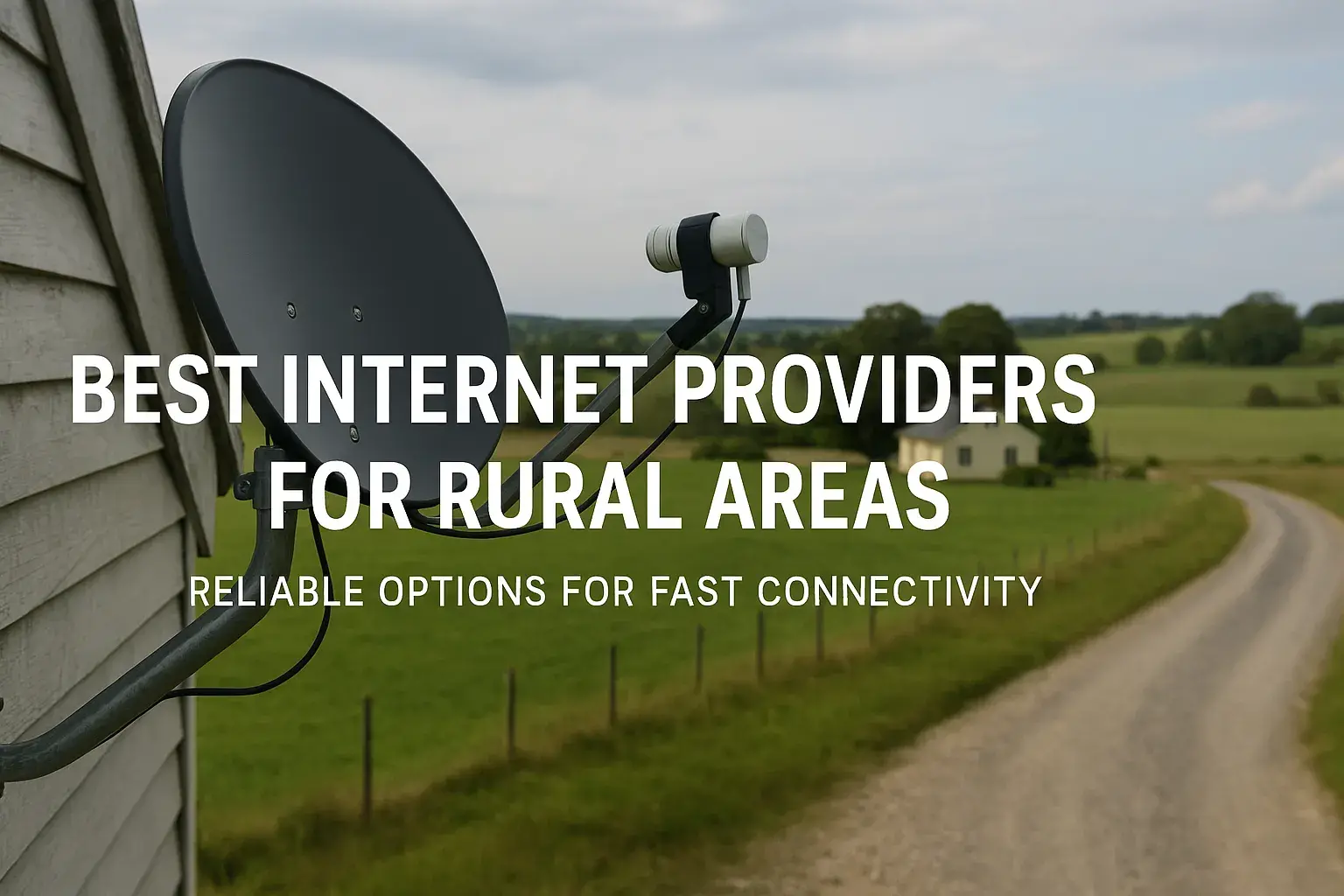Tired of slow internet and endless buffering? Discover how to find the perfect internet with cable plans tailored to your needs. This guide breaks down the complexities, helping you secure speed, reliability, and value in 2025.
Understanding Cable Internet: The Foundation
In the digital age of 2025, reliable and fast internet access is no longer a luxury but a necessity. For many households, cable internet remains a dominant and highly effective solution. Unlike older DSL technologies that rely on telephone lines, cable internet utilizes the same coaxial cable network that delivers television signals. This infrastructure allows for significantly higher bandwidth and faster download and upload speeds, making it ideal for a wide range of online activities, from streaming high-definition content to participating in video conferences and online gaming. Understanding the fundamental principles of how cable internet works is the first step toward finding a plan that perfectly suits your household's needs.
Cable internet operates by transmitting data through a series of underground and aerial cables. Data travels from the internet service provider's (ISP) headend, through the cable network, to your home. At your home, a modem acts as the bridge, converting the signal from the cable line into a format your devices can understand. This modem then connects to your router, which distributes the internet connection wirelessly to multiple devices within your home. The shared nature of cable networks means that bandwidth can sometimes be affected by the number of users in a particular neighborhood, especially during peak hours. However, advancements in technology have greatly mitigated these issues, offering robust performance for most users.
The primary advantage of cable internet lies in its speed. Modern cable networks can support download speeds that far exceed those offered by DSL, often reaching gigabit speeds. This makes it an excellent choice for households with multiple users, heavy streamers, online gamers, and those who frequently download large files. The infrastructure is well-established in many urban and suburban areas, providing widespread availability. When considering your options for internet with cable plans, understanding these basics will empower you to ask the right questions and make an informed decision.
How Cable Internet Works
Cable internet leverages the existing infrastructure of cable television providers. The process begins at the ISP's headend, where data is aggregated and sent out through the coaxial cable lines. These lines are designed to carry a wide range of frequencies, allowing for both television channels and internet data to be transmitted simultaneously. Your home is connected to this network via a coaxial cable, typically running from a utility box outside your house to a wall outlet inside.
At your home, a cable modem is essential. This device translates the high-frequency signals from the cable line into a digital format that your computer or router can use. Most modern cable modems are DOCSIS (Data Over Cable Service Interface Specification) compliant. DOCSIS 3.0 and the newer DOCSIS 3.1 are the current standards, with 3.1 offering significantly enhanced speed and efficiency, capable of supporting multi-gigabit speeds. The modem connects to your router, which then creates a Wi-Fi network for your wireless devices or provides wired Ethernet connections.
The upstream and downstream channels are crucial components. Downstream channels are responsible for data coming into your home (downloading), while upstream channels handle data going out (uploading). Cable ISPs often allocate more bandwidth to downstream channels than upstream, which is generally sufficient for most users who download more than they upload. However, for activities like video conferencing, uploading large files, or live streaming, a good upload speed is also important. Understanding this distinction can help you choose a plan that balances your specific needs.
Advantages of Cable Internet
The primary draw of cable internet is its speed. In 2025, many cable providers offer plans with download speeds ranging from 100 Mbps to over 1 Gbps. This high bandwidth is a significant advantage for households with multiple internet-connected devices and users engaging in data-intensive activities.
- High Download Speeds: Capable of delivering gigabit speeds, ideal for streaming 4K content, online gaming, and large file downloads.
- Widespread Availability: The extensive cable TV infrastructure means cable internet is accessible in most urban and suburban areas.
- Reliability: Generally more stable and less susceptible to weather disruptions than satellite internet.
- Bundling Options: Often available as part of attractive bundles with cable TV and phone services, potentially saving money.
- Low Latency: Compared to satellite, cable typically offers lower latency, which is crucial for real-time applications like online gaming and video calls.
Potential Drawbacks of Cable Internet
While cable internet offers many benefits, it's important to be aware of its potential limitations:
- Shared Bandwidth: In densely populated areas, performance can sometimes degrade during peak usage times as bandwidth is shared among neighbors.
- Upload Speeds: Often lower than download speeds, which can be a factor for users who frequently upload large files or engage in extensive live streaming.
- Data Caps: Many cable providers impose data caps, which can lead to overage charges or throttled speeds if exceeded.
- Availability in Rural Areas: While widespread, it may not be as readily available in very remote or rural locations compared to satellite or fixed wireless.
Cable vs. Other Internet Technologies
To truly find your perfect match, it's essential to understand how cable internet stacks up against other popular broadband technologies available in 2025. Each technology has its own strengths and weaknesses, and the best choice often depends on your location, budget, and specific usage patterns. Comparing cable to DSL, fiber optic, satellite, and fixed wireless will provide a clearer picture of why cable might be the right fit for you, or when another option might be superior.
Cable vs. DSL (Digital Subscriber Line)
DSL internet uses existing telephone lines to transmit data. It's a widely available technology, particularly in areas where cable infrastructure is less prevalent. However, DSL's performance is heavily dependent on the distance from the telephone company's central office. The farther you are, the slower the speeds. In 2025, typical DSL download speeds range from 5 Mbps to 100 Mbps, with upload speeds being significantly lower. Cable internet, with its dedicated coaxial network, generally offers much higher download speeds and more consistent performance, making it the preferred choice for most users seeking faster internet.
Key Differences:
- Speed: Cable is significantly faster than DSL, especially for downloads.
- Infrastructure: Cable uses coaxial cables; DSL uses telephone lines.
- Distance Sensitivity: DSL speeds degrade with distance from the central office; cable is less affected.
- Availability: Both are widely available, but cable is more common in urban/suburban areas, while DSL can be found in more rural spots where cable isn't.
Cable vs. Fiber Optic
Fiber optic internet is the current gold standard for speed and reliability. It uses thin strands of glass or plastic to transmit data as light signals, allowing for incredibly fast and symmetrical download and upload speeds, often reaching multiple gigabits per second. In 2025, fiber is still being rolled out and is not as widely available as cable, especially in older neighborhoods or rural areas. If fiber is available in your area, it is generally the superior technology due to its speed, latency, and reliability. However, cable internet remains a strong contender, offering speeds that are more than adequate for the vast majority of households at a potentially lower price point and with broader availability.
Key Differences:
- Speed: Fiber offers the fastest speeds, often symmetrical (equal download/upload). Cable is fast but typically asymmetrical.
- Reliability: Both are reliable, but fiber is less susceptible to electromagnetic interference.
- Availability: Cable is more widely available than fiber.
- Cost: Fiber plans can sometimes be more expensive than comparable cable plans.
- Latency: Fiber generally has lower latency than cable.
Cable vs. Satellite
Satellite internet is often the only option for extremely remote or rural locations where cable, DSL, or fiber are not available. It works by transmitting data via a satellite dish installed at your home to a satellite in orbit, and then to a ground station. While it offers broad coverage, satellite internet typically suffers from high latency (due to the long distance data travels), slower speeds, and is more susceptible to weather interference (rain, snow, clouds can disrupt the signal). In 2025, while satellite technology has improved, it's generally not recommended for users who require high speeds, low latency for gaming or video calls, or have significant data usage, unless there are no other options. Cable internet offers a far superior experience in terms of speed, latency, and consistency where available.
Key Differences:
- Speed & Latency: Cable is much faster and has significantly lower latency than satellite.
- Availability: Satellite is available almost anywhere; cable is limited to areas with infrastructure.
- Weather Sensitivity: Satellite signals can be disrupted by weather; cable is generally unaffected.
- Data Caps: Satellite plans often have stricter data caps than cable.
Cable vs. Fixed Wireless
Fixed wireless internet uses radio signals to connect your home to a nearby tower. It's a good option in areas where cable or fiber aren't available but where line-of-sight to a tower is possible. Speeds can vary greatly depending on the provider and technology used, with some offering speeds comparable to cable. However, like satellite, fixed wireless can be affected by obstructions and weather. Cable internet generally offers more consistent speeds and reliability, especially in areas with dense infrastructure. If you have a choice between cable and fixed wireless, cable is usually the more robust option.
Key Differences:
- Technology: Cable uses wired infrastructure; fixed wireless uses radio signals.
- Reliability: Cable is typically more reliable and less affected by obstructions or weather than fixed wireless.
- Speed Consistency: Cable often provides more consistent speeds.
- Availability: Both are dependent on local infrastructure, but cable has a more established network in many areas.
Key Factors in Choosing Your Perfect Internet Plan
Selecting the right internet plan involves more than just looking at advertised speeds. In 2025, a smart consumer considers several crucial factors to ensure they are getting the best value and performance for their money. These factors range from understanding your own usage habits to scrutinizing the fine print of provider contracts. By carefully evaluating each element, you can confidently navigate the options and find an internet with cable plan that truly meets your needs without overpaying or being locked into a service that doesn't perform.
Assess Your Household Internet Needs
The first and most critical step is to understand how your household uses the internet. This will dictate the speed and data allowances you require. Consider the number of people in your home who will be online simultaneously, and the types of activities they engage in. Are you a light user, primarily browsing and checking email? Or are you a heavy user, streaming 4K video, gaming online, or working from home with frequent video calls?
Questions to Ask Yourself:
- How many people live in your household?
- How many devices are typically connected to the internet at once?
- What are the primary internet activities? (e.g., browsing, email, social media, streaming video, online gaming, video conferencing, downloading large files)
- Do you work from home and rely on a stable connection for productivity?
- Are you a gamer who needs low latency and high speeds?
- Do you stream a lot of content in high definition (HD) or 4K?
By honestly answering these questions, you can start to quantify your needs. For example, a household with one person who mainly browses and checks email might be perfectly happy with a 50-100 Mbps plan. Conversely, a family of four with multiple streamers, gamers, and remote workers will likely need speeds of 300 Mbps or higher, potentially even approaching gigabit speeds for optimal performance.
Understanding Speed Tiers and Your Usage Needs
Internet plans are typically categorized by speed tiers, measured in megabits per second (Mbps) for downloads and uploads. It's crucial to match these tiers to your household's actual usage. Overestimating your needs can lead to paying for more speed than you require, while underestimating can result in a frustratingly slow experience.
General Speed Recommendations for 2025:
- 1-50 Mbps: Suitable for basic use like email, web browsing, and social media for 1-2 users with minimal streaming.
- 50-100 Mbps: Good for small households (1-3 users) with moderate streaming, online browsing, and occasional video calls.
- 100-300 Mbps: Ideal for medium-sized households (3-5 users) with multiple devices, HD streaming, casual online gaming, and regular video conferencing.
- 300-500 Mbps: Excellent for larger households (5+ users) with heavy streaming (4K), demanding online gaming, multiple simultaneous users, and remote work.
- 500 Mbps - 1 Gbps+: Best for power users, very large households, simultaneous 4K streaming on many devices, competitive online gaming, and professional content creation.
Remember that advertised speeds are often "up to" speeds, meaning you might not always achieve the maximum. Real-world speeds can be affected by network congestion, your home's Wi-Fi setup, and the device you're using. For activities like online gaming or video conferencing, upload speed is also important. Look for plans that offer a reasonable upload speed relative to the download speed if these activities are critical for you.
Demystifying Data Caps and Hidden Fees
One of the most significant pitfalls when choosing an internet plan is overlooking data caps and hidden fees. Many cable providers impose monthly data allowances. Exceeding these caps can result in expensive overage charges or a drastic reduction in your internet speed for the remainder of the billing cycle.
Understanding Data Caps:
- What they are: A limit on the amount of data you can download and upload each month.
- Typical amounts: Can range from 250 GB to unlimited, though unlimited plans are becoming more common.
- Impact: Exceeding caps can lead to extra fees or throttled speeds.
- How to check: Review your provider's terms of service or contact customer support.
In 2025, many ISPs are moving towards unlimited data plans for cable internet, especially at higher speed tiers, but it's essential to verify this. If data caps are in place, estimate your monthly usage carefully. Streaming 1 hour of HD video typically uses about 3 GB of data, while 4K video can use up to 7 GB per hour. Online gaming can consume anywhere from 50 MB to 500 MB per hour, depending on the game and whether you're downloading updates. For a comprehensive guide to data usage, check out resources on understanding your data consumption.
Common Hidden Fees:
- Installation Fees: Some providers charge a one-time fee for professional installation.
- Equipment Rental Fees: You may have to pay a monthly fee to rent a modem and router from the ISP. Purchasing your own compatible equipment can often save money long-term.
- Activation Fees: A fee charged to set up your new service.
- Early Termination Fees (ETFs): If you break a contract before its term is up.
- Taxes and Surcharges: These can add a noticeable amount to your monthly bill.
Always ask for a full breakdown of all potential costs before signing up. Compare the "advertised" price with the "total estimated monthly cost" to get a true picture.
Bundle Deals: Maximizing Value with Internet and Cable TV
Many cable internet providers also offer television services. Bundling your internet with cable TV and sometimes even home phone service can often lead to significant savings compared to purchasing these services separately. These bundle deals are a popular way for providers to attract and retain customers, and they can be an excellent way to optimize value if you plan to use both services.
Benefits of Bundling:
- Cost Savings: Bundled packages are usually cheaper than individual services.
- Simplified Billing: One bill for multiple services can make managing your household expenses easier.
- Convenience: Dealing with a single provider for your primary home entertainment and connectivity needs.
When considering a bundle, ensure that the TV package meets your viewing needs. Look at the channel lineup, whether it includes premium channels you desire, and if it offers features like DVR (Digital Video Recorder) services. Compare the total bundled price against the cost of individual services from different providers to ensure it genuinely offers the best value. Sometimes, a slightly higher-tier internet plan might be included in a bundle at a price comparable to a lower-tier standalone internet plan, offering a win-win situation.
Researching Providers and Checking Availability
Once you've assessed your needs and understand the key factors, the next step is to identify which providers are available in your specific location and what plans they offer. This research phase is crucial for finding the best internet with cable plans tailored to your address. Availability can vary significantly even within the same city, so a thorough check is essential.
How to Check Availability
The most direct way to check for internet providers and available plans is to visit the websites of major cable companies serving your area. You'll typically be prompted to enter your street address to see the specific services offered at your location. Common providers include Xfinity (Comcast), Spectrum (Charter), Cox, and Optimum, among others, depending on your region.
Steps for Checking Availability:
- Identify Major Cable Providers: Research which cable companies operate in your state or region.
- Visit Provider Websites: Go to the official websites of these providers.
- Use the Address Checker Tool: Look for a "Check Availability" or "Find Plans" tool and enter your full address.
- Note Available Plans: Record the internet speeds, data allowances, and prices for all cable internet plans shown.
- Check for Bundles: See if bundled packages with TV and phone are offered and compare their pricing.
- Consider Independent Reviews: Look for independent reviews of providers in your area to gauge general customer satisfaction.
Don't limit yourself to just one provider. Comparing offers from multiple companies is key to finding the best deal. Websites that aggregate ISP information can also be helpful, but always cross-reference the information with the provider's official site, as availability and pricing can change rapidly.
Comparing Plans and Pricing in 2025
When comparing plans, look beyond the headline speed. Consider the following:
- Advertised Speed vs. Real-World Speed: Understand that advertised speeds are "up to."
- Data Caps: Are they present? What are the limits and overage charges?
- Contract Length: Are you locked into a 12-month, 24-month, or month-to-month agreement?
- Promotional Pricing: Many plans have introductory offers that increase after a set period (e.g., 12 or 24 months). Factor in the long-term cost.
- Equipment Costs: Factor in modem/router rental fees versus the cost of purchasing your own.
- Installation and Activation Fees: Are there upfront costs? Can they be waived?
For 2025, expect to see more providers offering plans with speeds of 500 Mbps and 1 Gbps as standard options, especially in urban areas. Pricing for a 100-300 Mbps plan might range from $50-$75 per month, while gigabit plans can range from $70-$100+ per month, often with promotional discounts for the first year. Always ask about any ongoing promotions or discounts you might be eligible for.
Reading the Fine Print
This is arguably the most crucial step. Providers' terms of service and contracts contain vital information that can significantly impact your experience and wallet. Pay close attention to:
- Contractual Obligations: Understand the duration of your contract and any associated early termination fees (ETFs).
- Price Increases: Be aware of when and by how much your monthly bill is likely to increase after promotional periods end.
- Service Limitations: Look for any clauses regarding service interruptions, acceptable use policies, or bandwidth throttling.
- Data Usage Policies: Reconfirm data cap details and how they are enforced.
- Equipment Requirements: Ensure any equipment you plan to purchase is compatible with the provider's network.
Don't hesitate to ask customer service representatives to clarify any points you don't understand. A reputable provider will be transparent about their terms and conditions. For more detailed insights into contract terms, you can refer to this guide on ISP contracts.
Evaluating Customer Service and Network Reliability
Speed and price are important, but the overall experience with an internet provider is heavily influenced by customer service and network reliability. Even the fastest internet plan is useless if the service is constantly down or if getting help is a frustrating ordeal. In 2025, customer satisfaction remains a key differentiator.
Importance of Customer Service
When issues arise – and they inevitably will, from modem problems to billing inquiries – you'll want a provider that offers responsive and effective customer support. Poor customer service can turn a minor inconvenience into a major headache.
What to Look for in Customer Service:
- Availability: Are support channels available 24/7? Do they offer phone, chat, and email support?
- Responsiveness: How quickly do they typically respond to inquiries?
- Resolution Rate: Do they effectively solve problems on the first contact?
- Online Resources: Do they have a comprehensive FAQ, troubleshooting guides, and community forums?
Look for independent reviews and consumer reports that specifically rate customer service for different ISPs in your area. Websites like the Better Business Bureau (BBB) and consumer advocacy groups often provide valuable insights into provider performance.
Network Reliability and Uptime
Network reliability refers to how consistently your internet connection is available and performs as expected. Uptime is the percentage of time the service is operational. For most users, an uptime of 99.9% is considered excellent, meaning only a few minutes of downtime per month. Cable internet is generally known for its reliability, but performance can still be affected by local network congestion or maintenance.
Factors Affecting Reliability:
- Local Infrastructure: The quality and maintenance of the cable network in your specific neighborhood.
- Network Congestion: High usage in your area, especially during peak hours.
- Equipment Issues: Problems with your modem, router, or the ISP's equipment.
- Scheduled Maintenance: ISPs may perform maintenance that causes brief outages.
While providers don't always advertise specific uptime guarantees, you can gauge reliability by reading customer reviews and checking outage reporting websites. If you work from home or rely heavily on a stable connection for critical tasks, this factor should be a high priority.
Reading Customer Reviews and Reports
Customer reviews and independent reports are invaluable tools for assessing real-world performance and satisfaction. Look for reviews that discuss:
- Actual speeds experienced by users.
- Frequency and duration of outages.
- Quality of customer support interactions.
- Clarity of billing and contract terms.
- Experiences with installation and technician visits.
When reading reviews, consider the date of the review, as provider performance can change. Look for recurring themes rather than isolated complaints. Consumer Reports, J.D. Power, and various tech websites often publish annual rankings of internet service providers based on customer satisfaction, speed, reliability, and value. These reports can provide a data-driven perspective on which providers are performing best in your region.
Making the Final Decision: Your Action Plan
You've done your research, understood your needs, and compared the options. Now it's time to make the final decision and secure your perfect internet with cable plan. This stage involves finalizing your choice, understanding the installation process, and setting yourself up for a smooth transition.
Summarize Your Top Choices
Based on your research, you should have narrowed down your options to one or two top contenders. Create a quick comparison table of these finalists, focusing on the most critical factors for you:
| Feature | Provider A (Plan Name) | Provider B (Plan Name) |
|---|---|---|
| Download Speed | [Speed] Mbps | [Speed] Mbps |
| Upload Speed | [Speed] Mbps | [Speed] Mbps |
| Monthly Cost (after promo) | $[Price] | $[Price] |
| Data Cap | [Cap/Unlimited] | [Cap/Unlimited] |
| Contract Length | [Months] | [Months] |
| Equipment Rental Fee | $[Price]/month | $[Price]/month |
| Key Bundle Offers | [Details] | [Details] |
| Customer Service Rating (from reviews) | [Rating] | [Rating] |
| Reliability Notes (from reviews) | [Notes] | [Notes] |
This table provides a clear, at-a-glance comparison to help you weigh the pros and cons of each remaining option.
Negotiate and Finalize Your Plan
Don't be afraid to negotiate, especially if you have competing offers. Call the sales departments of your top choices and mention the offers from their competitors. You might be able to secure a better promotional rate, a waived installation fee, or an upgrade to your plan. Always confirm the final price, including all fees and taxes, and ask for a confirmation email or summary of the agreement.
Key Negotiation Points:
- Price Match: "Provider X is offering this plan for $Y. Can you match that?"
- Waived Fees: "I'm seeing an installation fee of $Z. Can that be waived for new customers?"
- Promotional Extensions: "What happens after the first 12 months? Are there options to extend the promotional rate?"
- Equipment: "Is it possible to get a modem included without a monthly rental fee?"
Once you've agreed on terms, confirm the order details and ask about the installation process. For more tips on negotiation, see tips for negotiating ISP contracts.
Installation and Setup
After you've signed up, you'll typically schedule an installation appointment. For cable internet, this usually involves a technician visiting your home to connect the cable line to your modem and router, ensuring everything is working correctly. If you purchased your own equipment, the technician can still help ensure it's properly connected and activated.
During Installation:
- Be Present: Ensure someone is home during the appointment window.
- Have Your Equipment Ready: If using your own modem/router, have them accessible.
- Test the Connection: Once installed, ask the technician to help you test the speed and ensure Wi-Fi is broadcasting.
- Ask Questions: Don't hesitate to ask the technician about optimizing your Wi-Fi or basic troubleshooting.
If you're setting up your own modem and router (self-installation), follow the provider's instructions carefully. This usually involves connecting the modem to the cable outlet, then connecting the router to the modem, and finally activating the service online or via phone.
Post-Installation Check
After the technician leaves or you've completed self-installation, it's wise to perform a few checks:
- Speed Test: Run a speed test using a reliable online tool (e.g., Ookla Speedtest, Fast.com) to verify you're getting speeds close to what you signed up for. Test both wired and wireless connections.
- Wi-Fi Coverage: Walk around your home to check Wi-Fi signal strength in different rooms. If you have dead spots, you might need a Wi-Fi extender or a mesh system.
- Billing Verification: Check your first bill carefully to ensure it matches the agreed-upon pricing and that no unexpected fees have been added.
If you encounter any issues, contact customer support promptly. By following these steps, you can confidently find and set up your perfect internet with cable plan, ensuring a seamless and satisfying online experience for the year ahead and beyond.
Conclusion
Navigating the landscape of internet with cable plans in 2025 can seem daunting, but by understanding your household's unique needs and systematically evaluating your options, finding the perfect match is entirely achievable. We've explored the foundational technology of cable internet, compared it against alternatives like DSL, fiber, satellite, and fixed wireless, and detailed the critical factors to consider, including speed tiers, data caps, and hidden fees. The importance of researching providers, checking local availability, and scrutinizing contract fine print cannot be overstated.
Remember that reliability and customer service are just as vital as speed and price. By leveraging customer reviews and independent reports, you can gain valuable insights into a provider's real-world performance. The final decision should be a well-informed one, potentially involving negotiation to secure the best possible deal. Finally, a thorough post-installation check ensures you are receiving the service you paid for.
Your journey to finding the ideal internet with cable plan culminates in a choice that balances speed, affordability, and consistent performance. Whether you're a heavy streamer, a dedicated gamer, a remote professional, or a family managing multiple devices, the right plan is out there. Take the knowledge gained from this comprehensive guide and apply it to your specific situation. Don't settle for less than what you need; invest the time to research, compare, and choose wisely. Your perfect internet connection awaits, promising a smoother, faster, and more reliable online experience for all your digital endeavors in 2025 and beyond.