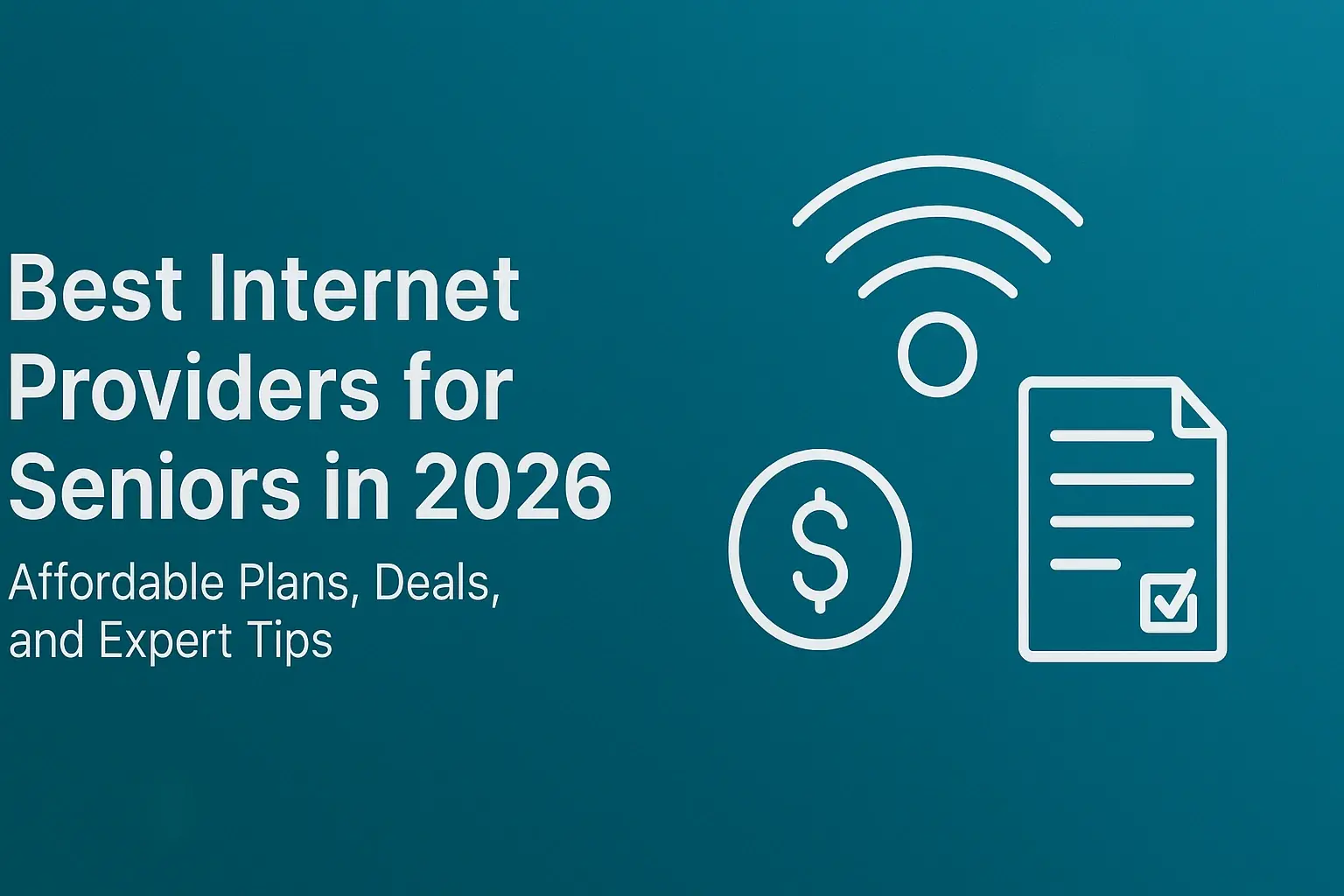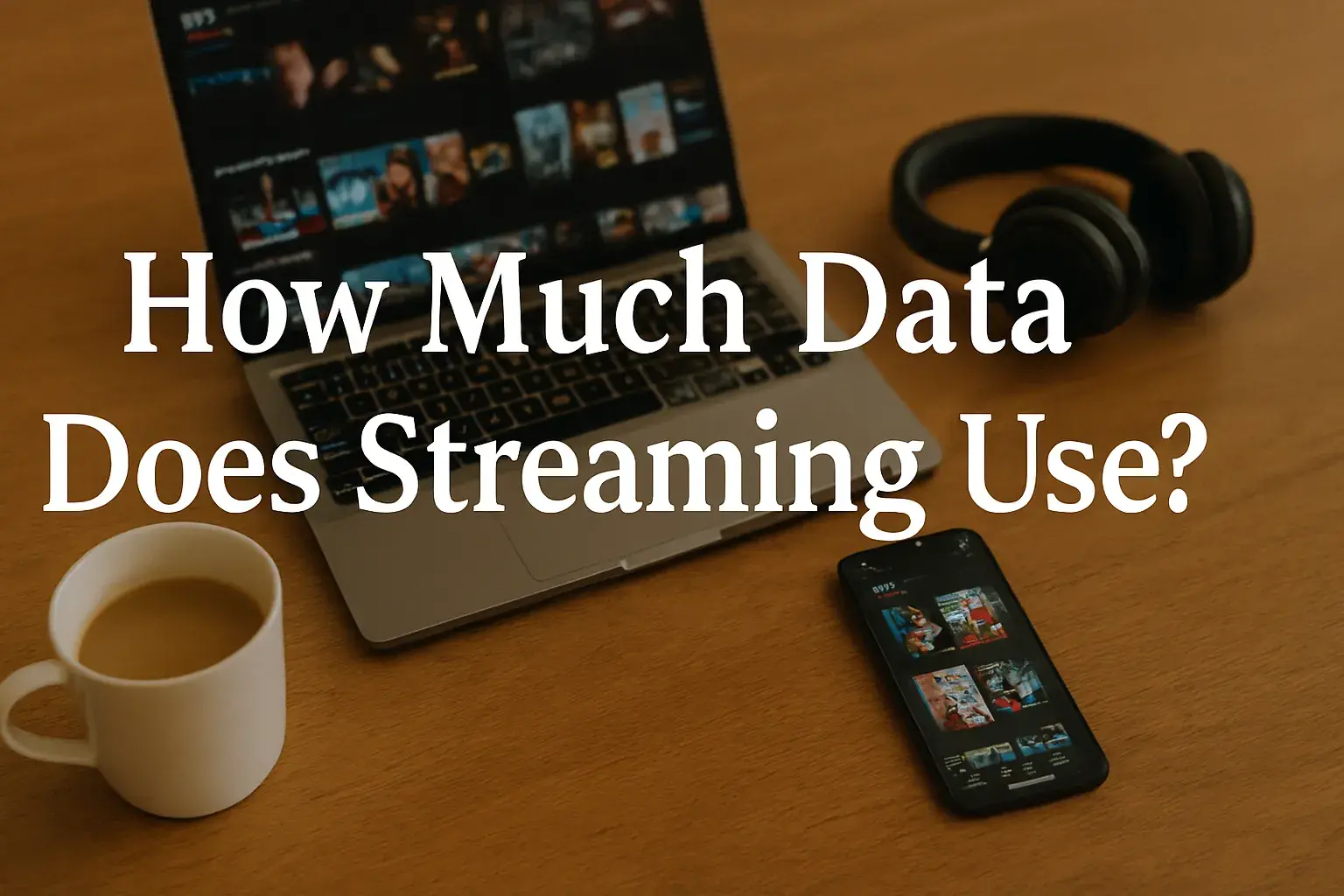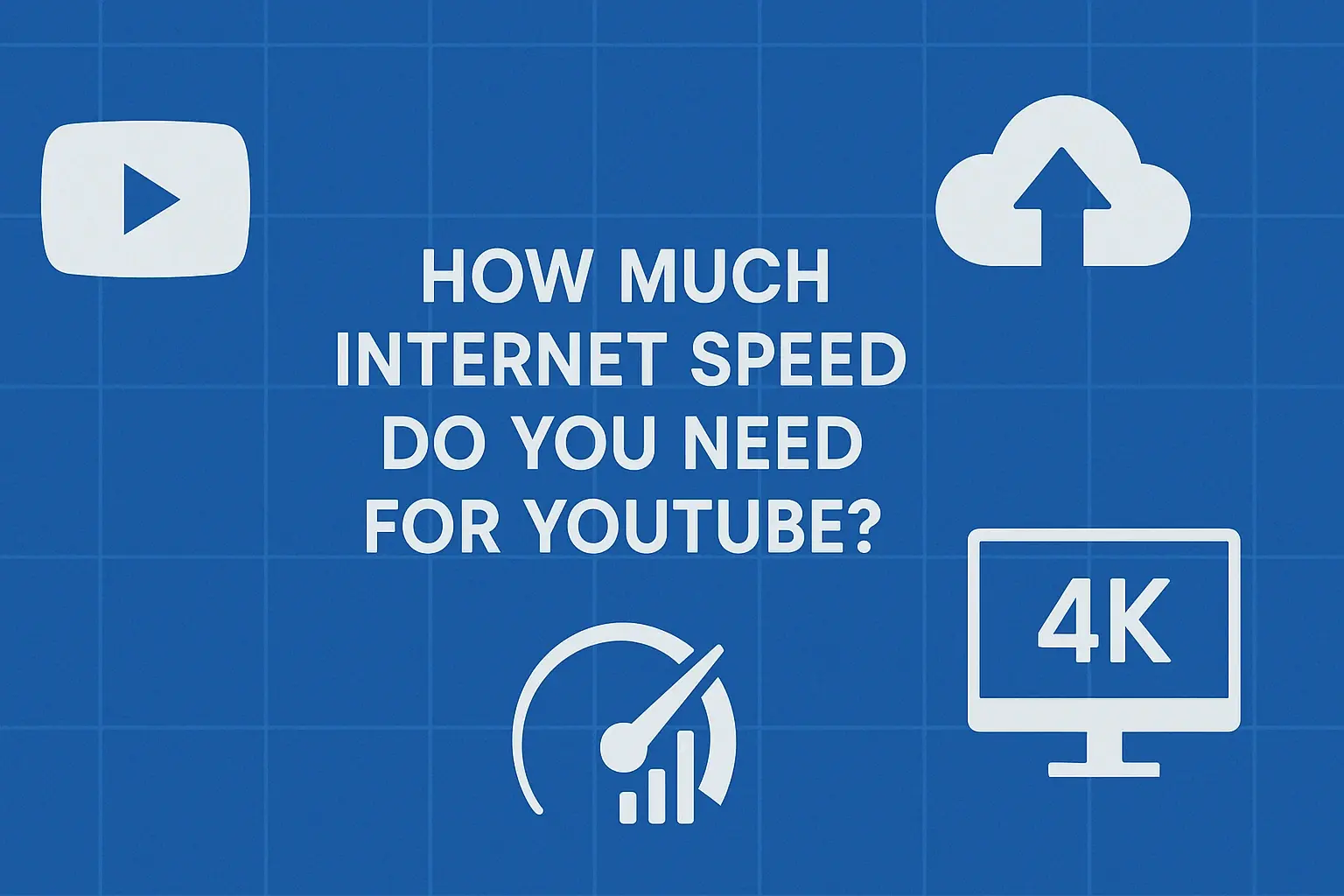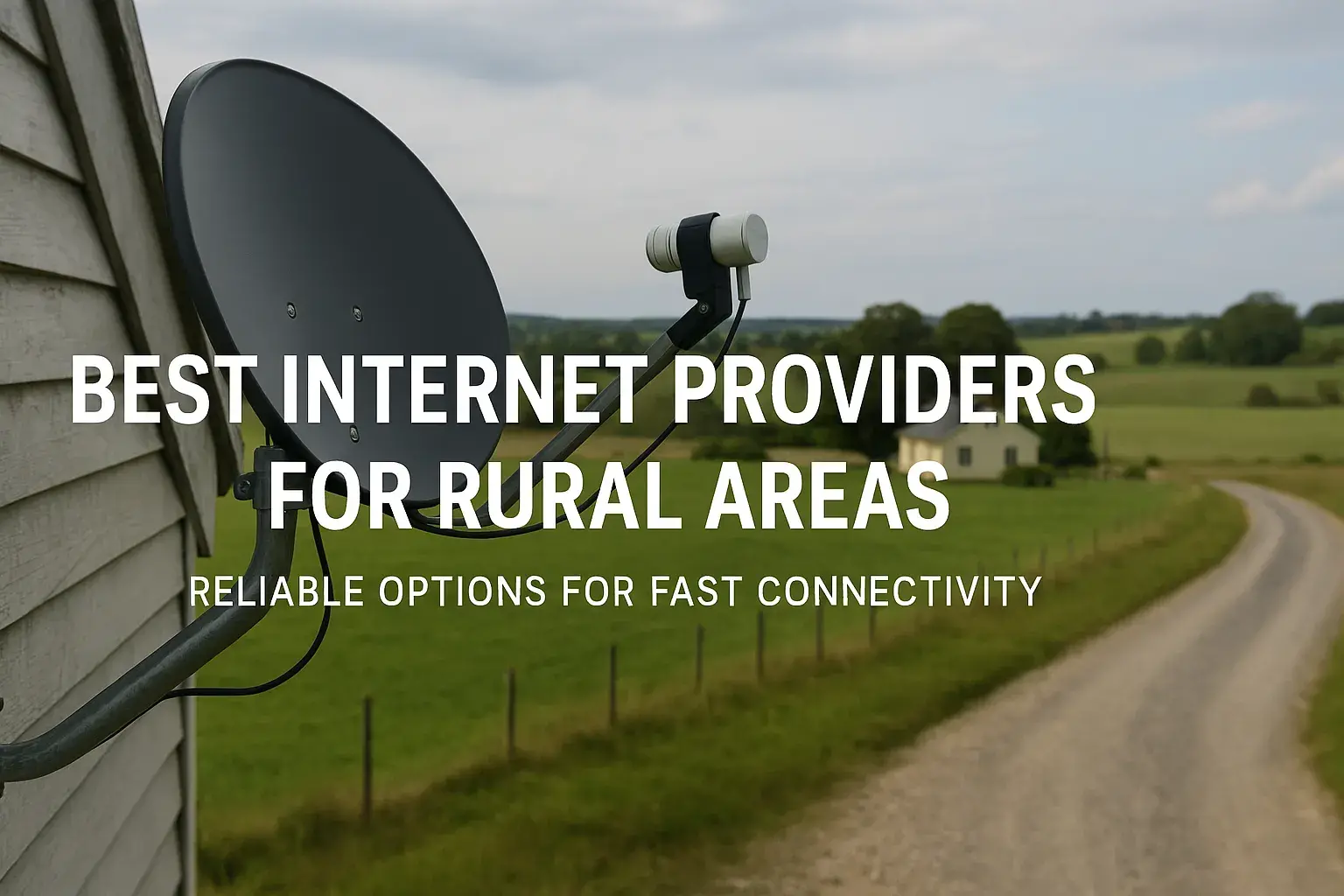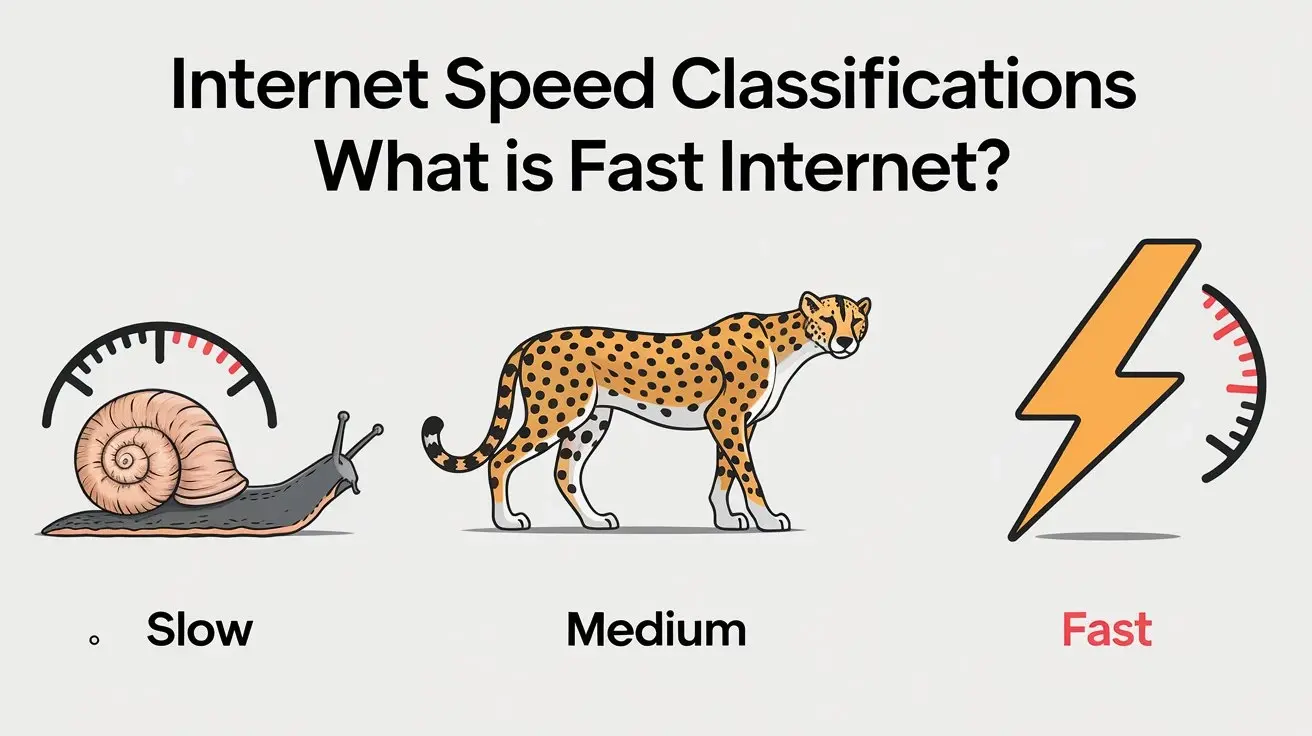
Understanding Internet Speed: What Does It Really Mean?
Navigating the world of internet plans can feel like deciphering a foreign language. Terms like "Mbps," "download," and "upload" are thrown around, leaving many consumers wondering: what is fast internet, and how much speed do I actually need? This guide demystifies internet speed classifications, helping you understand the metrics, identify what constitutes a fast connection in 2025, and choose a plan that perfectly suits your digital lifestyle.
Internet Speed Classifications: The Basics
Before diving into specific speed tiers, it's crucial to grasp the fundamental concepts. Internet speed isn't a single, monolithic measure. Instead, it's a combination of different metrics that dictate how quickly data can be transferred to and from your devices. Understanding these components is the first step to classifying what "fast" truly means for your household.
Download Speed vs. Upload Speed
The most commonly discussed aspects of internet speed are download and upload speeds. These are typically measured in megabits per second (Mbps) or gigabits per second (Gbps).
- Download Speed: This refers to the rate at which your device receives data from the internet. It's the speed you experience when browsing websites, streaming videos, downloading files, and playing online games. Higher download speeds mean quicker loading times and smoother streaming experiences.
- Upload Speed: This refers to the rate at which your device sends data to the internet. It's important for activities like sending large email attachments, uploading photos and videos to cloud storage or social media, participating in video conferences, and live-streaming content.
For most home users, download speed is the more critical metric, as a significant portion of daily internet activity involves receiving data. However, for those who frequently share content or work remotely, robust upload speeds are equally important.
Bandwidth and Latency: The Other Crucial Factors
While download and upload speeds are paramount, two other factors significantly influence your overall internet experience: bandwidth and latency.
- Bandwidth: Often used interchangeably with speed, bandwidth is more accurately the *capacity* of your internet connection. Think of it as the width of a pipe. A wider pipe (higher bandwidth) can carry more data simultaneously. While a fast speed on a narrow pipe might be sufficient for one user, a wider pipe is necessary for multiple users or devices to operate at high speeds concurrently without congestion. Internet providers offer plans with different bandwidth capacities.
- Latency: Also known as ping, latency measures the time it takes for a data packet to travel from your device to a server and back. It's measured in milliseconds (ms). Lower latency is crucial for real-time applications like online gaming, video conferencing, and VoIP calls. High latency can cause lag, delays, and frustrating interruptions in these activities, even if your download and upload speeds are high. Imagine sending a letter and waiting for a reply; latency is how long that entire round trip takes.
A truly "fast" internet connection isn't just about high Mbps; it's a balance of sufficient download/upload speeds, adequate bandwidth to support all your devices, and low latency for responsive performance.
How Internet Speed Is Measured: Mbps, Gbps, and Latency
Understanding the units of measurement for internet speed is fundamental to classifying what is fast. The most common units are Mbps and Gbps, while latency is measured in milliseconds (ms).
Megabits Per Second (Mbps)
Megabits per second (Mbps) is the standard unit for measuring internet speed. A megabit is one million bits. Therefore, 1 Mbps means that 1 million bits of data can be transferred in one second.
Example: If you are downloading a file at 100 Mbps, it means your connection can theoretically transfer 100 million bits of data every second. This speed is sufficient for many common internet activities.
Gigabits Per Second (Gbps)
A gigabit is one billion bits, making Gbps significantly faster than Mbps. 1 Gbps is equal to 1,000 Mbps.
Example: A 1 Gbps connection is 10 times faster than a 100 Mbps connection. This level of speed is considered ultra-fast and is becoming more accessible for residential users. It's ideal for households with many connected devices, heavy streaming of 4K content, large file transfers, and demanding professional applications.
Latency (Ping) in Milliseconds (ms)
Latency, measured in milliseconds (ms), is the delay in data transmission. It's the time it takes for a signal to travel from your device to a server and back. Lower latency is better for real-time applications.
- Excellent: Below 20 ms (ideal for competitive online gaming, professional video conferencing)
- Good: 20-50 ms (suitable for most online gaming and streaming)
- Average: 50-100 ms (acceptable for general browsing and streaming, but may show lag in games)
- Poor: Above 100 ms (noticeable lag in most interactive applications)
While high Mbps/Gbps ensures you can download large files quickly, low latency ensures that the interaction feels instantaneous. For instance, a gamer might have a 500 Mbps connection but experience lag if their latency is consistently over 100 ms.
Understanding Data Size: Bits vs. Bytes
It's also important to distinguish between bits and bytes. Internet speeds are measured in bits (Mbps/Gbps), while file sizes are often displayed in bytes (KB, MB, GB). There are 8 bits in 1 byte.
Calculation: To convert Mbps to MBps (Megabytes per second), you divide by 8. So, a 100 Mbps connection can theoretically download at 12.5 MBps (100 / 8 = 12.5).
What Is Considered Fast Internet in 2025?
The definition of "fast internet" is dynamic and evolves with technological advancements and user demands. What was considered blazing fast a decade ago might be merely adequate today. In 2025, "fast internet" is generally considered a connection that can seamlessly handle multiple high-demand activities simultaneously, offering both high speeds and low latency.
Current (2025) Speed Benchmarks
Based on industry trends and typical user needs in 2025, here's a breakdown of what's generally considered fast:
- Basic Needs (Browsing, Email, Light Streaming): 25-50 Mbps download. This is the minimum for a smooth experience for one or two users.
- Good for Families & Streaming (HD/4K): 100-300 Mbps download. This tier allows multiple users to stream HD or 4K content, game, and browse without significant buffering.
- Very Fast & Future-Proof: 300-1000 Mbps (1 Gbps) download. This is where true "fast internet" resides for most households. It supports numerous devices, heavy 4K streaming, large file downloads/uploads, and demanding online gaming.
- Ultra-Fast & Professional Use: 1 Gbps and above. This is for power users, businesses, or households with exceptionally high demands, such as multiple simultaneous 8K streams, extensive cloud backups, or professional content creation.
The Importance of Upload Speed in 2025
While download speeds have historically taken center stage, upload speeds are becoming increasingly critical in 2025. The rise of remote work, video conferencing, cloud-based collaboration tools, and content creation means that sending data is as important as receiving it.
- Remote Work: Smooth video calls, screen sharing, and uploading large project files require decent upload speeds. A minimum of 20-30 Mbps upload is recommended for consistent remote work.
- Content Creators: Uploading high-resolution videos, large photo libraries, or live-streaming content demands substantial upload bandwidth, often exceeding 50-100 Mbps for professionals.
- Cloud Services: Backing up data to services like Google Drive, Dropbox, or OneDrive relies heavily on upload speed.
Asymmetrical plans (where download speed is much higher than upload speed) are still common, but symmetrical plans (where download and upload speeds are equal) are becoming more prevalent and are highly desirable for users with significant upload needs.
Latency Expectations in 2025
For gaming and real-time applications, latency remains a key performance indicator. In 2025, users expect:
- Online Gaming: Ideally below 50 ms, with competitive gamers aiming for under 20 ms.
- Video Conferencing: Below 70 ms for a natural conversation flow.
Fiber optic internet connections typically offer the lowest latency due to their direct, light-based transmission, making them the gold standard for users prioritizing responsiveness.
2025 Statistics on Internet Usage
To contextualize what "fast" means, consider these 2025 statistics on internet usage:
- Average Home Internet Speed: Globally, average broadband download speeds are projected to exceed 150 Mbps in 2025, with many developed nations seeing averages above 200 Mbps.
- 4K Streaming Dominance: Over 70% of households are expected to stream content in 4K regularly, requiring at least 25 Mbps per stream.
- Connected Devices: The average household in 2025 is projected to have 25+ connected devices, all vying for bandwidth.
- Remote Work Participation: Approximately 30-40% of the workforce is expected to engage in some form of remote or hybrid work, increasing the demand for reliable, high-speed internet with good upload capabilities.
These figures underscore why connections below 100 Mbps might struggle to provide a truly "fast" and seamless experience for the modern, multi-device, multi-activity household.
Internet Speed Tiers and Their Uses
Internet service providers (ISPs) typically offer various speed tiers to cater to different user needs and budgets. Understanding these tiers helps you identify the best fit for your household's digital activities.
Tier 1: Basic Connectivity (Up to 50 Mbps Download)
This tier is suitable for very light internet usage. It's the entry-level option for individuals or households with minimal online needs.
- Typical Speeds: 10-50 Mbps download, 1-10 Mbps upload.
- Best For:
- Occasional web browsing and email.
- Checking social media.
- Standard definition (SD) video streaming on one device.
- Basic online tasks like banking and research.
- Not Ideal For: Multiple users, HD/4K streaming, online gaming, large file downloads, video conferencing.
- 2025 Relevance: Increasingly insufficient for modern households, but still viable for single users with very limited online engagement.
Tier 2: Standard Home Use (50-300 Mbps Download)
This is the most common and often recommended tier for average households in 2025. It provides a good balance of speed and affordability for a variety of activities.
- Typical Speeds: 50-300 Mbps download, 10-50 Mbps upload.
- Best For:
- HD and some 4K streaming on multiple devices simultaneously.
- General web browsing and social media for a family.
- Online gaming with acceptable latency.
- Video conferencing for remote work or school.
- Downloading moderate-sized files.
- Supporting 10-20 connected devices.
- Not Ideal For: Households with extremely heavy simultaneous 4K/8K streaming, professional content creation, or very demanding online gaming requiring ultra-low latency.
- 2025 Relevance: The sweet spot for many families, offering a robust and reliable experience for most daily digital needs.
Tier 3: Fast & Power User (300 Mbps - 1 Gbps Download)
This tier is for households with high internet demands, including multiple users, extensive streaming, and demanding applications.
- Typical Speeds: 300 Mbps - 1 Gbps download, 20-100 Mbps upload (often symmetrical with fiber).
- Best For:
- Seamless 4K and even 8K streaming on numerous devices concurrently.
- Serious online gamers who require low latency and fast response times.
- Remote workers who frequently upload large files or conduct high-quality video calls.
- Content creators uploading videos or large datasets.
- Smart home enthusiasts with many connected devices.
- Downloading large files (e.g., games, software updates) in minutes.
- Not Ideal For: Very niche professional applications requiring multi-gigabit speeds, though it's close.
- 2025 Relevance: Increasingly becoming the standard for households that want a truly premium, lag-free internet experience and are future-proofing their connection.
Tier 4: Ultra-Fast & Business Grade (1 Gbps+ Download)
This is the pinnacle of residential internet speed, offering unparalleled performance. It's often available via fiber optic connections.
- Typical Speeds: 1 Gbps, 2 Gbps, 5 Gbps, 10 Gbps download, and often symmetrical upload speeds.
- Best For:
- Power users, professional content creators, and small businesses.
- Simultaneous 8K streaming on dozens of devices.
- Extremely large file transfers and cloud backups in minutes.
- Virtual reality (VR) and augmented reality (AR) applications.
- Households with exceptionally high device counts and bandwidth demands.
- Not Ideal For: Users who only browse the web and check email. The cost may be prohibitive for basic needs.
- 2025 Relevance: While not yet mainstream, multi-gigabit speeds are becoming more accessible and are the benchmark for the absolute fastest internet available.
Comparison Table: Speed Tiers and Use Cases
Here's a simplified comparison to help visualize the tiers:
| Speed Tier | Download Speed (Mbps) | Upload Speed (Mbps) | Typical Use Cases | Latency Expectation (ms) |
|---|---|---|---|---|
| Basic Connectivity | 10-50 | 1-10 | Browsing, email, SD streaming | 50-150+ |
| Standard Home Use | 50-300 | 10-50 | HD/4K streaming, gaming, video calls | 20-70 |
| Fast & Power User | 300-1000 | 20-100+ | Multiple 4K/8K streams, content creation, pro gaming | 10-30 |
| Ultra-Fast & Business | 1000+ | 1000+ (Symmetrical) | 8K streaming, massive file transfers, VR/AR | <10 |
Factors Affecting Your Internet Speed
Even if you subscribe to a high-speed internet plan, several factors can prevent you from achieving those advertised speeds. Understanding these can help you troubleshoot and optimize your connection.
1. Your Internet Plan and ISP
The most direct factor is the plan you've subscribed to. If you have a 100 Mbps plan, you won't magically get 1 Gbps. The type of internet technology your ISP uses also plays a role:
- Fiber Optic: Generally the fastest and most reliable, offering symmetrical speeds and low latency.
- Cable: Offers high download speeds but can be asymmetrical and prone to congestion during peak hours.
- DSL: Uses phone lines, offering slower speeds that degrade with distance from the exchange.
- Satellite: Available in rural areas but typically has high latency and lower speeds, making it unsuitable for demanding applications.
- 5G Home Internet: A newer option offering competitive speeds, but performance can vary based on signal strength and network congestion.
2. Your Home Network Equipment
Your modem and router are the gateways to your internet. Outdated or underperforming equipment can bottleneck even the fastest incoming connection.
- Modem: This device connects your home to your ISP's network. Ensure it supports the speeds of your plan. An old modem might not be capable of handling speeds over 100 Mbps.
- Router: This device distributes the internet connection to your devices via Wi-Fi or Ethernet.
- Wi-Fi Standards: Older Wi-Fi standards (like 802.11n) are much slower than newer ones (like Wi-Fi 6/6E/7). A Wi-Fi 6 router is essential to take full advantage of gigabit speeds wirelessly.
- Router Placement: The router's location significantly impacts Wi-Fi signal strength. Central, open areas are best. Obstructions like walls, appliances, and even aquariums can degrade the signal.
- Mesh Wi-Fi Systems: For larger homes, a mesh system can provide consistent Wi-Fi coverage throughout, eliminating dead zones.
3. Number of Connected Devices and Their Usage
Each device connected to your network consumes bandwidth. The more devices you have actively using the internet, the more your available bandwidth is shared.
- Concurrent Usage: If one person is downloading a large file, another is streaming 4K video, and a third is on a video call, your total bandwidth is divided among these activities.
- Background Processes: Many devices have background updates or cloud syncing that consume bandwidth without you actively noticing.
4. Network Congestion
This is particularly relevant for cable internet. During peak hours (typically evenings and weekends), when many people in your neighborhood are online, the shared network can become congested, leading to slower speeds for everyone.
5. Wi-Fi Interference
Other wireless devices in your home or even your neighbors' Wi-Fi networks can interfere with your signal, especially on the crowded 2.4 GHz band. Using the less crowded 5 GHz or 6 GHz bands (if supported by your router and devices) can help.
6. Website and Server Limitations
Sometimes, the bottleneck isn't your connection but the server you're trying to access. If a website's server is overloaded or has a slow connection itself, your download speeds will be limited by that server, regardless of how fast your internet is.
7. Malware or Viruses
Malicious software on your devices can consume bandwidth by sending out spam, participating in botnets, or downloading unwanted data, slowing down your legitimate internet activities.
Choosing the Right Internet Plan for Your Needs
Selecting the ideal internet plan involves a careful assessment of your household's digital habits. It's about finding the sweet spot between sufficient speed and cost-effectiveness.
Step 1: Assess Your Household's Internet Usage
Before looking at plans, make a list of how your household uses the internet. Consider:
- Number of Users: How many people regularly use the internet?
- Number of Devices: How many devices (smartphones, laptops, tablets, smart TVs, game consoles, smart home devices) are typically connected at once?
- Primary Activities: What are the most common online activities? (e.g., browsing, email, social media, HD/4K streaming, online gaming, video conferencing, large file uploads/downloads, content creation).
- Peak Usage Times: When is internet usage highest in your home?
Step 2: Estimate Required Speeds
Use the following as a general guide:
- 1-2 Users, Light Use: 25-50 Mbps download.
- 2-4 Users, Moderate Use (HD Streaming, some Gaming): 100-300 Mbps download.
- 4+ Users, Heavy Use (Multiple 4K Streams, Gaming, Remote Work): 300-1000 Mbps download.
- Very Heavy Use (Content Creation, Multiple 8K Streams, Business): 1 Gbps+ download.
Don't forget upload speeds! If video conferencing, uploading large files, or streaming is common, aim for at least 20-50 Mbps upload. Symmetrical plans are ideal here.
Step 3: Research Available Providers and Technologies in Your Area
Not all technologies are available everywhere. Check which ISPs serve your address and what types of internet they offer (fiber, cable, DSL, 5G home internet).
- Fiber is King: If fiber is available, it's almost always the best option for speed, reliability, and low latency.
- Cable is a Strong Contender: Cable offers high download speeds and is widely available.
- DSL is a Fallback: Use DSL if other options are unavailable, but be aware of its speed limitations.
- 5G Home Internet: Consider this if you have good signal strength and it offers competitive speeds and pricing compared to cable.
Step 4: Compare Plans and Pricing
Once you know your needs and available options, compare specific plans. Look beyond the advertised speed:
- Download vs. Upload Speeds: Ensure they meet your needs.
- Data Caps: Most residential plans have unlimited data, but some (especially satellite or older DSL plans) may have caps. Exceeding them can lead to throttling or extra charges.
- Contract Length: Are you locked into a long-term contract?
- Equipment Rental Fees: Does the ISP charge for modem/router rental? Buying your own compatible equipment can sometimes save money.
- Promotional Pricing: Be aware of introductory offers. What is the price after the promotion ends?
- Customer Service and Reliability: Check reviews for ISP reliability and customer support quality in your area.
Step 5: Consider Future Needs
Internet technology and usage habits are constantly evolving. It's often wise to choose a plan that offers a little more speed than you currently need to future-proof your connection. A plan that feels fast today will remain adequate for longer.
Example Scenario: A Family of Four
A family of four with two adults working from home part-time and two teenagers who stream a lot of video and play online games would likely need:
- Download Speed: At least 300 Mbps, preferably 500 Mbps to 1 Gbps, to handle multiple 4K streams, gaming, and video calls simultaneously.
- Upload Speed: 50 Mbps or higher would be beneficial for smooth video conferencing and uploading school/work files.
- Technology: Fiber optic or high-speed cable would be ideal.
A plan offering 500 Mbps download / 100 Mbps upload would likely be an excellent fit.
The Future of Internet Speed
The pursuit of faster and more efficient internet connections is relentless. Several technological advancements are shaping the future of internet speeds, promising even greater capabilities for consumers and businesses.
Fiber Optics Expansion
Fiber optic technology, which uses light pulses to transmit data through glass or plastic strands, is the current gold standard for speed and reliability. Its deployment continues to expand globally, replacing older copper-based infrastructure. Future iterations of fiber could push speeds into the tens or even hundreds of gigabits per second for residential use.
5G and Beyond (6G)
Wireless technology is also advancing rapidly. 5G home internet offers a viable alternative to wired connections in many areas, providing competitive speeds and lower latency. The development of 6G is already underway, promising speeds that could be orders of magnitude faster than 5G, with near-instantaneous latency, enabling truly immersive augmented reality, holographic communication, and advanced AI applications.
Wi-Fi 7 and Next-Generation Wireless
Inside the home, Wi-Fi standards continue to evolve. Wi-Fi 7 (802.11be) is the latest standard, offering significantly higher speeds, lower latency, and improved capacity compared to Wi-Fi 6/6E. This ensures that wireless connections can keep pace with increasingly faster internet backbones, reducing the bottleneck between your router and your devices.
AI and Network Optimization
Artificial intelligence (AI) is playing an increasingly important role in managing and optimizing internet networks. AI algorithms can predict traffic patterns, dynamically allocate bandwidth, detect and resolve issues proactively, and ensure more consistent performance across the network, contributing to a perception of faster and more reliable internet.
Increased Demand for Bandwidth
As virtual and augmented reality become more sophisticated, the demand for high-resolution, real-time streaming will skyrocket. The metaverse, advanced AI applications, and the continued proliferation of IoT devices will all require significantly more bandwidth and lower latency than today's networks can provide, driving the need for these future speed advancements.
The trend is clear: internet speeds will continue to increase, and what is considered "fast" today will likely be the baseline for basic service in the coming years. This ongoing evolution ensures that our digital lives will become even more seamless, immersive, and connected.
Conclusion
Understanding internet speed classifications is key to making informed decisions in 2025. "Fast internet" is no longer just about high download speeds; it's a holistic experience defined by sufficient download and upload bandwidth, low latency, and the capacity to support all your connected devices and digital activities without interruption. As we've explored, speeds ranging from 300 Mbps to 1 Gbps and beyond are increasingly becoming the benchmark for a truly fast and responsive connection, especially with the rise of 4K streaming, remote work, and advanced online applications.
By assessing your household's unique needs, researching available technologies like fiber and advanced cable, and comparing plans carefully, you can find an internet service that not only meets your current demands but also future-proofs your digital life. Don't settle for a connection that leaves you waiting; invest in the speed that empowers your online experience.