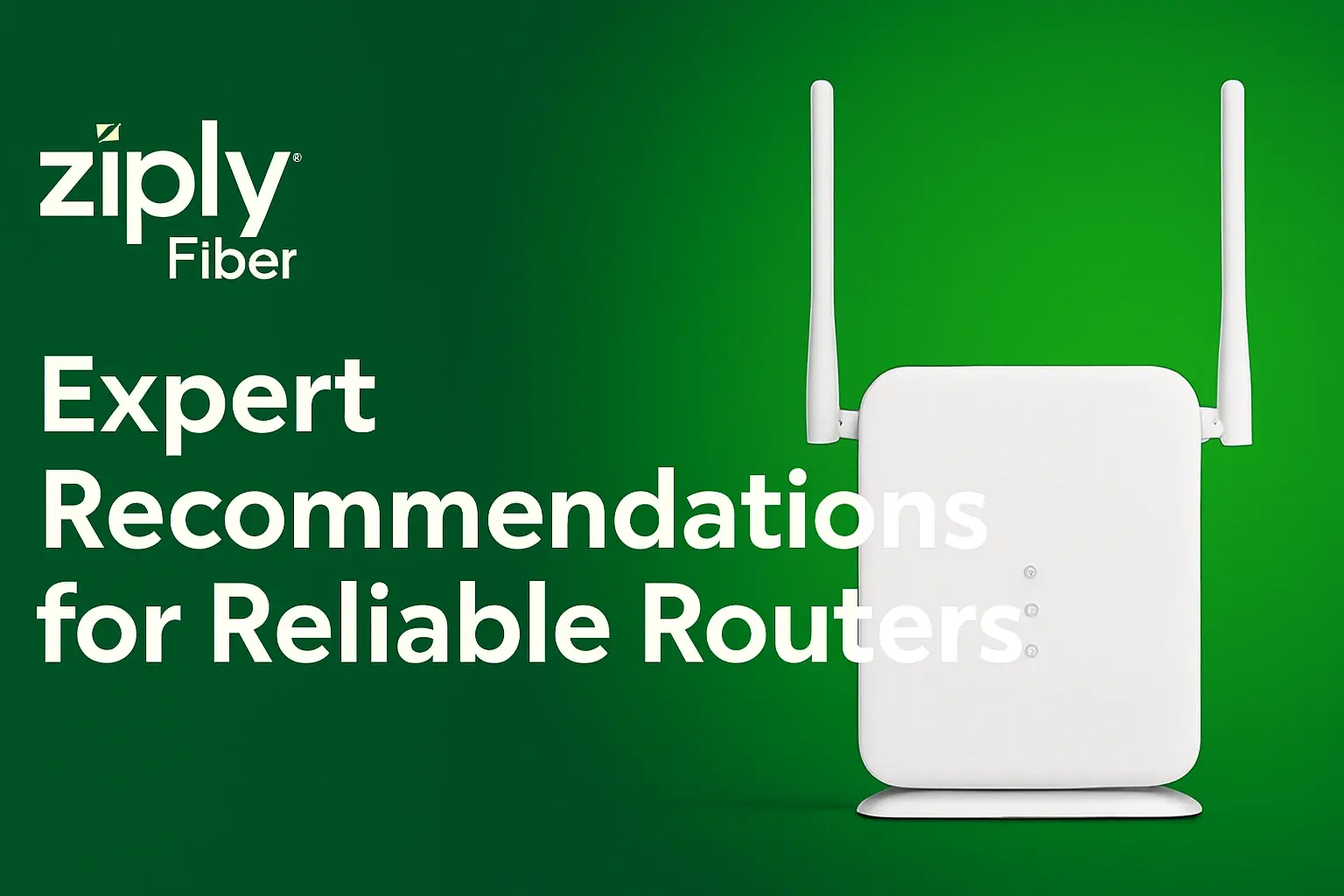In today’s digital age, streaming has become one of the most popular ways to consume entertainment. With countless shows and movies available at our fingertips, a smooth streaming experience is essential for enjoying your favorite content without interruptions. If you’re a Ziply Internet user, you’re already on the right track, as Ziply offers high-speed fiber-optic internet that’s perfect for streaming. However, there are a few tips and tricks you can use to ensure that your streaming experience is as seamless as possible. In this post, we’ll explore some top tips for optimizing your home network and making the most out of your Ziply Internet connection.
Understanding Your Ziply Internet Connection
Ziply Fiber provides high-speed fiber-optic internet to customers in the Pacific Northwest, offering plans with speeds ranging from 200 Mbps to 1 Gbps. This high bandwidth is ideal for streaming, as it allows you to watch high-definition content without buffering or lag. However, the quality of your streaming experience also depends on other factors, such as your home network setup and the devices you use.
1: Choose the Right Router
To take full advantage of your Ziply Internet connection, you’ll need a router that can handle the high speeds and provide a strong Wi-Fi signal throughout your home. Here are a few features to look for when choosing a router for streaming:
-
Wi-Fi 6 Technology: Wi-Fi 6, also known as 802.11ax, is the latest generation of Wi-Fi technology, offering improved performance, increased capacity, and better efficiency compared to previous Wi-Fi standards. Routers with Wi-Fi 6 technology are ideal for streaming, as they can handle multiple devices and high-bandwidth activities simultaneously.
-
Dual-Band or Tri-Band Wi-Fi: Dual-band routers operate on both the 2.4 GHz and 5 GHz bands, while tri-band routers add a 5 GHz band. This allows for better performance and reduced interference, especially in crowded environments.
-
MU-MIMO Technology: Multi-user, Multiple Input, Multiple Output (MU-MIMO) technology enables the router to communicate with multiple devices simultaneously, reducing latency and improving overall network performance.
-
Beamforming: Beamforming technology focuses the Wi-Fi signal directly toward connected devices, enhancing signal strength and coverage.
Some popular routes that meet these criteria include the Belkin AX 1800, Netgear Nighthawk AX12, and Asus RT-AX88U. Make sure to choose a router that fits your budget and needs.
2: Optimize Router Placement
The placement of your router can significantly impact the quality of your Wi-Fi signal. To get the best coverage and performance, follow these tips:
-
Central Location: Place your router in a central location within your home, ideally in an elevated position. This helps ensure that the Wi-Fi signal reaches all areas of your house.
-
Avoid Obstacles: Keep your router away from large metal objects, thick walls, and other electronic devices that could interfere with the signal. Avoid placing it near microwaves, cordless phones, and other devices that operate on the same frequency.
-
Ventilation: Ensure that your router is placed in a well-ventilated area to prevent overheating, which can affect performance and reduce the lifespan of the device.
3: Use a Wired Connection When Possible
While Wi-Fi is convenient, a wired Ethernet connection provides a more stable and reliable connection for streaming. If your streaming device supports it, connect it directly to your router using an Ethernet cable. This can help reduce buffering and ensure a smoother streaming experience, especially for high-definition content.
4: Update Firmware and Software
Keeping your router’s firmware and your streaming devices’ software up to date is essential for optimal performance and security. Manufacturers regularly release updates that can improve performance, fix bugs, and address security vulnerabilities. Check for updates regularly and install them as needed.
5: Manage Bandwidth Usage
High-bandwidth activities, such as online gaming, video conferencing, and large file downloads, can affect your streaming experience. To ensure that your streaming device gets the necessary bandwidth, follow these tips:
-
Quality of Service (QoS): Many modern routers come with QoS settings that allow you to prioritize bandwidth for specific devices or applications. Use these settings to prioritize your streaming device for a smoother experience.
-
Limit Background Activities: Reduce the number of devices and applications using your network while streaming. Pause large file downloads and avoid bandwidth-intensive activities on other devices to ensure that your streaming device gets the necessary bandwidth.
6: Use a Streaming Device
Dedicated streaming devices, such as Roku, Amazon Fire TV, Apple TV, and Google Chromecast, are designed specifically for streaming and often provide a better experience than smart TVs or other devices. These devices are optimized for streaming and can handle high-definition content more efficiently.
7: Adjust Streaming Quality
Most streaming services offer different quality settings that allow you to adjust the resolution based on your internet speed and network conditions. If you’re experiencing buffering or lag, consider lowering the streaming quality to ensure a smoother experience. For example, if you’re watching 4K content, try switching to 1080p or 720p.
8: Use a Mesh Wi-Fi System
If you have a large home or multiple floors, a single router may not provide adequate coverage. Consider using a mesh Wi-Fi system, which consists of multiple nodes that work together to provide seamless coverage throughout your home. Mesh systems, such as Google Nest Wi-Fi, Eero, and Netgear Orbi, can help eliminate dead zones and ensure a strong Wi-Fi signal in every room.
9: Monitor Network Performance
Regularly monitoring your network performance can help you identify and address issues that may be affecting your streaming experience. Use tools to check your internet speed and ensure that you’re getting the speeds promised by your Ziply Internet plan. Additionally, many routers and third-party apps offer network monitoring features that allow you to see which devices are connected and how much bandwidth they’re using.
10: Contact Ziply Support
If you’ve tried all the tips above and are still experiencing issues with your streaming, don’t hesitate to contact Ziply support for assistance. They can help troubleshoot your connection and provide additional recommendations for optimizing your network. Ziply Fiber customers also have access to professional installation and support services, ensuring that your home network is set up for optimal performance.
Conclusion
Streaming your favorite shows seamlessly on Ziply Internet is achievable with the right setup and a few optimization techniques. By choosing the right router, optimizing router placement, using a wired connection when possible, keeping your devices updated, managing bandwidth usage, using a dedicated streaming device, adjusting streaming quality, using a mesh Wi-Fi system, monitoring network performance, and seeking support when needed, you can ensure a smooth and enjoyable streaming experience.
With Ziply Fiber’s high-speed internet and the tips provided in this blog post, you’ll be well-equipped to enjoy your favorite shows and movies without interruptions. So, grab some popcorn, sit back, and immerse yourself in the world of streaming entertainment with Ziply Internet.
Contact (844) 533-1115 to Activate Your Ziply Internet Connection!