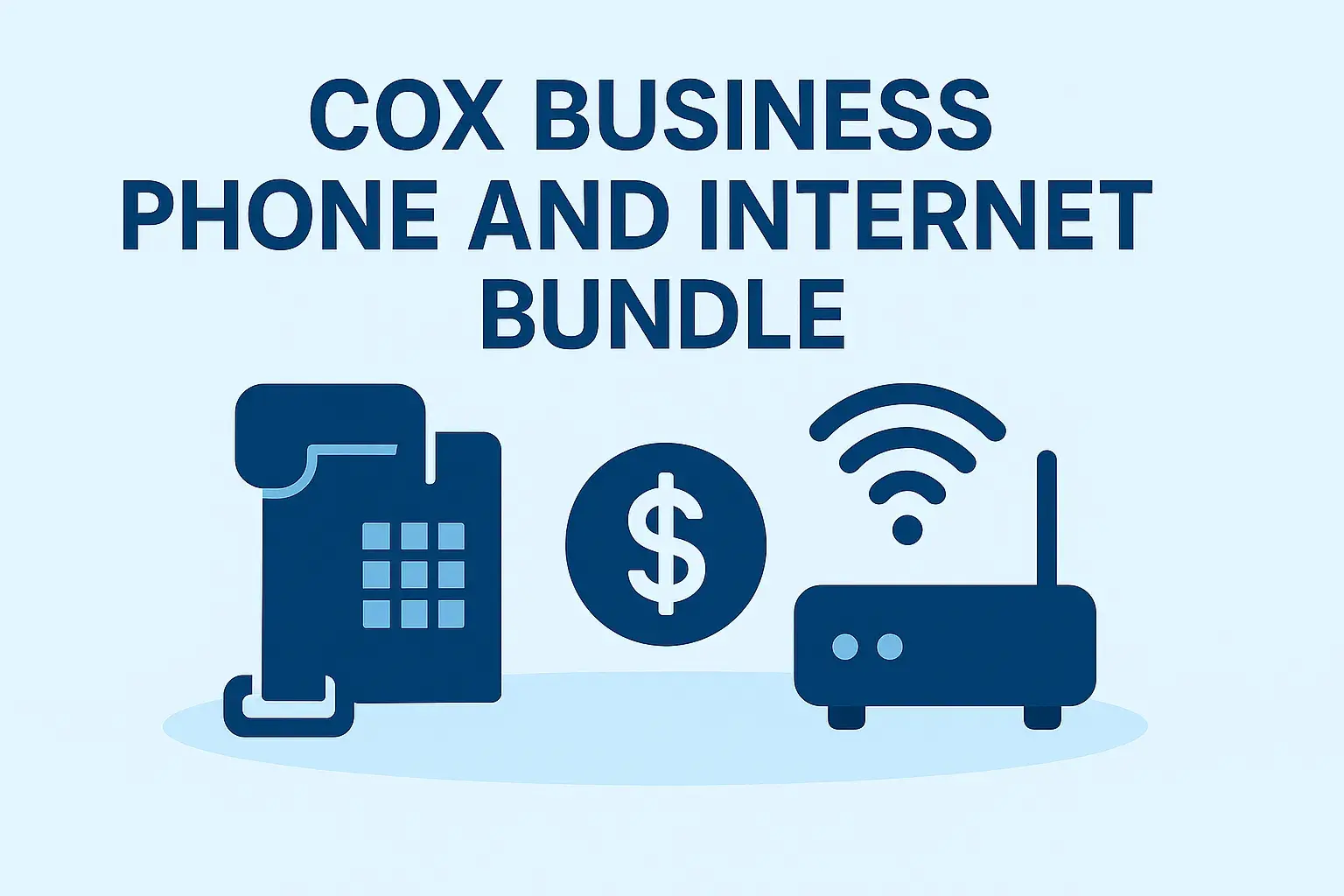Returning Cox equipment can seem daunting, but this comprehensive guide breaks down the process into simple, actionable steps. We'll cover everything from identifying what needs to be returned to ensuring you receive credit, making your equipment return smooth and hassle-free.
Understanding Cox Equipment Returns
When you're no longer a Cox customer, or if you've upgraded your equipment, you'll inevitably need to return the devices leased from Cox Communications. This process is standard for most service providers, ensuring that equipment is accounted for and can be refurbished or properly recycled. Cox, like other major cable and internet providers, has a structured system for managing these returns. Understanding this system is key to avoiding unexpected charges and ensuring a seamless transition away from their services. This guide aims to demystify the entire process, providing you with all the information you need to return your Cox equipment efficiently and correctly. We'll cover the 'what,' 'when,' and 'how' of returning your modems, routers, cable boxes, and other leased devices.
What Equipment Needs to Be Returned?
The primary reason for returning equipment is that it is leased from Cox. This means you don't own it; you're essentially renting it for the duration of your service agreement. Therefore, when your service ends or changes, these leased items must be returned to Cox. The most common pieces of equipment that fall under this category include:
- Modems: These are essential for your internet connection. If Cox provided your modem, it must be returned.
- Routers: Often bundled with modems or provided as separate units for Wi-Fi, these also need to be returned if leased from Cox.
- Cable Boxes (Digital Receiver, DVR, Contour Box): If you subscribe to Cox's TV services, the set-top boxes provided are leased equipment.
- Remote Controls: While sometimes overlooked, the remote controls that come with your cable boxes are also Cox property and should be returned.
- Power Cords and Adapters: Any official power supplies or cables that came with your leased Cox equipment should be returned as well.
- Other Leased Devices: Depending on your specific service package, Cox might lease other specialized equipment, such as network extenders or certain types of Wi-Fi mesh systems. Always check your service agreement or your Cox account details to confirm what equipment is leased.
Important Note: If you purchased your own modem or router and it's compatible with Cox's network, you are not required to return it, as it is not leased equipment. However, it's always best to verify this with Cox directly to avoid any confusion.
When to Return Your Cox Equipment
The timing of your equipment return is crucial to avoid unnecessary rental fees or penalties. Generally, you should initiate the return process as soon as your service is officially disconnected or you've received your new equipment. Here are the common scenarios:
- Service Disconnection: If you are moving out of the Cox service area, switching to a different provider, or simply discontinuing your Cox service, you must return all leased equipment. Cox typically provides a grace period, often around 30 days from the disconnection date, to return the equipment without incurring charges. It's vital to know this exact timeframe.
- Equipment Upgrade: If you've upgraded your Cox equipment (e.g., from an older modem to a newer one, or a standard cable box to a DVR), you'll usually need to return the old equipment to Cox. They will often provide instructions and a timeframe for this return when you arrange the upgrade.
- Service Changes: In some instances, if you change your service package significantly, Cox might require you to swap out existing equipment for new, compatible devices. The old devices would then need to be returned.
Pro Tip: Always confirm the exact return deadline with Cox. This information is usually provided in the disconnection confirmation email or can be found by logging into your Cox account online. Missing the deadline can lead to non-return fees, which can be substantial.
Methods for Returning Cox Equipment
Cox offers several convenient methods for returning your leased equipment. Choosing the right method can save you time and ensure your equipment is logged as returned promptly. As of 2025, the primary return options typically include:
Option 1: Shipping Your Equipment Back to Cox
This is a common and often preferred method, especially if you don't live near a Cox retail store or partner location. Cox usually provides a prepaid shipping label and instructions.
- Obtain a Return Kit: Contact Cox customer service or check your online account to request a return kit. This kit typically includes a box and a prepaid shipping label. If a kit isn't automatically sent, you may need to print a label yourself.
- Package Your Equipment: Carefully pack all the leased equipment, including modems, routers, cable boxes, remotes, and power cords. Ensure you include everything that was provided to you. It's wise to take photos of the packed items before sealing the box for your records.
- Affix the Shipping Label: Securely attach the prepaid shipping label to the outside of the box. Make sure it's clearly visible and covers any old shipping labels.
- Drop Off at a Shipping Carrier: Take the packaged box to the designated shipping carrier (e.g., UPS, FedEx, USPS, depending on the label provided). Keep the drop-off receipt as proof of shipment.
Pros: Convenient if you're not near a store, provides tracking information, allows for returns from anywhere.
Cons: Requires access to a printer for labels, potential for shipping delays, need to carefully package items.
Option 2: Dropping Off at a Cox Store or Partner Location
For customers who prefer an in-person transaction, dropping off equipment at a Cox store or an authorized partner location is a straightforward option.
- Locate a Store/Location: Use the Cox website or contact customer service to find the nearest Cox retail store or authorized drop-off location. Note that not all Cox stores accept equipment returns; some may only handle sales or service issues. Partner locations (like certain electronics retailers or shipping centers) might also be designated.
- Package (Optional but Recommended): While some locations might allow you to hand over items loose, it's always best to have your equipment organized and ideally in a box. This makes the process quicker for both you and the staff.
- Visit the Location: Bring your equipment to the chosen store or location during their operating hours.
- Get a Receipt: Crucially, obtain a signed receipt from the Cox representative or store associate confirming the return of your equipment. This receipt should list the items returned and the date. This is your proof of return.
Pros: Immediate return, instant confirmation and receipt, no need for shipping.
Cons: Limited by store hours and location, may require travel, potential for queues.
Option 3: Courier Pickup Service
In some cases, Cox may offer a service where a courier can pick up the equipment directly from your home. This is less common but can be an option for specific situations or customer segments.
- Inquire About Availability: Contact Cox customer service to see if this service is available in your area and for your account.
- Schedule the Pickup: If available, schedule a convenient date and time for the courier to collect the equipment.
- Prepare for Pickup: Have your equipment boxed and ready for the courier at the scheduled time.
- Confirm Pickup: Ensure you get a confirmation or receipt from the courier upon pickup.
Pros: Extremely convenient, no need to leave home or visit a store.
Cons: May not be available, could incur a fee, requires scheduling flexibility.
Preparing Your Equipment for Return
Proper preparation is key to a smooth return and avoiding any claims of missing items or damage. Follow these steps:
- Identify All Leased Equipment: Refer to your Cox account or service agreement to list all equipment you are leasing. Don't forget accessories like remotes and power cords.
- Remove Personal Data: For modems and routers, it's good practice to perform a factory reset if possible. This removes any custom configurations you might have set up. While most devices are wiped clean upon return, this adds an extra layer of security.
- Clean the Equipment: Gently wipe down the exterior of the devices. While not always mandatory, it's a courteous gesture.
- Gather All Components: Ensure you have the main device (modem, router, cable box), its power adapter, and the remote control (if applicable). If you're unsure about specific cables, it's better to include them than to omit something.
- Package Securely: Use a sturdy box. If you received a return kit, use the provided packaging. If not, use a box that fits the equipment snugly to prevent movement during transit. Use bubble wrap or packing paper to cushion the items.
- Take Photos: Before sealing the box, take clear photos of all the items you are returning, and then photos of the sealed box with the shipping label attached. This serves as valuable documentation.
What Happens After You Return the Equipment?
Once Cox receives your returned equipment, several things happen behind the scenes:
- Processing and Inspection: Cox's return center will process your return, verify the items received against your account, and inspect them for damage beyond normal wear and tear.
- Account Update: Your Cox account should be updated to reflect the return of the equipment. This means you should stop being charged any monthly rental fees for those items.
- Confirmation: You should ideally receive a confirmation from Cox, either via email or a notification in your online account, that your equipment has been successfully returned and processed. This confirmation is important, so keep it for your records.
- Refurbishment or Recycling: Functional equipment will be tested, cleaned, and refurbished for reuse by other customers. Equipment that cannot be refurbished will be responsibly recycled according to environmental regulations.
Monitoring Your Account: It's crucial to monitor your final Cox bill and your online account for at least one to two billing cycles after returning the equipment. Ensure that the rental charges have ceased. If you continue to see charges for the returned equipment, contact Cox customer service immediately with your proof of return.
Common Issues and Troubleshooting
While Cox aims for a smooth return process, issues can arise. Here's how to handle common problems:
Issue 1: Did Not Receive a Return Kit or Label
Solution: Contact Cox customer service immediately. Request the return kit or a printable shipping label. If you need to return equipment urgently and cannot get a kit, inquire about drop-off locations.
Issue 2: Shipping Carrier Lost the Package
Solution: If you used a prepaid label and have a drop-off receipt with a tracking number, file a claim with the shipping carrier. Simultaneously, contact Cox customer service with your tracking information and proof of shipment. They will investigate, and if you have documentation, they should waive any non-return fees.
Issue 3: Charged for Unreturned Equipment After Returning It
Solution: This is the most common issue. Gather your proof of return: the shipping receipt with tracking, the drop-off receipt from a Cox store, or any confirmation email from Cox. Contact Cox customer service and provide them with this documentation. Be persistent and polite. Escalate the issue if necessary.
Issue 4: Equipment Damaged During Shipping
Solution: If you packaged the equipment securely and used a trackable shipping method, the shipping carrier is usually responsible for damage. File a claim with the carrier. Inform Cox customer service about the situation. If Cox provided the shipping materials, they might have more direct recourse with the carrier.
Issue 5: Difficulty Finding a Drop-off Location
Solution: Double-check the Cox website for an updated list of authorized return locations. Sometimes, partner locations change. If still unsure, opt for the shipping method or contact customer service for clarification.
Tips for a Smooth Return Process
To ensure your experience returning Cox equipment is as seamless as possible, keep these tips in mind:
- Start Early: Don't wait until the last minute. Initiate the return process as soon as you know you'll be ending service or upgrading.
- Document Everything: Keep copies of all correspondence with Cox, your service agreement, shipping receipts, and drop-off confirmations. Photos are your best friend.
- Know Your Equipment: Make a list of all equipment you need to return. Check your account online or call Cox to confirm.
- Use Official Channels: Only use the return methods and addresses provided by Cox. Avoid sending equipment to unofficial addresses.
- Be Specific with Customer Service: When calling Cox, clearly state you are returning equipment and provide your account number and the date of disconnection or upgrade.
- Confirm Return Status: After a reasonable period (e.g., 1-2 weeks after shipping or dropping off), check your online account or call Cox to confirm they have received and processed the return.
- Understand the Fees: Be aware of potential non-return fees if equipment isn't returned by the deadline. This knowledge motivates timely action.
Understanding Fees and Penalties
Cox, like all service providers, has policies in place to ensure leased equipment is returned. Failure to return equipment by the specified deadline can result in significant charges.
Non-Return Fees: If Cox does not receive your leased equipment within the designated timeframe (typically 30 days from service disconnection), they will charge you a non-return fee. This fee is usually the full retail value of the equipment, which can be several hundred dollars for high-end modems, routers, or DVRs.
Damaged Equipment Fees: If the equipment is returned but is damaged beyond normal wear and tear (e.g., cracked screen, water damage, missing essential components like the power adapter), Cox may charge a damage fee. This fee is typically less than the non-return fee but still substantial.
How to Avoid Fees:
- Adhere to the Deadline: Always be aware of your return deadline and return the equipment promptly.
- Package Carefully: Ensure equipment is well-protected during shipping to prevent damage.
- Obtain Proof of Return: Always get a receipt when dropping off or shipping equipment. This is your safeguard.
- Communicate with Cox: If you anticipate any issues or delays in returning equipment, contact Cox customer service proactively.
For example, a Cox Panoramic Wi-Fi Gateway (a common leased modem/router combo) could have a non-return fee of approximately $150-$200 in 2025. A Contour DVR box might range from $100-$150. These figures highlight the importance of timely returns.
Alternative Solutions Before Returning
Before you even consider returning your Cox equipment, especially if you're moving within the Cox service area or looking to optimize your service, explore these alternatives:
- Transfer Service: If you're moving to a new address within Cox's service footprint, you can often transfer your service. In this case, you typically don't need to return your existing equipment; it will simply be used at the new location. Contact Cox to arrange a service transfer.
- Purchase Your Own Equipment: For modems and routers, Cox allows customers to use their own compatible equipment. If you're unhappy with rental fees, research modems and routers that are on Cox's approved list. Purchasing your own can save you money in the long run. If you switch to your own equipment, you will then need to return the leased Cox devices.
- Bundle Services: Sometimes, bundling internet, TV, and phone services can lead to better overall pricing and potentially updated equipment. Review your current package and see if a different bundle makes sense, which might negate the need for returning certain items if you're upgrading.
- Negotiate Your Bill: Before disconnecting service and returning equipment, try negotiating with Cox. You might be able to get a better rate or a promotional offer that makes staying with them worthwhile, potentially avoiding the return process altogether.
These options can sometimes be more beneficial than simply returning equipment and disconnecting service, especially if you intend to continue using a similar service.
Conclusion
Returning Cox equipment is a necessary step when your service ends or changes, but it doesn't have to be complicated. By understanding what needs to be returned, when to return it, and the various methods available – shipping, in-person drop-off, or courier pickup – you can navigate the process efficiently. Always prioritize obtaining proof of return, whether it's a shipping receipt or a signed document from a Cox representative. Diligent preparation, including gathering all components and packaging them securely, will prevent potential issues. Be vigilant about monitoring your account for at least two billing cycles post-return to ensure all rental charges have ceased. Should any problems arise, such as lost shipments or unexpected fees, refer to your documentation and contact Cox customer service persistently. By following the guidance in this comprehensive article, you can ensure a smooth, hassle-free return of your Cox equipment, avoiding unnecessary charges and concluding your service relationship on a positive note.