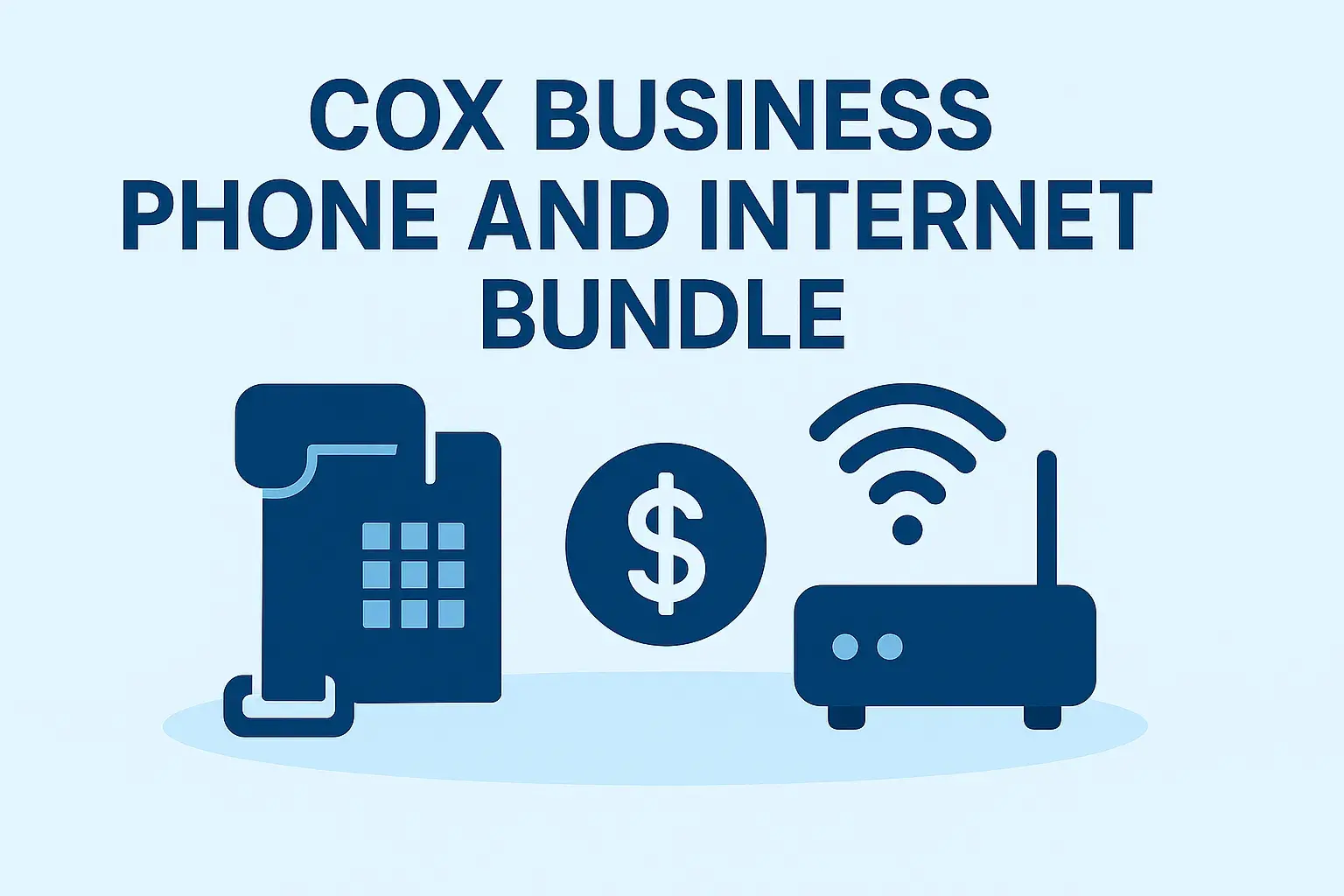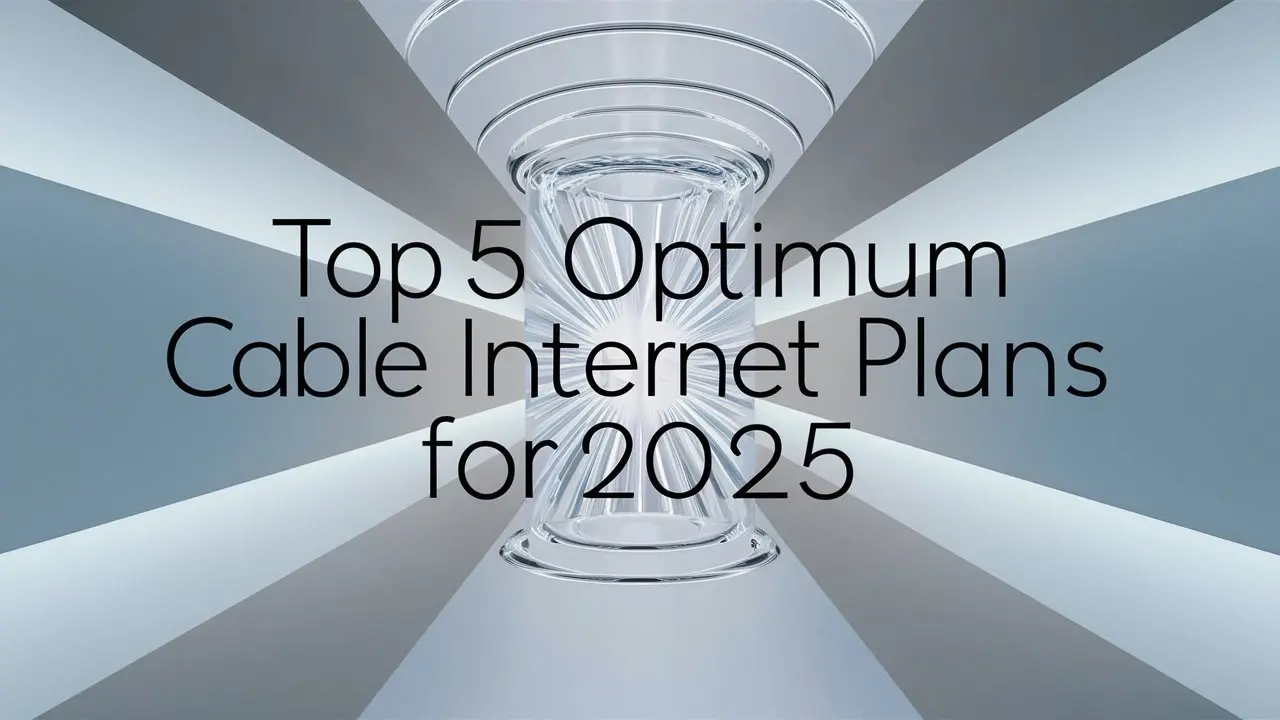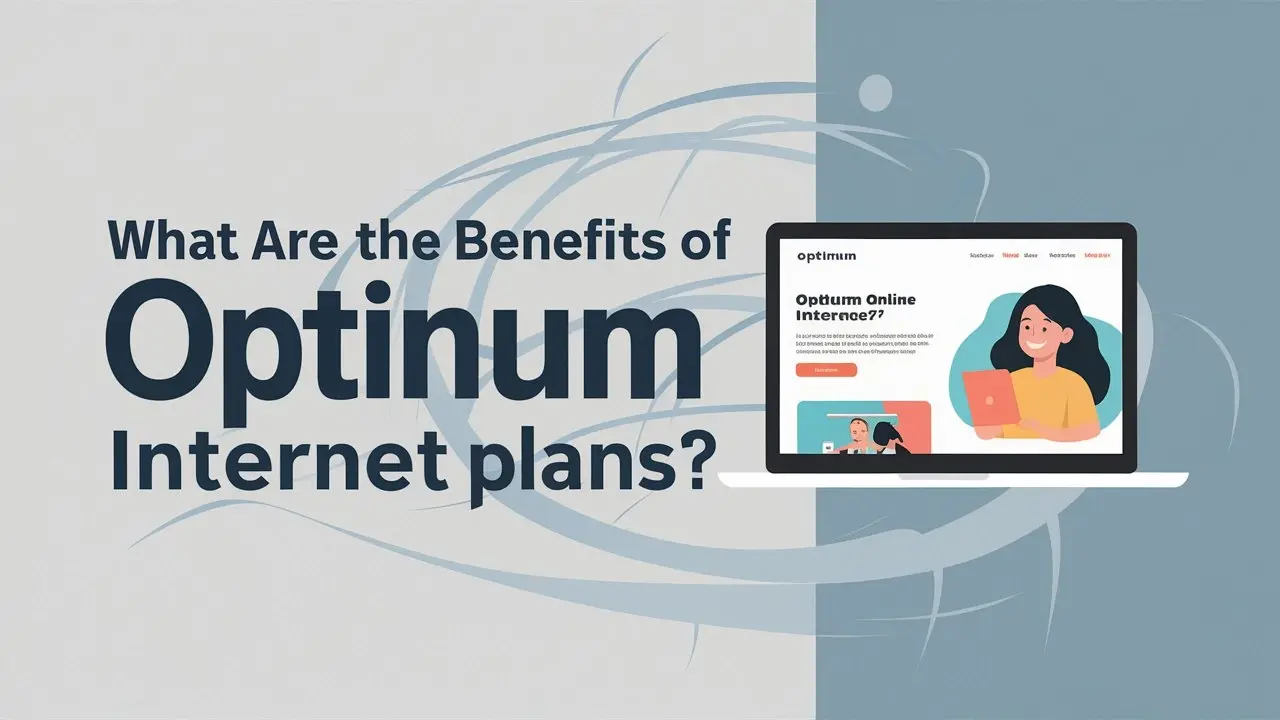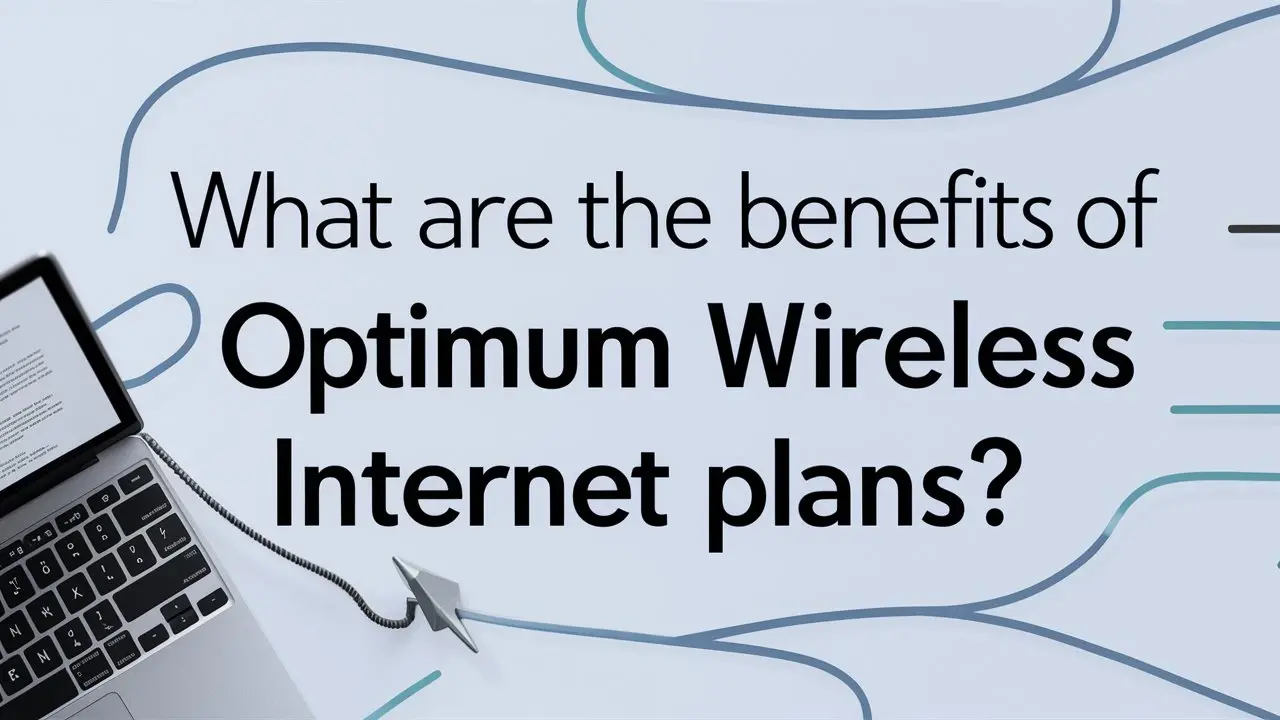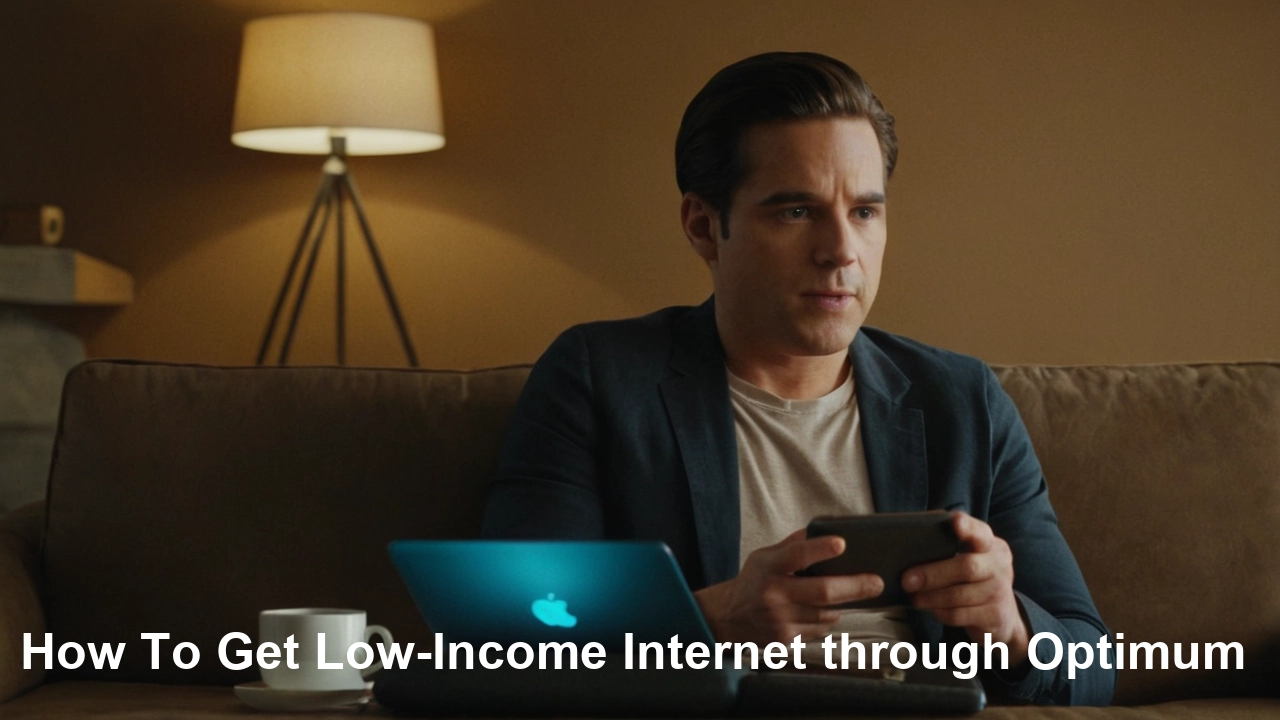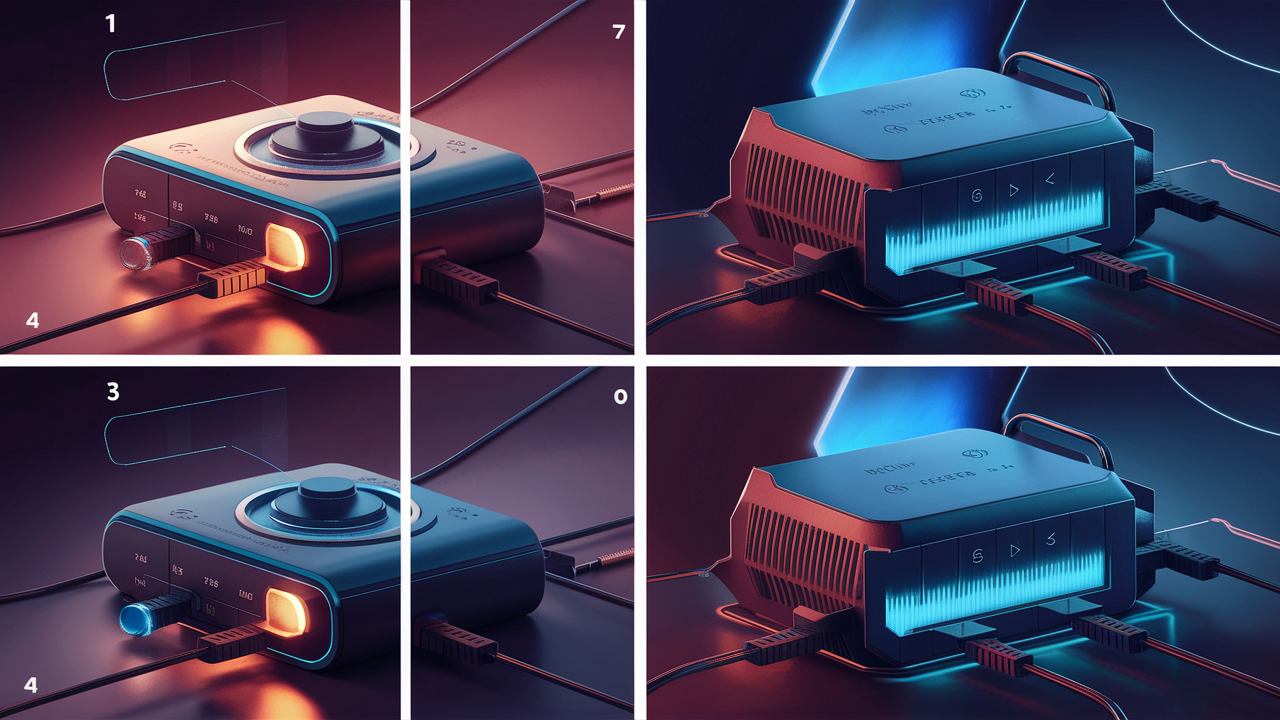
A reliable internet connection is the backbone of modern businesses, ensuring uninterrupted workflows, virtual meetings, data transfers, and client collaborations. Yet, even the most advanced networks, like Quantum Fiber, may experience disruptions from time to time. A simple modem reset might just be the solution you need to restore stability and performance.
This guide will walk you through the why, when, and how of resetting your Quantum Fiber modem. By taking a proactive approach, you’ll not only solve immediate connectivity issues but also ensure maximum internet reliability for your business.
Why Resetting Your Modem Matters
Your Quantum Fiber modem serves as the gateway connecting your devices to the internet. Over time, various issues—such as becoming overwhelmed with data cache, firmware hiccups, or outdated IP configurations—may cause disruptions or slower speeds. Here’s why resetting is such a crucial step:
Refreshes Devices:
A reset clears temporary data and helps your modem reconnect efficiently to Quantum Fiber’s network, optimizing your connection.
Resolves Network Congestion:
If multiple devices have strained your bandwidth, a reset can reallocate resources.
Fixes Software Glitches:
Software running on your modem may occasionally face errors. Resetting gives it a clean start.
Updates IP Address:
Resetting can prompt your modem to assign a new IP address, which is particularly helpful in resolving address-related issues.
While Quantum Fiber technology is highly robust, these relatively minor disruptions are inherent to every network setup. A quick reset can act as a reset button for your business operations too.
When Should You Reset Your Quantum Fiber Modem?
Knowing when to reset your modem can help you optimize its performance without undue interruptions. Below are key scenarios warranting a modem reset:
- Intermittent Connectivity Issues:
- Frequent drops in connection may signal the need for a reboot.
- Slow Internet Speeds:
- If speed tests show significantly reduced speeds compared to your package, a reset might help.
- No Connection Detected:
- If your devices fail to recognize the network, resetting the modem can re-establish the link.
- After Power Outages:
- Sudden electrical outages can cause modems to misbehave. Post-outage resets often resolve this.
- Scheduled Maintenance or Service Issues:
- If you’ve been informed of infrastructure updates or completed troubleshooting with support, resetting ensures smooth operation.
How to Reset Your Quantum Fiber Modem—Step by Step
Resetting your Quantum Fiber modem is straightforward, but it’s important to handle it correctly to avoid accidentally restoring factory settings unless needed. Follow this step-by-step guide for a seamless process:
1. Locate the Modem
Your Quantum Fiber modem is typically located near where your internet line enters the property. Keep the area clear of obstructions to ensure proper ventilation and easy access.
2. Unplug and Wait
Simply disconnect your modem from the wall socket (or power strip). Wait for approximately 30 seconds. This ensures all residual power is drained, allowing a complete system refresh.
3. Re-plug the Modem
Reconnect your modem to the power source and wait for 2–3 minutes. The lights on the modem will flash as it reinitializes its connection with Quantum Fiber's network.
4. Check the Status Lights
Once your modem’s operational lights turn steady (this varies by modem but is often indicated by green or white lights), it’s time to test your internet. Ensure the “Internet” and “Wi-Fi” indicators are lit.
5. Reconnect Your Devices
Manually reconnect your devices to the Wi-Fi network or check the wired connection. Run a quick test by opening a webpage or streaming a video.
6. Optional Factory Reset
If your connectivity issues persist after the standard reset, you may opt for a factory reset. Use a pin or paperclip to press and hold the modem’s reset button for 10–30 seconds. Be aware this will wipe all customized settings, such as Wi-Fi network names and passwords, returning the modem to its default state. Reconfigure according to Quantum Fiber's setup instructions.
Pro Tip: Don’t factory reset without first noting your custom settings or contacting Quantum Fiber support for advice.
Tips for Maintaining Internet Reliability
Beyond resetting your modem, proactive measures can help ensure your Quantum Fiber internet remains stable and reliable at all times.
1. Update Firmware Regularly
Ensure your modem’s firmware (its internal operating system) is up-to-date. Many Quantum Fiber modems automatically apply updates, but it's always worth checking with support.
2. Optimize Placement
Position your modem centrally in your office or workspace. Avoid placing it near walls, metal objects, or electronic devices that can disrupt signals.
3. Monitor Bandwidth Usage
When multiple users share the network, bandwidth issues could arise. Tools like network monitors or Quality of Service (QoS) settings on your modem can prioritize critical business functions over less essential activities.
4. Use Ethernet for Critical Connections
Wi-Fi is convenient, but direct Ethernet cable connections to business-critical devices can ensure maximum speed and reliability.
5. Schedule Regular Reboots
Reboot your modem monthly as a maintenance routine. This prevents potential performance degradation over time.
Troubleshooting Persistent Issues
While resetting your modem solves most connectivity issues, there may be scenarios requiring further action. Here’s how to proceed if problems persist:
- Run a speed test at Quantum Fiber Speed Test. Document your results for reference.
- Check for network outages in your area by logging into your Quantum Fiber account or contacting customer support.
- Ensure all cables and connectors are firmly secured. Loose or damaged connections can impede performance.
- Upgrade your plan if your business has scaled significantly and needs more bandwidth for new devices.
Empower Your Business with Seamless Connectivity
A stable, high-performance internet connection is non-negotiable for any business. By understanding the importance of modem resets and adopting proactive measures for maintenance, your team can focus on delivering results instead of troubleshooting connectivity issues.
Take control of your internet experience and discover how Quantum Fiber can continue to meet your business needs. If you’re still experiencing challenges, Quantum Fiber’s dedicated customer support team is always here to help.
Reach out at (844) 340-6002 for Instant Quantum Fiber Connectivity!