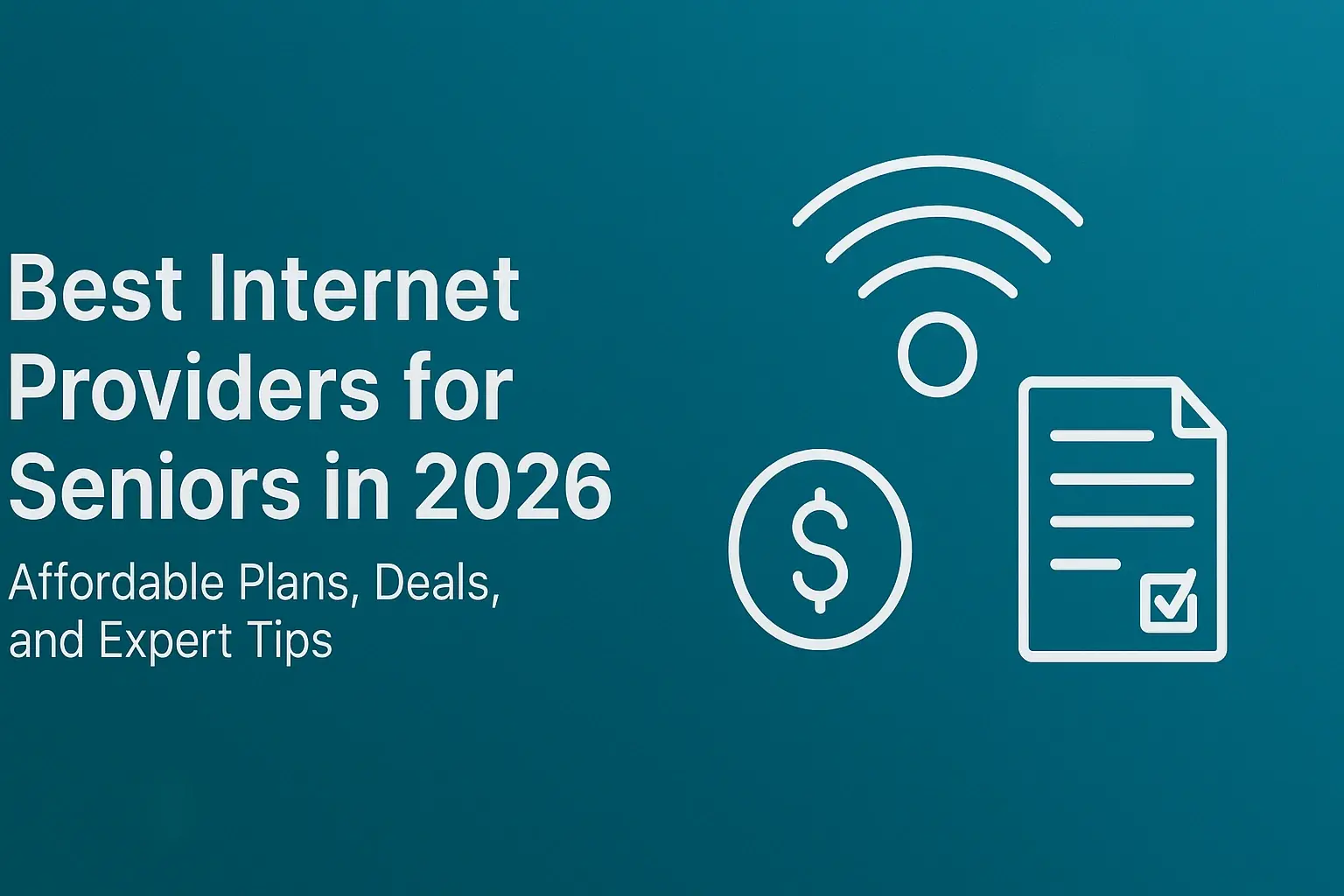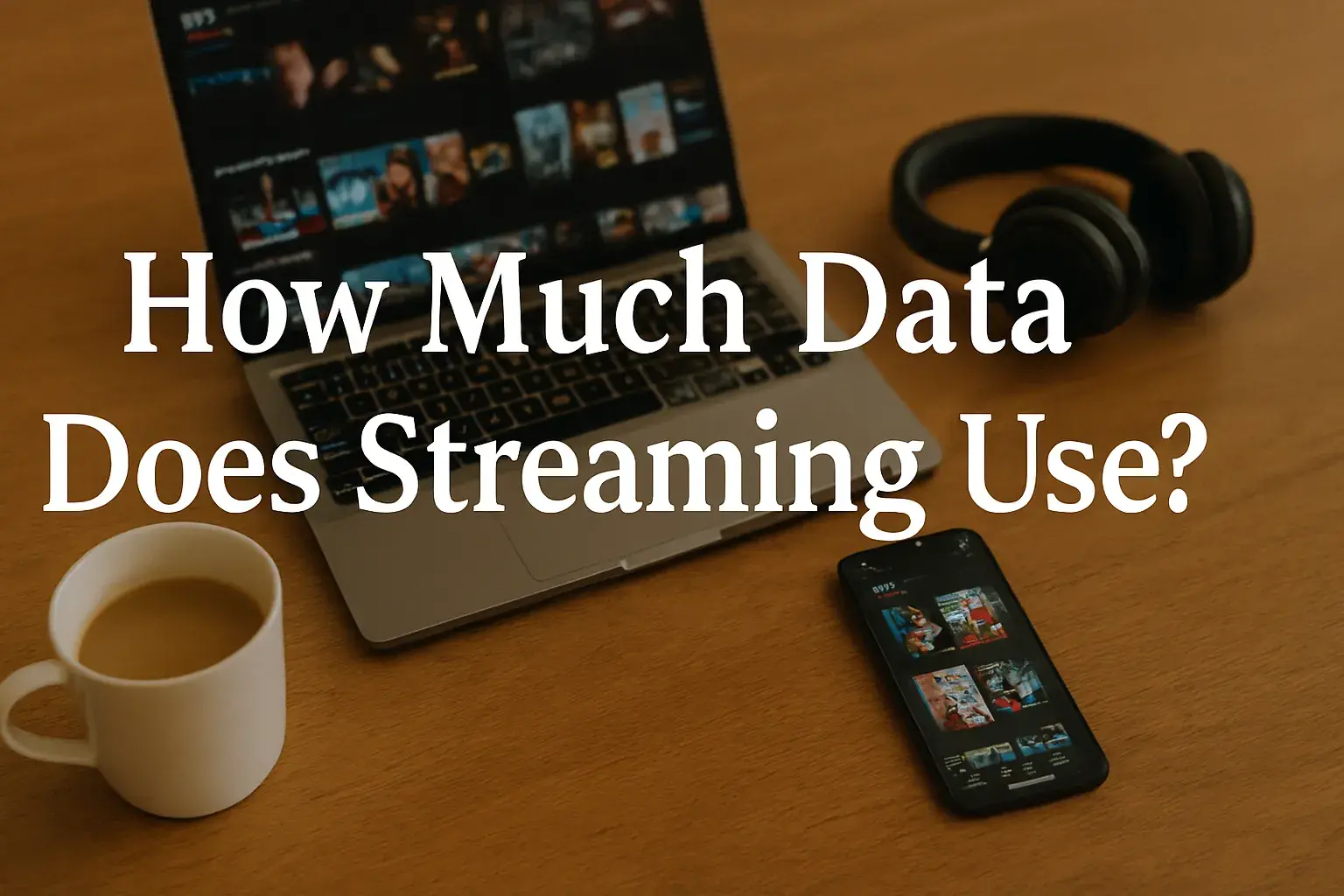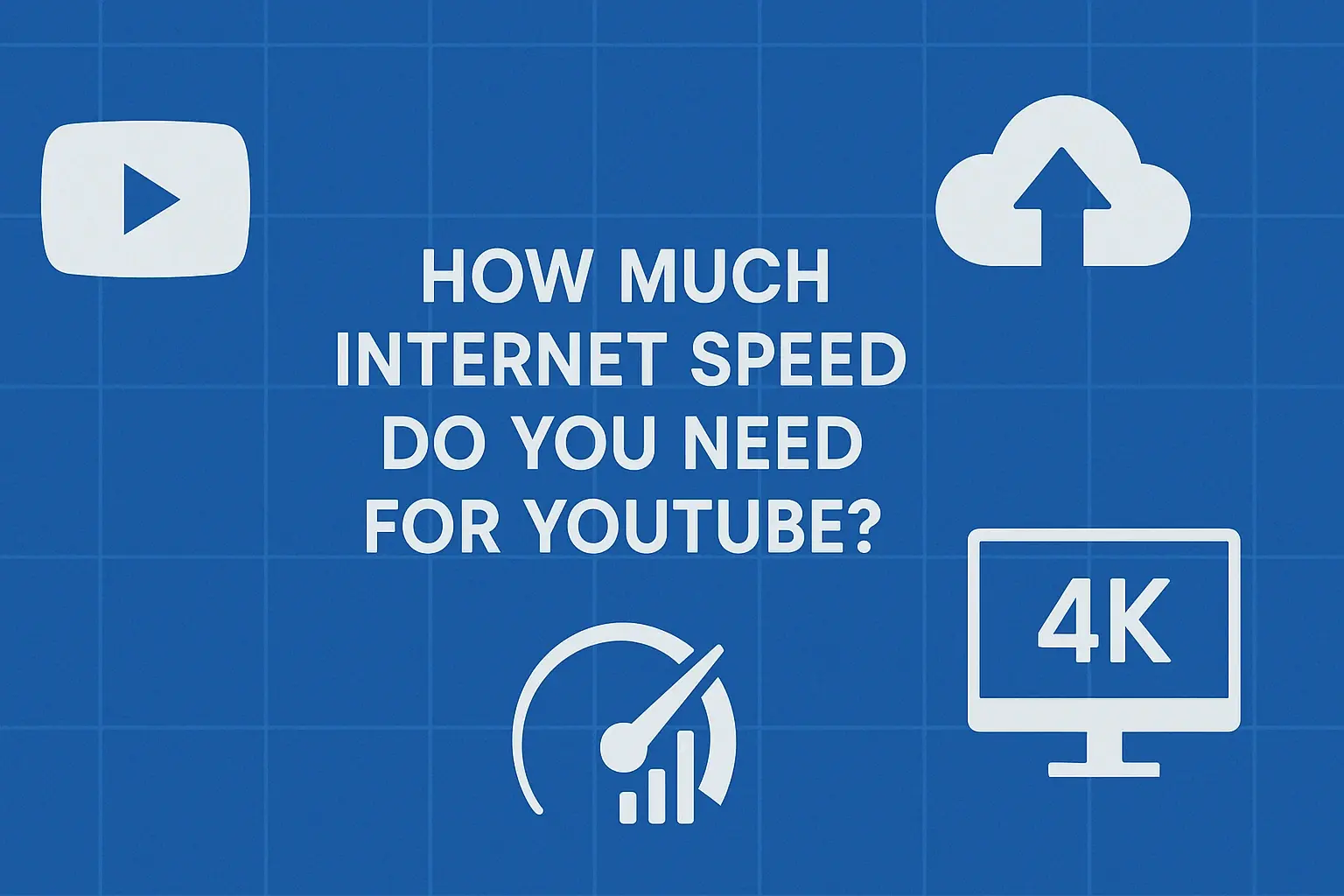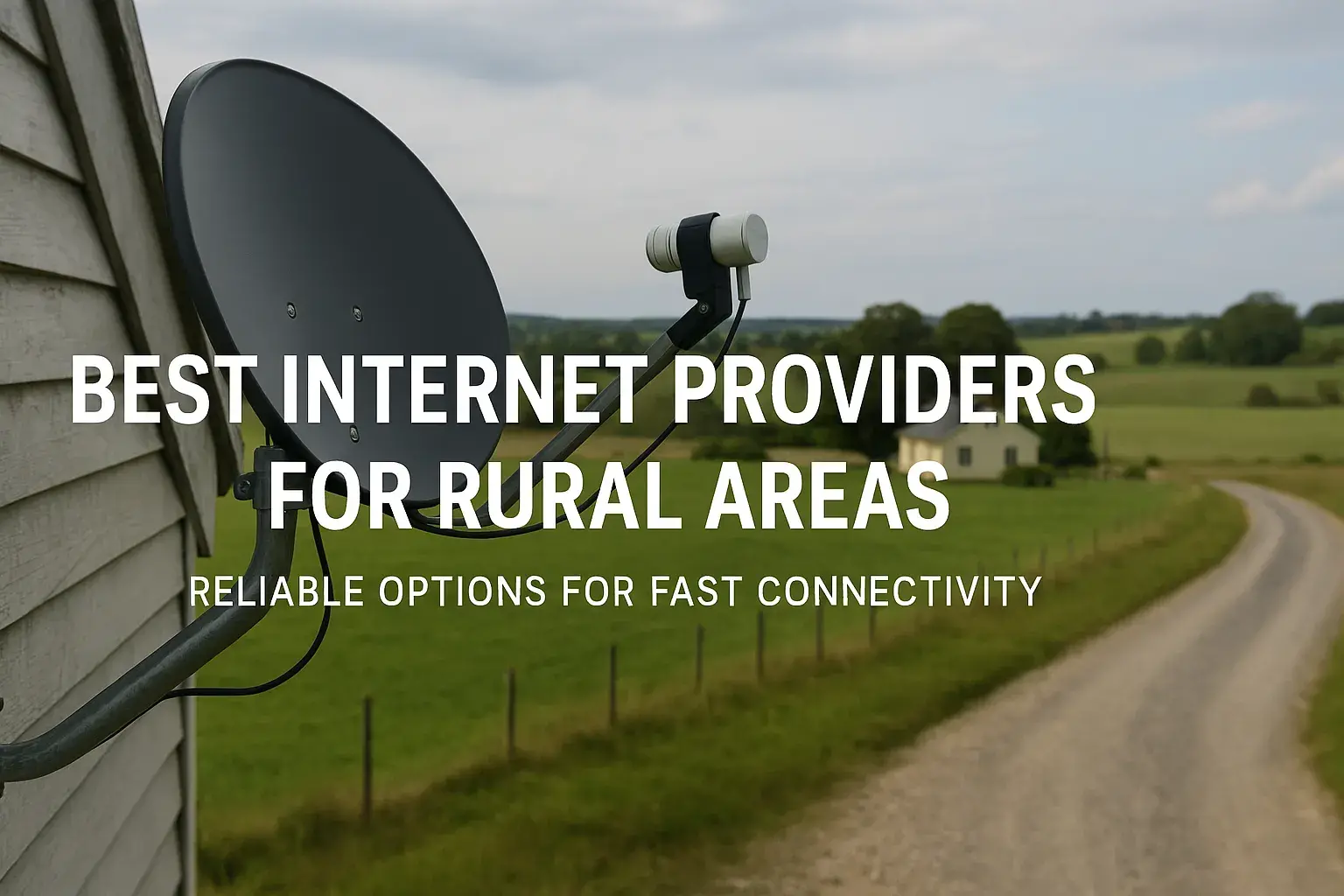Choosing the right internet provider for your home can feel overwhelming, but it doesn't have to be. This guide will equip you with the knowledge to navigate speeds, technologies, pricing, and customer service, ensuring you find the perfect connection for your needs and budget. Get ready to make an informed decision.
Understanding Internet Technologies
The foundation of choosing an internet provider lies in understanding the different types of internet technologies available. Each has its own strengths, weaknesses, and typical availability, which will significantly influence your options. As of 2025-2026, the landscape is dominated by a few key players, with ongoing advancements in fiber optics.
1. Fiber Optic Internet
Fiber optic internet is the gold standard for speed and reliability. It uses thin strands of glass or plastic to transmit data as pulses of light, offering incredibly fast download and upload speeds. In 2025, fiber continues its expansion, making it increasingly available in both urban and suburban areas. Many providers are actively investing in fiber infrastructure, recognizing its superior performance.
Pros:
- Unmatched Speeds: Capable of symmetrical download and upload speeds, often reaching 1 Gbps (Gigabit per second) and beyond. This is crucial for heavy internet users, remote workers, and households with many connected devices.
- High Reliability: Less susceptible to weather interference and physical damage compared to other technologies.
- Low Latency: Ideal for online gaming, video conferencing, and other real-time applications.
Cons:
- Limited Availability: While expanding, fiber is not yet available everywhere. Installation can be more complex and costly.
- Potentially Higher Cost: Though prices are becoming more competitive, fiber plans can sometimes be more expensive upfront.
2. Cable Internet
Cable internet is delivered through the same coaxial cables used for cable television. It's a widely available and popular option, offering a good balance of speed and affordability for most households. In 2025, cable providers are enhancing their networks to offer gigabit speeds, making them a strong competitor to fiber.
Pros:
- Broad Availability: One of the most widely accessible internet technologies across the United States.
- Good Speeds: Offers respectable download speeds, with many plans now exceeding 500 Mbps. Upload speeds are typically lower than download speeds.
- Competitive Pricing: Generally more affordable than fiber, especially for mid-tier speed plans.
Cons:
- Shared Bandwidth: Speeds can fluctuate during peak usage hours in your neighborhood as bandwidth is shared among users.
- Asymmetrical Speeds: Upload speeds are significantly slower than download speeds, which can impact large file uploads or high-quality video streaming from your end.
3. DSL (Digital Subscriber Line) Internet
DSL internet uses existing telephone lines to transmit data. It's a legacy technology that is still prevalent, especially in rural or underserved areas where fiber and cable haven't reached. Speeds vary greatly depending on your distance from the provider's central office.
Pros:
- Widespread Availability: Accessible in most areas with a landline telephone service.
- Affordable: Often the cheapest option available.
- Dedicated Line: Unlike cable, your connection isn't directly shared with neighbors, though line quality can degrade with distance.
Cons:
- Slowest Speeds: Generally offers the slowest speeds among the major technologies, often ranging from 1 Mbps to 100 Mbps.
- Distance Dependent: Performance degrades significantly the further you are from the provider's local exchange.
- Often Bundled: Sometimes requires bundling with a phone plan.
4. Fixed Wireless Internet
Fixed wireless uses radio signals to connect your home to a nearby tower. It's a viable option for rural areas where wired infrastructure is scarce. Providers install a small antenna on your home that communicates with a base station.
Pros:
- Rural Availability: A good alternative when wired options are unavailable.
- Faster than Satellite: Generally offers lower latency and potentially higher speeds than satellite internet.
- No Physical Lines to Home: Installation can be simpler in some cases.
Cons:
- Line of Sight Required: Needs a clear line of sight between your home and the provider's tower, which can be obstructed by trees or buildings.
- Weather Sensitive: Performance can be affected by heavy rain, snow, or fog.
- Speed and Data Caps: Speeds can be inconsistent, and data caps are common.
5. Satellite Internet
Satellite internet beams data from a satellite in orbit to a dish installed at your home. It's typically the last resort for internet connectivity, primarily serving very remote locations.
Pros:
- Global Availability: Can reach almost any location on Earth.
- Available Where Nothing Else Is: The only option for some extremely rural or isolated areas.
Cons:
- High Latency: Due to the vast distance data travels, latency is very high, making it unsuitable for real-time applications like gaming or video conferencing.
- Slow Speeds: Speeds are generally much lower than other technologies.
- Data Caps: Strict data caps are common, and exceeding them can result in throttled speeds or extra charges.
- Weather Dependent: Performance can be significantly impacted by weather conditions.
- Cost: Often one of the most expensive options per Mbps.
As of 2025-2026, the focus for most home users looking for a reliable and fast connection will be on Fiber Optic and Cable internet. DSL remains a fallback, while Fixed Wireless and Satellite are niche solutions for specific geographic needs.
Assessing Your Internet Needs
Before you start comparing providers, it's crucial to understand what you actually need from your internet service. Overestimating your needs can lead to paying for more than you use, while underestimating can result in a frustratingly slow experience. Consider these factors:
1. Number of Users and Devices
How many people live in your household, and how many devices will be connected simultaneously? Each person and device consumes bandwidth. A single user streaming HD video on one device has very different needs from a family of four with multiple smartphones, tablets, smart TVs, gaming consoles, and smart home devices all active at once.
- 1-2 Users, Few Devices: Basic browsing, email, and occasional streaming might be fine with 50-100 Mbps.
- 3-4 Users, Moderate Devices: Streaming HD video, occasional gaming, and multiple devices online simultaneously will benefit from 100-300 Mbps.
- 5+ Users, Many Devices: Heavy streaming (4K), online gaming, video conferencing, and numerous smart devices will require 300 Mbps or higher, ideally gigabit speeds if available.
2. Primary Internet Activities
What will you primarily use the internet for? This is the most significant factor in determining the speed you need.
- Basic Browsing and Email: Light usage like checking email, browsing news sites, and social media doesn't require much speed. 25-50 Mbps is usually sufficient.
- Streaming Video (HD/4K): This is a bandwidth-intensive activity. For a smooth HD experience on one device, 25-50 Mbps is recommended. For multiple streams or 4K content, aim for 100 Mbps and above. Netflix recommends 5 Mbps for HD and 25 Mbps for 4K.
- Online Gaming: While download speed is important for game updates, latency (ping) is more critical for real-time gameplay. Fiber optic and good cable connections offer the lowest latency. Speeds of 50-100 Mbps are generally adequate, but a stable, low-latency connection is paramount.
- Video Conferencing and Remote Work: High-quality video calls require consistent upload and download speeds. For smooth HD video conferencing, 20-50 Mbps download and 5-10 Mbps upload are recommended. For professional use with large file transfers, higher upload speeds (20 Mbps+) are beneficial.
- Large File Downloads/Uploads: Downloading or uploading large files (e.g., video projects, software updates) will benefit immensely from higher speeds, especially symmetrical upload speeds offered by fiber.
3. Budget Considerations
Internet service costs can vary significantly. Determine how much you are willing to spend per month. Remember to factor in potential installation fees, equipment rental costs, and taxes.
- Budget-Friendly: Typically involves lower speeds (DSL, basic cable) and might involve data caps. Expect to pay $40-$60 per month.
- Mid-Range: Offers a good balance of speed and price, suitable for most families. Expect 100-300 Mbps cable or mid-tier fiber. Expect to pay $60-$80 per month.
- Premium: High-speed fiber or gigabit cable plans for power users, gamers, and large households. Expect to pay $80-$120+ per month.
It's also worth checking if providers offer discounts for bundling with other services like mobile phone plans or TV. However, be cautious of long-term contracts that might lock you into a price that increases later.
4. Data Caps and Usage
Many internet plans, especially DSL, fixed wireless, and satellite, come with data caps – a limit on how much data you can download or upload per month. Exceeding these caps can lead to throttling (slowed speeds) or hefty overage charges. Fiber and most cable plans in 2025-2026 are increasingly offering unlimited data, which is a significant advantage for heavy users.
To estimate your data usage:
- Streaming 1 hour of HD video uses about 3 GB.
- Streaming 1 hour of 4K video uses about 7 GB.
- Online gaming downloads can range from 10 GB to over 100 GB.
- A typical web browsing session uses minimal data.
If you're unsure, most providers offer tools to estimate your monthly data consumption, or you can monitor your usage through your router or device settings.
Comparing Internet Providers
Once you've assessed your needs, it's time to look at the providers available in your area. Availability is the first hurdle, as not all technologies or providers serve every address. Here’s how to approach the comparison:
1. Check Availability at Your Address
This is the most critical first step. You can usually check availability by entering your zip code or full address on a provider's website. Don't rely solely on general availability maps; specific addresses can have different options.
Key providers to check in 2025-2026 include:
- Major Cable Providers: Comcast (Xfinity), Charter Communications (Spectrum), Cox Communications.
- Major Fiber Providers: Verizon Fios, AT&T Fiber, Google Fiber (in select cities), CenturyLink Fiber.
- Major DSL Providers: AT&T, CenturyLink, Verizon (in some areas).
- Fixed Wireless/Satellite Providers: Viasat, HughesNet, Starlink (increasingly popular for rural areas), and regional fixed wireless providers.
There are also comparison websites that can help you see all available options at your address, such as HighSpeedInternet.com or CNET's Internet Provider Reviews.
2. Compare Speeds and Plans
Once you know who is available, compare the specific plans they offer. Pay close attention to both download and upload speeds. Remember that advertised speeds are "up to" and actual speeds can vary.
Example Comparison Table (Illustrative - Actual plans vary by region and provider):
| Provider | Technology | Download Speed (Up to) | Upload Speed (Up to) | Estimated Monthly Cost (2025-26) | Data Cap |
|---|---|---|---|---|---|
| Xfinity (Comcast) | Cable | 1200 Mbps | 35 Mbps | $80 - $100 | Unlimited (or 1.2 TB with overage fees) |
| Spectrum (Charter) | Cable | 1000 Mbps | 40 Mbps | $70 - $90 | Unlimited |
| Verizon Fios | Fiber | 940 Mbps | 880 Mbps | $80 - $90 | Unlimited |
| AT&T Fiber | Fiber | 1000 Mbps | 1000 Mbps | $80 - $90 | Unlimited |
| HughesNet | Satellite | 100 Mbps | 3 Mbps | $70 - $100+ (with plan tiers) | 50 GB - 100 GB (hard cap or throttled) |
Note: Costs are estimates and can vary based on promotions, bundles, and location. Always check for the latest pricing.
3. Look for Hidden Fees and Contract Terms
The advertised monthly price is rarely the final price. Be aware of:
- Installation Fees: Some providers charge a one-time fee for installation, which can range from $50 to $200 or more.
- Equipment Rental Fees: You might need to rent a modem/router from the provider, costing $10-$15 per month. Buying your own compatible equipment can save money long-term.
- Activation Fees: A small fee to set up your service.
- Price Increases After Promotional Period: Many plans have introductory pricing that lasts for 12-24 months. After that, the price can jump significantly. Always ask about the regular price after the promotion ends.
- Contracts: Some providers require long-term contracts (1-2 years). Breaking a contract early can incur hefty early termination fees. Look for providers with no-contract options if you prefer flexibility.
4. Read Reviews and Check Network Performance
Provider websites will highlight their strengths, but real-world experiences can differ. Look for independent reviews from sources like Rtings.com, Consumer Reports, or local tech forums. Pay attention to comments about:
- Actual speeds experienced: Do users consistently get the advertised speeds?
- Reliability: Are there frequent outages or connection drops?
- Customer service quality: How responsive and helpful is their support?
- Ease of installation: Was the setup process smooth?
Websites like Speedtest.net Insights can also provide data on average speeds by provider in different regions.
Understanding Internet Plans and Pricing
Navigating the maze of internet plans and pricing requires a keen eye. Providers often use marketing tactics to make their plans seem more appealing. Here’s how to decode them.
1. Speed Tiers Explained
Internet plans are typically categorized by speed tiers, measured in Mbps (Megabits per second) or Gbps (Gigabits per second). Understanding what these numbers mean for your daily use is key.
- Basic (1 Mbps - 50 Mbps): Suitable for single users with minimal internet needs like email and light browsing. May struggle with video streaming.
- Standard (50 Mbps - 100 Mbps): Good for small households with moderate usage, including HD streaming on one or two devices and basic online gaming.
- Fast (100 Mbps - 300 Mbps): Ideal for most families, supporting multiple HD streams, moderate online gaming, and video conferencing.
- Very Fast (300 Mbps - 1000 Mbps / 1 Gbps): For heavy users, large households, 4K streaming, serious online gaming, and fast large file transfers.
- Gigabit+ (1000 Mbps+): The fastest available, offering near-instantaneous downloads and uploads. Essential for power users, businesses run from home, and those who want future-proofing.
Remember that upload speed is as important as download speed for activities like video conferencing, uploading large files, and live streaming. Fiber optic plans are the only ones that consistently offer symmetrical (equal) upload and download speeds.
2. Promotional vs. Regular Pricing
This is where many consumers get caught out. Providers heavily advertise low introductory prices that are only valid for a limited time (e.g., 12 or 24 months). After this period, the price often increases significantly. Always ask for the "everyday" or "regular" price of the plan after the promotional period ends.
Example: A plan advertised at $50/month for 12 months might jump to $85/month thereafter.
3. Bundling Services
Many providers offer discounts if you bundle internet with other services like cable TV, phone, or mobile plans. While this can save money, consider if you actually need all the bundled services. Sometimes, the savings are minimal, or you end up paying for services you rarely use.
Pros of Bundling:
- Potential monthly savings.
- One bill for multiple services.
- Sometimes includes exclusive deals or faster speeds.
Cons of Bundling:
- You might pay for unused services.
- If you have an issue with one service, it can complicate troubleshooting.
- Longer contracts might be required.
Always compare the bundled price against the cost of individual services from different providers to ensure you're getting the best deal.
4. Understanding Data Caps and Overage Charges
As mentioned earlier, data caps are limits on your monthly data usage. In 2025-2026, unlimited data is becoming standard for fiber and many cable plans, but it's still common for DSL, fixed wireless, and satellite. If a plan has a data cap, understand the consequences of exceeding it:
- Throttling: Your speeds will be drastically reduced for the remainder of the billing cycle.
- Overage Charges: You will be charged a fee for every gigabyte (or block of gigabytes) of data used over the limit. These charges can add up quickly.
If you're considering a plan with a data cap, monitor your usage closely. Tools like GlassWire or your router's interface can help you track data consumption.
5. Equipment Costs: Rent vs. Buy
Most internet providers require you to use their modem and router (often combined in a gateway device). They typically charge a monthly rental fee ($10-$15). However, you can often save money by purchasing your own compatible modem and router. Ensure that any equipment you buy is on the provider's approved list and supports the speeds of your plan.
Example: A $12/month modem rental fee adds up to $144 per year. A good quality modem/router combo might cost $150-$250 upfront but pays for itself within a year or two.
Evaluating Customer Service and Reliability
Speed and price are important, but a reliable connection and good customer support are crucial for a positive internet experience. Poor service can turn even the fastest connection into a frustrating ordeal.
1. Reliability Metrics and Outages
Reliability refers to how consistently your internet connection is available and performing at the expected speeds. While no network is perfect, some providers and technologies are inherently more stable than others.
- Fiber Optic: Generally the most reliable due to its robust infrastructure and immunity to electromagnetic interference.
- Cable: Generally reliable, but speeds can fluctuate during peak hours due to shared bandwidth.
- DSL: Reliability can vary significantly based on line quality and distance from the central office.
- Fixed Wireless & Satellite: More susceptible to environmental factors like weather and obstructions, leading to potentially less consistent performance.
Look for data from independent sources like Speedtest.net Insights which tracks network latency and consistency. You can also check local community forums or social media for reports of frequent outages from specific providers in your area.
2. Customer Service Quality
When something goes wrong, you want to know that your provider's customer service will be helpful and efficient. This is often a subjective area, but common themes emerge in customer reviews.
- Availability: Are they available 24/7? Do they offer multiple contact methods (phone, chat, email)?
- Responsiveness: How long do you wait to speak to a representative? How quickly are issues resolved?
- Knowledge and Helpfulness: Are the support staff knowledgeable and able to diagnose and fix problems effectively?
- Problem Resolution: Do they follow through on promises? Are they empowered to solve issues, or do they pass you around?
Websites like Trustpilot and the Better Business Bureau (BBB) can offer insights into customer satisfaction ratings and complaint histories for various providers.
3. Installation Process
The installation process can set the tone for your entire relationship with an ISP. While some installations are straightforward (especially for DSL or fixed wireless), fiber optic installations can sometimes be more involved, requiring technicians to run new lines.
- Self-Installation: Many cable and DSL providers offer self-installation kits, which can save on fees and allow you to set up service on your schedule.
- Professional Installation: Required for some technologies or if self-installation isn't feasible. Ensure you understand the scheduling process, what the technician will do, and any associated costs.
Check reviews specifically mentioning the installation experience for providers in your area.
4. Uptime Guarantees and Service Level Agreements (SLAs)
While not common for residential plans, some business-class internet plans come with Service Level Agreements (SLAs) that guarantee a certain percentage of uptime (e.g., 99.9%). If the provider fails to meet this guarantee, you might be eligible for credits on your bill. For most residential customers, uptime is more about the inherent reliability of the technology and the provider's network maintenance.
Making the Final Decision
You've gathered information on technologies, assessed your needs, compared providers, and evaluated their plans and customer service. Now it's time to pull it all together and make your choice.
1. Prioritize Your Needs
Revisit your initial assessment. What are your absolute must-haves?
- Speed: Is gigabit speed essential for your work or entertainment, or is 100 Mbps sufficient?
- Reliability: Do you need a rock-solid connection for critical work, or can you tolerate occasional slowdowns?
- Budget: What is your absolute maximum monthly spend?
- Contract: Do you need flexibility, or are you comfortable with a long-term commitment?
- Data Caps: Is unlimited data a non-negotiable?
Rank these priorities. For example, if reliable high-speed internet for remote work is paramount, you might prioritize fiber optic even if it's slightly more expensive than cable.
2. Create a Shortlist
Based on availability and your priorities, narrow down your options to 2-3 providers. For each provider on your shortlist, create a quick summary of:
- Technology type
- Advertised speeds (download/upload)
- Estimated monthly cost (including all fees and after promotions)
- Data cap status
- Contract length
- Key pros and cons based on your research
3. Review Contracts and Fine Print
Before signing anything, carefully read the terms and conditions. Pay special attention to:
- Contract length and early termination fees.
- The price after the promotional period.
- Data cap details and overage charges.
- Equipment rental fees and purchase options.
- Any installation or activation fees.
Don't hesitate to ask the sales representative to clarify anything you don't understand. Get promises in writing if possible.
4. Consider a Trial Period or Introductory Offer
Some providers offer a trial period (often 30 days) during which you can cancel service with no penalty if you're not satisfied. This can be a great way to test out a service before committing long-term. Look for these offers when making your decision.
5. Installation and Setup
Once you've chosen a provider, schedule your installation. If you opted for self-installation, ensure you have all the necessary equipment and follow the instructions carefully. If it's a professional installation, be present and ask the technician any questions you have about your new setup.
6. Monitor Your Service
After installation, monitor your internet speeds using online speed test tools (Speedtest.net is a popular choice) at different times of the day. Also, keep an eye on your data usage if your plan has a cap. If you encounter persistent issues, contact customer support promptly. Document any problems, including dates, times, and the nature of the issue, as this can be helpful if you need to escalate a complaint.
By following these steps, you can confidently choose an internet provider that meets your specific needs, budget, and expectations for performance and reliability. The right connection can significantly enhance your home's connectivity and your overall digital experience.
In conclusion, selecting the ideal internet provider for your home involves a systematic approach. By understanding the nuances of different internet technologies, accurately assessing your household's usage patterns, and meticulously comparing provider plans, fees, and customer service records, you can make an informed decision. Prioritize your needs, whether it's blazing-fast speeds for gaming and streaming, reliable connectivity for remote work, or a budget-friendly option for basic browsing. Always scrutinize contract terms and be aware of promotional pricing versus regular rates. Ultimately, the goal is to secure a service that offers the best balance of speed, reliability, and cost for your unique situation. Take your time, do your research, and you'll find the perfect internet connection to power your digital life.