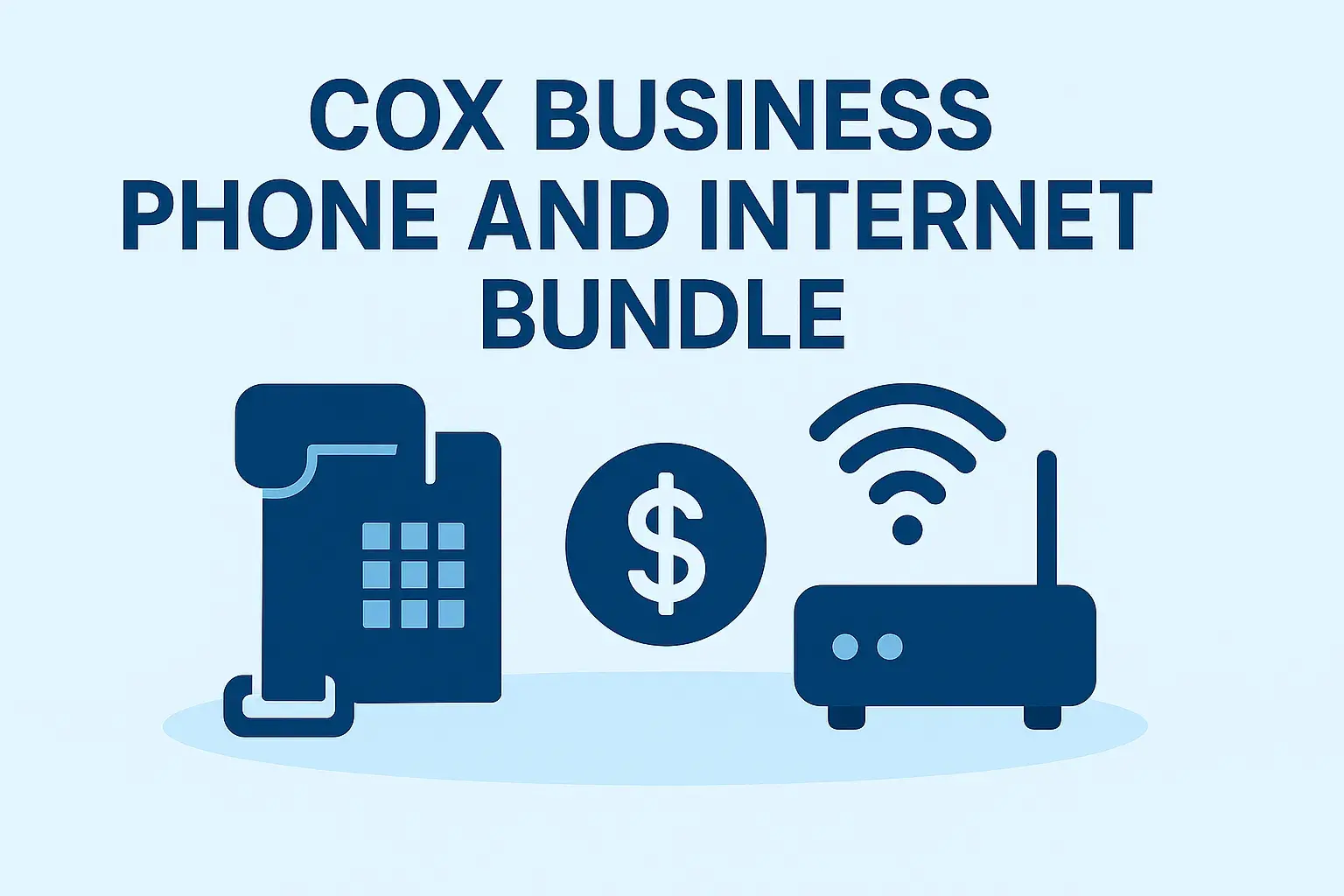Thinking about cutting the cord with Cox Cable? This comprehensive guide will walk you through exactly how to cancel Cox Cable, ensuring a smooth transition and avoiding common pitfalls. We'll cover everything from understanding your contract to navigating the cancellation process step-by-step, so you can move forward with confidence.
Understanding Your Cox Contract and Fees
Before you even think about picking up the phone or logging online to cancel Cox Cable, the most crucial first step is to thoroughly understand your current contract. This is where many customers encounter unexpected charges or complications. Cox, like most cable providers, operates on service agreements that can significantly impact your cancellation process.
Types of Cox Service Agreements
Cox typically offers a few different types of service agreements. The most common are:
- Month-to-Month Agreements: These offer the most flexibility. You generally pay a standard rate each month and can cancel at any time without penalty. However, the monthly rates for month-to-month plans are often higher than those on longer-term contracts.
- Term Agreements (e.g., 12-month, 24-month): These contracts usually come with a discounted monthly rate in exchange for your commitment to stay with Cox for a specified period. Cancelling before the term is up almost always incurs an Early Termination Fee (ETF).
- Bundled Services: If you have a bundle that includes internet, TV, and possibly phone services, cancelling one component might affect the pricing or terms of the remaining services. It's essential to understand how your bundle is structured.
Early Termination Fees (ETFs)
This is the biggest hurdle for many Cox customers looking to cancel. If you are still within a term agreement, you will likely face an ETF. The amount of the ETF can vary based on:
- The length of your remaining contract: Typically, the fee is prorated. For example, a common structure might be $10-$20 per month remaining on your contract.
- The specific plan you signed up for: Some promotional offers might have different ETF clauses.
2025 Stat: According to recent consumer reports, the average ETF for major cable providers in 2025 can range from $150 to $300, with Cox generally falling within this range for customers on 2-year contracts.
It is imperative to check your contract details or log into your Cox account online to see your exact contract end date and any associated ETF. Ignoring this can lead to a surprisingly large bill after you think you've successfully cancelled.
Other Potential Fees
Beyond ETFs, be aware of other potential charges:
- Unreturned Equipment Fees: If you fail to return rented equipment (modems, routers, cable boxes, remotes) in good condition, Cox will charge you for the replacement cost. These fees can be substantial, often hundreds of dollars per item.
- Final Bill Charges: You will typically receive a final bill that includes prorated charges up to your cancellation date. Ensure this final bill is accurate and doesn't include future service charges.
- Service Transfer Fees: If you are moving and plan to transfer service to a new address within the Cox service area, there might be a transfer fee. If you are cancelling entirely, this isn't relevant, but it's good to be aware of if you're considering a move.
How to Access Your Contract Information
Your contract details are usually accessible in a few ways:
- Online Account: Log in to your Cox account portal. Navigate to sections like "My Account," "Billing," or "Service Details." Your contract term and end date should be listed here.
- Paper Bills: Your original service agreement or a summary of your terms might have been included with your initial paperwork or on a past billing statement.
- Contact Cox Customer Service: If you can't find the information online or in your documents, calling Cox customer service is your next best bet. Be prepared for retention efforts when you inquire about your contract.
Knowing these details upfront will empower you during the cancellation process and help you avoid unexpected financial surprises. It's the bedrock of a successful cancellation strategy.
Preparing for Cancellation: What You Need to Know
Once you've got a firm grasp on your contract terms and potential fees, it's time to get organized. Proper preparation is key to a seamless cancellation experience with Cox Cable. This phase involves gathering necessary information, understanding the cancellation methods, and anticipating potential hurdles.
Gathering Essential Information
Before you contact Cox, have the following information readily available:
- Your Cox Account Number: This is the primary identifier for your service.
- The Primary Account Holder's Name: Ensure you have the full legal name as it appears on the account.
- Service Address: The address where the Cox service is installed.
- Security PIN or Password: Cox may require this for account verification to prevent unauthorized cancellations. Check your account details or past bills for this information.
- Contact Information: A reliable phone number and email address where Cox can reach you for confirmation or with final billing details.
Choosing Your Cancellation Method
Cox offers several ways to initiate the cancellation process. While some are more direct than others, understanding each option can help you choose the most effective one for your situation.
- Phone Cancellation: This is often the most direct and sometimes the only way to officially cancel, especially if you're within a contract term. You'll speak with a customer service representative. Be prepared for retention offers.
- Online Chat: Cox's website may offer a live chat option. This can be a good alternative to phone calls, allowing you to have a written record of your conversation. However, some complex cancellations might still require a phone call.
- In-Person (Cox Stores): While less common for cancellations, some Cox retail stores might be able to assist. However, it's generally recommended to use the phone or online methods for efficiency.
- Written Notice (Less Common): In some cases, a formal written letter sent via certified mail might be an option, but this is rarely the preferred or most efficient method for most customers today.
Anticipating Retention Efforts
When you call to cancel, Cox's customer service representatives are trained to retain customers. They will likely try to persuade you to stay by offering:
- Discounted Rates: They might offer a lower monthly price to match competitors or incentivize you to stay.
- Promotional Packages: New deals or upgraded services at a reduced cost.
- Waiving Fees: In some instances, they might offer to waive certain fees to keep you.
- Bundling Options: If you're cancelling TV, they might push internet deals, or vice versa.
Strategy: Be firm but polite. Know your reasons for cancelling (e.g., moving, cost, switching to streaming, dissatisfaction with service) and stick to them. If you are not interested in their offers, clearly state that you wish to proceed with the cancellation. You can also mention competitor pricing or services as leverage, but don't get drawn into lengthy negotiations if your mind is made up.
Understanding the Timing of Your Cancellation
The timing of your cancellation request can impact your final bill and when your service actually stops.
- Mid-Billing Cycle: If you cancel mid-billing cycle, you will typically be billed for service up to the date of cancellation. Cox usually doesn't prorate refunds for unused days within a billing cycle, meaning you'll pay for the full cycle even if you cancel on the first day.
- End of Billing Cycle: Some customers prefer to cancel at the end of their current billing cycle to maximize the service they've paid for. However, this means you'll still have service for a few more weeks.
Recommendation: For most people, cancelling at the end of the billing cycle is financially sensible if you're not in a rush. However, if you need service to stop immediately, be aware of the billing implications.
Checking for Outstanding Balances
Before initiating cancellation, it's wise to check if you have any outstanding balances on your account. This could include:
- Unpaid monthly bills.
- Charges for equipment that was previously lost or damaged.
- Any other service-related fees.
Clearing these up beforehand can prevent complications during the cancellation process and ensure a clean break. You can usually check your balance through your online Cox account or by contacting customer service.
How to Initiate Cox Cable Cancellation
This is the core of the process. Here's a breakdown of how to actively cancel your Cox Cable service, focusing on the most effective methods.
Method 1: Cancelling by Phone (Most Common and Recommended)
Calling Cox customer service is generally the most reliable way to ensure your cancellation is processed correctly, especially if you are under a contract term.
- Find the Right Number: The primary customer service number for Cox is typically 1-866-272-9523. You can also find specific numbers for sales, support, and cancellations on the Cox website or your billing statement.
- Navigate the IVR (Automated System): Listen carefully to the automated prompts. You'll likely need to select options related to "billing," "account changes," or "cancelling service." Sometimes, you might need to select options that seem unrelated to cancellation to reach a live agent (e.g., "technical support" if that route leads to a person faster).
- Speak to a Representative: Once connected to a live agent, clearly state your intention: "I would like to cancel my Cox Cable service."
- Provide Account Information: Be ready to provide your account number, name, address, and PIN for verification.
- State Your Reason (Briefly): You can briefly state your reason for cancelling if you wish, but avoid getting into lengthy debates.
- Address Retention Offers: Politely decline any retention offers if you are determined to cancel. Phrases like "I appreciate the offer, but I have decided to cancel my service" are effective.
- Confirm Cancellation Details: Ask the representative to confirm the following:
- The effective date of your cancellation.
- Any applicable Early Termination Fees (ETFs) and how they will be billed.
- The process for returning equipment.
- When your final bill will be issued and what it will include.
- Request a Confirmation Number: Crucially, ask for a cancellation confirmation number or an email confirmation. This serves as proof of your cancellation request. Note down the representative's name and the date/time of your call.
Method 2: Cancelling via Online Chat
Cox's website may offer a live chat feature, which can be a convenient alternative for those who prefer written communication or want to avoid phone calls.
- Locate the Chat Option: Visit the Cox Communications website and look for a "Chat," "Support," or "Contact Us" link.
- Initiate a Chat Session: Click on the chat icon to start a conversation. You may need to provide your account information upfront.
- State Your Intent: Clearly state that you wish to cancel your Cox Cable service.
- Follow the Agent's Instructions: The chat agent will guide you through the process. They will likely ask for verification details.
- Be Prepared for Transfers: Similar to phone calls, you might be transferred to a retention specialist.
- Document the Conversation: Save a transcript of the chat session if the platform allows. This is your written record.
- Confirm Details: Ensure you get confirmation of the cancellation date, any fees, and equipment return instructions.
Note: While chat can be effective, some customers report that certain cancellation requests are ultimately redirected to a phone call, especially for customers with complex contracts or specific service packages.
Method 3: Visiting a Cox Store (Less Common for Cancellations)
While Cox stores are primarily for sales and equipment pickup/exchange, you *might* be able to initiate a cancellation there. However, this is generally not the most efficient method.
- Find a Local Store: Use the Cox website to locate the nearest Cox retail store.
- Bring Necessary Documentation: Bring your account information, a valid photo ID, and any relevant billing statements.
- Speak to a Store Associate: Explain that you wish to cancel your service. They may be able to process it or direct you to the correct department.
- Be Aware of Limitations: Store associates may not have the same authority or access to cancellation processes as the dedicated customer service department.
Recommendation: This method is generally not recommended unless other options are unavailable or you have a specific reason to visit a store.
Important Considerations During Cancellation:
- Be Persistent: If you encounter resistance or difficulty, remain polite but firm in your request to cancel.
- Avoid Vague Language: Clearly state "I want to cancel my service." Avoid phrases like "I'm thinking about cancelling" or "I'm unhappy with my service," as these can be interpreted as openings for retention efforts.
- Confirm Everything: Never assume the cancellation is complete until you have received official confirmation and understand all final billing details.
By following these steps, you can navigate the initiation of your Cox Cable cancellation with clarity and confidence.
Returning Your Cox Equipment
One of the most critical and often overlooked aspects of cancelling Cox Cable is the proper return of your rented equipment. Failure to do so can result in significant charges that negate any savings from cancelling. This section will guide you through the process to avoid those hefty unreturned equipment fees.
What Equipment Needs to Be Returned?
Cox typically rents out several pieces of equipment that you are responsible for returning. This commonly includes:
- Cable Boxes (Set-Top Boxes): The main boxes that receive the cable signal.
- DVRs (Digital Video Recorders): If you have a DVR service, the box will have recording capabilities.
- Modems: If Cox provided your internet modem.
- Routers: If Cox provided a separate wireless router or a modem/router combo unit.
- Remotes: The remote controls for your cable boxes.
- Power Cords and Adapters: All necessary power supplies and cables that came with the equipment.
Tip: Make a list of all equipment you have rented from Cox and compare it to the list provided by the representative during your cancellation call or found on your online account. This ensures you don't miss anything.
Methods for Returning Cox Equipment
Cox offers a few primary ways to return your equipment. It's essential to use one of their approved methods to ensure the return is properly logged.
Option 1: Drop-off at a Cox Store or Authorized Location
This is often the most straightforward method, as you get immediate confirmation that the equipment has been received.
- Locate a Drop-off Point: Visit the Cox website and use their store locator to find a Cox retail store or an authorized Cox equipment return location. Not all Cox stores are equipped for returns, so verify before you go.
- Package Your Equipment: It's advisable to package the equipment neatly. You don't necessarily need the original boxes, but ensure all components (equipment, remotes, power cords) are included. Placing them in a sturdy box or bag is recommended.
- Visit the Location: Take your packaged equipment to the store.
- Get a Receipt: Crucially, obtain a dated receipt from the Cox associate confirming the return of your equipment. This receipt is your proof of return and should list the items returned. Keep this receipt in a safe place!
Option 2: Shipping the Equipment Back (Mail-in Kit)
Cox may provide a pre-paid shipping label and box for you to mail the equipment back.
- Request a Shipping Kit: When you cancel, specifically ask if a mail-in kit is available. If so, confirm the address it will be sent to and the estimated delivery time.
- Package Carefully: Once you receive the kit, carefully pack all the required equipment, ensuring all components are included.
- Attach the Label: Securely attach the pre-paid shipping label to the outside of the box.
- Drop off at Shipping Carrier: Take the package to the designated shipping carrier (e.g., UPS, FedEx) as indicated on the label.
- Get a Tracking Number: Obtain a receipt with a tracking number from the shipping carrier. Keep this tracking number and receipt until you are certain the return has been processed and you have received confirmation from Cox.
Caution: If you choose to ship, ensure you use the official Cox-provided label and method. Dropping it off at a random shipping location without proper documentation could lead to issues.
What to Do If You Can't Return Equipment Immediately
If you are unable to return the equipment immediately due to extenuating circumstances (e.g., moving out of state and needing to return it from afar, illness), communicate this to Cox *during* your cancellation call. They may offer a grace period or alternative arrangements. However, be aware that the clock is ticking, and fees can accrue quickly.
When Do You Need to Return the Equipment?
Cox typically provides a window of time after your service cancellation date to return the equipment. This is usually between 10 to 30 days. Your cancellation confirmation should specify this deadline. Missing this deadline will likely result in charges for the unreturned equipment.
Fees for Unreturned or Damaged Equipment
The cost of unreturned equipment can be substantial. For example:
- Standard Cable Box: $100 - $200
- DVR Box: $200 - $400
- Modem/Router Combo: $150 - $300
- Remotes: $20 - $50
These are estimates for 2025, and actual costs can vary. Damaged equipment (e.g., cracked screens, water damage) will also incur fees, often equivalent to the replacement cost.
Tips for a Smooth Equipment Return:
- Clean the Equipment: Wipe down the equipment to remove dust and grime.
- Include All Accessories: Don't forget remotes, power cords, and any other cables that came with the device.
- Keep Your Receipt: This is your most important piece of evidence.
- Check Your Final Bill: Ensure that no unreturned equipment fees appear on your final bill if you have proof of return. If they do, contact Cox immediately with your receipt.
Properly returning your Cox equipment is a non-negotiable step in avoiding unexpected charges after you've cancelled your service.
What Happens After You Cancel Cox Cable
You've made the call, confirmed the cancellation, and returned the equipment. What's next? Understanding the post-cancellation process with Cox will help you manage your final billing and ensure a clean break. This phase involves your final bill, potential account access changes, and confirmation of service termination.
Your Final Cox Bill
Your final bill is a crucial document. It will typically be generated shortly after your service cancellation date. Here's what to expect:
- Prorated Charges: If you cancelled mid-billing cycle, your final bill will include charges for the service up to the effective cancellation date. As mentioned earlier, Cox usually doesn't prorate refunds for unused days within a cycle, so you might be paying for a full cycle even if you only used part of it.
- Early Termination Fees (ETFs): If you were under a contract term and cancelled early, the ETF will be clearly itemized on this bill.
- Equipment Charges: If you have successfully returned all equipment and received a receipt, this section should be $0. If there are charges for unreturned or damaged equipment, this is where they will appear. Dispute these immediately with your receipt.
- Other Fees: Any outstanding balance, late fees, or other miscellaneous charges will also be included.
- No Future Service Charges: The bill should *not* include charges for any services you are no longer receiving.
Action: Review your final bill very carefully. Compare it against the information you received during your cancellation call. If anything seems incorrect, contact Cox customer service immediately to dispute the charges.
Service Discontinuation
On your official cancellation date, your Cox Cable TV service will stop working. If you also had Cox Internet or Phone service and only cancelled TV, those services will continue unless you explicitly cancelled them as well.
Important Note: If you are switching to a new internet provider, ensure your new service is active and working *before* your Cox internet service is scheduled to be disconnected (if you are also cancelling internet). This prevents a gap in connectivity.
Accessing Your Cox Account Online
After cancellation, your ability to access your online Cox account may change.
- Limited Access: You will likely lose access to manage your services, view current or future bills, or make payments through the active account portal.
- Access to Past Bills: Cox may allow you to access past billing statements for a certain period, which is important for record-keeping, especially for your final bill.
- Account Closure: Eventually, your account will be fully closed in their system.
Recommendation: Download or print copies of all important documents before your account access is fully restricted, including your cancellation confirmation, final bill, and equipment return receipts.
Confirmation of Cancellation
While you should have received a confirmation number or email during your cancellation call, it's good practice to ensure you have it. If you haven't received an email confirmation within a few days of your cancellation call, follow up with Cox to request one.
What About Cox Internet and Phone Services?
If your cancellation was only for Cox Cable TV, your internet and/or phone services will continue as normal. If you intend to cancel these as well, you must go through a separate cancellation process for each service. The steps are similar: contact customer service, be prepared for retention, confirm details, and return equipment.
2025 Trend: Many customers are cancelling traditional cable TV in favor of streaming services but keeping Cox internet. Ensure you are clear about which services you are cancelling to avoid unintended disruptions or continued charges.
Disputing Charges After Cancellation
If you believe you have been unfairly charged after cancelling, such as for service you didn't receive or for equipment you returned, here's how to proceed:
- Gather Evidence: Collect your cancellation confirmation number, equipment return receipt, and any correspondence with Cox.
- Contact Cox Billing Department: Call Cox's billing department directly to dispute the charges. Explain the situation clearly and provide your evidence.
- Escalate if Necessary: If the billing department cannot resolve the issue, ask to speak with a supervisor or manager.
- Consider a Chargeback: If Cox refuses to resolve the dispute, you may consider initiating a chargeback with your credit card company or bank, providing them with all your documentation.
- File a Complaint: For persistent issues, you can file a complaint with the Better Business Bureau (BBB) or your state's Public Utility Commission (PUC).
By understanding these post-cancellation steps, you can ensure a clean financial and service exit from Cox Cable.
Alternatives to Cox Cable
Cancelling Cox Cable is often the first step towards exploring more flexible, cost-effective, and modern entertainment solutions. The landscape of television and internet service has dramatically shifted, offering a plethora of alternatives that cater to diverse viewing habits and budgets. Here, we explore the most popular and viable options available in 2025.
1. Live TV Streaming Services
These services mimic traditional cable by offering live channels, often including local networks, sports, news, and entertainment, but delivered over the internet. They are generally more affordable and flexible than cable packages.
Popular Options (2025):
- YouTube TV: Offers a comprehensive channel lineup, including local channels in most markets, unlimited cloud DVR storage, and multiple user profiles. Known for its user-friendly interface. Price range: ~$70-$80/month.
- Hulu + Live TV: Combines live TV channels with Hulu's on-demand library, Disney+, and ESPN+. A strong option for those who want a mix of live and on-demand content. Price range: ~$75-$90/month.
- Sling TV: A more customizable and budget-friendly option. Offers two base packages (Orange and Blue) that can be combined or customized with add-on "Extras." Good for those who only need specific channels. Price range: ~$40-$60/month.
- DIRECTV STREAM: Offers multiple packages, including options with regional sports networks and premium channels. Can be more expensive but offers a wide selection. Price range: ~$75-$160+/month.
- FuboTV: Originally focused on sports, FuboTV now offers a broad range of entertainment, news, and family channels. Excellent for sports enthusiasts. Price range: ~$75-$100+/month.
Pros:
- No long-term contracts.
- Cancel anytime.
- Often cheaper than traditional cable.
- Access on multiple devices (smart TVs, streaming sticks, phones, tablets).
- Cloud DVR functionality.
Cons:
- Requires a stable, high-speed internet connection.
- Local channel availability can vary by location.
- Some niche channels might be missing.
2. On-Demand Streaming Services
These services focus on providing vast libraries of movies, TV shows, documentaries, and original content that you can watch whenever you want.
Popular Options (2025):
- Netflix: The pioneer of streaming, offering a huge selection of original series, movies, and documentaries. Price range: ~$7-$20/month (depending on plan).
- Max (formerly HBO Max): Features content from HBO, Warner Bros., DC, Discovery+, and more. High-quality original programming. Price range: ~$10-$20/month.
- Disney+: Home to Disney, Pixar, Marvel, Star Wars, and National Geographic content. Ideal for families. Price range: ~$8-$14/month.
- Amazon Prime Video: Included with an Amazon Prime subscription, offering a mix of licensed content and popular originals. Price range: ~$9/month or included with Prime.
- Apple TV+: Focuses on critically acclaimed original series and movies. Price range: ~$7-$10/month.
- Peacock: Offers content from NBCUniversal, including live sports, movies, and TV shows. Price range: ~$6-$12/month.
- Paramount+: Features content from CBS, Paramount Pictures, and Showtime. Price range: ~$6-$12/month.
Pros:
- Vast content libraries.
- Affordable individual subscriptions.
- Watch on-demand, anytime.
Cons:
- Requires multiple subscriptions to get a wide variety of content.
- No live TV channels (unless bundled with a live TV service).
3. Over-the-Air (OTA) Antennas
For free, local broadcast channels (like ABC, CBS, NBC, FOX, PBS), an OTA antenna is an excellent and cost-effective solution. With the transition to digital broadcasting, modern antennas can pick up a surprising number of channels in high definition.
Pros:
- Completely free after the initial purchase of the antenna.
- No internet required for these channels.
- High-definition reception.
Cons:
- Limited to local broadcast channels.
- Reception quality depends on your location, antenna type, and obstructions.
- No DVR functionality unless paired with a separate device.
4. Bundling Internet and Streaming
Most users cancelling cable will still need a robust internet connection. Many providers offer competitive internet-only plans. You can then combine a good internet plan with your chosen streaming services to create a personalized entertainment package.
Internet Providers (Check availability in your area):
- Fiber Optic Providers (e.g., Verizon Fios, Google Fiber, AT&T Fiber): Offer the fastest and most reliable speeds, ideal for streaming.
- Cable Internet Providers (e.g., Xfinity, Spectrum, Cox): Offer high-speed internet, often bundled with TV.
- DSL Providers: Generally slower but can be a budget-friendly option in areas without fiber or cable.
- 5G Home Internet (e.g., T-Mobile Home Internet, Verizon 5G Home Internet): A newer, often more affordable option that uses cellular networks. Speeds can vary.
2025 Stat: The average cost for a standalone high-speed internet plan in 2025 ranges from $60 to $90 per month, depending on speed and provider. Bundling internet with streaming services is often cheaper than a traditional cable bundle.
5. Cord-Cutting Strategies
- Mix and Match: Combine an OTA antenna for local channels with a live TV streaming service for cable channels and on-demand services for specific shows.
- Utilize Free Trials: Take advantage of free trials offered by streaming services to test them out before committing.
- Share Accounts: Some streaming services allow account sharing (within household guidelines), which can further reduce costs.
- Consider a Streaming Device: Devices like Roku, Amazon Fire TV Stick, Apple TV, or Google Chromecast can make accessing streaming services seamless on any TV.
By understanding these alternatives, you can build a customized and cost-effective entertainment system that perfectly suits your needs after cancelling Cox Cable.
Conclusion
Navigating the process of cancelling Cox Cable might seem daunting, but with the right information and a systematic approach, it can be a straightforward experience. We've covered the essential steps, from deciphering your contract and preparing your account to initiating the cancellation, returning equipment, and understanding what happens next. Remember, knowledge is your greatest asset. By understanding your contract terms, potential fees like Early Termination Fees (ETFs), and the equipment return policy, you can avoid the common pitfalls that catch many customers off guard.
The key takeaways are to be prepared with your account information, choose the most effective cancellation method (usually phone), be firm yet polite with retention specialists, and always obtain confirmation of your cancellation and equipment return. Never underestimate the importance of that final bill review and keeping your receipts. The landscape of home entertainment has evolved significantly, and numerous alternatives to traditional cable exist. From the flexibility of live TV streaming services like YouTube TV and Hulu + Live TV to the vast libraries of on-demand platforms like Netflix and Max, and the free local channels offered by Over-the-Air (OTA) antennas, you have more control than ever over your viewing experience and your budget. Consider which of these alternatives best fits your viewing habits and financial goals.
Cutting the cord with Cox Cable is more than just ending a service; it's an opportunity to embrace a more modern, flexible, and potentially cost-saving approach to entertainment. Take the steps outlined in this guide, do your research on alternatives, and you'll be well on your way to a successful and satisfying transition. Don't let the perceived complexity deter you – with careful planning, you can achieve a smooth exit and unlock a world of new entertainment possibilities.