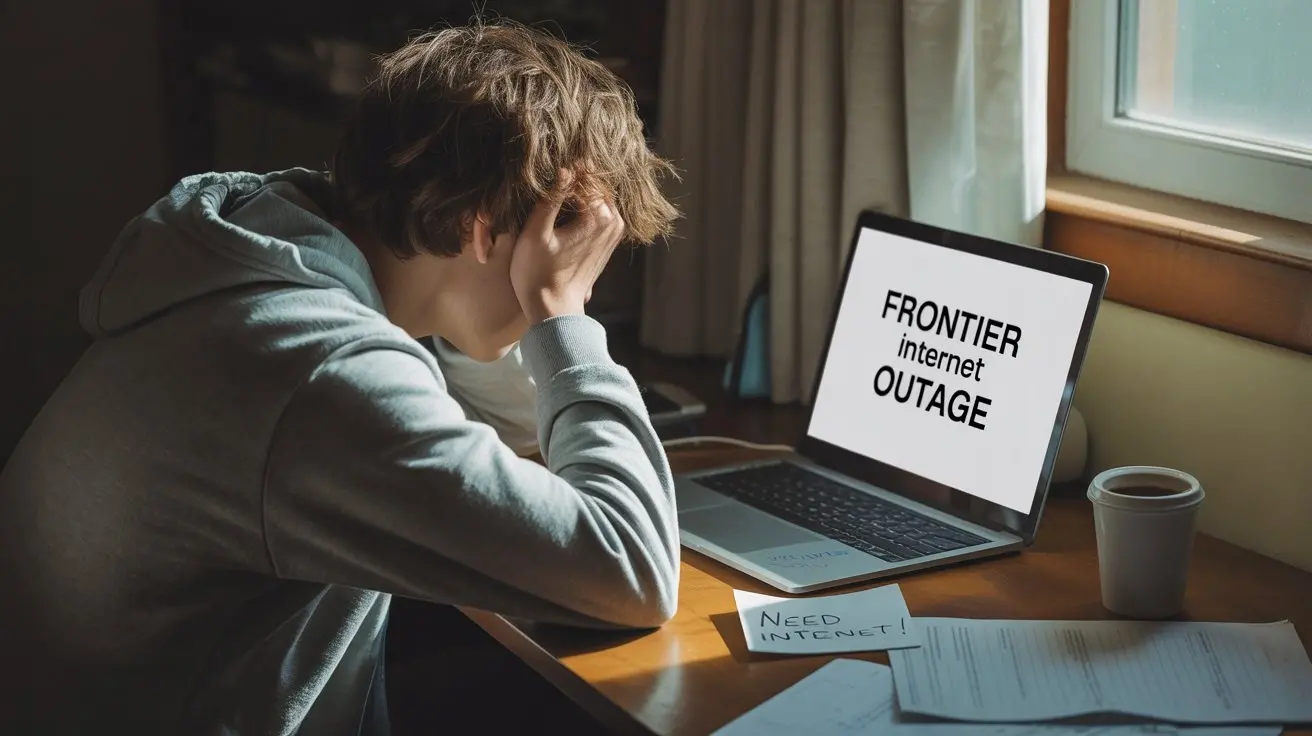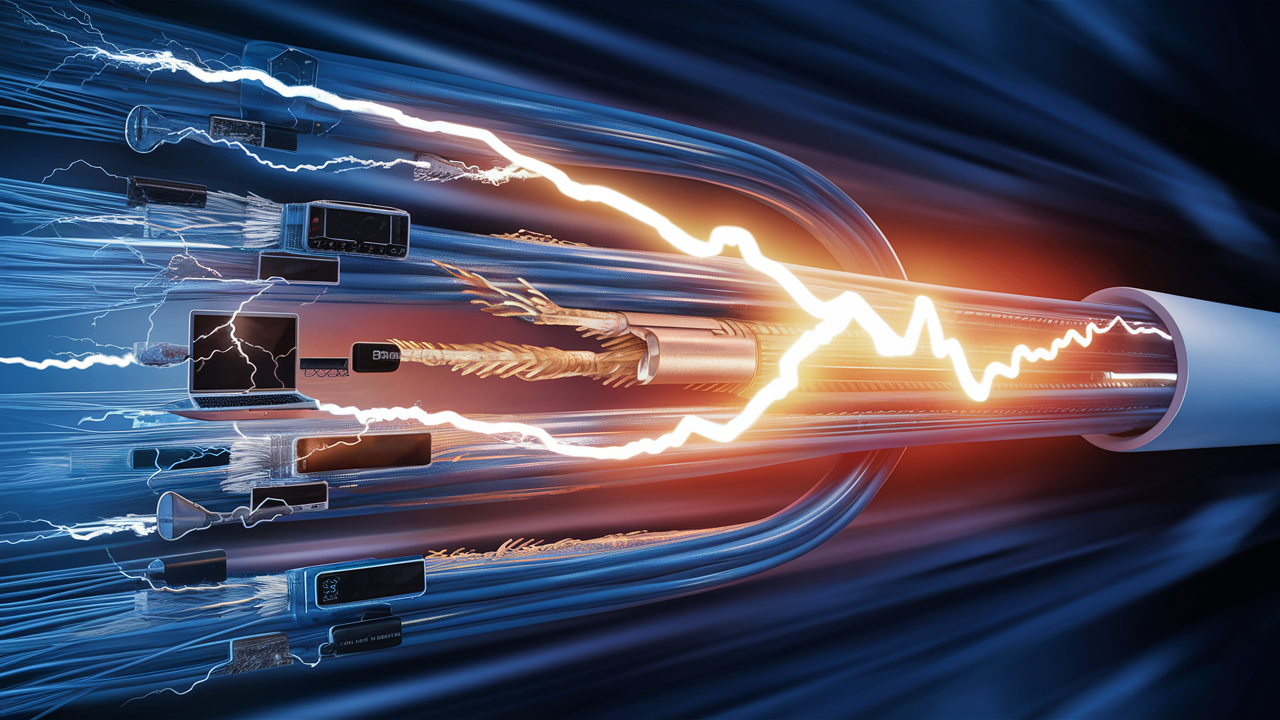
Discover the blazing-fast speeds of Frontier Fiber Internet in 2025. This comprehensive guide breaks down what to expect, how it compares to competitors, and whether it's the right choice for your home or business. Get ready for a seamless online experience.
Understanding Frontier Fiber Internet Speeds
When asking "How fast is Frontier Fiber Internet?", it's crucial to understand the technology behind it. Frontier Communications primarily utilizes fiber-optic technology, which transmits data using light pulses through glass or plastic strands. This is fundamentally different and superior to traditional cable or DSL internet, which rely on electrical signals over copper wires. Fiber optics offer unparalleled speed, lower latency, and greater reliability. In 2025, Frontier's fiber offerings are designed to meet the demands of modern internet usage, from 4K streaming and online gaming to remote work and smart home devices.
The "speed" of an internet connection is typically measured in megabits per second (Mbps) or gigabits per second (Gbps). Mbps refers to millions of bits per second, while Gbps refers to billions of bits per second. For most residential users, download speeds are what consumers often focus on, as they determine how quickly you can receive data from the internet (e.g., streaming videos, downloading files). Upload speeds are equally important, especially for activities like video conferencing, uploading large files, or live streaming.
Frontier Fiber Internet is known for offering symmetrical speeds, meaning the download and upload speeds are the same. This is a significant advantage of fiber technology and a key differentiator for Frontier. For instance, a plan advertised as 500 Mbps download will also offer 500 Mbps upload. This contrasts sharply with many cable internet providers who offer much lower upload speeds. In 2025, as more households rely on two-way communication and cloud-based applications, symmetrical speeds are becoming increasingly valuable.
Latency, often referred to as ping, is another critical factor in perceived internet speed, especially for real-time applications. It measures the time it takes for a data packet to travel from your device to a server and back. Lower latency means a more responsive internet connection. Fiber optic networks inherently have lower latency than other technologies, contributing to a smoother online experience for gamers, video conference participants, and anyone who needs instant feedback from their internet connection. Frontier's fiber infrastructure is engineered to minimize latency.
When evaluating "How fast is Frontier Fiber Internet?", consider not just the advertised speeds but also the underlying technology and its implications for your daily online activities. The promise of fiber is consistent, high-speed, low-latency connectivity, and Frontier aims to deliver on this promise with its current offerings.
Frontier Fiber Plans and Pricing (2025)
Understanding Frontier's 2025 plan structure is essential to grasp the actual speed you can achieve. Frontier typically offers a tiered approach to its fiber internet plans, allowing customers to choose a speed that best suits their needs and budget. The exact plans and pricing can vary significantly by location due to Frontier's ongoing fiber expansion efforts and local market conditions. However, common themes and speed tiers emerge across their fiber network.
As of 2025, Frontier's fiber plans often start with speeds suitable for basic internet use, such as browsing, email, and standard-definition streaming. These entry-level plans might offer speeds in the range of 100 Mbps to 300 Mbps download and upload. These are excellent for smaller households or individuals with moderate internet usage. For a single person or a couple who primarily uses the internet for web browsing, social media, and occasional streaming, these speeds are more than adequate.
The mid-tier plans are where most households find their sweet spot. These plans typically range from 500 Mbps to 1 Gbps (1000 Mbps) download and upload. A 500 Mbps plan is a robust option for families of 3-4 people, supporting simultaneous streaming of multiple HD or 4K videos, online gaming, and remote work without significant slowdowns. A 1 Gbps plan is for power users, large households with many connected devices, or those who frequently download large files, engage in professional-grade video editing, or host online events. These gigabit speeds offer a truly premium internet experience.
Frontier may also offer even higher-speed tiers, particularly for business customers or in areas where demand for extreme bandwidth is high. These could extend to 2 Gbps or even higher, though these are less common for residential subscribers and come with a premium price tag. The key takeaway for residential users in 2025 is that Frontier's fiber plans are designed with symmetrical speeds, meaning your upload performance will match your download speed, a critical factor for modern internet usage.
Pricing for Frontier Fiber Internet in 2025 is competitive, but it's essential to check for current promotions and introductory offers. Advertised prices often reflect discounts for the first 12 or 24 months, after which the rate may increase. It's also important to factor in potential equipment rental fees or installation charges, though Frontier often includes these in their promotional packages or offers free installation for new fiber customers.
Here's a generalized overview of typical 2025 plans, keeping in mind that actual availability and pricing will vary:
| Plan Name/Speed Tier (Download/Upload) | Typical Use Case | Estimated Monthly Price (Introductory) | Key Features |
|---|---|---|---|
| Fiber 100 Mbps | Basic browsing, email, standard streaming, 1-2 devices | $40 - $55 | Symmetrical 100 Mbps, reliable connectivity |
| Fiber 300 Mbps | HD streaming, light online gaming, multiple devices, moderate remote work | $50 - $65 | Symmetrical 300 Mbps, excellent for small to medium households |
| Fiber 500 Mbps | Multiple 4K streams, heavy online gaming, significant remote work, smart homes | $60 - $75 | Symmetrical 500 Mbps, ideal for most families |
| Fiber 1 Gig (1000 Mbps) | Power users, large households, professional content creation, fastest downloads/uploads | $70 - $90 | Symmetrical 1000 Mbps, cutting-edge performance |
When comparing plans, always look at the "up to" speeds advertised. Frontier, like all ISPs, advertises maximum potential speeds. Real-world performance can sometimes be slightly lower due to various factors, which we will discuss later. However, the symmetrical nature of Frontier's fiber plans is a consistent benefit across all tiers.
How Fast is Frontier Fiber Internet? Real-World Performance
The question "How fast is Frontier Fiber Internet?" goes beyond advertised speeds. Real-world performance is what truly matters. In 2025, Frontier's fiber network is generally regarded as one of the fastest and most reliable options available, particularly in areas where it has been deployed. Independent speed tests and consumer reports often place Frontier Fiber among the top-performing ISPs for both download and upload speeds, and crucially, for low latency.
Download Speeds: For a plan advertised as 500 Mbps, users can typically expect download speeds consistently in the high 400s to low 500s Mbps when tested under optimal conditions. For a 1 Gig plan, speeds often reach between 900 Mbps and 1 Gbps. This consistency is a hallmark of fiber optic technology. Unlike cable internet, which can experience significant slowdowns during peak usage hours in a neighborhood, fiber speeds are much less susceptible to network congestion. This means your download speeds are more likely to be close to the advertised maximum, even during evenings or weekends.
Upload Speeds: This is where Frontier Fiber truly shines and differentiates itself. For a 500 Mbps plan, users can expect upload speeds also in the high 400s to low 500s Mbps. For a 1 Gig plan, upload speeds will mirror the download, reaching 900 Mbps to 1 Gbps. This symmetrical speed is invaluable for tasks like uploading large video files for work or social media, participating in high-quality video conferences with multiple participants, live streaming at high resolutions, and backing up data to cloud services. Many users who previously struggled with slow uploads on cable or DSL find Frontier's fiber upload speeds to be a game-changer.
Latency (Ping): Latency is often overlooked but is critical for a responsive internet experience. Frontier Fiber typically boasts very low latency, often in the single digits (5-20 milliseconds) for connections to nearby servers. For gaming, this means faster reaction times and a smoother gameplay experience. For video conferencing, it translates to less lag and more natural conversations. High latency can make even a high-bandwidth connection feel sluggish for real-time applications.
Consistency and Reliability: Beyond raw speed, the consistency of Frontier Fiber is a major advantage. Fiber optic cables are less prone to interference from weather or electrical signals compared to copper. This leads to fewer service interruptions and a more stable connection. In 2025, reliability is as important as speed for many users, especially those who rely on their internet for work or critical communication.
Speed Test Data (2025 Averages): While specific numbers vary, aggregated data from sources like Ookla (Speedtest.net) and PCMag often show Frontier's fiber offerings performing exceptionally well. For example, in areas where Frontier has a strong fiber presence, their average download speeds might rank in the top 3 nationally, with upload speeds often matching or exceeding competitors. Latency figures are also consistently low.
To illustrate, consider a typical scenario for a 500 Mbps Frontier Fiber plan:
- Download Speed: Consistently between 470-520 Mbps.
- Upload Speed: Consistently between 470-520 Mbps.
- Latency: Typically 10-25 ms to major US servers.
This level of performance means that downloading a full-length HD movie (around 5 GB) could take as little as 1.5 minutes, and uploading the same file could take a similar amount of time. Streaming multiple 4K Netflix channels simultaneously would be effortless. For gamers, a low ping ensures a competitive edge. This is the tangible benefit of Frontier's fiber infrastructure in 2025.
Factors Affecting Your Frontier Fiber Speed
While Frontier Fiber Internet is designed to deliver exceptional speeds, several factors can influence the actual performance you experience in your home or office. Understanding these can help you troubleshoot and optimize your connection. In 2025, these factors remain largely consistent across all high-speed internet technologies, but they are particularly important to consider when aiming for the best possible experience with a premium service like Frontier Fiber.
1. Your Internet Plan: This is the most obvious factor. The advertised speed of your Frontier Fiber plan sets the upper limit. If you are subscribed to a 300 Mbps plan, you cannot realistically expect to achieve 1 Gbps speeds, regardless of other factors. Always ensure your plan aligns with your needs.
2. Your Equipment:
- Modem/Router: Frontier typically provides a modem/router combination unit (often called an ONT – Optical Network Terminal – combined with a Wi-Fi router). The quality and capabilities of this device are crucial. Ensure it's a modern, high-performance unit capable of handling the speeds of your plan. Older or lower-spec routers can become a bottleneck.
- Wi-Fi vs. Ethernet: While Frontier Fiber provides the speed to your home, how that speed is distributed within your home matters. A wired Ethernet connection from your router to your device will almost always provide the fastest and most stable speeds. Wi-Fi, while convenient, is subject to interference and signal degradation.
3. Wi-Fi Signal Strength and Interference: If you rely on Wi-Fi, the distance from your router, physical obstructions (walls, furniture, appliances), and interference from other electronic devices (microwaves, cordless phones, Bluetooth devices) can significantly reduce speeds. The number of walls between your device and the router is a major determinant of Wi-Fi speed. In larger homes, a single router might not provide adequate coverage, necessitating Wi-Fi extenders or a mesh Wi-Fi system.
4. Number of Connected Devices and Usage: Even with gigabit speeds, if dozens of devices are simultaneously streaming 4K video, downloading large files, or gaming, the available bandwidth will be shared. This can lead to slower speeds for individual devices. In 2025, with the proliferation of smart home devices, this is a growing concern for many households.
5. The Website or Server You Are Connecting To: Your internet speed is only as fast as the slowest link in the chain. If you are trying to download a file from a server that is overloaded or has a slow connection itself, you won't achieve your maximum potential speed, even with Frontier Fiber. Similarly, some websites might not be optimized for high-speed delivery.
6. Network Congestion (Less common with Fiber): While fiber optics are far less susceptible to congestion than cable, extremely high demand within a specific fiber node or issues at Frontier's central office could theoretically impact speeds, though this is rare. For most users, this is not a significant concern with Frontier Fiber.
7. Malware or Viruses: Malicious software on your computer or devices can consume bandwidth and processing power, slowing down your internet connection. Regularly scanning for malware is good practice.
8. Router Configuration: Advanced users might have custom router settings, Quality of Service (QoS) configurations, or firewalls that could inadvertently limit speeds for certain applications or devices.
9. Firmware Updates: Ensuring your router and modem firmware are up-to-date is essential for optimal performance and security. Outdated firmware can sometimes lead to performance issues.
10. Distance from the ONT: While less impactful than with DSL, very long Ethernet runs (beyond 100 meters/328 feet) can sometimes introduce signal degradation, though this is uncommon in typical home setups. For Wi-Fi, distance is a primary factor as mentioned earlier.
To ensure you're getting the best possible speeds from your Frontier Fiber service, it's recommended to:
- Test speeds using a wired Ethernet connection directly from the router.
- Perform speed tests during different times of the day.
- Ensure your router is placed in a central location, away from obstructions and sources of interference.
- Consider a mesh Wi-Fi system for larger homes.
- Limit the number of bandwidth-intensive activities happening simultaneously if you are on a lower-tier plan.
Frontier Fiber vs. Competitors: Speed Comparison (2025)
In the competitive landscape of internet service providers in 2025, Frontier Fiber stands out, particularly for its widespread symmetrical speed offerings. When asking "How fast is Frontier Fiber Internet?", it's crucial to see how it stacks up against other major players like Spectrum (cable), Xfinity (cable), Verizon Fios (fiber), AT&T Fiber (fiber), and CenturyLink (DSL/fiber). The primary differentiator remains the technology: fiber-optic versus cable or DSL.
Frontier Fiber vs. Cable (Spectrum, Xfinity):
- Speed: Frontier Fiber offers symmetrical speeds (e.g., 500 Mbps download / 500 Mbps upload). Cable providers typically offer asymmetrical speeds, meaning download speeds are significantly higher than upload speeds (e.g., 500 Mbps download / 20 Mbps upload). This is a massive advantage for Frontier for tasks requiring uploads.
- Latency: Fiber generally has lower latency than cable, leading to a more responsive experience for gaming and video conferencing.
- Consistency: Fiber speeds are more consistent and less affected by neighborhood congestion than cable. Cable speeds can fluctuate significantly during peak hours.
- Max Speeds: While both can offer gigabit download speeds, Frontier's symmetrical gigabit offering is superior to cable's typically asymmetrical gigabit plans.
Frontier Fiber vs. Other Fiber Providers (Verizon Fios, AT&T Fiber):
- Speed: This is where the competition is closest. Verizon Fios and AT&T Fiber also offer excellent symmetrical fiber speeds, often rivaling Frontier's top tiers (up to 1 Gbps or even 2 Gbps in some areas). The "fastest" can depend on the specific plan available in your location and the provider's network infrastructure.
- Latency: All major fiber providers generally offer very low latency. Differences are often marginal and may depend on the specific routing of data.
- Availability: This is a key differentiator. Fiber is not universally available. Frontier's fiber network is expanding, but its availability is still more limited than cable. Verizon Fios is concentrated in specific East Coast regions, while AT&T Fiber has a broader but still geographically limited footprint.
- Pricing: Pricing is highly competitive among fiber providers. Frontier often aims to be competitive with introductory offers, but long-term pricing can vary.
Frontier Fiber vs. DSL (CenturyLink):
- Speed: This is a night-and-day difference. DSL relies on aging copper phone lines and offers significantly lower speeds, typically ranging from 10 Mbps to 100 Mbps, with much lower upload speeds. Frontier Fiber's entry-level plans are often faster than CenturyLink's top DSL offerings.
- Latency: DSL generally has higher latency than fiber.
- Consistency: DSL speeds are highly dependent on the distance from the local exchange and the quality of copper lines, making them less consistent and reliable than fiber.
Summary Table (2025 General Comparison):
| Provider Type | Typical Download Speeds (Mbps) | Typical Upload Speeds (Mbps) | Latency | Key Advantage |
|---|---|---|---|---|
| Frontier Fiber | 100 - 1000+ | 100 - 1000+ (Symmetrical) | Very Low | Symmetrical speeds, low latency, reliability |
| Spectrum (Cable) | 200 - 1000+ | 10 - 35 (Asymmetrical) | Low to Moderate | Wide availability, high download speeds |
| Xfinity (Cable) | 300 - 2000+ | 10 - 35 (Asymmetrical) | Low to Moderate | Very high download speeds in some areas, wide availability |
| Verizon Fios (Fiber) | 300 - 2000+ | 300 - 2000+ (Symmetrical) | Very Low | Symmetrical speeds, reliability, low latency |
| AT&T Fiber (Fiber) | 300 - 5000+ | 300 - 5000+ (Symmetrical) | Very Low | Symmetrical speeds, very high potential speeds, reliability |
| CenturyLink (DSL) | 10 - 100 | 1 - 10 (Asymmetrical) | Moderate to High | Wider availability in rural areas (where fiber isn't) |
In 2025, if fiber is available in your area, it's almost always the superior choice for speed, consistency, and latency. Frontier Fiber competes directly with other fiber providers like Verizon Fios and AT&T Fiber. Its specific advantage often lies in its symmetrical speed offerings across a broad range of plans and its ongoing expansion efforts. If comparing Frontier Fiber to cable, the symmetrical upload speeds are the most significant differentiator, making it ideal for remote workers, content creators, and heavy video conferencing users.
Choosing the Right Frontier Fiber Plan for You
Deciding which Frontier Fiber plan best suits your needs in 2025 involves assessing your household's internet usage patterns. The question "How fast is Frontier Fiber Internet?" is best answered by matching your requirements to their available speed tiers. Overestimating your needs can lead to paying for unused bandwidth, while underestimating can result in a frustratingly slow experience.
Here’s a guide to help you choose:
1. Assess Your Household Size and Number of Devices:
- 1-2 People, Few Devices (e.g., 1-3): If you primarily use the internet for basic web browsing, email, social media, and occasional streaming of standard-definition content, a lower-tier plan like Fiber 100 Mbps or Fiber 300 Mbps is likely sufficient.
- 3-4 People, Moderate Devices (e.g., 4-8): For households with multiple users who stream HD or 4K content simultaneously, play online games, and have several smart home devices, a mid-tier plan like Fiber 500 Mbps is a strong contender. This offers ample bandwidth for concurrent activities.
- 5+ People, Many Devices (e.g., 8+): If you have a large family, a home office with heavy video conferencing, multiple gamers, or extensive smart home automation, the Fiber 1 Gig plan is recommended. This ensures that even with many devices and demanding applications running at once, everyone experiences smooth performance.
2. Evaluate Your Primary Internet Activities:
- Streaming:
- Standard Definition (SD): Requires ~3-5 Mbps.
- High Definition (HD): Requires ~5-8 Mbps.
- 4K Ultra HD: Requires ~25 Mbps per stream.
- Online Gaming: While download/upload speeds are important for downloading games and updates, low latency (ping) is paramount for real-time gameplay. Fiber provides this. For most gamers, a 300 Mbps or 500 Mbps plan is more than enough, provided latency is low. However, if you download large game files frequently, higher speeds will be beneficial.
- Remote Work/Video Conferencing: Symmetrical upload speeds are critical here. If you frequently participate in video calls, especially with multiple participants or if you share your screen, you'll benefit greatly from Frontier's symmetrical upload speeds. A 300 Mbps or 500 Mbps plan is usually sufficient, but if you're in professional video production or frequent large file transfers for work, 1 Gig is preferable.
- Large File Downloads/Uploads: Downloading or uploading large files (e.g., video projects, large datasets, software updates) is significantly faster with higher speed tiers. If this is a regular occurrence, aim for the 500 Mbps or 1 Gig plan.
- Smart Home Devices: While individual smart home devices (thermostats, lights, cameras) use minimal bandwidth, a large number of them can add up. Fiber's reliability and low latency are beneficial for a responsive smart home ecosystem.
3. Consider Future Needs:
Internet technology and usage are constantly evolving. In 2025, consider what your needs might be in the next 2-3 years. Will you be adding more smart devices? Will your children be entering their teenage years with increased streaming and gaming demands? It's often better to choose a plan that offers a bit of headroom rather than one that will quickly become insufficient.
4. Budget and Promotions:
Factor in the monthly cost and any available introductory offers or discounts. While speed is important, it must also fit your budget. Remember to check for potential price increases after the promotional period ends.
Example Scenarios:
- The Casual User: A single person or couple who browses, emails, and streams Netflix occasionally. Recommendation: Fiber 100 Mbps or 300 Mbps.
- The Family Plan: A family of four with two adults working from home, two teenagers gaming and streaming, and a growing number of smart devices. Recommendation: Fiber 500 Mbps.
- The Power User/Content Creator: A household with multiple simultaneous 4K streamers, professional gamers, and someone who frequently uploads large video files or works with cloud-based creative tools. Recommendation: Fiber 1 Gig.
By carefully evaluating these points, you can make an informed decision about which Frontier Fiber plan will provide the optimal speed and performance for your specific circumstances in 2025.
Optimizing Your Home Network for Frontier Fiber
Even with the fastest Frontier Fiber Internet plan, your overall online experience is heavily influenced by your home network setup. To truly leverage the speeds you're paying for and answer "How fast is Frontier Fiber Internet?" in practice, optimizing your network is key. In 2025, this involves a few critical steps focusing on your router, Wi-Fi, and device connections.
1. Leverage Wired Ethernet Connections:
The most direct way to ensure you're getting maximum speed and stability is to use an Ethernet cable to connect your devices directly to the Frontier-provided router (or your own high-performance router). For stationary devices like desktop computers, gaming consoles, smart TVs, and streaming boxes, Ethernet is always preferred over Wi-Fi. This bypasses potential Wi-Fi interference and signal degradation.
- Cable Quality: Ensure you are using Cat 5e, Cat 6, or Cat 6a Ethernet cables. Older Cat 5 cables might not support gigabit speeds.
- Port Speed: Verify that both your router's Ethernet ports and your device's Ethernet ports are Gigabit Ethernet (10/100/1000 Mbps) or faster. Most modern devices and routers are.
2. Optimize Your Wi-Fi Network:
For mobile devices like smartphones, tablets, and laptops, Wi-Fi is essential. Here’s how to optimize it:
- Router Placement: Place your router in a central, open location in your home, ideally on a higher shelf or table, away from obstructions like thick walls, metal objects, and large appliances. Avoid placing it in corners, basements, or behind furniture.
- Use the 5 GHz Band: Most modern routers are dual-band (2.4 GHz and 5 GHz). The 5 GHz band offers faster speeds but has a shorter range. The 2.4 GHz band has a longer range but is slower and more prone to interference. Connect devices that are closer to the router and require higher speeds (like streaming devices or laptops) to the 5 GHz network. Use the 2.4 GHz for devices further away or those that don't require high bandwidth (like smart plugs).
- Update Router Firmware: Manufacturers regularly release firmware updates that can improve performance, security, and stability. Check your router's administration interface for available updates.
- Mesh Wi-Fi Systems: For larger homes or homes with dead zones, a mesh Wi-Fi system is highly recommended. These systems use multiple nodes placed throughout your home to create a single, seamless Wi-Fi network, providing strong coverage everywhere. This is often a better solution than traditional Wi-Fi extenders, which can halve your bandwidth.
- Reduce Interference: Keep your router away from other electronic devices that can cause interference, such as microwaves, cordless phones, Bluetooth devices, and even some aquariums.
- Secure Your Network: Ensure your Wi-Fi network is password-protected with a strong WPA2 or WPA3 encryption. An unsecured network can be accessed by unauthorized users, slowing down your connection and posing security risks.
3. Manage Connected Devices and Bandwidth Usage:
- Limit Simultaneous High-Bandwidth Activities: If you're on a lower-tier plan (e.g., 300 Mbps) and multiple people are simultaneously streaming 4K video or downloading large files, you will experience slowdowns. Prioritize critical activities or schedule bandwidth-intensive tasks for off-peak hours if possible.
- Check for Background Usage: Ensure that background applications on your devices aren't consuming excessive bandwidth. This includes cloud synchronization services (like Dropbox or Google Drive), automatic software updates, and peer-to-peer file sharing.
- Quality of Service (QoS): Some advanced routers offer Quality of Service (QoS) settings. QoS allows you to prioritize network traffic for specific devices or applications (e.g., prioritizing video conferencing over file downloads). This can be a powerful tool for ensuring critical applications always have sufficient bandwidth.
4. Upgrade Your Router (If Necessary):
If your Frontier Fiber plan is 500 Mbps or 1 Gig, and you're using an older router, it might be the bottleneck. Ensure your router supports at least Gigabit Ethernet ports and Wi-Fi 5 (802.11ac) or Wi-Fi 6 (802.11ax) for optimal wireless performance. Frontier typically provides a capable router, but if you have specific needs or a very large home, investing in a high-quality third-party router or mesh system might be beneficial.
5. Regular Testing and Troubleshooting:
Periodically run speed tests (using a wired connection first) to ensure you are getting the speeds you expect from Frontier Fiber. If speeds are consistently lower than advertised, troubleshoot by restarting your modem/router, checking device connections, and testing from different locations in your home.
By implementing these optimization strategies, you can ensure that your Frontier Fiber Internet connection performs at its peak potential throughout your home, delivering the fast and reliable experience that fiber technology promises.
Frontier Fiber Availability and Expansion (2025)
A critical factor in determining "How fast is Frontier Fiber Internet?" for any given user is its availability. Frontier Communications has been actively investing in and expanding its fiber-optic network across the United States. In 2025, Frontier's fiber footprint is significantly larger than in previous years, but it is still not available nationwide. Understanding where Frontier Fiber is deployed and its expansion plans is crucial for potential customers.
Current Fiber Footprint:
Frontier's fiber network is primarily concentrated in specific regions and states. Historically, Frontier has had a strong presence in areas that were previously served by Verizon Communications, particularly in the Northeast and parts of the Midwest. However, their fiber buildout is not limited to these legacy areas. Frontier has been aggressively deploying new fiber lines in various suburban and even some rural markets.
Key states where Frontier Fiber is commonly available in 2025 include:
- California
- Connecticut
- Florida
- Indiana
- New York
- North Carolina
- Ohio
- Oregon
- South Carolina
- Texas
- Washington
It's important to note that within these states, availability can vary greatly by city, town, and even specific neighborhoods. Frontier's fiber service is typically deployed on a block-by-block basis.
Frontier's Expansion Strategy (2025 and Beyond):
Frontier has publicly stated its commitment to expanding its fiber network significantly. In 2025, the company is continuing its strategy to upgrade its infrastructure from older technologies like DSL to cutting-edge fiber optics. This expansion is driven by several factors:
- Demand for High-Speed Internet: The increasing reliance on bandwidth-heavy applications like 4K streaming, online gaming, and remote work necessitates faster and more reliable internet.
- Competitive Advantage: Fiber offers a superior product compared to cable and DSL, allowing Frontier to capture market share and attract customers seeking better performance.
- Government Initiatives: Various federal and state programs aimed at expanding broadband access, particularly in underserved areas, can provide funding and incentives for fiber deployment.
Frontier aims to reach millions of new locations with its fiber service in the coming years. This involves significant capital investment in laying new fiber optic cables, often "overbuilding" areas that may already have internet service but not fiber.
How to Check for Frontier Fiber Availability:
The most accurate way to determine if Frontier Fiber Internet is available at your specific address is to visit Frontier's official website or contact their sales department directly. Their online availability checker is usually quite precise.
- Visit Frontier.com: Navigate to the internet or broadband section of their website.
- Enter Your Address: You will typically be prompted to enter your full street address.
- View Available Plans: The website will then display the internet plans, including fiber options, that are available at your location, along with pricing and speed information.
If Frontier Fiber is not yet available at your address, Frontier's website may offer an option to sign up for notifications when service becomes available in your area. Given their aggressive expansion, it's worth checking periodically if you are in a region where they are actively building out their network.
What If Frontier Fiber Isn't Available?
If Frontier Fiber is not an option, you will need to explore other providers in your area. This might include other fiber providers (like AT&T Fiber or Verizon Fios, depending on your location), cable providers (like Xfinity or Spectrum), or potentially fixed wireless or satellite internet options for very rural areas. However, for the best combination of speed, reliability, and low latency, fiber optic technology remains the gold standard in 2025.
Customer Experiences with Frontier Fiber Speed
Beyond technical specifications and marketing claims, real-world customer experiences provide invaluable insights into "How fast is Frontier Fiber Internet?". In 2025, feedback from Frontier Fiber customers generally reflects satisfaction with the speeds and reliability offered, particularly when compared to previous internet experiences with DSL or cable. However, as with any service, experiences can vary.
Common Praises:
- Symmetrical Speeds: This is consistently highlighted as a major benefit. Users who previously struggled with slow upload speeds for video calls, uploading files, or gaming find Frontier's symmetrical upload performance to be a significant improvement. Many customers report that their upload speeds are indeed as fast as their download speeds, which is a rarity with cable providers.
- Low Latency: Gamers and users of real-time applications frequently praise the low ping times. This translates to a more responsive and enjoyable online experience, with less lag and quicker reaction times.
- Consistency and Reliability: Many users report that their Frontier Fiber connection is stable and consistent, with fewer dropouts or slowdowns, especially during peak hours. This reliability is crucial for remote work and uninterrupted entertainment.
- Noticeable Speed Improvements: Customers upgrading from DSL or older cable tiers often express amazement at the sheer speed and responsiveness of Frontier Fiber, enabling them to stream 4K content smoothly, download large files rapidly, and manage multiple devices without issue.
- Good Value for Speed: In many markets, Frontier's fiber plans are perceived as offering competitive pricing for the speeds provided, especially when considering the symmetrical upload speeds.
Common Criticisms and Considerations:
- Availability Limitations: The most frequent complaint is simply that Frontier Fiber is not available in their area. This is a significant barrier for many potential customers who would otherwise switch.
- Customer Service Variability: While speed and performance often receive high marks, customer service experiences can be mixed. Some users report excellent support, while others encounter longer wait times or challenges resolving technical issues. This is a common issue across many large ISPs.
- Installation Issues: Occasionally, customers report delays or complications during the installation process, though this is not unique to Frontier and can occur with any ISP installation.
- Promotional Pricing Changes: As with most providers, introductory pricing can be attractive, but customers need to be aware of the price increase after the promotional period ends. Some users express dissatisfaction when their bills increase significantly.
- Equipment Limitations: While Frontier's provided equipment is generally capable, some power users may find it beneficial to use their own high-performance routers for advanced features or wider Wi-Fi coverage in very large homes.
Overall Sentiment:
The consensus among users who have access to Frontier Fiber is overwhelmingly positive regarding speed and performance. The technology itself—fiber optics—delivers on its promise of high-speed, low-latency, and reliable internet. The primary challenge for Frontier remains its ongoing network expansion to reach more households. For those who have access, Frontier Fiber is frequently cited as one of the best internet options available in their area, particularly for its symmetrical upload speeds.
When researching "How fast is Frontier Fiber Internet?", looking at aggregated speed test data and independent reviews alongside customer testimonials provides a well-rounded picture. The technical capabilities are exceptional, and for many, the real-world experience matches or exceeds expectations, especially when compared to older internet technologies.
Conclusion: Is Frontier Fiber the Fastest for You?
In conclusion, when evaluating "How fast is Frontier Fiber Internet?" in 2025, the answer is unequivocally that it offers some of the fastest and most reliable internet speeds available, thanks to its robust fiber-optic infrastructure. Frontier's commitment to symmetrical download and upload speeds across its plans provides a significant advantage for modern internet usage, from seamless 4K streaming and responsive online gaming to critical remote work and high-quality video conferencing. The consistently low latency further enhances the user experience, making online activities feel immediate and fluid.
For households and businesses that can access Frontier Fiber, the speed and performance are generally top-tier, often outperforming cable and DSL alternatives in terms of consistency and upload capabilities. While other fiber providers like AT&T Fiber and Verizon Fios offer comparable speeds, Frontier competes strongly in this elite category, especially with its ongoing network expansion efforts reaching new communities.
To determine if Frontier Fiber is the fastest and best choice for *you*, consider your specific needs:
- Availability: First and foremost, check if Frontier Fiber service is available at your address. This is the primary gating factor.
- Usage Habits: Assess how many people use the internet in your household, the types of activities they engage in (streaming, gaming, working from home), and the number of connected devices.
- Budget: Compare the pricing of different Frontier Fiber plans and promotional offers against your budget and the value they provide.
If Frontier Fiber is available and aligns with your usage requirements, it is highly likely to provide a superior internet experience. Its symmetrical speeds are particularly beneficial in today's increasingly connected world. By choosing the right plan and optimizing your home network, you can fully harness the power of Frontier's fiber technology. For those seeking cutting-edge speed, reliability, and a truly modern internet connection in 2025, Frontier Fiber Internet is a leading contender that warrants serious consideration.