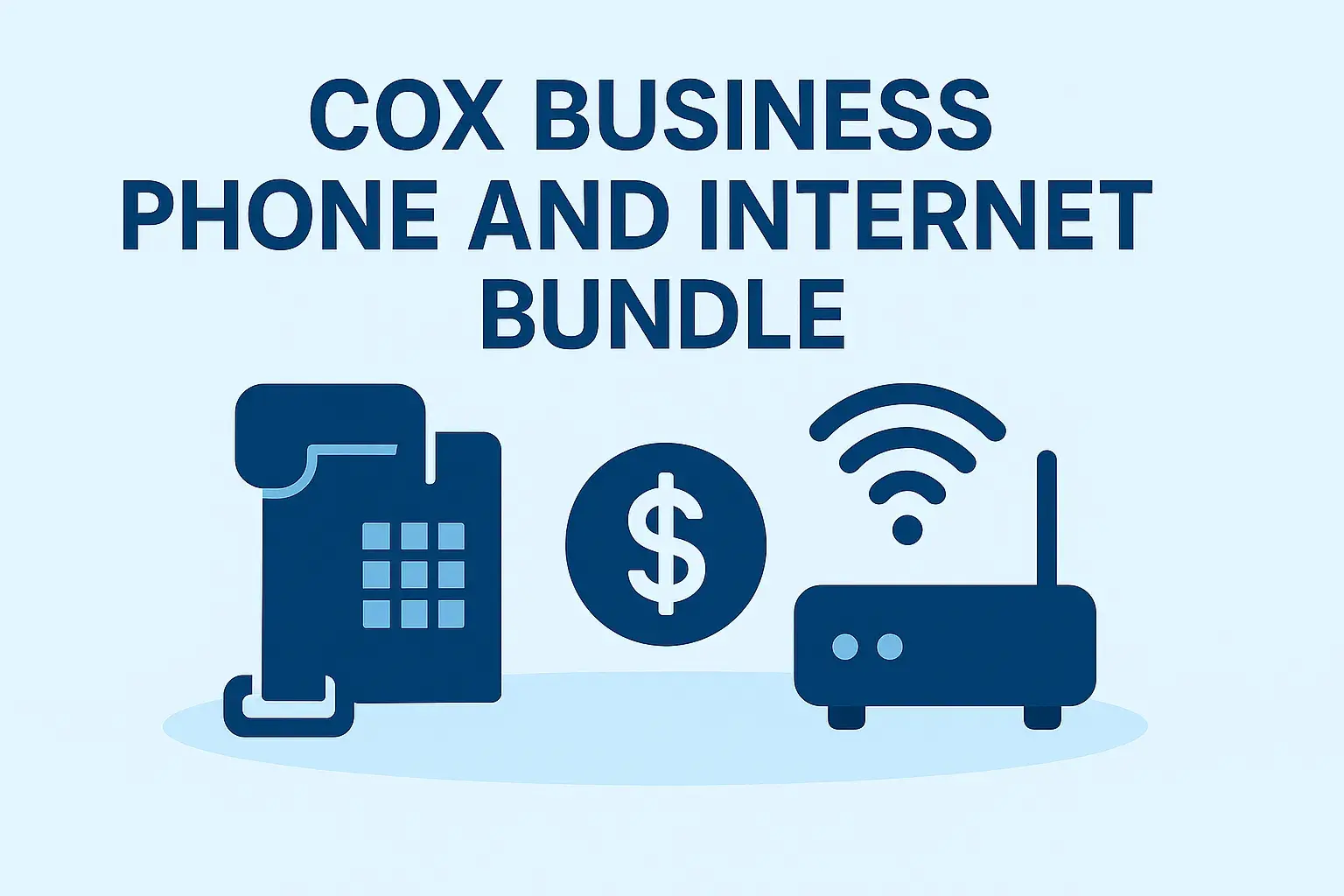Understanding how AT&T internet reaches your home is key to appreciating its reliability and speed. This guide demystifies the process, from the initial network infrastructure to the final connection point in your residence, ensuring you grasp the technology powering your online experience.
Understanding AT&T Internet Infrastructure
AT&T's internet service is built upon a vast and complex network infrastructure designed to deliver high-speed data to millions of households. At its core, this infrastructure involves a combination of physical pathways and advanced technologies that work in concert to bring the digital world to your doorstep. Understanding these components is crucial to appreciating how your AT&T internet connection functions.
The Backbone: Fiber Optics and Copper Lines
The foundation of modern internet delivery relies heavily on two primary types of physical infrastructure: fiber optic cables and traditional copper telephone lines. AT&T, like many major telecommunications providers, leverages both, with a strategic focus on expanding its fiber optic network due to its superior capabilities.
Fiber Optic Cables
Fiber optic cables are the gold standard for high-speed internet. They consist of thin strands of glass or plastic that transmit data as pulses of light. This method allows for incredibly fast data transfer rates, significantly higher bandwidth, and much lower latency compared to copper. AT&T's investment in its fiber optic network, often branded as AT&T Fiber, is a testament to its commitment to future-proofing internet access. These cables are typically laid underground or strung on utility poles, forming the main arteries of AT&T's network.
Copper Telephone Lines (DSL)
For areas where fiber optic deployment is not yet feasible or cost-effective, AT&T continues to utilize its extensive legacy of copper telephone lines to deliver internet service through Digital Subscriber Line (DSL) technology. DSL works by transmitting data over the same copper wires used for traditional phone service, but at higher frequencies. While DSL offers a more accessible and often more affordable option, its speeds and reliability are generally lower than fiber, and it is susceptible to distance degradation—meaning the further you are from the AT&T central office, the slower your connection will be.
Network Hubs and Data Centers
The data you access online doesn't travel directly from your home to its destination. Instead, it passes through a series of network hubs and data centers. These are sophisticated facilities that house routers, servers, and other networking equipment that manage and direct internet traffic. AT&T operates numerous such facilities across its service areas, ensuring efficient routing and connectivity to the broader internet.
The Role of Routers and Switches
Within AT&T's network, high-capacity routers and switches are essential for directing data packets to their intended destinations. These devices analyze the destination IP address of each data packet and determine the most efficient path for it to travel. This complex routing process happens in milliseconds, enabling the seamless flow of information across the internet.
Wireless Technologies in the Mix
While wired connections form the backbone, AT&T also incorporates wireless technologies to extend its reach and offer alternative solutions. This includes fixed wireless internet, which uses radio waves to connect homes to AT&T's network, particularly in rural or underserved areas. Furthermore, AT&T's extensive mobile network plays a role in providing mobile hotspots and enabling certain aspects of its home internet services.
Fiber Optic Internet: The Future is Here
AT&T Fiber represents the pinnacle of internet connectivity offered by the company. This technology utilizes light signals transmitted through thin strands of glass or plastic to deliver data at unprecedented speeds. Understanding how fiber optics work and why they are superior is key to appreciating the advanced nature of AT&T's most premium internet offering.
How Fiber Optic Cables Work
Unlike traditional copper wires that transmit electrical signals, fiber optic cables transmit data as pulses of light. These light pulses travel through the glass or plastic strands with minimal loss of signal strength, allowing for much longer transmission distances and significantly higher data rates. The process involves:
- Data Conversion: Digital data from your computer or device is converted into light signals.
- Light Transmission: These light signals are sent through the fiber optic cable.
- Reflection and Refraction: The light pulses bounce off the inner walls of the fiber optic cable through a process called total internal reflection, ensuring they stay within the core and don't escape.
- Signal Reception: At the receiving end (e.g., AT&T's network equipment or your home modem/router), the light pulses are converted back into digital data.
Advantages of AT&T Fiber
The benefits of AT&T Fiber are numerous and directly address the needs of modern internet users:
- Blazing Speeds: AT&T Fiber offers symmetrical download and upload speeds, often reaching 1 Gbps (1,000 Mbps) and even higher in select areas. This means downloading large files, streaming 4K video, and uploading content are all exceptionally fast and smooth.
- Low Latency: Latency, or ping, is the time it takes for data to travel from your device to a server and back. Fiber optics have significantly lower latency than DSL, which is crucial for online gaming, video conferencing, and real-time applications.
- High Bandwidth: Fiber can carry a vast amount of data simultaneously. This is ideal for households with multiple users and devices consuming bandwidth concurrently (e.g., streaming, gaming, working from home).
- Reliability: Fiber optic cables are less susceptible to electromagnetic interference from sources like power lines or appliances, leading to a more stable and reliable connection. They are also more durable than copper lines.
- Future-Proofing: The capacity of fiber optic networks is enormous, meaning they can easily accommodate future increases in data demand and technological advancements without requiring a complete overhaul of the physical infrastructure.
Deployment of AT&T Fiber
AT&T is actively expanding its fiber optic footprint across the United States. The deployment process typically involves laying new fiber optic cables, often underground, from AT&T's central offices or local distribution points directly to neighborhoods and, in many cases, to individual homes. This "fiber to the home" (FTTH) architecture is what enables the highest speeds and best performance. Availability varies by location, and AT&T provides tools on its website to check for fiber service in your specific area.
Fiber vs. Other Technologies
To illustrate the difference, consider a comparison:
| Feature | AT&T Fiber | AT&T DSL | Cable Internet (General) |
|---|---|---|---|
| Primary Medium | Glass/Plastic Strands (Light) | Copper Wires (Electrical Signals) | Coaxial Cables (Electrical Signals) |
| Max Download Speeds (Typical) | 1 Gbps+ | Up to 100 Mbps (often much lower) | Up to 1 Gbps+ (shared bandwidth) |
| Upload Speeds | Symmetrical (e.g., 1 Gbps) | Much lower than download | Significantly lower than download |
| Latency | Very Low | Moderate to High | Low to Moderate |
| Reliability | Very High (less interference) | Moderate (susceptible to distance & interference) | High (can be affected by neighborhood congestion) |
As of 2025-26, AT&T continues to prioritize fiber deployment, recognizing its role as the most robust and future-ready internet technology. If available, AT&T Fiber is generally the recommended choice for most users seeking the best possible internet experience.
DSL Internet: A Reliable Foundation
While fiber optics are the future, Digital Subscriber Line (DSL) internet remains a vital part of AT&T's service offering, particularly in areas where fiber infrastructure is still under development. DSL leverages existing copper telephone lines to provide internet access, making it a widely available and often more budget-friendly option.
The Technology Behind DSL
DSL technology operates by utilizing the higher frequency bands of traditional copper telephone lines that are not used for voice calls. This allows for simultaneous internet and phone service on the same line. The process involves:
- Modulation/Demodulation: A DSL modem at your home and a DSL Access Multiplexer (DSLAM) at AT&T's local exchange office work together to modulate digital data into analog signals suitable for transmission over copper wires and then demodulate them back into digital data at the other end.
- Frequency Separation: Voice calls use lower frequencies, while DSL data uses higher frequencies. A filter (often built into the modem or provided separately) separates these signals to prevent interference.
- Distance Sensitivity: A key characteristic of DSL is its sensitivity to distance. The further your home is from the AT&T central office or local exchange where the DSLAM is located, the weaker the signal becomes, resulting in slower speeds. This is known as the "distance attenuation" effect.
Types of AT&T DSL Services
AT&T offers different tiers of DSL service, often categorized by speed. These can include:
- AT&T Internet (DSL): This is the standard DSL offering, providing speeds that vary significantly based on your proximity to the AT&T network infrastructure. Speeds can range from as low as a few Mbps to over 100 Mbps in some closer locations.
- AT&T Internet Ultra (or similar branding): In some areas, AT&T may offer enhanced DSL services that aim to maximize the speeds achievable over copper lines, often through advanced DSL technologies like VDSL (Very-high-bit-rate DSL).
Pros and Cons of AT&T DSL
DSL offers a balance of accessibility and functionality, but it's important to weigh its advantages against its limitations:
Advantages:
- Widespread Availability: Because it uses existing telephone infrastructure, DSL is available in many more locations than fiber optic internet.
- Affordability: DSL plans are often more budget-friendly than fiber or high-speed cable internet options.
- Simultaneous Phone and Internet: You can use your landline phone and internet service at the same time without interference.
- Stability: While speeds can be lower, DSL connections can be quite stable, especially at shorter distances from the exchange.
Disadvantages:
- Speed Limitations: DSL speeds are inherently lower than fiber and can be significantly impacted by distance. Upload speeds are almost always much slower than download speeds.
- Distance Degradation: Performance diminishes the farther you are from the AT&T local exchange.
- Shared Bandwidth (in some configurations): While not as pronounced as in older cable networks, some DSL configurations can experience minor slowdowns during peak usage times in a neighborhood.
DSL vs. Fiber in 2025-26
In the current landscape (2025-26), AT&T continues to invest heavily in fiber expansion. However, DSL remains a crucial service for many customers. For users with basic internet needs (email, web browsing, standard-definition streaming) and who are not located near fiber infrastructure, AT&T DSL can be a perfectly adequate solution. For those requiring high speeds for gaming, 4K streaming, large file transfers, or heavy multitasking, upgrading to AT&T Fiber or a comparable high-speed service is highly recommended if available. You can check AT&T's availability in your area to see which options are best suited for your home.
Fixed Wireless Internet: Bridging the Gap
For many households, especially those in rural or underserved areas where traditional wired infrastructure like fiber or DSL is not readily available, AT&T offers Fixed Wireless Internet. This technology provides a viable broadband solution by using radio waves to connect a fixed location (your home) to AT&T's network.
How Fixed Wireless Works
Fixed wireless internet operates differently from mobile wireless or satellite internet. It involves a point-to-point or point-to-multipoint connection between a fixed antenna at your home and a base station (tower) operated by AT&T. The process generally includes:
- Base Station: AT&T installs equipment on towers or high structures that broadcasts a wireless signal.
- Antenna at Home: A small antenna or receiver is installed at your house, typically mounted on the roof or a side wall, pointed directly at the AT&T base station.
- Wireless Transmission: Data travels wirelessly between the AT&T tower and your home antenna using specific radio frequencies.
- Connection to Home Network: The antenna is then connected via Ethernet cable to your AT&T modem/router inside your home, distributing the internet connection to your devices.
Advantages of AT&T Fixed Wireless
Fixed wireless offers several key benefits, making it an attractive option for specific user groups:
- Accessibility: It's often the primary or only high-speed internet option in areas where laying fiber or copper cables would be prohibitively expensive or technically challenging.
- Faster than Satellite (Often): Compared to traditional satellite internet, fixed wireless generally offers lower latency and potentially higher speeds due to the shorter transmission path and use of different frequencies.
- No Phone Line Required: Unlike DSL, fixed wireless does not require an active landline telephone service.
- Relatively Quick Installation: Installation can sometimes be faster than trenching for fiber, as it primarily involves mounting an antenna and running a cable indoors.
Limitations of Fixed Wireless
While a valuable service, fixed wireless also has its limitations:
- Line of Sight: A clear, unobstructed line of sight between your home antenna and the AT&T tower is crucial for optimal performance. Trees, buildings, or significant elevation changes can degrade or block the signal.
- Weather Dependency: Heavy rain, snow, or fog can sometimes interfere with wireless signals, leading to temporary slowdowns or intermittent connectivity.
- Speed and Latency: While often better than DSL in remote areas, speeds and latency may not match the performance of fiber optic internet. Speeds can also be affected by the number of users connected to a single AT&T tower.
- Data Caps: Some fixed wireless plans may come with data caps, which can be a concern for heavy internet users.
Fixed Wireless vs. Other AT&T Services
Here's a quick comparison:
| Feature | AT&T Fiber | AT&T DSL | AT&T Fixed Wireless |
|---|---|---|---|
| Primary Medium | Fiber Optic Cable | Copper Telephone Line | Radio Waves (Wireless) |
| Typical Download Speeds | 1 Gbps+ | Up to 100 Mbps (distance dependent) | 25 Mbps - 100 Mbps (variable) |
| Upload Speeds | Symmetrical (e.g., 1 Gbps) | Much lower than download | Often lower than download |
| Latency | Very Low | Moderate to High | Moderate |
| Availability | Expanding, urban/suburban focus | Widespread (uses phone lines) | Rural/underserved areas |
| Key Requirement | Fiber infrastructure | Proximity to AT&T exchange | Line of sight to AT&T tower |
AT&T Fixed Wireless is a critical service for bridging the digital divide, offering a reliable internet connection where traditional wired options are not feasible. Its effectiveness hinges on the specific geographical conditions and the proximity to AT&T's wireless infrastructure.
The "Last Mile" Connection to Your House
The "last mile" refers to the final segment of the telecommunications network that connects the AT&T network infrastructure to your individual home. This is the most critical and often most complex part of the connection process, as it involves the physical link that brings internet service directly to your premises. The technology used for the last mile depends heavily on the type of AT&T service you have: fiber, DSL, or fixed wireless.
Fiber Optic Last Mile
For AT&T Fiber customers, the last mile consists of a dedicated fiber optic cable running from a local AT&T distribution point (like a neighborhood fiber node or a street cabinet) directly to your house. This is often referred to as Fiber-to-the-Home (FTTH).
- Cable Installation: This involves either trenching to bury a new fiber optic cable or attaching it to existing utility poles.
- Entry Point: The fiber cable enters your home through a small conduit or opening, typically drilled by the installer.
- Optical Network Terminal (ONT): Inside your home, the fiber optic cable connects to an Optical Network Terminal (ONT). The ONT is a small device that converts the light signals from the fiber optic cable into electrical signals that your router and devices can understand. It essentially acts as the fiber modem.
- Router Connection: An Ethernet cable then connects the ONT to your AT&T Wi-Fi gateway (modem/router combo) or your own compatible router.
This direct fiber connection is what enables the symmetrical, high-speed, low-latency performance characteristic of AT&T Fiber.
DSL Last Mile
For AT&T DSL customers, the last mile is the existing copper telephone line that runs from the AT&T local exchange or a nearby street cabinet to your home's phone jack. The distance of this copper line is a major factor in determining the achievable speed.
- Existing Copper Network: AT&T utilizes the vast network of copper wires already in place for traditional phone service.
- Connection Point: The DSL signal travels over these copper wires to your home's main phone jack.
- DSL Modem: You will need a DSL modem (often provided by AT&T as part of their gateway device) that connects to the phone jack. This modem modulates and demodulates the signals for internet transmission.
- Filters: Microfilters or a whole-house filter might be used to separate voice and data signals on the line, preventing interference.
The quality and length of the copper line directly impact the speed and stability of your DSL connection. In some cases, AT&T may upgrade the infrastructure closer to your home (e.g., using VDSL technology from a street cabinet) to offer higher speeds than traditional ADSL.
Fixed Wireless Last Mile
In the case of AT&T Fixed Wireless, the last mile is the wireless link itself, connecting an outdoor antenna at your home to an AT&T base station. The "wired" part of the last mile is the Ethernet cable running from the outdoor antenna's receiver/modem to your indoor router.
- Outdoor Antenna: A directional antenna is mounted on your roof or exterior wall, requiring a clear line of sight to the AT&T tower.
- Wireless Link: Data is transmitted wirelessly between the tower and your antenna.
- Indoor Connection: An Ethernet cable connects the outdoor antenna's integrated modem or a separate indoor modem to your AT&T Wi-Fi gateway or router.
This setup bypasses the need for physical cables running underground or overhead to your home, making it a solution for areas lacking wired infrastructure.
Factors Affecting the Last Mile Connection
Several factors can influence the quality and performance of the last mile connection:
- Distance: Especially critical for DSL, longer distances mean weaker signals and slower speeds.
- Infrastructure Quality: The condition of copper wires or the presence of fiber optic cables in your neighborhood.
- Interference: For DSL, electromagnetic interference can degrade signal quality. For fixed wireless, physical obstructions or atmospheric conditions can be issues.
- Equipment: The quality and compatibility of your modem, router, and any ONTs or antennas.
Understanding the specific last mile technology used for your AT&T internet service helps in troubleshooting and appreciating the capabilities and limitations of your connection.
Installation Process: What to Expect
Getting AT&T internet service installed in your home involves a series of steps, from initial setup to the final connection. The process can vary slightly depending on the type of service (Fiber, DSL, Fixed Wireless) and whether new infrastructure needs to be laid.
Pre-Installation Steps
Before a technician arrives, there are a few things you should do:
- Schedule an Appointment: Once you've chosen your plan and confirmed availability, you'll schedule an installation appointment with AT&T.
- Clear the Area: Ensure the technician has clear access to where the equipment will be installed. This might include the exterior of your house (for antennas or external boxes), the location where the modem/router will be placed, and any crawl spaces or utility closets if new wiring is needed.
- Prepare Your Home Network: Decide where you want your Wi-Fi gateway (modem/router) to be located. This is often the central hub for your home's internet connection. Consider proximity to your most-used devices or areas where Wi-Fi signal strength is most important.
- Identify Existing Wiring: If you have existing phone jacks (for DSL) or cable outlets, note their locations.
The Installation Day
On the day of your appointment, here's what typically happens:
For AT&T Fiber:
- Exterior Work: The technician will run a fiber optic cable from the AT&T network access point (e.g., a pole or underground box) to your house. This may involve trenching (if new underground lines are needed) or attaching the cable to existing utility poles.
- Interior Entry: A small hole is drilled into your home's exterior wall to bring the fiber cable inside.
- ONT Installation: The fiber cable is connected to an Optical Network Terminal (ONT) device, usually mounted on an interior wall.
- Gateway Setup: The ONT is connected via an Ethernet cable to your AT&T Wi-Fi Gateway (modem/router). The technician will power up the gateway and ensure it's connected to the AT&T network.
- Wi-Fi Configuration: The technician will help you set up your Wi-Fi network name (SSID) and password.
- Testing: They will perform speed tests to confirm your service is working as expected and check Wi-Fi coverage.
For AT&T DSL:
- Connection to Phone Line: The technician will connect the DSL modem/gateway to your existing phone jack using a phone cable. If no jack is conveniently located, they might install a new one.
- Filter Installation: If necessary, they will install DSL filters on other phone jacks in your home to prevent interference.
- Gateway Setup: The DSL modem/gateway is powered on and configured to connect to the AT&T network.
- Wi-Fi Configuration: Similar to fiber, they will assist with setting up your Wi-Fi.
- Testing: Speed and connectivity tests will be performed.
For AT&T Fixed Wireless:
- Antenna Mounting: The technician will install a small outdoor antenna on your roof or exterior wall, ensuring it has a clear line of sight to the AT&T tower.
- Cable Routing: An Ethernet cable is run from the outdoor antenna through a small hole into your home.
- Indoor Modem/Gateway Setup: The Ethernet cable connects to an indoor modem or directly to your AT&T Wi-Fi Gateway.
- Wi-Fi Configuration: Wi-Fi network details will be set up.
- Testing: Signal strength, speed, and connectivity will be tested.
Post-Installation
After the technician leaves:
- Connect Your Devices: You can now connect your computers, smartphones, tablets, smart TVs, and other devices to your AT&T Wi-Fi network.
- Explore AT&T Services: Familiarize yourself with the AT&T Smart Home Manager app for managing your network, viewing usage, and troubleshooting.
- Keep Contact Information: Keep the technician's contact information or AT&T customer service number handy in case of any immediate issues.
The installation process is designed to be as seamless as possible, bringing reliable internet service to your home efficiently. If you're considering AT&T internet, understanding these steps can help you prepare and ensure a smooth setup.
Choosing the Right AT&T Internet Plan
Selecting the ideal AT&T internet plan is crucial for ensuring you get the performance you need without overpaying. This involves understanding your household's internet usage habits, the types of services available in your area, and the different speed tiers offered by AT&T.
Assess Your Household's Internet Needs
Before looking at plans, consider how your household uses the internet:
- Number of Users: How many people regularly use the internet simultaneously?
- Number of Devices: How many devices (smartphones, laptops, smart TVs, gaming consoles, smart home devices) are connected at any given time?
- Primary Activities:
- Basic Use: Email, web browsing, social media, occasional standard-definition streaming.
- Moderate Use: HD streaming on multiple devices, online gaming, video conferencing, frequent uploads/downloads.
- Heavy Use: 4K streaming on multiple devices, extensive online gaming, large file transfers, remote work requiring high bandwidth, smart home automation with many connected devices.
- Speed Requirements: Different activities have different speed requirements. For instance, 4K streaming typically requires at least 25 Mbps download, while competitive online gaming benefits from lower latency and higher upload speeds.
Understanding AT&T Service Types and Speeds
As discussed earlier, AT&T offers different types of internet service, each with varying speed capabilities:
- AT&T Fiber: Offers the highest speeds, often starting at 300 Mbps, 500 Mbps, or 1 Gbps, with symmetrical upload and download speeds. Ideal for demanding users.
- AT&T Internet (DSL): Speeds vary significantly based on location, typically ranging from 5 Mbps to 100 Mbps download, with much slower upload speeds. Suitable for basic to moderate use.
- AT&T Fixed Wireless: Speeds generally range from 25 Mbps to 100 Mbps download, with variable upload speeds. A good option for rural areas lacking wired options.
Note: Speeds are advertised as "up to" and actual speeds can vary based on network conditions, your home's wiring, and your plan.
Comparing AT&T Internet Plans
AT&T typically offers several plans within each service type. When comparing, look at:
- Advertised Speeds: Download and upload speeds. For fiber, symmetrical speeds are a major advantage.
- Pricing: Monthly cost, any introductory offers, and potential price increases after promotional periods.
- Data Caps: Most AT&T Fiber plans have unlimited data. DSL and Fixed Wireless plans may have data caps, so check these carefully to avoid overage charges.
- Equipment Fees: Whether the modem/router rental is included or an additional cost.
- Contract Terms: Are you locked into a long-term contract, or is it month-to-month?
Example Scenarios for Plan Selection (2025-26)
Scenario 1: The Single User/Light Internet Household
Needs: Email, web browsing, occasional social media, standard-definition streaming.
Recommendation: A lower-tier AT&T DSL plan (if available and speeds are adequate) or a lower-speed AT&T Fiber plan (if available, as it offers better future-proofing and reliability). For rural areas, a Fixed Wireless plan might be the only option.
Typical Speed Range: 25-100 Mbps download.
Scenario 2: The Streaming & Gaming Family
Needs: Multiple users streaming HD/4K video simultaneously, online gaming, video conferencing, frequent uploads.
Recommendation: AT&T Fiber is the clear choice. A 1 Gbps plan is ideal for households with heavy usage, ensuring smooth performance for everyone. If fiber isn't available, a higher-tier DSL plan might suffice for moderate use, but will likely struggle with simultaneous high-demand activities.
Typical Speed Range: 300 Mbps to 1 Gbps+ download and upload.
Scenario 3: The Remote Worker/Content Creator
Needs: Reliable, high-speed internet for video calls, large file uploads/downloads, cloud-based applications.
Recommendation: AT&T Fiber with symmetrical upload and download speeds is essential. A 1 Gbps plan ensures efficient workflow. High upload speeds are critical for creators uploading videos or large datasets.
Typical Speed Range: 1 Gbps symmetrical download/upload.
Checking Availability
The most crucial step is to visit the AT&T website and enter your address to see which services and plans are actually available in your specific location. This will present you with the concrete options you can choose from.
By carefully assessing your needs and understanding the offerings, you can confidently select the AT&T internet plan that best fits your home and budget.
Troubleshooting Common Connection Issues
Even with reliable service like AT&T's, occasional internet connection issues can arise. Knowing how to troubleshoot common problems can save you time and frustration, and often resolve the issue without needing to contact customer support.
The First Step: Reboot Everything
This is the golden rule of troubleshooting and often resolves a surprising number of problems. The sequence is important:
- Unplug your AT&T modem/gateway from the power outlet.
- Unplug your Wi-Fi router (if you use a separate one).
- Wait for at least 60 seconds. This allows the devices to fully discharge and reset.
- Plug your modem/gateway back in and wait for its lights to stabilize (this can take a few minutes).
- Plug your Wi-Fi router back in (if applicable) and wait for its lights to stabilize.
- Restart your computer or device you are using to test the connection.
This process clears temporary glitches and re-establishes a fresh connection to AT&T's network.
Slow Internet Speeds
If your internet is consistently slower than expected:
- Run a Speed Test: Use a reliable speed test tool (like AT&T's own speed test or Ookla's Speedtest.net) connected directly to your modem/gateway via Ethernet cable for the most accurate results. Compare these results to your plan's advertised speeds.
- Check Your Plan: Are you on a plan that matches your usage? If you have many devices or heavy streaming, you might need a faster plan.
- Wi-Fi vs. Ethernet: If speeds are good via Ethernet but slow via Wi-Fi, the issue is likely with your Wi-Fi signal.
- Wi-Fi Interference: Other electronic devices (microwaves, cordless phones, Bluetooth devices) or physical obstructions (walls, furniture) can interfere with Wi-Fi. Try moving your router to a more central, open location.
- Router Placement: Ensure your router is not in a cabinet, behind the TV, or near metal objects that can block signals.
- Too Many Devices: If many devices are actively using bandwidth simultaneously, speeds will be divided.
- Distance from Router: Wi-Fi signal strength decreases with distance. Consider a Wi-Fi extender or mesh system for larger homes.
- ISP Issues: If Ethernet speeds are also slow, the problem might be with AT&T's network or the line to your home.
Intermittent Connectivity (Connection Drops)
If your internet connection drops frequently:
- Check Cables: Ensure all cables (power, Ethernet, phone line for DSL) are securely connected to your modem/gateway and wall jacks. Look for any signs of damage.
- Modem/Gateway Lights: Observe the lights on your AT&T equipment. Consult your AT&T manual or online support to understand what different light patterns indicate (e.g., solid, blinking, off). A blinking "Internet" or "Online" light often signifies a connection issue.
- Environmental Factors: For Fixed Wireless, check for obstructions or severe weather. For DSL, consider if new electrical devices have been installed nearby that could cause interference.
- Overheating: Ensure your modem/gateway has adequate ventilation and is not overheating.
- Firmware Updates: Ensure your AT&T gateway has the latest firmware. AT&T usually pushes these automatically, but sometimes a manual check or reboot can help.
- Line Quality (DSL): If you have DSL, the quality of the copper line can degrade over time or due to external factors.
No Internet Connection
If you have no internet at all:
- Reboot First: Always start with a full reboot as described above.
- Check AT&T Outage Map: Visit the AT&T website or use their app to see if there's a known service outage in your area.
- Verify Equipment Lights: As mentioned, check the status lights on your modem/gateway. If critical lights are off or red, it indicates a problem AT&T needs to address.
- Test with Another Device: Try connecting with a different device (e.g., a smartphone via Wi-Fi) to rule out an issue with your primary device.
- Bypass Router: If you use a separate router, try connecting a computer directly to the AT&T modem/gateway via Ethernet. If this works, the issue is likely with your router.
Contacting AT&T Support
If you've tried the above steps and are still experiencing issues, it's time to contact AT&T customer support. Be prepared to provide:
- Your account information.
- A description of the problem.
- The troubleshooting steps you've already taken.
- The status of the lights on your AT&T equipment.
AT&T support can remotely diagnose your connection, check the status of their network in your area, and schedule a technician visit if necessary.
AT&T Internet Speed and Performance Factors
Understanding the factors that influence your AT&T internet speed and overall performance is key to managing expectations and ensuring you're getting the best possible experience. It's not just about the plan you choose; many elements play a role.
1. Type of AT&T Service
This is the most significant factor. As detailed previously:
- AT&T Fiber: Offers the highest potential speeds (up to 1 Gbps and beyond) and lowest latency due to light transmission over glass.
- AT&T DSL: Speed is heavily dependent on the distance from the AT&T central office/exchange. Higher speeds are possible closer to the exchange, but degrade significantly with distance. Upload speeds are typically much lower than download speeds.
- AT&T Fixed Wireless: Performance can vary based on signal strength, line of sight to the tower, and the number of users sharing the tower's capacity. Generally offers moderate speeds suitable for many users but not comparable to fiber.
2. Your Chosen Plan Tier
Within each service type, AT&T offers different speed tiers. A plan advertised as "up to 100 Mbps" will perform differently than one advertised as "up to 1 Gbps." Ensure your plan aligns with your household's needs.
3. Distance from AT&T Infrastructure (Primarily for DSL)
For DSL, the length and quality of the copper line connecting your home to the AT&T network equipment (DSLAM) are critical. The farther away you are, the weaker the signal, resulting in lower speeds and potentially higher latency. This is why DSL performance can vary dramatically even within the same neighborhood.
4. Network Congestion
Like roads during rush hour, internet networks can experience congestion, especially during peak usage times (evenings and weekends). When many users in your area are online simultaneously, bandwidth is shared, which can lead to temporary slowdowns. Fiber optic networks are built with significantly more capacity, making them less susceptible to congestion than DSL or older cable networks.
5. Your Home Network Equipment
- Modem/Gateway: The device provided by AT&T is crucial. An older or underpowered gateway may not be able to handle the speeds your plan offers, especially with fiber. Ensure it's compatible with your service type and speed tier.
- Wi-Fi Router: If you use a separate router, its capabilities matter. An older Wi-Fi standard (e.g., Wi-Fi 4/802.11n) will bottleneck faster internet connections. Newer standards like Wi-Fi 6 (802.11ax) or Wi-Fi 6E offer better performance, especially in multi-device environments.
- Ethernet Cables: Using older or damaged Ethernet cables (e.g., Cat 5 instead of Cat 6 or higher) can limit speeds, particularly for gigabit connections.
6. Wi-Fi Signal Strength and Interference
Your Wi-Fi connection is often the bottleneck, not your internet service itself. Factors include:
- Distance from Router: Signal weakens over distance.
- Obstructions: Walls (especially concrete or brick), metal objects, and even large furniture can degrade Wi-Fi signals.
- Interference: Other wireless devices (microwaves, Bluetooth speakers, neighboring Wi-Fi networks on the same channel) can cause interference.
- Router Placement: A central, elevated location is best.
7. Number of Connected Devices and Usage
The more devices actively using the internet, and the more bandwidth-intensive their activities (streaming, gaming, downloading), the more your overall speed will be divided. Even with a fast plan, if 10 devices are streaming 4K video simultaneously, you'll notice performance impacts.
8. Device Capabilities
The device you're using to access the internet also plays a role. An older computer or smartphone with a slower processor or older network card might not be able to process data as quickly as your internet connection allows.
9. Network Maintenance and Upgrades
AT&T periodically performs maintenance or upgrades on its network. While usually brief and scheduled, these activities can sometimes temporarily affect service performance.
10. External Factors
For Fixed Wireless, weather conditions (heavy rain, snow) can impact signal quality. For all services, physical damage to AT&T's infrastructure (e.g., due to construction or weather events) can cause widespread issues.
By understanding these factors, you can better diagnose performance issues and make informed decisions about optimizing your home network or considering a plan upgrade. For the most consistent and highest performance, AT&T Fiber remains the leading technology in 2025-26.
Security and Privacy with AT&T Internet
When you connect to AT&T's internet service, security and privacy are paramount. AT&T employs various measures to protect its network and customers, but user awareness and proactive steps are also essential for maintaining a secure online environment.
AT&T's Network Security Measures
AT&T invests significantly in securing its infrastructure:
- Network Monitoring: AT&T continuously monitors its network for suspicious activity, intrusions, and potential threats.
- Firewalls and Intrusion Detection Systems: Robust security systems are in place at various points in the network to block unauthorized access and malicious traffic.
- Encryption: Data transmitted over AT&T's core network is encrypted to protect it from interception.
- Security Updates: AT&T regularly updates its network equipment and software to patch vulnerabilities.
- Device Security: AT&T gateways often include built-in security features like firewalls and Wi-Fi encryption (WPA2/WPA3) to protect your home network.
Your Role in Online Security
While AT&T provides a secure foundation, your home network and personal devices are your responsibility. Here's how to enhance your security:
- Secure Your Wi-Fi Network:
- Strong Password: Use a complex, unique password for your Wi-Fi network (SSID). Avoid easily guessable terms.
- WPA3/WPA2 Encryption: Ensure your router is using the strongest available encryption, preferably WPA3 if your devices support it, otherwise WPA2.
- Change Default Credentials: Always change the default username and password for your AT&T gateway/router.
- Keep Devices Updated: Regularly update the operating systems and software on all your connected devices (computers, smartphones, tablets, smart TVs). Updates often include critical security patches.
- Use Antivirus/Anti-malware Software: Install and maintain reputable antivirus and anti-malware software on your computers and mobile devices.
- Be Wary of Phishing: Be cautious of suspicious emails, texts, or calls asking for personal information. AT&T will generally not ask for your password or sensitive financial details via unsolicited communication.
- Secure Online Accounts: Use strong, unique passwords for all your online accounts and consider enabling two-factor authentication (2FA) wherever possible.
- Safe Browsing Habits: Avoid clicking on suspicious links or downloading files from untrusted sources. Look for "https://" in website addresses for secure connections.
Privacy Considerations
AT&T, as an Internet Service Provider (ISP), handles a significant amount of data. Understanding their privacy policy is important:
- Data Collection: AT&T collects data related to your service usage (e.g., data consumption, service performance) for network management, billing, and service improvement.
- Privacy Policy: Review AT&T's official privacy policy for detailed information on what data they collect, how it's used, and with whom it might be shared (e.g., for legal compliance).
- Your Data: Your browsing history and the content of your unencrypted communications are generally private, but ISPs can see metadata (e.g., websites you visit, not the specific content).
- Third-Party Tracking: Be aware that websites you visit may use cookies and other tracking technologies, independent of your ISP. Using privacy-focused browsers or extensions can help mitigate this.
AT&T's Security Tools and Resources
AT&T often provides resources to help customers enhance their security:
- AT&T Smart Home Manager App: This app can help you manage your Wi-Fi network, view connected devices, and sometimes offers security features.
- Security Software Bundles: In some cases, AT&T may offer bundled security software or services.
By combining AT&T's robust network security with your own diligent practices, you can create a safer and more private internet experience for your household.
Conclusion
AT&T internet connects to your house through a sophisticated network that primarily relies on fiber optic cables for high-speed service, copper lines for DSL, and radio waves for fixed wireless. The "last mile" is the crucial physical or wireless link from AT&T's infrastructure directly to your home, utilizing technologies like ONTs for fiber or DSL modems for copper lines. Installation involves a technician setting up the necessary equipment, ensuring a seamless transition to online connectivity. By understanding your household's usage needs, you can choose the right AT&T plan, whether it's the lightning-fast AT&T Fiber, the widely available DSL, or the accessible Fixed Wireless. Troubleshooting common issues often starts with a simple reboot, while factors like your plan, equipment, and network congestion influence performance. Maintaining strong security practices and understanding AT&T's privacy policies further enhance your online experience. For the most reliable and fastest connection in 2025-26, AT&T Fiber remains the leading technology.