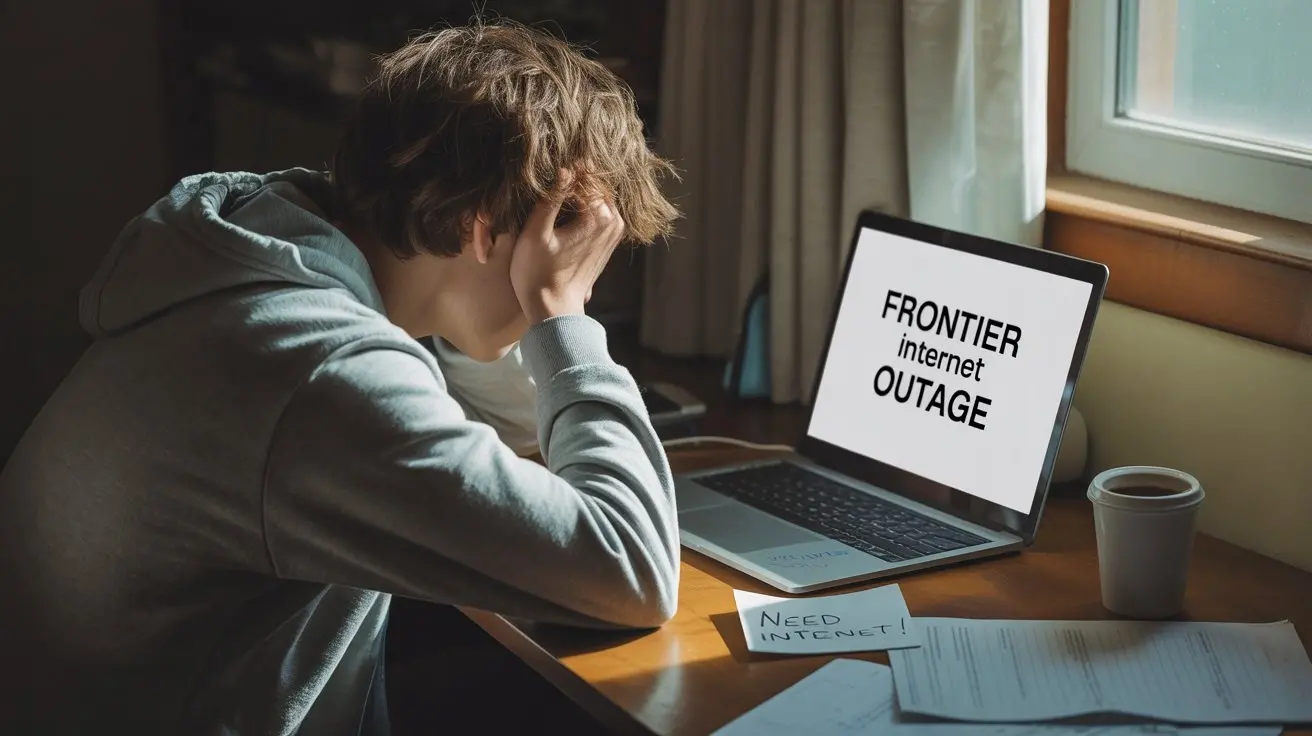
In today’s hyper-connected world, a reliable internet connection is as essential as electricity for many households and businesses. Frontier Communications, a prominent internet service provider (ISP) in the United States, serves millions of customers with broadband, phone, and TV services, particularly in rural and suburban areas. However, like all ISPs, Frontier is not immune to service disruptions. Frontier internet outages can disrupt work, entertainment, and communication, leaving users frustrated. This blog explores the common causes of Frontier internet outages, practical troubleshooting steps, how to stay informed, and strategies to minimize the impact of disruptions.
Understanding Frontier Internet Outages
Frontier internet outages can occur for various reasons, ranging from localized issues to widespread network failures. These disruptions can affect individual households, entire neighborhoods, or even multiple states, depending on the cause. Social media platforms like X and community forums such as Reddit often buzz with user complaints during outages, highlighting the widespread reliance on Frontier’s services. Recent posts on X, for instance, have reported outages lasting from a few hours to over 30 hours, with users expressing frustration over delayed repairs and lack of communication from Frontier. Understanding the root causes can help users determine whether the issue is within their control or requires Internet Service Provider intervention.
Common Causes of Frontier Internet Outages
-
Network Congestion: During peak usage hours, such as evenings when many users are streaming or gaming, Frontier’s network can become congested, leading to slower speeds or temporary outages. This is especially common in areas with high subscriber density.
-
Weather-Related Damage: Adverse weather conditions like storms, floods, or high winds can damage fiber optic cables, power lines, or other infrastructure critical to Frontier’s network. For example, Hurricane Milton in 2024 caused significant outages in Sarasota, Florida, as reported on Reddit.
-
Scheduled Maintenance: Frontier periodically conducts maintenance and infrastructure upgrades to improve service reliability. While the company tries to minimize disruptions, these activities can lead to temporary outages, often with prior notice to customers.
-
Hardware Failures: Outdated or malfunctioning modems, routers, or Optical Network Terminals (ONTs) can cause connectivity issues. A user on X reported an ONT line failure after an outage, indicating potential hardware vulnerabilities.
-
Power Outages: A local power outage can disrupt Frontier’s service infrastructure, even if your home has power. This was a common issue during widespread outages reported in Hartford, Connecticut, in April 2024, attributed to a cyberattack on Frontier’s IT systems.
-
Vandalism or Theft: Fiber optic cables are sometimes mistaken for copper and stolen, or intentionally damaged, leading to outages. Frontier has cited vandalism as a cause for prolonged outages in some areas, with repair times extending up to four days.
-
Cyberattacks: In April 2024, Frontier disclosed a significant outage caused by an unauthorized party hacking its IT systems, affecting internet, phone, and TV services. This incident disrupted customer support systems, making it difficult for users to get updates.
Troubleshooting Frontier Internet Outages
When your Frontier internet goes down, the first step is to determine whether the issue is localized to your home or part of a broader outage. Here are practical troubleshooting steps to try before contacting Frontier’s customer support:
-
Check Cables and Connections: Ensure all cables connecting your modem, router, and ONT are securely plugged in. Loose or damaged cables can disrupt your connection.
-
Restart Your Router: A simple reboot can resolve many connectivity issues. Unplug your router, wait five minutes, plug it back in, and allow it to reboot. Frontier’s website notes that restarting the router fixes most problems, such as slow speeds or disconnects.
-
Test Multiple Devices: If one device can’t connect, try another (e.g., a laptop or smartphone). If the issue is device-specific, the problem may lie with that device rather than Frontier’s service.
-
Check for Outages: Visit Frontier’s service status page on their website or use the MyFrontier app to check for reported outages in your area. You can enter your billing telephone number or account number to get real-time updates. If no outage is reported, Frontier’s Automated Troubleshooting Tool can diagnose local issues.
-
Inspect Your ONT: For fiber internet customers, check the power to your Optical Network Terminal (ONT). Restarting the ONT, as one user in Sarasota did post-Hurricane Milton, may restore service.
-
Clear DNS Cache: If you can access some websites but not others, clear your local DNS cache. On Windows, open Command Prompt and type ipconfig /flushdns. Alternatively, switch to a public DNS service like Google Public DNS or OpenDNS.
If these steps don’t resolve the issue, the outage is likely due to a broader network problem, and you’ll need to contact Frontier.
Staying Informed During Outages
Frontier provides several tools to keep customers informed during outages, though user feedback suggests communication can be inconsistent. Here’s how to stay updated:
-
Add Your Mobile Number: Sign in to your Frontier account and add a verified mobile number under “My Profile” to receive SMS alerts about outages and estimated restoration times. Frontier emphasizes this as the best way to stay informed.
-
Use the MyFrontier App: The app allows you to check outage status, pay bills, and access support tools, even during disruptions, provided you have cellular service.
-
Check Third-Party Sites: Websites like Downdetector and Downstats aggregate user reports to show real-time outage maps. These can confirm whether others in your area are affected, especially when Frontier’s website lacks updates.
-
Monitor Social Media: Frontier’s official X account (@FrontierCorp) and community forums like r/frontierfios on Reddit often provide outage updates or user insights. However, responses may be delayed during major outages.
Minimizing the Impact of Outages
While outages are sometimes unavoidable, you can take proactive steps to reduce their impact:
-
Invest in a UPS: An Uninterruptible Power Supply (UPS) keeps your modem and router running during power outages, potentially maintaining your connection.
-
Use Mobile Hotspots: If you have a robust cellular plan, enable your phone’s hotspot to provide temporary internet access for critical tasks.
-
Backup Internet: Frontier offers backup internet solutions that automatically activate if your primary connection fails. Alternatively, consider a secondary ISP for failover, as some businesses do.
-
Update Equipment: Regularly check your modem and router for firmware updates to prevent hardware-related outages. Frontier’s support team can assist with this.
-
File for Reimbursement: If an outage causes significant losses (e.g., missed work deadlines), you may be eligible for compensation. Document the outage’s duration and impact, and contact Frontier’s customer service. Services like DoNotPay can streamline the claims process.
Frontier’s Response to Outages
Frontier has faced criticism for slow response times and poor communication during outages, as seen in X posts complaining about no-show technicians and unhelpful chatbots. In response, Frontier has taken steps to improve, such as restoring IT systems after the April 2024 cyberattack and deploying technicians to repair weather-related damage. However, users in areas like Houston and California have reported delays of days or weeks, suggesting ongoing challenges in coordinating repairs.
Conclusion
Frontier internet outages, while disruptive, are often caused by factors like weather, hardware issues, or cyberattacks, many of which are beyond a user’s control. By understanding these causes, troubleshooting effectively, and staying informed through Frontier’s tools and third-party resources, you can navigate outages with less frustration. Proactive measures like using a UPS or backup internet can further minimize disruptions. If you’re experiencing an outage, check Frontier’s service status page, try basic troubleshooting, and reach out to their support team at 855-981-4544 or via @FrontierCorp on X for assistance. Stay connected, and don’t let an outage slow you down!
FAQs:
1. What are the most common causes of Frontier Internet outages?
Frontier Internet outages can occur due to a variety of reasons, including severe weather conditions, physical damage to infrastructure like fiber optic lines, technical malfunctions, routine maintenance, cyberattacks, or even power outages in your area. These disruptions can be localized or widespread depending on the severity of the issue.
2. How can I tell if the outage is in my home or affecting the whole area?
To identify whether the issue is just with your home connection or more widespread, you can start by rebooting your modem and router. If that doesn’t help, try checking other devices or asking neighbors. Frontier also offers outage reporting and status updates via its customer service channels and mobile app.
3. What should I do first if my Frontier Internet goes down?
Begin with basic troubleshooting steps like restarting your modem and router, ensuring cables are securely connected, and testing other devices. If the internet is still down, check for local outages through your account or customer support. Avoid resetting your router to factory settings unless instructed by Frontier.
4. How can I receive updates during an internet outage?
To stay informed during an outage, make sure your mobile number is registered with Frontier so you can receive text alerts. You can also use the MyFrontier app to check real-time status updates or get estimated restoration times, which can help you plan accordingly.
5. Does Frontier offer any backup internet options during outages?
Yes, Frontier offers an optional service called Unbreakable Wi-Fi, which uses a built-in LTE cellular backup connection. This allows your home to stay connected to the internet even when the primary fiber or DSL service is down, providing a temporary alternative until full service is restored.
6. What are the limitations of Frontier’s Unbreakable Wi-Fi service?
While Unbreakable Wi-Fi is a helpful backup, it has limitations. It operates on cellular signals, so performance may vary based on location. It typically offers lower speeds than your primary connection and includes a monthly data limit. Additionally, a battery backup is required to keep the service active during power outages.
7. How long do Frontier outages usually last?
The length of an outage depends on the cause. Minor technical issues may be resolved within a few hours, while more serious problems like storm damage or system failures could take a day or longer to fix. Frontier usually provides estimated restoration times through its service channels.
8. Can I get compensated for a long outage?
If your internet service is down for an extended period, it’s worth contacting Frontier’s customer support to request a service credit. You may need to provide details such as the outage duration and any inconvenience caused, and compensation is usually issued as a bill adjustment.
9. What can I do to stay connected during an outage?
To stay online during an outage, you can use your mobile data as a hotspot if your phone plan allows it. Public Wi-Fi networks, such as those in cafes or libraries, are also alternatives. Investing in a cellular backup like Unbreakable Wi-Fi or a portable hotspot device can help avoid major disruptions in the future.
10. Is there anything I can do to prevent future outages?
While you can’t control service-wide outages, you can ensure your home setup is reliable by keeping your equipment in good condition, using surge protectors, and updating firmware regularly. Signing up for service alerts and having a backup plan in place can help you respond quickly when outages happen.






