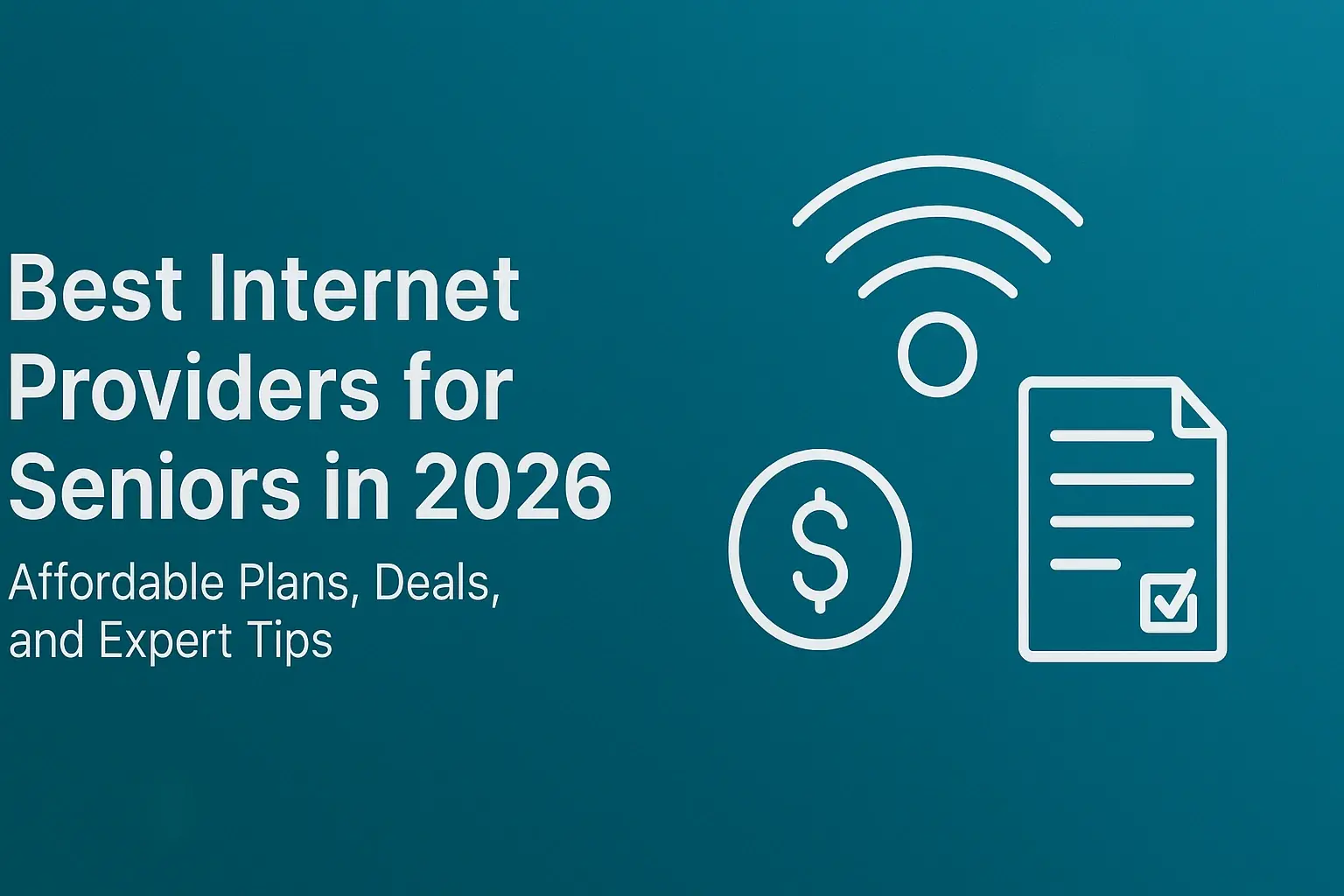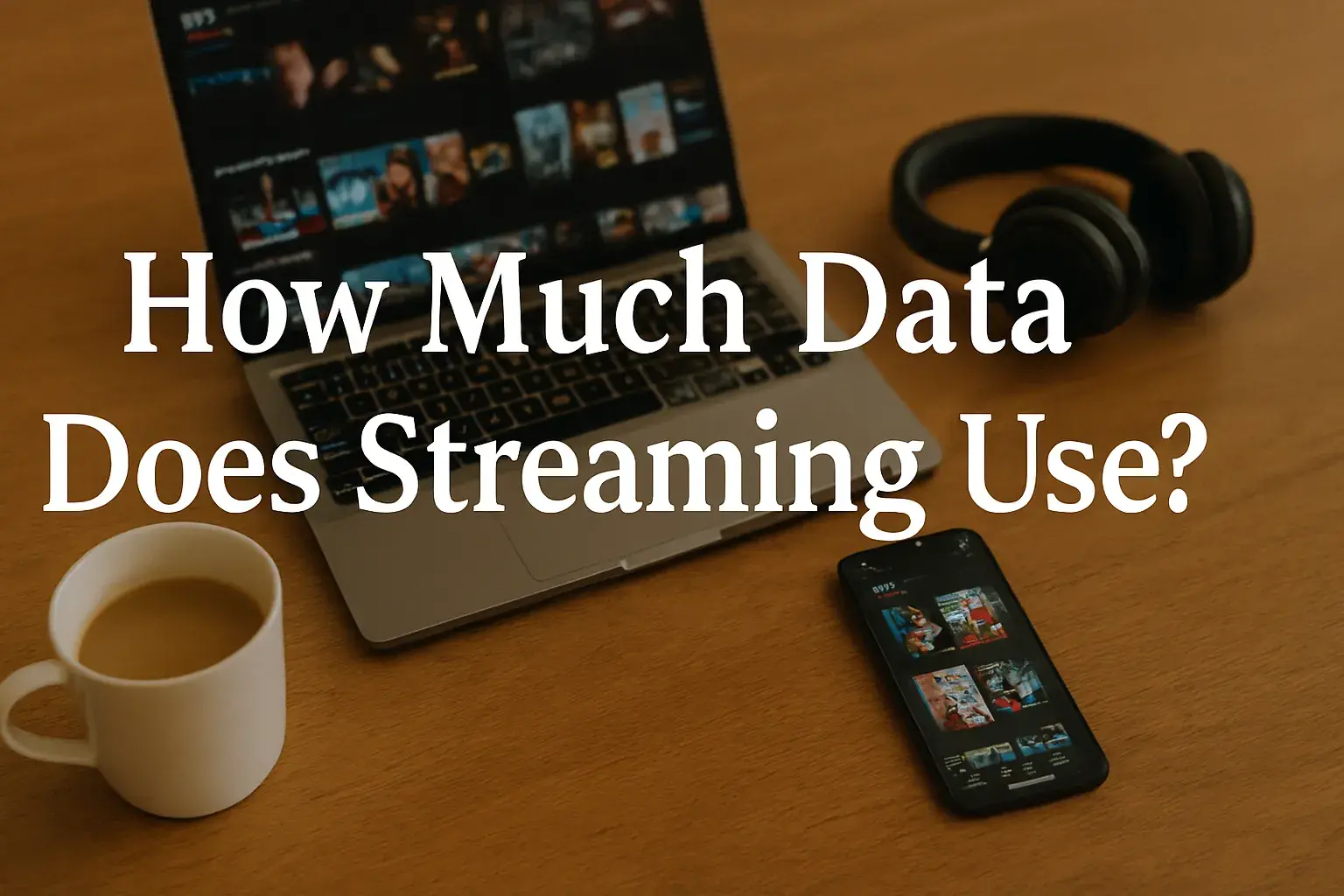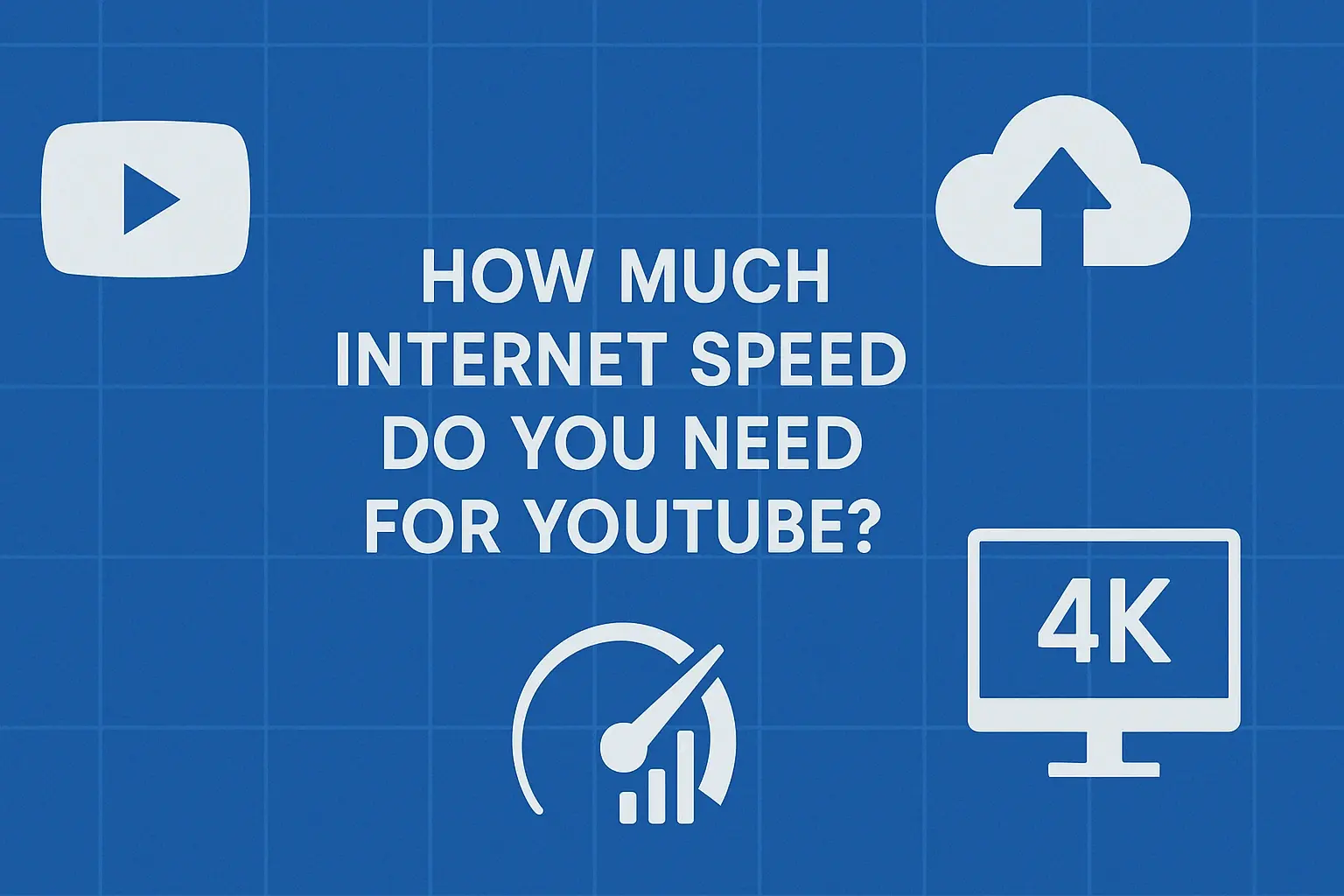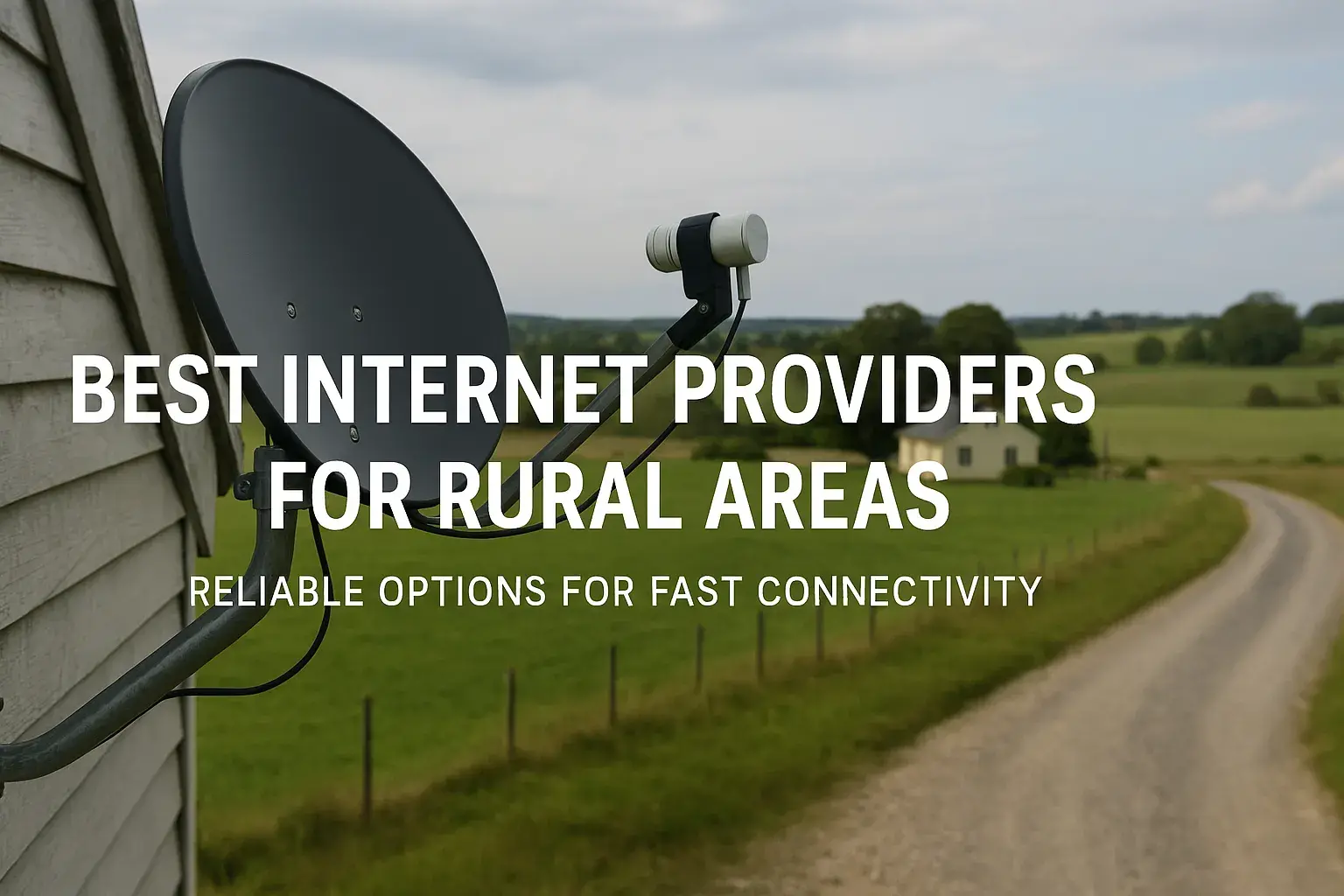Unsure about your current internet connection type? This guide will help you identify your internet service, understand its characteristics, and discover how to find this crucial information quickly. We'll break down the common types and provide actionable steps.
Understanding Internet Connection Types
In today's digitally interconnected world, a reliable internet connection is no longer a luxury but a necessity. Whether you're streaming your favorite shows, working from home, or staying in touch with loved ones, the type of internet connection you have significantly impacts your online experience. Understanding the various types of internet connections available, and more importantly, how to identify which one you're currently using, is the first step towards optimizing your online performance and troubleshooting any potential issues. This comprehensive guide aims to demystify the process of finding your internet connection type, offering clear explanations and actionable steps for users of all technical backgrounds.
The landscape of internet connectivity is diverse, ranging from traditional wired methods to cutting-edge wireless solutions. Each type boasts its own set of advantages and disadvantages concerning speed, reliability, availability, and cost. For instance, a fiber optic connection offers unparalleled speeds and stability, while satellite internet might be the only viable option in remote areas, albeit with potential latency issues. Recognizing your current connection type is crucial for several reasons, including understanding your bandwidth limitations, choosing the right plan for your needs, and effectively diagnosing and resolving connectivity problems.
This article will guide you through the most common internet connection types, explain their underlying technologies, and provide practical methods to pinpoint exactly what kind of internet service you are subscribed to. We will explore how to check your equipment, navigate router settings, contact your Internet Service Provider (ISP), and interpret billing information. By the end of this guide, you'll be equipped with the knowledge to confidently identify your internet connection type and make informed decisions about your home or business network.
Why Knowing Your Connection Type Matters
The ability to accurately identify your internet connection type is more than just a technical curiosity; it's a fundamental aspect of managing your digital life effectively. In 2025, with the increasing reliance on high-bandwidth applications like 8K streaming, cloud gaming, and sophisticated video conferencing, understanding your connection's capabilities is paramount. Knowing your connection type empowers you to make informed decisions, troubleshoot effectively, and ensure you're getting the best possible service for your needs and budget.
One of the primary benefits of knowing your connection type is the ability to **set realistic expectations for performance**. For example, if you have a DSL connection, you'll understand why it might struggle with multiple high-definition streams simultaneously, unlike a fiber optic connection. This knowledge prevents frustration and allows you to optimize your usage accordingly. You can also use this information to gauge whether you are receiving the speeds and performance you are paying for. If your ISP advertises speeds that your connection type typically cannot deliver, it might be time for a conversation or a service upgrade.
Furthermore, **troubleshooting internet issues becomes significantly easier** when you know your connection type. Different connection types have unique failure points and diagnostic procedures. For instance, a problem with a cable internet connection might stem from issues with the coaxial cable infrastructure, while a satellite internet problem could be related to weather interference or dish alignment. Knowing the type allows you to focus your troubleshooting efforts on the most probable causes, saving you time and potential service call fees. For example, if you suspect slow speeds with your DSL, you might check the phone line's condition. If you have fiber, you'd look at the optical cable and the Optical Network Terminal (ONT).
Understanding your connection type also plays a vital role in **making informed purchasing decisions**. When comparing internet plans, providers often highlight speeds and data caps, but the underlying technology is just as important. Knowing whether you're looking at DSL, cable, fiber, or satellite helps you compare apples to apples. For instance, a 100 Mbps cable plan will generally offer a more consistent and lower-latency experience for gaming than a 100 Mbps satellite plan, even though the advertised download speeds are the same. This insight is crucial for selecting a plan that aligns with your online activities, whether it's for gaming, remote work, or casual browsing.
Finally, knowing your connection type can **help you plan for future upgrades and technological advancements**. As new technologies emerge, such as 5G home internet or advancements in satellite constellations, understanding your current baseline allows you to evaluate the benefits of switching. For example, users on older DSL lines might find 5G home internet a compelling upgrade if it's available in their area and offers better speeds and lower latency. Similarly, businesses relying on critical online operations need to ensure their connection type can support emerging technologies and evolving bandwidth demands.
In summary, identifying your internet connection type is a foundational step for managing your online experience. It empowers you to understand performance limitations, troubleshoot effectively, make intelligent service choices, and stay ahead of technological changes. This knowledge ensures you can leverage the internet to its full potential in 2025 and beyond.
How to Find Your Internet Connection Type
Figuring out your internet connection type doesn't have to be a daunting task. There are several straightforward methods you can employ, ranging from a quick physical check of your equipment to a deeper dive into your router's settings or a simple call to your provider. We'll walk you through the most common and effective ways to discover this essential piece of information.
Method 1: Check Your Router or Modem
Your internet equipment is often the most direct indicator of your connection type. Take a look at the devices provided by your Internet Service Provider (ISP) or the ones you purchased yourself. These devices are the gateways through which your internet signal enters your home.
- Physical Ports: Examine the back of your modem and router.
- DSL Modem: Typically has a single phone jack (RJ11) port for the phone line connection, alongside Ethernet ports for connecting devices. Some might have a splitter to separate phone and modem signals.
- Cable Modem: Features a coaxial cable (RG6) connector, similar to what you'd find on a TV, for the cable line. It will also have Ethernet ports.
- Fiber Optic Modem (ONT - Optical Network Terminal): This device often looks different. It might have a small fiber optic cable connector (SC or LC connector) and a power adapter. The ONT then typically connects to your router via an Ethernet cable. Sometimes, the ISP provides a combined modem/router unit.
- Satellite Modem: Usually has a connector for a coaxial cable coming from an outdoor satellite dish.
- Fixed Wireless or 5G Home Internet: These might involve a small outdoor antenna or a dedicated indoor unit that connects via Ethernet.
- Device Labels: Many modems and routers have labels on them that indicate the manufacturer, model number, and sometimes even the type of service they are designed for. Searching the model number online can often reveal its specifications and the connection type it supports. For example, a label might say "DOCSIS 3.0" for cable internet or "ADSL2+" for DSL.
By simply observing the types of cables connecting to your modem, you can often make a strong inference about your internet connection type.
Method 2: Access Your Router Settings
Your router's administrative interface provides a wealth of information about your network, including the type of internet connection it's receiving. This method requires a bit more technical comfort but is highly informative.
- Find Your Router's IP Address: This is usually something like 192.168.1.1 or 192.168.0.1. You can find it by checking your computer's network settings (e.g., `ipconfig` on Windows, `ifconfig` on macOS/Linux) or by looking for a sticker on the router itself.
- Open a Web Browser: Type the router's IP address into the address bar and press Enter.
- Log In: You'll be prompted for a username and password. These are often default credentials (e.g., admin/admin, admin/password) or can be found on the router's sticker or in its manual. If you've changed them, use your custom credentials.
- Navigate to the WAN/Internet Settings: Once logged in, look for a section labeled "WAN," "Internet," "Network," or "Status." This is where your router reports on its connection to the ISP.
- Identify Connection Type: Within this section, you'll often see details like:
- Connection Type: This might explicitly state "DSL," "Cable," "Fiber," "PPPoE," "DHCP," etc.
- WAN IP Address: The type of IP address assignment can offer clues. DHCP is common for cable and fiber, while PPPoE is often used for DSL.
- Modulation/Protocol: Terms like "DOCSIS" point to cable, while "ADSL" or "VDSL" indicate DSL.
- Link Status: Information about the connection speed and status can also be indicative.
This method provides a more technical confirmation of your connection type and can reveal other useful network details.
Method 3: Consult Your Internet Service Provider (ISP)
The most definitive way to know your internet connection type is to ask the company that provides it. Your ISP manages the infrastructure and knows exactly what service they are delivering to your address.
- Check Your Account Online: Log in to your account portal on your ISP's website. Your plan details, including the type of service, are usually listed there.
- Call Customer Support: Dial your ISP's customer service number. Have your account information ready (account number, name, address). When you speak to a representative, simply ask, "Could you please tell me what type of internet connection service I have at my address?" They should be able to tell you immediately.
- Live Chat: Many ISPs offer live chat support on their websites. This can be a convenient way to get a quick answer without a phone call.
This is often the quickest and most reliable method, especially if you're not comfortable navigating router settings or interpreting technical labels.
Method 4: Check Your Billing Statement
Your monthly internet bill is a treasure trove of information about your service. While it might not explicitly state "DSL" or "Fiber," it often provides clues or direct information.
- Plan Name: The name of your internet plan often includes terms that indicate the technology. For example, a plan might be called "UltraFast Fiber 500" or "Speedy Cable 100."
- Service Description: Look for a detailed description of the services you are being billed for. This might include terms like "Fiber Internet," "Cable Broadband," or "DSL Service."
- Equipment Rental: If you rent equipment from your ISP, the bill might list the type of modem or router, which can hint at the connection type (e.g., a "DOCSIS 3.1 Modem" is for cable).
- Contact Information: If the bill isn't clear, it will always provide contact information for your ISP, allowing you to use Method 3.
Reviewing your latest bill is a good starting point, especially if you've recently signed up or changed plans.
Method 5: Use Online Tools and Diagnostics
While there isn't a single universal tool that can definitively tell you your connection type from your computer alone (as it relies on external infrastructure), some online resources can provide strong indicators, especially when combined with other methods.
- ISP Availability Checkers: Many ISP websites have tools where you can enter your address to see what services are available. If you know who your ISP is, you can use this to confirm what they offer in your area, which is likely what you have.
- Speed Test Sites: While speed tests primarily measure your current download and upload speeds and latency, the results can sometimes indirectly suggest your connection type. For instance, consistently high speeds with very low latency (under 20ms) are characteristic of fiber optic. Lower speeds with higher latency might suggest DSL or satellite. However, this is not a definitive method as speeds vary greatly within each technology.
- Network Diagnostic Tools: Some advanced network diagnostic tools or command-line utilities (like `traceroute` or `mtr`) can sometimes reveal information about the network path, which might hint at the underlying technology, but this is generally for advanced users.
These methods are best used as supplementary tools to confirm information gathered from other sources.
By employing one or a combination of these methods, you can confidently determine your internet connection type, empowering you to better understand and manage your online experience.
Common Internet Connection Types Explained
Understanding the different types of internet connections available is crucial for appreciating their performance characteristics, limitations, and suitability for various needs. In 2025, the market offers a spectrum of technologies, each with its own unique way of delivering data to your home or business. Here's a breakdown of the most prevalent types:
DSL (Digital Subscriber Line)
DSL technology utilizes existing copper telephone lines to transmit internet data. It works by using higher frequencies than those used for voice calls, allowing for simultaneous internet and phone service on the same line. However, DSL speeds are highly dependent on the distance from the user's premises to the telephone company's central office (CO) or local exchange. The further you are, the slower the connection.
- How it works: Data is transmitted over copper phone lines using a modem.
- Pros: Widely available in areas with traditional phone service, generally more affordable than cable or fiber, offers dedicated bandwidth (not shared with neighbors in the same way as cable).
- Cons: Speeds are significantly lower than cable or fiber, highly susceptible to distance from the CO, upload speeds are typically much slower than download speeds, prone to interference.
- Typical Speeds (2025): Download speeds can range from 1 Mbps to 100 Mbps, with upload speeds often between 0.5 Mbps and 10 Mbps. VDSL (Very-high-bit-rate DSL) offers faster speeds but is less common and still distance-limited.
- Best for: Basic internet use, email, light web browsing, and users in areas where faster options are unavailable or too expensive.
Cable Internet
Cable internet service uses the same coaxial cable network that delivers cable television to your home. It offers significantly faster speeds than DSL and is widely available in urban and suburban areas where cable TV infrastructure is established.
- How it works: Data is transmitted over coaxial cables. A cable modem is required to translate the signal.
- Pros: Much faster download speeds than DSL, readily available in most populated areas, often bundled with TV services.
- Cons: Bandwidth is shared among users in a neighborhood, meaning speeds can fluctuate during peak usage times. Upload speeds are typically slower than download speeds.
- Typical Speeds (2025): Download speeds commonly range from 50 Mbps to over 1 Gbps. Upload speeds typically range from 5 Mbps to 50 Mbps.
- Best for: Streaming HD and 4K content, online gaming, multiple device usage, and general household internet needs.
Fiber Optic Internet
Fiber optic internet is the gold standard for speed and reliability. It uses thin strands of glass or plastic (fiber optic cables) to transmit data as pulses of light. This technology offers the highest speeds, lowest latency, and greatest reliability.
- How it works: Data is transmitted as light signals through fiber optic cables. An Optical Network Terminal (ONT) converts the light signal to an electrical signal for your devices.
- Pros: Extremely high download and upload speeds, very low latency, highly reliable and less susceptible to interference, future-proof technology.
- Cons: Availability is limited, primarily in newer developments or areas where ISPs have invested heavily in infrastructure. Installation can sometimes be more complex.
- Typical Speeds (2025): Download and upload speeds can range from 100 Mbps to 10 Gbps and beyond.
- Best for: Power users, businesses, heavy streaming of 4K/8K content, large file transfers, virtual reality, cloud computing, and households with numerous connected devices.
Satellite Internet
Satellite internet is an option for users in remote or rural areas where wired broadband services are not available. It works by transmitting data between a satellite dish on your property and a satellite orbiting Earth, which then communicates with a ground station connected to the internet.
- How it works: Data travels from your dish to a satellite and then to a ground station.
- Pros: Available almost anywhere with a clear view of the sky, making it ideal for rural and remote locations.
- Cons: High latency (delay) due to the vast distance data must travel, slower speeds compared to wired options, susceptible to weather interference (rain, snow), often has strict data caps and slower speeds during peak hours.
- Typical Speeds (2025): Download speeds can range from 12 Mbps to 100 Mbps, but latency is typically high (500ms+). Upload speeds are often very slow (1-3 Mbps).
- Best for: Essential internet access in areas with no other options, basic browsing and email. Not ideal for real-time activities like gaming or video conferencing.
Fixed Wireless Internet
Fixed wireless internet provides broadband access without the need for physical cables running to the home. It uses radio waves to connect a fixed location (like a home or business) to a nearby tower or access point. This is becoming increasingly popular in areas where laying cable is cost-prohibitive.
- How it works: A small antenna or receiver is installed at your location, connecting wirelessly to a provider's tower.
- Pros: Faster than DSL and sometimes comparable to cable, available in areas where wired options are scarce, quicker to deploy than fiber or cable.
- Cons: Performance can be affected by line-of-sight obstructions (trees, buildings) and weather. Speeds can vary based on network congestion and distance to the tower.
- Typical Speeds (2025): Download speeds can range from 25 Mbps to over 1 Gbps, depending on the provider and technology used (e.g., 5G fixed wireless).
- Best for: Rural and suburban areas, providing a viable alternative to DSL or satellite where fiber/cable isn't an option.
Mobile Hotspot and Cellular Data
This refers to using your smartphone or a dedicated cellular modem/hotspot device to access the internet. It leverages cellular networks (3G, 4G LTE, 5G) to provide connectivity.
- How it works: Connects to the internet via cellular towers. Can be used directly on a device or shared via a hotspot.
- Pros: Highly portable, available wherever there is cellular service, can be a good backup or temporary solution. 5G offers competitive speeds.
- Cons: Data caps are common and can be restrictive, speeds can fluctuate significantly based on signal strength and network congestion, can be expensive for heavy usage, battery life is a consideration for mobile hotspots.
- Typical Speeds (2025): 4G LTE can offer speeds from 10-50 Mbps. 5G speeds can range from 50 Mbps to over 1 Gbps in ideal conditions, but latency can still be higher than fiber.
- Best for: On-the-go internet access, backup connectivity, and for users with very light data needs in areas with strong cellular coverage.
Understanding these technologies will help you better interpret the information you find when trying to identify your specific connection type.
Comparing Internet Connection Types
Choosing the right internet connection type hinges on balancing performance, availability, and cost. Each technology offers a distinct set of advantages and disadvantages that cater to different user needs and geographical locations. In 2025, the competition between these technologies is driving innovation, but fundamental differences remain. Here’s a comparative look:
| Feature | DSL | Cable | Fiber Optic | Satellite | Fixed Wireless | Cellular (5G) |
|---|---|---|---|---|---|---|
| Technology | Copper Phone Lines | Coaxial Cable | Glass/Plastic Fiber Optics | Satellite Dish & Orbiting Satellites | Radio Waves to Tower | Cellular Towers |
| Availability (2025) | High (where phone lines exist) | High (urban/suburban) | Growing, but limited | Very High (rural/remote) | Moderate to High (rural/suburban) | High (where 5G coverage exists) |
| Download Speed (Typical) | 1-100 Mbps | 50 Mbps - 1 Gbps+ | 100 Mbps - 10 Gbps+ | 12-100 Mbps | 25 Mbps - 1 Gbps+ | 50 Mbps - 1 Gbps+ |
| Upload Speed (Typical) | 0.5-10 Mbps | 5-50 Mbps | 100 Mbps - 10 Gbps+ | 1-3 Mbps | 5 Mbps - 50 Mbps+ | 10 Mbps - 100 Mbps+ |
| Latency (Ping) | Low to Moderate (20-100ms) | Low (10-50ms) | Very Low (<10ms) | Very High (500ms+) | Low to Moderate (20-80ms) | Moderate (30-100ms) |
| Reliability | Moderate (distance/interference sensitive) | Good (shared bandwidth can cause fluctuations) | Very High (less susceptible to interference) | Moderate (weather dependent) | Good (line-of-sight and weather dependent) | Good (signal strength and congestion dependent) |
| Cost (Monthly) | Low to Moderate | Moderate | Moderate to High | Moderate to High (often with data caps) | Moderate | Moderate to High (plan dependent) |
| Best Use Cases | Basic browsing, email | Streaming, gaming, multiple users | High-performance needs, future-proofing | Remote locations, basic use | Rural/suburban alternative, good speeds | Mobile, backup, areas with strong 5G |
When you identify your connection type, this table can help you understand its place in the market and what performance you can realistically expect. For example, if you discover you have DSL, you'll know that consistently achieving gigabit speeds or ultra-low latency for competitive online gaming is unlikely. Conversely, if you have fiber, you're in an excellent position to take advantage of the latest high-bandwidth applications.
The choice between these technologies often comes down to what's available at your specific address. Fiber optic is the superior technology in terms of pure performance, but its limited availability means many users must opt for cable or fixed wireless. DSL remains a fallback option, while satellite is a lifeline for the most remote areas. 5G home internet is rapidly expanding, offering a compelling wireless alternative in many locations. Understanding your current connection type is the first step to evaluating if it still meets your needs or if it's time to explore alternatives, perhaps by checking available internet providers in your area.
Troubleshooting Connection Issues Based on Type
When your internet connection falters, knowing your connection type is invaluable for effective troubleshooting. Different technologies have distinct vulnerabilities and require specific diagnostic approaches. Here’s how to tackle common issues based on your connection type:
Troubleshooting DSL
- Slow Speeds:
- Distance: If you're far from the CO, speeds will be lower. This is inherent to DSL.
- Line Quality: Check the phone line for damage, kinks, or corrosion. Ensure your modem is connected directly to the wall jack, bypassing any surge protectors or extension cords if possible. Use a high-quality DSL filter on your phone line.
- Interference: Other electrical devices or poor-quality phone wiring can cause interference.
- Modem Issues: Reboot your DSL modem. Ensure it's compatible with your ISP's service and firmware is up-to-date.
- Intermittent Connection:
- Phone Line Issues: A faulty phone line or poor connection at the demarcation point (where the ISP's line enters your home) can cause dropouts.
- Modem Overheating: Ensure the modem has adequate ventilation.
- No Connection:
- Check ISP Status: Visit your ISP's website or social media for reported outages in your area.
- Line Test: Your ISP can often perform remote line tests.
Troubleshooting Cable
- Slow Speeds:
- Network Congestion: Speeds can dip during peak hours due to shared bandwidth. Run a speed test at different times of day.
- Coaxial Cable Issues: Check the coaxial cable connection to your modem and the wall outlet. Ensure it's tight and undamaged. Splitters can degrade signal strength.
- Modem/Router Issues: Reboot your modem and router. If you own your modem, ensure it's a DOCSIS 3.0 or 3.1 model compatible with your ISP's higher speeds.
- Wi-Fi Issues: Slow speeds might be due to Wi-Fi congestion or range, not the internet connection itself. Try connecting directly via Ethernet.
- Intermittent Connection:
- Loose Connections: Ensure all coaxial cable connections are secure.
- Signal Levels: Your ISP can check signal levels to your modem remotely.
- No Connection:
- Check ISP Outages: Look for service alerts from your ISP.
- Modem Lights: Observe the status lights on your cable modem. Consult your modem's manual or ISP's guide to interpret them.
Troubleshooting Fiber Optic
- Slow Speeds:
- ONT/Router Issues: Reboot your ONT (if separate) and router. Ensure your router is capable of handling the speeds provided by your fiber connection.
- Internal Network Bottlenecks: If your router or internal wiring is old, it might be limiting speeds.
- ISP Throttling: Though rare with fiber, check your plan details for any usage-based throttling.
- Intermittent Connection:
- Fiber Cable Damage: The fiber optic cable itself is delicate. Ensure it's not kinked, bent sharply, or damaged.
- Power Issues: The ONT requires power. Check its power supply and connection.
- No Connection:
- Check ISP Status: Verify if there's a widespread outage.
- ONT Status: Check the status lights on your ONT.
- Physical Damage: Inspect the fiber cable coming into your home for any visible damage.
Troubleshooting Satellite
- Slow Speeds & High Latency:
- Weather: Heavy rain, snow, or clouds can significantly impact satellite performance.
- Dish Alignment: The satellite dish needs to be precisely aligned. Even minor shifts can cause issues.
- Data Caps: Exceeding data allowances often results in throttled speeds.
- Intermittent Connection:
- Obstructions: Ensure there are no new obstructions (e.g., tree growth) blocking the line of sight to the satellite.
- Dish Movement: Wind can sometimes move the dish slightly.
- No Connection:
- Dish Power/Connection: Ensure the dish and modem are powered on and connected.
- Satellite Status: Check if the satellite itself is operational or if there are ground station issues.
Troubleshooting Fixed Wireless
- Slow Speeds:
- Line of Sight: Obstructions like trees or new buildings can degrade the signal.
- Tower Congestion: If many users are connected to the same tower, speeds can decrease.
- Weather: Heavy rain or snow can affect performance.
- Intermittent Connection:
- Antenna Alignment: The antenna at your location needs a clear path to the provider's tower.
- Interference: Other wireless signals can sometimes interfere.
- No Connection:
- Check Equipment: Ensure the outdoor antenna and indoor receiver are powered and properly connected.
- ISP Outages: Verify if the provider's tower or network is experiencing issues.
Troubleshooting Cellular (5G/4G LTE)
- Slow Speeds:
- Signal Strength: Move to an area with better cellular reception.
- Network Congestion: High usage in your area can slow down speeds.
- Data Caps/Throttling: Check your mobile plan for data limits or throttling after exceeding them.
- Intermittent Connection:
- Signal Fluctuations: Moving around can cause the signal to drop in and out.
- Device Issues: Reboot your phone or hotspot device. Ensure its software is up-to-date.
- No Connection:
- Check Coverage Map: Ensure you are in an area with cellular service.
- Airplane Mode: Make sure Airplane Mode is turned off.
- SIM Card Issues: Ensure the SIM card is properly inserted.
For any connection type, a simple reboot of your modem and router is often the first and most effective troubleshooting step. If issues persist, contacting your ISP with specific details about your connection type and the problem you're experiencing will lead to faster resolution. For more in-depth troubleshooting, consider exploring resources on network diagnostics and optimization.
The Future of Internet Connections
The evolution of internet connectivity is a relentless pursuit of faster speeds, lower latency, greater reliability, and wider accessibility. As we look beyond 2025, several key trends and technologies are poised to reshape how we connect to the digital world. Understanding these advancements can help users anticipate future needs and make informed decisions about their current and upcoming internet services.
Ubiquitous Fiber Expansion: While fiber optic technology is already the benchmark for performance, its deployment is far from complete. Continued investment in fiber-to-the-home (FTTH) infrastructure will bring its unparalleled speeds and low latency to more households and businesses. This expansion is driven by the increasing demand for bandwidth-intensive applications and the recognition of fiber as a future-proof solution. We can expect to see symmetrical gigabit speeds becoming more commonplace, and even multi-gigabit plans becoming more accessible.
Advancements in 5G and Beyond: 5G fixed wireless internet is rapidly maturing, offering a compelling alternative to wired broadband, especially in underserved areas. Its ability to deliver high speeds wirelessly makes it a flexible and rapidly deployable solution. Looking further ahead, the development of 6G technology is already underway. While still in its early stages, 6G promises even higher speeds, near-instantaneous latency, and the ability to integrate the physical and digital worlds in unprecedented ways, potentially enabling advanced augmented reality, holographic communication, and truly intelligent environments.
Satellite Constellations and Global Connectivity: Low Earth Orbit (LEO) satellite internet constellations, such as Starlink, are revolutionizing connectivity for remote and rural regions. By placing satellites closer to Earth, LEO systems significantly reduce latency compared to traditional geostationary satellites, making them viable for more interactive online activities. As these constellations grow and technology improves, satellite internet will become an increasingly competitive option, bridging the digital divide on a global scale. We might even see hybrid solutions that combine satellite with other technologies for optimal performance.
Edge Computing and IoT Integration: The Internet of Things (IoT) continues to expand, connecting billions of devices. This growth necessitates more robust and responsive networks. Edge computing, which processes data closer to the source rather than in centralized data centers, will play a crucial role. This requires high-speed, low-latency connections to facilitate real-time data processing for applications ranging from autonomous vehicles to smart city infrastructure and industrial automation. The future internet will be less about just human-to-computer interaction and more about machine-to-machine communication at an immense scale.
Increased Bandwidth and Reduced Latency Demands: As virtual and augmented reality become more sophisticated, cloud gaming matures, and remote work environments demand seamless collaboration, the need for higher bandwidth and lower latency will only intensify. Future internet connections will need to support these demanding applications without compromise. This will push the boundaries of existing technologies and spur the development of new ones capable of handling the sheer volume and speed of data required.
Focus on Security and Resilience: With increased connectivity comes increased vulnerability. Future internet infrastructure will likely see a greater emphasis on robust security protocols and network resilience to protect against cyber threats and ensure continuous service availability. Technologies like quantum-resistant cryptography may become essential as computing power evolves.
The future of internet connections is bright, promising a world where connectivity is faster, more reliable, and more accessible than ever before. Staying informed about these developments will empower users to make the best choices for their evolving digital needs.
Conclusion
Identifying your internet connection type is a foundational step toward optimizing your online experience. Whether you're facing slow speeds, frequent disconnections, or simply want to understand your service better, knowing whether you use DSL, cable, fiber, satellite, or fixed wireless is crucial. We've explored various methods to find this information, from simple physical checks of your modem to delving into router settings and consulting your ISP. Understanding the characteristics of each connection type, as detailed in our comparison and troubleshooting sections, empowers you to set realistic expectations, diagnose issues effectively, and make informed decisions about your internet service. As technology continues to advance, with fiber expansion and 5G/6G deployment promising even greater speeds and lower latency, staying informed about your current connection type ensures you can adapt and leverage the best available options. Don't let network mysteries hold you back; take the steps outlined here to gain clarity and control over your internet connectivity.