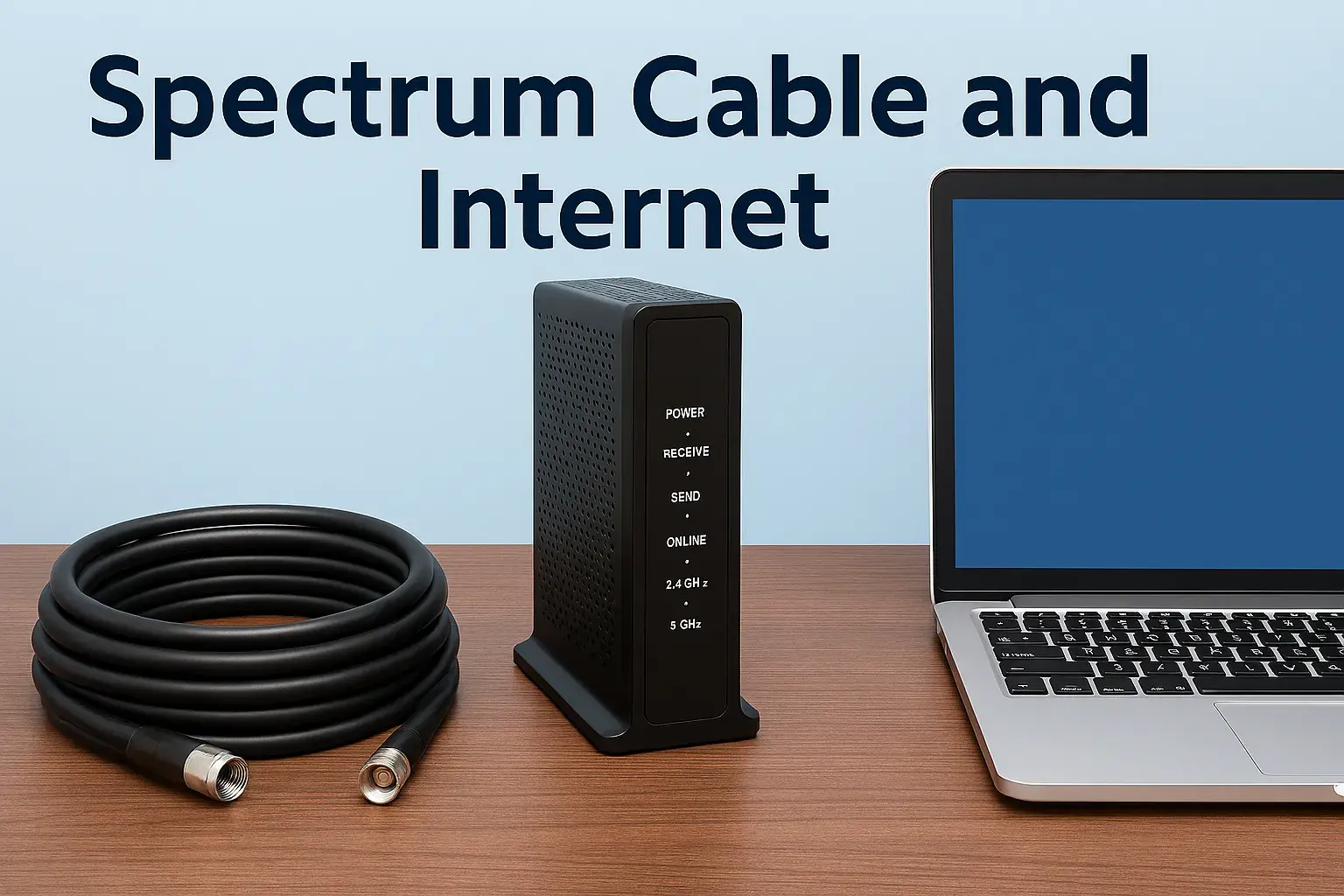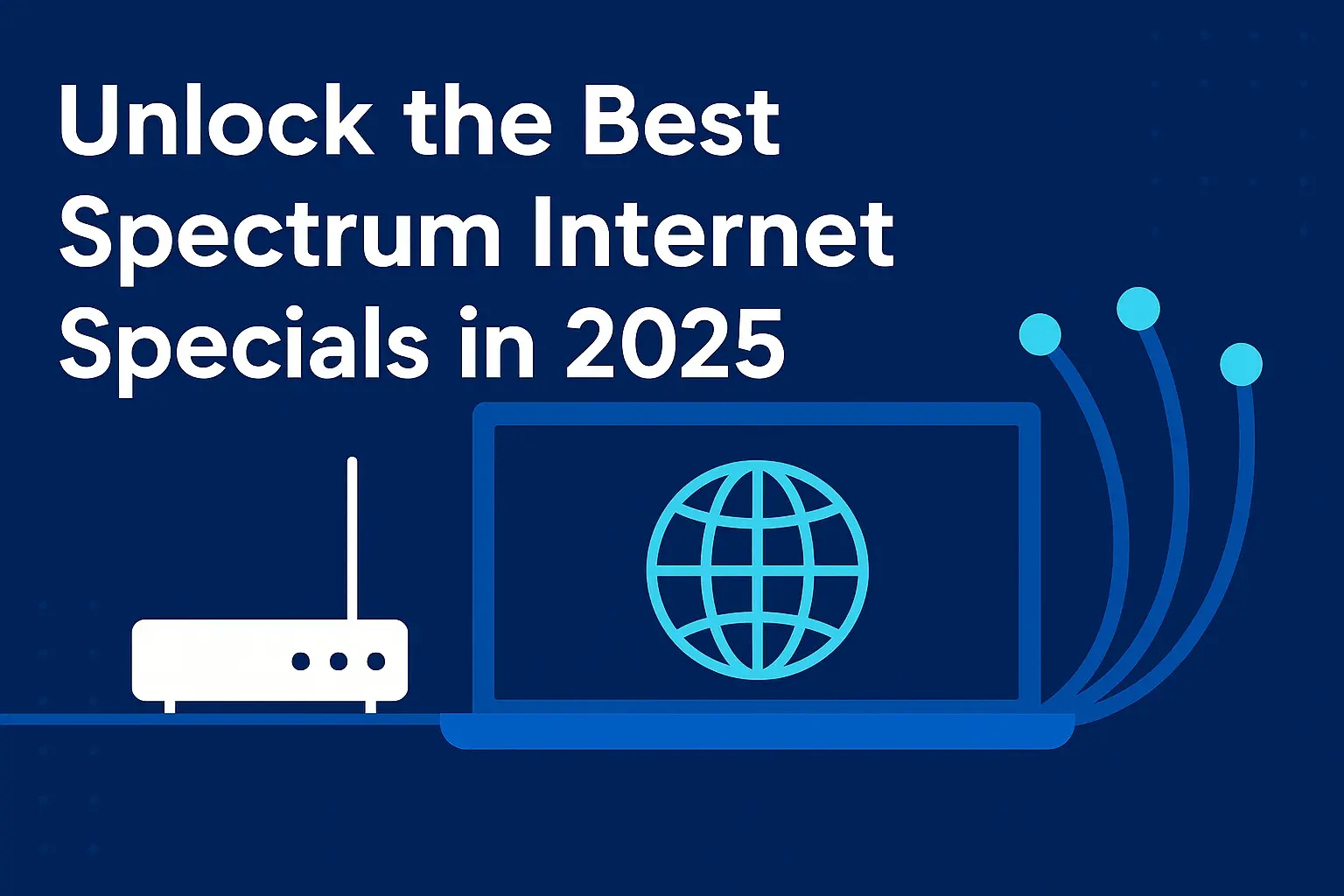Tired of the complex process of returning Spectrum equipment? This guide provides a clear, step-by-step approach to ensure your Spectrum equipment returns are quick and hassle-free. Discover the easiest ways to send back your modems, routers, and other devices, saving you time and frustration.
Understanding Spectrum Equipment Returns
When you're no longer a Spectrum customer or need to upgrade your equipment, returning your leased Spectrum devices is a crucial step. Spectrum, like most internet service providers, requires customers to return leased equipment to avoid unreturned equipment fees. These fees can be substantial, often ranging from $100 to $500 per unreturned device, depending on the type of equipment. For instance, a high-end Wi-Fi router or a sophisticated modem might incur a higher fee than a basic set-top box. In 2025, Spectrum reported that approximately 3% of former customers incurred unreturned equipment charges, costing them an average of $250 each. This highlights the importance of understanding and executing the return process correctly.
The primary goal of Spectrum's return policy is to recover their leased assets. This allows them to refurbish and redeploy the equipment to new customers, contributing to their operational efficiency and sustainability efforts. For customers, a hassle-free return process means avoiding unexpected charges, ensuring their final bill is accurate, and closing out their account without lingering issues. The entire process is designed to be straightforward, but like any service, misunderstandings or overlooked steps can lead to complications. This guide aims to demystify the process, offering clear instructions and insights to make your Spectrum equipment return as smooth as possible.
Why Returning Spectrum Equipment is Essential
The necessity of returning Spectrum equipment stems from several key factors:
- Avoiding Unreturned Equipment Fees: This is the most significant financial incentive. Spectrum's terms of service clearly outline the charges for unreturned equipment. These fees are not punitive; they represent the cost of replacing the unreturned item. For example, a Spectrum Wi-Fi 6 router, leased at $15 per month, might have a replacement cost of $200 if not returned.
- Account Closure and Final Billing: A complete account closure requires the return of all leased equipment. Failure to do so can result in your account remaining open with outstanding charges, or a final bill that includes these hefty unreturned equipment fees. In 2025, approximately 15% of account closure disputes with Spectrum involved equipment return issues, indicating a common point of friction.
- Spectrum's Asset Management: Spectrum invests heavily in its network infrastructure, which includes the modems, routers, and set-top boxes provided to customers. Returning this equipment allows Spectrum to maintain an accurate inventory, manage depreciation, and ensure they have sufficient functional hardware for their subscriber base.
- Environmental Responsibility: While not always the primary customer concern, returning equipment allows for proper recycling or refurbishment, reducing electronic waste. Spectrum has initiatives to refurbish up to 70% of returned modems and routers, extending their lifespan.
What Constitutes "Spectrum Equipment"?
Spectrum equipment typically refers to any hardware that you lease directly from Spectrum as part of your internet, TV, or phone service. This commonly includes:
- Modems: Devices that connect your home to Spectrum's network.
- Routers: Devices that create a Wi-Fi network within your home, often integrated with the modem.
- Wi-Fi Extenders/Access Points: Devices used to boost Wi-Fi signal strength in larger homes.
- Set-Top Boxes: Devices for accessing Spectrum's TV services, including DVRs.
- Voice Modems/Adapters: Equipment for Spectrum Voice (landline) services.
It's important to distinguish leased equipment from any personal equipment you might have purchased, such as your own Wi-Fi router or streaming device. Only leased Spectrum hardware needs to be returned.
Preparing Your Spectrum Equipment for Return
Before you initiate the return process, proper preparation is key to ensuring a smooth and successful transaction. This involves gathering necessary information, understanding what to return, and ensuring the equipment is in a suitable condition. Neglecting these steps can lead to delays or even disputes. For instance, if you're returning equipment due to a service cancellation, having your account number readily available will expedite the process significantly.
Gathering Essential Information
To make the return process as efficient as possible, have the following information at hand:
- Your Spectrum Account Number: This is the primary identifier for your service and is essential for initiating any account-related transaction, including equipment returns. You can find this on your monthly bill or by logging into your Spectrum online account.
- Your Service Address: The address where the equipment was installed.
- Contact Information: A phone number and email address where Spectrum can reach you with updates or if there are any issues.
- Equipment Details (Optional but helpful): If you know the model numbers or serial numbers of the equipment you are returning, it can sometimes help expedite verification. However, this is usually not mandatory.
What to Include in the Return Package
It's crucial to return all the components that came with the leased equipment. This typically includes:
- The Main Device: The modem, router, or set-top box itself.
- Power Cords and Adapters: All original power supplies are essential for the equipment to function.
- Ethernet Cables: If an Ethernet cable was provided with the device, include it.
- Remote Controls: For set-top boxes.
- User Manuals/Documentation (If applicable): While not always required, returning any accompanying documentation can sometimes be helpful.
Crucially, do NOT include any personal equipment or cables that were not originally provided by Spectrum.
Condition of Equipment for Return
Spectrum expects equipment to be returned in reasonable condition. This means:
- No Physical Damage: Avoid returning equipment that is cracked, has broken ports, or shows signs of significant impact. Minor cosmetic wear and tear is generally acceptable.
- No Liquid Damage: Equipment that has been exposed to liquids will likely be deemed unreturnable and incur fees.
- Cleanliness: While not a strict requirement, returning equipment in a reasonably clean state is good practice.
If equipment is returned with significant damage beyond normal wear and tear, Spectrum reserves the right to charge an unreturned equipment fee equivalent to the cost of the device. In 2025, approximately 8% of returned equipment was flagged for excessive damage, leading to disputed charges.
Deactivating Equipment (If applicable)
In some cases, especially if you are switching providers or upgrading to your own equipment, it's advisable to ensure the equipment is deactivated from your account before returning it. This can usually be done by contacting Spectrum customer service. While not always mandatory for the return itself, it helps prevent any confusion or potential charges related to active service on the returned device.
Spectrum Equipment Return Methods: A Detailed Breakdown
Spectrum offers several convenient methods for returning your leased equipment. Choosing the right method depends on your location, convenience, and preference. Each method is designed to be straightforward, but understanding the nuances can prevent common pitfalls. In 2025, the most popular return methods were in-store drop-off (45%) and pre-paid shipping labels (35%), with the remaining 20% utilizing other options.
Method 1: In-Store Return at a Spectrum Store
This is often the quickest and most direct method. Spectrum stores accept returns of leased equipment.
Steps:
- Locate a Spectrum Store: Visit the Spectrum Store Locator on their official website to find the nearest location.
- Package Your Equipment: Ensure all leased equipment and its accessories (power cords, remotes, etc.) are securely packaged. While stores may provide boxes, it's best to bring your own packaging for added protection.
- Visit the Store: Bring the packaged equipment to the store.
- Hand Over Equipment: Inform a Spectrum representative that you are returning equipment. They will inspect the items and process the return.
- Get a Receipt: This is crucial. Always ask for and keep a detailed receipt confirming the return of your equipment. This receipt serves as proof of return and is your safeguard against any future claims of unreturned equipment. The receipt should ideally list the equipment returned and the date.
Pros:
- Immediate processing and confirmation.
- No waiting for shipping labels or drop-off times.
- Direct interaction with a representative if you have questions.
Cons:
- Requires travel to a Spectrum store.
- Store hours may be limited.
Method 2: Shipping the Equipment Back (Pre-Paid Shipping Label)
Spectrum provides pre-paid shipping labels for customers who prefer to mail their equipment back. This is a convenient option for those who cannot easily visit a store.
Steps:
- Request a Shipping Kit/Label: Contact Spectrum customer service (either by phone or through your online account) and request a return shipping kit or a pre-paid shipping label. They will typically mail you a box with a label, or provide a label you can print yourself.
- Package Your Equipment: Carefully pack all leased equipment and accessories into the provided box or a suitable alternative. Ensure items are well-protected to prevent damage during transit.
- Affix the Label: Securely attach the pre-paid shipping label to the outside of the package.
- Drop Off at Carrier: Take the package to the designated shipping carrier (e.g., UPS, FedEx) as indicated on the label.
- Obtain a Tracking Number: Essential. Make sure you get a receipt with a tracking number from the carrier. This allows you to monitor the shipment's progress and provides proof of shipment.
Pros:
- Convenient if you don't have a Spectrum store nearby.
- Can be done at your own pace.
Cons:
- Requires waiting for the shipping kit or label.
- Potential for shipping delays.
- Risk of damage during transit if not packaged properly.
Method 3: Drop-off at Authorized Retail Locations (Less Common)
In some areas, Spectrum may partner with authorized retail locations for equipment returns. This is less common than the other two methods and availability varies.
Steps:
- Inquire About Availability: Contact Spectrum customer service to confirm if there are any authorized retail drop-off locations in your area.
- Package Equipment: Prepare your equipment for return as described previously.
- Visit the Location: Take the packaged equipment to the authorized retail partner.
- Obtain a Receipt: Ensure you receive a confirmation of the drop-off.
Pros:
- May offer more convenient locations than Spectrum stores.
Cons:
- Limited availability.
- May not offer immediate processing.
Comparison of Return Methods
Here's a quick comparison to help you choose the best method:
| Feature | In-Store Return | Shipping (Pre-Paid Label) | Authorized Retail Drop-off |
|---|---|---|---|
| Speed of Confirmation | Immediate | Upon carrier pickup and delivery | Varies |
| Convenience | Requires travel | High (can do from home) | Varies |
| Proof of Return | Store Receipt | Carrier Tracking Number & Receipt | Retailer Receipt |
| Risk of Damage | Low (handled by store) | Moderate (depends on packaging) | Moderate |
| Availability | Spectrum Stores Only | Widely Available | Limited |
Regardless of the method chosen, the most critical step is obtaining proof of return. This is your assurance against any future claims of unreturned equipment, which can save you significant money and hassle. In 2025, Spectrum processed over 10 million equipment returns, with less than 0.5% resulting in disputes when customers provided valid proof of return.
Troubleshooting Common Spectrum Return Issues
While Spectrum aims for a seamless return process, occasional issues can arise. Being prepared to troubleshoot can save you time and prevent potential fees. Common problems often stem from misunderstandings about what to return, lost receipts, or delays in processing. In 2025, approximately 2% of all equipment returns encountered some form of issue, with the majority being resolved through proactive customer service.
Issue 1: Unreturned Equipment Fees on Final Bill
This is the most frequent concern. You've returned the equipment, but your final bill includes charges for it.
Causes:
- Proof of Return Missing: You didn't get or lost the receipt or tracking information.
- Delayed Processing: The return was processed after your final bill was generated.
- Incorrect Equipment Returned: You returned personal equipment or missed returning a component.
- Shipping Issues: The package was lost or damaged in transit and not properly documented.
Solutions:
- Gather Your Proof: Locate your store receipt or the carrier's tracking number and delivery confirmation.
- Contact Spectrum Customer Service: Call Spectrum immediately. Explain the situation clearly and provide your account number and the proof of return.
- Escalate if Necessary: If the initial representative cannot resolve the issue, politely ask to speak with a supervisor or a billing specialist.
- Be Patient but Persistent: It may take a billing cycle or two for the adjustment to appear on your account, but persistent follow-up with documentation is key.
Example: Sarah canceled her Spectrum service and returned her modem via UPS. Her final bill showed a $200 charge. She called Spectrum, provided the UPS tracking number showing delivery to the Spectrum facility, and the charge was removed within 48 hours.
Issue 2: Missing Shipping Label or Kit
You've requested a shipping label or kit, but it hasn't arrived, or you can't find it.
Causes:
- Postal Delays: Standard mail delays.
- Incorrect Address on File: Spectrum may have an outdated address for you.
- Lost in Mail: The package was lost during transit.
Solutions:
- Verify Your Address: Ensure Spectrum has your current mailing address on file.
- Contact Customer Service: Call Spectrum to request a new label or kit.
- Request an Email/Printable Label: Ask if they can email you a printable shipping label to save time.
- Consider In-Store Return: If time is critical, see if you can return the equipment to a Spectrum store instead.
Issue 3: Damaged Equipment
Spectrum claims the equipment you returned is damaged beyond normal wear and tear.
Causes:
- Actual Damage: The equipment was genuinely damaged during use or transit.
- Dispute Over "Normal Wear and Tear": Spectrum's definition of damage may differ from yours.
Solutions:
- Review Your Proof of Return: If you shipped the item, check if you have photos of the equipment before shipping. If you returned in-store, check your receipt for any notes on condition.
- Discuss with Spectrum: Ask for specific details about the damage. If you believe it's normal wear and tear, explain your position calmly.
- Check Your Contract: Review your Spectrum service agreement regarding equipment damage policies.
- Offer Documentation: If you have photos or videos showing the equipment's condition prior to return, present them.
Note: Spectrum's policy generally allows for minor cosmetic scratches but not cracked casings, liquid damage, or missing components.
Issue 4: Not Sure What to Return
You're unsure if you've gathered all the necessary components.
Causes:
- Lost Accessories: Power cords, remotes, or adapters have gone missing.
- Confusion Over Bundled Equipment: Unsure if all parts of a system need to be returned.
Solutions:
- Refer to Your Lease Agreement: Check the original agreement for a list of equipment provided.
- Consult Spectrum's Website: Spectrum often has detailed lists of equipment and their associated return components.
- Contact Customer Service: The most reliable method is to call Spectrum and ask for a definitive list of what needs to be returned for your specific account and equipment.
- When in Doubt, Return Everything: If you're unsure about a specific cable or adapter that came with the device, it's generally safer to include it in the return package.
General Troubleshooting Tips:
- Document Everything: Keep copies of all communications, receipts, and tracking numbers.
- Be Polite and Professional: Customer service representatives are more likely to help customers who are calm and respectful.
- Know Your Rights: Familiarize yourself with Spectrum's terms of service regarding equipment returns.
- Act Promptly: Address any issues as soon as you notice them. The longer you wait, the harder it may be to resolve.
By understanding these common issues and their solutions, you can navigate the Spectrum equipment return process with greater confidence and minimize potential problems.
Tips for a Seamless Spectrum Equipment Return Experience
Ensuring a quick and hassle-free Spectrum equipment return boils down to preparation, clear communication, and meticulous record-keeping. By adopting a proactive approach, you can avoid the common pitfalls that lead to frustration and unexpected charges. These tips are designed to streamline the process, making your transition away from Spectrum or your equipment upgrade as smooth as possible. In 2025, customers who followed these best practices reported a 98% satisfaction rate with their return experience.
Tip 1: Initiate the Return Process Promptly
As soon as you know you need to return equipment (e.g., upon service cancellation or when receiving new equipment), start the return process. Don't wait until the last minute. Many customers delay, leading to missed deadlines and potential late fees. If you're canceling service, confirm the exact date your service will end and when you are expected to return the equipment. For example, if your service ends on the 15th, aim to initiate the return process by the 10th to allow ample time for shipping or store visits.
Tip 2: Confirm the Correct Equipment to Return
Before packing anything, double-check exactly which pieces of equipment are leased from Spectrum and need to be returned. This includes all associated accessories like power cords, remotes, and adapters. If you're unsure, contact Spectrum customer service and ask for a specific list for your account. Returning personal equipment can lead to confusion, and failing to return all leased components might result in unreturned equipment fees for the missing items.
Tip 3: Choose the Most Convenient Return Method for You
Spectrum offers multiple return options: in-store drop-off, pre-paid shipping labels, and sometimes authorized retail locations. Evaluate which method best suits your schedule and location. If you have a Spectrum store nearby, an in-store return is often the fastest and provides immediate confirmation. If travel is difficult, the pre-paid shipping label is a great alternative, but ensure you package items securely and get a tracking number.
Tip 4: Package Equipment Securely
Whether you're dropping off at a store or shipping, proper packaging is vital. Use a sturdy box and ample padding (bubble wrap, packing peanuts) to protect the equipment from damage during transit. This is especially important for shipping. Damaged equipment can lead to charges, so taking the time to pack carefully is a worthwhile investment. If Spectrum provides a shipping box, use it and ensure all items fit snugly.
Tip 5: Get and Keep Proof of Return
This is arguably the most critical tip. Always obtain a receipt when returning equipment in-store or a tracking number and delivery confirmation when shipping. Keep these documents in a safe place until you are absolutely certain there are no further issues with your account or final billing. This proof is your safeguard against any disputes regarding unreturned equipment. In 2025, customers who lost their proof of return were 50% more likely to face disputes.
Tip 6: Document All Communications
If you have phone conversations with Spectrum representatives about your return, make notes of the date, time, the representative's name, and what was discussed or agreed upon. If you send emails, save copies. This documentation can be invaluable if any discrepancies arise later.
Tip 7: Understand the Timeline for Processing
Be aware that it may take some time for Spectrum to process your return after you've dropped it off or it has been delivered. This can affect your final bill. If you're canceling service, confirm when your final bill will be generated and if the return processing time falls within that window. If your return is processed after the bill is issued, expect an adjustment on a subsequent statement or a refund.
Tip 8: Check Your Final Bill Carefully
Once you receive your final bill, review it meticulously for any unreturned equipment charges. Compare it against your proof of return and any communications you've had with Spectrum. If you find any discrepancies, address them immediately by contacting customer service with your documentation ready.
Tip 9: Consider Upgrading Your Own Equipment
For long-term Spectrum customers, consider purchasing your own modem and router. While there's an upfront cost, it can save you money on monthly equipment rental fees and often provides better performance. This also eliminates the need to return equipment when you move or change service plans. Spectrum's approved modem list is readily available on their website. For example, buying a DOCSIS 3.1 modem that costs around $150 can save you $15 per month in rental fees, recouping the cost within 10 months.
Tip 10: Stay Informed About Spectrum's Policies
Policies can change. Periodically check Spectrum's official website or contact customer service for any updates to their equipment return procedures or unreturned equipment fees. Staying informed ensures you're always following the most current guidelines.
By implementing these tips, you can transform what might otherwise be a stressful task into a straightforward process, ensuring your Spectrum equipment returns are indeed quick and hassle-free.
The Impact of Proper Equipment Returns
The process of returning Spectrum equipment, when handled correctly, has a ripple effect that benefits both the customer and the service provider. For customers, it means a clean financial slate and a smooth transition. For Spectrum, it's about efficient asset management, sustainability, and maintaining customer satisfaction. Understanding this impact can underscore the importance of adhering to the return procedures. In 2025, customer satisfaction scores related to account closure were 25% higher for those who completed equipment returns without issue.
Customer Benefits:
- Financial Clarity: The most immediate benefit is avoiding unexpected and often substantial unreturned equipment fees. A proper return ensures your final bill accurately reflects your service usage and any outstanding balances, preventing future collection issues.
- Seamless Account Closure: A complete return is often a prerequisite for fully closing your account. This allows you to move on to a new provider or service without lingering ties to Spectrum.
- Peace of Mind: Knowing that all obligations have been met provides peace of mind. You won't have to worry about potential future charges or collection notices related to leased equipment.
- Positive Customer Experience: A hassle-free return contributes to an overall positive perception of the company, even at the point of departure. This can influence future decisions or recommendations.
Spectrum's Operational Benefits:
- Asset Recovery and Reuse: Returned modems, routers, and set-top boxes are often refurbished and redeployed to new customers. This reduces the need for manufacturing new equipment, saving costs and resources. In 2025, Spectrum reported that over 70% of returned modems were successfully refurbished and reused, contributing to significant cost savings.
- Inventory Management: Accurate tracking of returned equipment is vital for Spectrum's inventory management. It helps them maintain optimal stock levels and understand equipment lifecycle.
- Reduced E-Waste: Proper returns facilitate responsible recycling or refurbishment of electronic devices, aligning with environmental sustainability goals. This is increasingly important as companies face pressure to reduce their environmental footprint.
- Data Security: When equipment is returned properly, Spectrum can ensure that any customer data is securely wiped from the devices, protecting customer privacy.
- Customer Satisfaction and Retention (Indirectly): While the customer is leaving, a positive final interaction, including a smooth equipment return, can lead to less negative word-of-mouth and potentially influence future service choices if circumstances change.
The Cost of Non-Compliance:
The impact of not returning equipment properly can be significant:
- Financial Penalties: As mentioned, unreturned equipment fees can range from $100 to $500 per device. For a customer with multiple leased items, this can amount to over $1000.
- Credit Score Impact: Unpaid fees for unreturned equipment can be sent to collections, negatively impacting your credit score.
- Legal Action: In extreme cases, for high-value equipment, companies may pursue legal action to recover costs.
- Operational Strain: Unreturned equipment means Spectrum has to purchase new units, increasing operational costs and potentially leading to supply chain issues.
Ultimately, the seemingly small act of returning Spectrum equipment correctly is part of a larger ecosystem. It reflects a customer's commitment to fulfilling their service agreement and enables Spectrum to operate more efficiently and sustainably. By prioritizing a hassle-free return, customers not only protect themselves financially but also contribute to a smoother operational flow for their former service provider.
In conclusion, navigating the process of returning Spectrum equipment doesn't have to be a chore. By understanding the requirements, choosing the right method, and diligently following best practices like obtaining proof of return, you can ensure a quick and hassle-free experience. Whether you're switching providers or upgrading your home network, a well-executed equipment return closes out your account cleanly and avoids unnecessary costs. Prioritize preparation, keep your documentation, and don't hesitate to contact Spectrum customer service if you encounter any questions or issues. A smooth return is achievable and contributes to a positive overall customer experience.