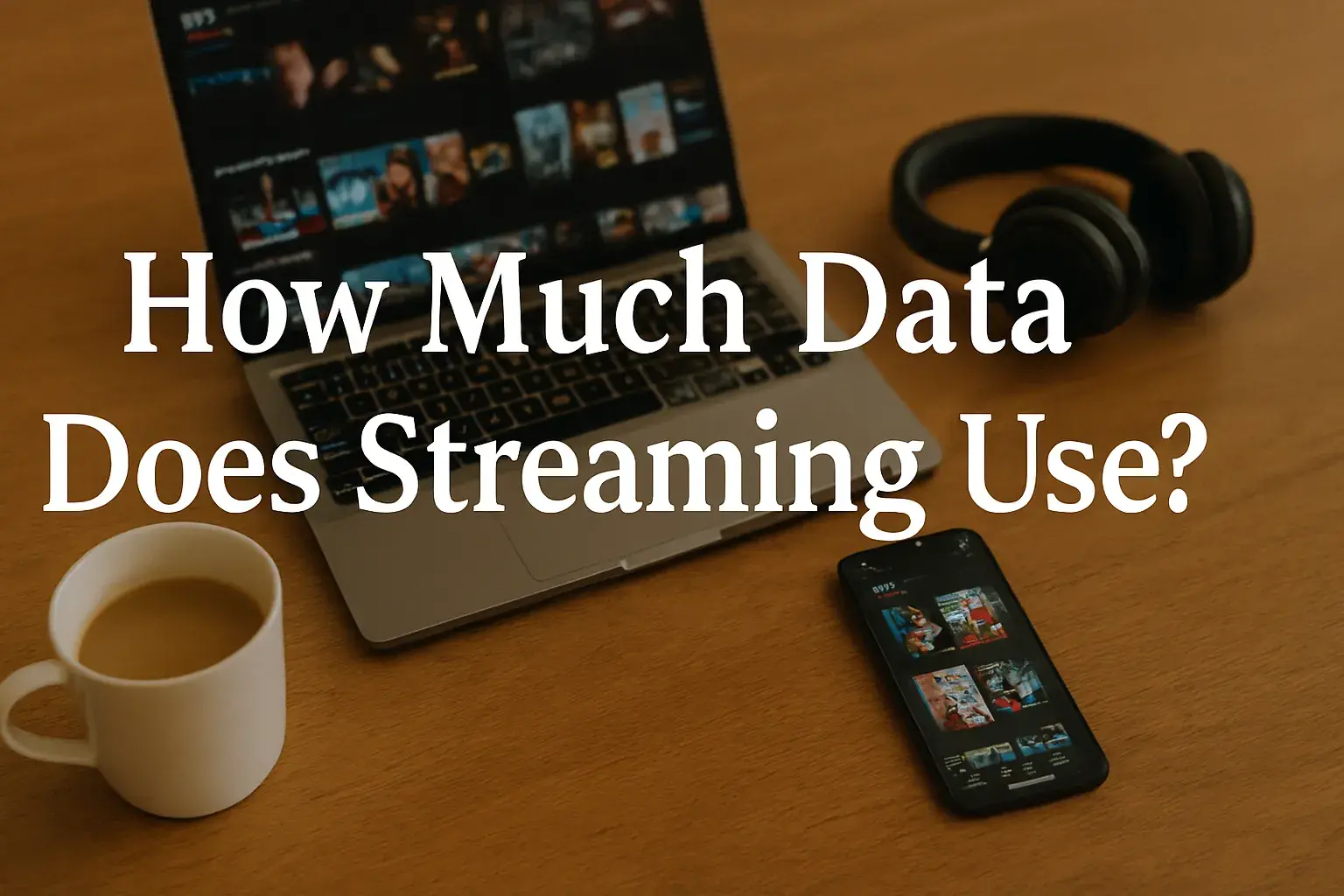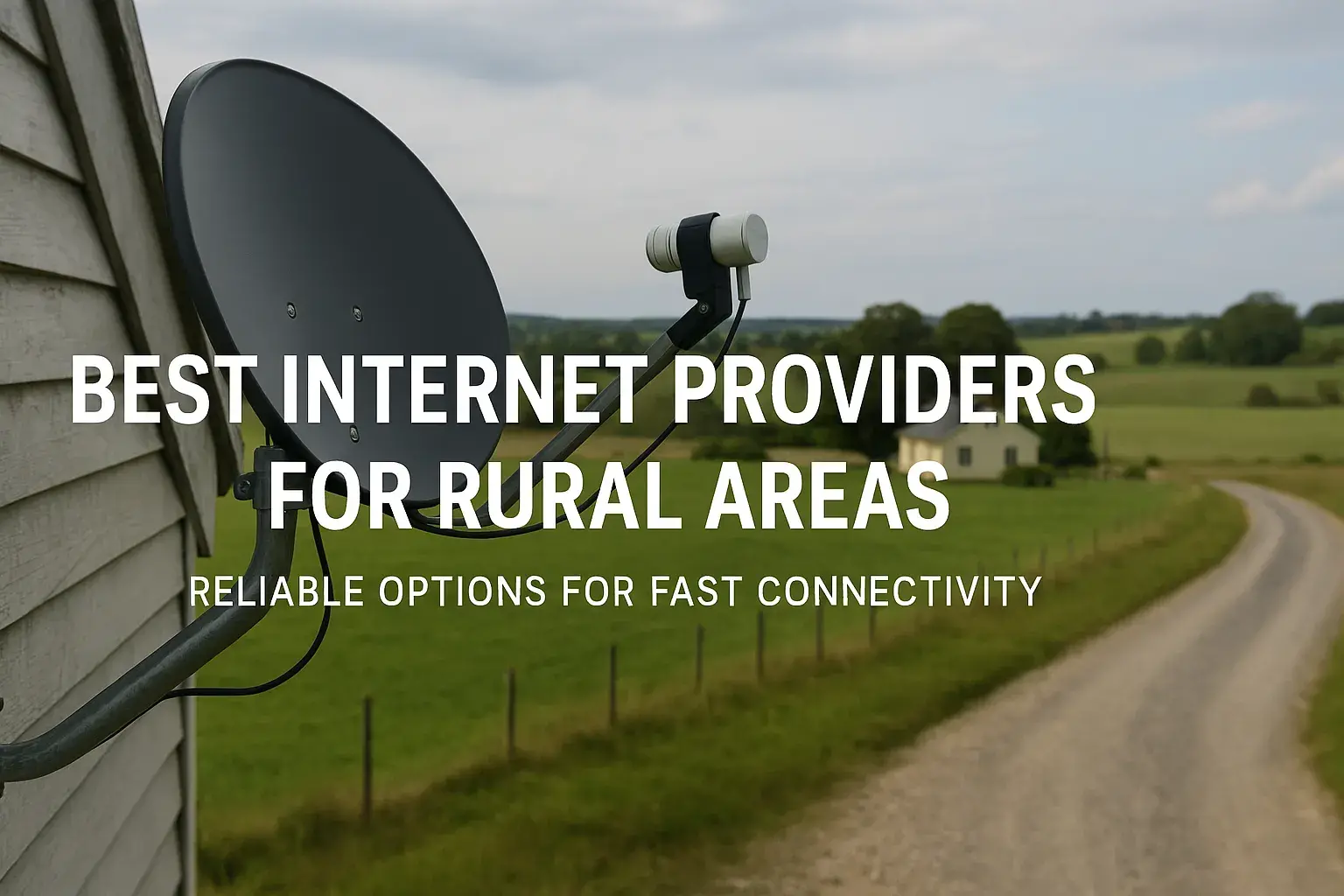Navigating the world of Wi-Fi routers can be confusing, especially with terms like "dual-band" and "tri-band." This guide demystifies these technologies, explaining what they are, how they differ, and which one is best suited for your home or office network in 2025.
Understanding Router Bands: The Foundation
At its core, a Wi-Fi router broadcasts a wireless signal that your devices connect to. This signal travels on specific radio frequencies, or "bands." The most common bands used for Wi-Fi are 2.4 GHz and 5 GHz. Understanding these fundamental bands is crucial before diving into dual-band and tri-band configurations.
The 2.4 GHz Band: The Workhorse
The 2.4 GHz band is the older and more established Wi-Fi frequency. It has a longer range and is better at penetrating solid objects like walls and floors compared to the 5 GHz band. This makes it ideal for devices located further away from the router or in areas with many physical obstructions. However, the 2.4 GHz band is also more congested. Many common household appliances, such as microwaves, Bluetooth devices, and cordless phones, operate on this frequency. This interference can lead to slower speeds and less stable connections, especially in densely populated areas like apartment buildings.
Pros of 2.4 GHz:
- Longer range
- Better penetration through obstacles
- Compatible with a wider range of older devices
Cons of 2.4 GHz:
- Slower speeds compared to 5 GHz
- More susceptible to interference from other devices
- More prone to congestion in crowded environments
The 5 GHz Band: The Speedster
The 5 GHz band is a newer and faster frequency. It offers significantly higher bandwidth, meaning it can transmit more data at once, resulting in much faster download and upload speeds. This makes it perfect for bandwidth-intensive activities like streaming high-definition video, online gaming, and large file downloads. The 5 GHz band also has more available channels and is less prone to interference from common household appliances. However, its main drawback is its shorter range and poorer ability to penetrate solid objects. Devices need to be closer to the router to get a strong 5 GHz signal.
Pros of 5 GHz:
- Much faster speeds
- Less interference and congestion
- More available channels
Cons of 5 GHz:
- Shorter range
- Poorer penetration through obstacles
- May not be compatible with very old devices
Dual-Band Routers Explained: The Standard Choice
A dual-band router, as the name suggests, operates on two Wi-Fi bands simultaneously: the 2.4 GHz band and the 5 GHz band. This technology was a significant leap forward from older single-band routers, offering users more flexibility and improved performance.
How Dual-Band Routers Work
When you set up a dual-band router, it typically broadcasts two separate Wi-Fi networks, often with slightly different names (SSIDs), though some routers allow you to combine them into a single network that intelligently assigns devices to the best band. One network operates on 2.4 GHz, and the other operates on 5 GHz. You can then manually connect your devices to the network that best suits their needs and location. For example, a smart TV in the living room might connect to the 5 GHz network for smooth 4K streaming, while a smart speaker in the basement might connect to the 2.4 GHz network for a more stable connection.
Benefits of Dual-Band Routers
The primary benefit of a dual-band router is the ability to segregate traffic. By splitting your devices across two bands, you reduce congestion on each individual band. This means devices connected to the 2.4 GHz band are less likely to be slowed down by interference, and devices on the 5 GHz band can enjoy their full speed potential without being bogged down by older, slower devices. This leads to a more stable and responsive network experience for all connected devices.
In 2025, dual-band routers are the most common type found in homes and small offices. They offer a good balance of performance, range, and affordability. For most households with a moderate number of connected devices and typical internet usage patterns (streaming, browsing, occasional gaming), a dual-band router is more than sufficient.
When to Choose a Dual-Band Router
- You have a moderate number of Wi-Fi devices (up to 15-20).
- Your internet speed is generally below 300 Mbps.
- Your home is of average size (up to 2000 sq ft).
- You experience some interference issues with your current router.
- You want a good balance of performance and cost.
- Most of your devices are modern and support 5 GHz.
Tri-Band Routers Explained: The Premium Performance
Tri-band routers take the concept of dual-band a step further by adding a third Wi-Fi band. This third band is almost always a second 5 GHz band, although some newer models might introduce a 6 GHz band (Wi-Fi 6E and Wi-Fi 7). The addition of this extra band is designed to significantly improve performance, especially in environments with a very large number of connected devices or extremely high bandwidth demands.
How Tri-Band Routers Work
A typical tri-band router broadcasts three separate Wi-Fi networks: one 2.4 GHz band and two 5 GHz bands. The advantage here is that you have more options for traffic management. You can dedicate one 5 GHz band to high-performance devices (like gaming consoles and 4K streaming devices) and the other 5 GHz band to less demanding devices, or even use it as a dedicated backhaul for mesh Wi-Fi systems. This further reduces congestion and ensures that your most critical devices always have access to the fastest possible speeds.
Some tri-band routers also incorporate advanced technologies like MU-MIMO (Multi-User, Multiple Input, Multiple Output) and beamforming more effectively across all bands, allowing them to communicate with multiple devices simultaneously and direct Wi-Fi signals more precisely.
Benefits of Tri-Band Routers
The primary benefit of a tri-band router is its superior capacity and performance for networks with many connected devices. By splitting traffic across three bands, you dramatically reduce the chances of network slowdowns caused by congestion. This is particularly beneficial for:
- Smart Homes: With the proliferation of smart home devices (lights, thermostats, cameras, speakers), a tri-band router can handle the increased load more efficiently.
- Gamers and Streamers: Dedicated 5 GHz bands ensure that high-bandwidth activities remain smooth and lag-free.
- Large Households: In homes with many users and devices, a tri-band router prevents "Wi-Fi traffic jams."
- Businesses: Small offices with numerous laptops, tablets, and smartphones can benefit from the increased capacity.
In 2025, tri-band routers are becoming increasingly popular as the number of connected devices in homes continues to rise. They represent a premium solution for users who demand the best possible Wi-Fi performance.
When to Choose a Tri-Band Router
- You have a very large number of Wi-Fi devices (20+).
- Your internet speed is very high (e.g., 500 Mbps or more).
- You frequently engage in high-bandwidth activities like 4K/8K streaming, online gaming, or large file transfers.
- Your home is large or has many thick walls that can impede Wi-Fi signals.
- You want to future-proof your network for an increasing number of smart devices.
- You are building or have a complex smart home ecosystem.
- You are using a mesh Wi-Fi system where one of the bands can be used for backhaul.
Key Differences and Comparisons
The fundamental difference between dual-band and tri-band routers lies in the number of Wi-Fi bands they offer. This difference translates into significant variations in performance, capacity, and price. Let's break down the key distinctions.
Number of Bands
Dual-Band: 1 x 2.4 GHz band + 1 x 5 GHz band = 2 bands total.
Tri-Band: 1 x 2.4 GHz band + 2 x 5 GHz bands = 3 bands total. (Some newer tri-band routers might offer a 6 GHz band, but this is less common for standard tri-band offerings and more associated with Wi-Fi 6E/7).
Network Capacity and Congestion Management
A tri-band router, by having an additional 5 GHz band, can distribute connected devices more effectively. This means less congestion on any single band, leading to more consistent speeds and lower latency for all devices. For a network with many devices, this is a critical advantage.
Performance for High-Bandwidth Activities
While a dual-band router can provide good speeds on its 5 GHz band, a tri-band router can dedicate one of its 5 GHz bands specifically for high-demand devices. This isolation ensures that your gaming console or 8K streaming TV isn't competing for bandwidth with your smart thermostat or a guest's laptop, leading to a smoother, more reliable experience.
Cost
Generally, tri-band routers are more expensive than dual-band routers. This is due to the additional hardware and advanced technology required to support three simultaneous bands and manage traffic efficiently. The price difference can range from $50 to $200 or more, depending on the brand and specific features.
Complexity
While both types of routers are designed for user-friendliness, managing three separate networks on a tri-band router might introduce a slightly steeper learning curve for less tech-savvy users. However, modern router interfaces and features like band steering (automatically assigning devices to the best band) significantly simplify this.
Comparison Table
Here's a comparative overview to help visualize the differences:
| Feature | Dual-Band Router | Tri-Band Router |
|---|---|---|
| Number of Bands | 2 (1 x 2.4 GHz, 1 x 5 GHz) | 3 (1 x 2.4 GHz, 2 x 5 GHz) |
| Ideal for | Average homes, moderate device count, standard internet usage. | Large homes, high device count, heavy bandwidth users, smart homes. |
| Network Capacity | Good | Excellent |
| Performance for High-Bandwidth Activities | Good, but can be impacted by other devices. | Excellent, with dedicated band options. |
| Interference Handling | Moderate | Superior |
| Price | More affordable | More expensive |
| Setup Complexity | Simple | Slightly more complex, but manageable. |
Who Needs Which Router? Making the Right Choice
Deciding between a dual-band and a tri-band router ultimately comes down to your specific needs and circumstances. There's no one-size-fits-all answer, but by considering the following factors, you can make an informed decision that will optimize your home network.
Scenario 1: The Average Household
Consider a family of four living in a suburban home. They have a few smartphones, tablets, a smart TV for streaming Netflix in HD, a laptop for work and browsing, and maybe a gaming console for occasional use. Their internet speed is around 200 Mbps.
For this scenario, a dual-band router is likely the perfect fit. The 2.4 GHz band can handle devices further away or those that don't require high speeds, while the 5 GHz band can be used for streaming and more demanding tasks. The number of devices and typical usage patterns won't overwhelm a good quality dual-band router. Investing in a tri-band router would likely be overkill and an unnecessary expense.
Scenario 2: The Smart Home Enthusiast
Imagine a homeowner with an extensive smart home setup. They have dozens of connected devices: smart lights, thermostats, security cameras, smart plugs, voice assistants, smart appliances, and multiple streaming devices. They also have several family members who frequently stream 4K content, game online, and participate in video conferences. Their internet speed is 500 Mbps or higher.
In this case, a tri-band router is highly recommended. The sheer number of devices will put a significant strain on a dual-band router, leading to performance issues. The tri-band router can effectively distribute these devices across its three bands, ensuring that the high-bandwidth activities remain smooth and that the numerous smart devices have a stable connection without impacting overall network performance. The ability to dedicate a 5 GHz band to critical devices like gaming consoles or 4K TVs is a major advantage.
Scenario 3: The Power User or Gamer
This user is an avid online gamer who requires the lowest possible latency and highest stable speeds. They also frequently download large game files, stream content in 4K or even 8K, and may have multiple people in the household with similar high-demand needs. Their internet connection is often gigabit speeds.
A tri-band router is the ideal choice here. The ability to dedicate one of the 5 GHz bands exclusively to gaming or high-priority streaming devices ensures that these activities are isolated from other network traffic. This minimizes the risk of lag spikes or buffering caused by other users or devices on the network. The increased capacity also means that even during peak usage times, the network can handle the demands of multiple power users simultaneously.
Scenario 4: The Small Business Owner
A small office with 10-15 employees, each with a laptop, smartphone, and possibly a tablet. They rely on the internet for cloud-based applications, video conferencing, and file sharing.
A robust dual-band router could suffice if the office is small and usage is moderate. However, if video conferencing is constant, or if there are many simultaneous downloads/uploads, a tri-band router would provide a more stable and performant experience, preventing slowdowns that can disrupt productivity. The ability to create separate guest networks on either type of router is also a valuable feature for businesses.
The Role of Internet Speed
Your internet service plan also plays a role. If you have a very fast internet connection (e.g., 500 Mbps or gigabit speeds), a dual-band router might struggle to deliver those speeds to multiple devices simultaneously, especially if they are all competing for bandwidth on the same band. A tri-band router is better equipped to handle these high-speed connections and distribute them efficiently.
The Importance of Router Placement and Mesh Systems
It's also worth noting that even the most advanced tri-band router won't perform optimally if placed poorly. For larger homes or areas with dead zones, a mesh Wi-Fi system might be a better solution. Many modern mesh systems utilize tri-band technology, with one of the 5 GHz bands dedicated to the wireless backhaul between nodes, ensuring consistent speeds throughout your home.
Advanced Features to Consider in 2025
Beyond the core dual-band and tri-band configurations, several advanced features can significantly enhance your Wi-Fi experience in 2025. When choosing a router, look for these technologies to maximize performance and security.
Wi-Fi Standards (Wi-Fi 6, Wi-Fi 6E, Wi-Fi 7)
The Wi-Fi standard your router supports is crucial.
- Wi-Fi 6 (802.11ax): This is the current mainstream standard. It offers improvements in speed, efficiency, and capacity over Wi-Fi 5 (802.11ac), especially in crowded environments. Features like OFDMA (Orthogonal Frequency Division Multiple Access) and Target Wake Time (TWT) improve performance and battery life for connected devices.
- Wi-Fi 6E: This standard extends Wi-Fi 6 into the 6 GHz band. The 6 GHz band is much less congested than 2.4 GHz and 5 GHz, offering significantly higher speeds and lower latency for compatible devices. A Wi-Fi 6E router is typically tri-band (2.4 GHz, 5 GHz, and 6 GHz).
- Wi-Fi 7 (802.11be): This is the latest emerging standard, promising even greater speeds, lower latency, and improved reliability. It utilizes wider channels, advanced modulation techniques, and multi-link operation. While routers supporting Wi-Fi 7 are starting to appear, they are still cutting-edge and expensive in 2025.
For most users in 2025, a Wi-Fi 6 or Wi-Fi 6E router offers the best combination of performance and compatibility.
MU-MIMO (Multi-User, Multiple Input, Multiple Output)
MU-MIMO allows a router to communicate with multiple devices simultaneously, rather than sequentially. This is particularly beneficial for dual-band and tri-band routers, as it helps to improve overall network efficiency and reduce latency, especially when many devices are active.
Beamforming
Beamforming technology directs Wi-Fi signals directly towards connected devices, rather than broadcasting them equally in all directions. This results in a stronger, more stable connection for those devices and can extend the effective range of your Wi-Fi network.
Quality of Service (QoS)
QoS settings allow you to prioritize certain types of traffic or specific devices on your network. For example, you can set your router to prioritize gaming traffic or video conferencing over less time-sensitive activities like background downloads. This is a powerful tool for ensuring a smooth experience for your most critical applications.
Security Features (WPA3, Parental Controls)
In 2025, robust security is paramount. Look for routers that support WPA3 encryption, the latest and most secure Wi-Fi encryption standard. Advanced parental controls are also essential for managing internet access for children, allowing you to set schedules, block certain websites, and monitor usage.
Ethernet Ports and Speeds
While Wi-Fi is convenient, wired Ethernet connections offer the most stable and fastest speeds. Ensure your router has enough Gigabit Ethernet ports for your wired devices (PCs, gaming consoles, smart TVs). Some high-end routers also offer 2.5 Gbps or even 10 Gbps Ethernet ports for future-proofing.
App Control and Management
Most modern routers come with user-friendly mobile apps that allow you to easily set up your network, manage connected devices, update firmware, and access advanced settings from anywhere. This simplifies network management considerably.
The Future of Wi-Fi and Router Technology
The evolution of Wi-Fi technology is rapid, and the trends we see today point towards even faster, more robust, and more integrated wireless networks in the coming years. Understanding these future directions can help you make a router choice that remains relevant for longer.
Wi-Fi 7 and Beyond
As mentioned, Wi-Fi 7 is the next frontier. It promises to deliver multi-gigabit speeds, significantly lower latency, and enhanced reliability through features like Multi-Link Operation (MLO), which allows devices to connect simultaneously across multiple bands. This will be crucial for supporting the next generation of immersive applications like augmented reality (AR), virtual reality (VR), and cloud gaming.
The 6 GHz Band Expansion
The 6 GHz band, introduced with Wi-Fi 6E, is set to become increasingly important. As more devices become Wi-Fi 6E and Wi-Fi 7 compatible, this band will offer a less congested and faster alternative to the crowded 5 GHz band. Routers that support the 6 GHz band are a strong indicator of future-proofing.
Increased Device Density and IoT
The Internet of Things (IoT) continues to expand exponentially. Homes and offices will be populated by an ever-growing number of smart devices, all vying for network resources. Future routers will need to be exceptionally good at managing this density, ensuring that each device, from a low-power sensor to a high-definition camera, receives the necessary bandwidth and low latency. Tri-band and quad-band configurations will become more commonplace to handle this demand.
AI-Powered Networking
Artificial intelligence (AI) is increasingly being integrated into router technology. AI can proactively optimize network performance, identify and resolve issues before they impact users, manage traffic more intelligently, and even learn user behavior to predict network needs. This will lead to more seamless and "set-it-and-forget-it" networking experiences.
Mesh and Seamless Roaming
Mesh Wi-Fi systems, which use multiple nodes to create a single, unified network, are already popular and will continue to evolve. Future mesh systems will offer even more seamless roaming between nodes, better backhaul capabilities (often utilizing dedicated bands), and more intelligent device handoffs. This ensures consistent coverage and performance throughout large or complex spaces.
Integration with 5G and Beyond
The lines between Wi-Fi and cellular networks are blurring. We may see routers that can seamlessly switch between Wi-Fi and 5G (or future cellular technologies) for internet connectivity, providing greater flexibility and resilience. Some routers already offer cellular backup options.
The landscape of home networking is dynamic. While dual-band routers remain a solid choice for many, the increasing demands of modern digital life are pushing users towards tri-band solutions and routers equipped with the latest Wi-Fi standards like Wi-Fi 6E. The future promises even more advanced capabilities, making it an exciting time to upgrade your home network.
Conclusion
In summary, the choice between a dual-band and a tri-band router hinges on your network's demands. Dual-band routers, offering both 2.4 GHz and 5 GHz bands, provide a robust and cost-effective solution for most average households with moderate internet usage and a typical number of connected devices. They offer a significant upgrade over older single-band models, balancing range and speed effectively.
However, as our homes become smarter and our reliance on high-bandwidth activities like 4K streaming and online gaming intensifies, the limitations of dual-band can become apparent. This is where tri-band routers shine. By adding a second 5 GHz band, they dramatically increase network capacity, reduce congestion, and provide superior performance for a large number of devices or for users with exceptionally high demands. For smart home enthusiasts, power users, and those in larger homes with many connected gadgets, a tri-band router is an investment in a smoother, more reliable, and future-proofed network.
When making your decision in 2025, consider your current and future needs: the number of devices you own, your internet speed, the types of online activities you engage in, and the size of your home. Prioritize routers that support the latest Wi-Fi standards like Wi-Fi 6 or Wi-Fi 6E for optimal performance and longevity. By understanding the distinct advantages of each, you can confidently select the router that will best serve your connectivity needs today and well into the future.