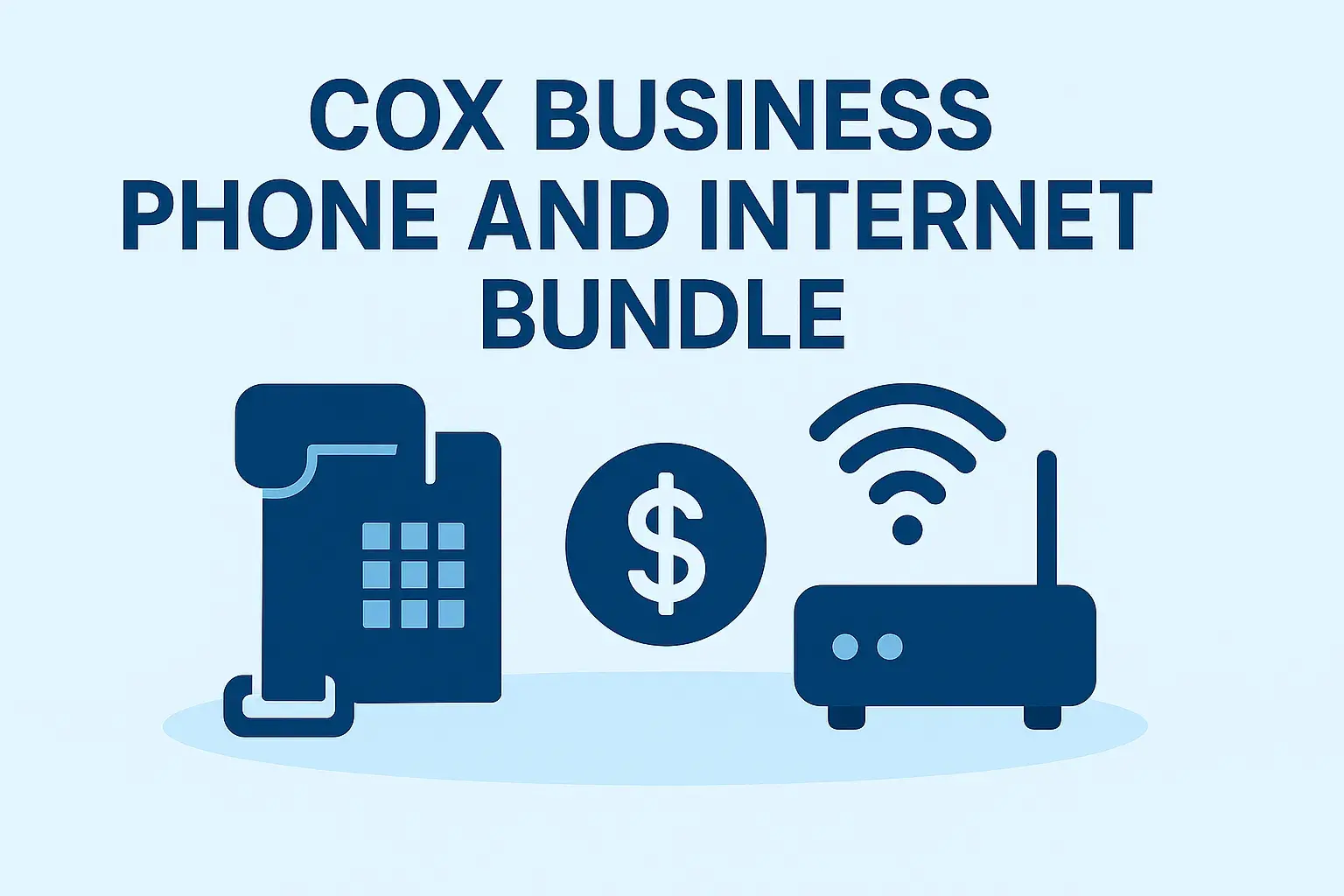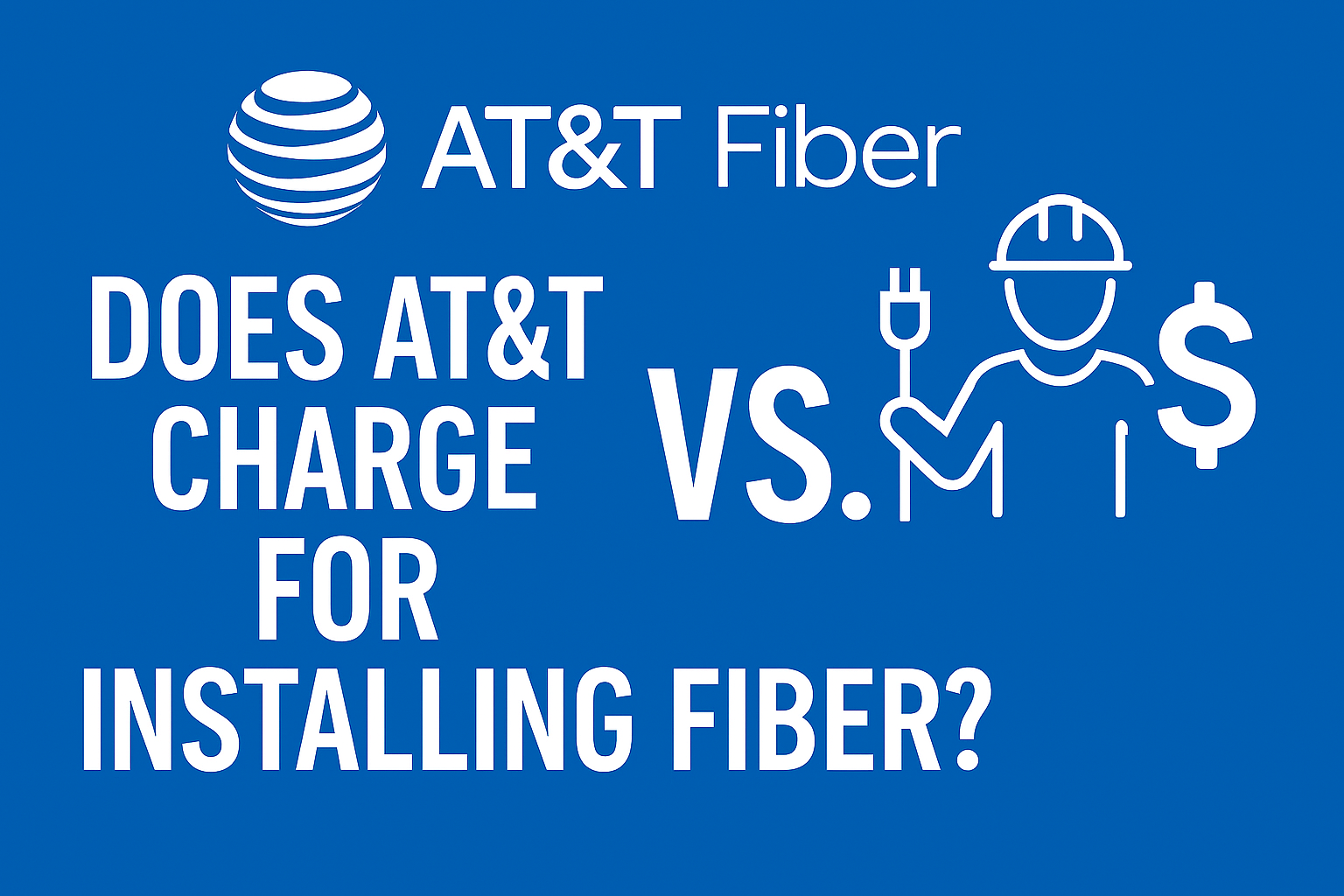
Understanding AT&T fiber installation fees is crucial for new customers. This post clarifies whether AT&T charges for installing its high-speed fiber internet service, providing a comprehensive overview of potential costs, what's included, and how to avoid unexpected charges.
Understanding AT&T Fiber Installation Fees
For many consumers looking to upgrade their home internet, the allure of AT&T's fiber optic service is undeniable. Offering blazing-fast speeds and reliable connectivity, fiber is the future of internet access. However, a common question that arises during the consideration phase is about the cost associated with getting this advanced technology into your home. Specifically, many users search, "Does AT&T charge for installing fiber?" This comprehensive guide aims to demystify AT&T's installation practices for its fiber internet service, providing clarity on potential fees, what's included, and how to navigate the process smoothly. By the end of this article, you'll have a clear understanding of whether AT&T charges for fiber installation and what factors might influence that cost.
Is AT&T Fiber Installation Free? The General Rule
In most scenarios, AT&T aims to provide free standard fiber installation for new customers. This means that when you sign up for a new AT&T Fiber internet plan, the basic installation process, which involves connecting your home to the AT&T fiber network and setting up your modem/router, is typically included at no additional charge. This "free installation" is a common promotional strategy used by many internet service providers, including AT&T, to encourage new subscribers to adopt their fiber services. The goal is to lower the initial barrier to entry, making the switch to a faster, more advanced internet technology more appealing.
This free installation generally covers the labor of the AT&T technician, the installation of necessary network interface devices (NIDs) if required, and the connection of the fiber optic cable from the outside demarcation point to a single location within your home where the modem will be placed. It assumes a straightforward installation process that doesn't require extensive modifications or specialized equipment beyond what AT&T typically provides. For the vast majority of new AT&T Fiber customers, this is the experience they will have, and they will not incur a separate charge for the initial setup.
Factors Influencing AT&T Fiber Installation Costs
While the general rule is free standard installation, there are specific circumstances where AT&T might incur additional charges related to fiber installation. These are not typically hidden fees but rather costs associated with services that go beyond the standard setup. Understanding these factors can help you anticipate potential expenses and make informed decisions.
New Service vs. Upgrade
The distinction between installing fiber for the very first time in a location versus upgrading an existing AT&T service (like DSL or U-verse) can sometimes play a role, though less so with fiber. If AT&T fiber infrastructure is not already present at your address, a more extensive installation might be required, potentially involving running new lines from the street to your home. However, AT&T's strategy is often to make the initial fiber rollout as seamless as possible, and they absorb much of this cost as part of their network expansion. For upgrades from existing AT&T services to fiber, the process is usually simpler as some external connections might already be in place, but the technician still needs to run the fiber optic cable. In both cases, the standard installation is usually free.
Existing Fiber Infrastructure
If your home or apartment building already has AT&T fiber infrastructure installed from a previous resident or a building-wide installation, the process is significantly streamlined. In such cases, the technician may only need to activate the service and connect the equipment inside your home. This scenario almost always results in a free installation, as the groundwork has already been laid. The technician's job is primarily to ensure the fiber is functional and connected to your specific unit and equipment.
Complex Installations
The primary reason for potential installation charges arises when the installation is deemed "complex." This can include situations where:
- Longer cable runs: If the connection point from the AT&T network to your home is unusually far, requiring more than a standard amount of fiber cable to be run.
- Difficult terrain or access: Installations that involve navigating challenging landscapes, difficult entry points into the home, or require special equipment for trenching or aerial cable placement.
- Multiple locations: If you require the fiber connection to be brought to multiple distinct locations within a large property, rather than a single primary location.
- Restricted access: When access to the property or the desired installation point is limited, requiring extra time and effort from the technician.
- Underground conduit issues: If existing underground conduits are damaged or blocked, requiring repair or new conduit installation.
In these complex scenarios, AT&T may provide an estimate for additional labor or materials before proceeding with the work. It's crucial to discuss any potential complexities with the AT&T representative during the scheduling process and with the technician upon their arrival. They should clearly outline any charges that deviate from the standard free installation.
Promotional Offers and Discounts
AT&T frequently runs promotions that can waive installation fees entirely, even for more involved setups, or offer significant discounts. These offers can change regularly, so it's always advisable to check the latest deals on the AT&T website or by speaking with a sales representative. Sometimes, bundling AT&T Fiber with other AT&T services like mobile or TV can unlock special installation incentives. Keep an eye out for limited-time offers, especially during peak sales periods like Black Friday or back-to-school seasons.
For example, a common promotion in 2025 might be "Free Standard Installation + $100 Visa Reward Card for new AT&T Fiber subscribers." These offers are designed to make the switch even more attractive. Always confirm the details of any promotion, including its expiry date and any specific conditions that must be met.
What is Typically Included in an AT&T Fiber Installation?
A standard AT&T Fiber installation is designed to be comprehensive and get you up and running with high-speed internet. Here's what you can generally expect:
- Site Survey and Assessment: The technician will assess your property to determine the best route for the fiber optic cable from the network access point to your home and the optimal location for your modem.
- Fiber Optic Cable Installation: This involves running a fiber optic cable from the nearest AT&T network access point (e.g., a pedestal on the street or a junction box) to your home. If your home is new or hasn't had fiber before, this might involve drilling a small hole through an exterior wall.
- Network Interface Device (NID) Installation: If necessary, a Network Interface Device (NID) will be installed on the exterior of your home to serve as the demarcation point between AT&T's network and your home's internal wiring.
- Fiber Jack/ONT Installation: An Optical Network Terminal (ONT) or fiber jack will be installed inside your home, typically near where you want your modem to be located. This device converts the optical signal from the fiber cable into an electrical signal that your modem can use.
- Modem/Router Setup: AT&T will provide and set up their approved modem/router (often an AT&T-provided gateway device) at the designated location. This device connects to the ONT/fiber jack.
- Basic Wi-Fi Configuration: The technician will ensure your Wi-Fi network is set up with a default network name (SSID) and password. They may assist you in changing this to something more personalized.
- Speed Test: The technician will typically perform a speed test to confirm that you are receiving the speeds you are subscribed to at the modem's location.
- Demonstration and Explanation: The technician will explain the equipment, how to connect devices, and answer any basic questions you may have about your new service.
The entire process usually takes between 2 to 4 hours, depending on the complexity of the installation and the technician's schedule. AT&T technicians are trained professionals who aim to complete the installation efficiently and with minimal disruption to your home.
Potential Hidden Fees and How to Avoid Them
While AT&T's standard fiber installation is free, it's wise to be aware of potential charges that could arise from specific requests or circumstances. Being informed is the best way to avoid unexpected costs.
Equipment Rental Fees
AT&T typically includes the necessary modem/router (gateway) with their fiber service. For most plans, there is no separate monthly rental fee for this essential equipment. However, it's always good practice to confirm this with your sales representative. If you choose to use your own compatible modem/router, you may avoid any potential (though rare) equipment fees. Always check the terms of your specific plan to understand what equipment is included and if there are any associated costs.
Service Call Fees
If you request a technician visit for issues that are not related to a fault in AT&T's network or equipment (e.g., you need to move the modem, set up additional Wi-Fi extenders, or troubleshoot your personal devices), AT&T may charge a service call fee. These fees are generally for troubleshooting customer-owned equipment or non-standard service requests. To avoid these, ensure all your initial setup needs are communicated during the installation appointment. For standard troubleshooting of AT&T's service or equipment, there is typically no charge.
Additional Wiring or Outlets
The standard installation covers connecting the modem to one primary location. If you require additional Ethernet drops, Wi-Fi extenders installed in other parts of your home, or wiring for multiple devices in separate rooms, these may incur additional charges. AT&T technicians can often perform these additional wiring tasks, but they will typically provide a quote for the labor and materials beforehand. If you anticipate needing extensive wiring, it might be more cost-effective to hire a third-party low-voltage electrician for these specific tasks after the main fiber installation is complete.
Early Termination Fees
While not directly an installation fee, it's important to be aware of potential early termination fees (ETFs). AT&T Fiber plans may require a contract. If you cancel your service before the contract term ends, you will likely incur an ETF. These fees are designed to recoup the costs associated with setting up your service, including the installation. Always clarify the contract terms and duration before signing up to avoid unexpected charges if your circumstances change.
Comparing AT&T Fiber Installation to Competitors
When evaluating internet providers, understanding their installation policies is key. AT&T's approach to fiber installation is largely competitive within the industry, particularly for high-speed fiber services.
Many major ISPs, including Verizon Fios, Google Fiber, and CenturyLink Fiber, also offer free standard installation for their fiber services. This has become an industry standard to attract new customers to the benefits of fiber optics. For instance, as of 2025, Verizon Fios typically offers free installation for new subscribers, covering the setup of their fiber optic network and equipment. Google Fiber, known for its aggressive expansion, also generally provides free installation as part of its service package.
However, there can be differences in what constitutes "standard" installation. Some providers might have stricter limits on cable length or require additional fees for installations deemed complex more readily than AT&T. Conversely, some smaller, regional fiber providers might offer more personalized installation services or have different fee structures. It's always recommended to compare the specific terms and conditions of installation offers from multiple providers in your area.
A comparison table can highlight these differences:
| Provider | Standard Fiber Installation Fee (2025) | Typical Included Services | Potential Additional Charges |
|---|---|---|---|
| AT&T Fiber | Free | Fiber connection, ONT, modem/router setup, basic Wi-Fi configuration, speed test. | Complex installations (e.g., extensive wiring, long runs), additional outlets/wiring. |
| Verizon Fios | Free | Fiber connection, ONT, router setup, Wi-Fi setup. | Complex installations, additional outlets. |
| Google Fiber | Free | Fiber connection, modem/router, Wi-Fi setup. | Some locations may have specific setup requirements. |
| CenturyLink Fiber | Varies (often free with promotions) | Fiber connection, modem setup. | Installation fees may apply if no promotion is active; complex installations. |
The table illustrates that AT&T's free standard installation aligns with industry leaders. The key differentiator often lies in how each provider handles complex installations and what specific promotions are active at any given time. For consumers, the most important takeaway is to ask detailed questions about installation during the sign-up process and to confirm any potential charges with the sales representative and the technician.
Step-by-Step Guide to AT&T Fiber Installation
Navigating the AT&T Fiber installation process is straightforward when you know what to expect. Here’s a step-by-step guide to help you through it:
Step 1: Check Availability
Before you can even think about installation, you need to confirm if AT&T Fiber is available at your address. Visit the AT&T website or call their sales department and enter your address. You'll be shown the available plans and speeds for your location.
Step 2: Choose Your Plan
Once availability is confirmed, select the AT&T Fiber plan that best suits your needs. Consider the download and upload speeds required for your household's internet usage, streaming habits, gaming, and work-from-home requirements. Also, look for any current promotions that might include installation fee waivers or other benefits.
Step 3: Schedule Installation
After selecting your plan, you'll be prompted to schedule your installation appointment. AT&T typically offers a range of dates and time windows. Choose a date and time that is convenient for you, ensuring someone over 18 will be present at the home for the entire duration of the appointment. The technician will need access to both the exterior and interior of your home.
Step 4: Prepare for the Technician
A few days before your appointment, AT&T may send you reminders and instructions. On the day of the installation:
- Clear the area: Ensure the technician has clear access to where the fiber line will enter your home and the desired location for the modem/ONT. This might involve moving furniture or clearing away clutter.
- Identify desired location: Decide where you want your modem and Wi-Fi router to be placed. While the technician will advise on the best location for signal strength, your preference is important.
- Keep pets secured: If you have pets, ensure they are safely contained so they don't interfere with the technician's work.
- Have contact information ready: Keep your AT&T order confirmation and contact details handy.
Step 5: The Installation Process
When the technician arrives:
- Introduction and assessment: The technician will introduce themselves, verify your service order, and walk you through the planned installation process, including where the fiber line will enter your home and where the equipment will be placed. This is your opportunity to discuss any concerns or specific requests.
- Exterior work: The technician will run the fiber optic cable from the AT&T network to your home. This may involve trenching (if necessary and agreed upon), using existing conduits, or attaching the cable along fences or poles.
- Interior work: A small hole may be drilled through an exterior wall to bring the fiber inside. An ONT (Optical Network Terminal) or fiber jack will be installed, followed by the AT&T gateway (modem/router).
- Equipment setup and testing: The technician will connect the equipment, power it up, and configure your Wi-Fi network. They will then perform a speed test to ensure you are receiving the subscribed speeds.
- Demonstration: The technician will show you how the equipment works and answer any final questions.
Step 6: Post-Installation Checks
After the technician leaves:
- Test your connection: Connect a few devices to your Wi-Fi and test internet speeds using a reliable speed test tool.
- Review your bill: Check your first AT&T bill to ensure there are no unexpected installation charges that were not discussed.
- Keep documentation: Save any paperwork provided by the technician, including your account details and equipment information.
By following these steps, you can ensure a smooth and hassle-free AT&T Fiber installation experience.
Real-World Scenarios and Customer Experiences
Customer experiences with AT&T Fiber installation, particularly regarding fees, are generally positive, aligning with the "free standard installation" promise. However, individual situations can vary, leading to different outcomes.
Scenario 1: The Standard Installation
Sarah, a homeowner in a suburban area where AT&T had recently expanded its fiber network, signed up for AT&T Fiber. Her house was a typical single-family dwelling with easy access from the street to her home's exterior. The AT&T technician arrived on time, ran the fiber line from the street pedestal to the side of her house, drilled a small hole, installed the ONT near her home office, and set up the AT&T gateway. The entire process took about three hours. Sarah confirmed with the technician upfront that there would be no installation charge, and indeed, her first bill reflected only her monthly service fee. She was very satisfied with the seamless and free installation.
Scenario 2: The Complex Installation Challenge
Mark, who lives in a rural property with a long driveway, needed AT&T Fiber. The distance from the road to his house exceeded the standard cable length covered by AT&T. When the technician arrived, they assessed the situation and informed Mark that running the fiber would require significantly more cable than usual. The technician provided an estimate for the additional cable and labor, which was around $150. Mark discussed the options, and since he really wanted the fiber speeds, he agreed to the charge. The technician then proceeded with the installation. Mark understood that this was an additional cost for a non-standard setup, and he was informed before any work commenced.
Scenario 3: The Apartment Building Experience
Jessica lives in a large apartment complex where AT&T had previously installed fiber infrastructure to serve multiple units. When she signed up, the AT&T representative confirmed that her building was already "fiber-ready." The installation involved the technician connecting the existing fiber line within the building's utility closet to her apartment's designated network port and then setting up the modem inside her unit. This was a very quick process, taking less than an hour, and there was absolutely no installation charge. The technician simply activated the service and ensured her Wi-Fi was operational.
These scenarios highlight that while AT&T strives for free standard installations, customer experiences can be influenced by property specifics. The key takeaway from most customer reviews is that clear communication with AT&T representatives and the on-site technician is paramount. If a situation appears to be outside the norm, asking for clarification on potential charges before the work begins is the best strategy to avoid surprises.
Current 2025 Statistics and Trends
The landscape of broadband internet is continually evolving, with fiber optics leading the charge in terms of speed, reliability, and future-proofing. As of 2025, several key statistics and trends are shaping the industry, particularly concerning installation practices and consumer adoption:
- Fiber Expansion Continues: AT&T, along with other major providers, continues to aggressively expand its fiber optic network across the United States. Reports indicate that AT&T aims to reach over 30 million customer locations with its fiber service by the end of 2025. This expansion means more consumers will have access to what is considered the gold standard of internet connectivity.
- Free Installation as a Standard: The trend of offering free standard installation for new fiber customers remains a dominant strategy in 2025. Data from industry analysis firms suggests that over 85% of fiber providers offer free standard installation as a baseline to attract new subscribers. This is a crucial factor for consumers comparing different ISPs.
- Demand for Higher Speeds: With the proliferation of 4K streaming, cloud gaming, remote work, and smart home devices, the demand for higher internet speeds continues to surge. AT&T's fiber plans, offering symmetrical upload and download speeds (e.g., 1 Gig, 2 Gig, 5 Gig), are increasingly appealing to households with multiple users and demanding applications.
- Focus on Customer Experience: ISPs are increasingly aware that the initial installation experience significantly impacts customer satisfaction and retention. Companies like AT&T are investing in technician training and streamlined processes to ensure installations are efficient, professional, and meet customer expectations. This includes better communication about potential fees for complex setups.
- Bundling Strategies: While installation fees are often waived, ISPs are still leveraging bundling as a key revenue driver. Consumers looking for AT&T Fiber may find better overall deals by bundling their internet with AT&T's mobile or DIRECTV services. These bundles can sometimes offer additional perks, though the core installation fee for fiber typically remains free.
- Complex Installation Costs: While standard installations are free, the cost for complex installations is becoming more transparent. Industry trends show that providers are more upfront about charging for extensive wiring, difficult access, or significant deviations from standard setup procedures. These charges can range from $50 to $200 or more, depending on the complexity.
These statistics and trends underscore that AT&T's commitment to free standard fiber installation is in line with the broader industry's efforts to make fiber more accessible. However, consumers should remain vigilant and informed about the specifics of their installation, especially in non-standard situations.
Conclusion: Your AT&T Fiber Installation Guide
In summary, the answer to "Does AT&T charge for installing fiber?" is generally no, for standard installations. AT&T, like many leading internet service providers in 2025, offers free standard fiber installation to new customers. This typically includes the connection of fiber optic cables, setup of necessary equipment like the ONT and gateway, and basic Wi-Fi configuration. This policy is designed to lower the barrier to entry for consumers eager to experience the unparalleled speeds and reliability of fiber internet.
However, it is crucial to be aware of potential exceptions. Complex installations, which may involve unusually long cable runs, difficult property access, or the need for extensive additional wiring, could incur additional charges. AT&T's policy is to provide an estimate for such services before they are performed, ensuring transparency. Promotional offers can also play a significant role, sometimes waiving fees for even more involved setups or offering other incentives.
To ensure a smooth experience, always confirm the details of your installation and any potential costs with AT&T representatives during the sign-up process and with the technician upon their arrival. By understanding what is included in a standard installation and being prepared for potential complexities, you can confidently proceed with upgrading to AT&T Fiber and enjoy the benefits of next-generation internet connectivity without unexpected surprises.