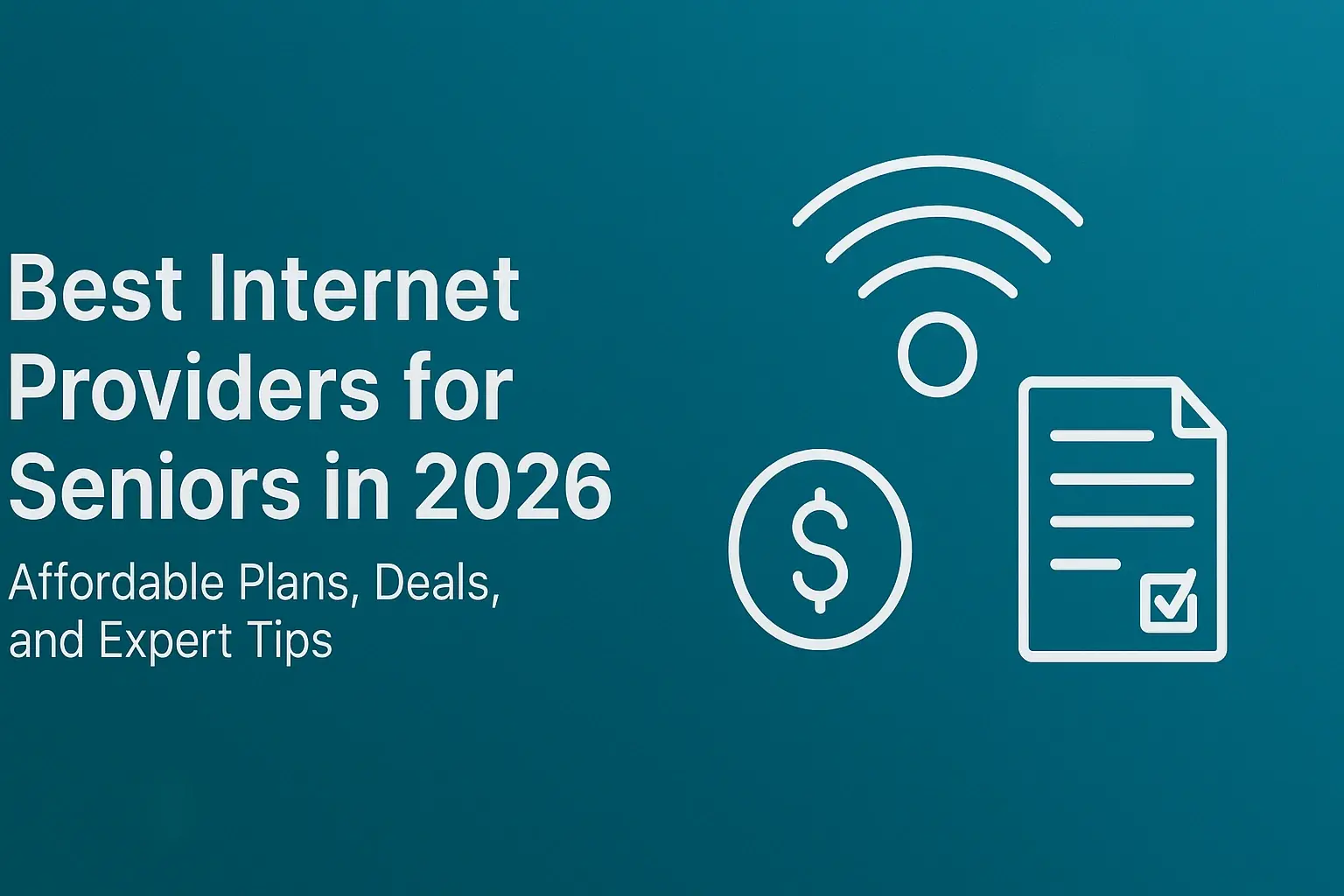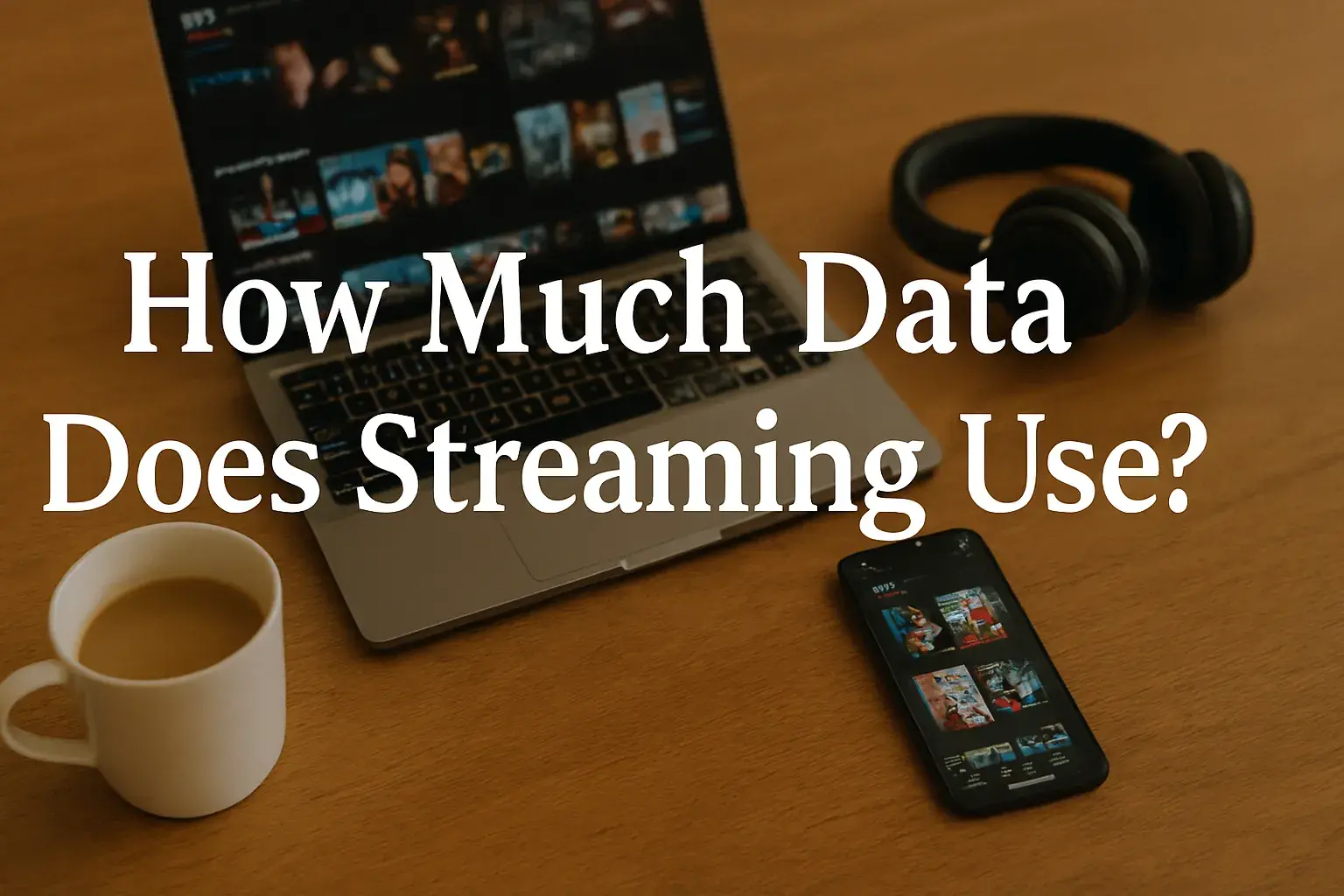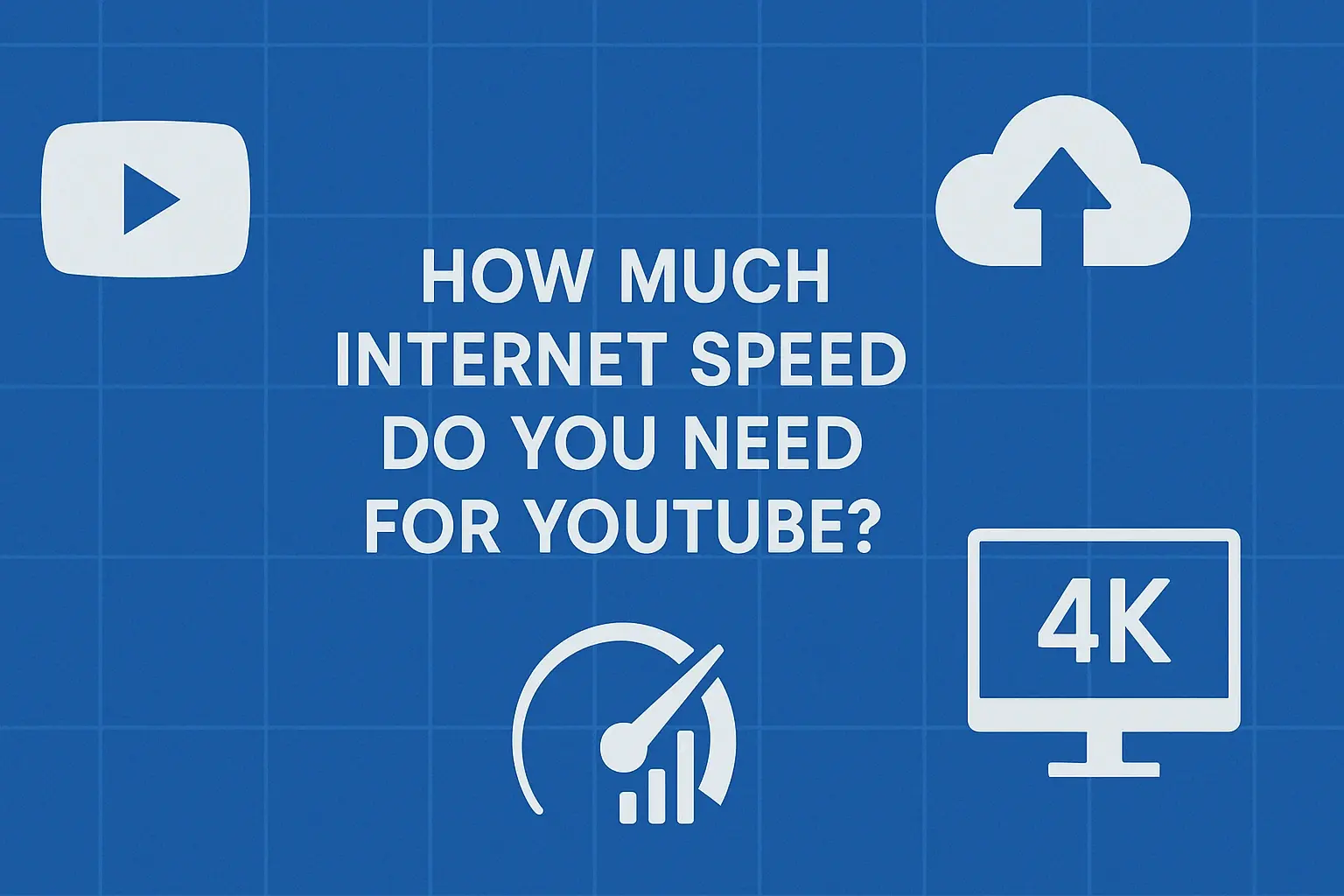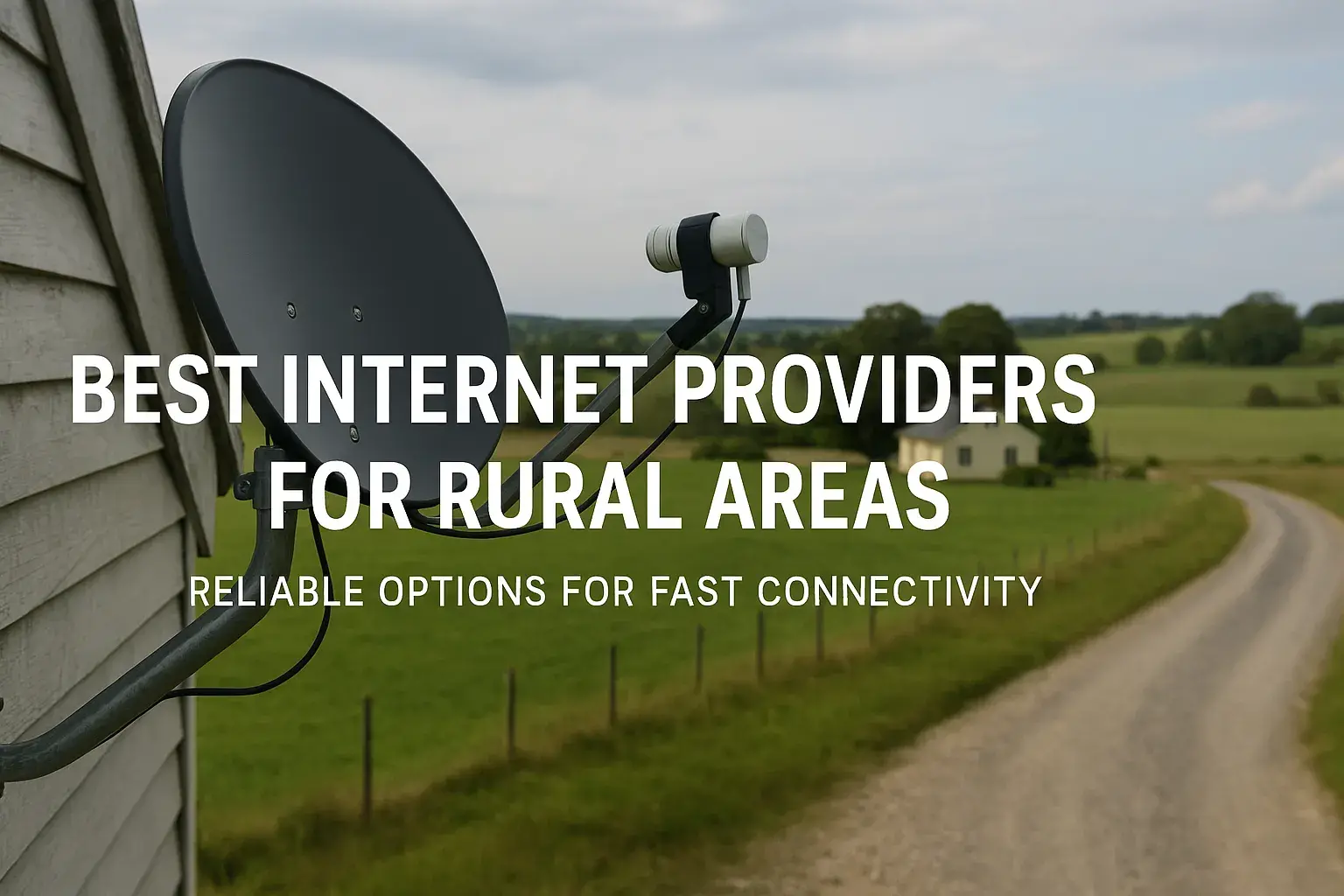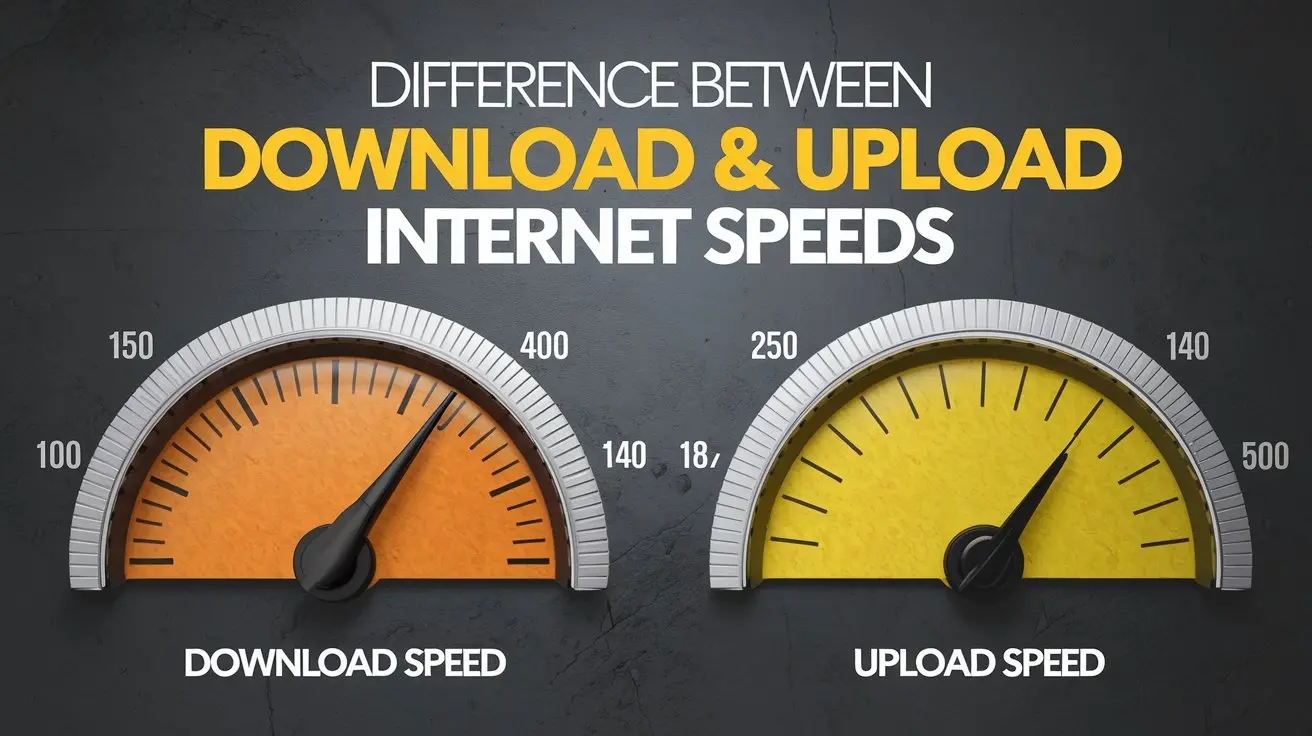
Understanding Internet Speeds: Download vs. Upload
Navigating the world of internet service plans can be confusing, especially when terms like "download speed" and "upload speed" are thrown around. Understanding the fundamental difference between these two crucial metrics is key to choosing the right plan, troubleshooting issues, and ensuring a smooth online experience. This guide will demystopify these speeds, explain their impact on your daily digital life, and empower you to make informed decisions about your internet connectivity.
Download Speed Explained: What It Is and Why It Matters
At its core, download speed refers to the rate at which your device receives data from the internet. Think of it as the speed at which information flows *to* your computer, smartphone, or smart TV. This is the speed that dictates how quickly you can access content from external servers and bring it onto your local network.
The Mechanics of Downloading
When you browse a website, stream a video, download a file, or play an online game, your device is constantly requesting data from servers located all over the world. The download speed determines how rapidly these requests are fulfilled. A higher download speed means that data packets arrive at your device faster, resulting in a more seamless and responsive experience.
Factors Influencing Download Speed
Several factors can influence your perceived download speed:
- Internet Service Provider (ISP) Plan: This is the most significant factor. Your ISP sets a maximum download speed for your connection.
- Network Congestion: During peak hours (typically evenings and weekends), more people are using the internet in your area, which can slow down speeds for everyone.
- Wi-Fi Signal Strength and Interference: A weak Wi-Fi signal or interference from other devices (microwaves, Bluetooth devices) can degrade download speeds.
- Router Quality and Age: An older or lower-quality router may not be able to handle the speeds your ISP provides.
- Device Capabilities: Older devices might have limitations in processing data at high speeds.
- Server Load: If the server you're downloading from is overloaded, it can slow down your download rate.
Why Download Speed is Often Prioritized
For most everyday internet users, download speed is the more noticeable and critical metric. This is because the majority of our online activities involve consuming content from the internet. Let's look at some examples:
- Streaming Video: Services like Netflix, YouTube, and Hulu require substantial download bandwidth to buffer and play high-definition content without interruption. A slow download speed will lead to buffering, pixelation, and frustrating pauses.
- Web Browsing: Websites, especially those with many images, videos, and complex scripts, require fast downloads to load quickly.
- Downloading Files: Whether it's software updates, music, or documents, faster download speeds mean less waiting time.
- Online Gaming: While upload speed is also important for online gaming, fast download speeds are crucial for downloading game updates, initial game downloads, and for the game client to receive data from the game server quickly.
- Video Conferencing (Receiving): When you're on a video call, you're downloading the other participants' video and audio feeds.
Typical Download Speeds in 2025
As of 2025, average download speeds vary significantly by region and connection type. However, here are some general benchmarks:
- DSL: Often ranges from 5 Mbps to 100 Mbps.
- Cable: Typically offers speeds from 50 Mbps to over 1 Gbps (1000 Mbps).
- Fiber Optic: The fastest option, commonly providing speeds from 100 Mbps to 10 Gbps and beyond.
- 5G Home Internet: Speeds can be highly variable, but often range from 100 Mbps to 1 Gbps.
It's important to note that advertised speeds are often "up to" speeds, and actual performance can be lower.
Upload Speed Explained: What It Is and Its Crucial Role
Upload speed, conversely, refers to the rate at which your device sends data to the internet. This is the speed at which information flows *from* your computer or device *to* external servers or other users. While often lower than download speeds, upload speed is becoming increasingly important for a variety of modern online activities.
The Mechanics of Uploading
Whenever you send data out from your device, you're utilizing your upload speed. This includes actions like sending emails with attachments, posting photos or videos to social media, backing up files to cloud storage, and participating in live video calls.
Factors Influencing Upload Speed
Similar to download speeds, upload speeds are affected by:
- ISP Plan: Your ISP dictates the maximum upload speed. Many plans offer asymmetric speeds, meaning download is much faster than upload.
- Network Congestion: High traffic can impact upload speeds, though often less dramatically than download speeds for typical home users.
- Wi-Fi Signal and Interference: A poor Wi-Fi connection can also hinder your ability to upload data efficiently.
- Router Capabilities: Your router needs to be able to handle the upload bandwidth.
- Server/Recipient Capacity: The server or recipient you're sending data to also plays a role; if they can't receive data quickly, your upload will appear slower.
Why Upload Speed Matters in Today's Digital Landscape
While historically download speeds were the primary concern, the rise of content creation, remote work, and real-time communication has elevated the importance of upload speeds:
- Video Conferencing: For platforms like Zoom, Microsoft Teams, and Google Meet, your upload speed is critical for transmitting your video and audio feed to others. A low upload speed can result in choppy video, dropped audio, and a poor overall experience for those on the other end.
- Live Streaming: If you stream gameplay on Twitch, host live Q&A sessions on YouTube, or broadcast events, a robust upload speed is non-negotiable. It ensures your stream is smooth and high-quality.
- Cloud Backups: Services like Google Drive, Dropbox, and iCloud rely on your upload speed to back up your photos, videos, and documents to the cloud. Larger files take longer to upload.
- Social Media: Posting high-resolution photos and videos to platforms like Instagram, Facebook, and TikTok requires significant upload bandwidth.
- Online Gaming (Sending Data): In multiplayer games, your upload speed is responsible for sending your actions (e.g., movement, button presses) to the game server.
- Sending Large Files: Emailing large attachments or using file-sharing services depends heavily on upload speed.
Typical Upload Speeds in 2025
Upload speeds are generally lower than download speeds for most common internet technologies:
- DSL: Often ranges from 1 Mbps to 10 Mbps.
- Cable: Typically offers speeds from 5 Mbps to 100 Mbps, though some newer DOCSIS 3.1/4.0 plans are improving this.
- Fiber Optic: The standout technology, often offering symmetrical speeds (upload = download), meaning 100 Mbps upload for a 100 Mbps download plan, up to 10 Gbps upload for 10 Gbps download.
- 5G Home Internet: Upload speeds are more variable, often ranging from 10 Mbps to 50 Mbps, but can be higher in ideal conditions.
The trend is towards improving upload speeds, especially with the proliferation of fiber optic networks and advancements in cable technology.
Key Differences: A Direct Comparison
To solidify your understanding, let's break down the core distinctions between download and upload speeds in a clear, comparative format.
| Feature | Download Speed | Upload Speed |
|---|---|---|
| Direction of Data Flow | From the internet to your device | From your device to the internet |
| Primary Use Cases | Streaming video, browsing websites, downloading files, playing most online games, consuming content | Video conferencing, live streaming, cloud backups, sending large files, social media posting, online gaming (sending commands) |
| Typical Bandwidth (Non-Fiber) | Generally much higher | Generally lower (asymmetric connections) |
| Impact on User Experience | Affects how quickly you access and consume content; smooth playback, fast loading | Affects how smoothly you can share content and interact in real-time; clear video calls, stable streams |
| Measurement Unit | Megabits per second (Mbps) or Gigabits per second (Gbps) | Megabits per second (Mbps) or Gigabits per second (Gbps) |
| Fiber Optic Offering | High speeds, often up to 10 Gbps | Often symmetrical (equal to download speeds), up to 10 Gbps |
Analogy: The Water Pipe
A common and helpful analogy is to think of your internet connection as a water pipe system. Your internet service provider delivers water (data) to your house. The width of the pipe determines how much water can flow at once.
- Download Speed: This is like the flow of water coming *into* your house from the main supply. If you want to fill a large bathtub quickly, you need a wide pipe (high download speed).
- Upload Speed: This is like the flow of water going *out* of your house through the drain. If you need to empty the bathtub quickly, or if you're sending water to another part of your property, you need a wide drain pipe (high upload speed).
In most traditional internet setups (cable, DSL), the pipe coming into your house is much wider than the pipe going out, hence the common asymmetry in speeds.
How Download and Upload Speeds Affect Your Online Activities
Let's dive deeper into how these speeds directly impact the online activities you engage in daily.
Streaming Services (Netflix, YouTube, Hulu)
Download Speed: Crucial. High-definition (HD) streaming typically requires at least 5-10 Mbps download. For 4K content, you'll need 25 Mbps or more. Insufficient download speed leads to buffering, reduced video quality, and interruptions. Upload speed has minimal impact here, as you're primarily consuming content.
Web Browsing
Download Speed: Very important. Websites load faster with higher download speeds. This includes fetching text, images, scripts, and videos that make up a webpage. Upload speed is less critical, only affecting how quickly your browser sends requests.
Online Gaming
Download Speed: Important for downloading game files, updates, and for the initial loading of game assets. A decent download speed ensures you can get into the game quickly and that game assets load smoothly.
Upload Speed: Also important. Your upload speed is responsible for sending your actions (commands, movements) to the game server. High latency and packet loss due to slow upload can cause lag, rubberbanding, and desynchronization, making the game unplayable. For competitive gaming, a stable and reasonably fast upload speed is essential.
Video Conferencing (Zoom, Teams, Meet)
Download Speed: Important for receiving clear video and audio from other participants. For HD video, you'll typically need 3-4 Mbps download. For sharing your screen in high resolution, more is needed.
Upload Speed: Extremely important. This is what determines the quality of the video and audio *you* send to others. For HD video, you'll generally need at least 2-3 Mbps upload. If your upload speed is too low, your video will be choppy, pixelated, or freeze, and your audio may cut out, impacting the experience for everyone in the call.
Live Streaming (Twitch, YouTube Live)
Download Speed: Less critical for the streamer, but important for viewers. The streamer's upload speed is paramount.
Upload Speed: Absolutely critical. To stream at 1080p resolution at 60 frames per second, you might need an upload speed of 5-8 Mbps or more, depending on the platform and desired quality. Insufficient upload speed will result in a pixelated, laggy, or dropped stream. Many streamers opt for fiber internet to ensure sufficient and stable upload capacity.
Cloud Storage and Backups (Google Drive, Dropbox)
Download Speed: Important for accessing and downloading files from the cloud quickly.
Upload Speed: Crucial for backing up your data. Uploading large photo libraries, video projects, or extensive document archives can take a very long time with slow upload speeds. This is where symmetrical fiber connections shine.
Sending Large Files (Email Attachments, File Sharing)
Download Speed: Not directly impacted when sending.
Upload Speed: Directly impacts how quickly you can send large files. A 1GB file can take minutes or even hours to upload depending on your speed.
Data Usage Considerations
It's also important to consider that both download and upload activities consume data. While many modern plans offer "unlimited" data, some still have caps. High-definition streaming and large file uploads/downloads can consume significant amounts of data. Understanding your typical usage patterns can help you choose a plan that fits your needs without incurring overage charges.
Testing Your Internet Speeds: A Practical Guide
Knowing your actual internet speeds is vital for understanding your current performance and identifying potential issues. Fortunately, testing your speeds is straightforward.
What You'll Need
- A computer or mobile device connected to your home network.
- A web browser.
- Ideally, connect your computer directly to your router via an Ethernet cable for the most accurate results, as Wi-Fi can introduce variables.
Recommended Speed Test Tools
Several reliable online tools can help you measure your download and upload speeds:
- Speedtest.net by Ookla: One of the most popular and widely used speed test services. It allows you to select a server location for testing and provides results for download, upload, and ping (latency).
- Fast.com (by Netflix): A simple, user-friendly speed test focused on download speed, ideal for checking streaming performance. It also shows latency.
- Google's Speed Test: A quick and easy test integrated into Google search results. Simply search "internet speed test" and click the "Run speed test" button.
How to Perform a Speed Test
- Close Unnecessary Applications: Before running the test, close any applications that might be using your internet connection (e.g., streaming services, cloud sync clients, other browser tabs downloading files).
- Choose Your Tool: Navigate to your preferred speed test website (e.g., Speedtest.net).
- Start the Test: Click the "Go" or "Start" button. The test will typically measure your download speed first, then your upload speed. It will also measure ping (latency) and jitter.
- Record Your Results: Note down the download speed, upload speed, and ping.
- Run Multiple Tests: For a more accurate picture, run the test a few times throughout the day, especially during peak and off-peak hours. Also, test on different devices and connection types (Wi-Fi vs. Ethernet) if possible.
Interpreting Your Results
- Download Speed: Compare the results to the advertised speed of your internet plan. If it's consistently much lower, there might be an issue.
- Upload Speed: Check this against your plan's upload specifications. For activities like video conferencing or streaming, ensure it meets the recommended minimums.
- Ping (Latency): This measures the time it takes for a small packet of data to travel from your device to a server and back. Lower ping is better, especially for gaming and real-time applications. High ping indicates a laggy connection.
- Jitter: This measures the variation in ping over time. High jitter can cause disruptions in voice and video calls.
Troubleshooting Based on Test Results
If your speeds are consistently lower than expected:
- Restart Your Modem and Router: This simple step can resolve many connectivity issues.
- Check Your Wi-Fi: Move closer to the router, reduce interference, or consider a Wi-Fi extender or mesh system if the signal is weak.
- Test with Ethernet: If Wi-Fi speeds are poor but Ethernet speeds are good, the issue is likely with your wireless setup.
- Contact Your ISP: If speeds are consistently low even with Ethernet and after troubleshooting your equipment, it's time to contact your Internet Service Provider.
Choosing the Right Internet Plan for Your Needs
With a clear understanding of download and upload speeds, you're better equipped to select an internet plan that meets your household's specific demands. Consider the following factors:
Assess Your Household's Usage
Sit down and honestly evaluate how your household uses the internet. Ask yourselves:
- How many people use the internet simultaneously?
- What are the primary activities? (Streaming, gaming, remote work, general browsing, etc.)
- Do any household members frequently engage in bandwidth-intensive activities like live streaming or uploading large files?
- What is your budget?
Understanding Different Plan Types and Speeds
Different internet technologies offer varying speed profiles:
- Basic Browsing/Email (10-25 Mbps Download): Suitable for single users or light usage, primarily web browsing, email, and occasional SD video streaming. Upload speeds are often limited.
- Standard Home Use (50-100 Mbps Download): Good for small households with moderate usage, including HD streaming, social media, and light online gaming.
- Heavy Streaming & Gaming (100-300 Mbps Download): Ideal for larger households or those who stream a lot of HD/4K content, play online games regularly, or have multiple users online simultaneously.
- Power Users & Content Creators (300 Mbps - 1 Gbps+ Download): For households with extensive use of 4K streaming, competitive online gaming, frequent large file downloads/uploads, and professional remote work involving large data transfers.
- Symmetrical Fiber (100 Mbps - 10 Gbps Download & Upload): The best option for those who heavily rely on upload speeds for video conferencing, streaming, cloud backups, or content creation.
Prioritizing Download vs. Upload
As we've discussed, most users benefit most from higher download speeds. However, if your primary use cases involve sending data:
- Remote Work/Video Conferencing: Look for plans with at least 5-10 Mbps upload speed, and more if you're in frequent high-definition calls or sharing large screens.
- Content Creation/Streaming: A minimum of 5-10 Mbps upload is essential, but 20 Mbps+ is recommended for professional-quality streams or frequent large file uploads. Fiber is often the only way to achieve these speeds reliably.
- Cloud Backups: The faster your upload, the quicker your backups will complete.
Considering Other Factors
- Data Caps: Be aware of any data limits imposed by your ISP. Unlimited plans are generally preferable for heavy users.
- Contract Length: Some plans require a long-term contract, while others are month-to-month.
- Equipment Fees: Check if you need to rent a modem/router from the ISP or if you can use your own.
- Customer Service and Reliability: Research reviews of ISPs in your area for reliability and customer support quality.
2025 Trends in Internet Plans
By 2025, fiber optic internet is becoming more widely available, offering significant improvements in both download and upload speeds. 5G home internet is also a growing competitor, providing a viable alternative in areas where wired connections are limited. ISPs are increasingly offering tiered plans with higher upload speeds to cater to the growing demand for video conferencing and content creation.
Optimizing Your Internet Performance
Even with a good internet plan, several steps can be taken to ensure you're getting the best possible performance from your connection.
1. Router Placement and Configuration
Your router is the gateway to your home network. Its placement and configuration significantly impact Wi-Fi performance.
- Central Location: Place your router in a central, open location in your home, away from walls, corners, and large metal objects that can obstruct the signal.
- Elevate the Router: Placing it on a shelf or table rather than on the floor can improve signal distribution.
- Minimize Interference: Keep the router away from other electronic devices like microwaves, cordless phones, and Bluetooth devices that can interfere with Wi-Fi signals.
- Update Router Firmware: Regularly check for and install firmware updates for your router. These updates often include performance enhancements and security patches.
- Consider Router Channels: If you live in a crowded area with many Wi-Fi networks, your router might be competing for channels. Access your router's settings to manually select less congested channels (often 1, 6, or 11 for 2.4GHz).
2. Wired vs. Wireless Connections
Use Ethernet When Possible: For devices that are stationary and require the most stable and fastest connection (e.g., desktop computers, gaming consoles, smart TVs), using an Ethernet cable directly from the router is always preferable to Wi-Fi. This bypasses potential Wi-Fi interference and signal degradation.
3. Manage Your Network Traffic
Quality of Service (QoS): Many modern routers have a Quality of Service (QoS) setting. This allows you to prioritize certain types of traffic or specific devices over others. For example, you can set your video conferencing or gaming traffic to have higher priority than background downloads.
Limit Simultaneous Bandwidth-Hungry Activities: If multiple people are streaming 4K video or downloading large files simultaneously, it will inevitably slow down the connection for everyone. Coordinate usage during peak times if possible.
4. Upgrade Your Equipment
Router Upgrade: If your router is several years old, it might not support the latest Wi-Fi standards (like Wi-Fi 6/6E or Wi-Fi 7) or the speeds your ISP provides. Upgrading to a newer, more powerful router can make a significant difference.
Modem Check: Ensure your modem is compatible with your ISP's service and the speeds you're paying for. Sometimes, ISPs provide older modems that can be a bottleneck.
Mesh Wi-Fi Systems: For larger homes or those with dead spots, a mesh Wi-Fi system can provide consistent coverage throughout the house by using multiple nodes.
5. Secure Your Network
Strong Wi-Fi Password: Use a strong, unique password for your Wi-Fi network (WPA2 or WPA3 encryption). This prevents unauthorized users from accessing your network and consuming your bandwidth.
Change Default Router Credentials: Always change the default administrator username and password for your router's settings page to prevent unauthorized access.
6. Browser and Device Optimization
Clear Browser Cache and Cookies: Regularly clearing your browser's cache and cookies can sometimes improve website loading times.
Limit Browser Extensions: Some browser extensions can consume system resources and bandwidth.
Check Device Updates: Ensure your operating system and device drivers are up to date.
The Future of Internet Speeds
The landscape of internet connectivity is constantly evolving, with significant advancements on the horizon that promise even faster and more reliable speeds.
Fiber Optic Expansion
Fiber optic technology, which uses light pulses to transmit data through glass or plastic strands, is the current gold standard for speed and reliability. Its capacity is virtually limitless compared to older copper-based technologies. In 2025 and beyond, we're seeing continued aggressive deployment of fiber-to-the-home (FTTH) networks globally. This means more households will have access to symmetrical gigabit speeds (1 Gbps download and 1 Gbps upload) and even multi-gigabit speeds (2 Gbps, 5 Gbps, 10 Gbps).
The key advantage of fiber is its ability to provide consistently high speeds, low latency, and immunity to electromagnetic interference, making it ideal for demanding applications like virtual reality, augmented reality, and advanced cloud computing.
Advancements in 5G and Beyond (6G)
5G wireless technology is not just for mobile phones; it's increasingly being used for home internet. As 5G networks mature, they offer speeds that can rival or even surpass some cable connections, with the added benefit of mobility and easier deployment in some areas. In 2025, 5G home internet is a significant and growing option.
Looking further ahead, research and development into 6G technology are already underway. While still in its early stages, 6G is expected to offer speeds that are orders of magnitude faster than 5G, with ultra-low latency and the ability to connect a vastly larger number of devices. This will pave the way for truly immersive digital experiences and a more interconnected world.
DOCSIS 4.0 and Cable Technology
For cable internet providers, the evolution of the Data Over Cable Service Interface Specification (DOCSIS) standard continues to push performance boundaries. DOCSIS 4.0, becoming more prevalent in 2025, allows cable networks to achieve multi-gigabit download speeds and significantly improved upload speeds, bringing them closer to fiber optic performance in many areas. This technology leverages existing cable infrastructure, making it a more cost-effective upgrade path for many providers and consumers.
The Growing Importance of Upload Speeds
As the digital world shifts from consumption to creation and interaction, the demand for robust upload speeds will only increase. The future will likely see more ISPs offering symmetrical or near-symmetrical speed tiers as standard, recognizing that activities like high-quality video conferencing, live streaming, cloud gaming, and professional content creation are no longer niche but mainstream requirements. This trend is driven by the rise of the metaverse, remote work, and the creator economy.
Conclusion: Mastering Your Internet Speed
Understanding the fundamental difference between download and upload speeds is no longer a technicality but a necessity for navigating today's digital landscape. Download speed dictates how quickly you consume content, influencing everything from streaming video to browsing websites. Upload speed, on the other hand, governs how swiftly you send data, becoming increasingly vital for video conferencing, live streaming, cloud backups, and content creation.
By grasping these concepts, utilizing speed testing tools, and carefully assessing your household's unique needs, you can confidently choose an internet plan that delivers optimal performance. Don't overlook the impact of your home network equipment and configuration; a well-placed router and strategic use of Ethernet can significantly enhance your online experience. As technology continues to advance with fiber optics, 5G, and future innovations, the internet will only become faster and more integrated into our lives. Stay informed, test your speeds regularly, and make informed choices to ensure your internet connection keeps pace with your digital demands.