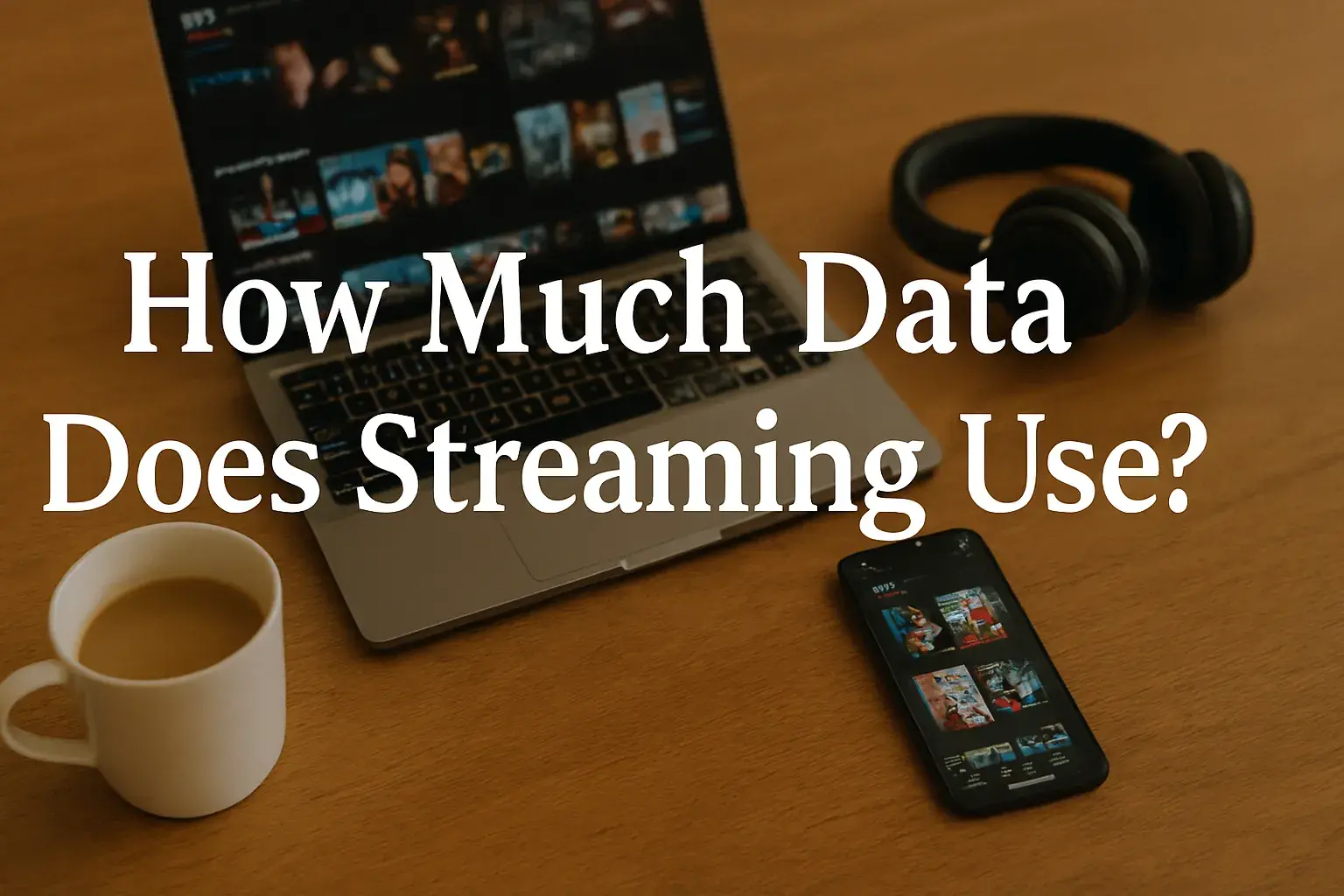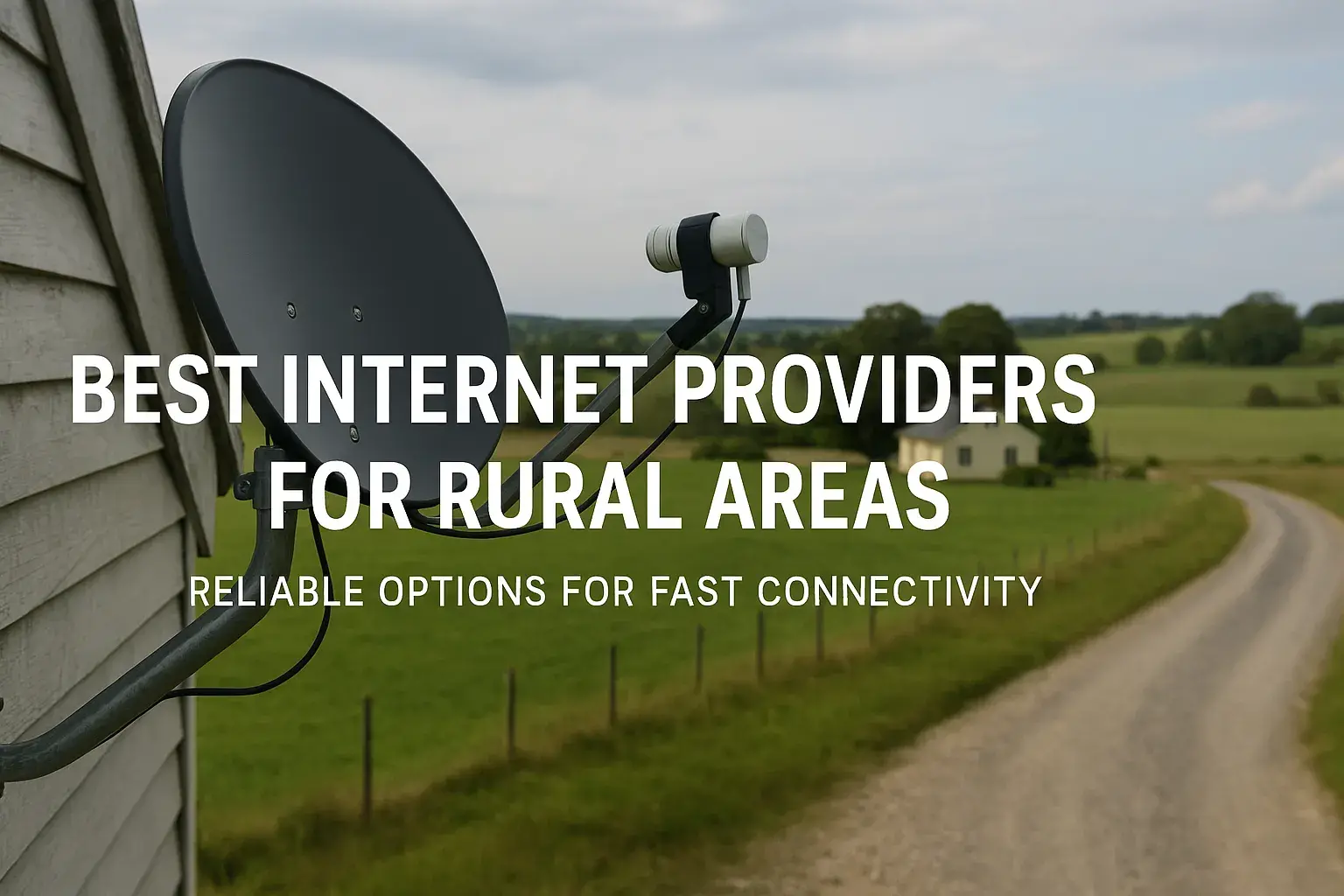Google Fiber is becoming more popular because it offers amazing internet speeds. This internet service uses fiber optic technology to provide very fast connections, far better than regular cable internet. This article will look at whether you need a separate modem for Google Fiber. Join us as we dive into Google Fiber internet details and answer common questions about modem needs.
Understanding Google Fiber Internet
Google Fiber is different from regular internet services. It uses fiber optic cables. These cables send data with light signals. This means you get much faster speeds and more room for data than traditional copper cables. So, you can enjoy a smoother online experience. It can handle even the toughest online tasks easily.
The Basics of Google Fiber Service
Google Fiber is an internet service provider that offers high-speed internet. It uses a fiber optic cable that connects to a fiber jack in your home. This fiber jack is where your Google Fiber service begins. From there, an ethernet cable links to your Google Fiber network box. This box acts as both a modem and a router. It is made to support the fast speeds of Google Fiber and to provide wired and wireless connectivity in your home.
How Google Fiber Technology Works?
At its core, Google Fiber uses fiber optic cables to send data as light signals. This process leads to very fast internet speeds. When you choose Google Fiber, a technician comes to your home and installs a fiber jack. This fiber jack serves as the endpoint for the fiber optic cable from the Google Fiber network. Then, an ethernet cable connects the fiber jack to the Google Fiber network box. This box is usually a unit that combines a modem and a router. With this setup, your devices can access the internet using Google Fiber's high-speed network.
Modem and Router Requirements for Google Fiber
Google Fiber makes things easier by offering a modem and router in one unit. This means you do not need to buy separate devices. This combined unit works well with the Google Fiber network for the best performance. But if you prefer, you can still use your equipment. We will talk more about this in the next sections.
Do You Need a Modem with Google Fiber?
The Google Fiber network box comes with a modem built-in. This means you do not need to buy or rent a separate modem. This makes setting it up easier and makes sure everything works well together. By putting the modem in the network box, Google Fiber helps users have the best performance and easy connectivity.
If you want to use your router, you can. Google Fiber gives you clear steps on how to set it up right.
Recommended Routers for Optimal Performance
Using your router is okay, but Google Fiber advises on the best performance.
They recommend routers that support the latest Wi-Fi standards, such as:
-
Google Nest Wifi
-
Nest Wifi
-
Other routers with Wi-Fi 6, Wi-Fi 6E, or Wi-Fi 7
For 1 Gig plans, it's a good idea to have a gigabit ethernet WAN port. For multi-gig plans, a 10 Gbps ethernet WAN port and 2.5 Gbps or higher LAN ports will work better. Choosing routers with these features will help you get the most out of your Google Fiber internet.
Setting Up Google Fiber at Home
Setting up Google Fiber is usually easy. First, when the fiber jack is installed, you will take the ethernet cable given to you and connect it from the jack to the Google Wifi network box. This network box serves as your connection to the Google Fiber network. It offers both wired and wireless links.
Step-by-Step Guide to Connect Your Devices
-
Find the Fiber Jack: This box on the wall is your Google Fiber gateway.
-
Link to the Network Box: Take one end of an ethernet cable and plug it into the fiber jack. Then, connect the other end to the 'WAN' or 'Internet' port on your Google Wifi box.
-
Turn It On: Plug in the Google Wifi box. Wait for the lights to show that it is connected.
-
Connect Your Devices: You can use ethernet cables for a direct link or connect through WiFi. To do this, select your Google Wifi network on your devices. Your network name and password are on a sticker on your Google Wifi box.
-
Get the Google Fiber App (optional): You can manage your network, check your bill, and get support using the app.
Troubleshooting Common Setup Issues
Encountering problems during setup? Here are some tips to help you:
-
No Internet Connection: Check that all your cables are connected properly. Try turning off and back on the fiber jack, your Google Wifi box, and the modem.
-
Slow Speeds: For faster speeds, consider using an ethernet connection instead of wireless. Look for any interference from other devices or nearby networks that might be causing issues.
-
Double NAT Issues: If you are using your router, you might face double NAT issues. You might need to turn on bridge mode on your Google Fiber network box.
-
Limited Device Connectivity: You can allow more devices on your Google Wifi network by adjusting the settings in the Google Home app.
Conclusion
In conclusion, it is important to know what you need for Google Fiber Internet. Having the right modem and router can help you have a smooth experience. When you use the right equipment, you can improve your internet speed and performance. Following a simple setup guide and fixing common problems will help you keep a good connection at home. If you think about switching to Google Fiber, check your current contract first. For more information and answers to your questions, look at our FAQ section below.