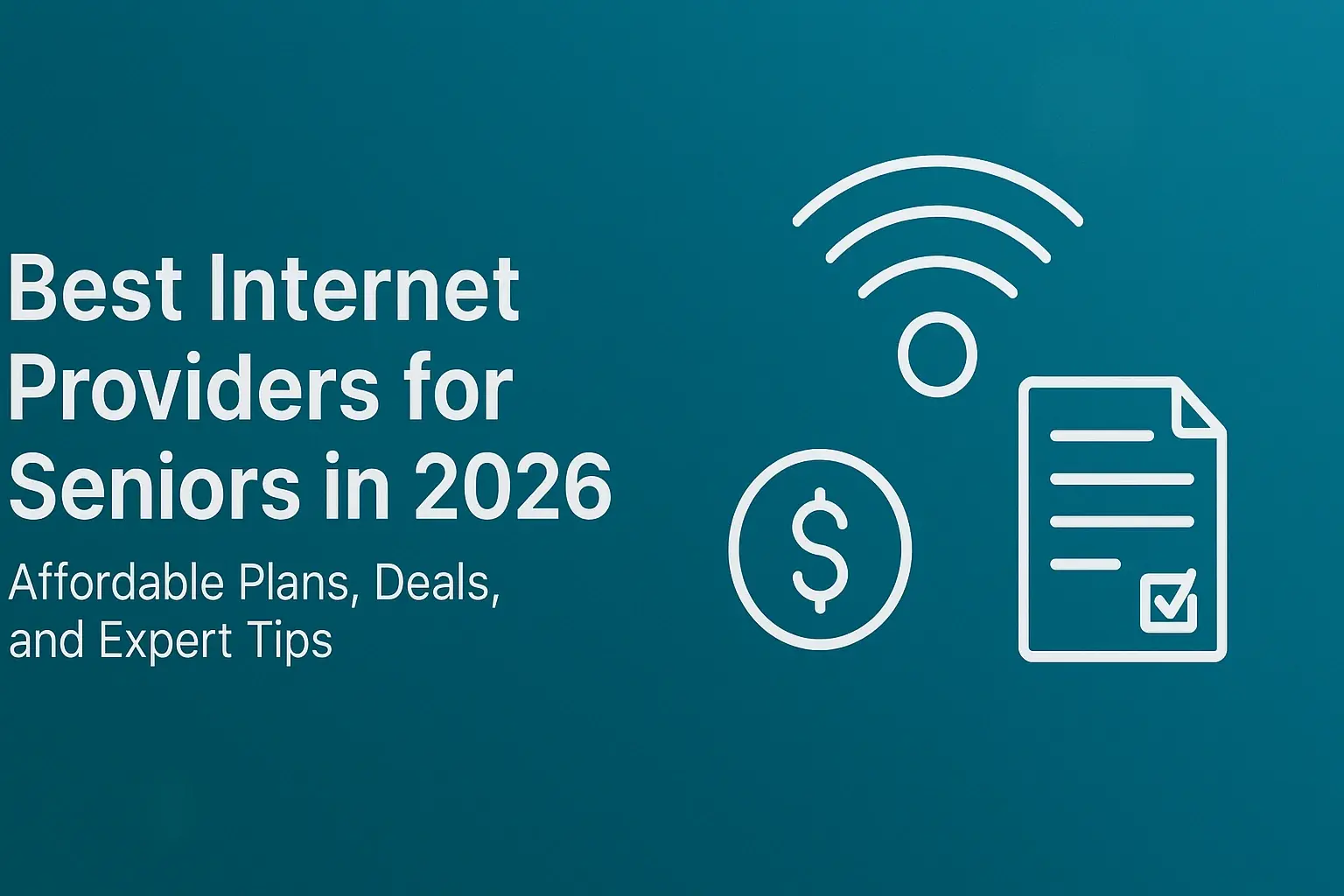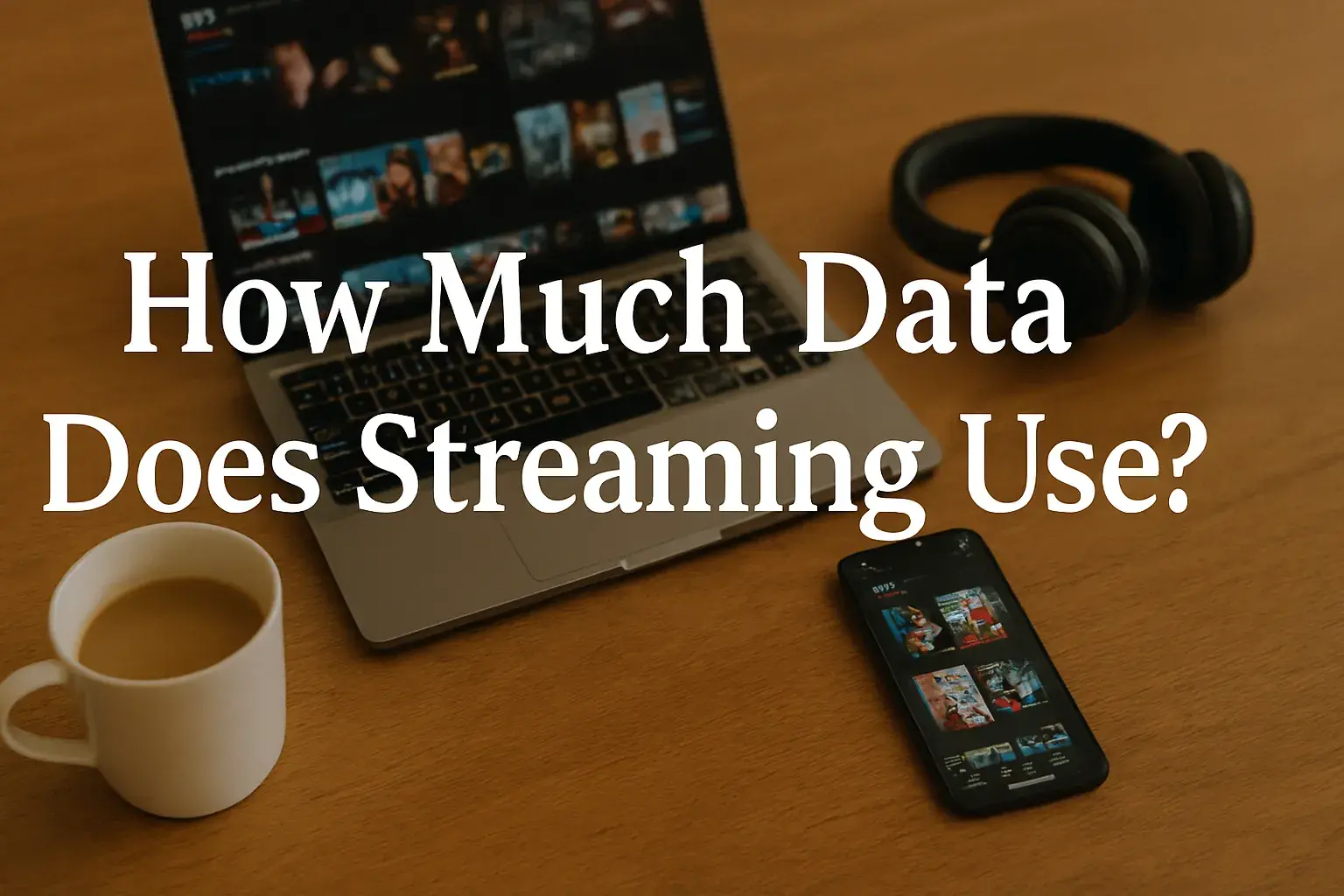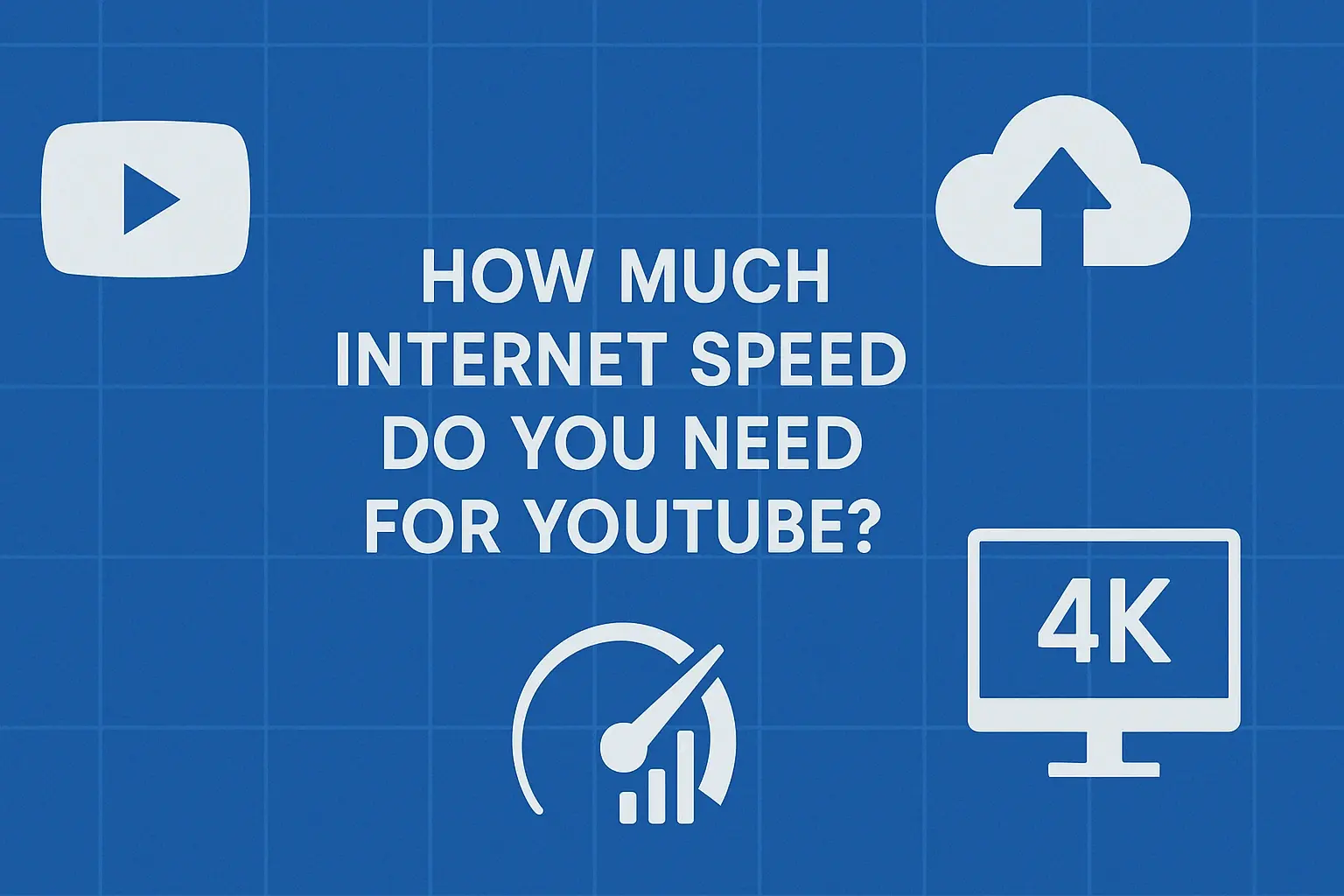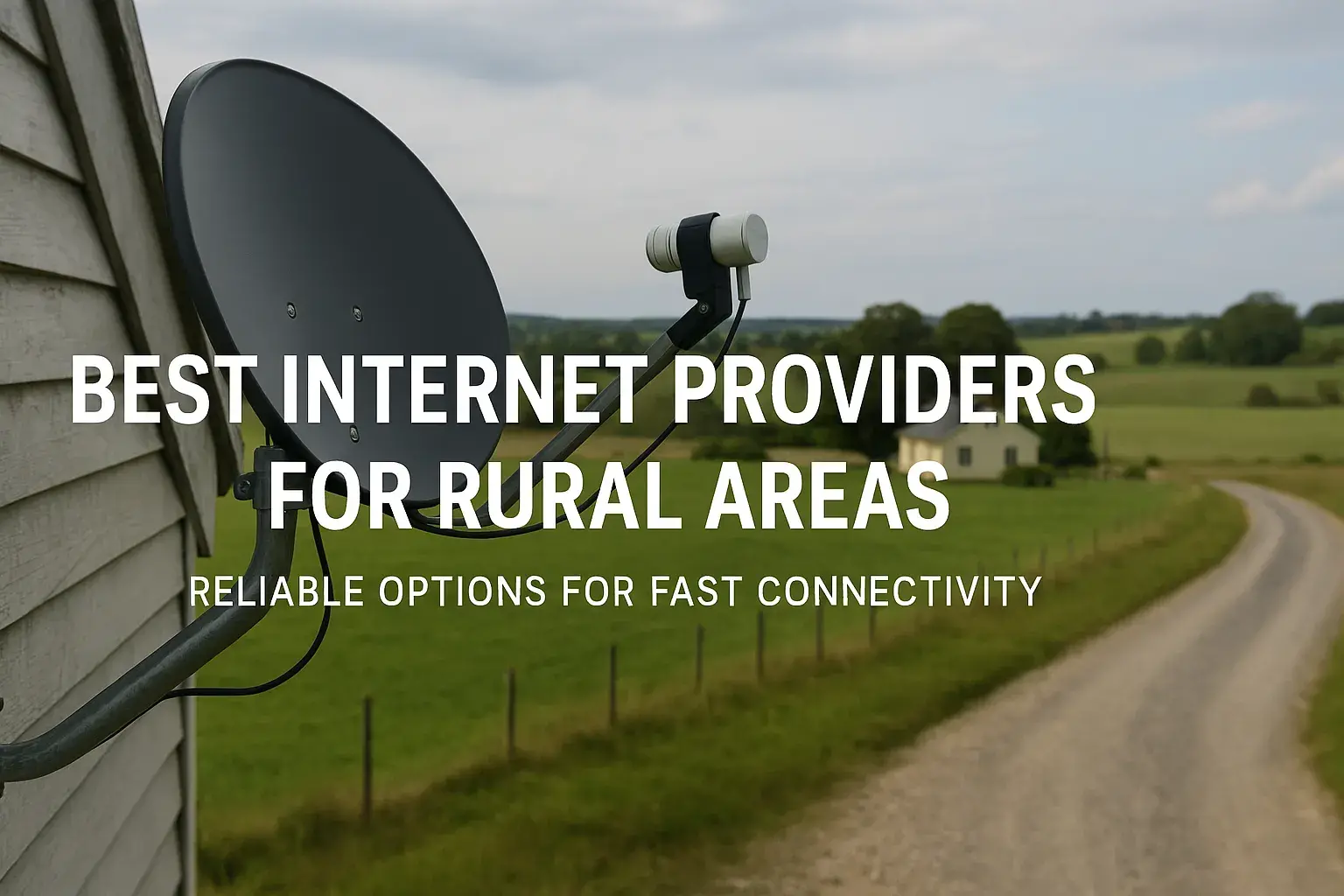Understanding Internet Speed: The Foundation
Navigating the world of internet plans can feel overwhelming, but understanding internet speed is the key to making an informed decision. This guide breaks down the essential concepts, helping you choose the right connection for your needs in 2025.
Download vs. Upload Speed: What's the Difference?
When you look at internet speed specifications, you'll almost always see two primary metrics: download speed and upload speed. Understanding the distinction is crucial for assessing how well an internet connection will serve your daily activities.
Download speed refers to the rate at which data is transferred from the internet to your device. This is the speed that impacts your experience when browsing websites, streaming videos, downloading files, and playing online games. The higher your download speed, the faster these activities will be.
Upload speed, conversely, is the rate at which data is transferred from your device to the internet. This speed is important for activities like uploading photos and videos to social media, sending large email attachments, participating in video conferences, and backing up files to cloud storage. While often lower than download speeds, adequate upload speed is becoming increasingly vital in our connected lives.
For most consumers, download speed is the primary concern, as it dictates the responsiveness of their online experience for consuming content. However, as remote work and content creation become more prevalent, upload speed is gaining significant importance. A balanced approach, considering both, is often the best strategy.
Types of Internet Connections: A 2025 Landscape
The technology behind internet connections has evolved significantly. In 2025, consumers have a diverse range of options, each with its own advantages and disadvantages regarding speed, reliability, and cost. Here's a look at the most common types:
DSL (Digital Subscriber Line)
DSL technology utilizes existing copper telephone lines to transmit internet data. It's one of the older forms of broadband and is widely available, especially in rural or less densely populated areas where newer infrastructure might not have been deployed.
- Pros: Widely available, often more affordable than other options, generally more stable than satellite.
- Cons: Speeds are significantly slower than cable or fiber, speeds can degrade with distance from the provider's central office, upload speeds are typically very low.
- Typical Speeds (2025): Download speeds can range from 5 Mbps to 100 Mbps, with upload speeds often below 10 Mbps.
Cable Internet
Cable internet uses the same coaxial cable network that delivers cable television. It's a popular choice for many households due to its relatively high speeds and widespread availability in urban and suburban areas.
- Pros: Good download speeds, widely available, often bundled with TV services for cost savings.
- Cons: Speeds can fluctuate during peak usage times as bandwidth is shared among users in a neighborhood, upload speeds are generally lower than download speeds.
- Typical Speeds (2025): Download speeds can range from 100 Mbps to over 1 Gbps, with upload speeds typically ranging from 10 Mbps to 50 Mbps.
Fiber Optic Internet
Fiber optic internet is the current gold standard for speed and reliability. It uses thin strands of glass or plastic to transmit data as pulses of light. This technology offers the highest potential speeds and is less susceptible to interference and distance degradation.
- Pros: Extremely fast download and upload speeds, highly reliable, symmetrical speeds (download and upload are often the same), future-proof technology.
- Cons: Availability is limited, primarily in newer developments or major metropolitan areas, can be more expensive than DSL or cable.
- Typical Speeds (2025): Download and upload speeds can range from 300 Mbps to multiple Gigabits per second (Gbps).
Satellite Internet
Satellite internet beams data from a satellite in orbit to a dish installed at your home. It's often the only option for very remote locations where wired connections are not feasible.
- Pros: Available almost anywhere with a clear view of the sky.
- Cons: High latency (delay) due to the distance data travels, speeds can be inconsistent, affected by weather conditions, data caps are common, typically the most expensive option per Mbps.
- Typical Speeds (2025): Download speeds can range from 25 Mbps to 150 Mbps, but latency is a significant issue. Upload speeds are often very slow.
5G Home Internet
Leveraging the latest generation of cellular technology, 5G home internet offers a wireless alternative to traditional wired broadband. It uses 5G cellular networks to provide internet access to your home via a dedicated modem/router.
- Pros: Potentially very fast speeds, easy setup, no installation appointments needed for wired connections, can be a good alternative where fiber is unavailable.
- Cons: Availability is still expanding, speeds can vary based on signal strength and network congestion, may have data caps or speed throttling after certain usage.
- Typical Speeds (2025): Download speeds can range widely, from 100 Mbps to over 1 Gbps in optimal conditions. Upload speeds are generally lower.
How to Measure Your Internet Speed Accurately
To truly understand your internet performance and whether your current plan meets your needs, you need to measure your internet speed. This isn't just about checking the advertised speeds; it's about seeing what you're actually getting.
The most straightforward way to measure your internet speed is by using online speed test tools. Several reputable websites offer these services:
- Speedtest.net (Ookla): This is one of the most popular and reliable speed test platforms. It allows you to test your download speed, upload speed, and ping (latency).
- Fast.com (Netflix): Developed by Netflix, this tool is specifically designed to test your streaming speed. It's simple to use and provides a quick assessment.
- Google Speed Test: Simply searching "internet speed test" on Google will often bring up a built-in test that provides a quick overview.
To get the most accurate results, follow these best practices:
- Connect via Ethernet: For the most accurate measurement, connect your computer directly to your router using an Ethernet cable. Wi-Fi speeds can be affected by signal strength, interference, and router capabilities.
- Close unnecessary applications: Ensure no other devices or applications on your network are actively downloading, uploading, or streaming content. This includes background updates, cloud sync services, and other streaming devices.
- Run the test multiple times: Test your speed at different times of the day (e.g., morning, afternoon, evening) and on different days of the week. This helps identify fluctuations due to network congestion.
- Test from different devices: If possible, test the speed from multiple devices to see if performance varies.
- Understand your results: Pay attention to download speed, upload speed, and ping. Ping is especially important for real-time applications like gaming and video conferencing. Lower ping is better.
By regularly testing your internet speed, you can identify if your service is underperforming, if your equipment needs an upgrade, or if it's time to consider a new internet plan.
What Internet Speed Do You Actually Need in 2025?
Determining the right internet speed for your household in 2025 depends entirely on your usage habits. A single person who primarily browses the web will have vastly different needs than a family of four who streams 4K content, games online, and works remotely. Let's break down common scenarios:
Basic Browsing and Email
If your online activities are limited to checking email, browsing news websites, and occasional social media use, you don't need a high-speed connection.
- Recommended Download Speed: 10-25 Mbps
- Recommended Upload Speed: 1-5 Mbps
- Why: These activities are not data-intensive and require minimal bandwidth.
Streaming HD and 4K Video
Streaming services like Netflix, Hulu, and YouTube have become a primary form of entertainment. Higher resolutions demand more bandwidth.
- HD Streaming (per stream): 5-10 Mbps download
- 4K Streaming (per stream): 25-50 Mbps download
- Multiple Streams: If multiple people will be streaming simultaneously, multiply these requirements by the number of streams.
- Recommended for a household with multiple streamers: 100-300 Mbps download
- Why: High-definition and ultra-high-definition content require significant, consistent download speeds to avoid buffering.
Online Gaming
Online gaming is sensitive to both download speed and, crucially, latency (ping). While high download speeds help with game downloads and updates, low ping is essential for a smooth, responsive gaming experience.
- Recommended Download Speed: 25-50 Mbps (for downloads and updates)
- Recommended Upload Speed: 5-10 Mbps (for sending game data)
- Recommended Ping: Below 50ms (ideally below 30ms)
- Why: Low latency ensures your actions in the game are registered instantly, preventing lag. Higher download speeds facilitate quicker game downloads.
Video Conferencing and Work-From-Home
With the rise of remote work, reliable video conferencing is a must. This requires consistent upload and download speeds.
- Recommended Download Speed: 25-50 Mbps
- Recommended Upload Speed: 10-25 Mbps
- Why: High-quality video calls demand sufficient bandwidth for both sending and receiving video and audio data. Consistent upload speed is critical for transmitting your video feed clearly.
Smart Home Devices
The proliferation of smart home devices (thermostats, lights, security cameras, voice assistants) means more devices are connecting to your network. While each device uses minimal bandwidth individually, many devices can add up.
- Recommended: Ensure your plan can handle the total number of devices. A speed of 50-100 Mbps download is usually sufficient for a moderate number of smart devices, but more complex setups might benefit from higher speeds.
- Why: These devices communicate constantly, and a robust connection ensures they all function without impacting other online activities.
Multiple Users and Devices
If your household has several people using the internet simultaneously for various activities, you need to aggregate the requirements.
- General Rule: Add up the recommended speeds for each primary activity and consider the number of users.
- Recommended for a busy household: 200-500 Mbps download, 20-50 Mbps upload. For power users or households with many simultaneous high-bandwidth activities (4K streaming, gaming, large file transfers), 1 Gbps download and 50-100 Mbps upload is ideal.
- Why: A higher overall speed ensures that multiple users and devices can operate concurrently without experiencing significant slowdowns or performance issues.
2025 Usage Trends: By 2025, the average household is expected to have over 50 connected devices. The increasing prevalence of high-resolution streaming, cloud-based gaming, and immersive virtual/augmented reality experiences will further drive the demand for faster and more stable internet connections. Therefore, it's often wise to choose a plan that offers a bit more speed than your current minimum requirement to future-proof your connection.
Factors That Can Affect Your Internet Speed
Even if you subscribe to a high-speed internet plan, you might not always experience the advertised speeds. Several factors can influence your actual internet performance. Understanding these can help you troubleshoot and optimize your connection.
Your Internet Plan
This is the most direct factor. The speed tier you subscribe to from your Internet Service Provider (ISP) sets the maximum potential speed you can achieve. If you're consistently experiencing speeds far below your plan's advertised rate, there might be an issue with your equipment, network, or the ISP's service in your area. However, the plan itself is the ceiling.
Your Router and Modem
Your modem connects your home network to your ISP's network, while your router distributes that internet connection to your devices, typically via Wi-Fi. Older or lower-quality modems and routers can become bottlenecks, limiting the speed that reaches your devices, even if your ISP is delivering a faster signal.
- Modem Compatibility: Ensure your modem supports the speeds offered by your ISP. For example, a DOCSIS 3.0 modem might not be sufficient for gigabit cable plans; a DOCSIS 3.1 modem is often required.
- Router Capabilities: Newer Wi-Fi standards (like Wi-Fi 6/6E) offer significantly faster speeds and better performance, especially in environments with many devices. An outdated router can severely limit your Wi-Fi speeds.
- Combined Units: Many ISPs provide a single modem/router combo unit. While convenient, these may not always offer the same performance or features as separate, high-quality modems and routers.
Network Congestion
This is particularly relevant for cable internet. Bandwidth is shared among users in a neighborhood. During peak hours (typically evenings when many people are online), the network can become congested, leading to slower speeds for everyone. Fiber optic internet is generally less susceptible to this type of congestion.
Wi-Fi Signal Strength and Interference
Your Wi-Fi signal is the wireless connection between your router and your devices. Several factors can weaken this signal:
- Distance: The further a device is from the router, the weaker the signal and the slower the speed.
- Obstacles: Walls (especially brick or concrete), large appliances (microwaves, refrigerators), and even aquariums can obstruct and weaken Wi-Fi signals.
- Interference: Other electronic devices, such as cordless phones, Bluetooth devices, and even neighboring Wi-Fi networks, can interfere with your Wi-Fi signal, causing slowdowns and dropped connections.
Device Performance
The device you are using to access the internet can also be a limiting factor. An older computer or smartphone with outdated network hardware may not be capable of achieving the full speeds your internet connection provides.
- Hardware Limitations: Older Wi-Fi cards or network adapters might only support older, slower Wi-Fi standards.
- Software Issues: Malware, background processes, or outdated operating systems can consume device resources and impact internet performance.
- Browser Issues: Some web browsers or extensions can slow down your browsing experience.
ISP Throttling
Internet Service Providers sometimes throttle (intentionally slow down) your connection. This can happen for several reasons:
- Data Caps: If you exceed your monthly data allowance, your ISP may throttle your speeds for the remainder of the billing cycle.
- Network Management: ISPs may throttle certain types of traffic (like peer-to-peer file sharing) or throttle users who consume excessive bandwidth to ensure fair usage for all customers.
- Plan Limitations: Some "unlimited" plans may still have a threshold after which speeds are reduced.
Understanding these factors can empower you to diagnose speed issues and take steps to improve your home internet experience.
Choosing the Right Internet Provider for Your Needs
Selecting an internet provider is a significant decision that impacts your daily online life. With numerous providers and plans available, it's essential to approach this choice strategically. Here's a step-by-step guide to help you find the best fit in 2025.
Availability Check
The first and most crucial step is to determine which internet providers and technologies are actually available at your specific address. Not all providers offer service everywhere, and the type of technology (DSL, cable, fiber) can vary greatly by location.
- Online Tools: Most major ISPs have tools on their websites where you can enter your address to check for service availability.
- Third-Party Websites: Aggregator websites can compare availability across multiple providers for your area.
- Ask Neighbors: Your neighbors might be able to tell you which providers they use and their experiences.
If fiber optic internet is available, it's generally the preferred option due to its superior speed and reliability. If not, assess the speeds offered by cable and DSL providers in your area.
Plan Comparison
Once you know which providers are available, compare their plans based on your needs. Don't just look at the advertised speeds; consider the following:
- Download and Upload Speeds: Match these to the requirements outlined in the "What Internet Speed Do You Actually Need?" section. Remember that advertised speeds are often "up to" and actual speeds can vary.
- Data Caps: Check if the plan has a data cap. If so, understand the limit and the penalties or throttling that occur if you exceed it. For most heavy users, unlimited data is preferable.
- Contract Length: Some plans require a long-term contract (1-2 years), while others are month-to-month. Month-to-month plans offer more flexibility but might be slightly more expensive.
- Equipment Rental Fees: Many ISPs charge a monthly fee to rent their modem and router. If possible, purchasing your own compatible equipment can save money in the long run.
Customer Reviews and Support
Speed and features are important, but so is the quality of service and support. Before committing, research customer reviews and satisfaction ratings for the providers in your area.
- Online Reviews: Look for reviews on consumer websites, forums, and social media.
- Reliability: Pay attention to comments about internet outages and service interruptions.
- Customer Service: Assess the provider's reputation for customer support. Are they responsive? Are their support staff knowledgeable?
- Installation Process: If professional installation is required, check reviews about the technicians and the process.
Pricing and Contracts
Compare the total cost of the service over the contract period. Be aware of:
- Promotional Pricing: Many providers offer attractive introductory rates that increase significantly after the first 6-12 months. Understand the regular price after the promotion ends.
- Installation Fees: Some providers charge an upfront fee for installation.
- Hidden Fees: Read the fine print carefully for any other potential charges.
- Bundling: Sometimes, bundling internet with TV or phone services can lead to discounts, but ensure the bundle truly offers value and meets your needs.
By thoroughly researching and comparing these aspects, you can make an informed decision and choose an internet provider that offers the best combination of speed, reliability, and value for your household.
Optimizing Your Home Network for Maximum Speed
Once you have your internet service and provider sorted, the next step is to ensure your home network is set up to deliver the best possible speeds to all your devices. Even with a high-speed plan, a poorly configured network can lead to frustrating slowdowns.
Router Placement
The physical location of your Wi-Fi router has a significant impact on signal strength and speed throughout your home.
- Central Location: Place your router in a central location in your home, ideally on an upper floor. This helps distribute the signal more evenly.
- Open Space: Avoid placing the router in enclosed cabinets, behind furniture, or near large metal objects, which can obstruct the signal.
- Away from Interference: Keep the router away from other electronic devices that can cause interference, such as microwaves, cordless phones, and Bluetooth devices.
- Elevated Position: Placing the router on a shelf or table rather than on the floor can improve signal propagation.
Firmware Updates
Like any electronic device, your router and modem have software (firmware) that controls their operation. Manufacturers regularly release updates to improve performance, fix bugs, and patch security vulnerabilities.
- Check Regularly: Log into your router's administrative interface and check for available firmware updates.
- Automatic Updates: Some newer routers offer automatic firmware updates, which is a convenient feature to ensure your device is always running the latest software.
- Consult Manual: If you're unsure how to update your firmware, consult your router's manual or the manufacturer's website.
Wired Connections
While Wi-Fi is convenient, a wired Ethernet connection is almost always faster, more reliable, and more secure. For devices that are stationary and require the best possible performance (e.g., desktop computers, smart TVs, gaming consoles), using an Ethernet cable is highly recommended.
- Direct Connection: Connect your device directly to the router using an Ethernet cable.
- Ethernet Cable Quality: Ensure you are using good quality Ethernet cables (Cat 5e or Cat 6 are common and sufficient for most home networks).
- Wired vs. Wireless: If your device is experiencing slow speeds over Wi-Fi, try connecting it via Ethernet to see if the issue is with the wireless connection.
Wi-Fi Channel Selection
Your Wi-Fi router broadcasts its signal on specific channels. If many nearby networks are using the same channel, it can lead to interference and slower speeds. Most routers automatically select the best channel, but manually optimizing can sometimes help.
- 2.4 GHz vs. 5 GHz: Most modern routers broadcast on both the 2.4 GHz and 5 GHz bands. The 2.4 GHz band has a longer range but is more prone to interference and offers lower speeds. The 5 GHz band offers faster speeds and less interference but has a shorter range. Connect devices that are closer to the router to the 5 GHz band for better performance.
- Channel Scanning: Some routers have a feature to scan for the least congested channels. You can also use Wi-Fi analyzer apps on your smartphone to see which channels are in use by your neighbors and manually select a less crowded one in your router's settings.
Network Security
A secure network not only protects your data but can also prevent unauthorized users from consuming your bandwidth, which would slow down your connection.
- Strong Password: Use a strong, unique password for your Wi-Fi network (WPA2 or WPA3 encryption).
- Change Default Credentials: Always change the default administrator username and password for your router.
- Guest Network: If your router supports it, set up a guest network for visitors. This keeps your main network secure and separate.
By implementing these optimization tips, you can significantly improve the speed and reliability of your home internet connection.
Understanding Internet Speed Terminology
The world of internet speeds is filled with jargon. To be an informed consumer, it's essential to understand the key terms:
- Mbps (Megabits per second): This is the standard unit for measuring internet speed. It indicates how many megabits of data can be transferred in one second. Higher Mbps means faster speeds.
- Gbps (Gigabits per second): 1 Gbps is equal to 1000 Mbps. Plans offering gigabit speeds are among the fastest available.
- Latency (Ping): Measured in milliseconds (ms), latency is the time it takes for a data packet to travel from your device to a server and back. Lower latency (ping) is better, especially for real-time applications like gaming and video conferencing. High latency causes lag.
- Bandwidth: This refers to the maximum amount of data that can be transmitted over an internet connection in a given amount of time. It's often used interchangeably with speed, but technically, it's the capacity.
- Throughput: This is the actual rate of data transfer that occurs over a connection. It's what you measure with a speed test and is often lower than the theoretical bandwidth due to various factors.
- ISP (Internet Service Provider): The company that provides you with internet access (e.g., Comcast, Verizon, AT&T).
- Modem: A device that connects your home network to your ISP's network.
- Router: A device that directs network traffic between your devices and the internet, and also creates your Wi-Fi network.
- Wi-Fi Standard: The technology used for wireless networking (e.g., 802.11ac, 802.11ax/Wi-Fi 6, Wi-Fi 6E). Newer standards support higher speeds and better performance.
- Data Cap: A limit on the amount of data you can use in a billing cycle.
- Throttling: The intentional slowing down of your internet connection by your ISP.
The Future of Internet Speed: What's Next?
The demand for faster and more reliable internet is only increasing. Several technological advancements are paving the way for even greater speeds and capabilities:
- Widespread Fiber Deployment: The ongoing expansion of fiber optic networks will continue to bring gigabit and multi-gigabit speeds to more households.
- Advanced 5G and Beyond: Future iterations of 5G and emerging 6G technologies promise even higher speeds, lower latency, and greater capacity for wireless internet, potentially transforming home connectivity.
- Wi-Fi 7 and Beyond: New Wi-Fi standards are constantly being developed, offering significant improvements in speed, efficiency, and the ability to handle more devices simultaneously.
- Edge Computing: As computing power moves closer to the user, it can reduce reliance on distant servers, potentially improving responsiveness for certain applications.
- Quantum Internet: While still in its nascent stages, a quantum internet could revolutionize communication with unprecedented security and speed for specialized applications.
These advancements suggest a future where high-speed internet is not just a luxury but a fundamental utility, enabling richer online experiences, more immersive technologies, and a more connected world.
Conclusion: Your Internet Speed Roadmap
Understanding internet speed is no longer a technical niche; it's a fundamental aspect of modern living. By demystifying concepts like download vs. upload speeds, exploring the 2025 landscape of connection types from DSL to 5G, and learning how to accurately measure your current performance, you're empowered to make informed decisions. The key takeaway is that your ideal internet speed is deeply personal, dictated by your unique digital footprint – whether that's basic browsing, immersive 4K streaming, competitive online gaming, or demanding remote work. Factors like your ISP plan, router capabilities, network congestion, and even your device's performance all play a role in the speeds you actually experience.
We've provided actionable steps to optimize your home network, from strategic router placement to leveraging wired connections and ensuring robust security. Remember to consistently check for firmware updates and consider upgrading your equipment if it's holding back your potential speeds. When choosing a provider, prioritize availability, carefully compare plans against your specific needs, and factor in customer reviews and long-term costs. As technology continues its rapid evolution, with fiber, advanced 5G, and future Wi-Fi standards on the horizon, investing in a plan that offers a bit of future-proofing is a wise strategy. Ultimately, this comprehensive guide serves as your roadmap to achieving a fast, reliable, and satisfying internet experience tailored precisely to your life in 2025 and beyond.