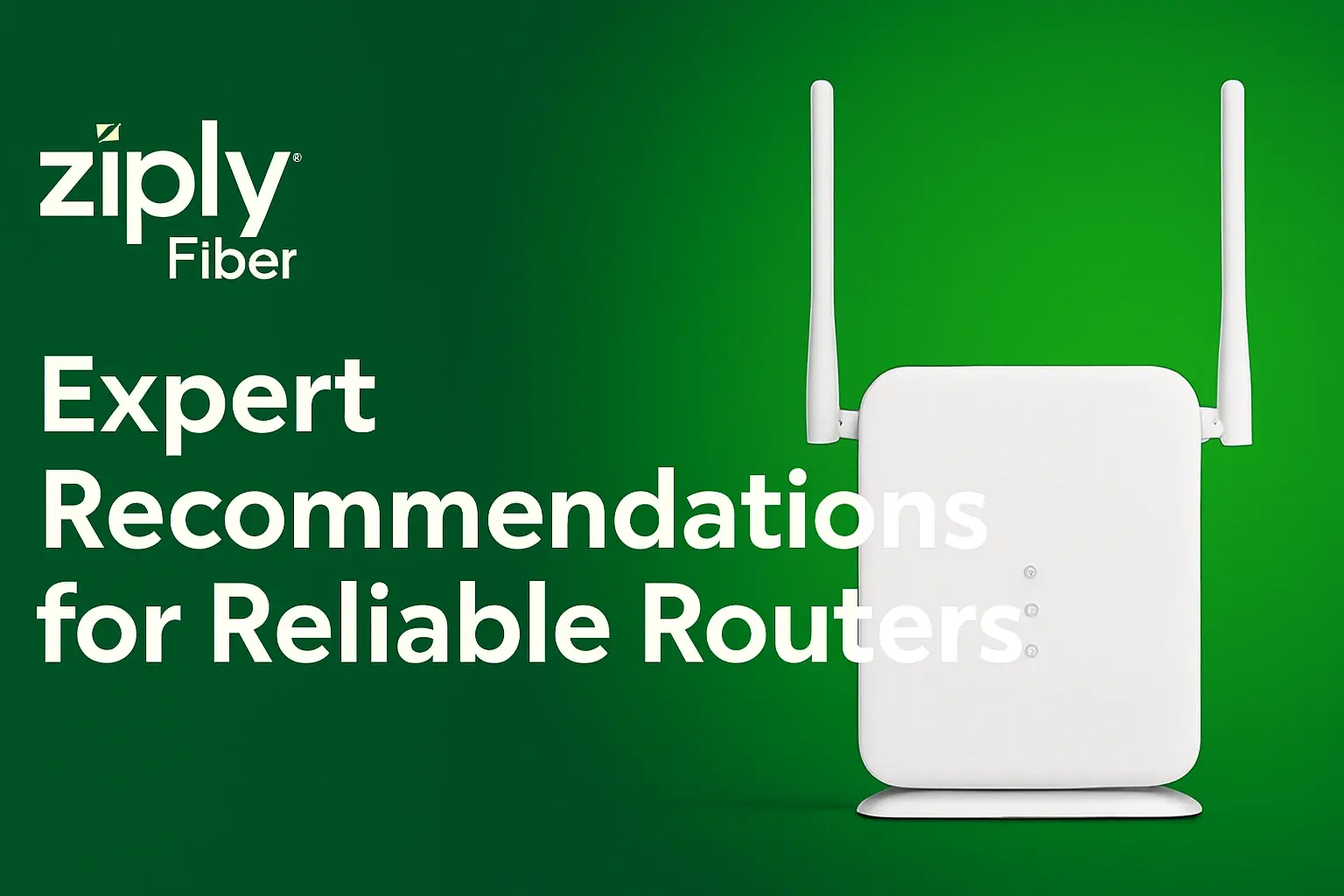When it comes to enjoying blazing-fast internet speeds on Ziply Fiber, the router you use plays a crucial role. Ziply Fiber offers fiber-optic internet services that promise incredibly fast data transfer, low latency, and smooth connections, but your experience can only be as good as the router you're using. Without the right router, you may not fully maximize the benefits Ziply Fiber has to offer.
This guide will help you identify the best routers for Ziply Fiber, break down key factors to consider when choosing a router, and provide an overview of the top models on the market right now.
Why the Router Matters for Ziply Fiber
Before we explore specific routers, it’s essential to understand why your choice of router matters so much. A router serves as your gateway to the internet, distributing the fast speeds provided by Ziply Fiber to all your connected devices. But not all routers are created equal.
Here's why this decision matters:
- Performance Bottlenecks: Without a high-performance router, you risk throttling or slowing down the speeds you're paying for.
- Wi-Fi Coverage: The range and quality of your router’s Wi-Fi will determine how well you can stay connected throughout your home.
- Device Compatibility: A modern router can handle multiple devices, critical for households brimming with smartphones, laptops, smart TVs, and game consoles.
Choosing the right router ensures you’re getting optimal performance from your Ziply Fiber plan.
Key Factors to Consider When Choosing a Router for Ziply Fiber
Not sure what to look for? Keep these key factors in mind while selecting a router:
1. Speed Compatibility
Ziply Fiber offers blazing-fast speeds, with packages ranging from 50 Mbps to 2 Gbps (gigabits per second). To fully enjoy these speeds, your router must be capable of handling them. Look for routers that support speeds greater than or equal to your Ziply Fiber plan.
2. Wi-Fi Standards
Modern routers use the latest Wi-Fi standards, such as Wi-Fi 6, which provides higher speeds, greater range, and improved support for multiple devices compared to Wi-Fi 5. If you're looking for future-proof technology, opt for a Wi-Fi 6 router. If you have an older router with Wi-Fi 5, you may notice slower performance, especially with many devices.
3. Coverage Area
The size of your living space determines what kind of coverage you’ll need. Larger homes might benefit from mesh Wi-Fi systems, which use multiple nodes to distribute a strong signal throughout the entire house. Smaller apartments may only require a single, high-quality router.
4. Number of Devices
Think about how many gadgets your router will support simultaneously. From phones and laptops to gaming consoles and IoT devices, the average household has plenty of devices online at once. A router with MU-MIMO (multi-user, multiple input, multiple output) technology allows efficient data transfer between multiple devices without lag or buffering.
5. Security Features
Included security features—like WPA3 encryption and built-in firewalls—are essential to protect sensitive information from cyber threats. Some routers also offer parental controls, a handy feature for families.
6. Ease of Setup and Use
Many modern routers include user-friendly apps for setup, configuration, and troubleshooting. This feature can save hours of frustration, particularly for those who aren’t tech-savvy.
With these factors in mind, let's explore some of the best routers compatible with Ziply Fiber.
Top Routers for Ziply Fiber
Here’s a rundown of the best routers to pair with your Ziply Fiber internet for maximum performance:
1. TP-Link Archer AX90
- Key Features:
-
- Wi-Fi 6 technology for ultra-fast speeds.
- Tri-band connectivity to minimize network congestion.
- Extensive coverage for medium to large homes.
- Why It’s Great for Ziply Fiber:
The TP-Link Archer AX90 offers exceptional speed and supports the latest Wi-Fi standards, making it ideal for high-speed plans up to 1 Gbps or higher. It’s also affordable, providing great value without compromising performance.
2. Netgear Nighthawk AX12
- Key Features:
-
- Wi-Fi 6 with 12 simultaneous streams.
- Multi-gig Ethernet port for wired connections up to 10 Gbps.
- Advanced security options, including Netgear Armor.
- Why It’s Great for Ziply Fiber:
This powerhouse router is built for demanding users. If you have multiple smart devices and want fast, reliable Wi-Fi across your entire home, the Nighthawk AX12 has you covered.
3. Google Nest Wi-Fi Pro
- Key Features:
-
- Easy mesh system setup for whole-home coverage.
- Smart network management via the Google Home app.
- Wi-Fi 6E compatibility for uncrowded 6 GHz frequency band.
- Why It’s Great for Ziply Fiber:
Best suited for medium to large homes, the Google Nest Wi-Fi Pro ensures solid coverage while being easy to set up and use. Its sleek design also fits nicely into any modern living space.
4. **ASUS ROG Rapture GT-
The Best Routers for Ziply Fiber: Choosing the Right Device
Ziply Fiber offers incredible internet speeds and reliable connections designed for seamless online experiences. But to truly unlock its potential, you’ll need the right router. A high-quality router not only ensures you get the speed you pay for but also improves overall coverage, performance, and security across your devices.
This guide is designed to help you choose the best router for Ziply Fiber. We’ll break down the key features to look for, review the top routers available, and offer practical tips to ensure your internet setup is as efficient as possible.
Why Your Router Matters for Ziply Fiber
Your router serves as the heart of your home network. Even with super-fast internet from Ziply Fiber, a subpar router can bottleneck your connection, lead to dead zones, and cause frustrating lags.
Here’s why choosing the right router is critical for Ziply Fiber:
- Maximizing Speed: Ziply Fiber provides symmetrical speeds up to gigabit levels. A high-performance router ensures you can enjoy those speeds on all connected devices.
- Network Coverage: A strong router offers better range, eliminating dead zones and ensuring consistent Wi-Fi coverage throughout your home.
- Device Compatibility: The best routers can handle multiple devices without slowing down, perfect for households with smart TVs, gaming consoles, and work-from-home setups.
- Advanced Features: Many routers come with security protocols, parental controls, and traffic prioritization tools to enhance usability and safety.
What to Look for in a Router for Ziply Fiber
Not all routers are created equal. When shopping for the perfect router to pair with Ziply Fiber, prioritize these features:
1. Wi-Fi Standards
Ensure the router supports modern Wi-Fi standards like Wi-Fi 6 (also known as 802.11ax). Wi-Fi 6 offers faster speeds, better energy efficiency, and improved device handling compared to older standards.
2. Speed Capabilities
Look for routers that support speeds of at least 1 Gbps to match Ziply Fiber’s service offerings. This ensures your router won’t become a bottleneck.
3. Range and Coverage
A router with a strong signal and advanced antennas is essential for larger homes or spaces with thick walls. Alternatively, consider mesh Wi-Fi systems to blanket your home with consistent coverage.
4. Number of Bands
Dual-band or tri-band routers dominate the market:
- Dual-band routers operate on 2.4 GHz and 5 GHz frequencies, ideal for balancing range and speed.
- Tri-band routers include an additional 5 GHz band, making them perfect for connecting multiple devices without interference.
5. Ethernet Ports
If you rely on wired connections for activities like gaming or streaming, opt for routers with high-speed Ethernet ports (at least one Gigabit Ethernet port is recommended).
6. Advanced Features
Features like Quality of Service (QoS) controls, parental controls, and built-in security firewalls can significantly improve your internet experience.
Top 5 Routers for Ziply Fiber
To make your decision easier, we’ve rounded up five top-performing routers compatible with Ziply Fiber. These devices have been selected based on speed, reliability, and customer reviews.
1. Netgear Nighthawk AX12
- Wi-Fi Standard: Wi-Fi 6
- Speed: Up to 6 Gbps
- Best For: Power users
The Nighthawk AX12 delivers exceptional performance with ultra-fast speeds and excellent range. It’s perfect for 4K streaming, online gaming, and large households.
2. TP-Link Archer AX50
- Wi-Fi Standard: Wi-Fi 6
- Speed: Up to 3 Gbps
- Best For: Budget-friendly option
The Archer AX50 offers reliable speeds and advanced features at an affordable price. It’s ideal for homes with multiple connected devices.
3. Google Nest Wi-Fi
- Wi-Fi Standard: Wi-Fi 5
- Speed: Up to 2.2 Gbps
- Best For: Mesh systems
For those needing widespread coverage, the Google Nest Wi-Fi provides a seamless mesh network that keeps every corner of your home connected.
4. ASUS RT-AX88U
- Wi-Fi Standard: Wi-Fi 6
- Speed: Up to 6 Gbps
- Best For: Advanced users
With eight Ethernet ports and robust gaming features, the ASUS RT-AX88U combines speed and versatility for tech-savvy users.
5. Eero Pro 6 (Mesh Wi-Fi)
- Wi-Fi Standard: Wi-Fi 6
- Speed: Up to 6 Gbps
- Best For: Smart homes
The Eero Pro 6 supports high speeds and integrates seamlessly with smart home devices. Its user-friendly app ensures easy setup and management.
Setting Up Your Router with Ziply Fiber
Once you’ve chosen the perfect router, setting it up with Ziply Fiber is relatively straightforward:
- Connect Your Router: Plug the router into Ziply Fiber’s Optical Network Terminal (ONT) using an Ethernet cable.
- Configure Settings: Access the router’s admin panel via your web browser or app and follow the setup wizard.
- Optimize Placement: Place the router in a central location, away from obstructions, to maximize coverage.
- Test Your Connection: Use tools like Speedtest to confirm you’re getting the speeds promised by Ziply Fiber.
If you encounter any issues, Ziply Fiber’s customer support can provide guidance.
Unlock Ziply Fiber’s Full Potential Today
Selecting the best router for Ziply Fiber doesn’t just enhance your internet experience—it transforms it. From streamlining work-from-home setups to supporting 4K entertainment on multiple devices, the right router is a game-changer.
Are you ready to unlock uninterrupted, high-speed connectivity tailored to your needs? Explore the routers mentioned above and take your Ziply Fiber experience to the next level. Happy surfing!
Call (844) 533-1115 and Start Your Ziply Internet Service Now!