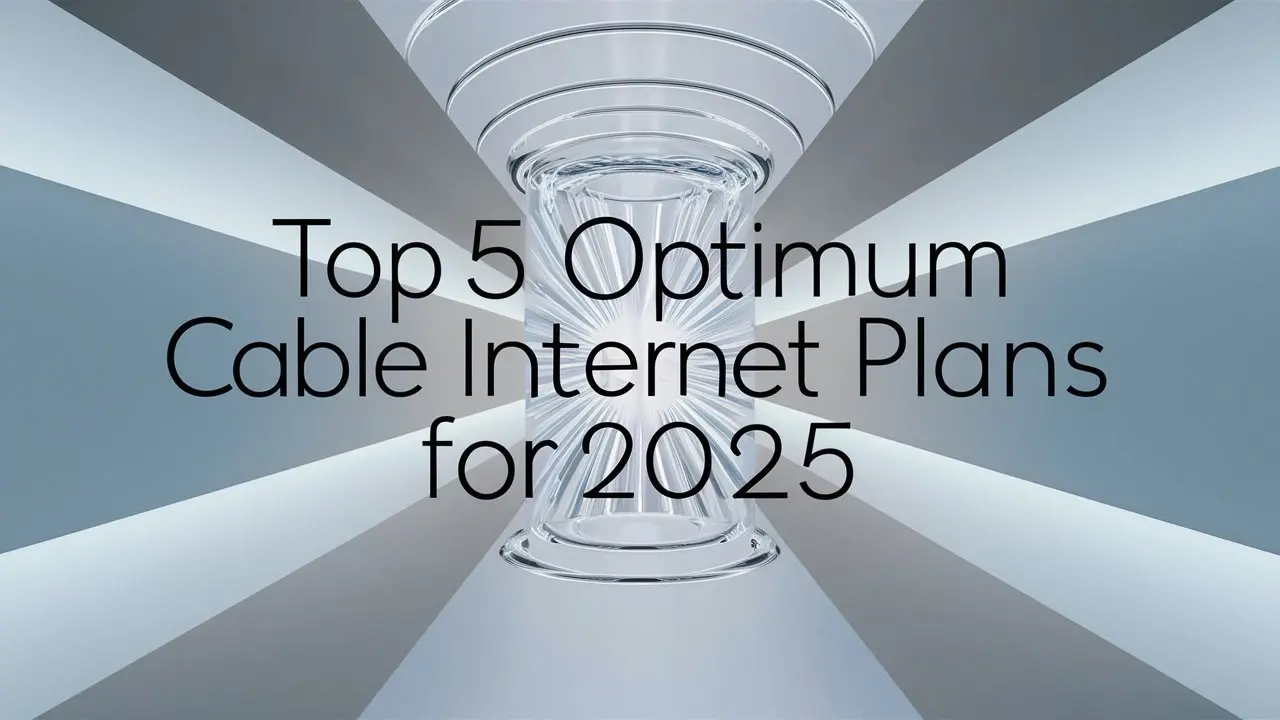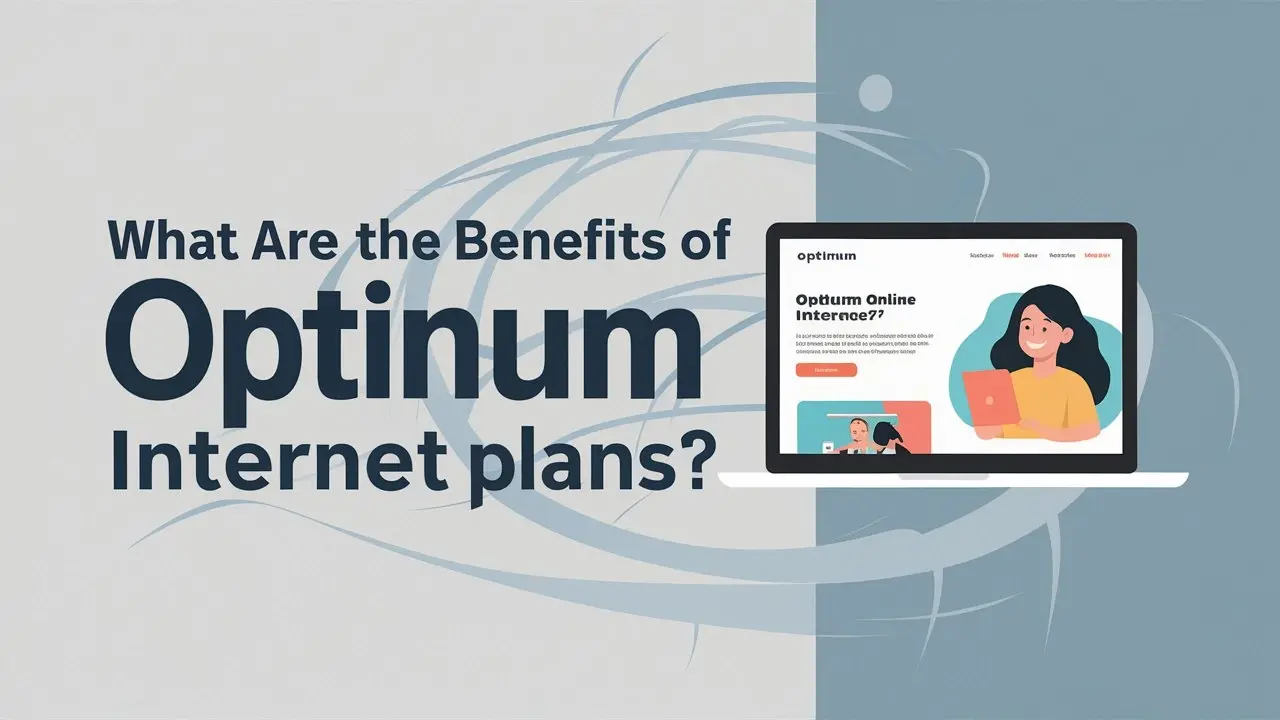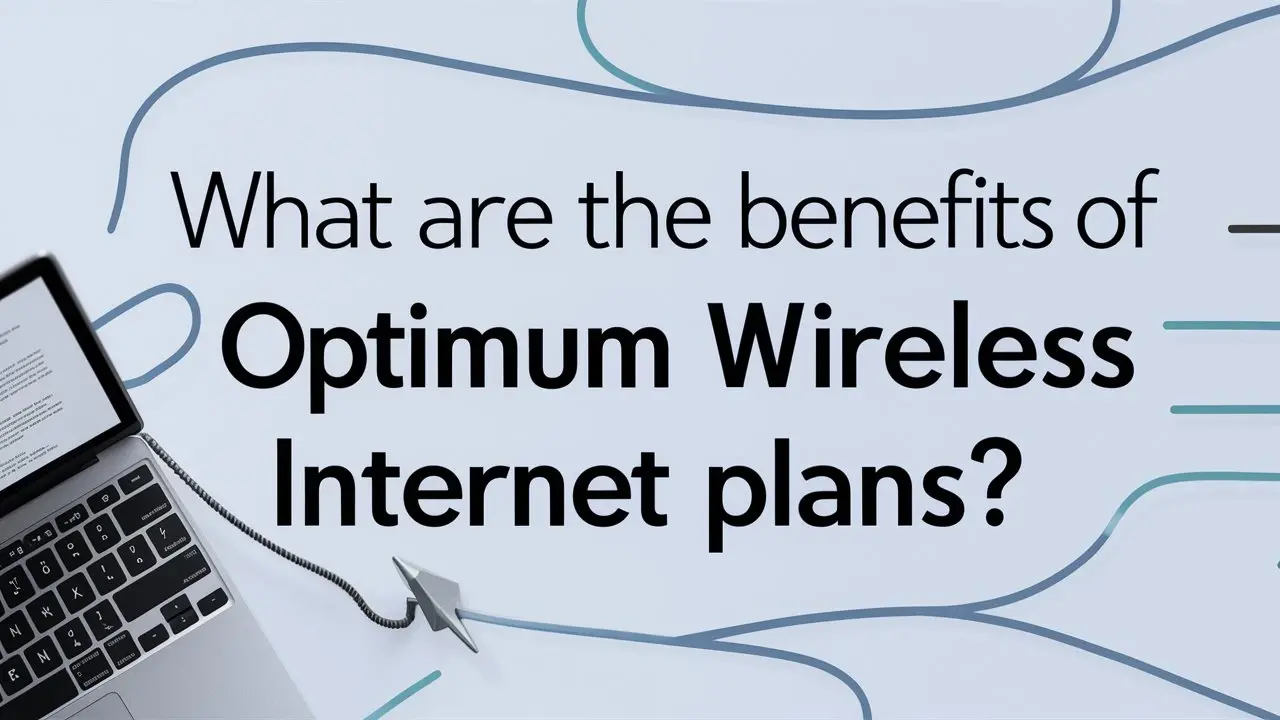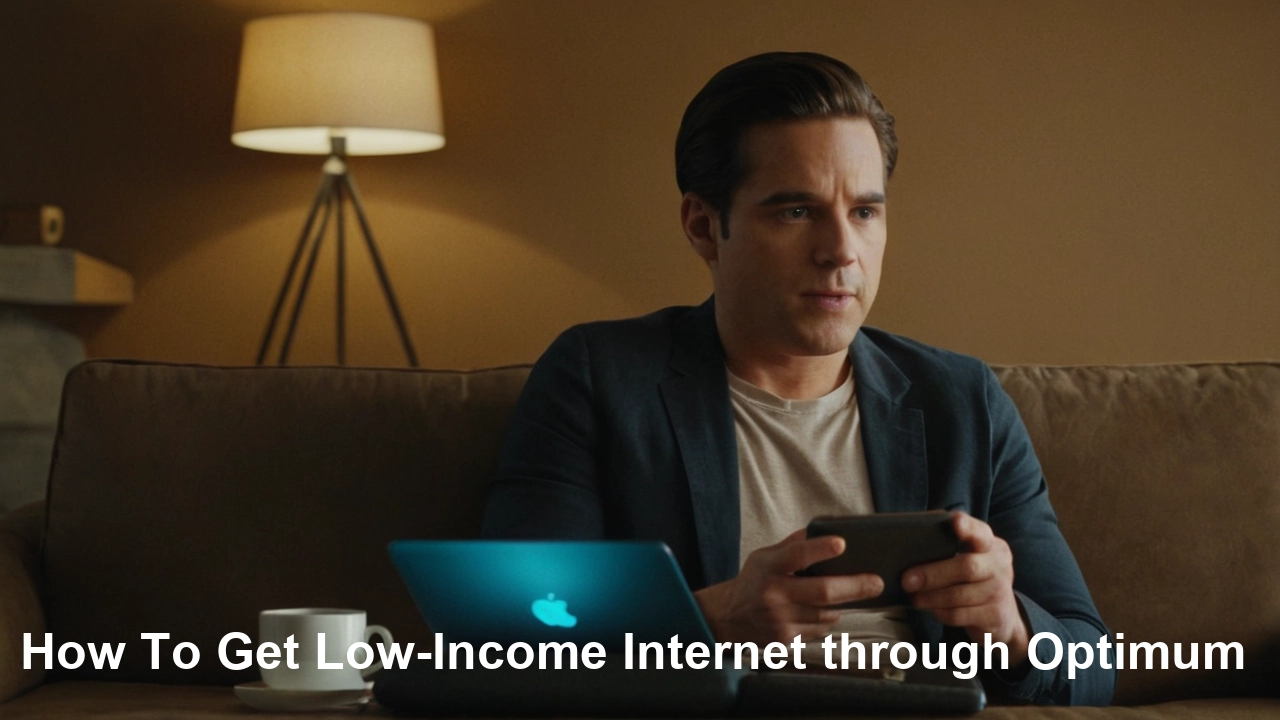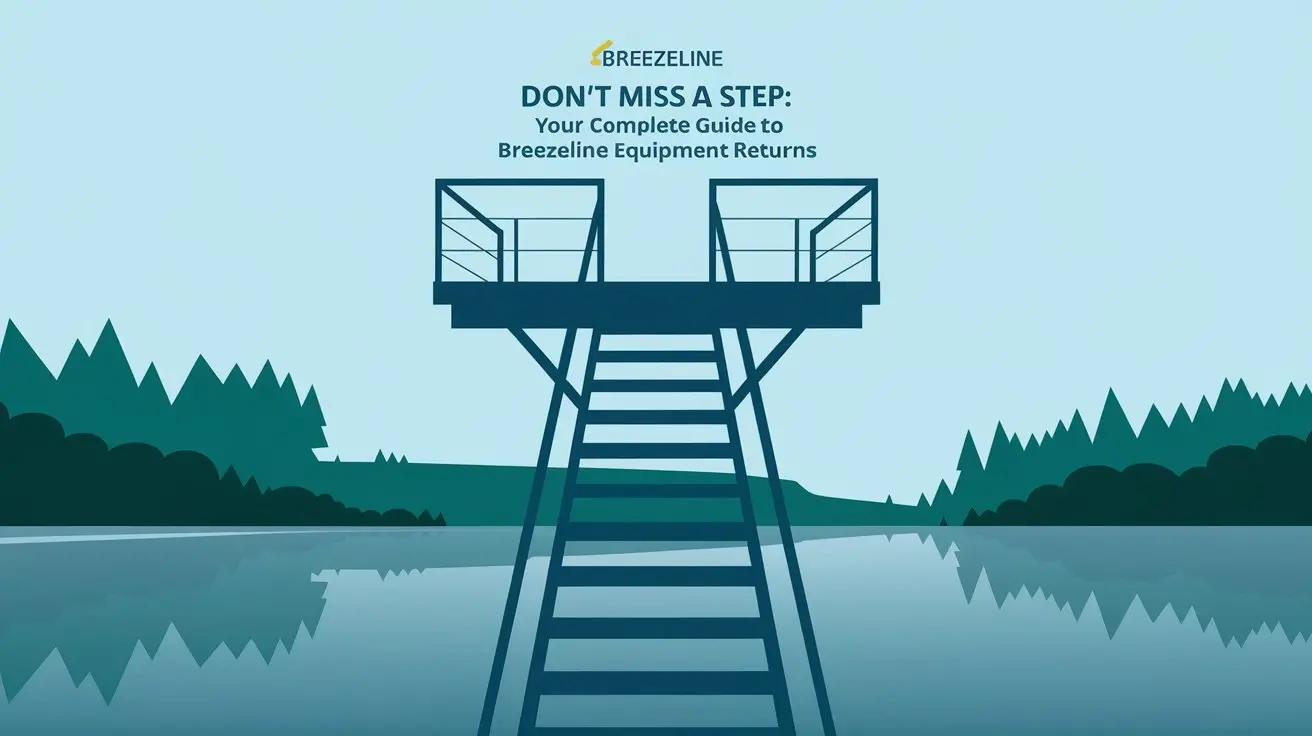
Navigating Breezeline equipment returns can seem daunting, but this comprehensive guide simplifies the process. We'll walk you through every step, from understanding what needs to be returned to ensuring a smooth, hassle-free experience, saving you time and potential charges. Get ready to return your Breezeline equipment with confidence.
Understanding Breezeline Equipment Returns
Breezeline, a prominent internet and cable provider, requires customers to return specific equipment when services are discontinued or upgraded. This process is crucial for both the customer and the provider. For customers, it means avoiding potential unreturned equipment fees. For Breezeline, it allows for equipment refurbishment, reuse, or responsible recycling. This guide is designed to demystify the Breezeline equipment return process, ensuring you meet all requirements without unnecessary stress or expense. We will cover everything from identifying the correct equipment to the final confirmation of its return, providing actionable advice for a seamless experience.
Why Equipment Returns Matter
Properly returning equipment to Breezeline is more than just a procedural step; it has significant implications. For customers, the primary concern is often financial. Failure to return rented equipment by the specified deadline can result in substantial charges, often equivalent to the full retail price of the unreturned items. These fees can be a significant unexpected expense, especially if a customer believes they have already returned the equipment or is unaware of the specific items required. For instance, in 2025, average unreturned equipment fees for major ISPs ranged from $100 for a modem to over $300 for a comprehensive home networking kit. Breezeline's policy aims to recoup the cost of unreturned devices, which are typically leased to customers.
Beyond financial implications, timely returns contribute to efficient resource management for Breezeline. Returned equipment, if still functional, can be inspected, refurbished, and redeployed to new customers. This practice not only reduces waste but also lowers the overall cost of providing services, which can indirectly benefit consumers through competitive pricing. Furthermore, unreturned or improperly disposed of electronic equipment poses environmental risks. Responsible returns ensure that devices are handled according to e-waste regulations, promoting sustainability. In 2026, the EPA reported that less than 40% of electronic waste was formally recycled in the United States, highlighting the importance of provider-managed return programs.
Understanding the 'why' behind the return process empowers you to approach it with the diligence it deserves. It's about safeguarding your finances, supporting environmental responsibility, and ensuring a clean break from your service agreement. This guide will equip you with the knowledge to navigate these requirements effectively.
What Equipment Needs to Be Returned?
Identifying the correct equipment is the first critical step in the return process. Breezeline, like most service providers, has specific items that must be returned upon service termination or significant changes. These are typically devices that Breezeline owns and leases to you as part of your service package. While policies can vary slightly by region or specific service plan, a core set of equipment is almost always subject to return.
Modems and Routers
These are the workhorses of your internet connection. If you are using Breezeline-provided modems or wireless routers (often combined into a single gateway device), they must be returned. This includes both standalone modems and combination modem/router units. It's essential to distinguish these from any personal routers or modems you may have purchased yourself; those are not subject to Breezeline's return policy.
Set-Top Boxes and DVRs
For customers with Breezeline's television services, any provided set-top boxes, digital video recorders (DVRs), or cable cards must be returned. These devices are proprietary and essential for accessing their television programming and features. Ensure you identify all units connected to your television setup, as sometimes multiple boxes are used for different rooms.
Power Supplies and Cables
Crucially, don't forget the accompanying accessories. Each piece of Breezeline equipment comes with specific power adapters and cables necessary for its operation. These include power cords for modems, routers, and set-top boxes, as well as coaxial cables and Ethernet cables that were specifically provided by Breezeline for their equipment. If you are unsure, it's better to include them than to risk a fee for missing components.
Remote Controls
Remote controls for Breezeline set-top boxes and DVRs are also considered company property and must be returned. Keep track of all remotes associated with your service.
Other Associated Devices
Depending on your specific service package, there might be other specialized devices provided by Breezeline. This could include things like network extenders, voice-over-IP (VoIP) adapters for landline phone service, or any other hardware that is part of your Breezeline subscription. Always refer to your service agreement or contact Breezeline directly if you have any doubt about what needs to be returned.
Key takeaway: When in doubt, contact Breezeline. It's always better to ask than to incur charges for unreturned items. For a list of common Breezeline equipment, you can check their official support page.
When to Return Your Breezeline Equipment
The timing of your equipment return is as important as returning the correct items. Breezeline has specific triggers for when equipment must be sent back. Understanding these scenarios will help you avoid late fees and ensure a smooth transition.
Service Discontinuation or Downgrade
The most common reason for returning equipment is when you decide to cancel your Breezeline service entirely or downgrade to a service tier that does not require the equipment you currently possess. For example, if you cancel your internet service, your modem and router must be returned. If you cancel your TV service, your set-top boxes and DVRs need to be returned.
Upgrading Your Equipment
Sometimes, you might upgrade your internet speed or TV package, and Breezeline provides newer, more advanced equipment. In such cases, you will typically be required to return the older, replaced equipment to Breezeline. The process for this is usually initiated by Breezeline when the new equipment is installed or shipped.
Moving Out of the Breezeline Service Area
If you are moving to a location outside of Breezeline's service footprint, you will need to cancel your service and return all leased equipment. Breezeline will not be able to service you in the new location, and therefore, they will require their hardware back.
Troubleshooting and Replacement
Occasionally, Breezeline equipment may become faulty or outdated. If Breezeline sends you replacement equipment due to a malfunction or upgrade, they will usually provide instructions on how to return the defective or old unit. This is often part of the troubleshooting or upgrade process itself.
Important Note: Breezeline typically provides a specific timeframe (e.g., 10-30 days) after service disconnection or equipment issuance to return the items. Failing to meet this deadline can result in charges. Always confirm the exact return window provided by Breezeline customer service or in your termination confirmation.
How to Return Breezeline Equipment: Step-by-Step
Returning Breezeline equipment doesn't have to be complicated. By following these steps, you can ensure a smooth and efficient process, minimizing the risk of errors or unexpected charges.
Step 1: Gather Your Information
Before you begin the return process, collect all relevant account information. This includes your Breezeline account number, the name on the account, and your service address. Having this readily available will expedite any communication with Breezeline or the shipping carrier.
Step 2: Confirm Return Eligibility and Requirements
Contact Breezeline customer support or check your account portal to confirm exactly which pieces of equipment need to be returned. Verify the return deadline and understand the specific requirements for your situation. Ask if there are any specific packaging instructions or if you need to obtain a return shipping label.
Step 3: Obtain Return Authorization
In most cases, Breezeline will provide you with a Return Merchandise Authorization (RMA) number or a specific return shipping label. This is crucial. Without it, your return might not be processed correctly, or you could be held liable for the equipment. This authorization often comes via email or is available through your online account.
Step 4: Packaging Your Equipment Securely
This is a critical step to prevent damage during transit.
- Use a sturdy box: Choose a box that is appropriately sized for the equipment. If Breezeline sent you a return kit, use that.
- Protect the equipment: Wrap each item individually in bubble wrap or packing paper to cushion it. Pay special attention to delicate parts.
- Include all accessories: Ensure you pack all the necessary power cords, adapters, and cables that came with the equipment.
- Seal the box securely: Use strong packing tape to seal all seams and edges of the box.
- Include documentation: If you were provided with a packing slip or return authorization form, place it inside the box.
Step 5: Shipping or Dropping Off Your Equipment
Breezeline typically offers one or more return methods:
- Prepaid Shipping Label: Breezeline may provide a prepaid shipping label. You will need to affix this label to your securely packaged box and drop it off at the designated carrier's location (e.g., UPS, FedEx).
- In-Store Drop-off: Some locations may allow you to drop off equipment at a local Breezeline store or an authorized partner location. Confirm this option beforehand.
- Courier Pickup: In some instances, a courier may be scheduled to pick up the package from your residence.
Step 6: Tracking Your Return and Confirmation
Once you have shipped or dropped off your equipment, keep the tracking number provided by the carrier. Use this number to monitor the progress of your return shipment. After Breezeline receives and processes the return, they should send you a confirmation, often via email or a note on your final bill, indicating that the equipment has been received and no further charges will apply. This confirmation is your proof of return.
Common Pitfalls to Avoid During Breezeline Equipment Returns
Even with the best intentions, several common mistakes can lead to complications, fees, or delays when returning Breezeline equipment. Being aware of these pitfalls can help you navigate the process smoothly.
Late Returns
Perhaps the most frequent issue is failing to return equipment within the specified timeframe. Breezeline, like other providers, imposes strict deadlines, often 10 to 30 days after service termination. Missing this window can automatically trigger unreturned equipment charges. Always note the return deadline provided by Breezeline and initiate the return process promptly.
Damaged Equipment
Equipment returned in a damaged condition (beyond normal wear and tear) can result in charges. This often occurs due to inadequate packaging. Rough handling during transit or insufficient cushioning can lead to cracked casings, broken ports, or internal damage. Ensure you package items securely, as detailed in Step 4 of the return process.
Missing Components
Returning only the main device without its essential accessories (power adapter, cables, remote) is a common oversight. Breezeline considers these components part of the leased equipment. If they are missing, you can be charged for each individual item. Double-check that you are returning everything that was provided with the original equipment.
Incorrect Packaging
Simply throwing equipment into a box without proper padding or using a flimsy box is a recipe for disaster. This leads to damage and can be a reason for Breezeline to assess charges. Always use a sturdy box and sufficient cushioning materials like bubble wrap or packing peanuts.
Failure to Track
Not obtaining or keeping a tracking number for your return shipment means you have no proof of when or if the equipment reached Breezeline. If a dispute arises, or if the equipment is lost in transit, you will have no recourse. Always get a tracking number and keep it until you receive confirmation from Breezeline.
Pro Tip: Take photos of the equipment before packaging and of the packaged box before shipping. This serves as visual evidence of the equipment's condition and how it was prepared for return.
Breezeline Equipment Return Policy Overview
Understanding Breezeline's official return policy is fundamental to a successful equipment return. While specific details can vary, certain principles generally apply across their service offerings.
Rental vs. Owned Equipment
Breezeline typically leases most of its equipment (modems, routers, set-top boxes, DVRs) to customers. This leased equipment remains the property of Breezeline and must be returned upon service termination. If you purchased your own modem or router and use it with Breezeline service, you do not need to return it. It's vital to know which category your equipment falls into. Your service agreement or Breezeline customer service can clarify this.
Fees and Penalties
The primary financial risk associated with equipment returns lies in unreturned equipment fees and damage penalties.
- Unreturned Equipment Fees: If leased equipment is not returned within the specified timeframe after service cancellation, Breezeline will charge a fee, often the full retail value of the device. These fees can add up quickly.
- Damaged Equipment Fees: If equipment is returned damaged beyond normal wear and tear (e.g., cracked screen, broken ports, water damage), Breezeline may charge a repair or replacement fee.
- Missing Component Fees: As mentioned, failing to return power cords, remotes, or other accessories can result in separate charges for each missing item.
Warranty and Defective Returns
If you are returning equipment because it is defective and still under warranty, the process might differ slightly. Breezeline's policy usually covers the replacement of faulty equipment at no cost to the customer, provided the defect is not due to misuse or damage caused by the customer. In such cases, Breezeline will typically guide you through the exchange process, which may involve returning the defective unit to receive a working replacement. It's important to report defects as soon as they are noticed to initiate this process within the warranty period.
Always refer to your specific Breezeline service agreement or contact customer support for the most accurate and up-to-date information regarding their return policy, fees, and warranty procedures.
Preparing Your Equipment for Return
Beyond just gathering the items, proper preparation ensures your return is accepted smoothly and avoids any potential issues. This involves a few key steps.
Data Wiping and Personal Information
For modems, routers, and gateway devices, it's good practice to perform a factory reset if possible. This removes any custom configurations or potentially sensitive network information you may have set up. While Breezeline technicians will likely reconfigure or wipe the devices upon receipt, a personal reset adds an extra layer of privacy. Consult your equipment's manual or Breezeline support for instructions on how to perform a factory reset. For set-top boxes, there is usually no user-accessible personal data to wipe, but ensuring they are powered off is standard.
Cleaning Your Equipment
While not always strictly required, a quick clean of the equipment can be beneficial. Wipe down the exterior of modems, routers, and set-top boxes with a dry or slightly damp cloth to remove dust and grime. This shows care and can prevent any minor aesthetic issues from being flagged as damage. Ensure the equipment is completely dry before packaging.
Documenting Equipment Condition
Before you pack anything, take clear photographs of each piece of equipment you are returning. Capture the serial number (if visible), any ports, and the overall physical condition. Also, take photos of the packaged box, showing how securely it is sealed and that the return label is visible. This documentation is invaluable if any disputes arise regarding the condition of the equipment upon arrival or if it's claimed to be damaged.
Example: If returning a Breezeline modem, photograph the front, back (showing ports), sides, and the serial number label. Then, photograph the modem inside its protective wrapping within the shipping box, and finally, a picture of the sealed box with the shipping label attached.
What Happens After Your Equipment is Returned?
Once you've successfully shipped or dropped off your Breezeline equipment, the process isn't quite over until confirmation is received. Understanding the post-return steps will give you peace of mind and ensure all account matters are settled.
Tracking and Transit: As mentioned, your tracking number allows you to monitor the package's journey back to Breezeline's designated return facility. This can take anywhere from a few days to over a week, depending on the shipping method and distance.
Processing at Breezeline: Upon arrival at the return center, Breezeline personnel will inventory the returned items. They will check the contents against your account to ensure all required equipment has been received. This process can take several business days.
Account Update: Once the return is processed, Breezeline will update your account to reflect that the equipment has been received. This is the crucial step that prevents you from being charged unreturned equipment fees. You should see a zero balance for any equipment charges on your final bill or a credit if you were temporarily charged.
Confirmation: Breezeline typically provides a confirmation of the equipment return. This might come in the form of:
- An email notification.
- A note on your final billing statement.
- An update in your online account portal.
Disposal or Refurbishment: After processing, Breezeline will determine the fate of the returned equipment. Functional devices are often refurbished and reused for other customers. Equipment that is too old or damaged will be responsibly recycled according to e-waste regulations.
By understanding these post-return steps, you can anticipate the timeline and know what to expect, ensuring your account is properly closed out.
Comparing Breezeline Return Methods
Breezeline usually offers a few standard ways for customers to return their equipment. Each method has its own advantages and disadvantages, and the best choice often depends on your convenience and location.
Here's a comparison:
| Method | Pros | Cons | Best For |
|---|---|---|---|
| Prepaid Shipping Label (Carrier Drop-off) | Convenient if a carrier drop-off location is nearby. Often provides a tracking number automatically. Generally secure. | Requires you to package the item and travel to a drop-off point. Potential for delays if carrier is busy. | Customers who have easy access to a UPS/FedEx store and prefer to handle packaging themselves. |
| In-Store Drop-off (Breezeline or Partner) | Immediate drop-off and potential for instant confirmation. No packaging required if done at a store that handles it. | Limited to specific store locations, which may not be convenient. Can involve waiting in line. Not always an option. | Customers who live near a Breezeline retail store or authorized service center and prefer a quick, direct handover. |
| Courier Pickup | Most convenient as the carrier comes to your home. No need to leave your residence. | May have limited availability or specific scheduling windows. Less control over the exact pickup time. May require packaging preparation. | Customers who are homebound, have mobility issues, or simply prefer the utmost convenience of not having to travel. |
Considerations for Choosing:
- Proximity: How close are you to a UPS Store, FedEx drop-off, or a Breezeline retail location?
- Time Availability: Do you have the time to package and drop off, or do you need a pickup service?
- Confirmation Speed: Some methods might offer faster confirmation than others.
- Breezeline's Recommendation: Always prioritize the method recommended or provided by Breezeline, as it's usually the most streamlined for their processing.
By weighing these factors, you can select the return method that best suits your circumstances, making the entire process less of a chore.
Future-Proofing Your Internet Service and Equipment
While this guide focuses on returning equipment, thinking ahead about your internet service and future equipment needs is wise. As technology evolves, so do the demands on your home network. Understanding this can help you make informed decisions when choosing new services or equipment.
Understanding Bandwidth Needs: The rise of 4K streaming, online gaming, and increased remote work means higher bandwidth demands. In 2025-26, average household internet usage has continued to climb, with many households now requiring speeds of 300 Mbps or higher to comfortably support multiple connected devices simultaneously. Consider your current usage and potential future needs when selecting an internet plan. A plan that seems adequate today might feel insufficient in a year or two.
Wi-Fi Standards: Wi-Fi 6 (802.11ax) and Wi-Fi 6E are becoming standard for new devices, offering faster speeds, lower latency, and better performance in crowded wireless environments. If Breezeline provides your router, inquire about models that support these newer standards. If you opt for your own equipment, investing in a Wi-Fi 6 or 6E router will better serve your devices and future-proof your home network.
Mesh Wi-Fi Systems: For larger homes or those with dead zones, mesh Wi-Fi systems offer superior coverage compared to traditional routers. These systems use multiple nodes to create a seamless, strong Wi-Fi signal throughout your entire home. While an added expense, they can significantly improve your overall internet experience, especially if you encounter Wi-Fi signal issues with Breezeline's standard equipment.
Responsible Equipment Ownership: If you choose to purchase your own modem and router instead of renting, understand their lifespan and when they might need upgrading. Many ISPs have compatibility lists for customer-owned equipment. Ensure any purchased device meets or exceeds the requirements for the speeds you subscribe to. Furthermore, keep track of when your owned equipment was purchased, as technology advances rapidly, and a 3-5 year old router might not be performing optimally compared to newer models.
By staying informed about evolving internet technology and planning for your future needs, you can ensure a consistently reliable and high-performing internet experience, minimizing the need for frequent equipment changes and potential return hassles down the line.
Conclusion
Successfully returning Breezeline equipment hinges on diligence and understanding. We've covered what to return, when to return it, and the step-by-step process to ensure it's done correctly. By gathering your account details, confirming the specific items required, packaging them securely, and utilizing tracking, you can avoid the common pitfalls of late returns, damaged goods, or missing components. Remember that timely returns prevent unexpected fees, and proper handling contributes to environmental sustainability.
Always prioritize obtaining a return authorization and keeping proof of shipment. Your final confirmation from Breezeline is your assurance that all obligations are met. Should you ever doubt the process, reaching out to Breezeline customer support is your most reliable course of action. This comprehensive guide aims to empower you with the knowledge to navigate Breezeline equipment returns with confidence and ease, ensuring a clean and hassle-free conclusion to your service.