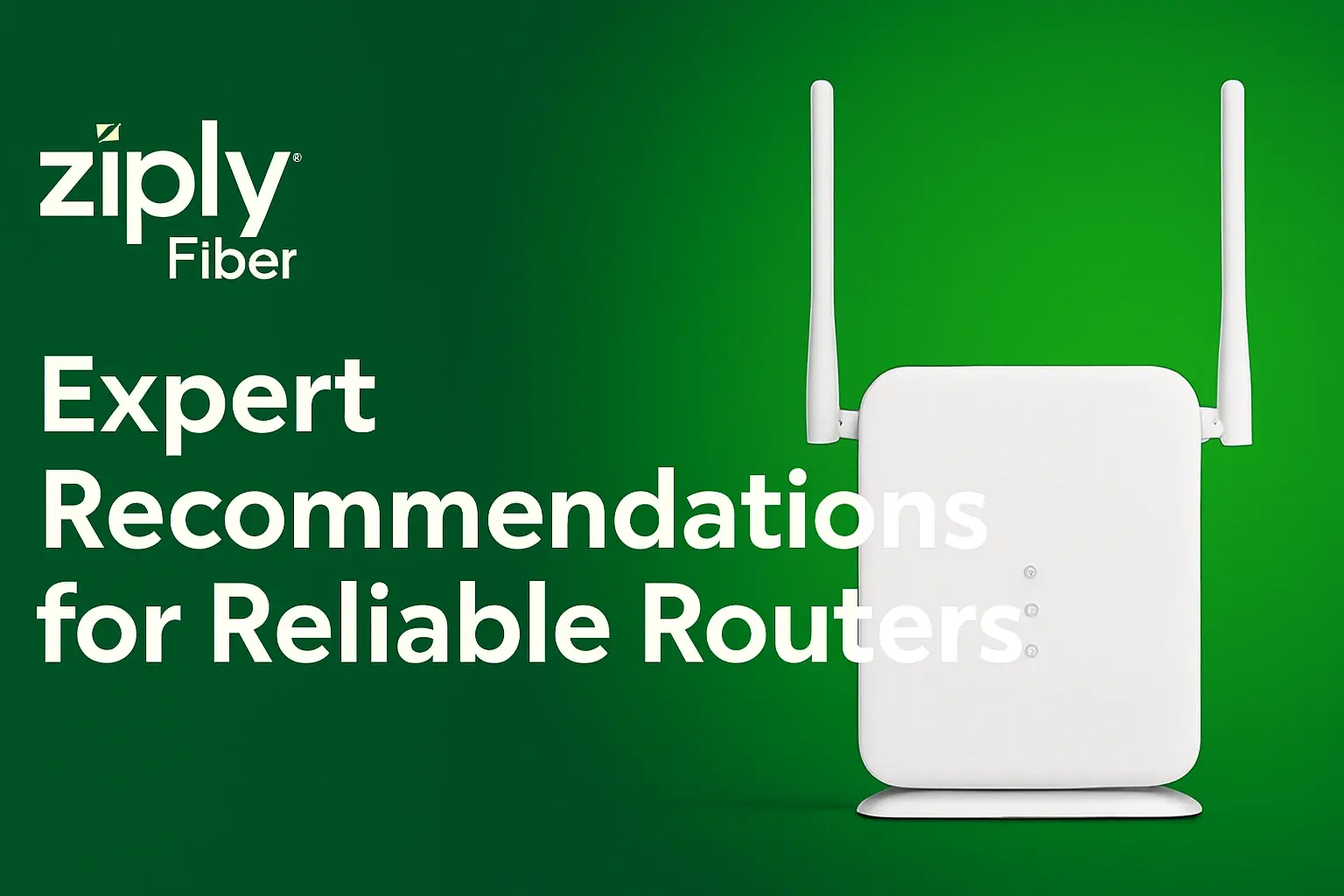Choosing the right router is essential for maximizing the performance of your Ziply Fiber internet connection. With high-speed fiber-optic internet, having a router that can handle the bandwidth and deliver a strong, reliable signal throughout your home is crucial. In this post, we will explore the top 5 routers for optimal Ziply Fiber performance, discuss their key features, and provide tips for optimizing your home network.
Understanding Ziply Fiber
Ziply Fiber is a regional internet service provider (ISP) that offers high-speed fiber-optic internet to customers in the Pacific Northwest. With plans offering speeds ranging from 200 Mbps to 1 Gbps, Ziply Fiber delivers a reliable and fast internet connection for both residential and business customers. To fully leverage these speeds, you'll need a router that can handle the high bandwidth and provide a strong Wi-Fi signal throughout your home.
Why the Right Router Matters
Choosing the right router is essential for several reasons:
-
Reliable Speeds: A good router ensures you get the speeds you're paying for, whether you're streaming, gaming, or attending virtual meetings.
-
Cost Savings: While Ziply Fiber may offer router rentals, purchasing your own can save you money in the long run.
-
Upgraded Features: Modern routers come with advanced capabilities like better security, Wi-Fi optimization, and broader compatibility with high-speed plans.
Top 5 Routers for Optimal Ziply Fiber Performance
Based on key features such as Wi-Fi 6 technology, dual-band and tri-band options, MU-MIMO technology, beamforming, and advanced security features, here are the top 5 routers for optimal Ziply Fiber performance:
1. Netgear Nighthawk RAX200
The Netgear Nighthawk RAX200 is a top-of-the-line router that offers exceptional performance and features. It is designed to handle the high speeds of Ziply Fiber's gigabit plans.
-
Wi-Fi 6 Technology: The RAX200 supports the latest Wi-Fi 6 standard, offering improved performance and efficiency.
-
Tri-Band Wi-Fi: Operates on one 2.4 GHz band and two 5 GHz bands, providing a combined speed of up to 10.8 Gbps.
-
MU-MIMO and Beamforming: Ensures strong and stable connections for multiple devices.
-
High-Speed Performance: Supports speeds of up to 10.8 Gbps, making it ideal for heavy streaming, gaming, and other high-bandwidth activities.
Why It's Great for Ziply Fiber: The RAX200's tri-band capabilities and Wi-Fi 6 technology make it perfect for households with multiple high-bandwidth devices, ensuring optimal performance and reduced interference.
2. Asus RT-AX88U
The Asus RT-AX88U is another excellent router that delivers high performance and advanced features, making it a great choice for Ziply Fiber customers.
-
Wi-Fi 6 Technology: Provides enhanced performance and capacity.
-
Dual-Band Wi-Fi: Operates on both the 2.4 GHz and 5 GHz bands, providing a combined speed of up to 6 Gbps.
-
MU-MIMO and Beamforming: Improve signal strength and coverage for multiple devices.
-
Eight Gigabit Ethernet Ports: Offers plenty of wired connection options for high-bandwidth devices.
Why It's Great for Ziply Fiber: The RT-AX88U's dual-band capabilities and multiple Ethernet ports make it ideal for homes with many connected devices, ensuring strong and reliable connections.
3. TP-Link Archer AX6000
The TP-Link Archer AX6000 is a high-performance router that offers seamless connectivity and advanced features, making it a great fit for Ziply Fiber.
-
Wi-Fi 6 Technology: Delivers fast and reliable performance.
-
Dual-Band Wi-Fi: Supports both 2.4 GHz and 5 GHz bands for better performance and reduced interference.
-
MU-MIMO and Beamforming: Enhances signal strength and coverage.
-
High-Speed Performance: Supports speeds of up to 6 Gbps, making it suitable for high-speed internet plans.
Why It's Great for Ziply Fiber: The Archer AX6000's Wi-Fi 6 technology and dual-band capabilities ensure optimal performance for streaming, gaming, and other high-bandwidth activities.
4. Google Nest Wi-Fi
The Google Nest Wi-Fi is a popular mesh Wi-Fi system that provides strong and reliable coverage throughout your home, making it an excellent choice for Ziply Fiber customers.
-
Mesh Wi-Fi System: Consists of multiple nodes that work together to provide seamless coverage throughout your home.
-
Dual-Band Wi-Fi: Operates on both the 2.4 GHz and 5 GHz bands for better performance.
-
Easy Setup and Management: Managed through the Google Home app, making it user-friendly.
-
Strong Coverage: Ensures reliable Wi-Fi coverage in every room of your home.
Why It's Great for Ziply Fiber: The Nest Wi-Fi's mesh system eliminates dead zones and provides strong, consistent coverage throughout your home, making it ideal for larger homes or multi-story buildings.
5. Eero Pro 6
The Eero Pro 6 is another excellent mesh Wi-Fi system that offers robust performance and coverage, making it a great option for Ziply Fiber customers.
-
Mesh Wi-Fi System: Offers strong performance and coverage through multiple nodes.
-
Wi-Fi 6 Technology: Supports the latest Wi-Fi standard for improved performance.
-
Dual-Band Wi-Fi: Operates on both the 2.4 GHz and 5 GHz bands.
-
Seamless Coverage: Eliminates dead zones and ensures a strong Wi-Fi signal throughout your home.
Why It's Great for Ziply Fiber: The Eero Pro 6's mesh system and Wi-Fi 6 technology ensure optimal performance and coverage, making it perfect for homes with multiple connected devices.
Tips for Optimizing Your Home Network
To get the best performance from your router, follow these tips:
1. Router Placement
Place your router in a central location within your home to ensure optimal Wi-Fi coverage. Avoid placing it near large metal objects, thick walls, or other electronic devices that could interfere with the signal. Elevate the router if possible, as placing it higher can help improve signal strength.
2. Regular Firmware Updates
Regularly check for firmware updates for your router. Firmware updates can improve performance, fix bugs, and add new features. You can usually find firmware updates on the manufacturer's website or through the router's management app.
3. Network Optimization
Use the router's app to optimize your network settings. This includes setting up Quality of Service (QoS) to prioritize bandwidth for specific devices or applications, enabling parental controls, and configuring guest access. QoS settings can help ensure that your high-bandwidth activities, such as streaming and gaming, receive the necessary bandwidth for a smooth experience.
4. Secure Your Network
Ensure your network is secure by changing the default login credentials for your router and enabling WPA3 encryption. This will help protect your network from unauthorized access and potential security threats. Additionally, consider enabling firewall protection and setting up a separate guest network for visitors.
5. Use a Wired Connection When Possible
While Wi-Fi is convenient, a wired Ethernet connection provides a more stable and reliable connection for high-bandwidth activities like streaming and gaming. If your device supports it, connect it directly to your router using an Ethernet cable. This can help reduce latency and ensure a smoother experience.
6. Monitor Network Performance
Regularly monitor your network performance to identify and address any issues that may be affecting your internet experience. Use tools like Speedtest.net to check your internet speed and ensure that you're getting the speeds promised by your Ziply Fiber plan. Additionally, many routers and third-party apps offer network monitoring features that allow you to see which devices are connected and how much bandwidth they’re using.
Troubleshooting Common Issues
While the routers listed above are reliable, you may encounter some common issues. Here are a few troubleshooting tips:
1. Slow Internet Speeds
If you're experiencing slow internet speeds, try restarting your router. Ensure that your device's firmware is up to date and that there are no bandwidth-hogging devices or applications on your network. Additionally, check for any potential interference from other devices operating on the same frequency.
2. Wi-Fi Signal Drops
If your Wi-Fi signal drops frequently, try repositioning your router to a more central location. You can also try changing the Wi-Fi channel to reduce interference from other networks. Some routers offer automatic channel selection to optimize performance.
3. Device Connectivity Issues
If a specific device is having trouble connecting to your Wi-Fi network, try forgetting the network on the device and reconnecting. Ensure that the device's Wi-Fi drivers are up to date. If the issue persists, try resetting your router to its default settings and reconfiguring the network.
4. Router Overheating
If your router is overheating, ensure that it is placed in a well-ventilated area and not covered by any objects. Overheating can cause performance issues and shorten the lifespan of your device. Keep the router away from direct sunlight and other heat sources.
Conclusion
In conclusion, choosing the right router for Ziply Fiber is essential for ensuring seamless connectivity and optimal performance. The Netgear Nighthawk RAX200, Asus RT-AX88U, TP-Link Archer AX6000, Google Nest Wi-Fi, and Eero Pro 6 are all excellent options that offer advanced features and reliable performance. By following the tips and recommendations in this guide, you can optimize your home network and enjoy the full benefits of your Ziply Fiber internet connection.
Contact (844) 533-1115 to Activate Your Ziply Internet Connection!