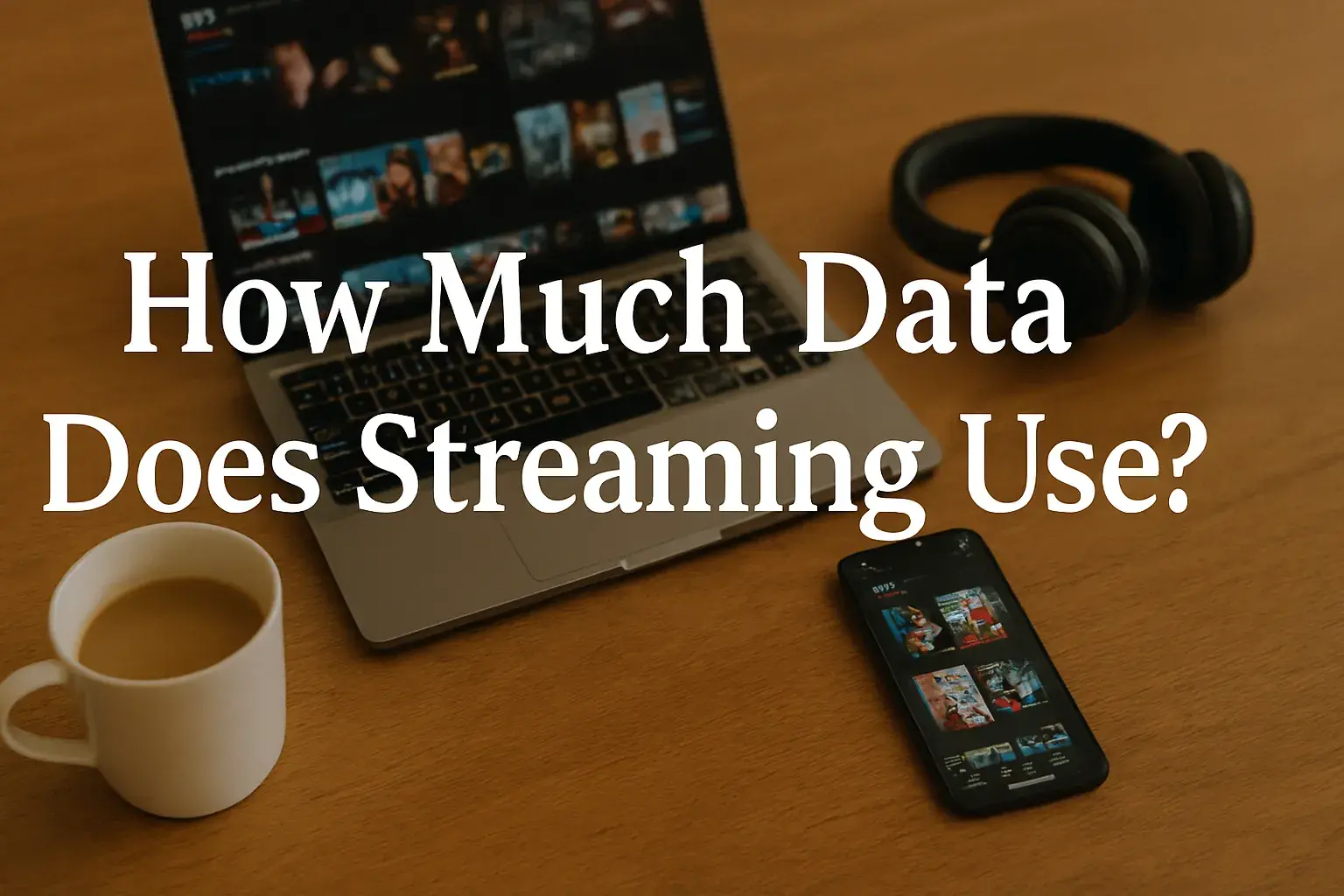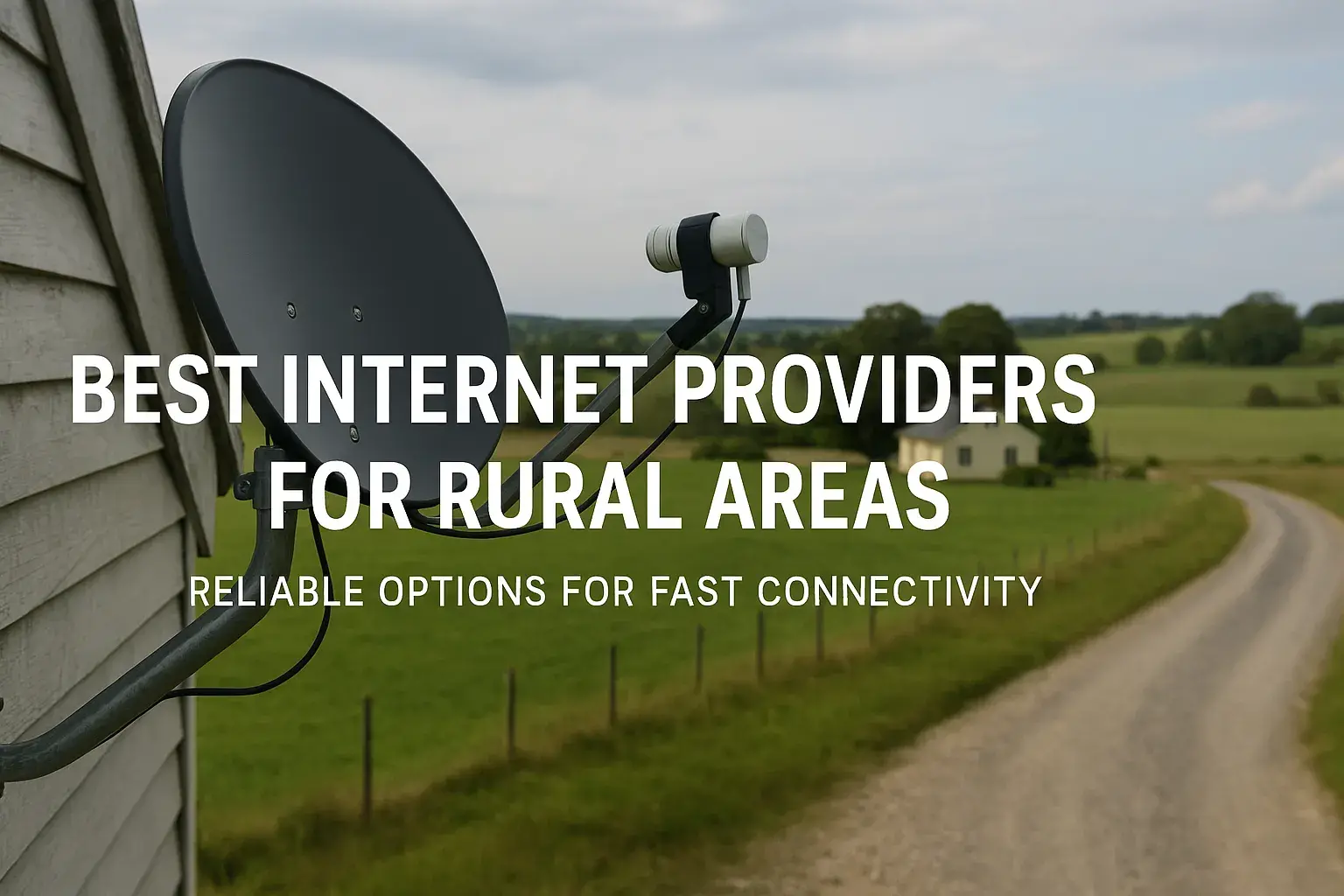Navigating the complex world of internet providers can be daunting. This comprehensive guide offers an in-depth internet provider comparison, arming you with the knowledge to find the best plan, speed, and price for your needs in 2025. We break down the key factors to consider, from technology types to hidden fees, ensuring you make an informed decision.
Understanding Internet Technologies: The Foundation of Your Choice
How to Choose the Right Internet Provider: A Step-by-Step Guide
Understanding Internet Technologies: The Foundation of Your Choice
Before diving into specific provider comparisons, it's crucial to understand the different types of internet technologies available. Each has its own strengths, weaknesses, and typical performance characteristics. Knowing these will help you assess what's realistically available in your area and what to expect in terms of speed and reliability. As of 2025, the primary technologies continue to be DSL, Cable, Fiber Optic, and Fixed Wireless.
DSL (Digital Subscriber Line)
DSL internet utilizes existing telephone lines to transmit data. It's one of the oldest forms of broadband internet. While widely available, its performance is highly dependent on the distance from the provider's central office. The further you are, the slower the speeds.
Pros: Widely available, often more affordable than other options.
Cons: Speeds are significantly slower than cable or fiber, can be affected by line quality and distance, often asymmetrical (download faster than upload).
2025 Outlook: Still a viable option for basic internet use in rural or underserved areas, but increasingly being phased out in favor of faster technologies. Average download speeds typically range from 5 Mbps to 100 Mbps, with upload speeds much lower.
Cable Internet
Cable internet uses the same coaxial cables that deliver cable television. It's a popular choice due to its widespread availability and generally good speeds. Cable internet is a shared network, meaning speeds can fluctuate during peak usage times when many users in a neighborhood are online.
Pros: Good speeds, widely available in most urban and suburban areas, often bundled with TV and phone services.
Cons: Speeds can vary based on neighborhood usage, and upload speeds are typically much lower than download speeds.
2025 Outlook: Continues to be a dominant force, with providers investing in upgrades to DOCSIS 3.1 and beyond. Average download speeds commonly range from 100 Mbps to over 1 Gbps, with upload speeds typically ranging from 10 Mbps to 50 Mbps.
Fiber Optic Internet
Fiber optic internet is the gold standard for speed and reliability. It uses thin strands of glass or plastic to transmit data as pulses of light. Fiber offers symmetrical speeds (download and upload speeds are the same) and is not affected by distance from the provider's hub. It's also more resistant to electromagnetic interference.
Pros: Extremely fast symmetrical speeds, highly reliable, future-proof technology.
Cons: Availability is still limited, especially in rural areas; it can be more expensive than cable or DSL.
2025 Outlook: Expansion of fiber networks is a major trend. Providers are actively deploying fiber to more homes. Speeds can range from 300 Mbps to 10 Gbps or even higher, with symmetrical upload speeds being a key differentiator.
Fixed Wireless Internet
Fixed wireless internet uses radio signals transmitted from a tower to a receiver antenna installed at your home or business. It's often a good solution for rural or remote areas where wired connections are not feasible. Performance can be affected by the line of sight to the tower and weather conditions.
Pros: Can provide broadband speeds in areas without wired infrastructure, often faster than DSL.
Cons: Requires a clear line of sight to the provider's tower, susceptible to weather interference, and speeds can vary.
2025 Outlook: Continues to be a vital option for bridging the digital divide. Providers are improving technology to offer more consistent speeds. Speeds typically range from 25 Mbps to 100 Mbps, but can be higher with newer deployments.
Key Factors in Internet Provider Comparison
When comparing internet providers, several critical factors should be at the forefront of your decision-making process. Overlooking any of these can lead to dissatisfaction, unexpected costs, or a service that doesn't meet your needs. Here’s a breakdown of what to prioritize:
Availability
The most crucial factor is what providers and technologies are actually available at your specific address. Even the best provider is useless if they don't serve your location. Use online tools provided by major ISPs and third-party comparison sites to check availability for your address.
Speed (Download and Upload)
Internet speed is often the most advertised feature, but understanding what you need is key. Download speeds are for receiving data (streaming, browsing, downloading files), while upload speeds are for sending data (video calls, uploading files, online gaming). We'll delve deeper into speed requirements later.
Pricing and Contracts
Advertised prices are often introductory and can increase significantly after a promotional period. Always look for the regular price after the first 12-24 months. Pay close attention to contract lengths, early termination fees, and any potential price hikes.
Data Caps
Some providers impose limits on the amount of data you can use each month. Exceeding these caps can result in throttling (slowing down your connection) or extra charges. Unlimited data plans are preferable for heavy users.
Equipment Costs
You'll likely need a modem and router. Providers often offer to rent these for a monthly fee. Purchasing your own compatible equipment can save money in the long run, but ensure it meets the provider's specifications.
Installation Fees
Some providers charge a one-time fee for professional installation. Others offer self-installation kits, which can reduce or eliminate this cost.
Bundling Options
Many providers offer bundles that combine internet, TV, and phone services. While these can sometimes offer savings, ensure you actually need all the services and that the bundled price is genuinely better than subscribing to each service separately.
Customer Service and Reliability
Read reviews and check independent ratings for customer service responsiveness, technical support quality, and overall network reliability. A cheap plan with poor service can be more expensive in the long run due to downtime and frustration.
Comparing Major Internet Providers in 2025
The internet provider landscape is dominated by a few major players, though regional providers can also offer competitive services. Here’s a general overview of what to expect from some of the most prominent providers in 2025. Remember that specific plans, pricing, and availability vary greatly by location.
Comcast (Xfinity)
Comcast is the largest cable internet provider in the U.S. They offer a wide range of speeds, from basic plans to gigabit speeds, primarily through their cable network. They also have a significant presence in offering bundled services.
Technology: Primarily Cable, with some Fiber expansion.
Speeds: Download speeds typically range from 100 Mbps to 2 Gbps. Upload speeds are generally lower, around 10-35 Mbps for most plans.
Pricing: Introductory prices are competitive, but regular prices can be higher. Contracts are common.
Data Caps: Often have a 1.2 TB data cap, with options for unlimited data for an additional fee.
Availability: Extensive coverage across many states.
Pros: High-speed options, wide availability, robust network infrastructure.
Cons: Can be expensive after promotional periods, data caps are common, and customer service can be mixed.
Charter Communications (Spectrum)
Spectrum is another major cable internet provider, known for its widespread availability and generally good performance. They often promote no data caps and no annual contracts, which can be attractive to consumers.
Technology: Primarily Cable.
Speeds: Download speeds typically range from 300 Mbps to 1 Gbps. Upload speeds are generally lower, around 10-20 Mbps.
Pricing: Often offers competitive pricing, especially for new customers. No annual contracts are a significant plus.
Data Caps: Typically offers unlimited data with no data caps.
Availability: Broad coverage across many U.S. states.
Pros: No data caps, no annual contracts, generally reliable speeds.
Cons: Upload speeds are not symmetrical, pricing can increase after initial offers, and customer service reviews are varied.
AT&T
AT&T offers a mix of internet technologies, including DSL, Fiber (known as AT&T Fiber), and Fixed Wireless. Their Fiber service is highly regarded for its speed and reliability.
Technology: DSL, Fiber Optic, Fixed Wireless.
Speeds: DSL speeds vary greatly. AT&T Fiber offers symmetrical speeds from 300 Mbps up to 5 Gbps.
Pricing: Fiber plans are competitive for the speeds offered. DSL plans are generally cheaper but slower.
Data Caps: AT&T Fiber plans typically have no data caps. DSL plans may have limits or be subject to throttling.
Availability: Extensive DSL coverage, growing Fiber footprint, and Fixed Wireless in select areas.
Pros: High-quality Fiber service with symmetrical speeds, reliable network.
Cons: DSL speeds can be slow, Fiber availability is limited, and pricing can be higher for top-tier plans.
Verizon
Verizon is known for its high-speed Fiber optic internet (Fios) in select markets and its 5G Home Internet service, which uses its 5G wireless network.
Technology: Fiber Optic (Fios), 5G Home Internet (Fixed Wireless).
Speeds: Fios offers symmetrical speeds from 300 Mbps to 2 Gbps. 5G Home Internet speeds can vary widely, often ranging from 50 Mbps to 300 Mbps, with potential for higher speeds in optimal conditions.
Pricing: Fios plans are generally competitive for the speeds. 5G Home Internet is often very affordable.
Data Caps: Fios plans typically have no data caps. 5G Home Internet is generally unlimited.
Availability: Fios is limited to specific metropolitan areas. 5G Home Internet is expanding rapidly.
Pros: Excellent Fios fiber performance, innovative 5G Home Internet option, often no data caps.
Cons: Fios availability is very restricted, 5G Home Internet speeds can be inconsistent and dependent on network congestion and signal strength.
T-Mobile Home Internet
Leveraging its extensive 5G wireless network, T-Mobile offers a fixed wireless home internet service that has gained significant traction due to its simple pricing and unlimited data.
Technology: 5G/4G LTE Fixed Wireless.
Speeds: Typically range from 72 Mbps to 245 Mbps, with an average of around 150 Mbps.
Pricing: A flat monthly rate, often with no hidden fees or equipment charges.
Data Caps: Unlimited data.
Availability: Expanding rapidly across the U.S.
Pros: Simple, flat pricing; unlimited data; no equipment fees; easy setup.
Cons: Speeds can fluctuate based on network congestion and signal strength; not suitable for extremely high-demand households or those needing guaranteed symmetrical speeds.
Note: This is a general overview. Always check specific provider websites for the most accurate and up-to-date information regarding plans, pricing, and availability at your address.
Evaluating Internet Plans and Pricing
The advertised price of an internet plan is rarely the full story. A thorough evaluation of plans and pricing requires looking beyond the headline number to understand the true cost and value.
Understanding Introductory vs. Regular Pricing
Most providers offer attractive introductory rates for the first 12-24 months. It's crucial to find out what the price will be after this promotional period ends. This "regular price" is the long-term cost you'll bear. For example, a plan advertised at $50/month for 12 months might jump to $80/month thereafter.
Contract Lengths and Early Termination Fees (ETFs)
Many plans come with a contract, typically 12 or 24 months. Signing a contract locks you into a provider for that period. If you need to cancel service before the contract ends, you'll likely face an Early Termination Fee (ETF), which can range from $100 to $200 or more. Some providers, like Spectrum and T-Mobile Home Internet, offer no-contract plans, providing greater flexibility.
Bundling Benefits and Drawbacks
Bundling internet with TV and/or phone services can sometimes lead to discounts. However, consider whether you truly need all the bundled services. If you only need internet, a standalone plan might be more cost-effective. Also, check the price of each component within the bundle; sometimes, the "discount" is minimal.
Hidden Fees and Surcharges
Be aware of potential hidden fees, such as:
Activation Fees: A one-time charge for setting up your service.
Equipment Rental Fees: Monthly charges for modems and routers.
Service Call Fees: If a technician needs to visit your home.
Regulatory Fees: Small charges that providers pass on from government regulations.
Always ask for a complete breakdown of all fees before signing up.
Promotional Offers and Discounts
Look for special offers, such as discounts for military personnel, students, or low-income households. Some providers also offer discounts for autopay or paperless billing.
Comparing Value: Price Per Mbps
A useful metric for comparing plans is the price per megabit per second (Mbps). Divide the monthly price by the download speed to get a rough idea of value. For example:
Plan A: 300 Mbps for $60/month = $0.20 per Mbps
Plan B: 500 Mbps for $75/month = $0.15 per Mbps
This metric is most useful when comparing plans of the same technology type, as fiber will inherently offer better value per Mbps due to its superior performance.
Understanding Internet Speeds and Your Needs
The speed you need depends entirely on how you use the internet. A speed that's perfect for one household might be inadequate for another. Here’s a guide to help you determine your requirements:
What Do Download and Upload Speeds Mean?
Download Speed: This is the speed at which your device receives data from the internet. It's crucial for activities like streaming videos, browsing websites, downloading files, and playing online games. Measured in Mbps (Megabits per second) or Gbps (Gigabits per second).
Upload Speed: This is the speed at which your device sends data to the internet. It's important for video conferencing, uploading photos and videos, online gaming, and using cloud storage services. Often much lower than download speeds on DSL and cable plans.
Recommended Speeds for Common Activities (2025 Estimates)
These are general guidelines; actual usage can vary.
Basic Internet Use (Web Browsing, Email, Social Media)
Recommended Download Speed: 25-50 Mbps
Recommended Upload Speed: 5-10 Mbps
Description: Suitable for one or two users performing light tasks.
Standard Household Use (Streaming HD Video, Multiple Users, Light Gaming)
Recommended Download Speed: 100-300 Mbps
Recommended Upload Speed: 10-20 Mbps
Description: Good for families who stream Netflix or YouTube in HD, browse the web concurrently, and engage in casual online gaming.
Heavy Streaming & Gaming (4K Streaming, Online Multiplayer Gaming, Multiple Devices)
Recommended Download Speed: 300-500 Mbps
Recommended Upload Speed: 20-50 Mbps
Description: Essential for households with multiple users streaming 4K content, serious gamers who need low latency and fast response times, and users who frequently upload large files.
Power Users & Home Offices (Large File Uploads/Downloads, Video Conferencing, Multiple 4K Streams, Smart Home Devices)
Recommended Download Speed: 500 Mbps - 1 Gbps+
Recommended Upload Speed: 50 Mbps - 1 Gbps (Symmetrical Fiber is ideal)
Description: For professionals working from home who rely on cloud services, run servers, conduct frequent high-quality video conferences, or manage extensive smart home ecosystems. Symmetrical speeds are highly beneficial here.
Factors Influencing Actual Speed
Number of Connected Devices: Each device consumes bandwidth. More devices mean higher speed requirements.
Type of Devices: Smart TVs, gaming consoles, and high-end laptops require more bandwidth than basic smartphones.
Simultaneous Activities: If one person is streaming 4K video while another is on a video call and a third is downloading a large file, your total bandwidth needs increase significantly.
Wi-Fi vs. Wired Connection: A wired Ethernet connection is almost always faster and more stable than Wi-Fi. Wi-Fi speeds can be affected by router quality, distance from the router, and interference.
Provider Network Congestion: Especially with cable internet, speeds can slow down during peak hours.
Data Caps and Usage Limits: What You Need to Know
Data caps are a common feature of many internet plans, particularly cable and DSL. Understanding them is crucial to avoid unexpected charges or service throttling.
What is a Data Cap?
A data cap is a limit set by your internet provider on the amount of data you can download and upload within a billing cycle (usually one month). This data is measured in gigabytes (GB) or terabytes (TB).
Common Data Cap Amounts in 2025
Cable Providers: Many cable providers, like Comcast (Xfinity), impose a data cap of around 1.2 TB (1200 GB) per month.
DSL Providers: Data caps can vary widely, sometimes being lower than cable, or in some cases, unlimited.
Fiber Providers: Fiber optic services, like AT&T Fiber and Verizon Fios, are increasingly offering unlimited data as a standard feature, recognizing the higher bandwidth capabilities.
Fixed Wireless Providers: Data caps can exist, but many providers, especially those focused on rural areas or using newer technologies like 5G, offer unlimited data.
Consequences of Exceeding Data Caps
If you exceed your data cap, providers typically have one of two responses:
Throttling: Your internet speeds are significantly reduced for the remainder of the billing cycle, making it difficult to stream, game, or even browse effectively.
Overage Charges: You are charged extra for every GB or TB of data used beyond your limit. These charges can add up quickly and make your internet bill much higher than expected.
How to Monitor Your Data Usage
Most providers offer tools to monitor your data usage:
Online Account Portals: Log in to your provider's website or app.
Email/Text Alerts: Many providers will send notifications when you approach or exceed your data limit.
Third-Party Apps: Some network monitoring apps can help estimate usage, but your provider's official tracker is the most accurate.
When Data Caps Might Not Be an Issue
Light Users: If you only use the internet for basic browsing and email, you might rarely, if ever, approach a 1.2 TB cap.
Unlimited Data Plans: Many providers offer unlimited data plans, either as a standard feature or as an add-on. This is the safest bet for heavy users, streamers, and gamers.
Fiber Optic Services: As mentioned, fiber is often associated with unlimited data.
Strategies for Managing Data Usage (If You Have a Cap)
Stream in Standard Definition (SD): While less ideal, SD streaming uses significantly less data than HD or 4K.
Download Content Offline: Services like Netflix and YouTube allow you to download videos for offline viewing when you have Wi-Fi access.
Limit Background Downloads: Ensure automatic updates for apps and operating systems are set to occur when you're on Wi-Fi or during off-peak hours.
Use Wi-Fi for All Devices: Avoid using cellular data for your phone or tablet if you have Wi-Fi available.
Installation and Equipment Costs: Hidden Fees to Watch For
Beyond the monthly service fee, installation and equipment costs can add a significant amount to your initial setup and ongoing expenses. Being prepared can save you money.
Professional Installation Fees
Many providers charge a fee for a technician to come to your home and set up your internet service. This fee can range from $50 to $150 or more. It's often higher for more complex installations, such as running new lines or setting up specialized equipment.
Self-Installation Options
Some providers offer self-installation kits, which can reduce or eliminate installation fees. These kits typically include a modem and instructions for connecting it yourself. This is often a viable option if your home already has active cable or phone jacks.
Pros: Saves money on installation fees, allows you to set up service on your own schedule.
Cons: Requires some technical comfort, may not be available for all service types or home setups.
Modem and Router Rental Fees
Most internet providers require you to use their approved modem and router. They typically offer these as rental units for a monthly fee. These fees can add up quickly, often ranging from $10 to $20 per month per device.
Example: A $15/month rental fee for a modem/router combo means you're paying $180 per year for equipment you don't own.
Purchasing Your Own Equipment
In many cases, you can save money in the long run by purchasing your own modem and compatible router. This requires an upfront investment, but it eliminates monthly rental fees.
Cost: A good quality modem can cost between $70-$150, and a reliable router can range from $50-$200+.
Compatibility: Crucially, ensure any equipment you purchase is compatible with your chosen internet provider's network and technology (e.g., DOCSIS 3.1 for cable, specific protocols for DSL or fiber). Check your provider's website for a list of approved devices.
Router vs. Modem/Router Combo: You can buy a separate modem and router, or a modem/router combo unit. Separate units often offer more flexibility and better performance.
When to Consider Buying Your Own Equipment
Long-Term Savings: If you plan to stay with the same provider for more than a year or two, purchasing your own equipment will likely be cheaper than renting.
Better Performance: Aftermarket routers often offer superior Wi-Fi range, speed, and features compared to basic rental units.
Flexibility: You can upgrade your router independently of your internet service.
Other Potential Equipment-Related Costs
Ethernet Cables: You may need these to connect devices directly to your router for optimal speed.
Wi-Fi Extenders/Mesh Systems: If you have a large home or dead zones, you might need additional equipment to boost your Wi-Fi signal.
Customer Service and Reliability Ratings
Speed and price are important, but the experience of using your internet service is heavily influenced by customer service and network reliability. These factors are often harder to quantify but are critical for long-term satisfaction.
Sources for Reliability and Customer Service Ratings
Several organizations and consumer review sites provide data on internet provider performance:
J.D. Power: Conducts annual surveys assessing customer satisfaction with internet service providers across different regions.
Consumer Reports: Publishes ratings based on subscriber surveys covering reliability, speed, customer service, and value.
PCMag: Often conducts its own speed tests and surveys readers on their experiences.
Better Business Bureau (BBB): Provides ratings and complaint data for companies.
Online Forums and Review Sites: Websites like Reddit (e.g., r/Internet or specific ISP subreddits), Trustpilot, and Google Reviews can offer anecdotal evidence from real users, though these should be viewed with a critical eye.
Key Metrics for Reliability
Uptime: The percentage of time the service is operational. Most reputable providers aim for 99.9% uptime.
Speed Consistency: Does the internet perform as advertised, even during peak hours? Some providers, especially cable, can experience significant slowdowns.
Latency (Ping): The delay in data transmission. Low latency is crucial for online gaming and real-time applications like video conferencing. Fiber generally offers the lowest latency.
Key Metrics for Customer Service
Responsiveness: How quickly can you get through to a human representative?
Problem Resolution: Are issues resolved efficiently and effectively on the first contact?
Technical Support Quality: Do support agents have the knowledge to diagnose and fix problems?
Billing Clarity: Are bills easy to understand, and are there fewer billing disputes?
General Trends in 2025 (Based on Recent Data)
Fiber Providers: Companies like AT&T Fiber and Verizon Fios consistently rank high for both reliability and customer satisfaction due to their superior technology and often simpler service models.
Cable Providers: While offering high speeds, cable providers like Comcast and Charter often receive mixed reviews. Reliability can be good, but customer service and pricing clarity can be areas of concern. Spectrum often fares better due to its no-contract policy and unlimited data.
DSL Providers: Generally lag in customer satisfaction due to slower speeds and less consistent reliability.
Fixed Wireless Providers: Satisfaction can vary widely. Those in areas with good signal strength and less congestion may be very happy, while others might experience more frequent issues. T-Mobile Home Internet has received positive marks for its simplicity and value, though speed consistency can be a factor.
How to Assess Reliability and Service for Your Area
While national ratings are helpful, the experience can differ locally:
Ask Neighbors: The best indicator is often the experience of people living near you.
Check Local Forums: See if there are local online communities discussing internet providers.
Read Local Reviews: Look for reviews specifically mentioning your town or neighborhood.
How to Choose the Right Internet Provider: A Step-by-Step Guide
Selecting the ideal internet provider involves a systematic approach. By following these steps, you can ensure you make a decision that aligns with your needs and budget.
Step 1: Determine Your Internet Needs
Before you even look at providers, assess how you'll use the internet. Consider:
Number of users in your household.
Number of devices connected simultaneously.
Primary activities: Streaming (HD/4K), online gaming, video conferencing, working from home, basic browsing.
Data usage: Do you download large files or stream extensively? (See Data Caps and Usage Limits section).
Use the speed recommendations in the Understanding Internet Speeds and Your Needs section to estimate your required speeds.
Step 2: Check Availability at Your Address
This is the most critical step. Not all providers or technologies are available everywhere. Use the following methods:
Provider Websites: Enter your full address on the websites of major providers (Comcast, Spectrum, AT&T, Verizon, T-Mobile, etc.).
Third-Party Comparison Sites: Websites like BroadbandNow, HighSpeedInternet.com, or Wirefly can aggregate availability from multiple providers.
Local Research: Check with neighbors or local community groups.
Note down which providers and technologies (DSL, Cable, Fiber, Fixed Wireless) are available to you.
Step 3: Compare Available Plans Based on Key Factors
Once you know what's available, compare the plans using the criteria discussed earlier:
Speed: Match the advertised speeds (download and upload) to your needs.
Price: Note both the introductory and regular monthly pricing. Factor in any potential price increases.
Contracts: Are you comfortable with a contract, or do you prefer a no-contract option?
Data Caps: Does the plan have a data cap? If so, is it sufficient for your usage, or do you need an unlimited plan?
Equipment Costs: Factor in modem/router rental fees versus the cost of purchasing your own.
Installation Fees: Are there setup charges? Is self-installation an option?
Bundling: Are there any bundle deals that make sense for you?
Step 4: Investigate Reliability and Customer Service
Don't just look at the technical specs. Research the provider's reputation:
Check Ratings: Consult J.D. Power, Consumer Reports, and other review sites.
Read User Reviews: Look for feedback specific to your area if possible.
Consider Your Priorities: If uptime is paramount, prioritize providers known for reliability. If you value quick support, look for providers with strong customer service ratings.
Step 5: Read the Fine Print
Before committing, carefully review the terms of service and the contract (if applicable). Pay attention to:
Early Termination Fees (ETFs).
Details about data caps and overage charges.
Price increases after the promotional period.
Any other hidden fees or clauses?
Step 6: Make Your Decision and Sign Up
Based on your research, choose the provider and plan that offers the best balance of speed, price, reliability, and service for your specific needs. Don't be afraid to negotiate, especially if you're switching from another provider.
Making the Switch to a New Provider
Switching internet providers can seem like a hassle, but with proper planning, it can be a smooth process. Here’s how to manage the transition effectively.
Step 1: Research and Select Your New Provider
Follow the steps outlined in the previous section to choose the best provider and plan for your needs.
Step 2: Understand Your Current Contract
Before canceling your current service, check your existing contract for:
Contract End Date: If your contract is nearing its end, you might be able to switch without paying an ETF.
Early Termination Fee (ETF): Calculate the cost of the ETF. Sometimes, switching providers might still be worthwhile even with an ETF, especially if the new provider offers a significant discount or a much better service. Some providers may even offer to buy out your ETF.
Step 3: Schedule Your New Service Installation
Contact your chosen new provider to schedule an installation date. It's often best to schedule this for a day when you or a trusted adult can be home. Ideally, schedule the installation a few days after you plan to cancel your old service to ensure a seamless transition and avoid being without internet.
Step 4: Prepare for Installation
Clear the Installation Area: Ensure the technician has easy access to where the new equipment will be installed.
Identify Existing Wiring: Know where your current internet line enters your home.
Step 5: Cancel Your Old Service
Once your new service is installed and confirmed to be working correctly, it's time to cancel your old internet service. Contact your previous provider and inform them of your decision. Be prepared to return any rented equipment.
Return Equipment: Most providers require you to return modems, routers, or other leased equipment. They will usually provide instructions on how to do this (e.g., shipping label, drop-off location). Failure to return equipment can result in significant charges.
Confirm Cancellation: Get confirmation of your cancellation, including the date service was terminated and any final charges.
Step 6: Set Up Your New Equipment
If you opted for self-installation, follow the instructions provided. If you had a professional installation, the technician will set up your modem and router. Once installed, connect your devices and test your new internet connection.
Step 7: Test Your New Connection
Before fully committing, run speed tests (using sites like Speedtest.net) to ensure you're getting the speeds you're paying for. Test various activities like streaming and browsing to confirm performance.
Troubleshooting Common Issues
No Internet: Double-check all cable connections. If self-installing, ensure the modem is activated. If professionally installed, contact the technician or provider.
Slow Speeds: Try a wired connection directly to the modem/router. If speeds are still slow, contact the provider.
Wi-Fi Issues: Ensure your router is placed in a central location, away from obstructions and interference.
By carefully planning and executing each step, switching internet providers can be a straightforward process that leads to a better internet experience.
Conclusion
Choosing the right internet provider in 2025 is a critical decision that impacts your daily life, work, and entertainment. By understanding the different internet technologies, carefully evaluating plans, and considering factors like speed, price, data caps, equipment costs, and customer service, you can make an informed choice. Fiber optic internet continues to lead in performance, but cable and fixed wireless options are increasingly competitive, especially with advancements in 5G technology. Always prioritize checking availability at your specific address and researching the long-term costs beyond introductory offers. Taking the time to compare providers systematically, as outlined in this guide, will empower you to find a service that meets your needs without breaking the bank, ensuring a reliable and fast internet connection for years to come.