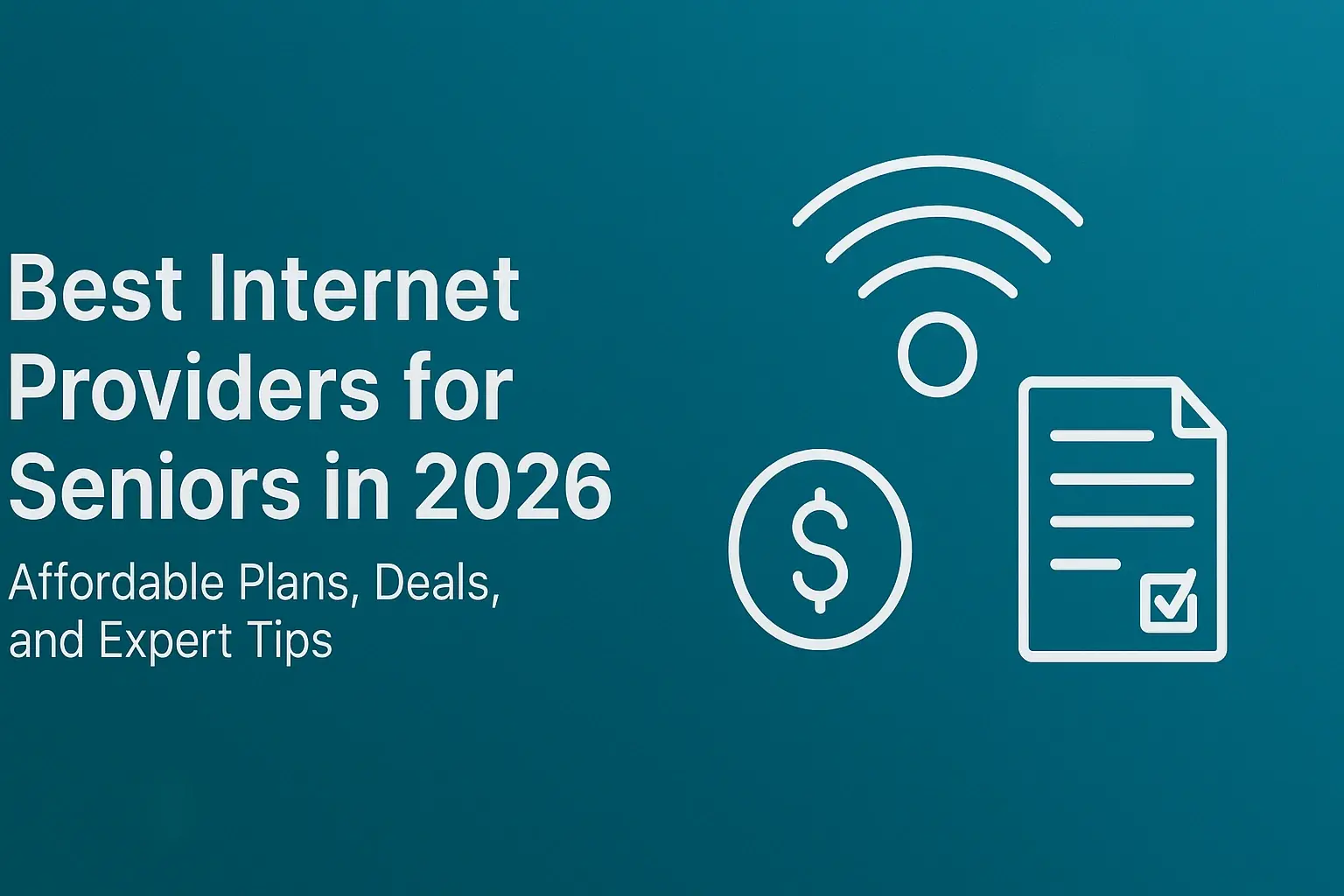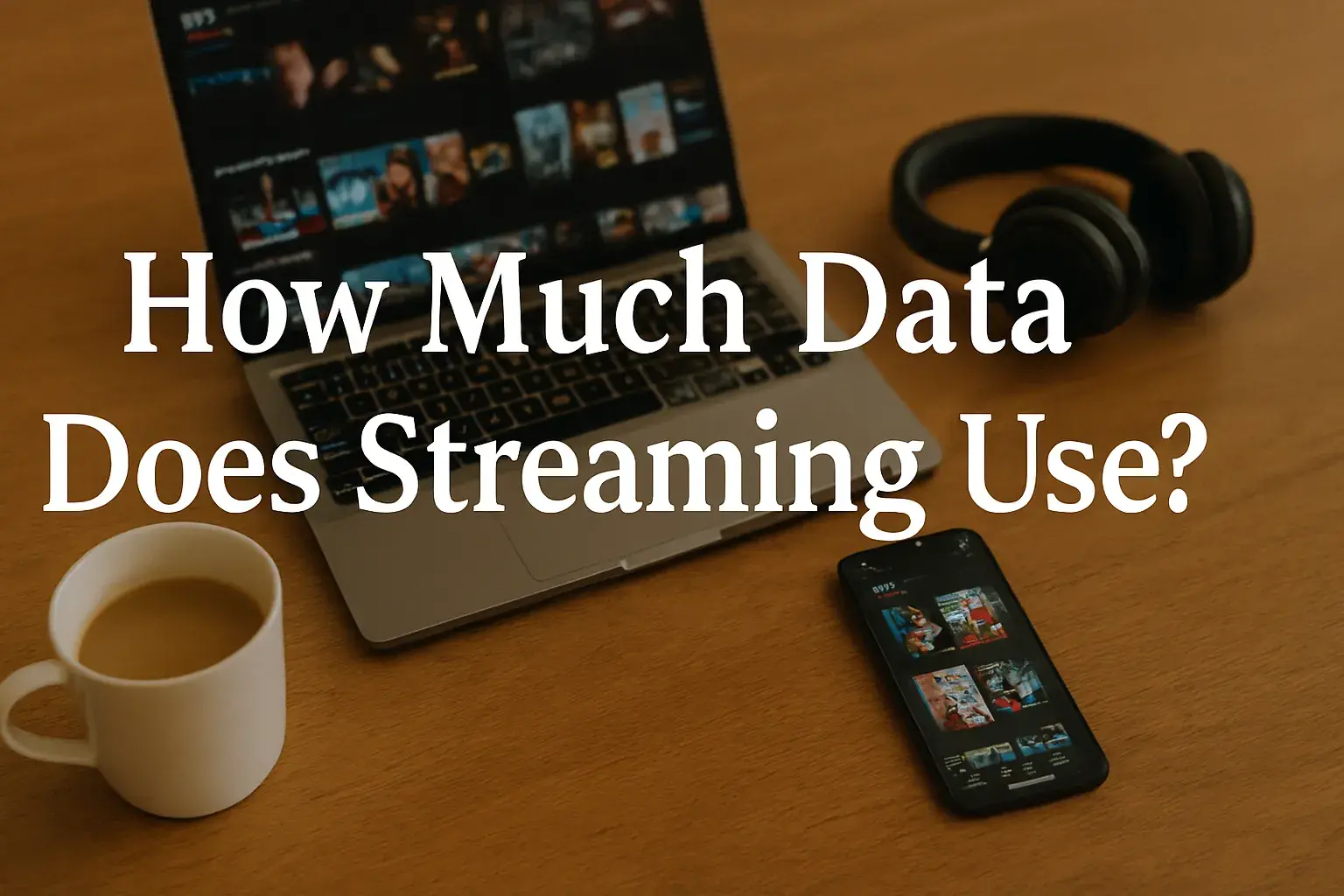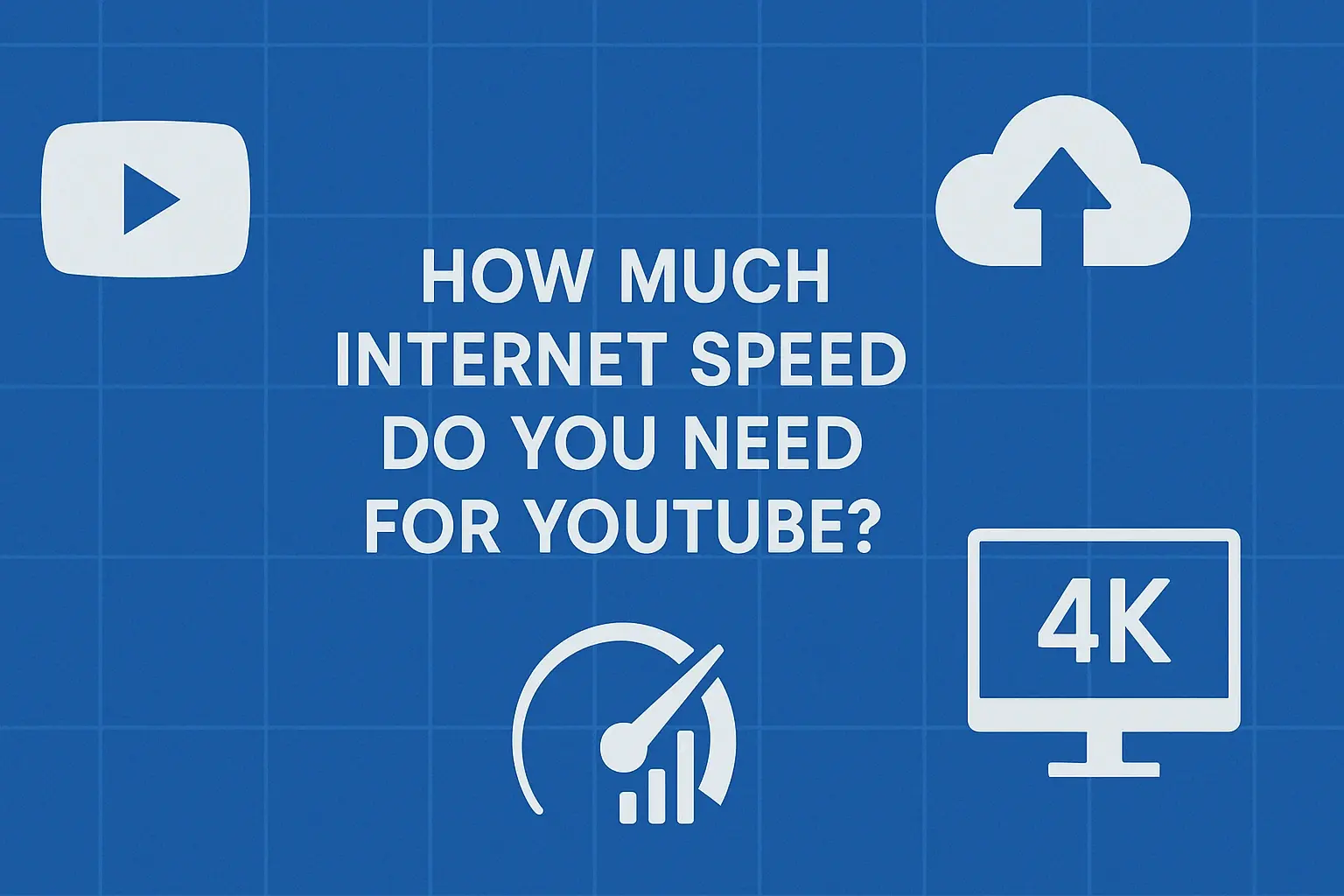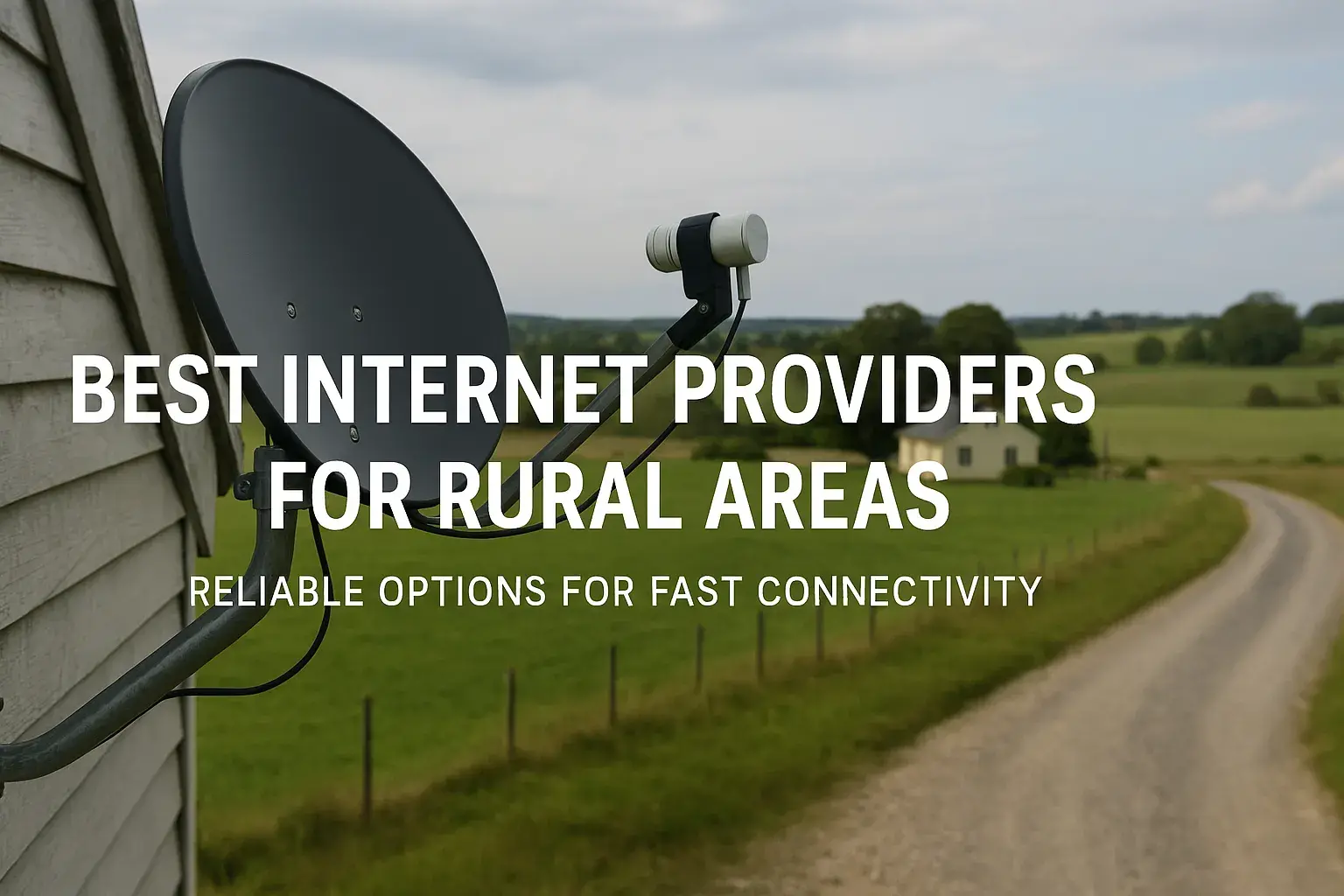Welcome to your ultimate beginner's guide to TV streaming in 2025. Ditch the cable box and unlock a world of entertainment. This comprehensive resource will demystify streaming services, devices, and the essential knowledge you need to start watching your favorite shows and movies online, hassle-free.
What Exactly Is TV Streaming?
At its core, TV streaming is the delivery of television content over the internet, rather than through traditional cable or satellite broadcasts. Instead of receiving signals via a physical cable or dish, you download and play media files in real-time, allowing you to watch shows and movies on demand. This digital delivery method has revolutionized how we consume video content, offering unparalleled flexibility and choice.
Think of it like listening to music on a service like Spotify or Apple Music, but for television. You access a vast library of content through an internet connection, typically via an app on a smart TV, streaming device, or even your computer or smartphone. The content is "streamed" to your device, meaning it plays as it's downloaded, so you don't need to wait for a full file to download before you can start watching.
Why Make the Switch to Streaming?
The shift from traditional cable to streaming is driven by a multitude of benefits that cater to the modern viewer's desires for control, affordability, and variety. In 2025, these advantages are more pronounced than ever, making it an attractive proposition for individuals and families alike.
Cost Savings
One of the most compelling reasons for cord-cutting is the potential for significant cost savings. Traditional cable packages often come with hundreds of channels, many of which you might never watch, bundled into a high monthly fee. Streaming services allow you to subscribe only to the content you want, leading to a more personalized and often cheaper entertainment bill. Data from 2025 indicates that the average household can save between $600 and $1200 annually by switching from cable to a curated streaming plan.
Unmatched Content Variety
The streaming landscape in 2025 is a treasure trove of content. Beyond the latest blockbuster movies and binge-worthy TV series, streaming platforms offer a vast array of documentaries, niche programming, international content, and live sports. Original programming produced by streaming giants like Netflix, Disney+, and Amazon Prime Video has become a major draw, often rivaling or surpassing traditional network television in quality and popularity. This diversity ensures there's something for every taste and interest.
Flexibility and Convenience
Streaming offers unparalleled flexibility. You can watch what you want, when you want, and where you want. Whether it's catching up on a missed episode during your commute, enjoying a movie night on your tablet, or watching a live game from your backyard, streaming adapts to your lifestyle. The ability to pause, rewind, and fast-forward live TV (on some services) further enhances this convenience, putting you in complete control of your viewing experience.
On-Demand Viewing
The "on-demand" nature of streaming is a game-changer. Gone are the days of being tied to a rigid broadcast schedule. With streaming, you can access entire seasons of shows and libraries of movies at your fingertips, allowing for spontaneous viewing sessions. This is particularly appealing for those who prefer to binge-watch their favorite series or catch up on content at their own pace.
Personalization
Streaming services utilize sophisticated algorithms to learn your viewing habits and recommend content tailored to your preferences. This personalized approach not only helps you discover new shows and movies you'll love but also enhances the overall user experience, making it easier to find something engaging to watch amidst the vast selection.
Essential Components for Streaming TV
To embark on your streaming journey, you'll need a few key components. These are the building blocks that enable you to access and enjoy your chosen content smoothly and efficiently.
Reliable Internet Connection
This is the absolute cornerstone of TV streaming. Without a stable and sufficiently fast internet connection, your streaming experience will be plagued by buffering, low-quality video, and frustrating interruptions. For HD streaming, a minimum download speed of 5 Mbps is generally recommended, while 4K content requires at least 25 Mbps. In 2025, with the increasing prevalence of 4K and even 8K content, investing in a high-speed internet plan is crucial. Consider broadband, fiber optic, or even some advanced 5G home internet solutions depending on your location and provider availability.
Internet Speed Recommendations (2025)
| Video Quality | Minimum Recommended Speed (Mbps) | Ideal Speed (Mbps) |
|---|---|---|
| Standard Definition (SD) | 3 | 5 |
| High Definition (HD) | 5 | 10-15 |
| 4K Ultra HD (UHD) | 25 | 50+ |
Streaming Device
While some smart TVs have built-in streaming apps, a dedicated streaming device often provides a smoother, faster, and more versatile experience. These devices connect to your TV and your Wi-Fi network, giving you access to a wide range of streaming applications. We'll delve deeper into choosing the right device shortly.
Smart TV or Compatible Display
You'll need a television that can display the content from your streaming device. Modern smart TVs have built-in Wi-Fi and operating systems that allow you to download streaming apps directly. If you have an older, non-smart TV, you can easily convert it into a smart TV by connecting a streaming device. Ensure your TV has an HDMI port for connecting most streaming devices.
Streaming Service Subscriptions
These are the services that provide the actual content. From giants like Netflix and Disney+ to niche services focusing on specific genres or live TV replacements, you'll need to subscribe to one or more to access their libraries. The choice of services will depend entirely on your entertainment preferences.
Choosing Your Streaming Device
The market for streaming devices is diverse, with options to suit every budget and technical need. Understanding the key players and their strengths will help you make an informed decision.
Streaming Sticks
These are compact, USB-stick-like devices that plug directly into your TV's HDMI port. They are typically affordable, portable, and easy to set up. Popular examples include:
- Amazon Fire TV Stick: Offers a user-friendly interface, Alexa voice control, and access to a vast library of apps. The 4K Max version is a popular choice for its performance.
- Roku Streaming Stick: Known for its simple interface and extensive channel support. Roku devices are often praised for their neutrality and lack of intrusive advertising compared to some competitors.
- Google Chromecast with Google TV: Integrates Google Assistant and offers a personalized content feed. It's a great option for those heavily invested in the Google ecosystem.
Streaming Boxes
These are slightly larger, box-shaped devices that connect to your TV via HDMI and often offer more processing power, storage, and advanced features than sticks. They are ideal for users who want a more robust experience or access to gaming capabilities.
- Apple TV 4K: A premium option with excellent performance, a sleek interface, and deep integration with Apple's ecosystem. It's known for its high-quality upscaling and user experience.
- Nvidia Shield TV Pro: Often considered the king of streaming boxes, it boasts powerful hardware, AI upscaling for older content, and extensive gaming features. It's a pricier option but offers unparalleled performance.
- Roku Ultra: Roku's most powerful streaming box, offering excellent performance, advanced features like lost remote finder, and support for Dolby Vision and Atmos.
Gaming Consoles
If you already own a modern gaming console like the PlayStation 5 or Xbox Series X/S, you likely have a capable streaming device already. These consoles offer dedicated apps for most major streaming services, along with powerful hardware that can handle 4K streaming and HDR content with ease.
Smart TVs
As mentioned, many modern televisions come with built-in smart platforms. While convenient, the performance and app selection can vary greatly between brands and models. Some smart TV interfaces can feel sluggish or lack certain popular streaming apps, making a dedicated device a better long-term investment for some.
Key Features to Consider When Choosing a Device:
- 4K and HDR Support: Ensure the device supports 4K resolution and HDR formats (HDR10, Dolby Vision) if your TV does, for the best picture quality.
- Operating System & Interface: Choose an interface you find intuitive and easy to navigate.
- Voice Control: If you value hands-free operation, look for devices with integrated voice assistants like Alexa or Google Assistant.
- App Availability: Verify that the device supports all the streaming services you plan to use.
- Performance: Faster processors and more RAM mean quicker app loading times and smoother navigation.
- Price: Streaming devices range from $30 to $200+, so set a budget.
Understanding Streaming Services
The streaming service landscape is vast and can be confusing for newcomers. Services generally fall into a few main categories, each offering a different type of content and viewing experience.
Subscription Video On-Demand (SVOD)
These are the most common types of streaming services. You pay a recurring monthly or annual fee for access to a library of content that you can watch anytime. Examples include:
- Netflix: A pioneer in streaming, known for its vast library of movies, TV shows, and critically acclaimed original content.
- Disney+: Home to Disney, Pixar, Marvel, Star Wars, and National Geographic content, making it a favorite for families.
- Amazon Prime Video: Included with an Amazon Prime subscription, offering a mix of popular movies, TV shows, and exclusive originals.
- Max (formerly HBO Max): Features content from HBO, Warner Bros., DC, Discovery, and more, known for its prestige dramas and blockbuster films.
- Apple TV+: Focuses on high-quality, star-studded original programming.
- Hulu: Offers a mix of current-season TV shows from broadcast networks (often the next day), a back catalog of older series, and original content.
Ad-Supported Video On-Demand (AVOD)
These services offer content for free, but they are supported by advertisements. They are a great way to access a decent amount of content without a subscription fee.
- Tubi: Offers a large library of movies and TV shows from major studios, all free with ads.
- Pluto TV: Provides a channel-like experience with live streams and on-demand content, all free with ads.
- Freevee (formerly IMDb TV): Amazon's free, ad-supported streaming service with a curated selection of movies and TV shows.
Transactional Video On-Demand (TVOD)
With TVOD services, you rent or purchase individual movies or TV shows. This is similar to buying or renting DVDs or Blu-rays, but digitally.
- Apple TV (iTunes Store): Purchase or rent a vast selection of titles.
- Google Play Movies & TV: Similar to Apple TV, offering rentals and purchases.
- Amazon Prime Video Store: Rent or buy content outside of the Prime subscription.
Live TV Streaming Services (vMVPDs)
These services aim to replace traditional cable TV by offering live channels, including news, sports, and entertainment, over the internet. They typically have higher monthly costs but offer a more comprehensive live TV experience than SVOD services.
- YouTube TV: Offers a wide array of live channels, unlimited cloud DVR storage, and a user-friendly interface.
- Hulu + Live TV: Combines Hulu's on-demand library with live TV channels.
- Sling TV: A more customizable option, allowing users to build their own channel packages at different price points.
- DirecTV Stream: Offers a range of packages, including options with regional sports networks.
Live TV Streaming Options
For those who still want the experience of watching live television, including news, sports, and current-season shows as they air, live TV streaming services are the answer. These services are often referred to as "virtual Multichannel Video Programming Distributors" (vMVPDs).
What to Expect from Live TV Streaming
These services typically offer hundreds of channels, similar to traditional cable packages. They also usually include features like:
- Cloud DVR: Record your favorite shows and movies to watch later. Storage limits vary by service.
- Multiple User Profiles: Allow different family members to have their own personalized viewing experience.
- Simultaneous Streams: The number of devices that can stream content at the same time.
- On-Demand Libraries: Many services also include access to on-demand content from their partnered networks.
Popular Live TV Streaming Services in 2025
The landscape for live TV streaming is competitive, with several strong contenders offering different channel lineups and pricing structures.
YouTube TV
Pros: Extensive channel selection, unlimited cloud DVR storage, excellent user interface, strong sports coverage. Cons: Can be one of the pricier options, some regional sports networks might be missing depending on your location. Target Audience: Users who want a comprehensive channel lineup and unlimited recording capabilities.
Hulu + Live TV
Pros: Bundles live TV with Hulu's extensive on-demand library and Disney+ and ESPN+ (in some plans), good for sports fans. Cons: DVR storage is limited compared to YouTube TV, interface can be a bit cluttered. Target Audience: Those who want a combination of live TV and a strong on-demand library, especially fans of Disney and ESPN content.
Sling TV
Pros: Highly customizable with a la carte channel packages (Sling Orange, Sling Blue, and add-ons), generally more affordable than competitors, good for niche interests. Cons: Base packages have fewer channels, DVR storage requires an add-on, some popular channels may be missing from base packages. Target Audience: Budget-conscious viewers who want to pick and choose specific channels or build a custom package.
DirecTV Stream
Pros: Offers the most comprehensive channel selection, including many regional sports networks and premium channels, no annual contract. Cons: Can be the most expensive option, especially for higher-tier packages. Target Audience: Cord-cutters who want a cable-like experience with a vast array of channels, particularly sports enthusiasts who need RSNs.
Considerations for Live TV Streaming
- Channel Lineup: Ensure the service carries the specific channels you need for news, sports, and entertainment.
- Local Channels: Check if the service offers your local network affiliates (ABC, CBS, NBC, FOX). This can vary by location.
- DVR Capacity: If you record a lot of content, look for generous DVR storage.
- Price: Live TV streaming services are generally more expensive than SVOD services, so compare plans carefully.
- Contracts: Most live TV streaming services are contract-free, offering flexibility.
Navigating Streaming Costs and Bundles
The perceived affordability of streaming can quickly dissipate if you're not strategic. With dozens of services available, costs can add up. Understanding how to manage your subscriptions and leverage bundles is key to keeping your entertainment budget in check.
The Cost of Multiple Subscriptions
While individual streaming services are often cheaper than cable, subscribing to multiple popular SVOD services can easily surpass the cost of a basic cable package. For example, subscribing to Netflix, Disney+, Max, and Amazon Prime Video could cost upwards of $60-$80 per month, before considering any live TV services.
Bundling Strategies
Many companies are offering bundles to entice subscribers and increase customer loyalty. These can provide significant savings if the bundled services align with your interests.
- Disney Bundle: Offers Disney+, Hulu, and ESPN+ at a discounted price. This is a popular choice for families and sports fans.
- Amazon Prime: Includes Prime Video along with other Prime benefits like free shipping, music, and more.
- Apple One: Bundles Apple Music, Apple TV+, Apple Arcade, iCloud storage, and more.
- Live TV Bundles: As discussed, services like Hulu + Live TV bundle live TV with their on-demand library and other services.
Free Trials and Promotions
Most streaming services offer free trial periods (typically 7-30 days). These are excellent for testing out a service before committing. Keep track of trial end dates to avoid unwanted charges. Keep an eye out for seasonal promotions and discounts, especially around holidays.
The "Rotation" Method
A popular cost-saving strategy is to subscribe to a few services for a month or two, watch what you want, then cancel and switch to different services. This allows you to access a wide variety of content over time without paying for multiple subscriptions simultaneously. For instance, you might subscribe to Netflix for a month to catch up on its originals, then switch to Max the next month for its exclusive content.
Understanding Ads
Many services now offer cheaper, ad-supported tiers. If you're not bothered by occasional commercials, these tiers can offer substantial savings. For example, Netflix's ad-supported plan is significantly cheaper than its ad-free plans.
Cost Comparison Example (Monthly Estimates - 2025)
| Service/Bundle | Estimated Monthly Cost (Ad-Free) | Estimated Monthly Cost (Ad-Supported) |
|---|---|---|
| Netflix (Standard) | $15.49 | $6.99 |
| Disney+ | $13.99 | $7.99 |
| Max (Ad-Free) | $15.99 | $9.99 |
| Amazon Prime Video | Included with Prime ($14.99/mo or $139/yr) | N/A |
| Apple TV+ | $9.99 | N/A |
| Disney Bundle (Duo Basic - Disney+, Hulu w/ Ads) | N/A | $9.99 |
| Disney Bundle (Trio Basic - Disney+, Hulu w/ Ads, ESPN+ w/ Ads) | N/A | $14.99 |
| YouTube TV | $72.99 | N/A |
| Sling TV (Orange + Blue) | $55.00 | N/A |
Note: Prices are estimates and can vary by region and promotions.
Setting Up Your Streaming Experience
Once you have your internet, device, and chosen services, setting up your streaming experience is straightforward. Here’s a step-by-step guide:
Step 1: Connect Your Streaming Device
For Streaming Sticks: Plug the stick directly into an available HDMI port on your TV. Connect the power adapter to the stick and plug it into a power outlet or a powered USB port on your TV. For Streaming Boxes: Connect the box to your TV using an HDMI cable. Connect the power adapter and plug it into a power outlet. If your device has an Ethernet port, you can optionally connect it directly to your router for a more stable connection, though Wi-Fi is standard.
Step 2: Connect to Your Wi-Fi Network
Turn on your TV and select the correct HDMI input for your streaming device. Your device will guide you through the initial setup. This will include selecting your Wi-Fi network and entering your password. Ensure you have your Wi-Fi password handy.
Step 3: Sign In or Create Accounts
You'll likely be prompted to sign in to your streaming device's ecosystem (e.g., Amazon account for Fire TV, Google account for Chromecast). Follow the on-screen instructions.
Step 4: Download Your Streaming Apps
Navigate to the app store on your streaming device. Search for the apps of the streaming services you've subscribed to (e.g., Netflix, Hulu, Disney+, Max). Download and install them.
Step 5: Log In to Your Streaming Services
Open each downloaded app. You will be prompted to log in using your username and password for each respective streaming service. If you haven't subscribed yet, you'll usually be directed to the service's website to sign up.
Step 6: Start Watching!
Once logged in, you can browse the content libraries, create user profiles, and begin streaming your favorite shows and movies. Use your device's remote or voice commands to navigate and search for content.
Tips for Optimal Setup:
- Router Placement: Ensure your Wi-Fi router is centrally located and not obstructed by walls or large objects for the best signal strength.
- Bandwidth Management: If multiple people in your household are streaming or using the internet simultaneously, consider upgrading your internet plan or using a wired Ethernet connection for your primary streaming device.
- Device Updates: Keep your streaming device and its apps updated to ensure optimal performance and access to new features.
Troubleshooting Common Streaming Issues
Even with the best setup, you might encounter occasional streaming hiccups. Here are some common issues and their solutions:
1. Buffering and Lagging
Cause: Insufficient internet speed, network congestion, or router issues. Solution:
- Restart your modem and router.
- Check your internet speed (use online speed test tools). If it's consistently below the recommended speeds for your desired video quality, contact your ISP.
- Reduce the number of devices using your internet connection simultaneously.
- Move your router closer to your streaming device or consider a Wi-Fi extender or mesh network.
- If using Wi-Fi, try connecting your streaming device via Ethernet cable for a more stable connection.
- Lower the video quality setting within the streaming app (e.g., from 4K to HD).
2. Poor Video or Audio Quality
Cause: Similar to buffering, but can also be due to device limitations or content source issues. Solution:
- Ensure your streaming device and TV support the desired resolution (HD, 4K) and HDR formats.
- Check that the streaming app is set to the highest quality available.
- Verify your internet speed is adequate for high-quality streaming.
- Restart the streaming app and the device.
- Try a different HDMI cable or port.
3. App Crashing or Not Loading
Cause: Outdated app, software glitches, or insufficient device storage. Solution:
- Force close and reopen the app.
- Restart your streaming device.
- Check for app updates in your device's app store.
- Clear the app's cache (usually found in the device's settings under Apps).
- Uninstall and reinstall the app.
- Ensure your streaming device has enough free storage space.
4. Error Messages
Cause: Varies widely, from account issues to content licensing problems. Solution:
- Note the specific error code or message.
- Search online for the error code and the name of your streaming service or device for specific solutions.
- Contact the streaming service's customer support.
5. Remote Not Working
Cause: Dead batteries, pairing issues, or interference. Solution:
- Replace the batteries in your remote.
- Ensure there are no obstructions between the remote and the device.
- Try re-pairing the remote with your streaming device (consult your device's manual for instructions).
- If it's a Bluetooth remote, ensure Bluetooth is enabled on the device.
The Future of TV Streaming
The evolution of TV streaming is far from over. As technology advances and consumer habits shift, we can expect several key trends to shape the future of how we watch content.
Increased Competition and Consolidation
The streaming wars will likely continue, with new players entering the market and existing ones vying for subscriber attention. However, the high cost of content creation and the challenge of profitability may also lead to consolidation, with larger companies acquiring smaller ones or merging services to create more robust offerings. We may see more bundles and integrated platforms that simplify the user experience.
Advancements in Technology
Expect continued improvements in streaming quality, with 8K content becoming more accessible and advancements in HDR technology providing even more vibrant and lifelike visuals. AI will play a bigger role in content recommendation, personalized viewing experiences, and even in content creation itself. Technologies like spatial audio will enhance the immersive experience.
Interactive and Shoppable Content
The line between passive viewing and active engagement will blur. Interactive content, where viewers can make choices that affect the narrative, will become more common. Furthermore, the integration of e-commerce, allowing viewers to purchase products seen on screen directly through the streaming platform, is a growing trend that is likely to expand significantly.
The Rise of Niche and Creator-Driven Content
While major platforms will continue to dominate, there will be increasing opportunities for niche streaming services catering to specific interests (e.g., anime, indie films, specific sports). Additionally, content creators will have more direct avenues to distribute their work to audiences, bypassing traditional gatekeepers.
Subscription Fatigue and Hybrid Models
As the number of services grows, "subscription fatigue" will become a more significant concern for consumers. This will push platforms to offer more flexible subscription models, such as more granular bundling options, pay-per-view events, and a greater reliance on ad-supported tiers. Hybrid models that combine ad-free viewing for core content with ad-supported access to a broader library may become the norm.
Global Expansion and Localization
Streaming services will continue their global expansion, with a greater emphasis on localizing content and user interfaces for diverse international markets. This will lead to a richer and more varied global streaming landscape.
The future of TV streaming promises to be more personalized, immersive, and interactive than ever before. As viewers, we will have even more control over what, when, and how we watch, making the transition from traditional TV an increasingly rewarding one.
Conclusion
Transitioning to TV streaming in 2025 is no longer a trend but a fundamental shift in how entertainment is consumed. This comprehensive guide has equipped you with the knowledge to navigate the streaming world, from understanding the core technologies and essential components to choosing the right devices and services. You've learned about the cost-saving potential, the vast content variety, and the flexibility that streaming offers over traditional cable. We've explored the different types of streaming services, including the crucial live TV options, and provided strategies for managing your subscriptions to maximize value. Setting up your streaming experience has been broken down into simple steps, and common troubleshooting tips have been provided to ensure a smooth journey. As we look ahead, the future of streaming is dynamic, promising even more innovation and personalized entertainment. Embrace the change, experiment with different services, and craft a viewing experience that perfectly suits your lifestyle and budget. The power to control your entertainment is now in your hands.